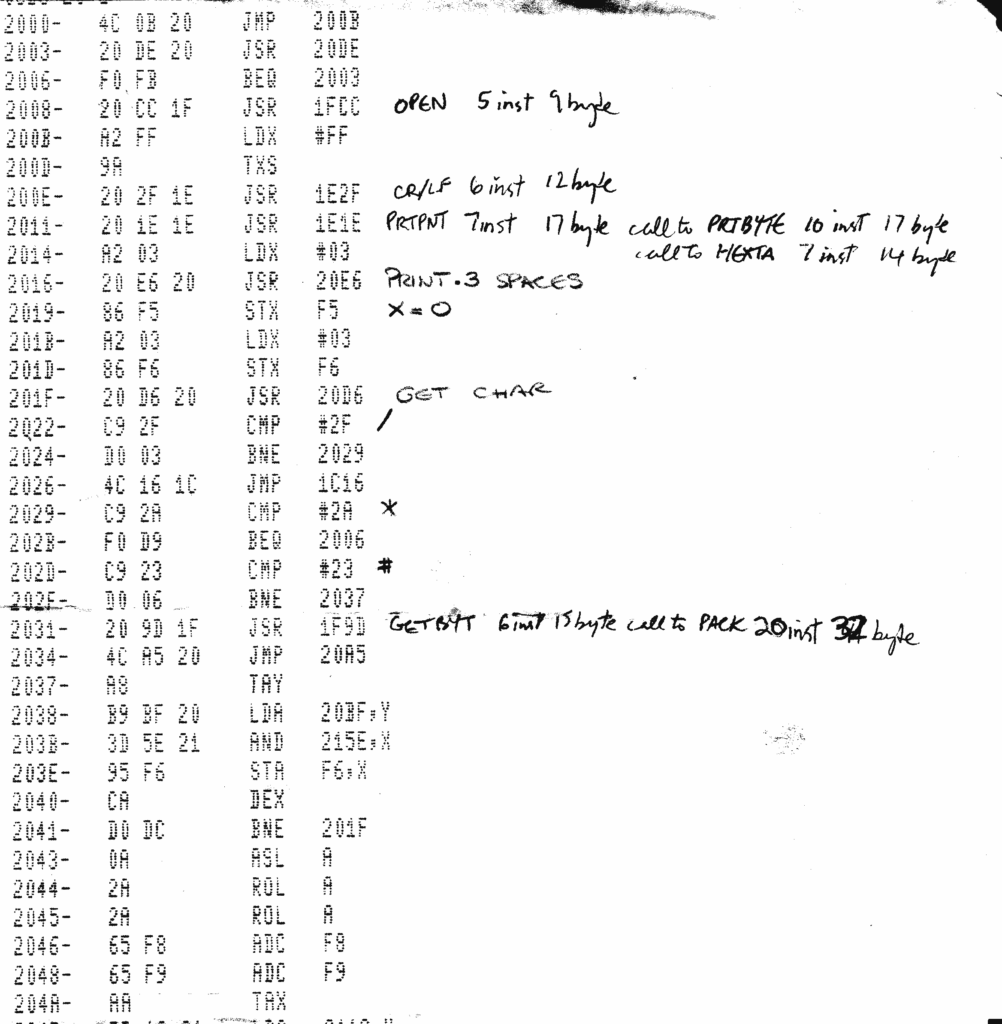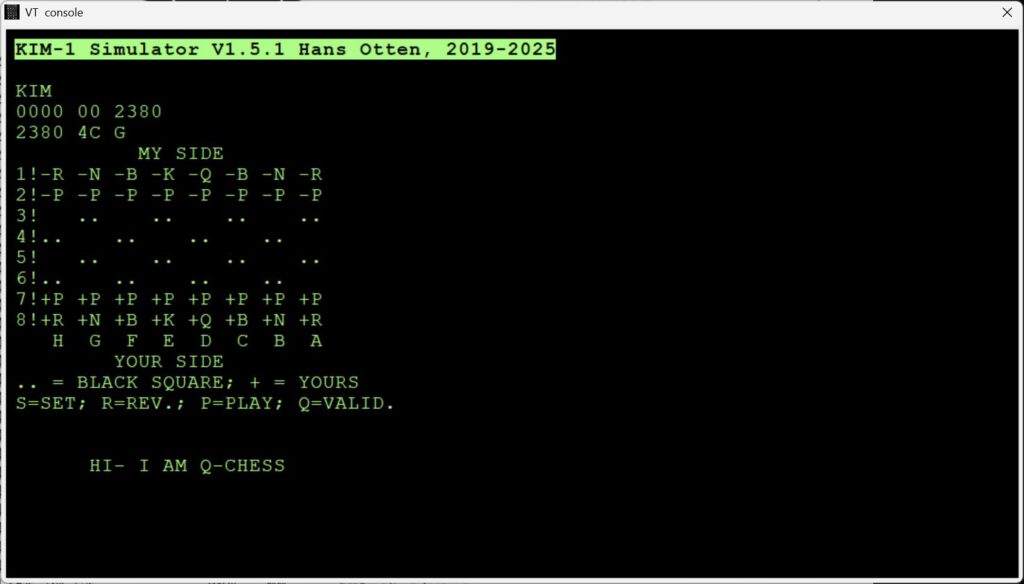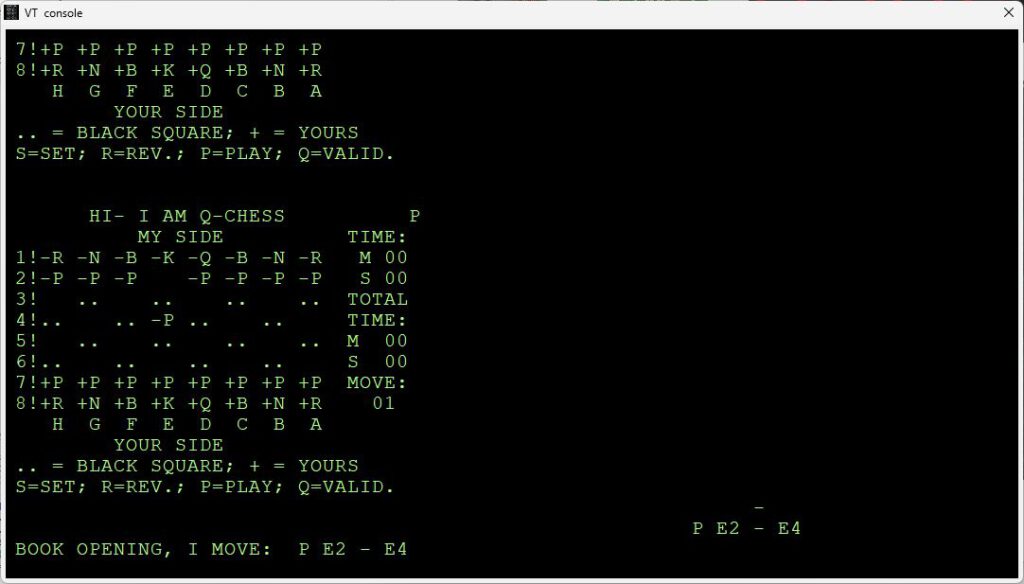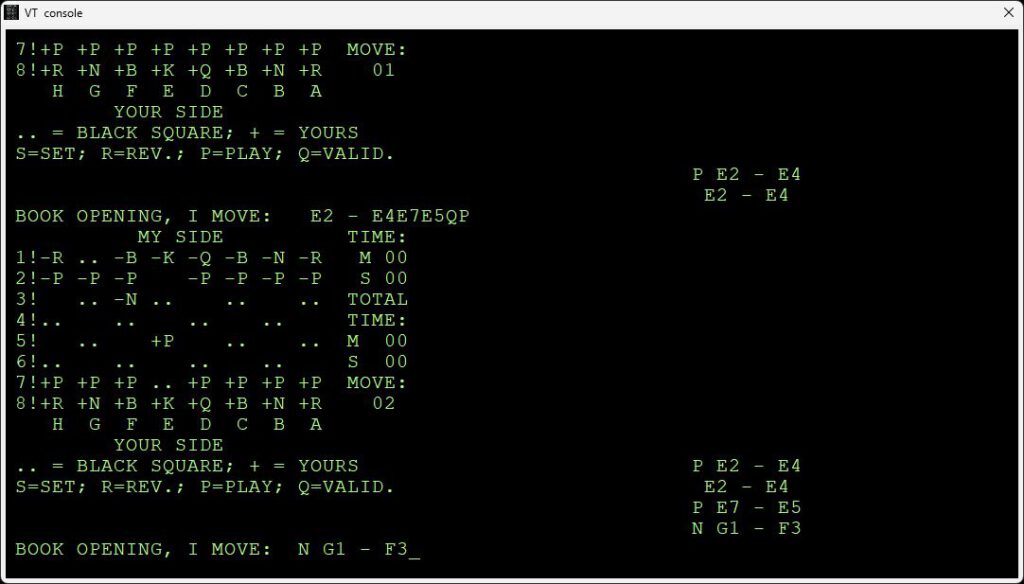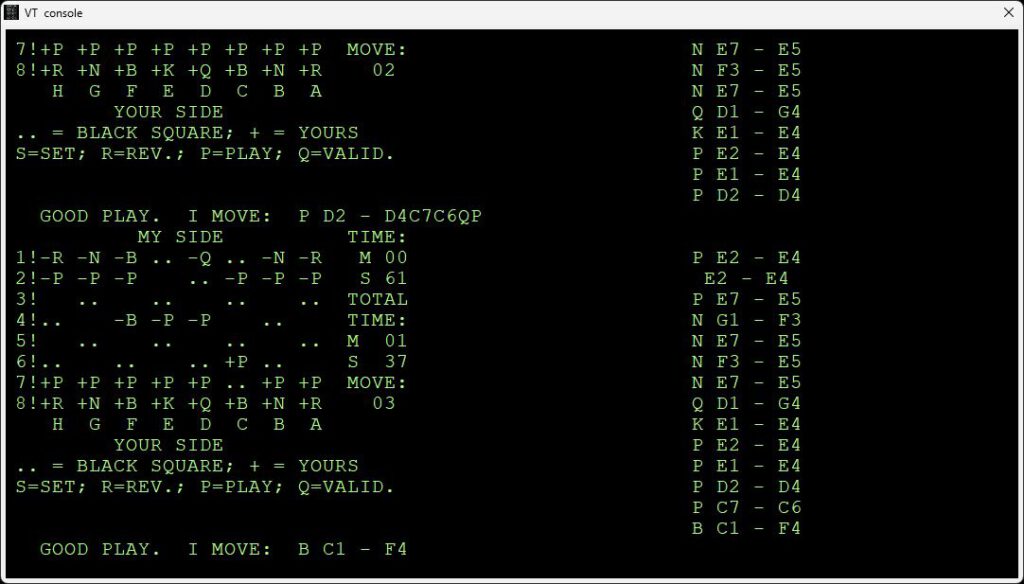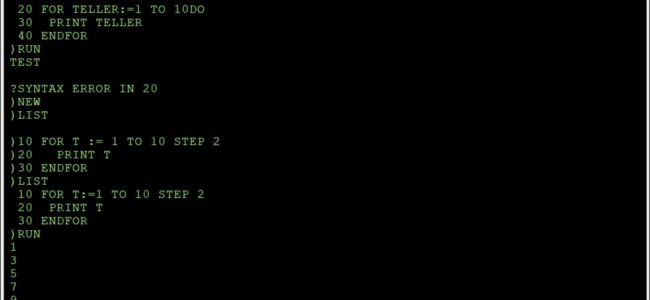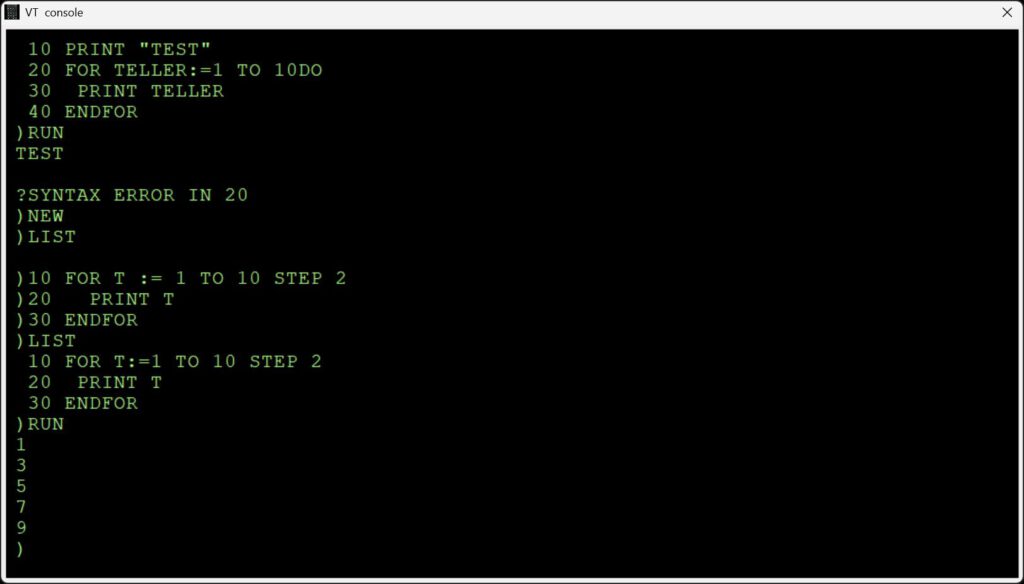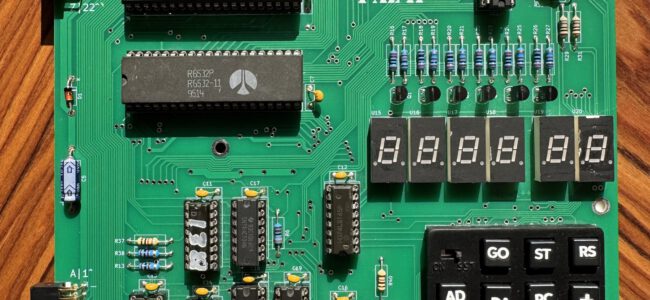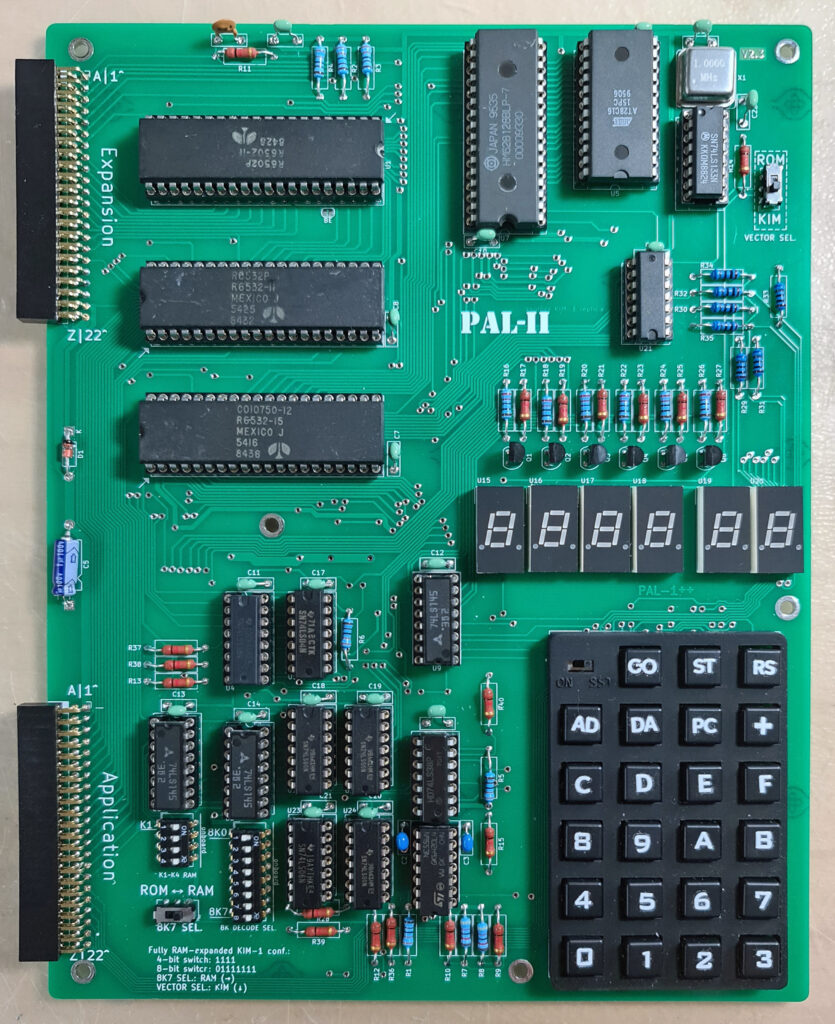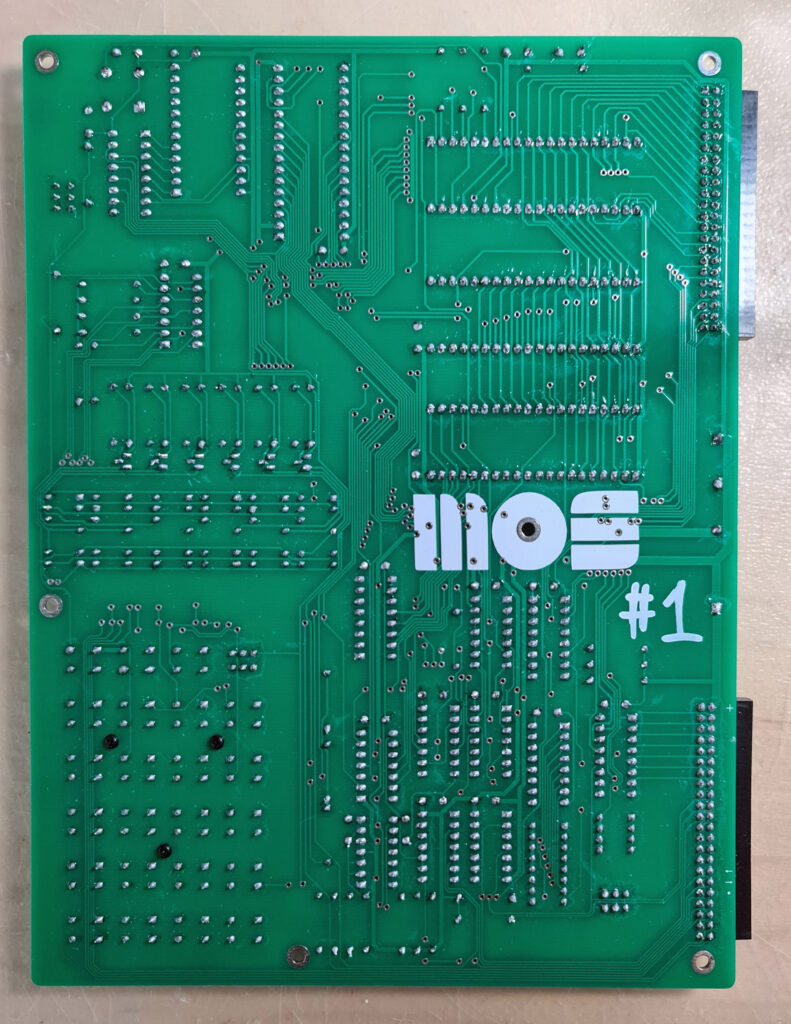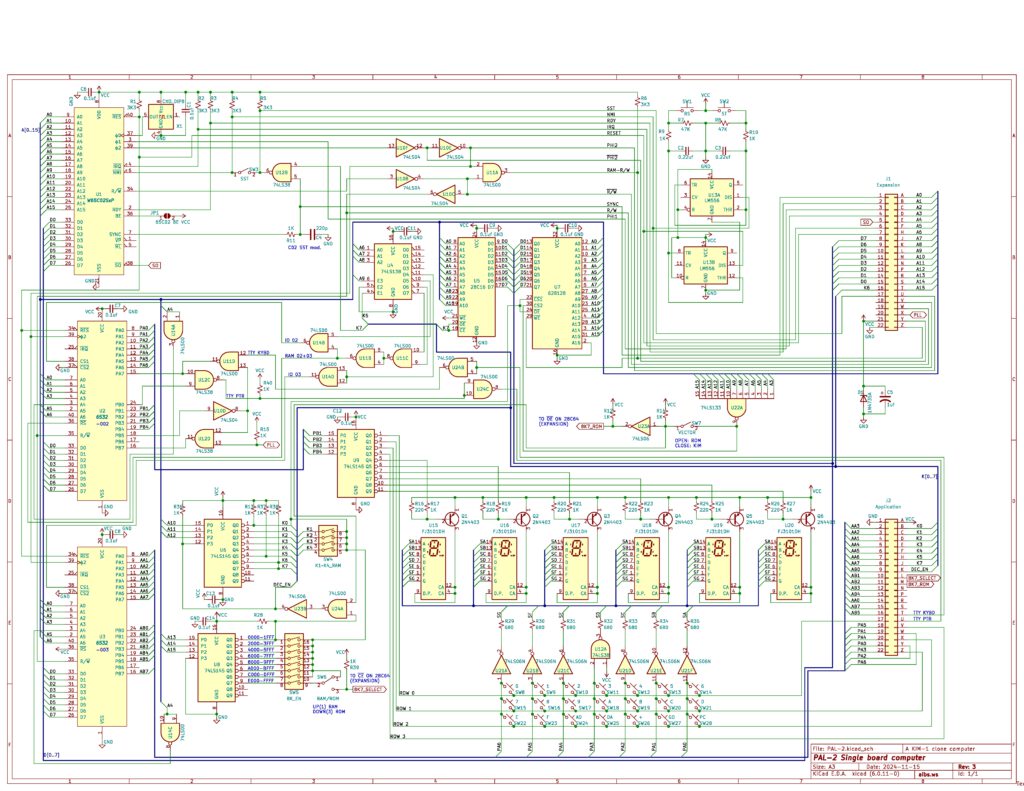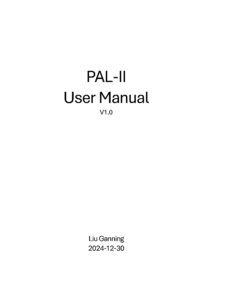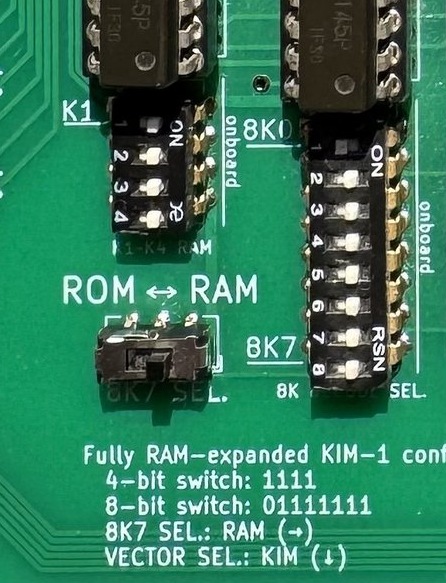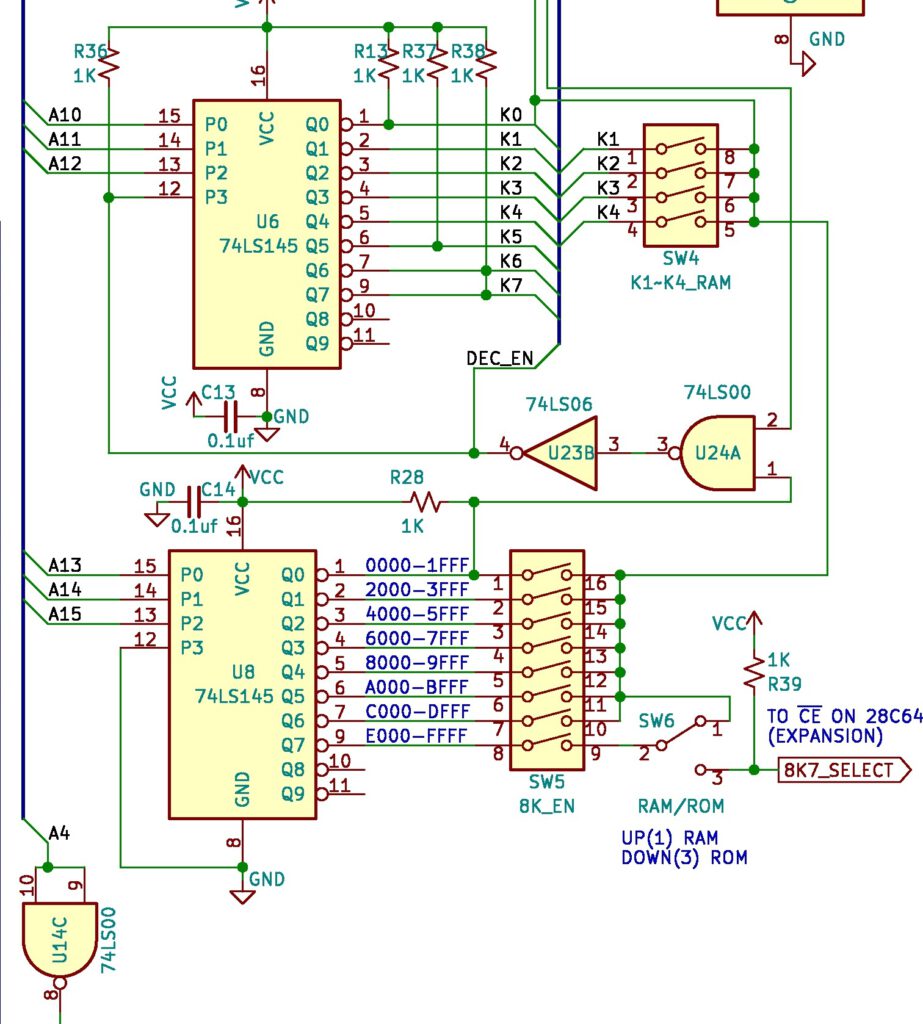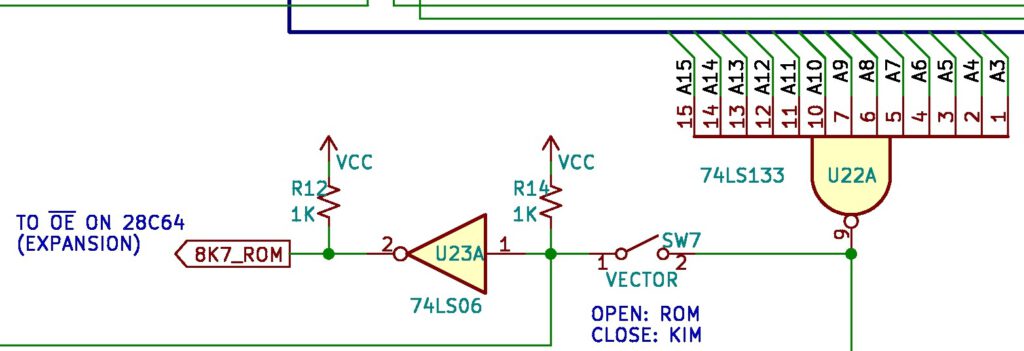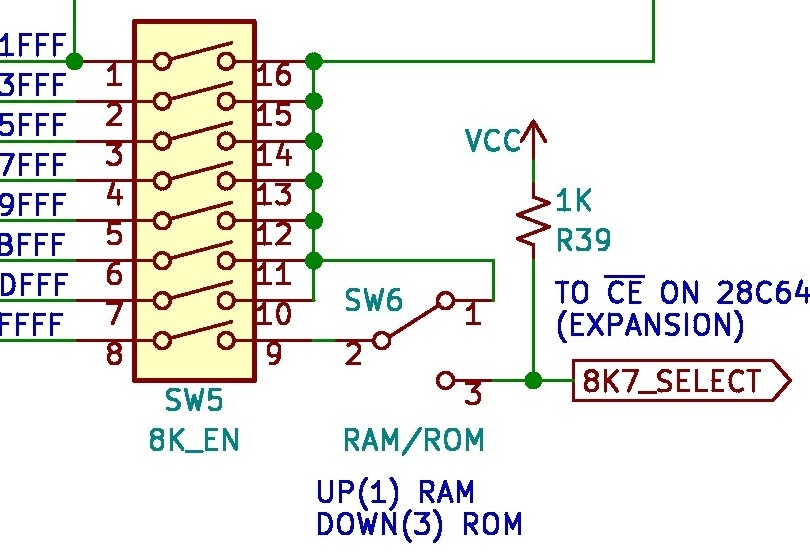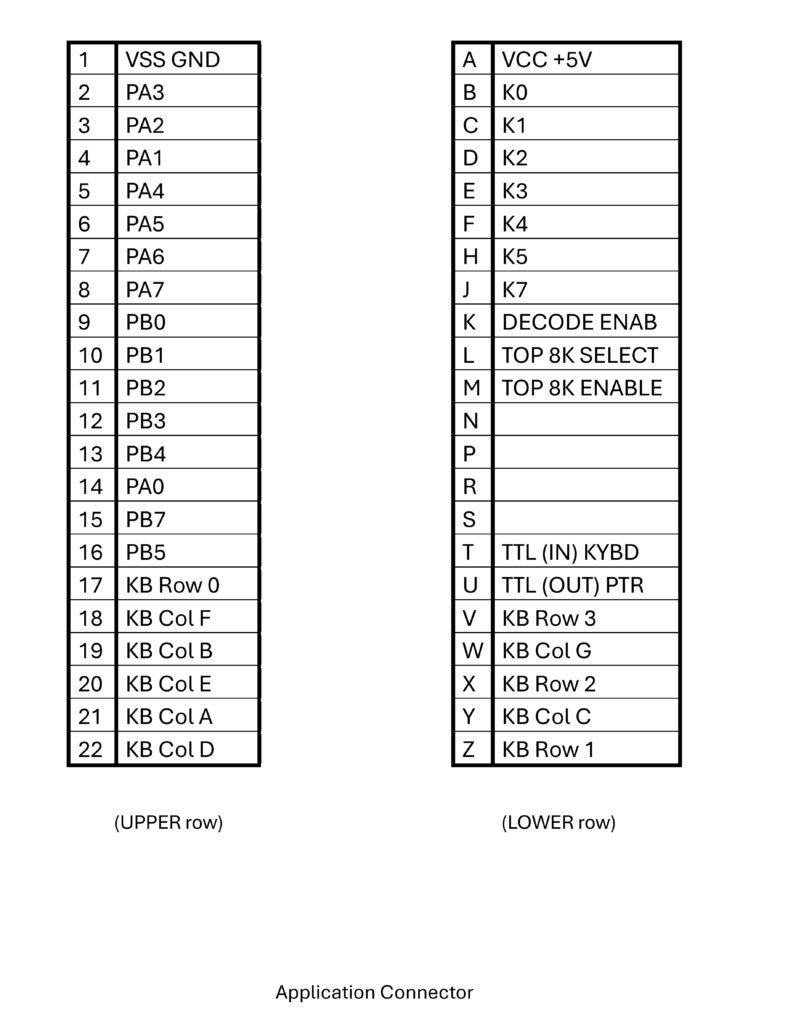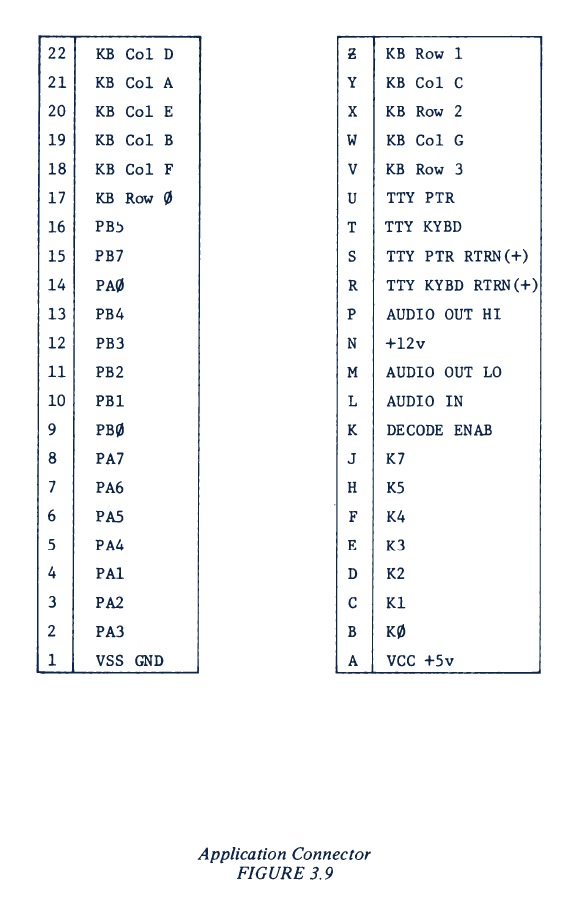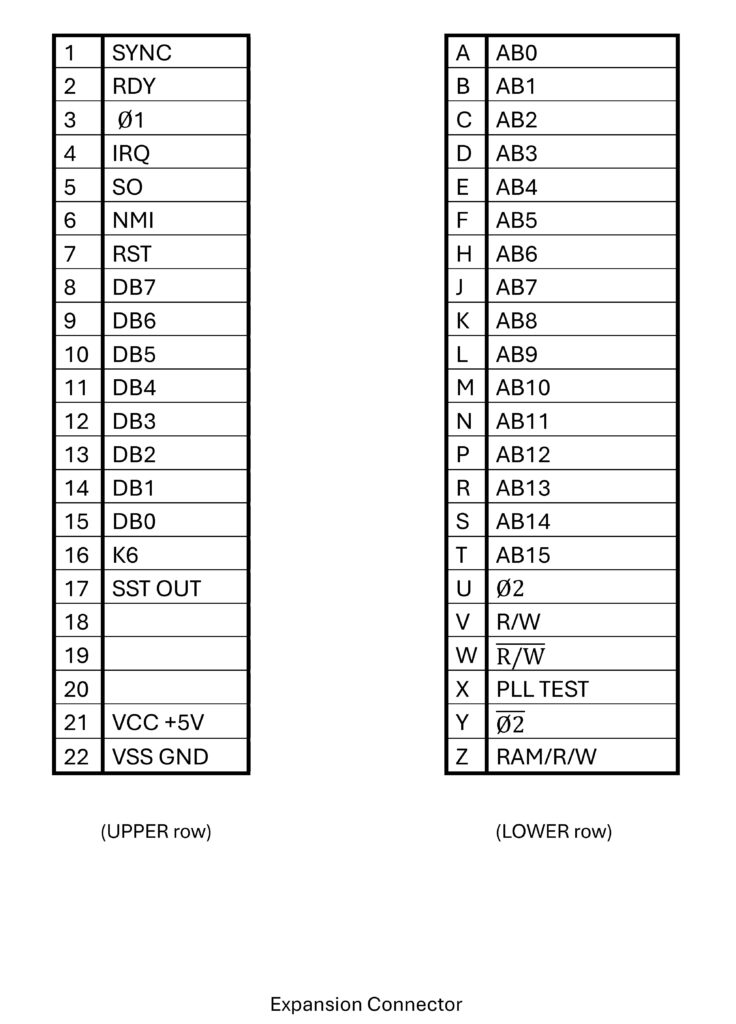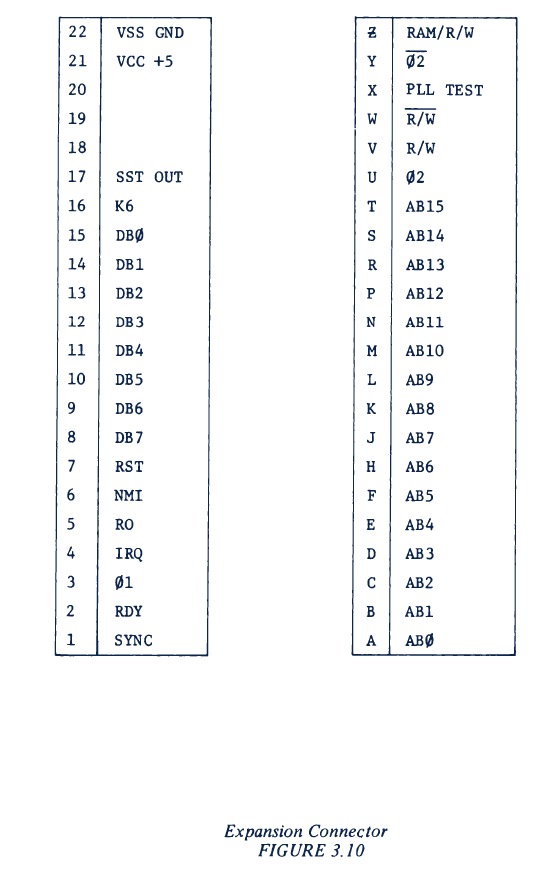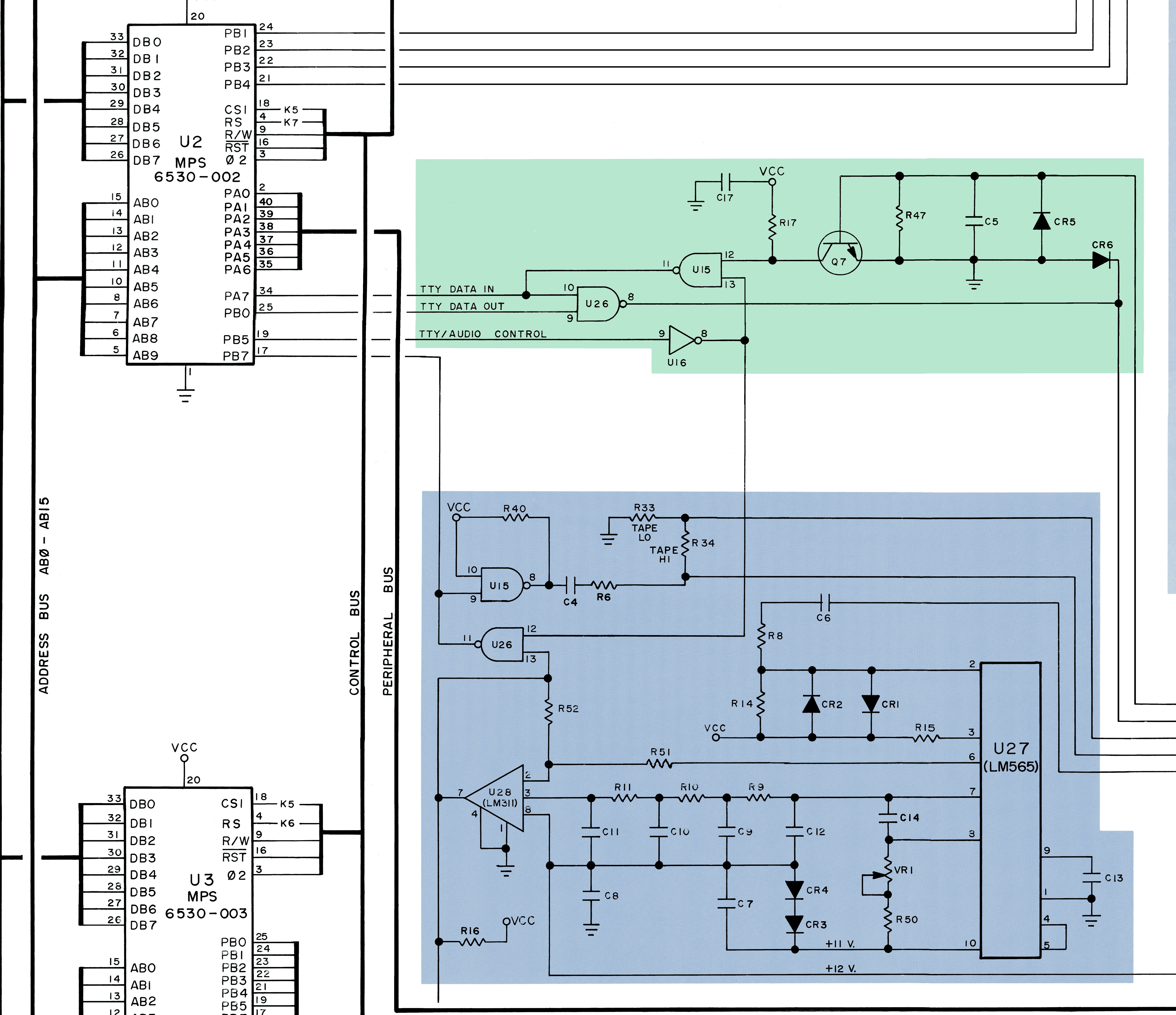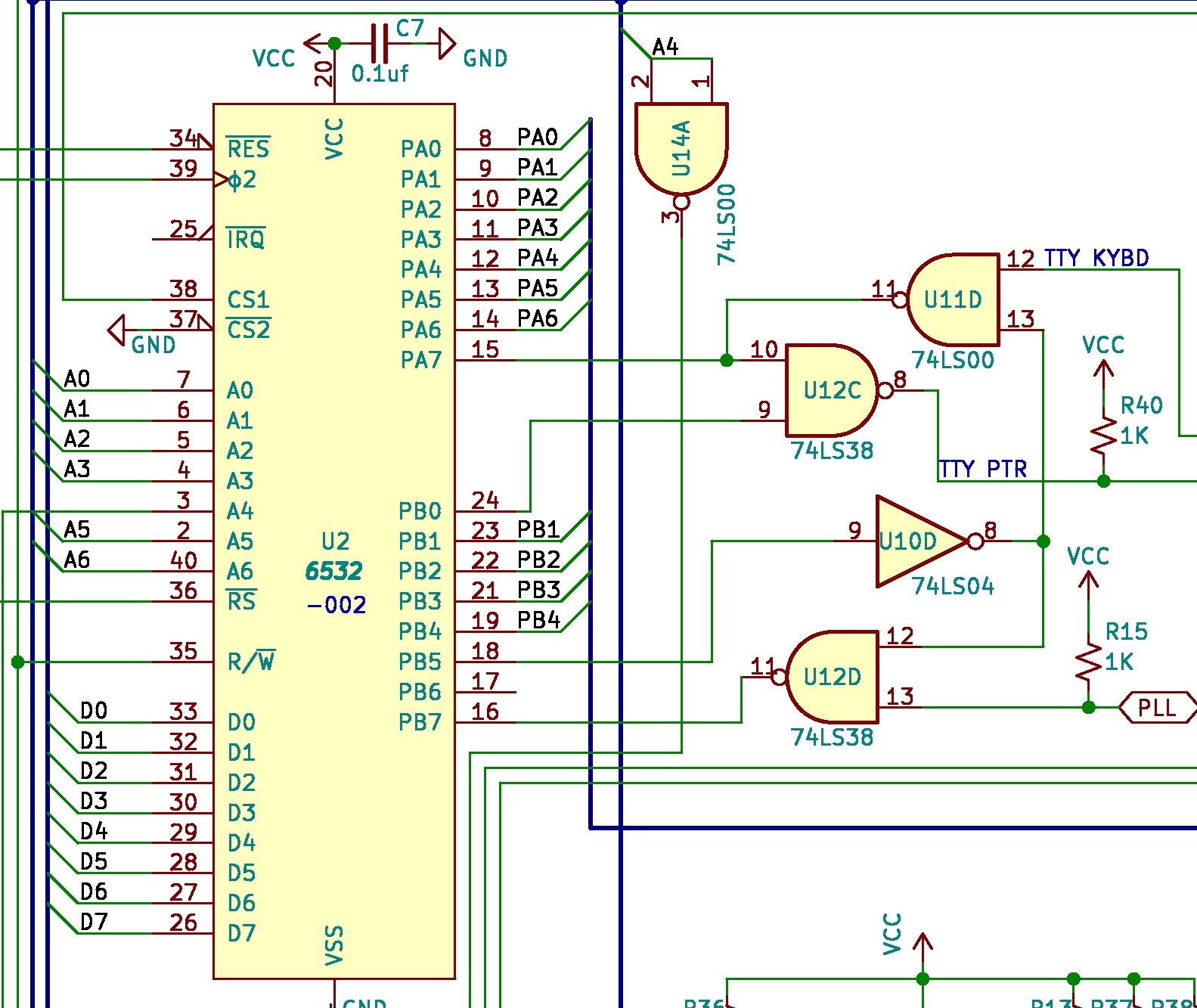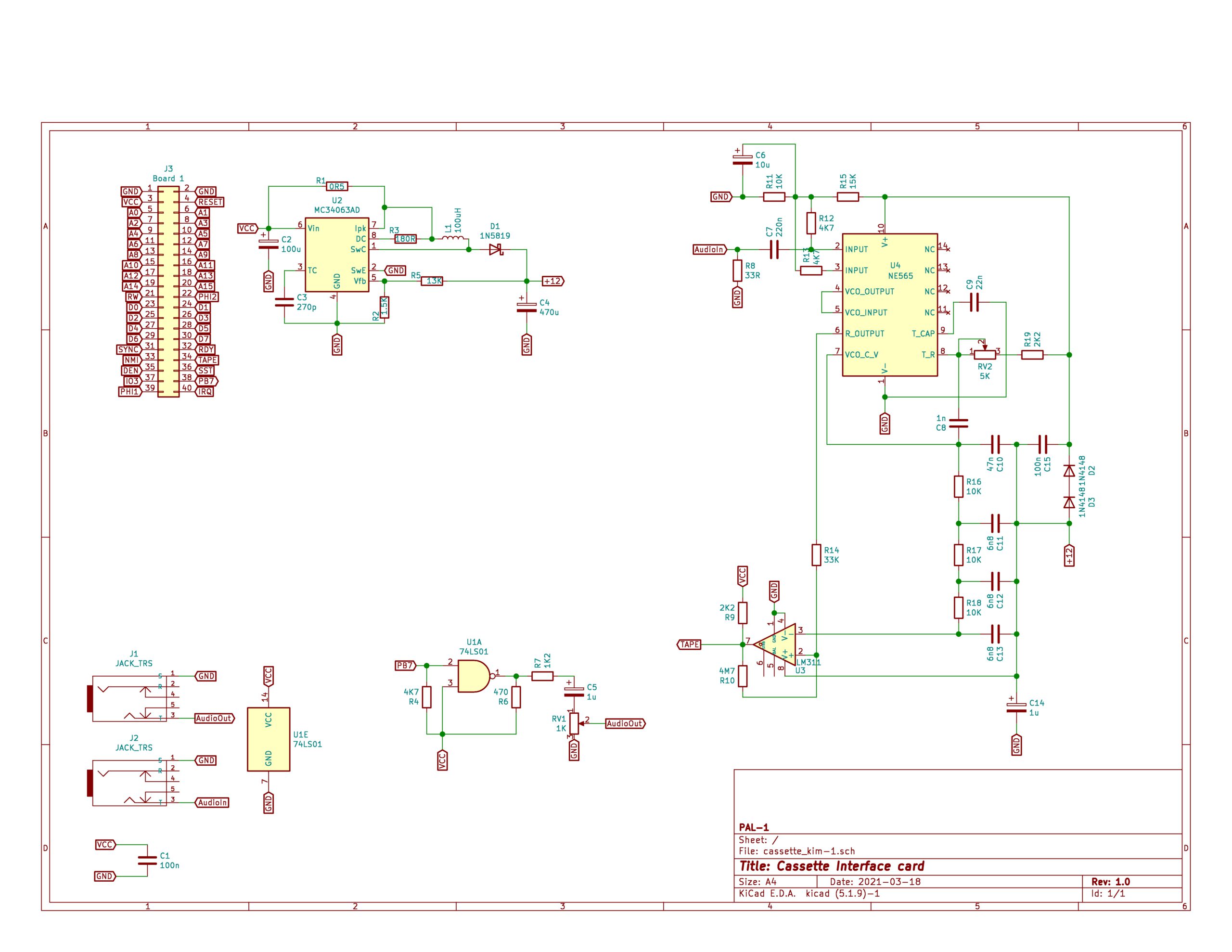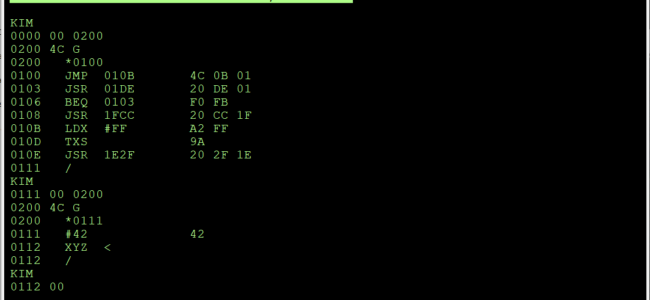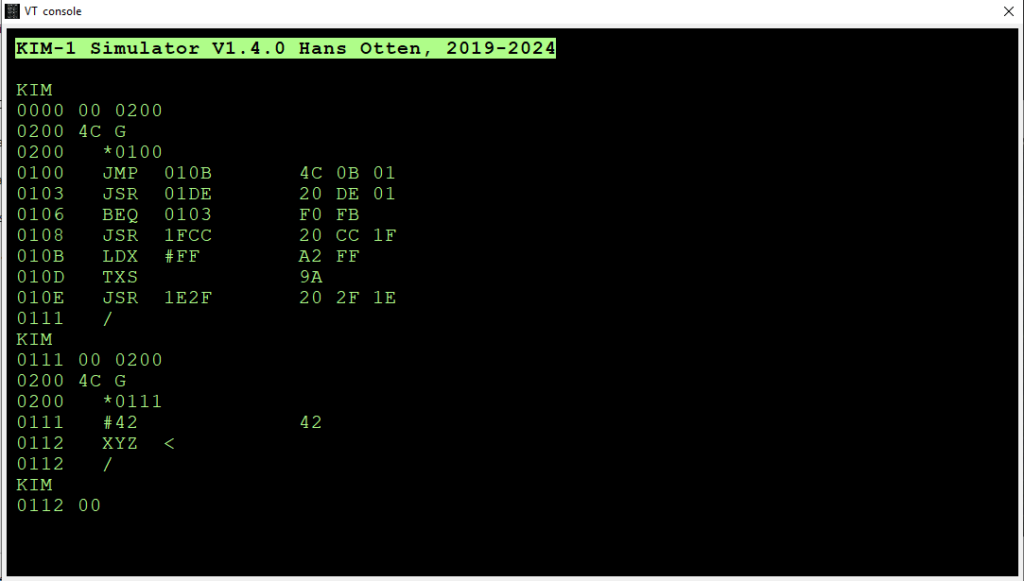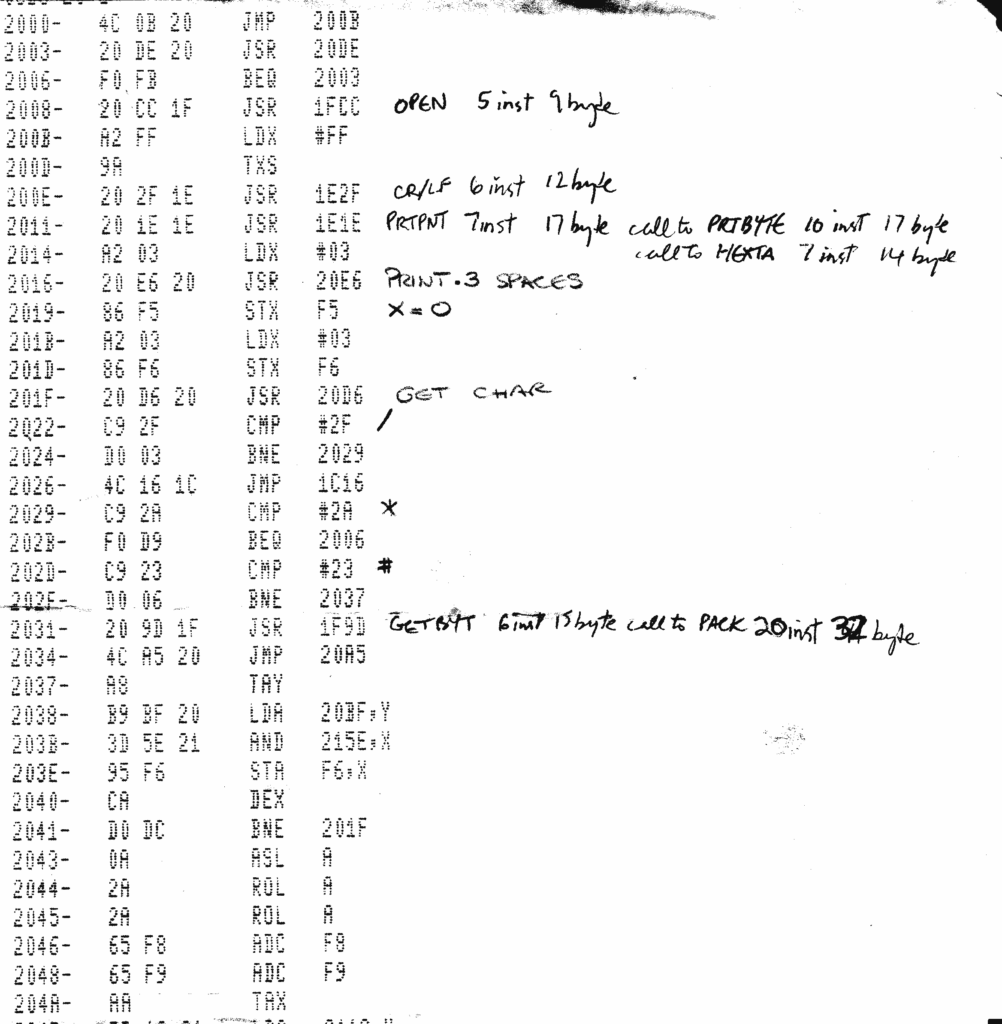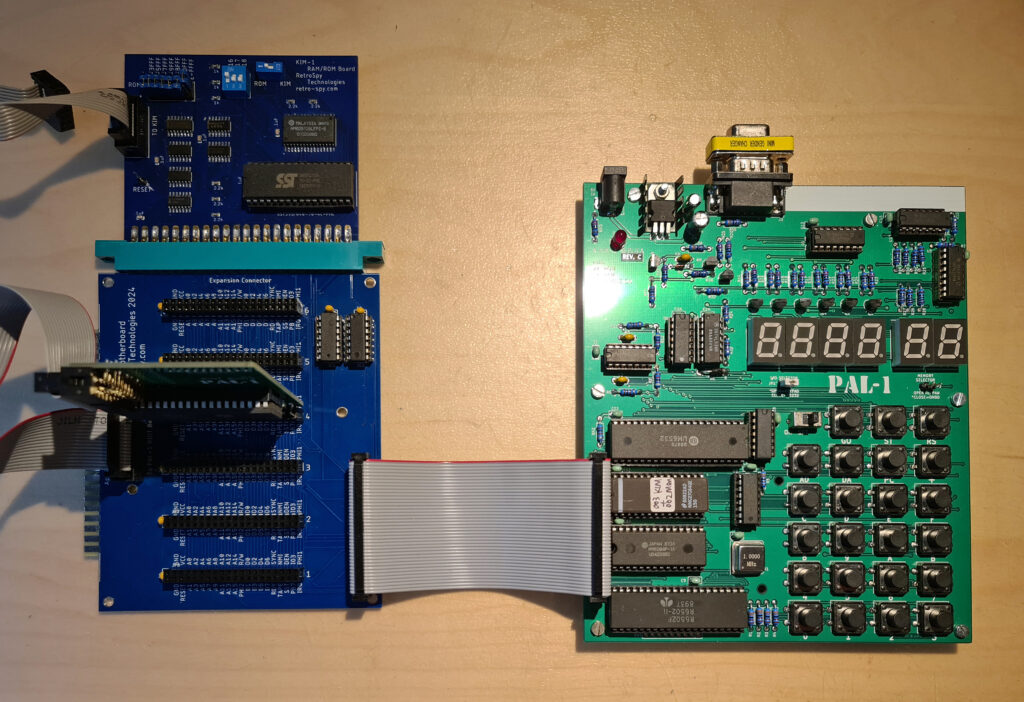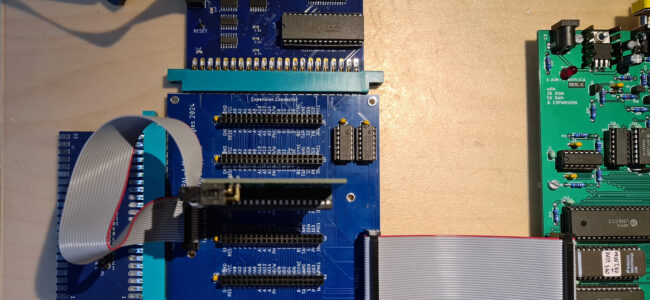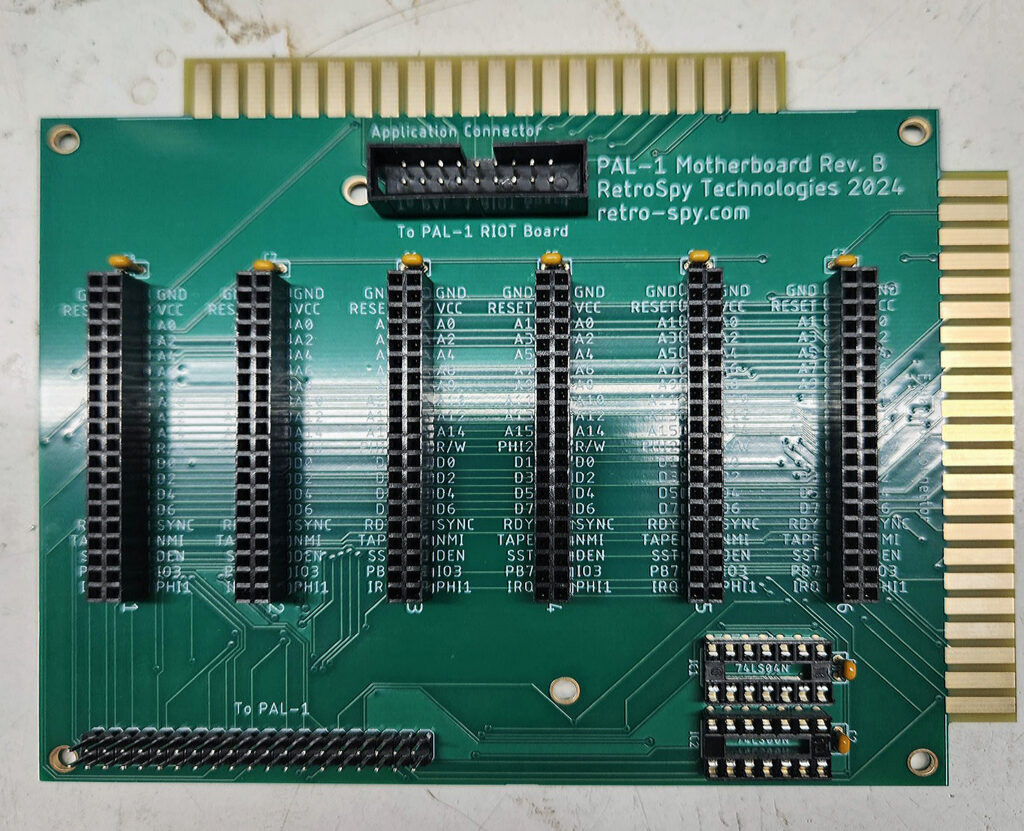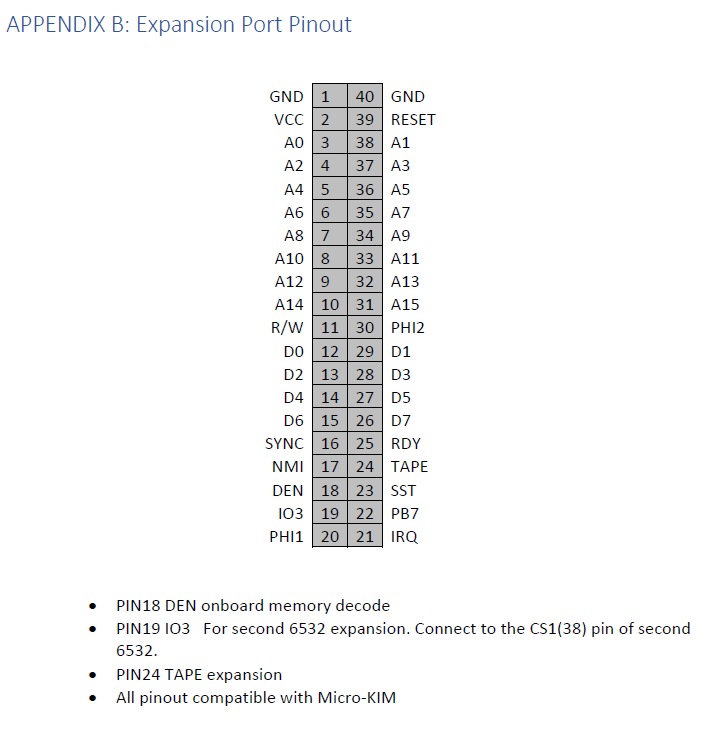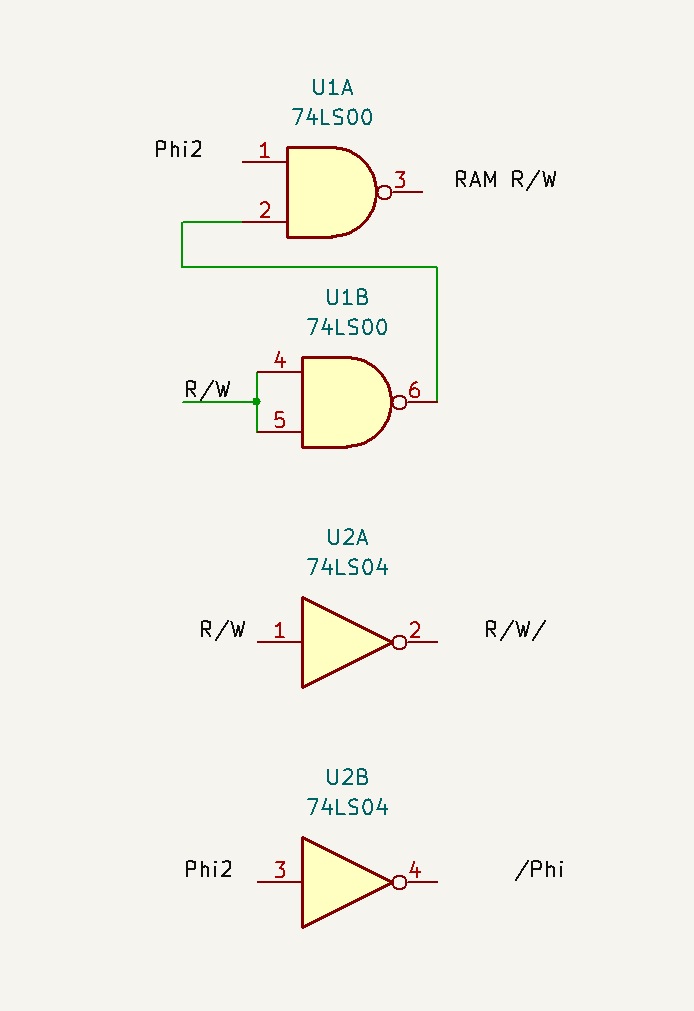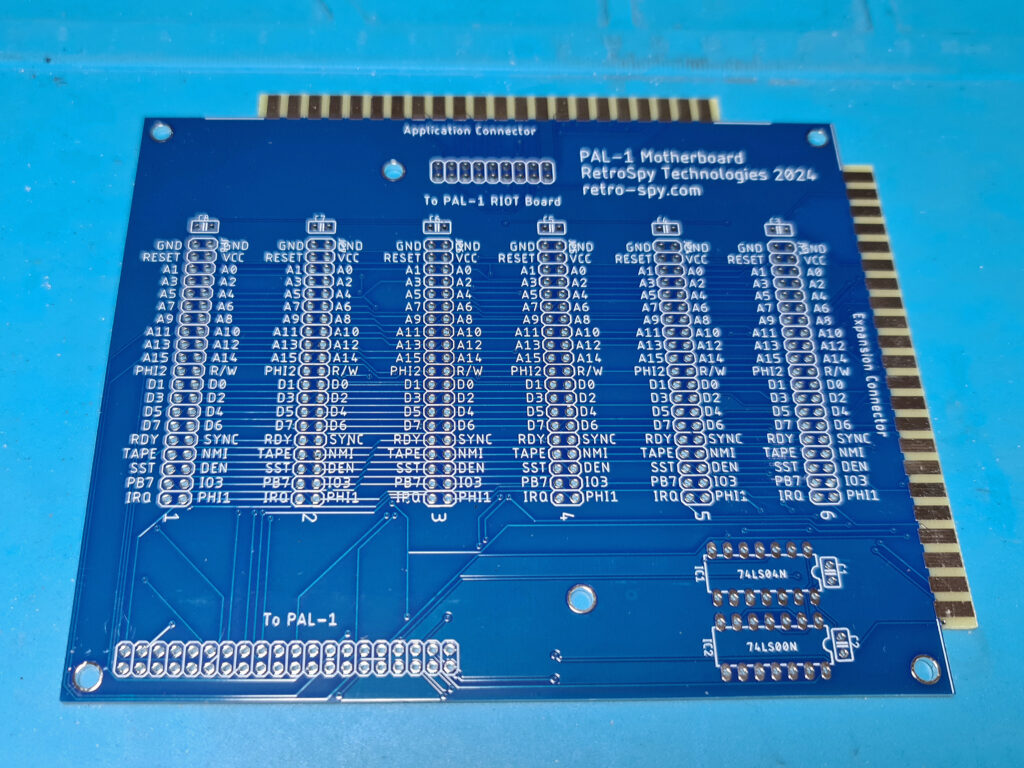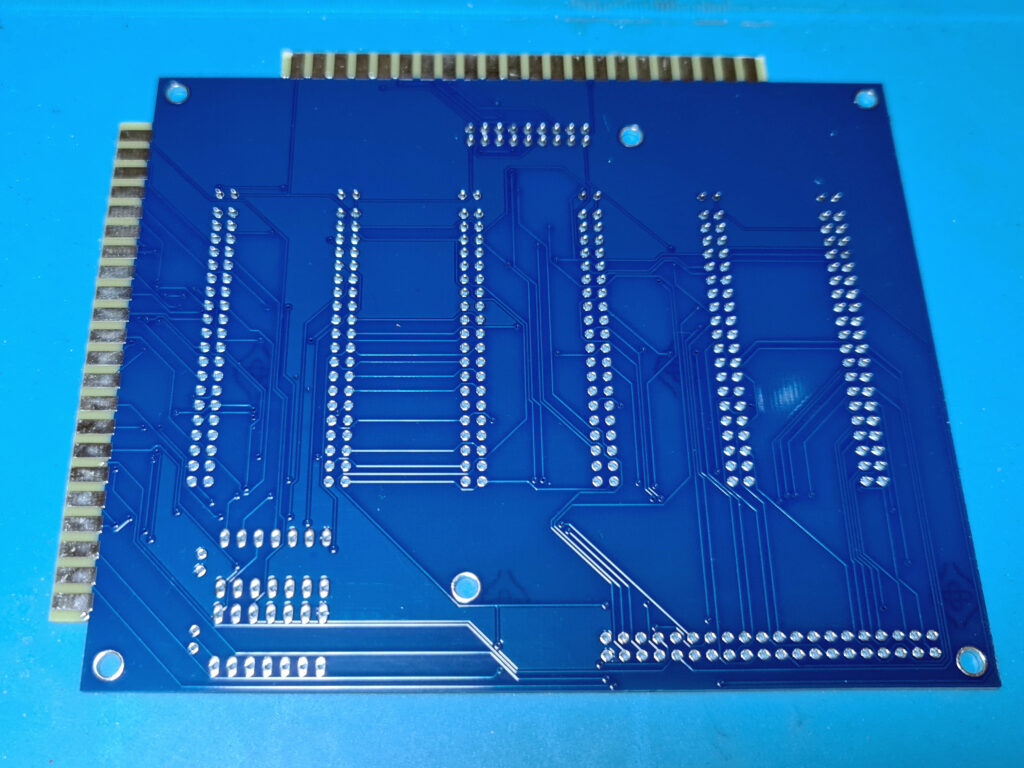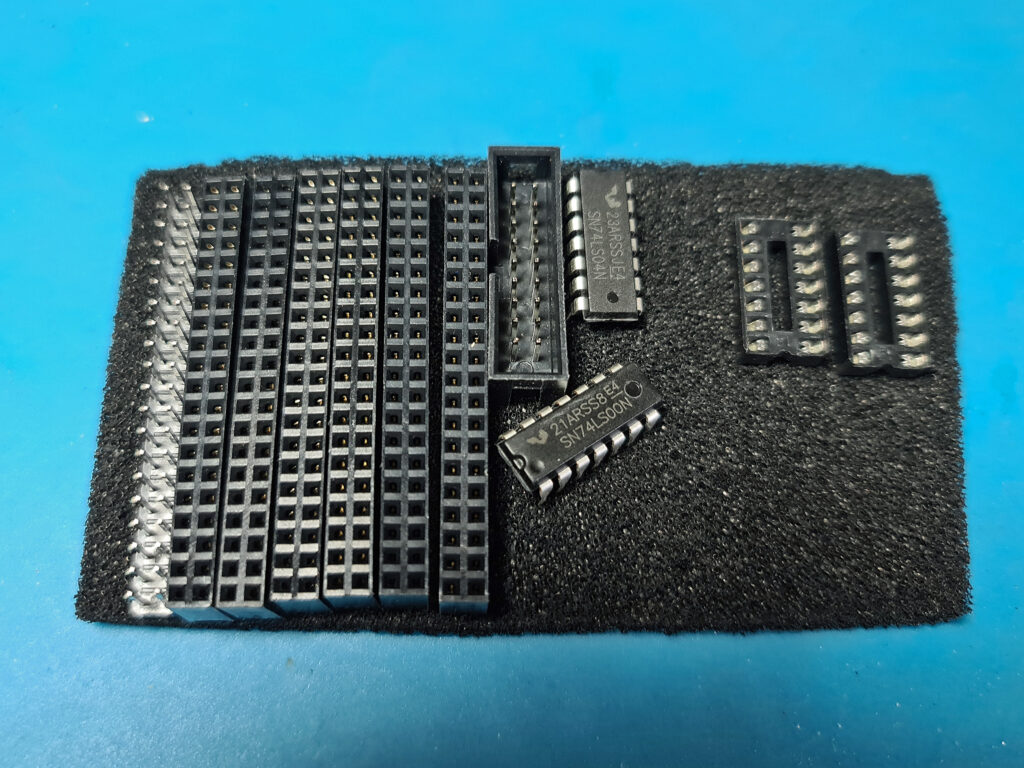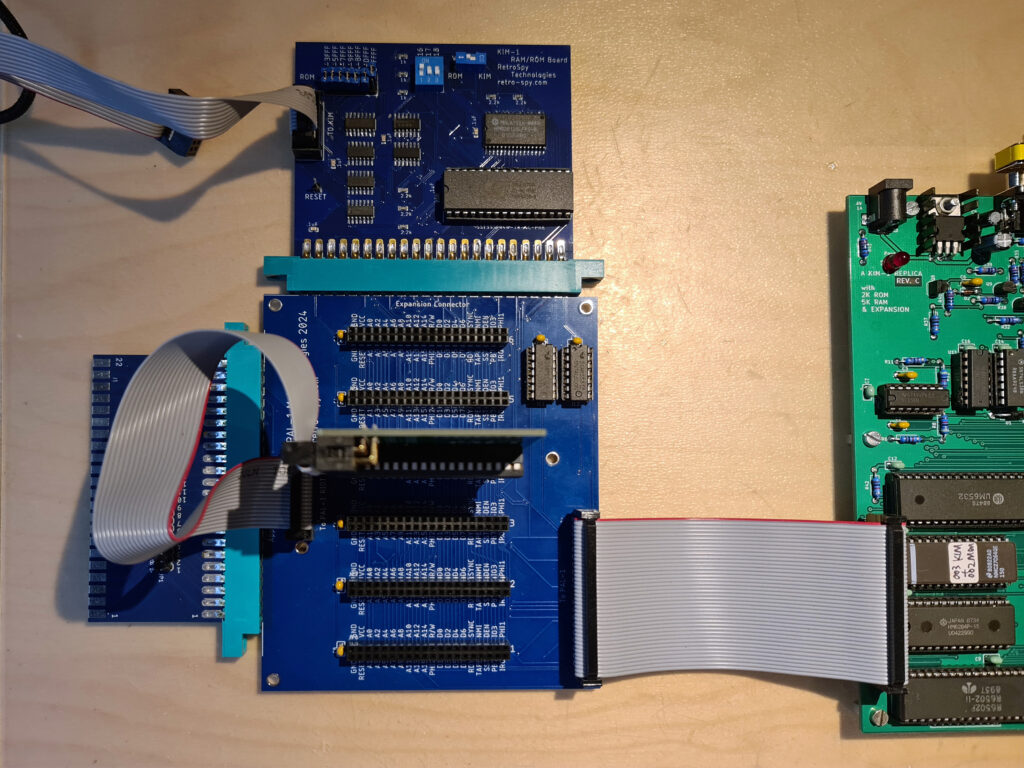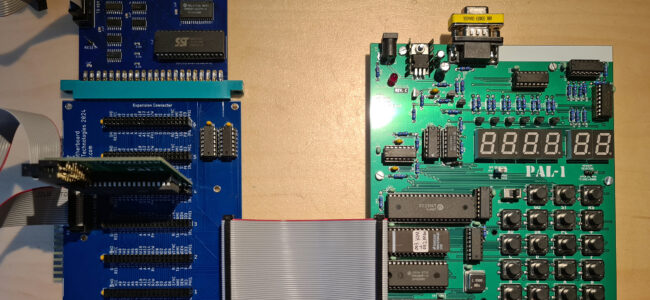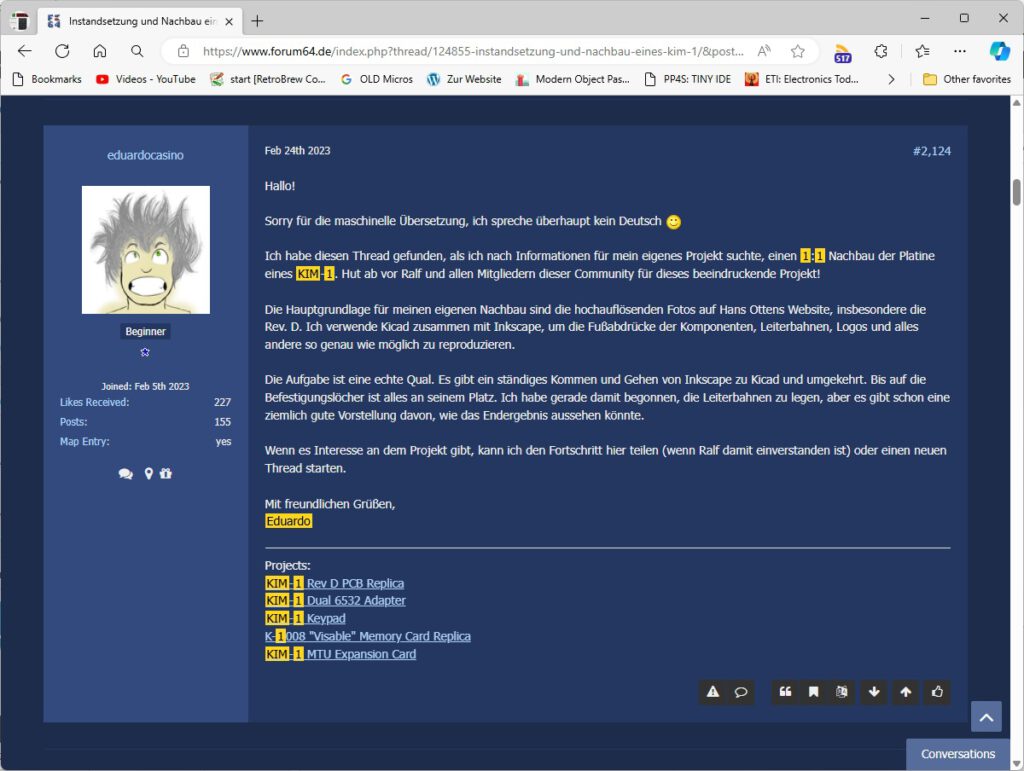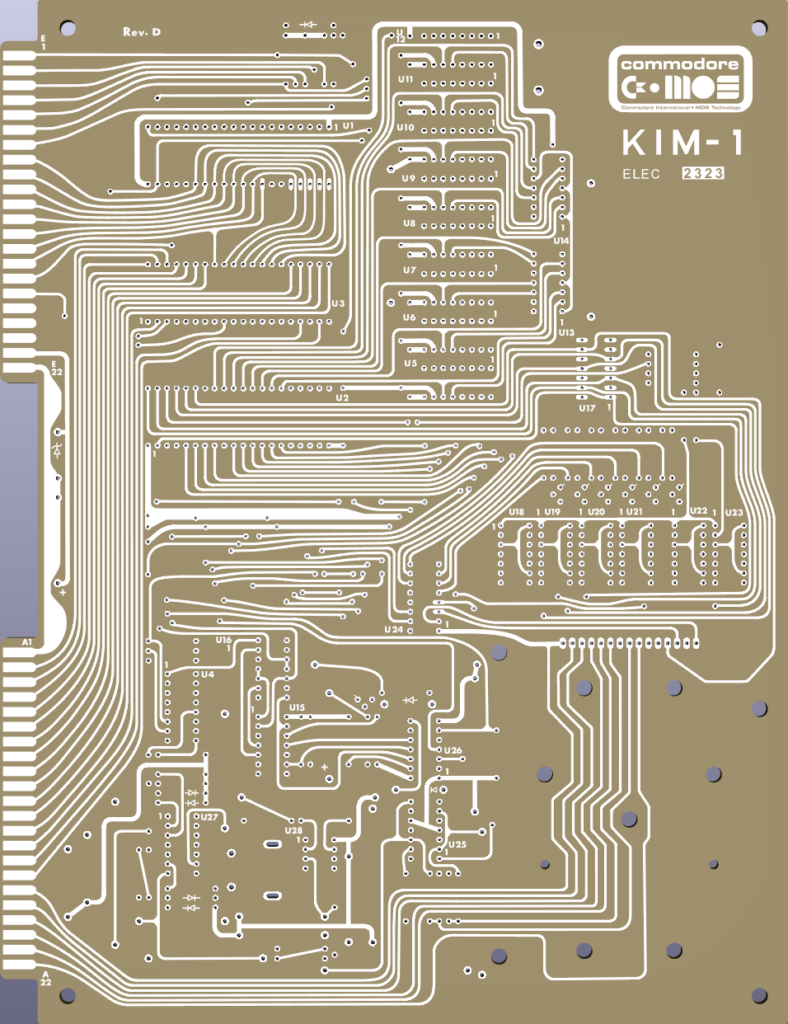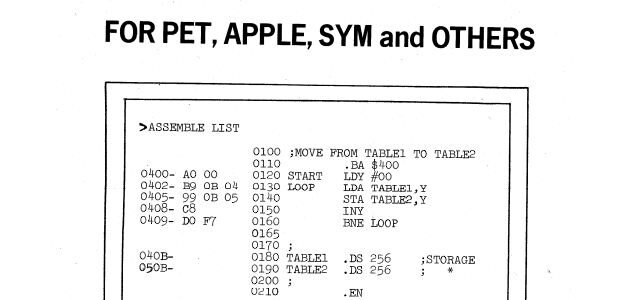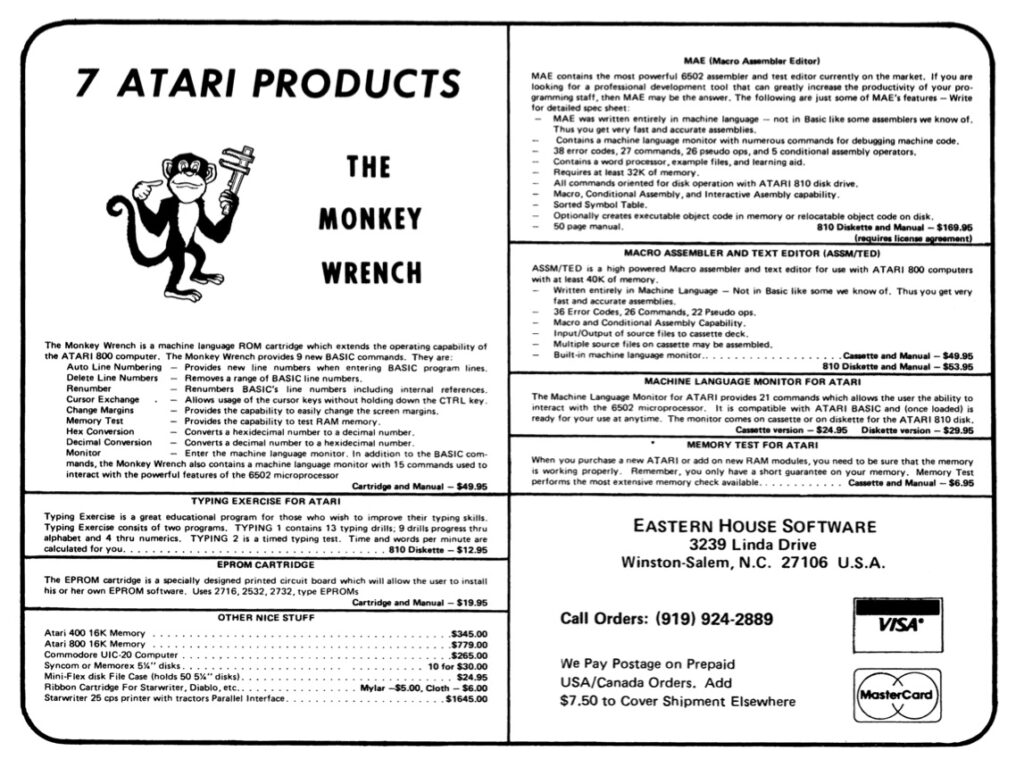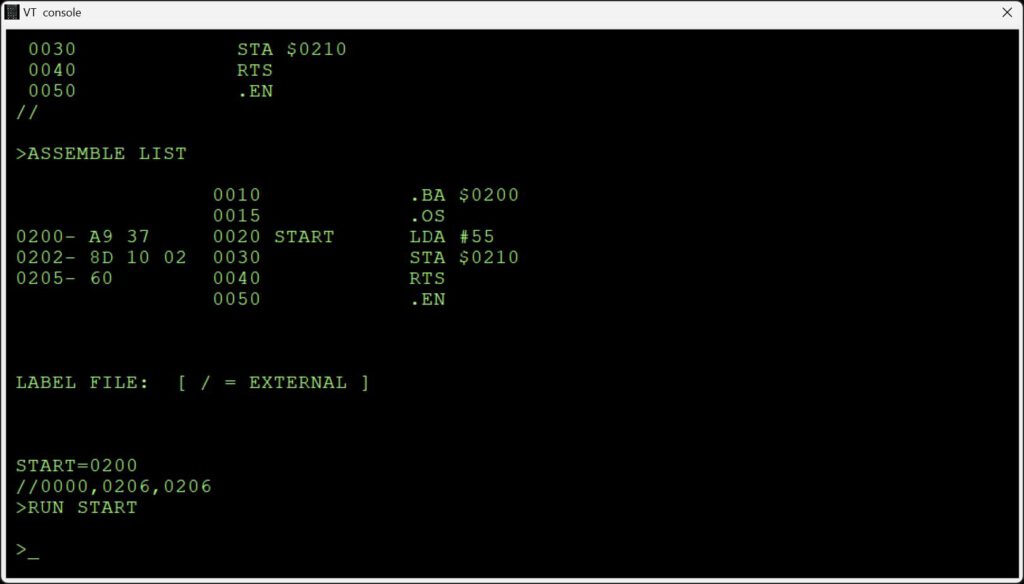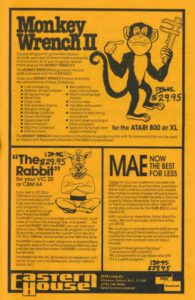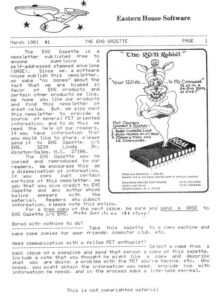A program by Alan Cashin.
The following text and other files are by (the ‘I’) Alan Cashin.
Here an archive with all sources and binaries and images
I am currently looking through old material that has been in storage for many years. I came across a listing of my ‘instant assembler’ written for the basic KIM-1 with 1kB (plus a bit) memory. It was written in about 1979 to help enter assembler programs, saving the task of converting mnemonics to hex code. The tape with it on is long gone, so I coded it for the acme assembler then ran it in your excellent simulator and it works.
The acme assembler was retrieved from https://web.archive.org/web/20150520143433/https://www.esw-heim.tu-clausthal.de/~marco/smorbrod/acme/ – there is a later version (I believe) in GitHub.
Because there was not much memory, it is small, around 350 bytes (actually smaller as it has an unused block in the middle, which could be the stack if loaded into page 1 or the data bytes if loaded into page 0). It is in 2 parts, a code page around 240 bytes and a set of lookup tables around 100 bytes. It also uses a number of ROM subroutines and it uses the monitor data area as its data area.
It has one failing – no error checking. There was a version that didn’t place the instructions into memory, but passed them to a disassembler. If the original input and the disassembled instruction didn’t match, then it was an error. I don’t have the listing for it.
I’ve included a screen shot run in the emulator. The first entry usually is *<4 hex address> otherwise it overwrites itself.
An instruction is entered as mnemonic (e.g. STA). If it is an immediate (TXS PHP etc) the byte is immediately put in memory. If there are different address modes, the cursor moves to accept the operand, entered as
For conditional branches enter the absolute 4 hex address, it is converted to an offset address
The other possible inputs are:
/ ... return to KIM
< ... cancel this line (after making a typing error for instance)
#<2 hex> ... a data byte
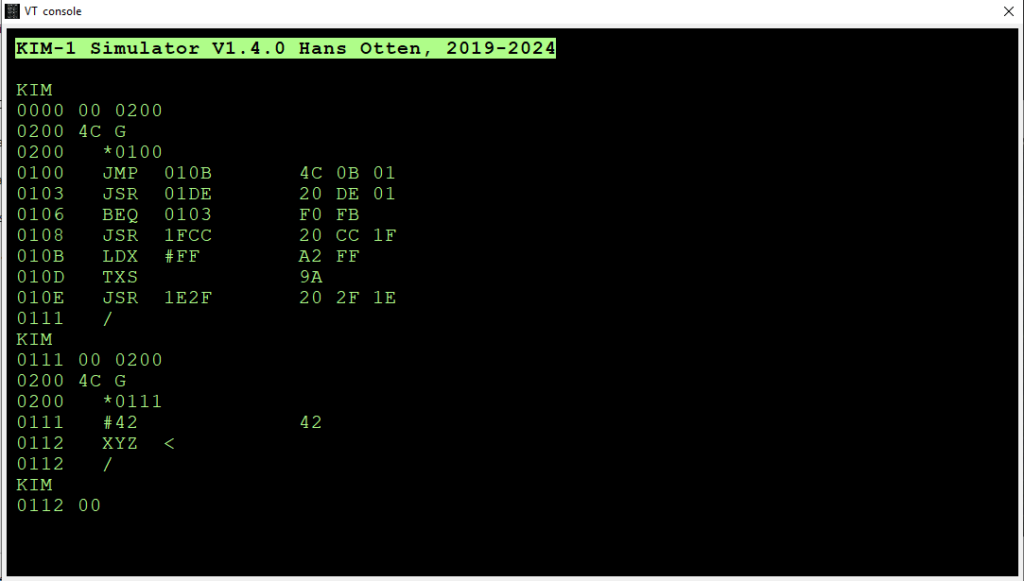
There may be original documentation but I haven’t found it. I also don’t remember how I got the listings as they were created over 40 years ago. As I recall, I wrote the assembler with the code in page 0 and the tables loaded into the 6530 RAM ($1780 – $17E6). This made sense as people didn’t ordinarily put code in page 0. I found part of a printout with the code in page 0, probably done when the assembler was first entered. There’s also a more complete disassembly that includes the tables, written to load at $2000. I don’t know how that happened as the original KIM-1 purchase didn’t have extra memory. But that is the listing I used to create the source. I didn’t own the KIM-1, it was owned by a group. I bought an Ohio Superboard a year later so did most programming with it.
The assembler is now just a curiosity, there are much easier ways of creating 6502 programs. But in those days the first programs (including the instant assembler) were created in several steps:
1. Write the program as if it were for a proper assembler, with labels for data and program locations.
2. Go through the written version allocating addresses to everything (not hard if one counts in hex and knows the length of the instructions)
3. Substitute real addresses for all the labels
4. Work out relative offsets for all the branch instructions (not so easy)
5. Translate all the op codes to hex (tedious)
6. Enter the hex
7. dump the memory to tape
The instant assembler took the information prepared in stage 3 and allowed it to be entered, so saving steps 4,5,6
The assembler uses tables to convert the mnemonic to a binary op code.
1. Each character of the mnemonic is used to access the character table (25 bytes as Z is not used). Each byte in the table has three components, 2 bits, 3 bits, 3 bits – |cc|aaa|bbb| for the mnemonic abc – these are used to create an index into a second table – the index is aaa000+bbb+cc which yields a unique number between 0 and 61 for each mnemonic. This took a lot of juggling to make work.
2. The number is used as an index to look up the base op code. Implied instructions can only be one byte (TAX, PHA, etc) so the assembler does not expect an operand and goes directly to output the op code
3. For instructions that have an operand, a second index is required. The operand can only have a limited set of characters – , # ( ) X Y or hex. These are given values:
, -> 0 (can be left out)
# or a hex digit -> 1
( -> 2
) or X -> 3
Y -> 4
By adding up the value for each part of the operand, a unique index is created. hh=2; #hh=3; hhhh=4; hh,X=5; hh,Y=6; hhhh,X=7; hhhh,Y=8; (hhhh)=9; (hh,X)=10; (hh),Y=11
Some instructions can have an operand or not (eg ROL). If there is no operand, the index is 0.
There are exceptions so there is more manipulation to get the final index. The index is used to look up a modifier to the base op code to get the final op code.
4. The bytes placed into memory for most instructions are (2+hex digits input)/2. Relative branches are modified. If a data byte is input (using #hh) it is treated like an implied op code.
Also, I have tested the idea of writing the assembler in its own format – the assembler can assemble itself (overwriting itself as it runs). This is using the facility for console input from a file.
I’ve now gone through the source (for the acme cross assembler) and put in a lot more documentation. The cross assembler source could be set up to locate the binary anywhere. For no particular reason it is set up to load at 0x0200.
A simple “Hello World” that can be input to the console after 0200 G – assembles then runs it at 0100
*0100 JSR1E2F LDX#0C LDA0110,X JSR1EA0 DEXBNE0102 JMP1C16 #21#64#6C#72#6F#57#20#6F#6C#6C#65#48/0100 G
The source of the Instant assembler (included in the archive above):
*= $0200 ; set program counter
!to "org0200.o", plain ; set output file and format
; define some KIM-1 ROM addresses
open = $1fcc
crlf = $1e2f
prtpnt = $1e1e
outsp = $1e9e
getch = $1e5a
getbyt = $1f9d
prtbyt = $1e3b
incpt = $1f63
pack = $1fac
gokim = $1c16
jmp x200b ; convenience, start address same as load point
x2003 jsr x20de ; gets a character and calls pack
x2006 beq x2003 ; A=0 it was a hex character, try for another
jsr open ; not a hex character, set current location to INL,INH
x200b ldx #$ff ; set the stack empty
txs
jsr crlf ; CR LF print the current location and 3 spaces
jsr prtpnt
ldx #$03
jsr x20e6
stx $f5 ; x=0 on return, initial instruction length
ldx #$03
stx $f6
x201f jsr x20d6 ; get a character
cmp #'/'
bne x2029
jmp gokim ; if /, return to monitor
x2029 cmp #'*'
beq x2006 ; if *, get a new location
cmp #'#'
bne x2037 ; if #, a data byte
jsr getbyt
jmp x20a5
; assume it's an instruction - get 3 letters
x2037 tay
lda x2100-$41,y ; lookup pattern for character
and x215f-1,x ; apply mask for 1st,2nd or 3rd character of mnemonic
sta $f6,x ; save
dex
bne x201f
asl ; a - got 3 characters, create index into instructions
rol ; a
rol ; a
adc $f8
adc $f9
tax
lda x2119,x ; get the basic instruction code
sta $f7
ldx #$02
and #$05 ; work out what type
lsr ; a
sta $f4 ; instruction modifier lookup
sta $f5
bne *+4
bcs x209f ; an immediate - go to output
pha
jsr x20e6
x2061 jsr x20de
bne *+4
inc $f5 ; final instruction length
ldx #$07
x206a cmp x2157,x ; possible operand components (X, Y, brackets etc)
bne x2077
txa
lsr ; a
adc $f4 ; add to modifier lookup
sta $f4
bne x2061 ; if a legal component was found, get more
x2077 dex
bpl x206a ; didn't match, try the next one
pla
bne x2087
; convert absolute to relative address for branches
lda $f8
sec
sbc #$02
sec
sbc $fa
sta $f8
; some instructions are not consistent - special processing
x2087 ldx $f4
lda $f7
cmp #$34
bne *+4
ldx #$0d
and #$08
beq x20a0
cpx #$0a
beq x209f
cpx #$05
bne x20a0
dex
dex
x209f dex
; modify base code according to address mode
x20a0 eor x20c8-1,x
eor $f7
x20a5 sta $f7
lda $f6
eor #$0f
tax
lsr $f5
jsr x20e6
x20b1 jsr outsp
lda $f7,x
jsr prtbyt
ldy #$00
sta ($fa),y
jsr incpt
inx
cpx $f5
bmi x20b1
x20c5 jmp x200b
;
; op code adjustment table
x20c8 !8 $01, $04, $0c, $00, $0c, $08, $10, $10
!8 $18, $1c, $28, $04, $14, $00
x20d6 jsr getch
cmp #'<'
beq x20c5
rts
x20de inc $f6
jsr x20d6
jmp pack
x20e6 inc $f6
jsr outsp
dex
bne x20e6
rts
;
!fill 17
; character lookup table -
x2100 !byte $32, $4b, $60, $97, $77, $00, $00, $00
!byte $1e, $00, $40, $1c, $00, $3a, $11, $d6
!byte $c0, $7e, $ad, $c3, $00, $c3, $00, $80
!byte $c1
;
; base instruction patterns
x2119 !byte $8b, $99, $9b, $44, $ab, $a9, $34, $bb
!byte $30, $90, $b0, $d0, $50, $70, $10, $01
!byte $49, $24, $f0, $09, $69, $00, $05, $29
!byte $c6, $cb, $89, $e6, $e9, $c9, $46, $a5
!byte $00, $ae, $ac, $c5, $59, $19, $d9, $b9
!byte $ec, $cc, $00, $85, $e5, $86, $84, $79
!byte $39, $f9, $45, $00, $25, $06, $00, $00
!byte $65, $26, $66, $41, $eb, $61
; lookup operand characters
x2157 !byte ',', '#', 0, '(', $ff, ')', 'X', 'Y'
; masks used on data retrieved from character lookup
x215f !byte $c0, $07, $38
I’ve included a scan of 1 page, the handwritten notes were made a long time ago. I think I was trying to figure the total bytes used including the monitor routines. Is it the smallest 6502 assembler written?