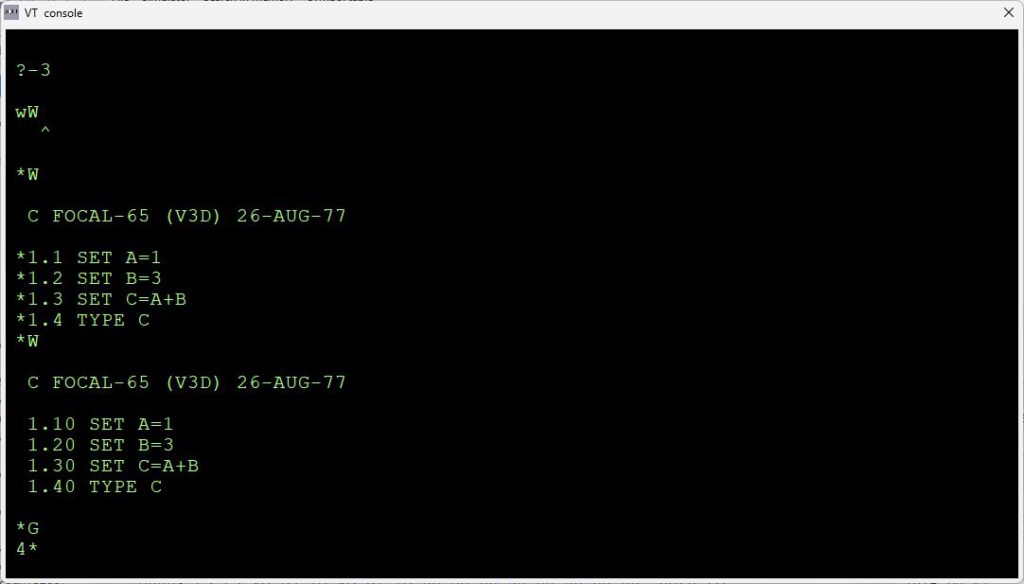KIM-1 keypad replacement

About small SBC systems
KIM-1 keypad replacement

Dual 6532 adapter board
Replacing the 6530 with a 6532 and ROM and some glue logic is a well known method nowadays.
Eduardo designed a PCB that replaces both 6530-002 and 6530-003 on a standard KIM-1 and of course his replica with a PCB that fits in the IC sockets of the 6530’s. That makes a KIM-1 completely operational!
See this github page for the design.
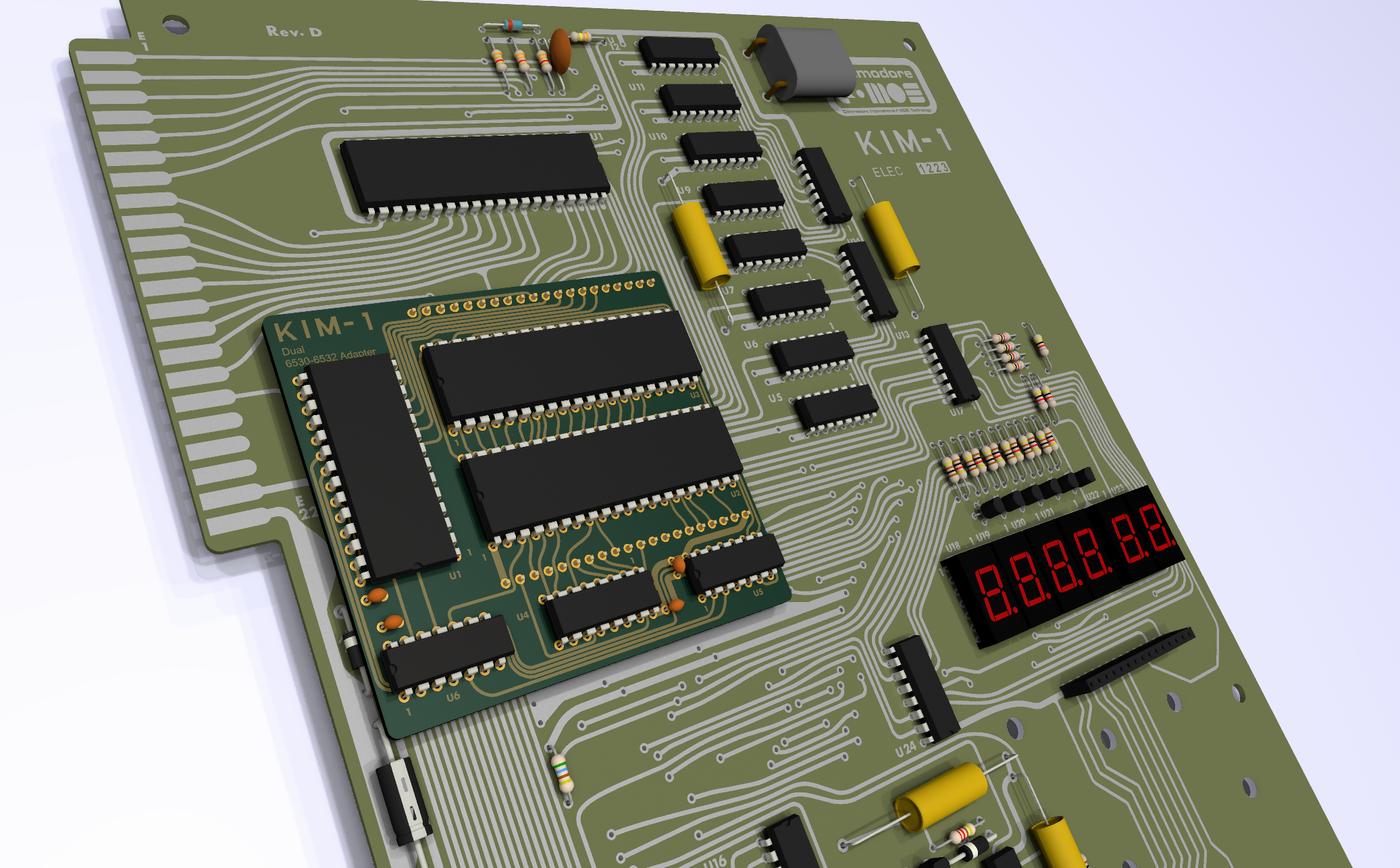
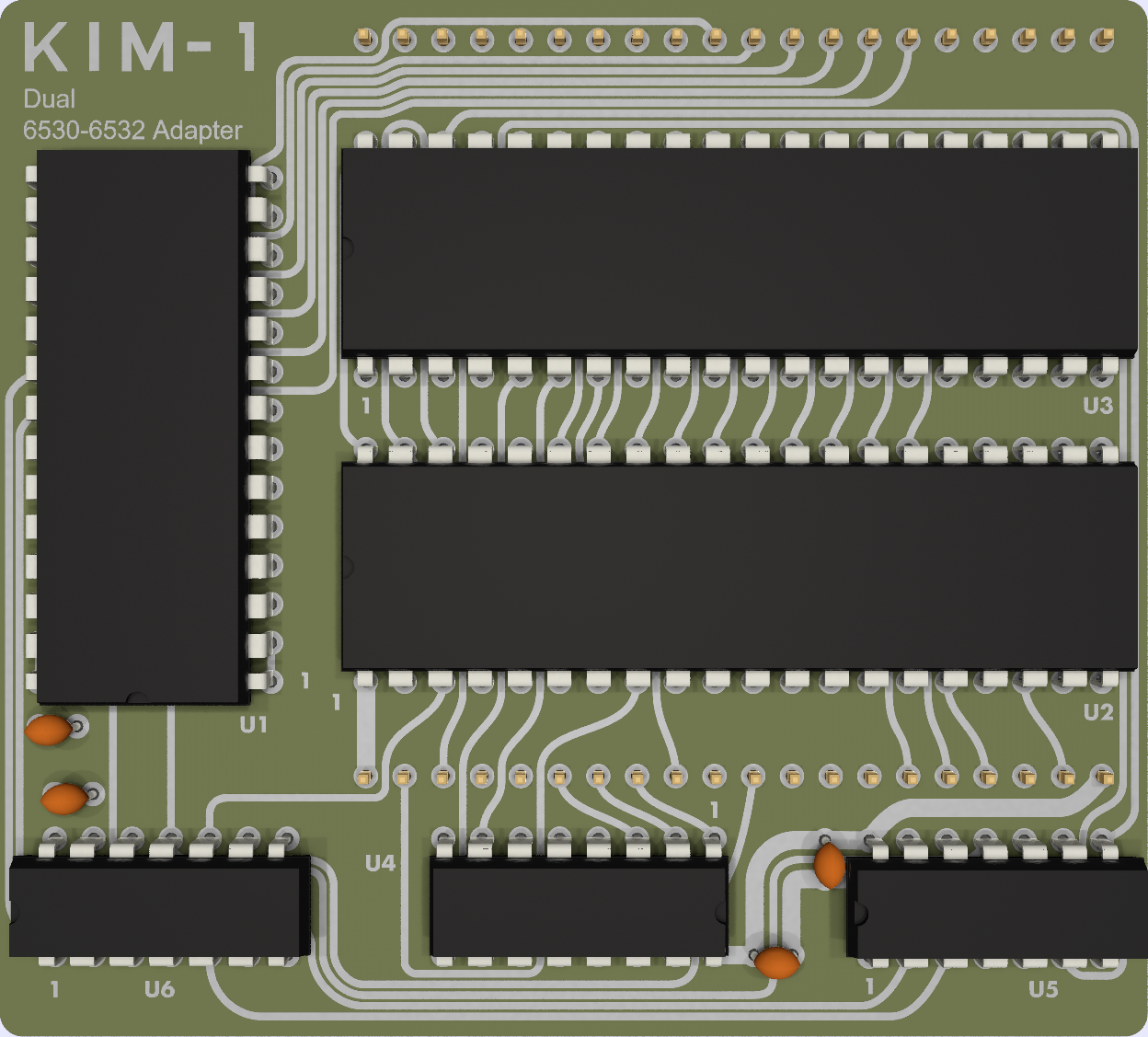
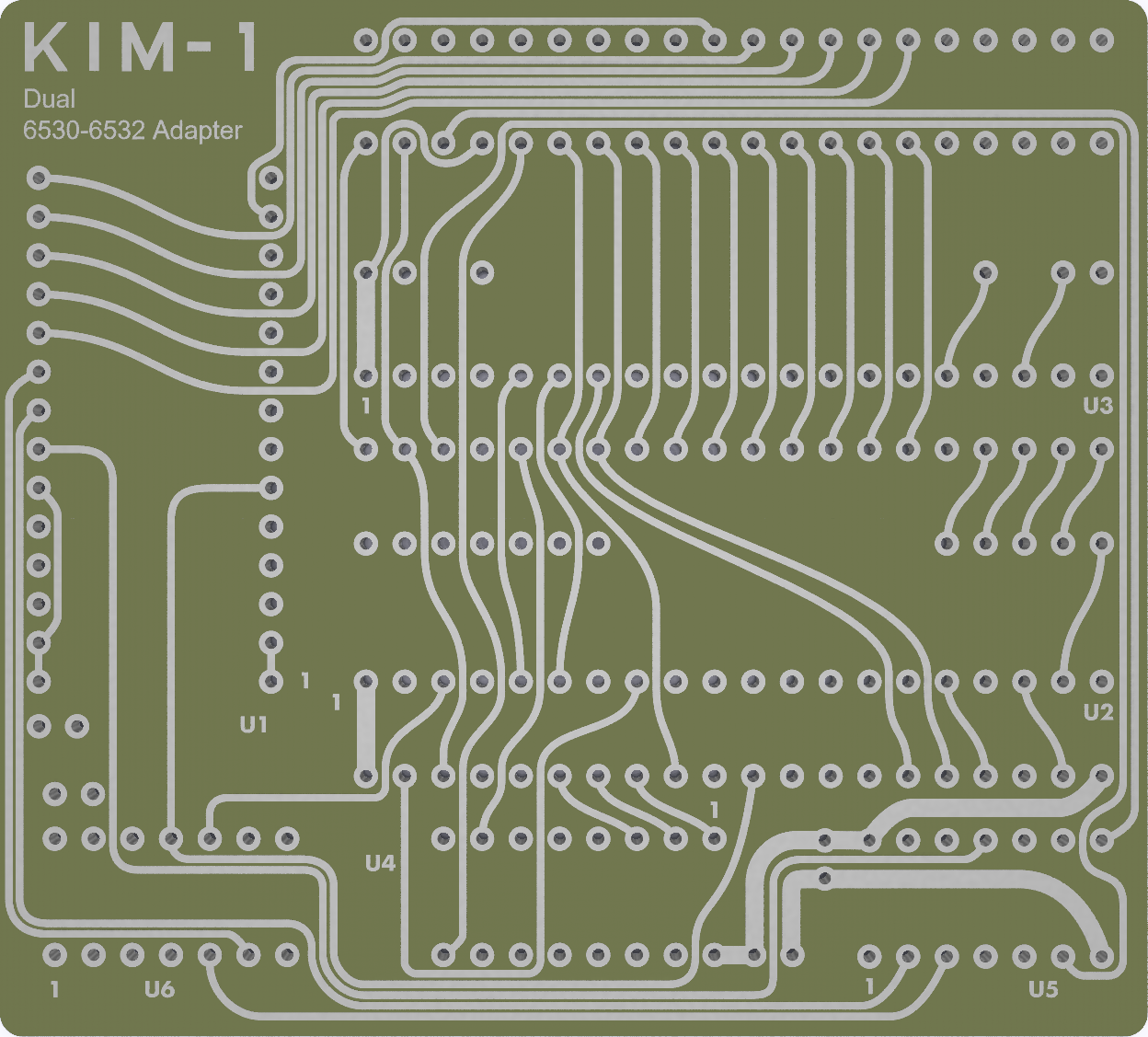
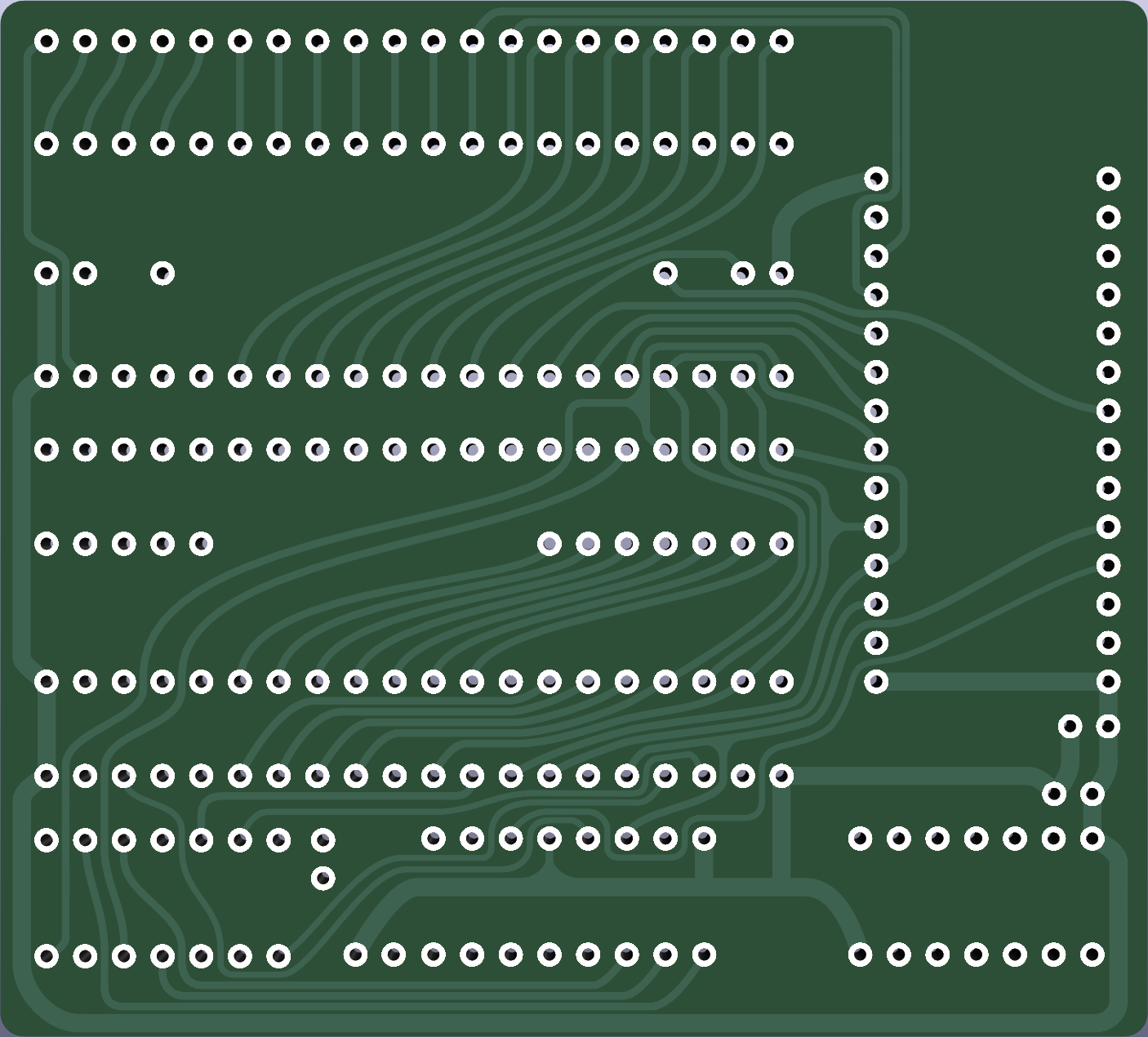
Since early 2023 Eduardo Casino develops KIM-1 hard- and software. His goal is to replicate as much as possible the original hardware, and make it work. His journey started with an exact KIM-1 Replica.
On this page I present his designs (state of July 2024, the journey has not ended yet, so keep looking at all open hard- and software on github.
My first encounter with Eduardo Casino was this topic on the German forum64.de forum:
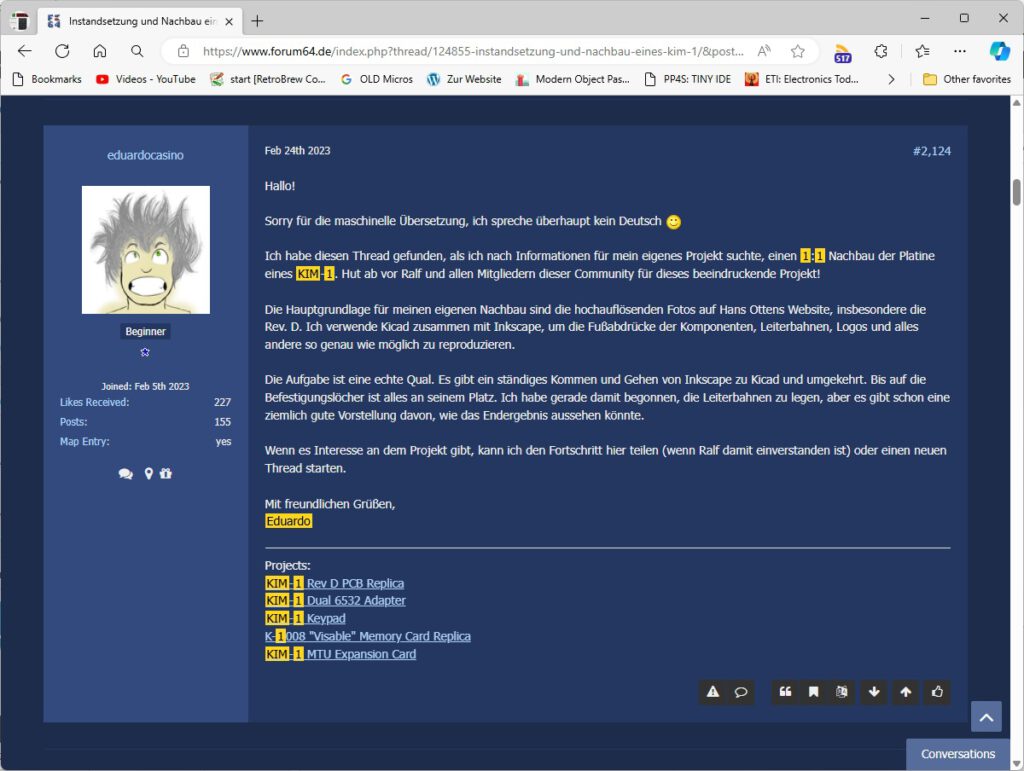
(if you do not read German: Eduardo, from Madrid, Spain!, announces his project to replicate a KIM-1 Rev D with the exact layout and look and feel as the original, using hires photos, Inkscape and Kicad).
This is not the first KIM-1 replica, as you can see here. What makes this replica special is that it is an exact PCB replica. With curved lines! Other replicas may have the same dimensions and look and feel but use the straight modern PCB lines design.
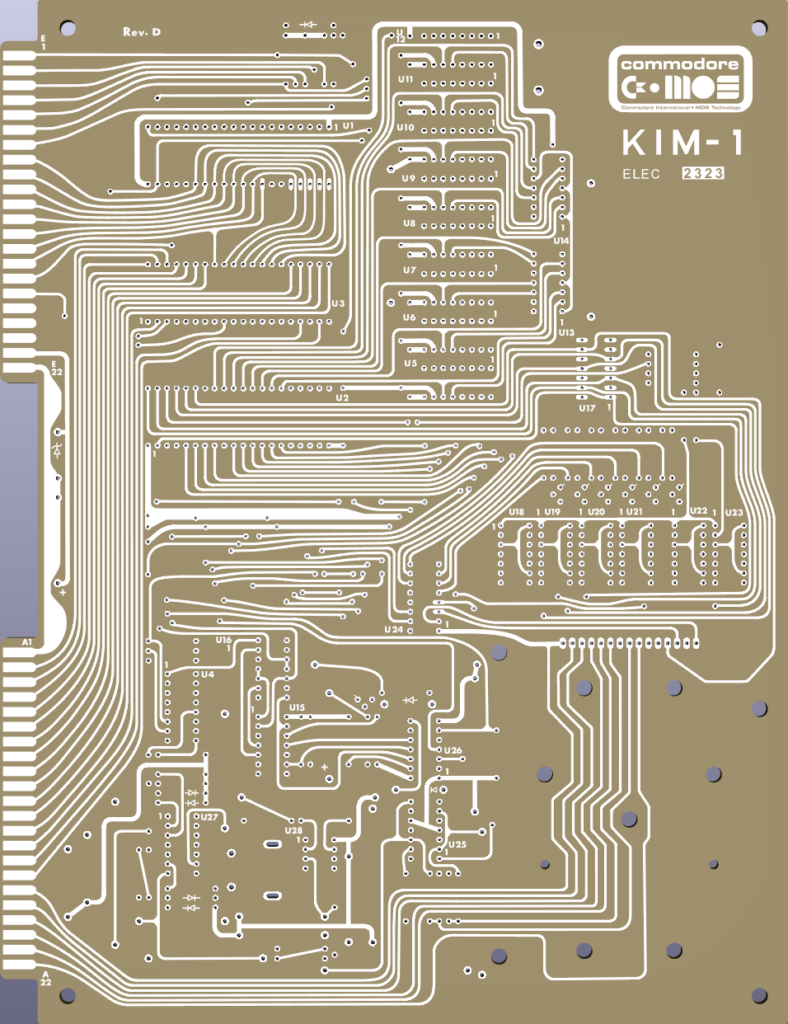
K-1008 Visable Memory replica
K-1013 Floppy Disk Controller replica
KIM-1 Expansion Board for MTU Cards
KIM-1 Motherboard for MTU Cards
KIM-1 RAM/ROM Expansion Board for the MTU Backplane
KIM-1 Programmable Memory Board for the MTU Backplane
Version for the K-1013
KIM-1/PAL-1 version
K-1008
XKIM
1541 OS
Another book scanned and available on the Books page:
How to Build a Computer-controlled Robot (with a KIM-1) by Tod Loofbourrow, written when he was 16!
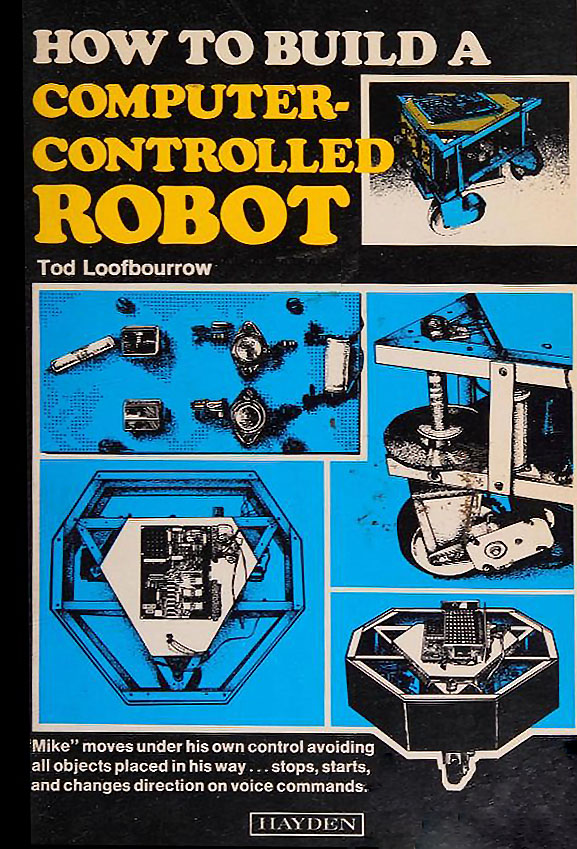
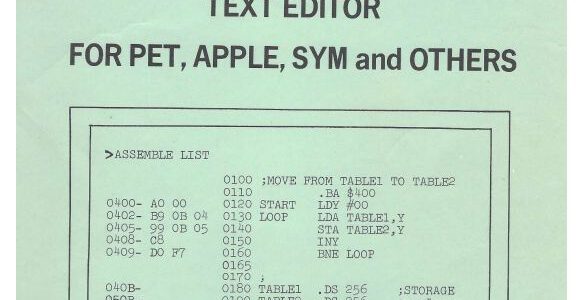
I bought MAE in 1980 for Use Schroder, Ingenieur bureau Schroder, as a package for the KIM-1. As did some friends in the KIM User Club in the Netherlands. The manual and the binary on this page have survived. And it still runs on the KIM-1 (Simulator).
I never really used MAE then. The MICRO ADE package was perfectly adapted to the KIM-1, especially the use of two computer controlled audio cassette drives and easy to use.
Both MAE and MICRO ADE were using non-standard 6502 assembler syntax, so no advantage there also. The biggest failure for me was not using KIM-1 tape format for sources and object code, but the Fast Cassette solution. So I and others put it aside.
Reconstructed source by me of Eastern House Software, Carl W Moser, ASSM/TED Macro Assembler and Text Edit, MAE, adapted for the KIM-1
Based upon original binary dumped in 1980 by me, Hans Otten, to tape.
The source is typed in by me, starting with the disassembly and the CWMOSER.TXT (from an Elektor Junior tape) and the Fast Cassete source file as comment source.
The resulting binary is identical to the tape dump.
The binary original “CW MOSER assmted.BIN” runs on the KIM-1 and the KIM-1 Simulator
Load at $2000, start at $2000
Note: The KIM-1 Simulator has on the console window a right click menu, choose Add LF to CR.

| Source and binary of MAE for the KIM-1 |
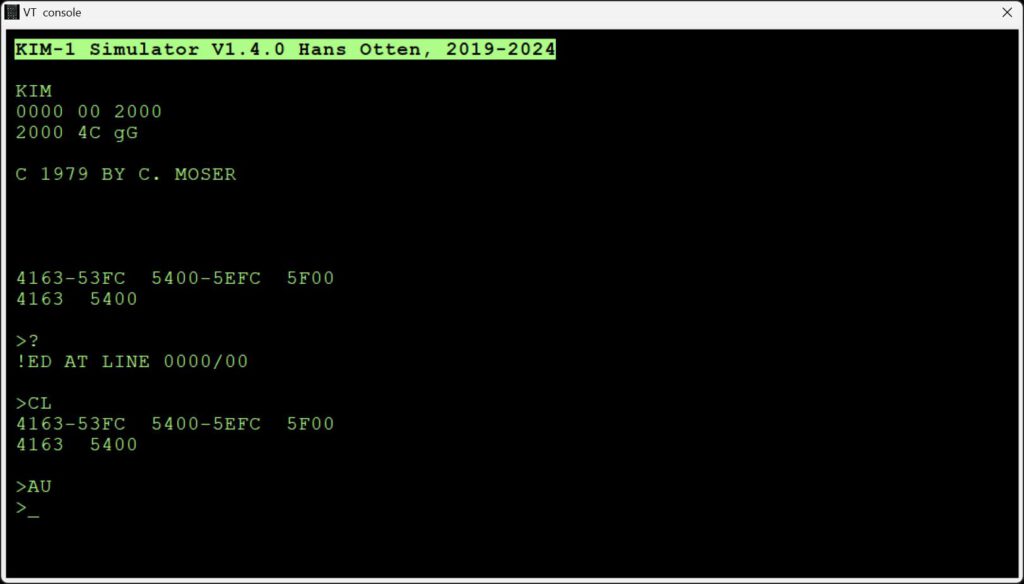
Here some screenshots of a small demonstration of using MAE to develop software, without the need for tapes.
The assembler directive .OS is teh key for letting MAE store the assembled code in memory. BRK to enter the KIM-1 monitor, warm start to return.
Works pretty good! The last two images of the KIM-1 Simulator show how to look ‘behind’ at what is happening
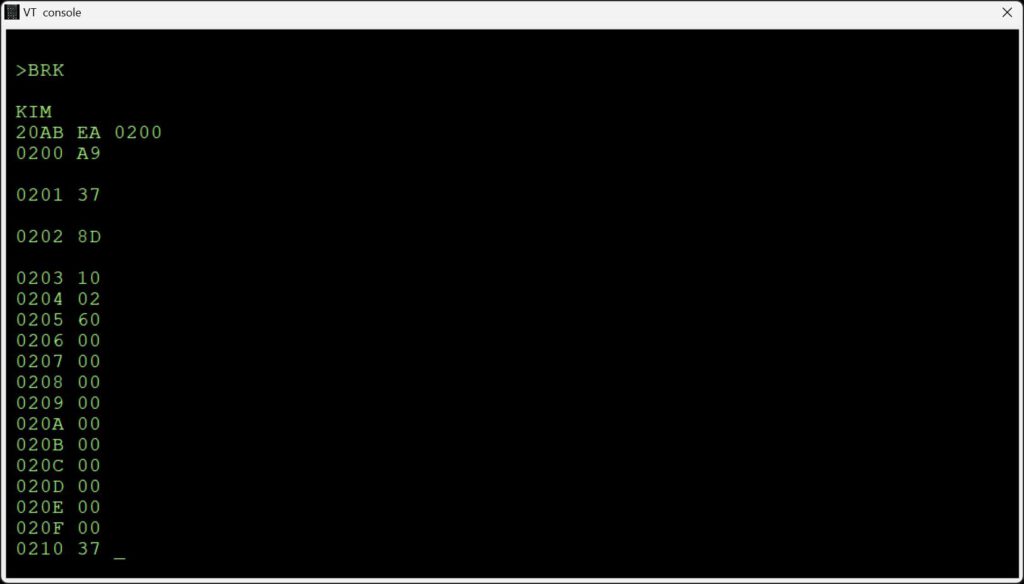
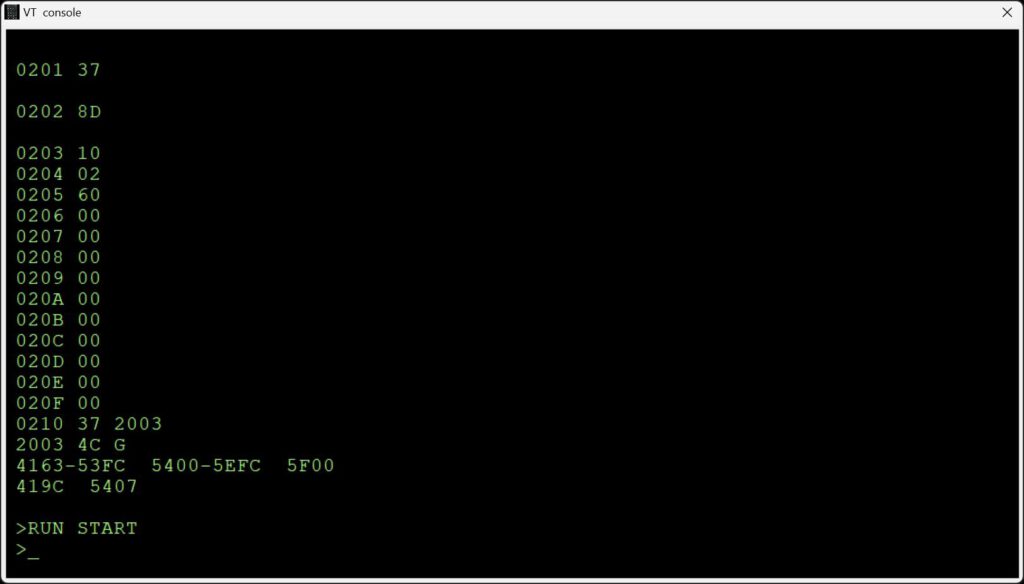
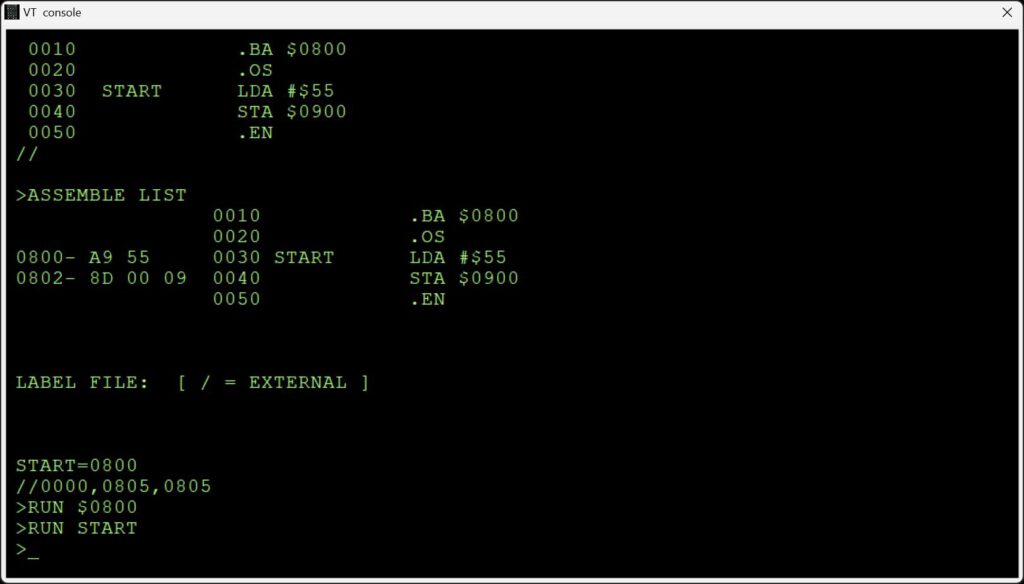
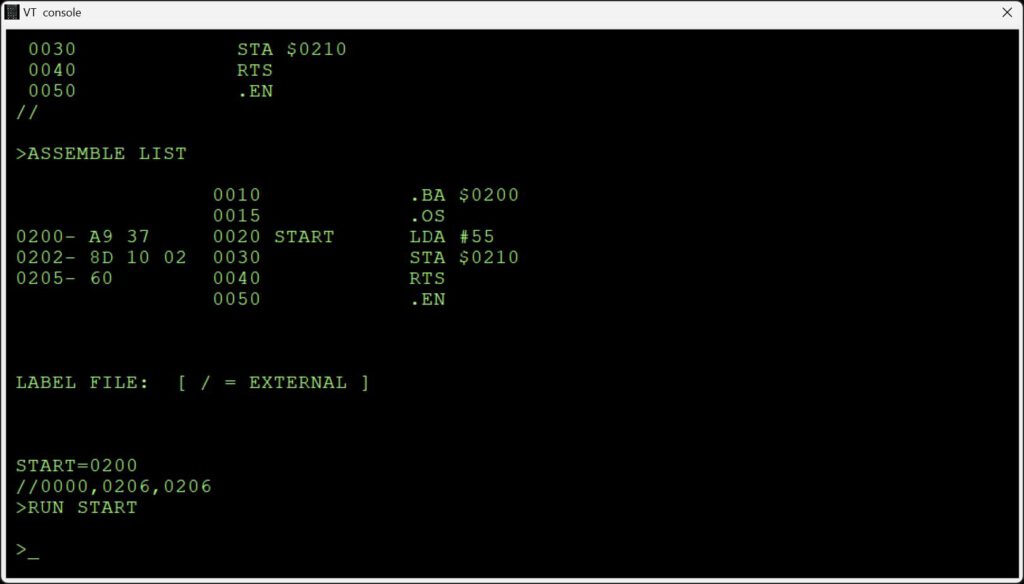
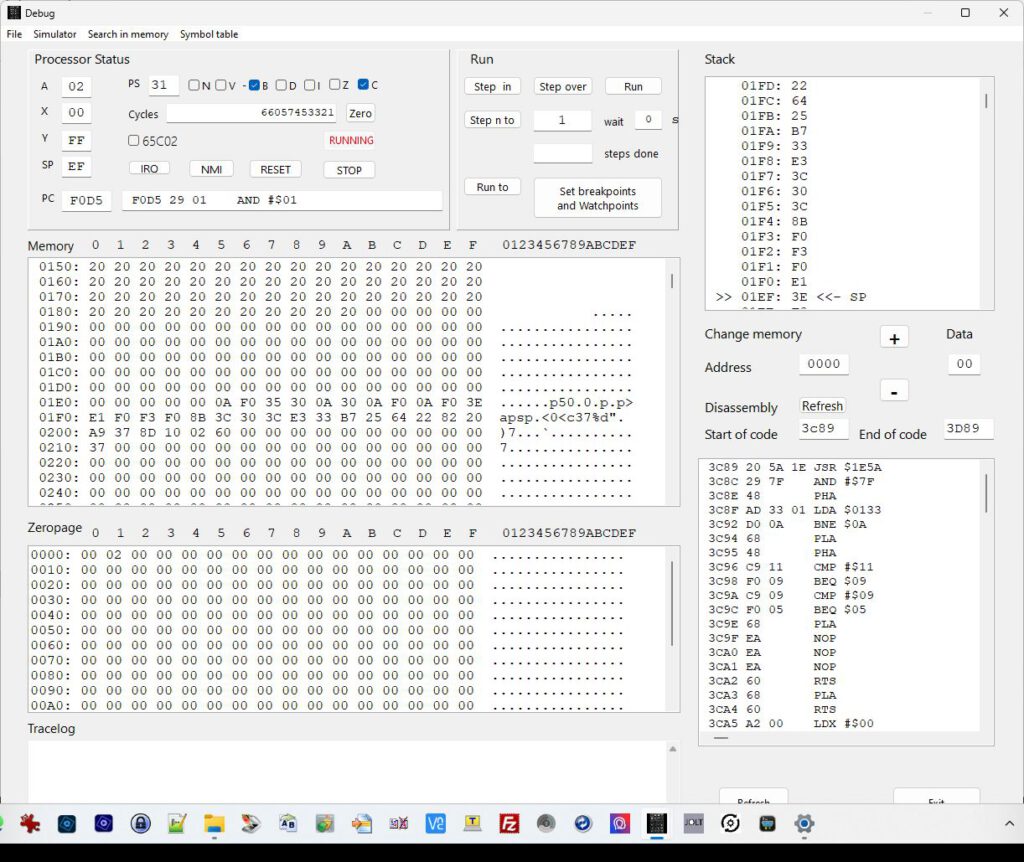
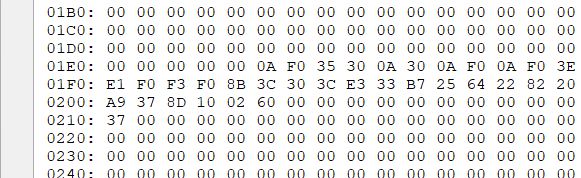
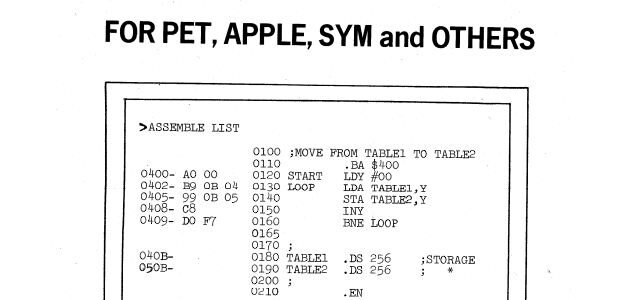
MAE (Macro Assembler Text Editor) or ASSM/TED is a program sold by Eastern House Software for the KIM-1, Apple, PET, C64 and more 6502 based machines.
RAE was the name by Synertek for MAE, as ROMs for the SYM-1 which could be installed to add the Resident Assembler/Editor (RAE). Synertek contracted Eastern House Software to port their Macro Assembler/Editor (MAE) into an 8 KB ROM. AS you can see in the reconstructed source, the adaptations were not much more than adding the SYM-1 I/O such as character I/O and tape handling, the essence of MAE stayed as RAE. It was not that popular in the SYM-1 world, even Synertek used internally another assembler, with more MOS Technology compatible syntax.
The author of MAE and RAE, was Carl Moser. MAE was sold in various forms not only for the KIM-1 and SYM-1 but also for other 6502-based computers including Commodore, Atari, KIM, and Apple and in the Netherlands the Elektor Junior. Other forms of MAE included a cross assembler for 6800 and 8085.
Carl Moser and JR Hall were founders of Eastern House Software, the company that created several products for Atari 8-bit users, including Monkey Wrench and Monkey Wrench II, and the KISS word processor.
On topic on this site are the preserved KIM-1, SYM-1 and Elektor Junior versions. I have binaries, manuals and (reconstructed) sources for these versions for download.
Note that the manuals for the SYM-1 RAE are well written, and a good addition for the manuals of MAE.
On this page:

| Eastern House Software Catalog | ||

| Eastern House Software Dealer Brochure | ||
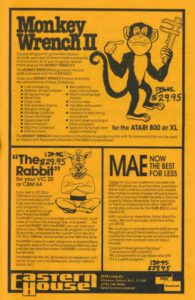
| EHS catalog 1985 | ||

| EHS catalog | ||

| EHS flyer | ||
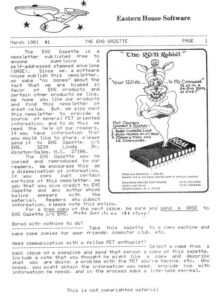
| EHS Gazette 1981-03 |
To get text into and out of the ASSM/TED program on the 6502 computer to the PC world,one can use several methods.
Written in Freepascal. Sources included, can be compiled in Linux etc.
The first method is using a terminal emulator and upload a text file or catch the output of the ASSM/TED program.
That gives some problems, mostly related to missing line numbers, or too much blanks.
Strip Blanks
The output of ASS/TED to the screen contains many blanks. When you want to uplaod the captured output, those blanks have to go
D:\myfiles\MAE\PC tools>StripblanksMoser.exe V1.0 Strip blanks from captured ASSM/TED Moser source file V1.0 Hans Otten, 2024 Syntax: StripBlanksMoser <sourcefile with blanks> <output source file to upload to ASSM/TED> [Y] Y to overwrite outputfile without question asked
Add numbers
When you have a MAE/RAE source file without numbers, you can add those with this utility, increment of 10.
D:\myfiles\MAE\PC tools>AddNumbersMoser.exe V1.0 Add numbers 0001-9999 to source file to make a ASSM/TED Moser source file V1.0 Hans Otten, 2024 Add numbers 0001-9999 to ASSM/TED Moser source AddnumersMoser <sourcefile without numbers> <output source file with numbers> [Y] Y to overwrite outputfile without question asked
The other method is to dump or upload the text buffer as memory binary dumps.
Text is stored in memory as:
e.g.
the text
10 test
is stored as:
00 10 20 74 65 73 F3
RAE to TXT
Converts a binary MAE/RAE file to an ASCII text file without line numbers and normal line end
D:\myfiles\MAE\PC tools>RAEtoTXT.exe V1.0 Convert a ASSM/TED Moser RAE memory dump to text file V1.0 Hans Otten, 2024 RAEtoTXT <sourcefile memorydump> <output text file [Y] Y to overwrite outputfile without question asked
TXT to RAE
Converts a text file to binary RAE format, with line numbers.
D:\myfiles\MAE\PC tools>TXTtoRAE.exe V1.0 Convert a text file to ASSM/TED Moser RAE memory dump V1.0 Hans Otten, 2024 TXTtoRAE <textfile > <output memorydump file [Y] Y to overwrite outputfile without question asked
Dump
Start ASS/TED and add some lines
C 1979 BY C. MOSER 4163-53FC 5400-5EFC 5F00 4163 5400 >10test >20 lege regel >set 4163-53FC 5400-5EFC 5F00 4176 5400
Current (4176 in example above is to be stored at D3 (low), D4 (high))
BR to the KIM monitor and save 4163 to 4176 to a file, remember the end address, add that to the filename!
Upload
– Start ASSM/TED and BR to monitor
– Load the text file, place the end address in D3 (low), D4 (high)
– Enter ASSM/TED via the warm start at 2003 (KIM-1) or B003 (SYM-1)
The Apple 1 and the KIM-1 are some of the earliest 6502 systems made.
Both are desirable, Apple 1’s sell for lots of $$$ and KIM-1s are getting more expensive.
Luckily we can build a KIM-1 clone that is either cheap and compatible, like the PAL-1, or a bit more authentic as the various KIM-1 boards.
Anyway, a clone has the KIM ROMs, and in E(E)PROM, to make it a KIM-1 clone. Altering is not done, you loose that unique spartan user interface!
The Apple 1 has also a monitor program, often called Wozmon to honor the genius of Steve Wozniak.
And you can combine both user interfaces on a not expanded KIM-1 clone!
I also included the Wozmon as a Setting in the KIM-1 Simulator.
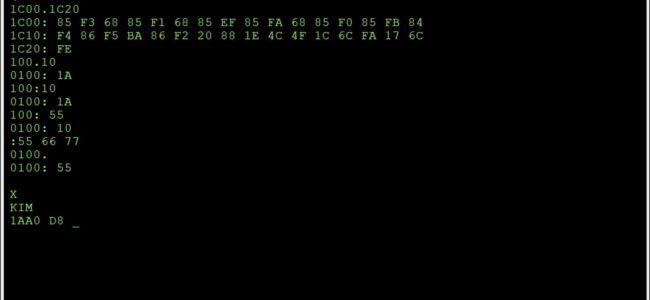
The Apple 1 monitor (Wozmon) to be included in the empty space in the KIM-1 tape ROM
The Apple 1 and the KIM-1 are some of the earliest 6502 systems made.
Both are desirable, Apple 1’s sell for lots of $$$ and KIM-1s are getting more expensive.
Luckily we can build a KIM-1 clone that is either cheap and compatible, like the PAL-1, or a bit more authentic as the various KIM-1 boards.
Anyway, a clone has the KIM ROMs, in an E(E)PROM, to make it a KIM-1 clone. Altering is not done, you loose that unique spartan user interface!
The Apple 1 has also a monitor program, often called Wozmon to honor the genius of Steve Wozniak.
And you can combine both user interfaces on a not expanded KIM-1 clone!
Ronny Ribeiro, a user of a PAL-1, saw that the KIM tape ROM has quite some unused space. In a real KIM-1 that is wasted, you cannot program the ROM.
In a clone you can. He saw that that free space is large enough to hold the Wozmon, adapted a bit for the KIM-1 TTY I/O.
He offers a ROM image for a clone, with the Wozmon built in at 1AA0. And added a command to go back to the KIM-1 monitor.
He also replaced the ‘KIM’ prompt in hi system with ‘PAL.
Two versions here, original KIM ROMs in 2K image (00 filler bytes!) with Wozmon in tape ROM empty space (and no change to text in the KIM ROMs)
– wozmon kim rom zp24.bin with zeropage used from $24 as original Wozmon
– wozmon kim rom zpe5.bin with zeropage used from $E5 just below start of KIM-1 monitor zeropage
Start Wozmom at $1AA0, used buffer at $0300
Based upon the ideas and work of Ronny Ribeiro.
Source included. Standard 6502 assembler, I used TASM32
The KIM-1 Simulator is used to test this. And this Wozmon is now available in Settings!
Here I offer you that ROM. I reconstructed the source and added the result to the KIM-1 ROM image. WIthout the KIM prompt change!
In the archive you find source etc of the Wozmon for KIM, the binary ROM image to load in the KIM clone rom, the original Wozmon source and a small userguide by San Bergmans.
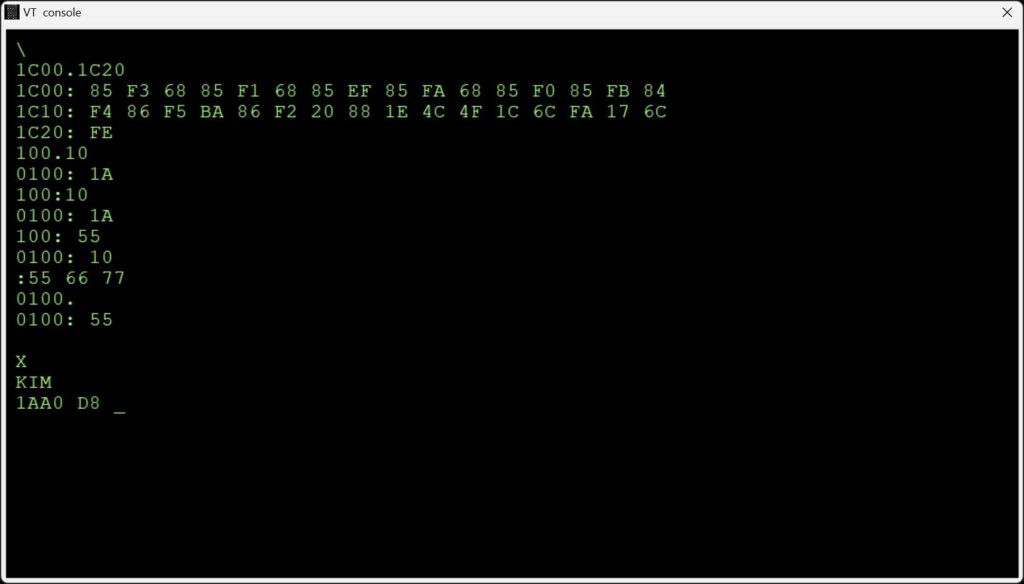
KIM-1 and TIM Simulator have seen a small update.
Improvements on console handling and little annoyances. Focal added as programming language, for KIM-1 and TIM!
The Apple 1 Monitor, wozmon is now available as a Setting to be added the not used space in the 6530-003 tape ROM.
KIM-1 Simulator 1.4.0
TIM Simulator 0.6beta
Convert Hex Formats 2.8 (bundled also with simulators)
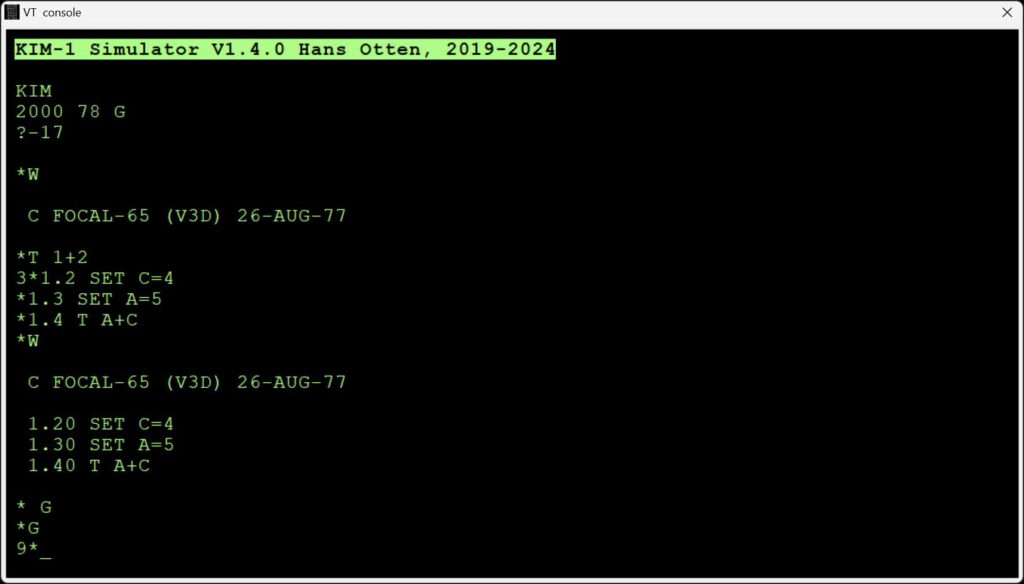
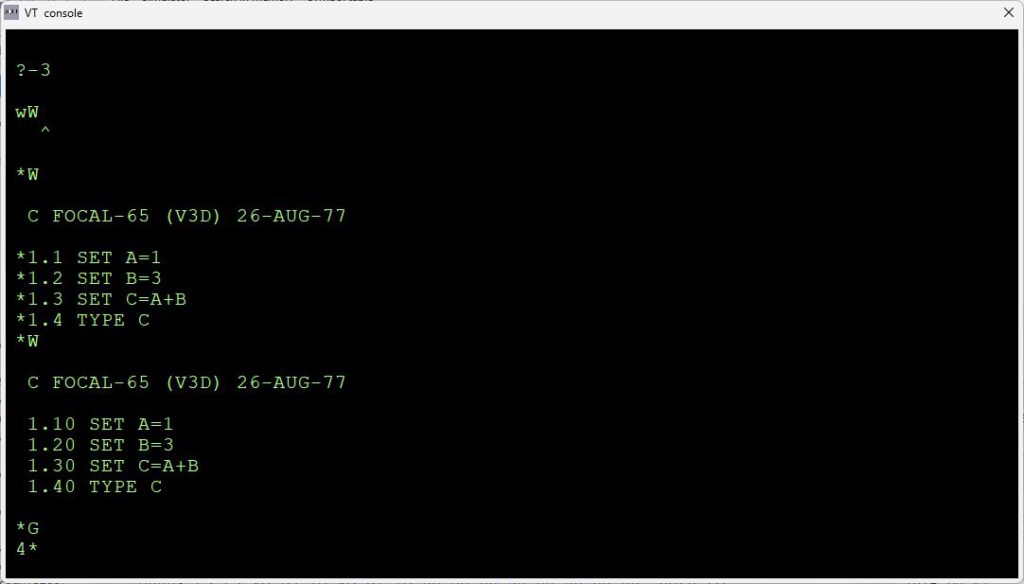
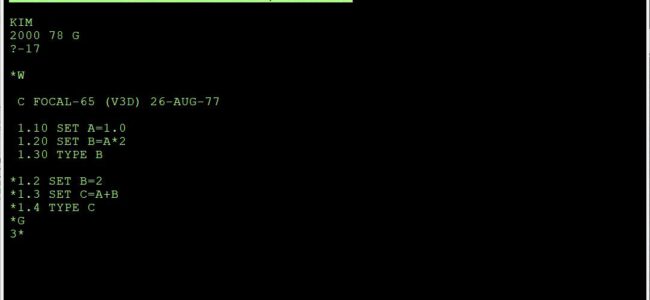
Focal on the 6502, a page on this small language, originating for Digital Equipment.
A small interpreter (about 5K) for a convenient interpreted language. Floating point 9 digit accuracy. At least two versions were distributed around 1977, one by Aresco, called “Focal V3D” and another by the Program Exchange as representative of the Denver 6502 Group, often called “Focal-65E”
Latest addition is a reconstruction of the source, by Wayne Wall of the Denver 6502 Group in 1977, of Focal V3D for the TIM to binary, and a port to the KIM-1.
Based upon a listing of the TIM Focal-65 from 1977 and a Focal-65 User manual, repaired and cleaned up.
And that enabled the reconstruction of the soource Focal-65 V3D as distributed by Aresco!