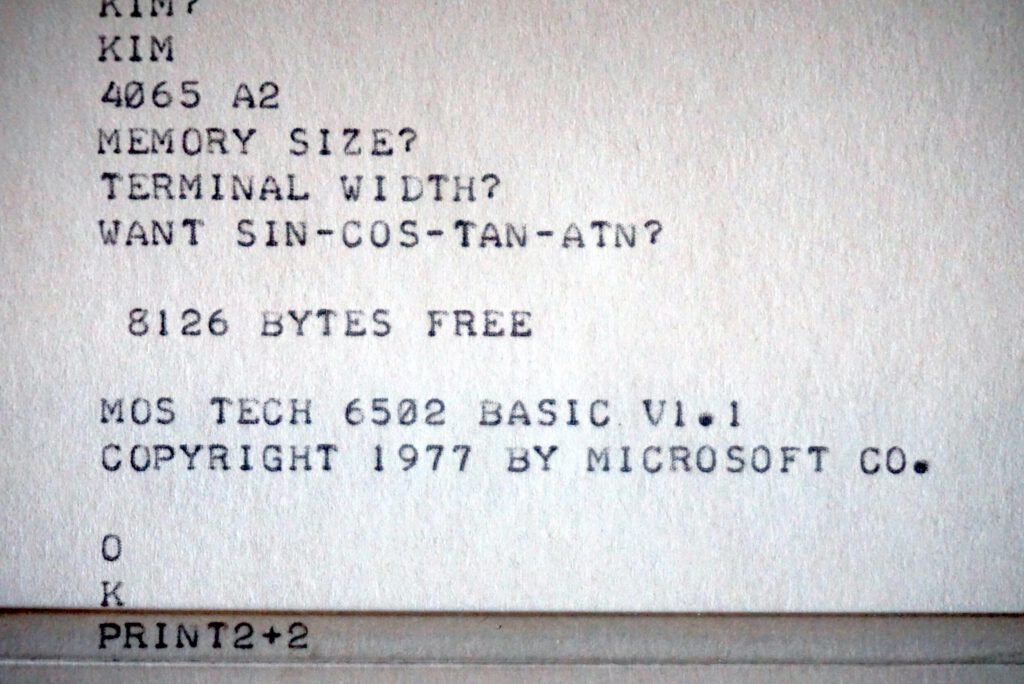The KIM-1 has two methods of loading programs:
– from audio files on the audio interface
– from papertape from a papertape reader connected to the teletype terminal
(Photos by Dave Wiliams with the MOS KIM-1 Reproduction)
The papertape method is the preferred way available for KIM-1 clone owners, since audio input input hardware is either not present or quite inconvenient and using terminal emulators is already the way we use these computers.
Now papertape format is a special MOS Technology format, already used in the TIM-1. See the KIM-1 user manual for a technical description.
This is for example the papertape output captured with the KIM-1 S command for the memory test program in the Fist Book of KIM
;1800000000A900A885FA8570A2028672A50085FBA601A57049FF850B27 ;1800187191FAC8D0FBE6FBE4FBB0F5A672A50085FBA570CA1004A20FF6 ;1800300291FAC8D0F6E6FBA501C5FBB0ECA50085FBA672A571CA100F73 ;18004804A202A570D1FAD015C8D0F0E6FBA501C5FBB0E8C67210AD0F29 ;0B0060A57049FF30A184FA4C4F1C05CE ;0000050005
Load address, data and checksums are in the records.
What the dump above does not show that the KIM-1 inserts in front of every record a series of NULL characters (a character with value 0), to give the papertape device time to do its mechnica work and also helps the slow KIM-1 load routine to do its work after a line end of a record.
A part of a real dump:
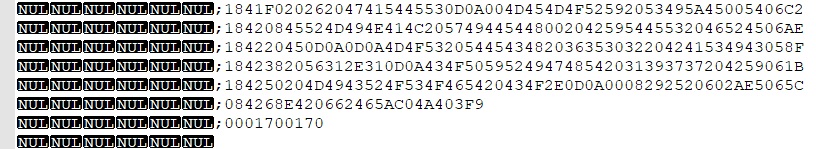
Papertape format is therefore a readable text file, but when captured from a KIM-1 output contains NULL characters.
So if we could send the papertape formatted test file to the KIM, we can load programs.
This requires solutions for the following:
Make a papertape file
The PC utilities section has programs to produce MOS papertape from binaries or other common 8 bit hex formats produced by assembler such as Intel hex, Motorola S-Record
Send a text file
Many terminal emulators that have support for serial allow to capture the serial output to a text file or send a text file to the serial input.
Good examples are nowadays Teraterm for Windows or Minicom for Linux.
Compensate for timing
The KIM-1 character routines are quite primitive and not rebust : bit-banged, not interrupt driven, no hardware ,handshake so no buffering and it is CPU intensive.
When you sent characters quite fast to the KIM-1 (and that means any baud rate from 1200 to 9600, and the KIM-1 also has to do some processing like processsing the record just received, it is to be expected the KIM-1 will be too late reading the next record, skip a record and sync at the next and leave the program received in chaso.
So we need to give time to the poor KIM-1.
1200 baud, 20 ms character delay, 200 ms line delay is conservative but reliable for me. It is slow ..
An example for Teraterm is shown here:
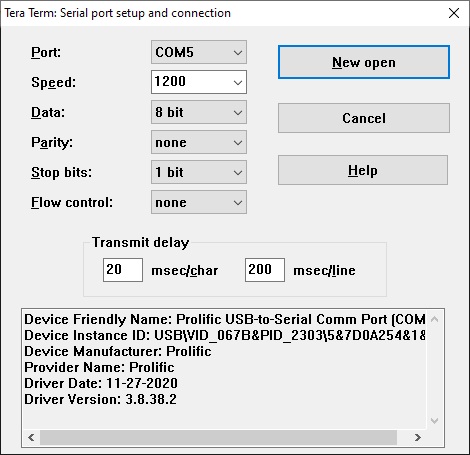
Decimal mode
The 6502 NMOS version is in unknown state after reset regarding decimal mode.
Most programs start with the CLD D8 instruction, but not all. Microsoft KIM-1 Basic v1.1 is one of those.
A section from the KIM Hints:
A number of KIM-1 customers have reported difficulty in achieving correct results for the sample problem shown in Sec. 2.4 of the KIM-1 User Manual. In addition, some customers have experienced problems in recording or playback of audio cassettes. (Sec. 2.5 of the KIM-1 User Manual). In all cases, the problems have been traced to a single cause: the inadvertent setting of the DECIMAL MODE.
The 6502 Microprocessor Array used in the KIM-1 system is capable of operating in either binary or decimal arithmetic mode. The programmer must be certain that the mode is selected correctly for the program to be executed. Since the system may be in either mode after initial power-on, a specific action is required to insure the selection of the correct mode. Specifically, the results predicted for the sample problem (Sec. 2.4) are based on the assumption that the system is operating in the binary arithmetic mode. To insure that this is the case, insert the following key sequence prior to the key operations shown at the bottom of Page 11 of the KIM-1 User Manual.
[AD]
[0] [0] [F] [1]
[DA] [0] [0]
This sequence resets the decimal mode flag in the Status Register prior to the execution of the sample program.
The same key sequence may be inserted prior to the key operations shown on pages 14 and 15 for audio cassette recording and playback. These operations will not be performed correctly if the decimal mode is in effect.
In general, whenever a program is to be executed in response to the [GO] key, the programmer should insure that the correct arithmetic mode has been set in the status register (00F1) prior to program execution.