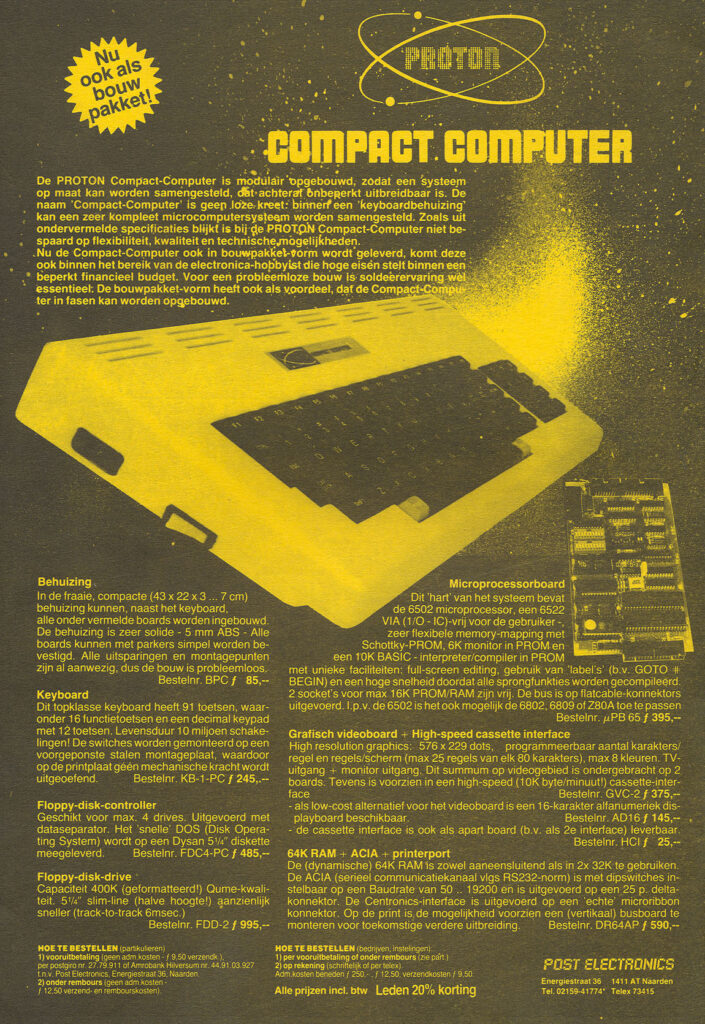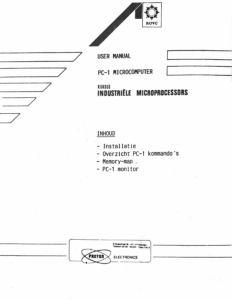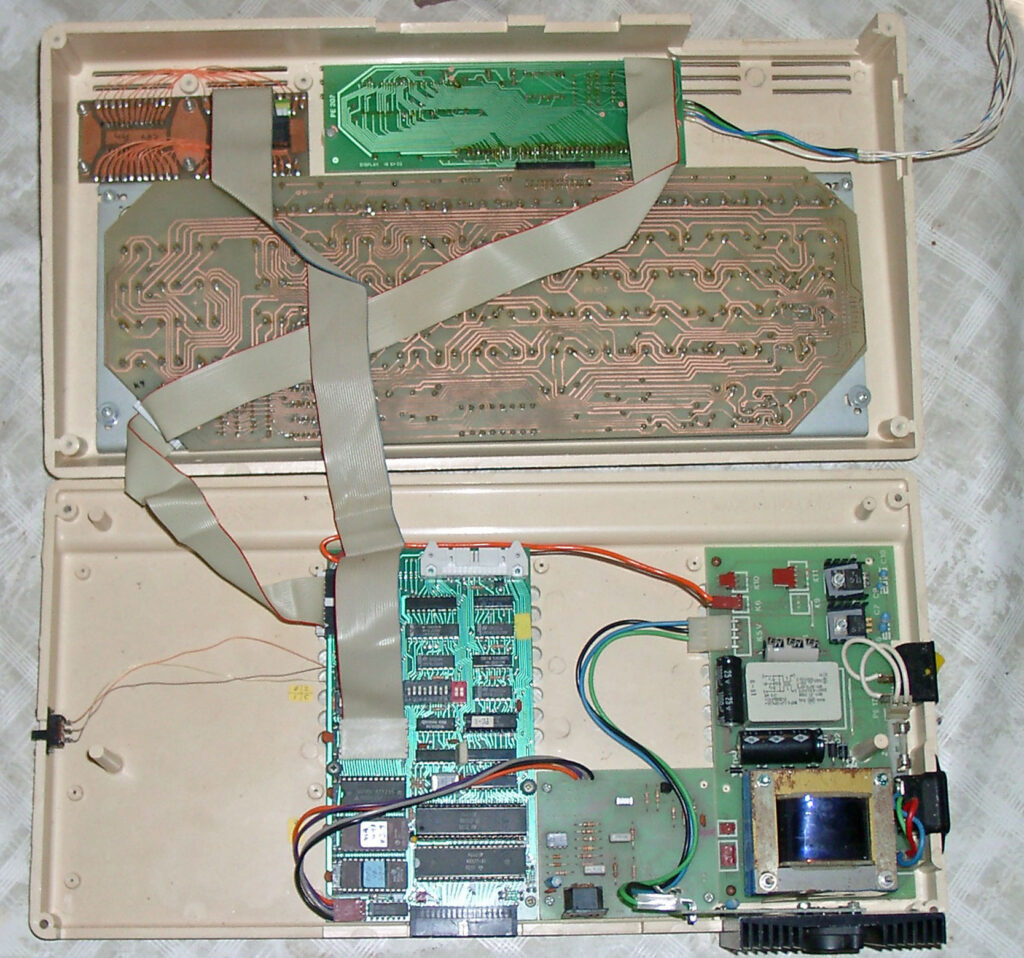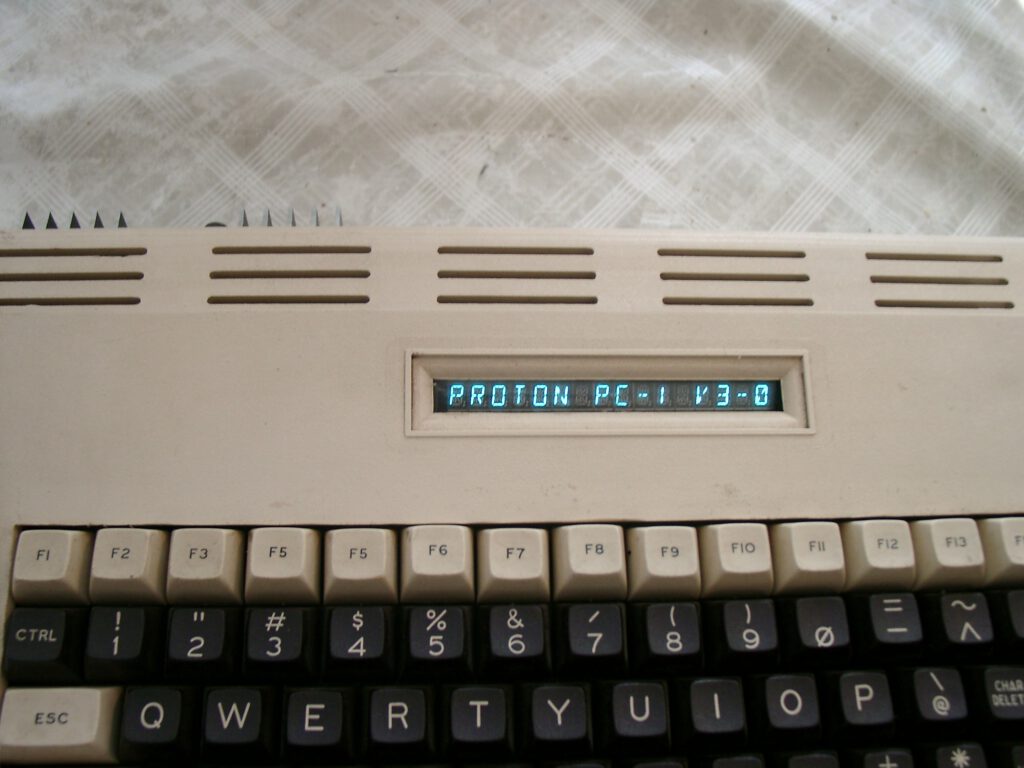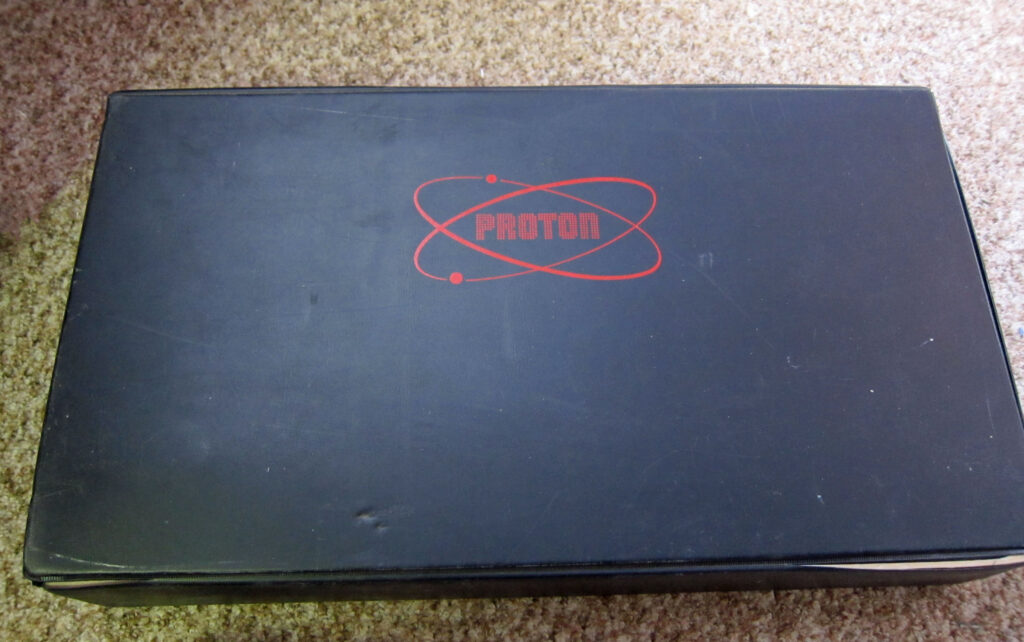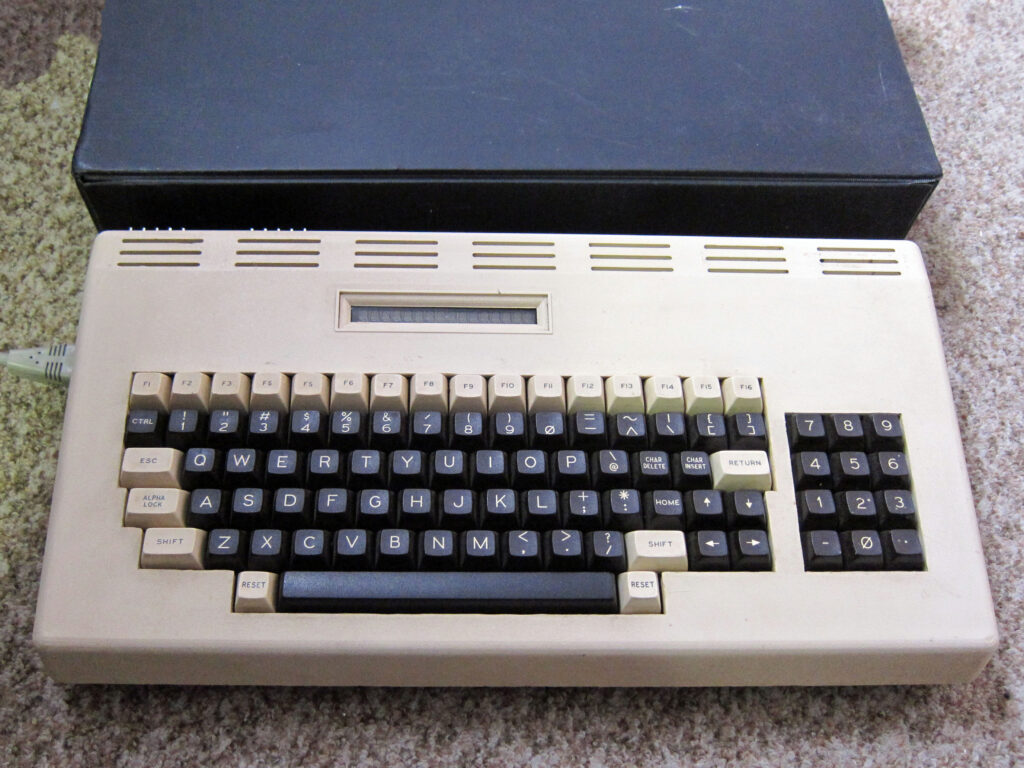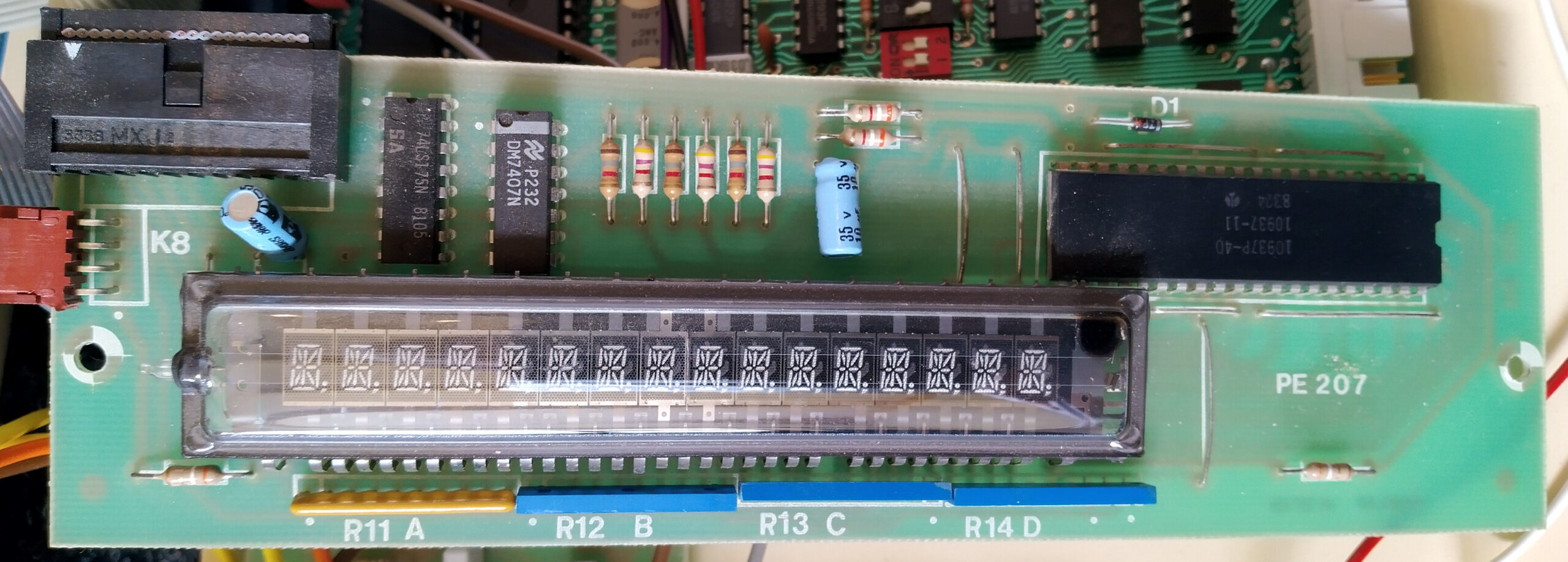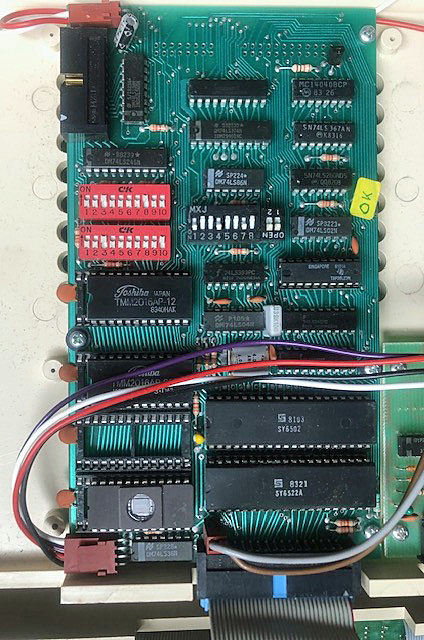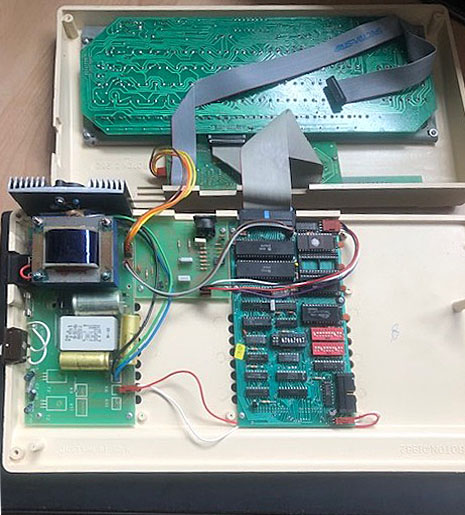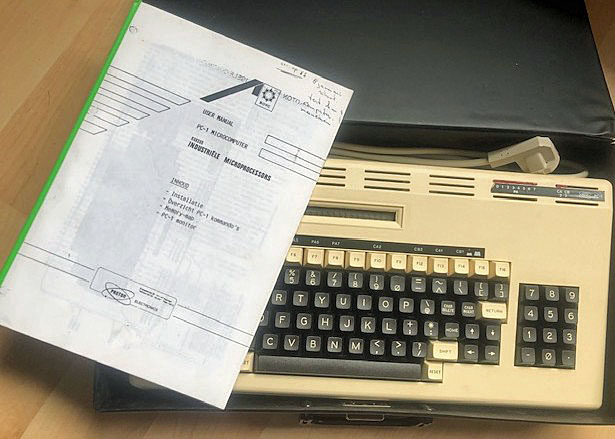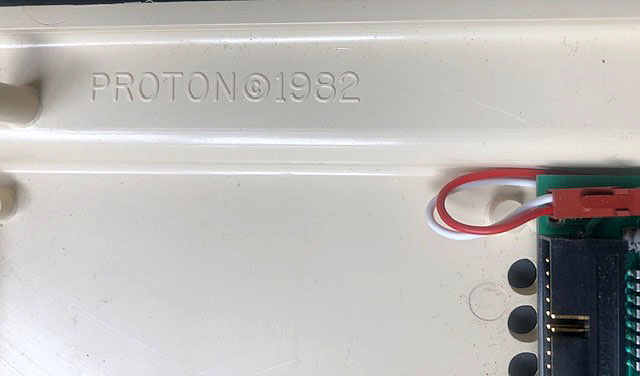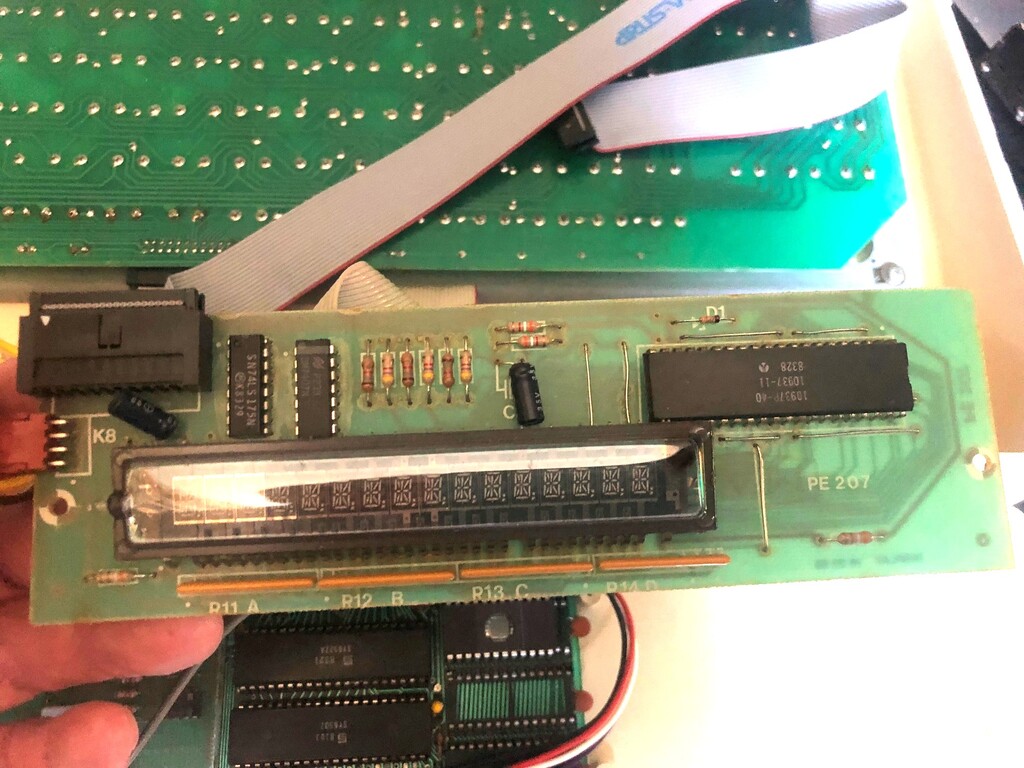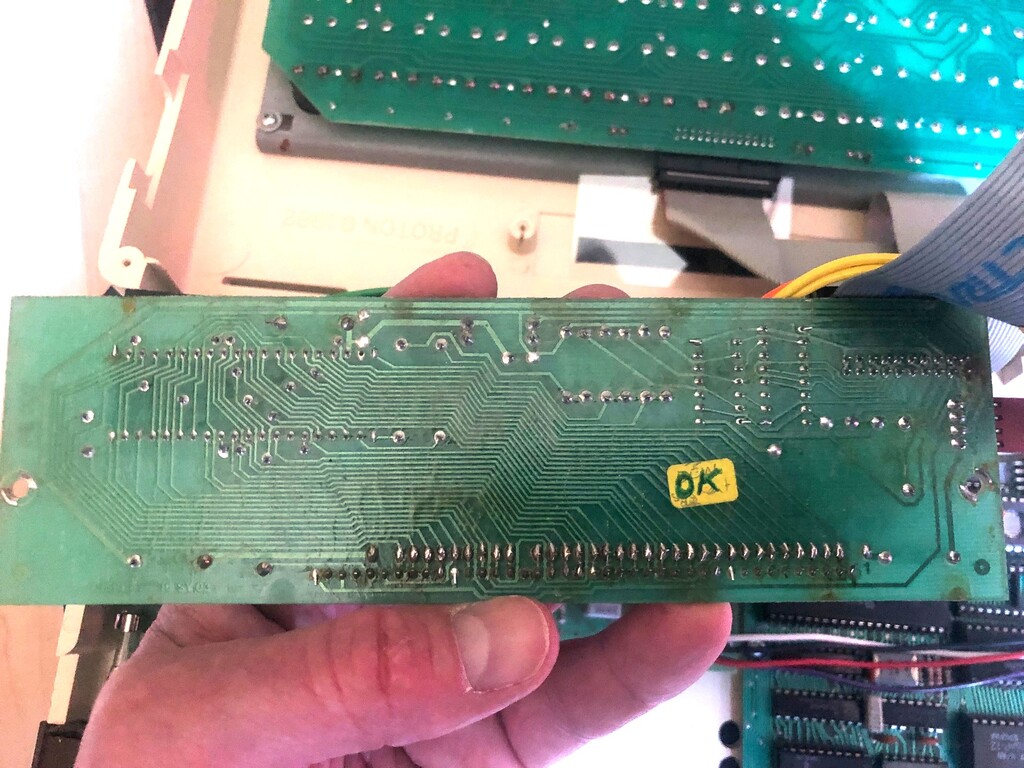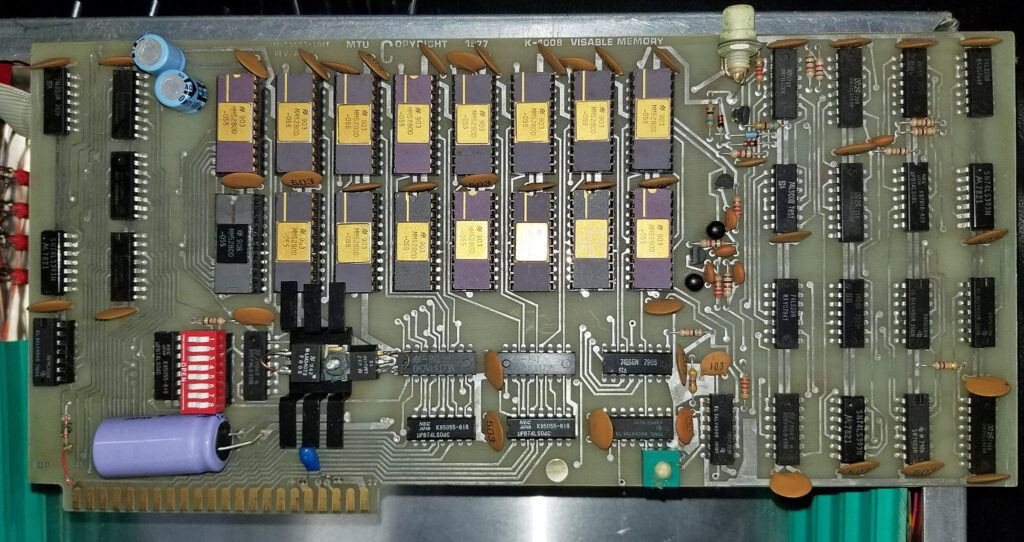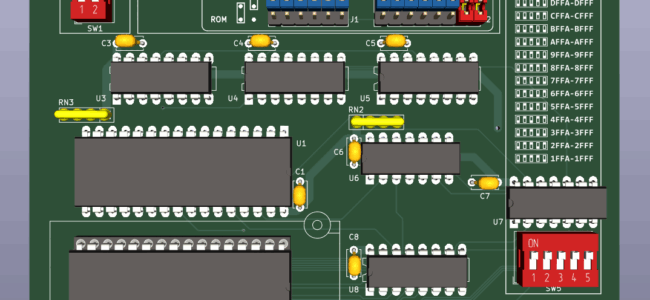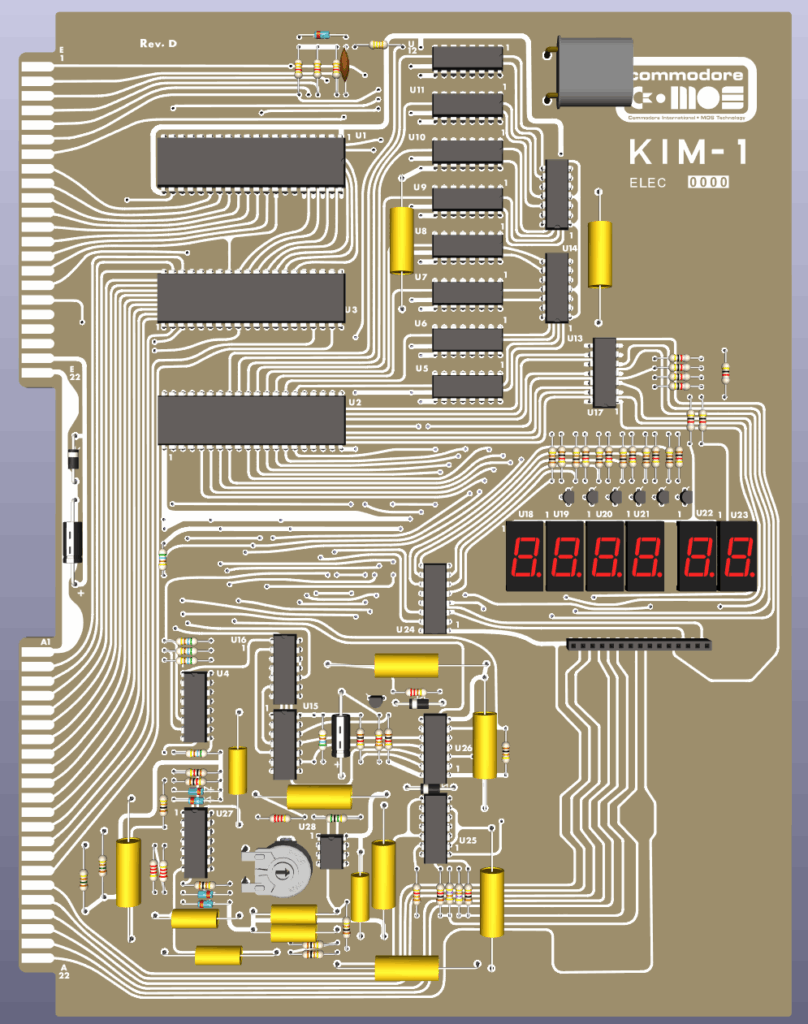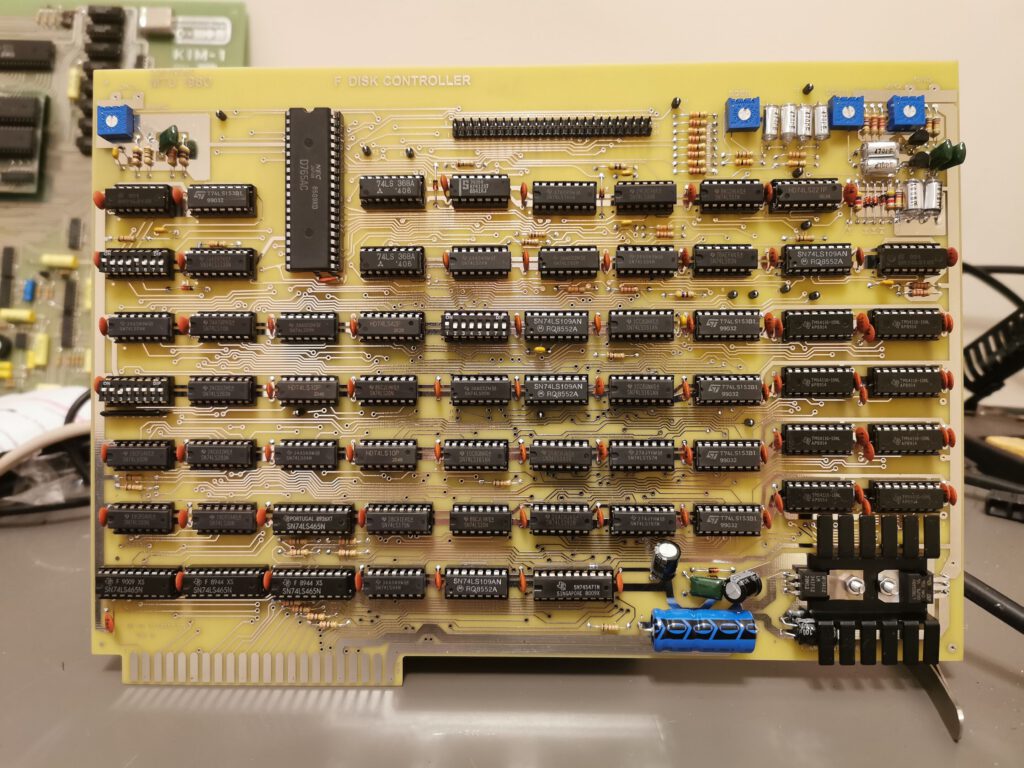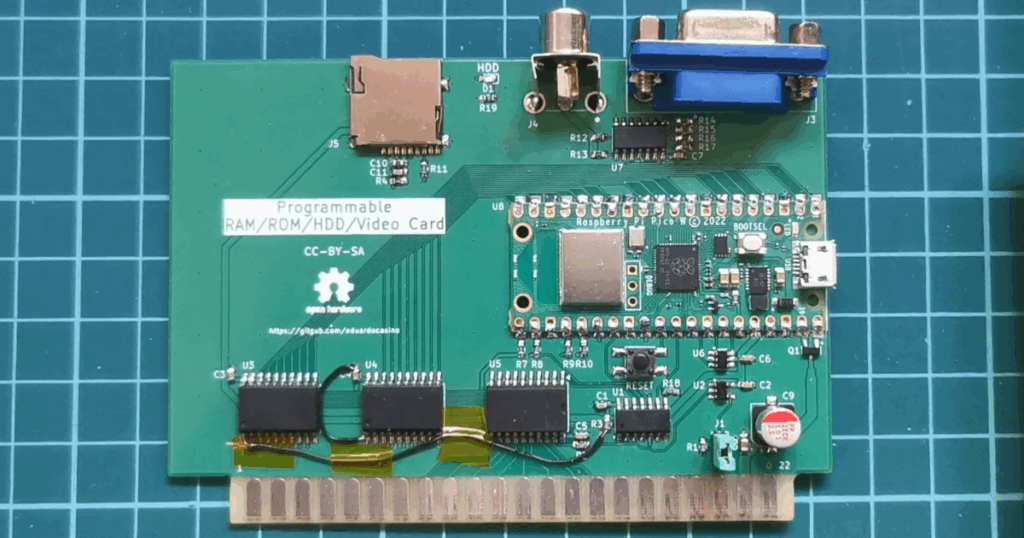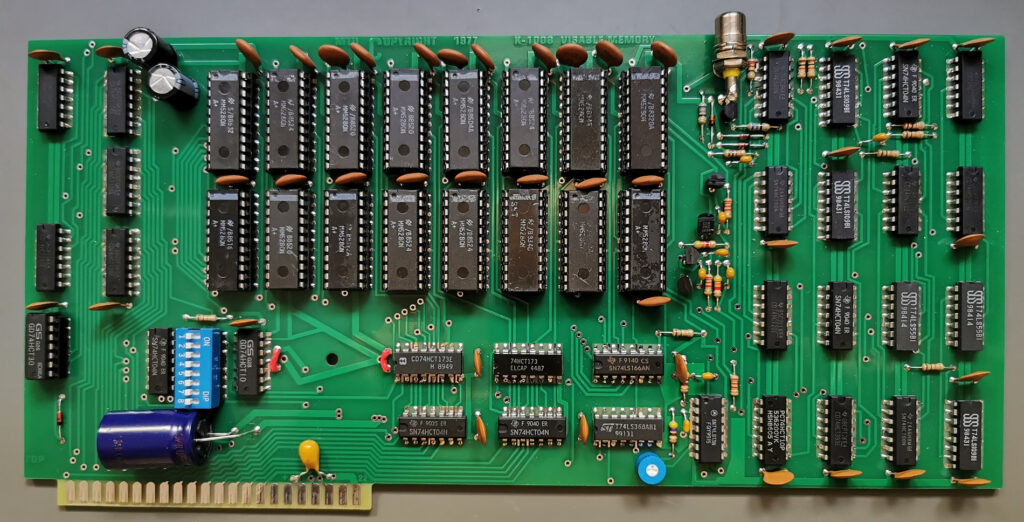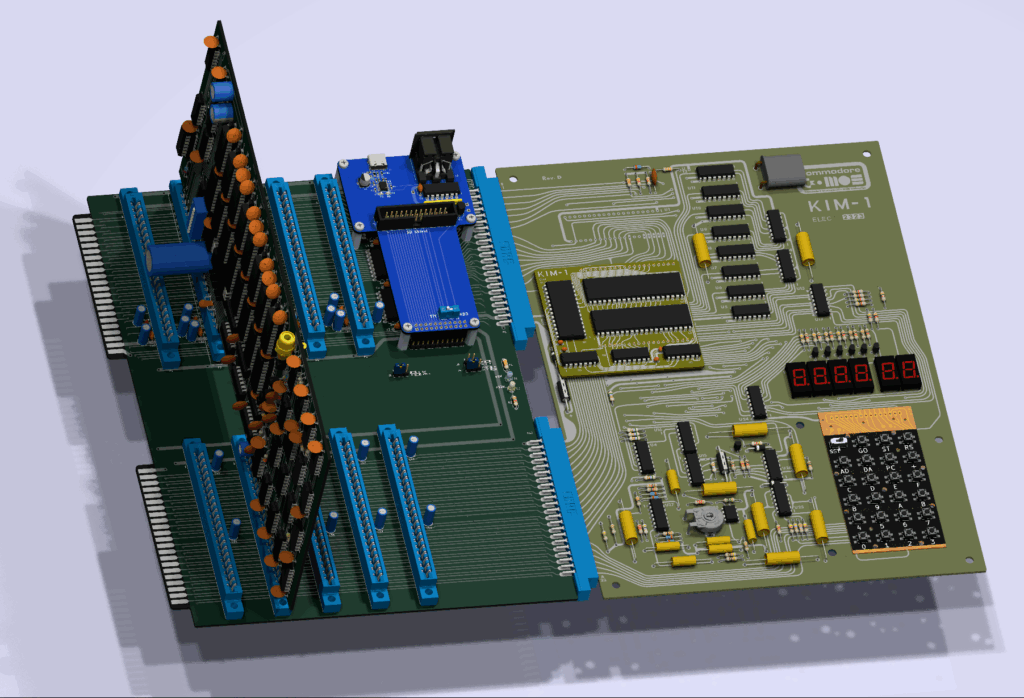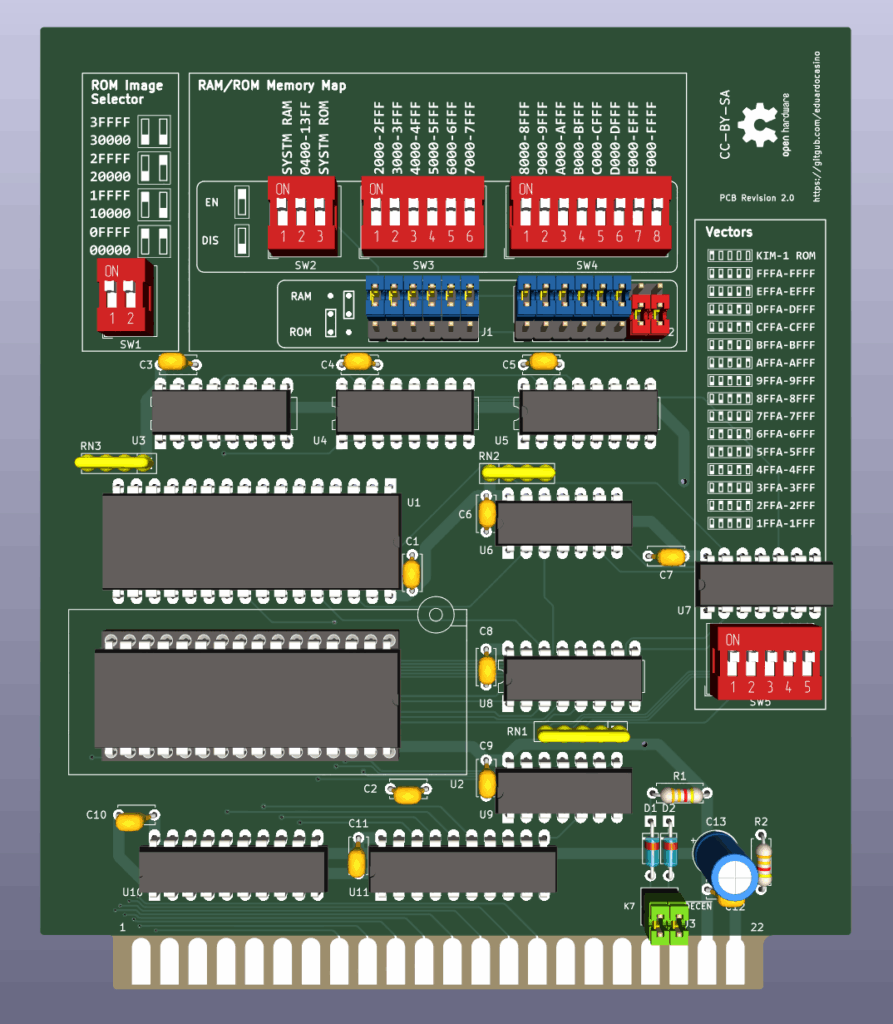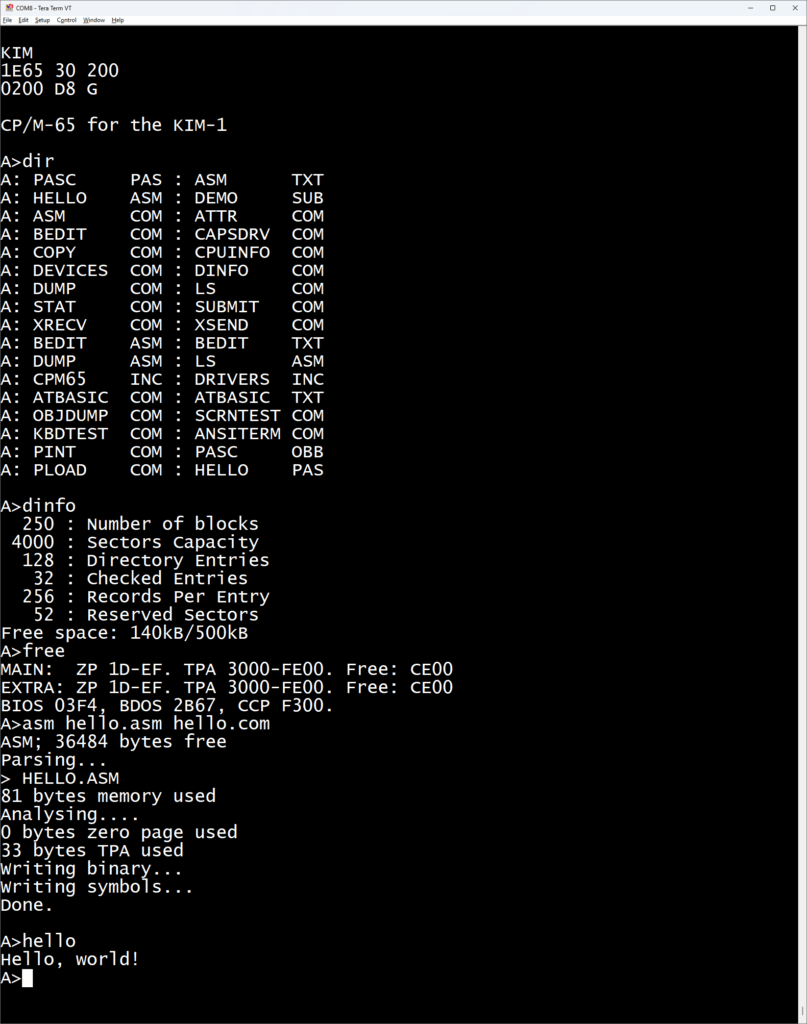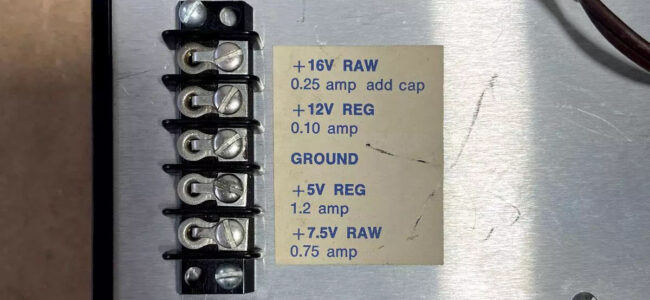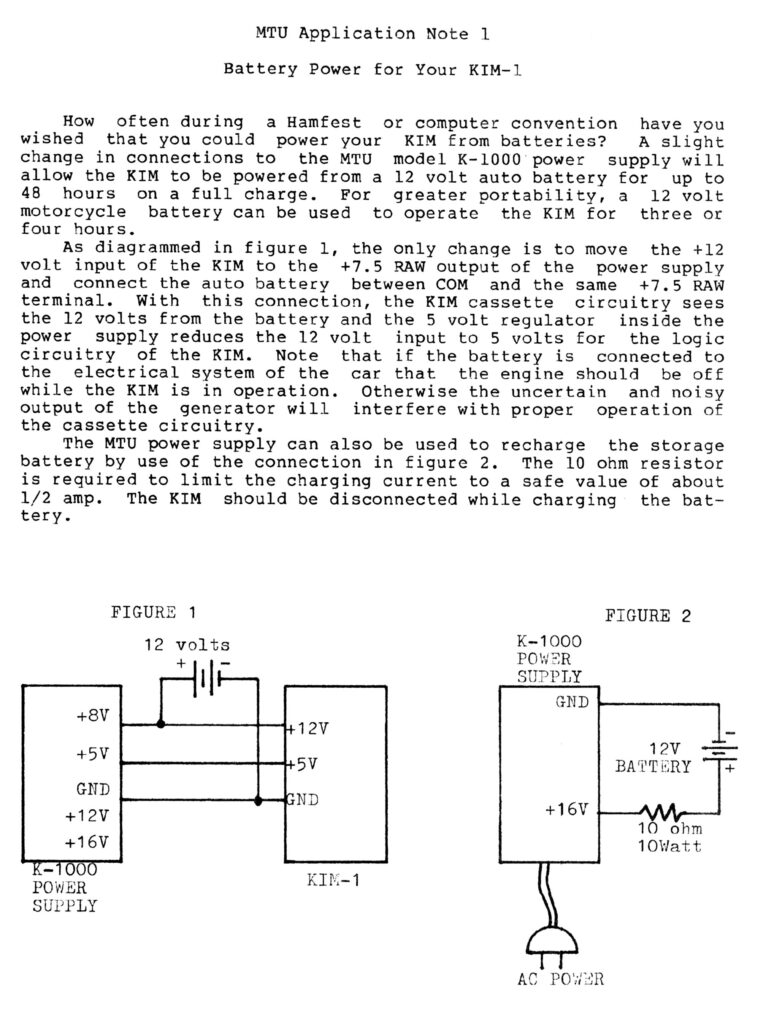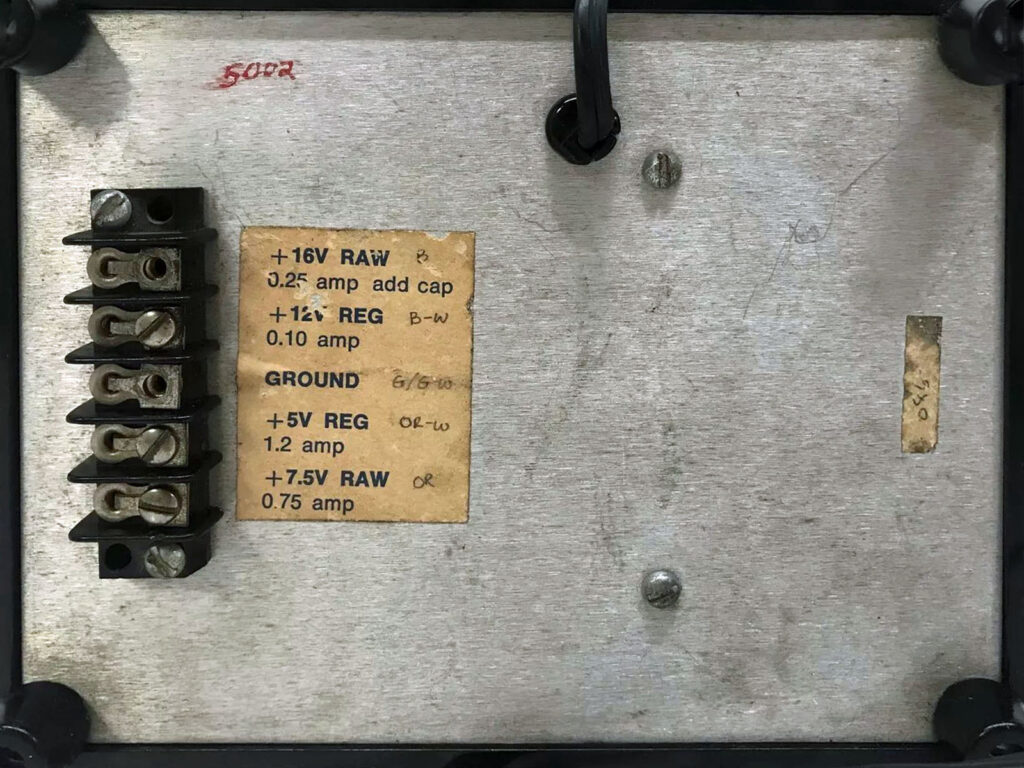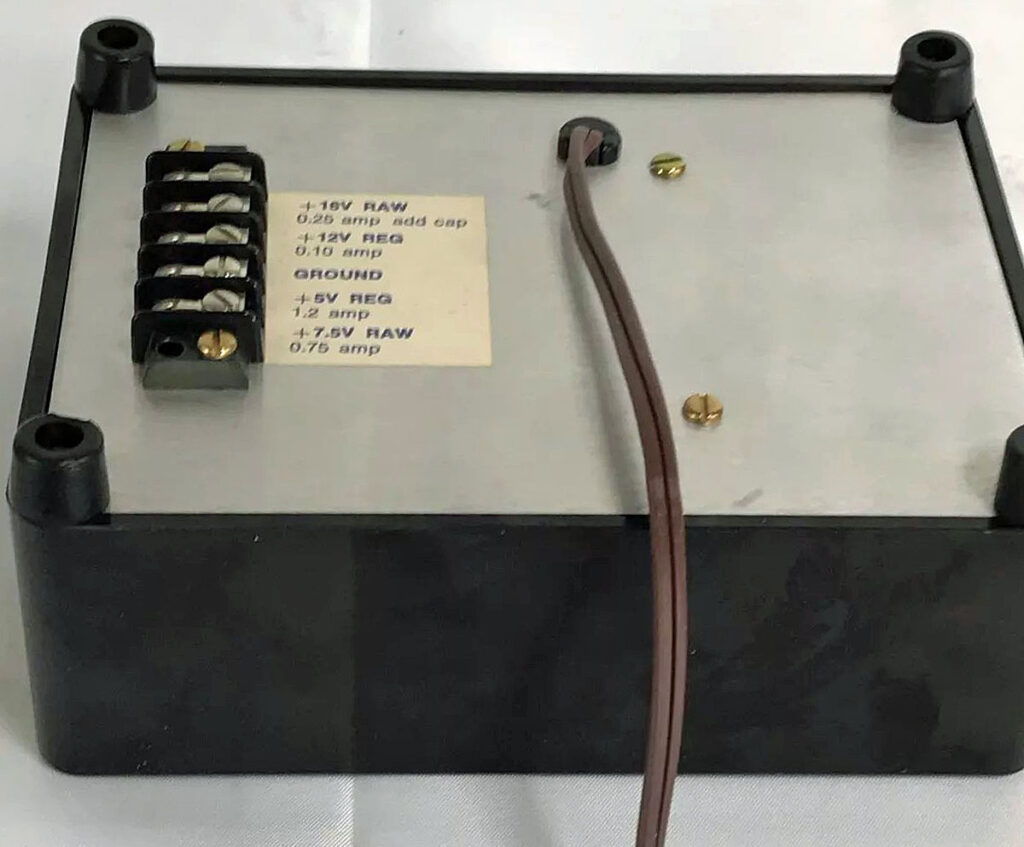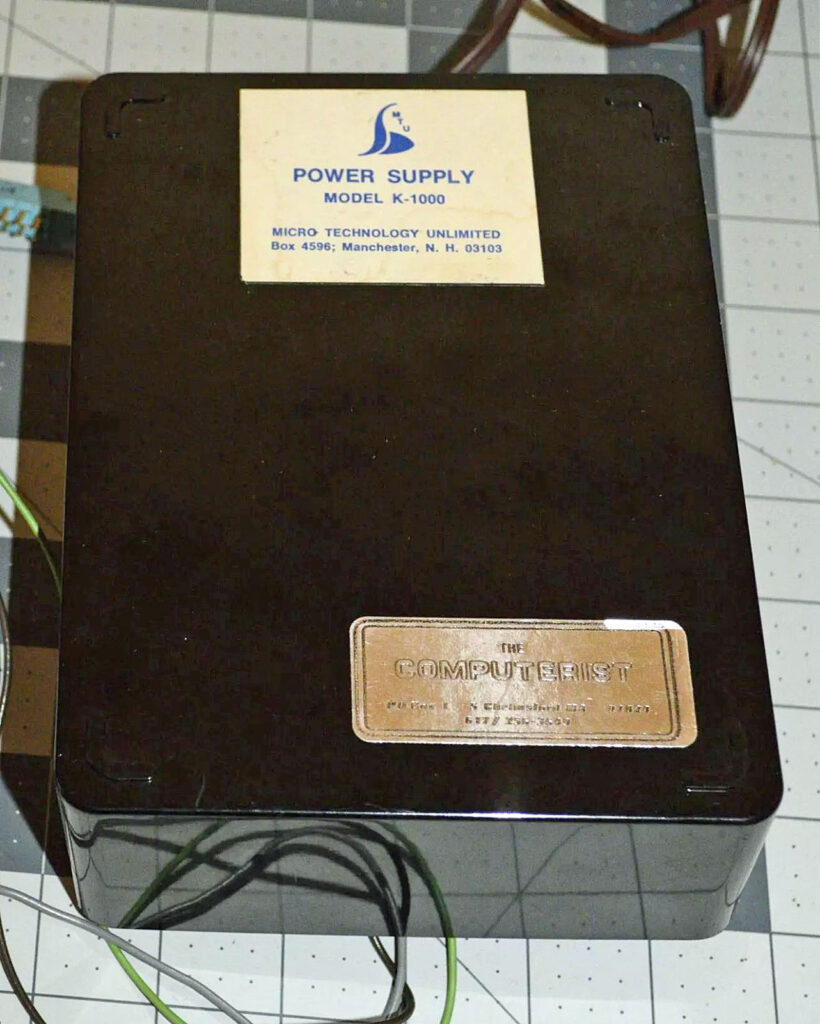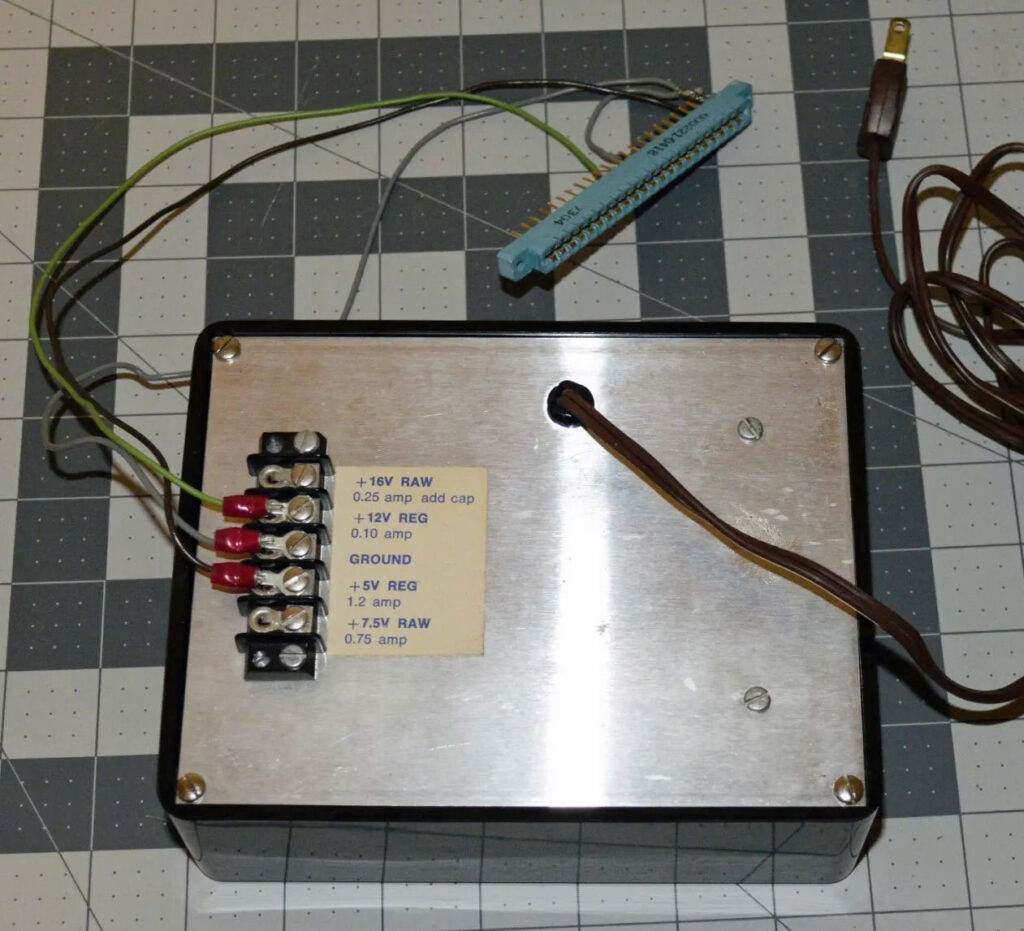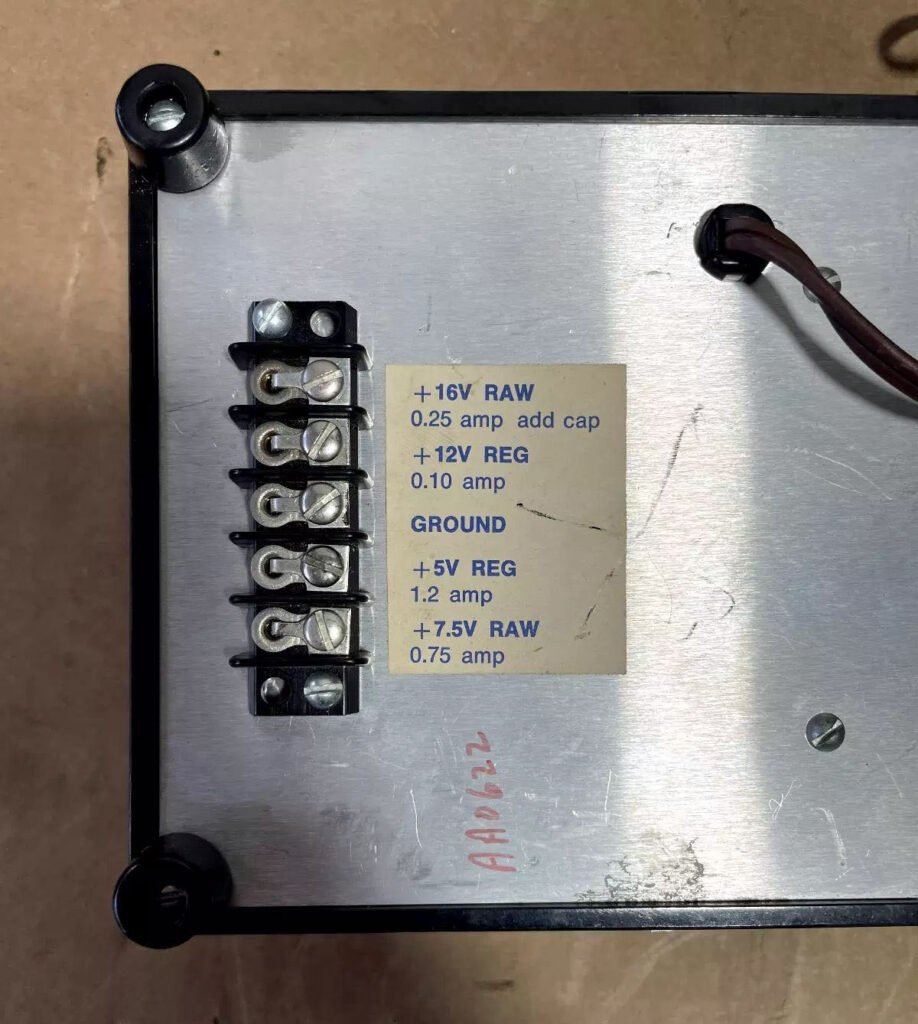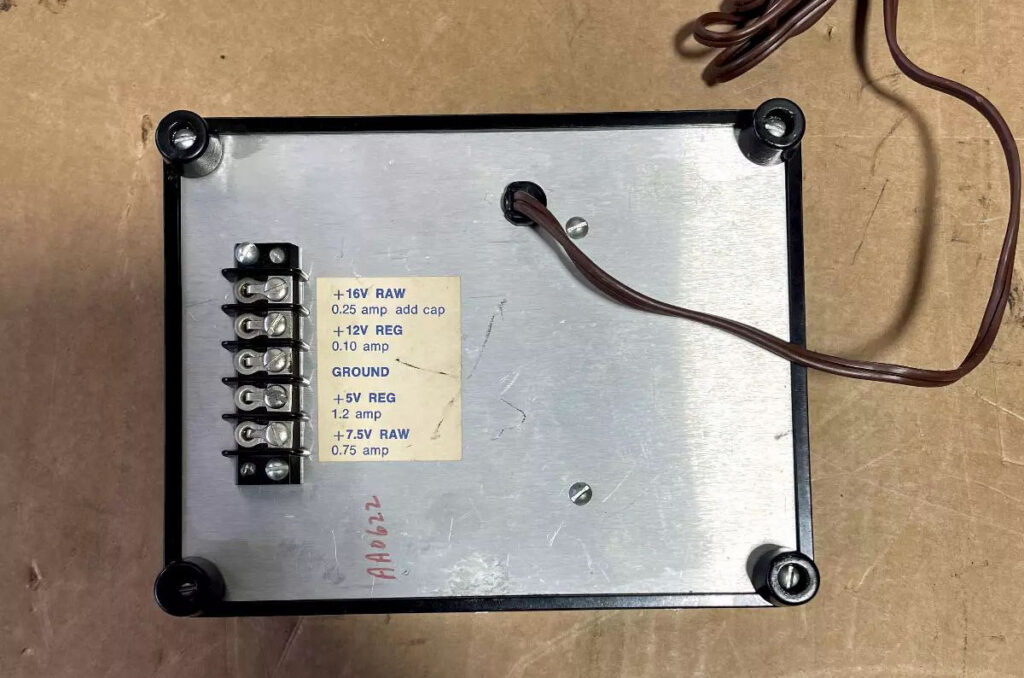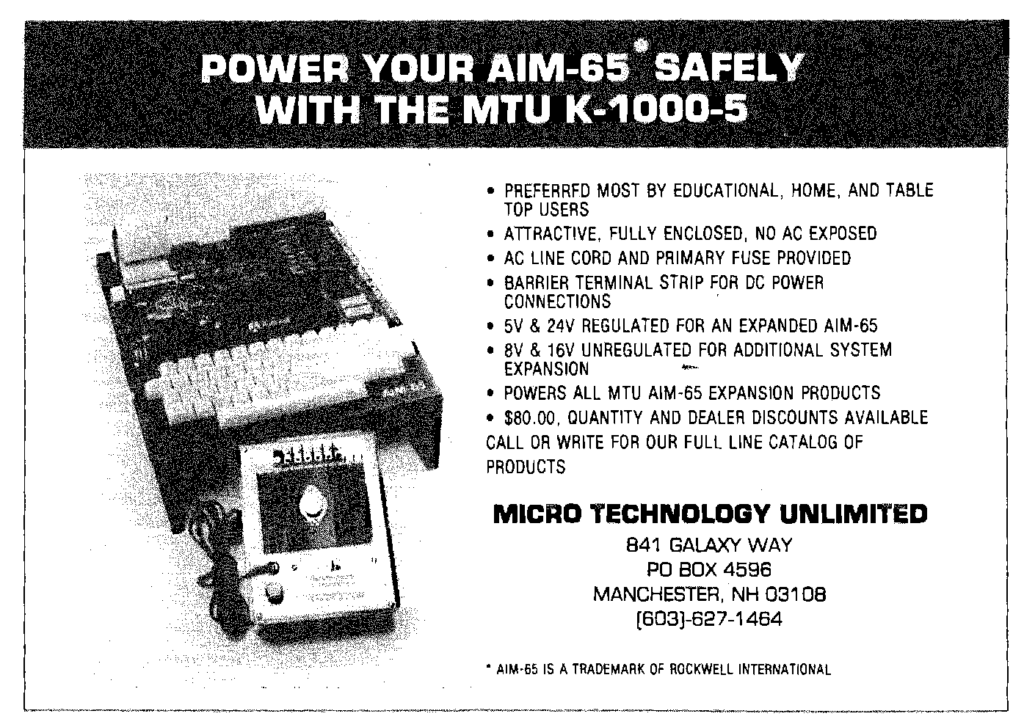New information added to the Synertek pages:
Images of Synertek objects in my collection
SYM-1s, KTM/2-80, expansions, books, manuals, ICs
SYM-1 Manuals
VIM-1 Reference Manual May 1978 scanned
Circuit Diagram SYM-1 high resolution high quality scanned
SYM-1 Technical Notes
Manual of KTM-2 and KTM-2/80February 1981 , high quality
SYM-2 manual, photos, source of monitor and ROM dump
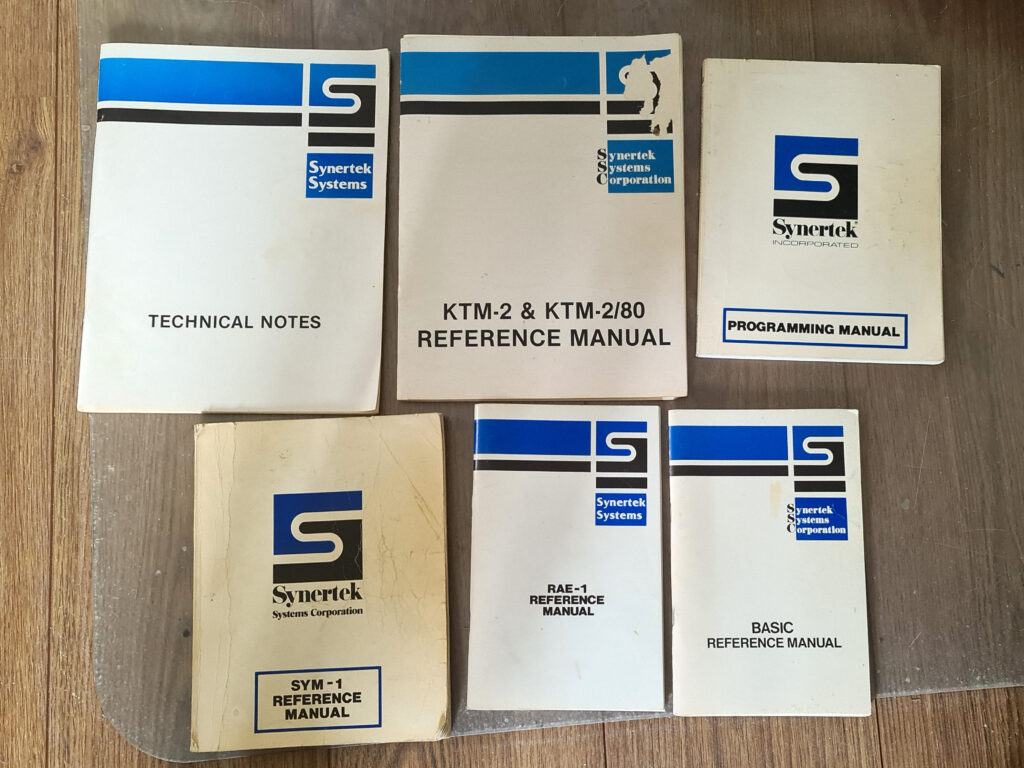
Paul Schroeter gave me the dump of the SYM-2 ROM and photos of the backside.He also scanned his photocopy of the SYM-2 Reference Manual.
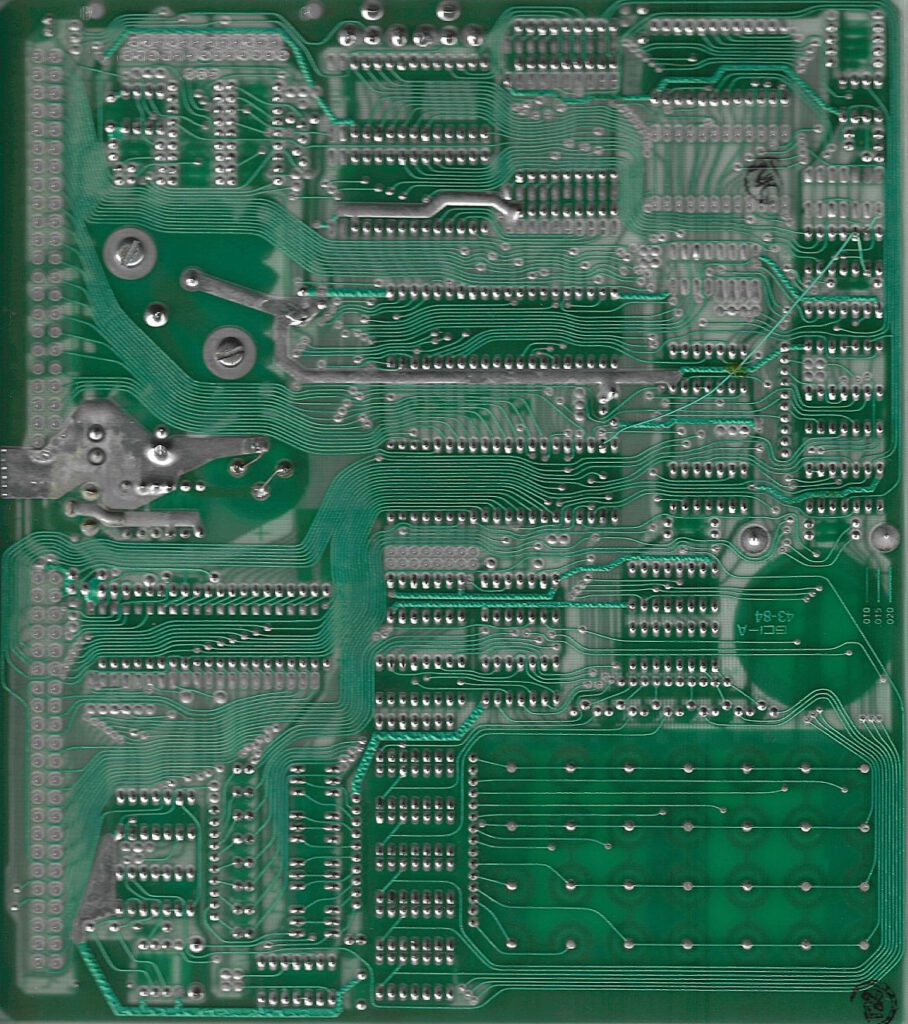
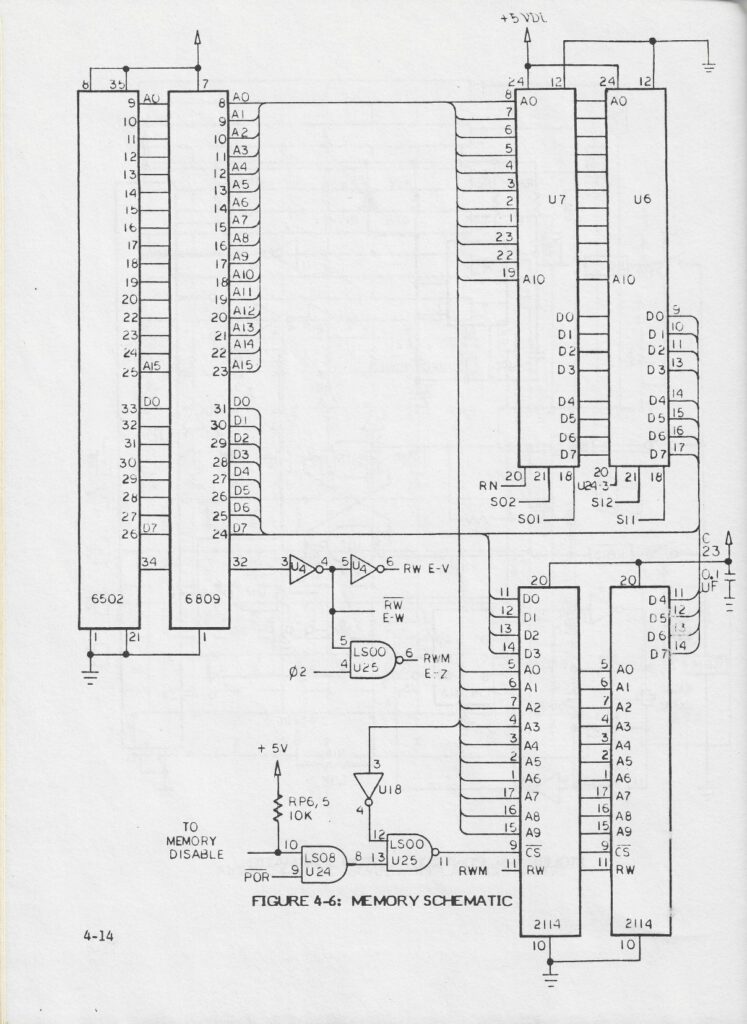
More about the SYM-1 and SYM-2 on the Synertek pages
Sources of SYM-1 and SYM-2 Monitor ROMs
Many years ago Paul R.Santa-Maria (who sadly left us in 2012) gave me the listing of the source of the Monitor ROM in the SYM-1 1.1
Delivered as a listing, with the comments from the listing in the SYM-1 Reference manual and formatted close to the printed listing.
This is the heading of the listing:
SYM-1 SUPERMON AND AUDIO CASSETTE INTERFACE SOURCES
COMBINED AND CONVERTED TO TELEMARK ASSEMBLER (TASM) V3.1
0002 0000 ;
0003 0000 ;*****
0004 0000 ;***** COPYRIGHT 1979 SYNERTEK SYSTEMS CORPORATION
0005 0000 ;***** VERSION 2 4/13/79 “SY1.1”
Since the ROM of the SYM-1 1.0, 1.1 and the ROM of the SYM-2 2.0 are available:
- Converted the listing back to source format (TASM32, standard MOS format).
- Created separate source for the SYM-1 1.0 ROM, the SYM-1 1.1 ROM (the original listing) and the SYM-2 ROM.
- Typed in the audio cassette interface sources from the 1.0 reference manual.
- Changed the SYM-2 source to the different hardware (a 6532 at AC00 instead of a VIA) and other (minor) changes.
- Binary output compared to the original ROM dumps as proof the sources match the dumps.
In this archive sources of 1.0, 1.1, 2.0 listings, binary output.
A contribution by Michael Steil of the scan of ‘Siemens Personal Computer PC 100 Bedienungsanleitung, Ausgabe 1981/1982’
The Siemens PC 100 was a version of the 6502-based “AIM-65” SBC in a case and with slightly modified ROMs. Siemens offered a set of German-language manuals, which included translated Assembler (MOS Resident Assembler) and BASIC (Microsoft BASIC) manuals, but also a general manual (“Bedienungsanleitung”).
See the PC100 page for more information like manuals and ROM dumps.
Scandinavian? KIM
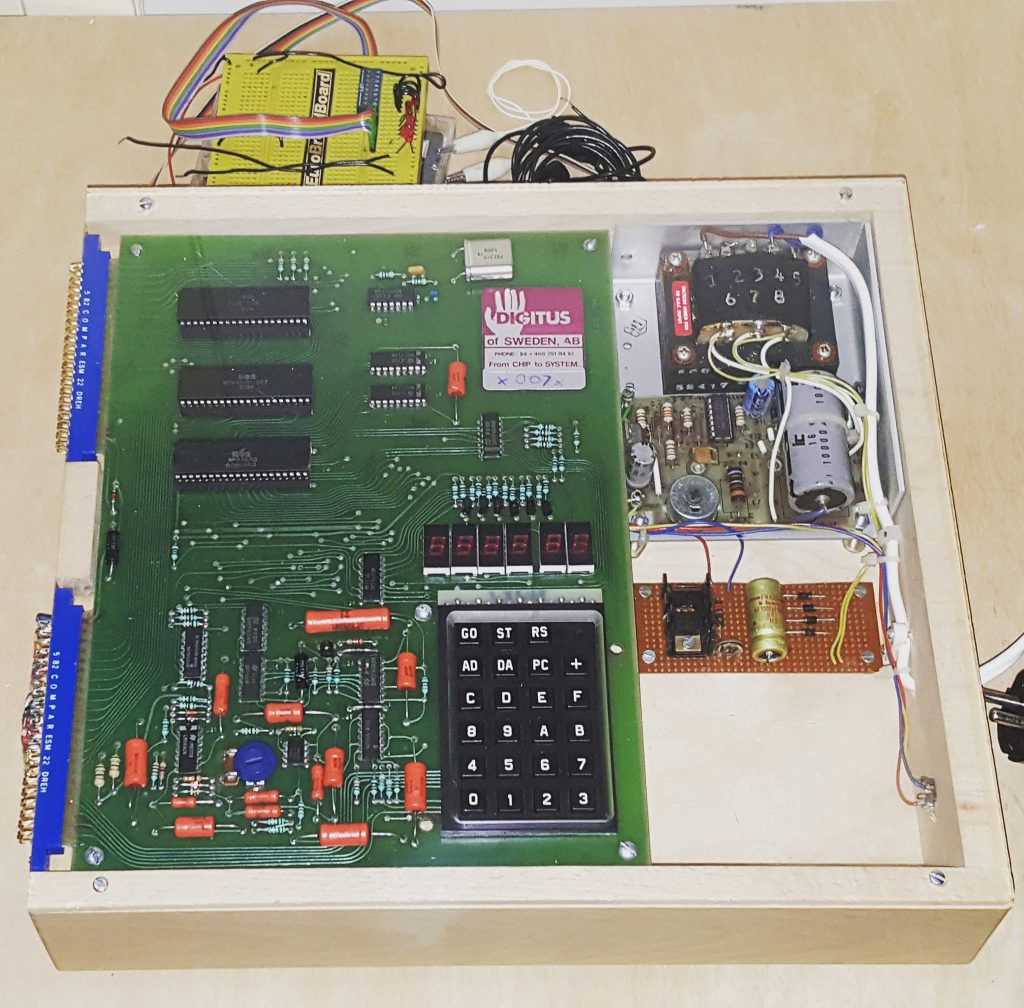
Found this photo in a Facebook group, from an Ebay auction. , no more information known. Looks like a standard KIM-1 with 2x 2114 SRAM ICs for the standard 1K RAM.
Recently on Ebay an identical KIM-1 lookalike showed up. The PCB is inspired but clearly newly designed.
Armin Hierstetter bought it and send me the following photos.
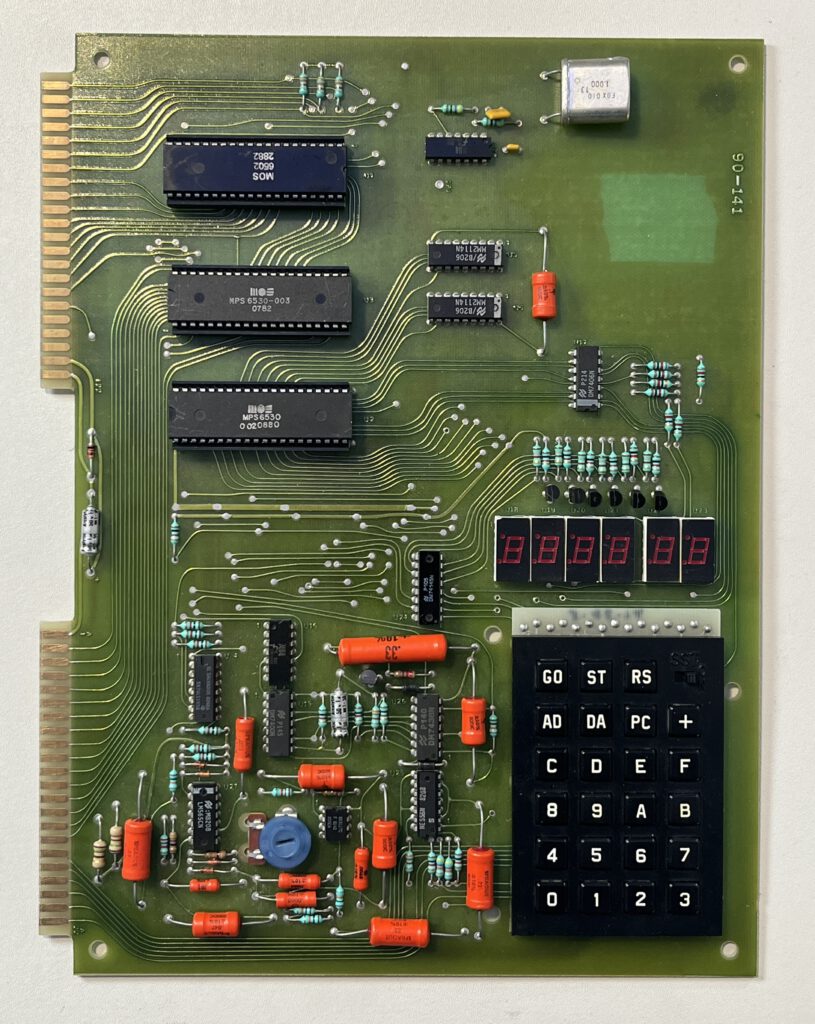
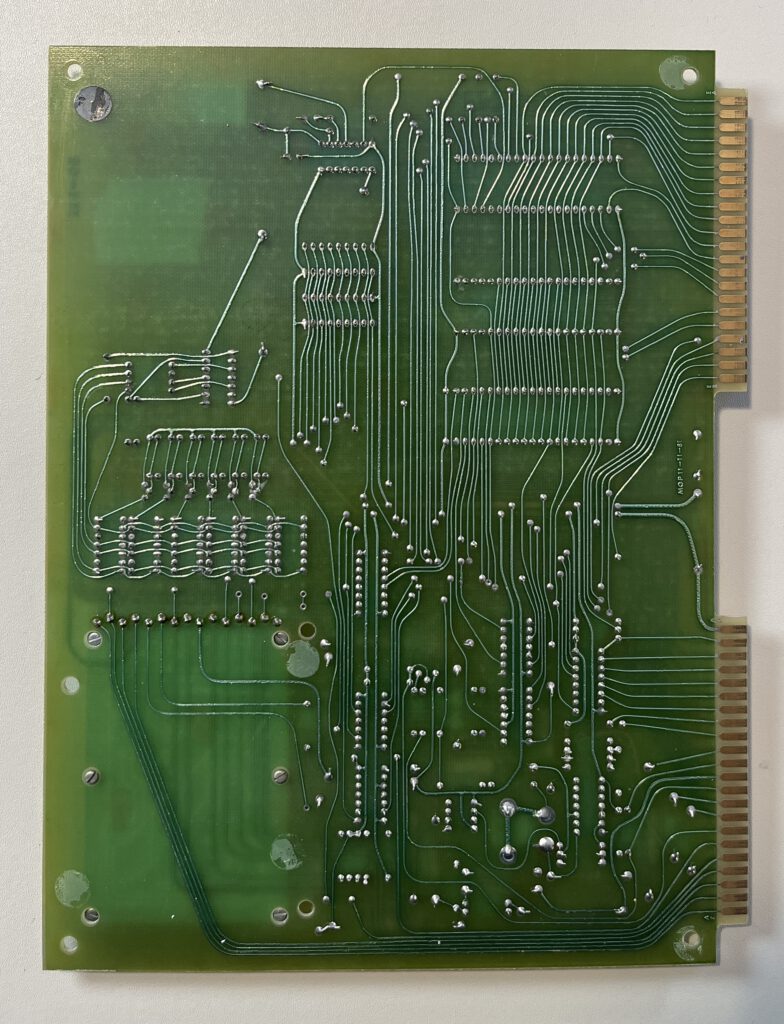
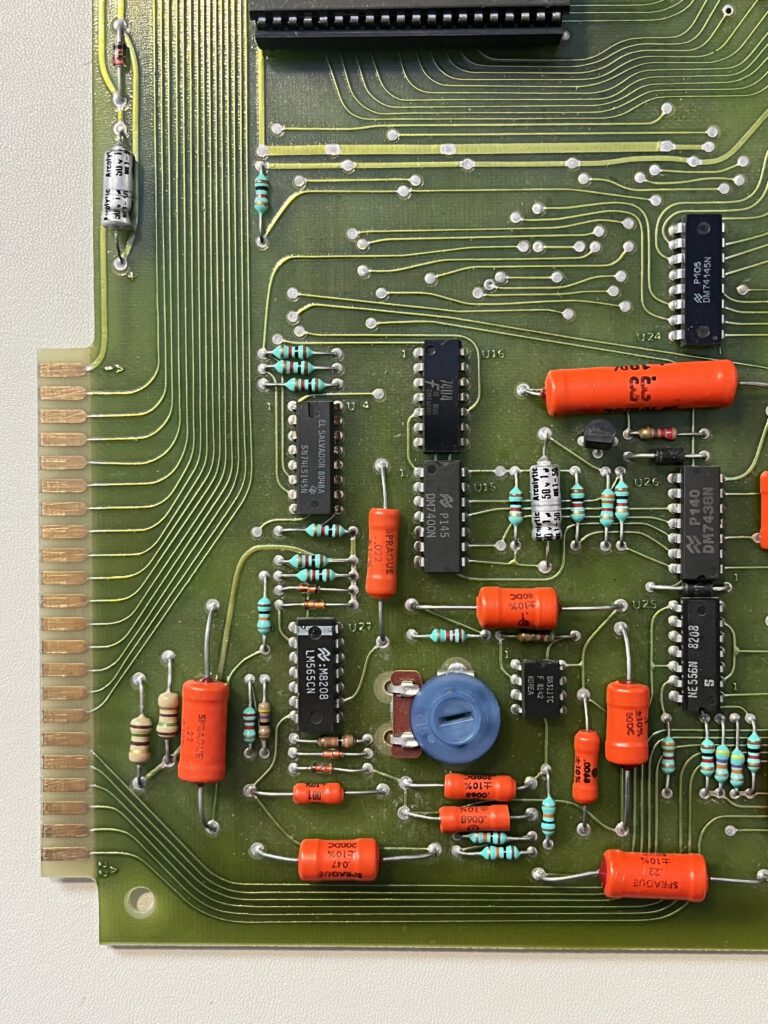
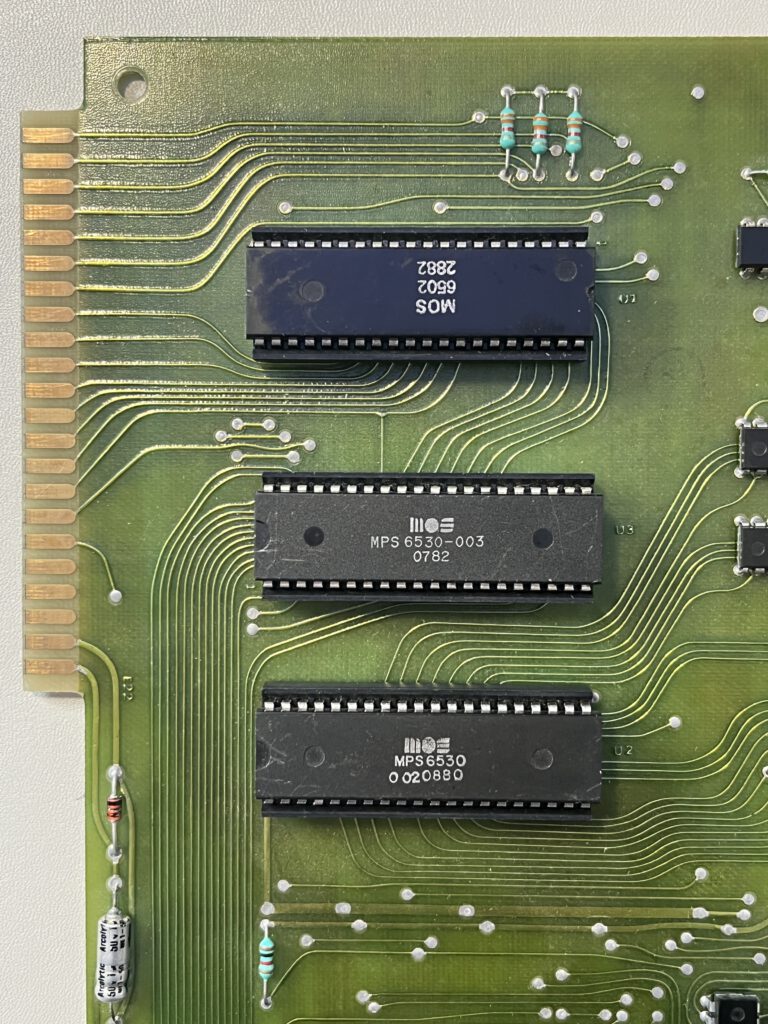
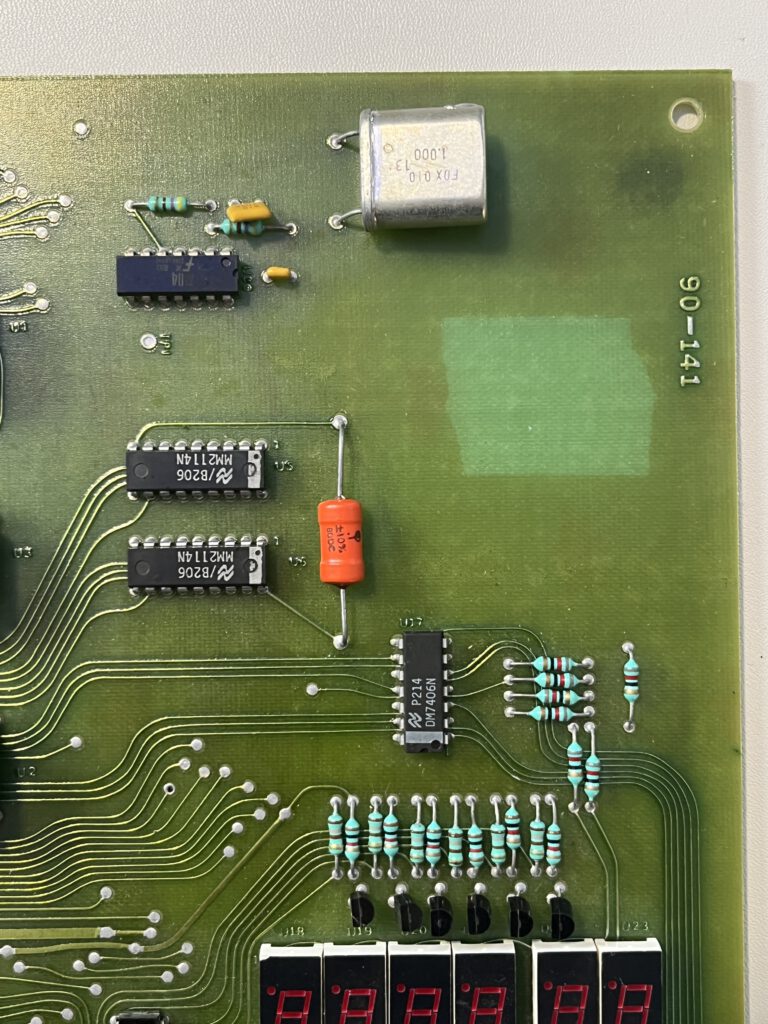
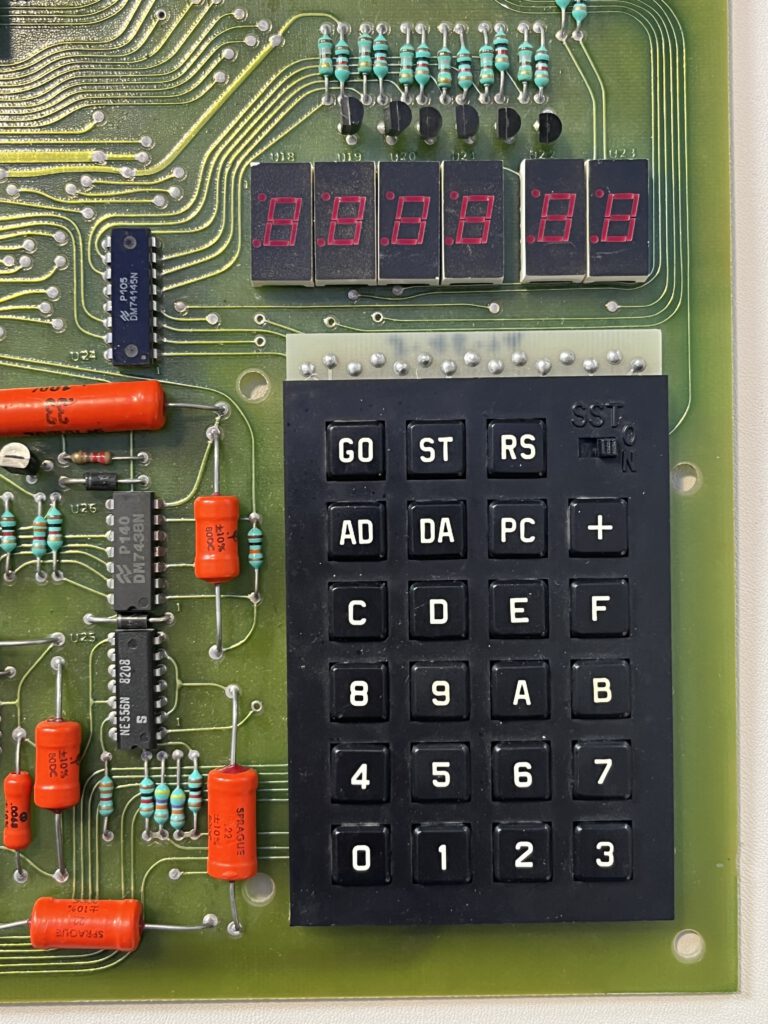
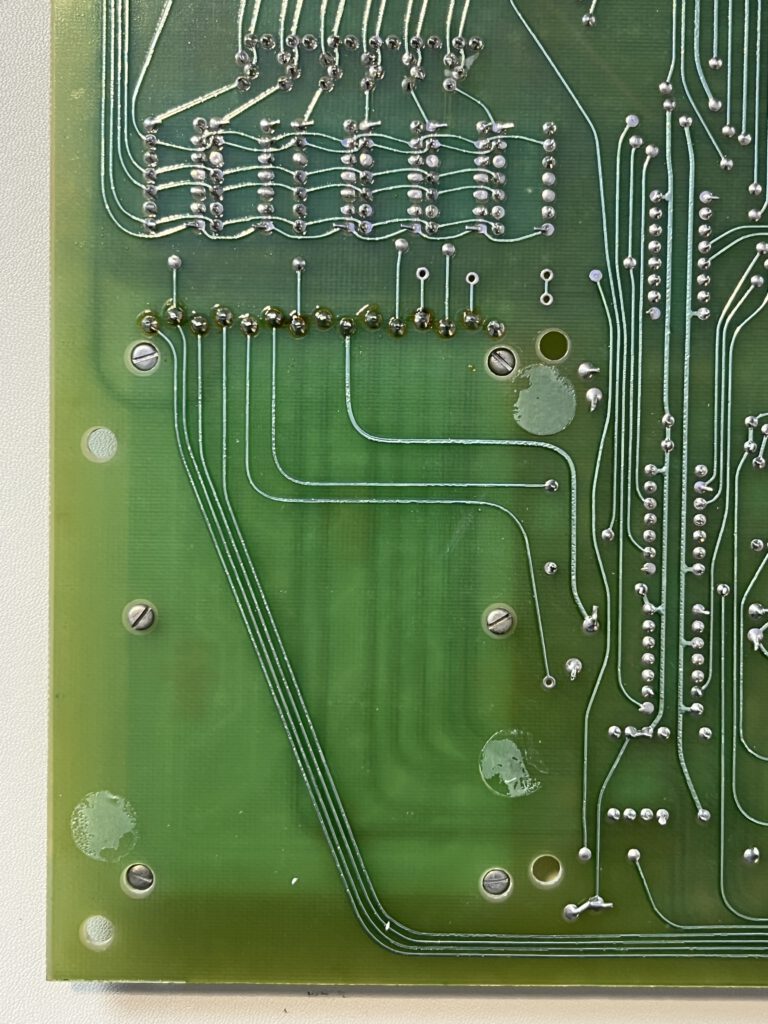
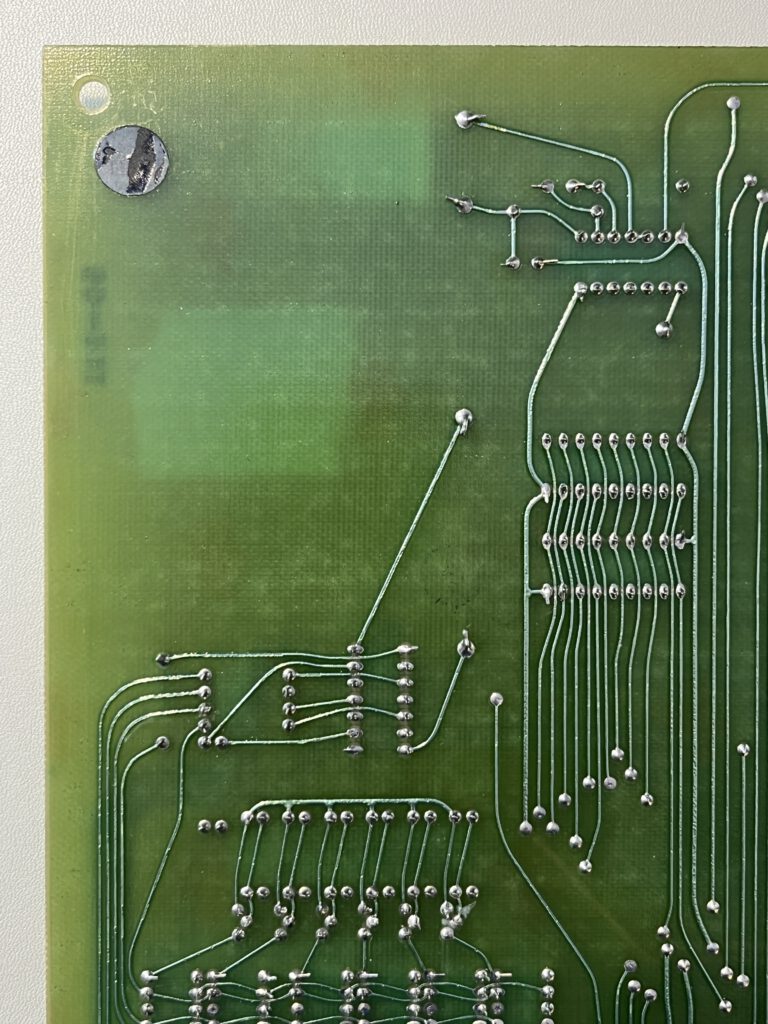
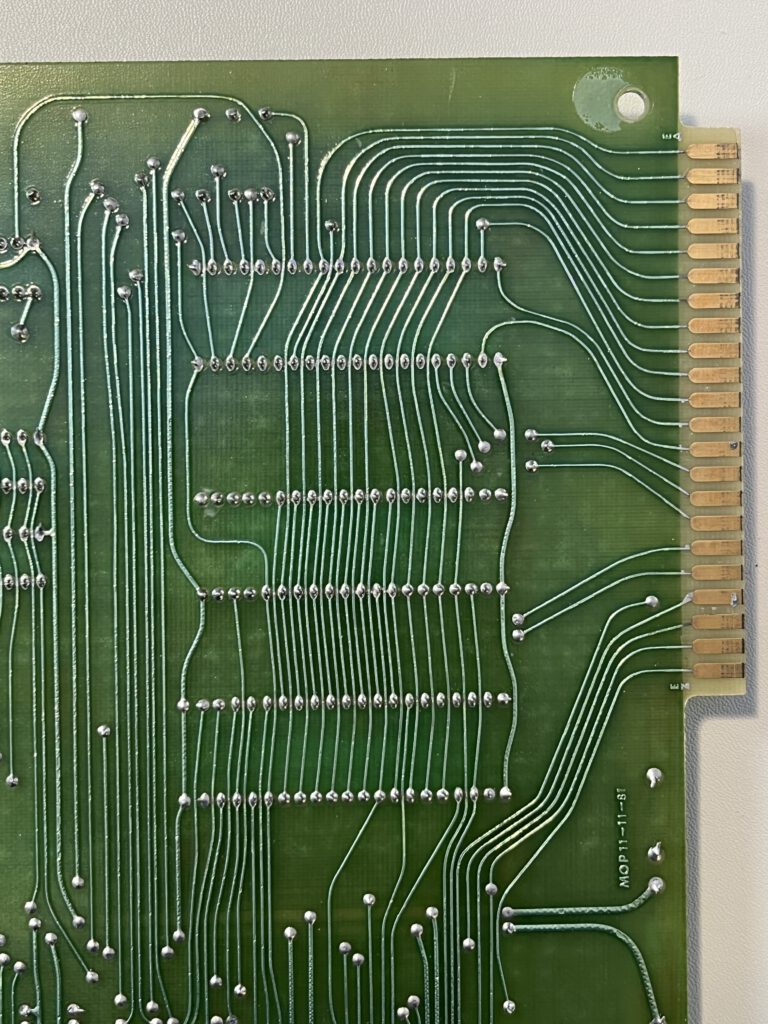
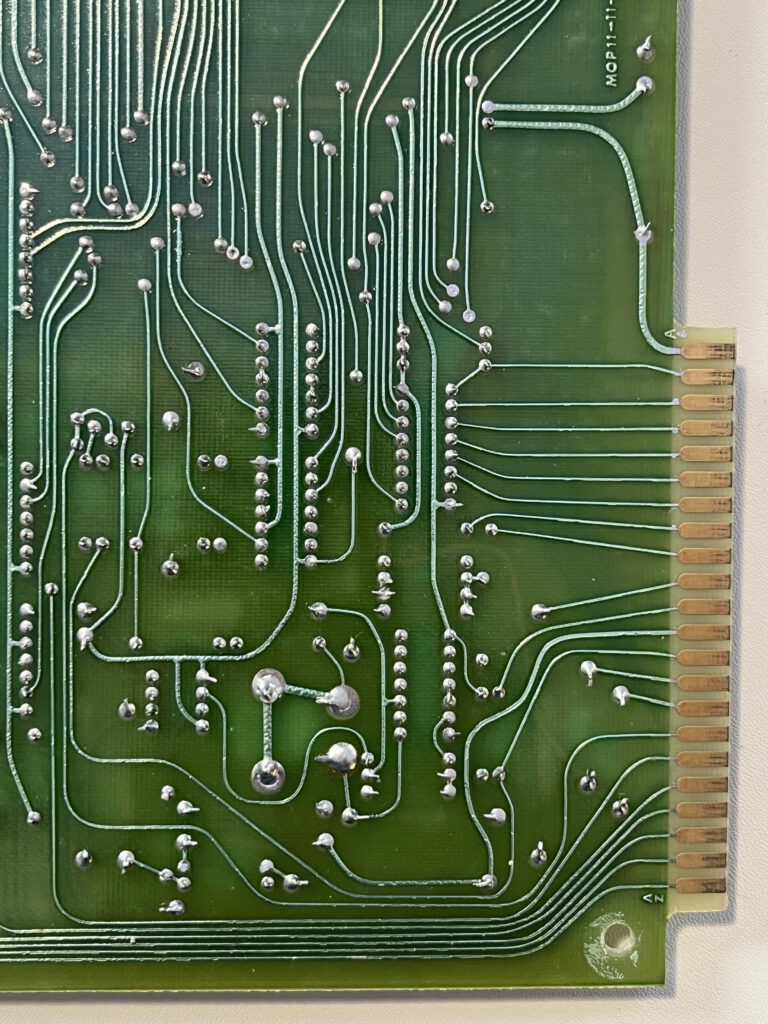
The Proton PC-1 is a 6502 based computer in a keyboard case. Produced by the Dutch electronics firm Post Electronics, later known for the Ultiboard software.
Targeted at students an hobbyists.
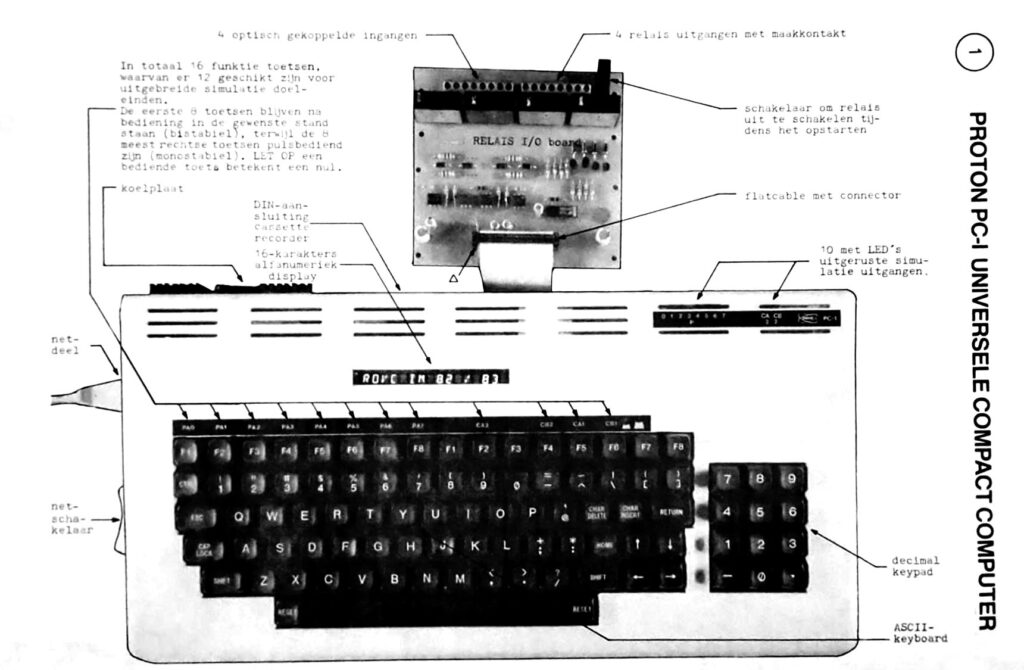
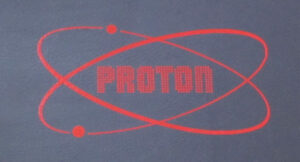 A full size keyboard, a 6502 at 1 MHz, a VIA 6522 and optional cards for extra ROM (with Basic), video display cassette interface.
A full size keyboard, a 6502 at 1 MHz, a VIA 6522 and optional cards for extra ROM (with Basic), video display cassette interface.
Standard a 16 character alphanumeric display is built in above the keyboard.
One of my Protons came in a suitcase with the Proton logo.
I know of 3 Proton PC-1s, which are slightly different. The first two I owned look alike, the third one (owned by Dirk Prins) shows the PA port of the VIA 6522.
Advert on the backpage of the KIM Kenner Club Magazine 29, 1983:
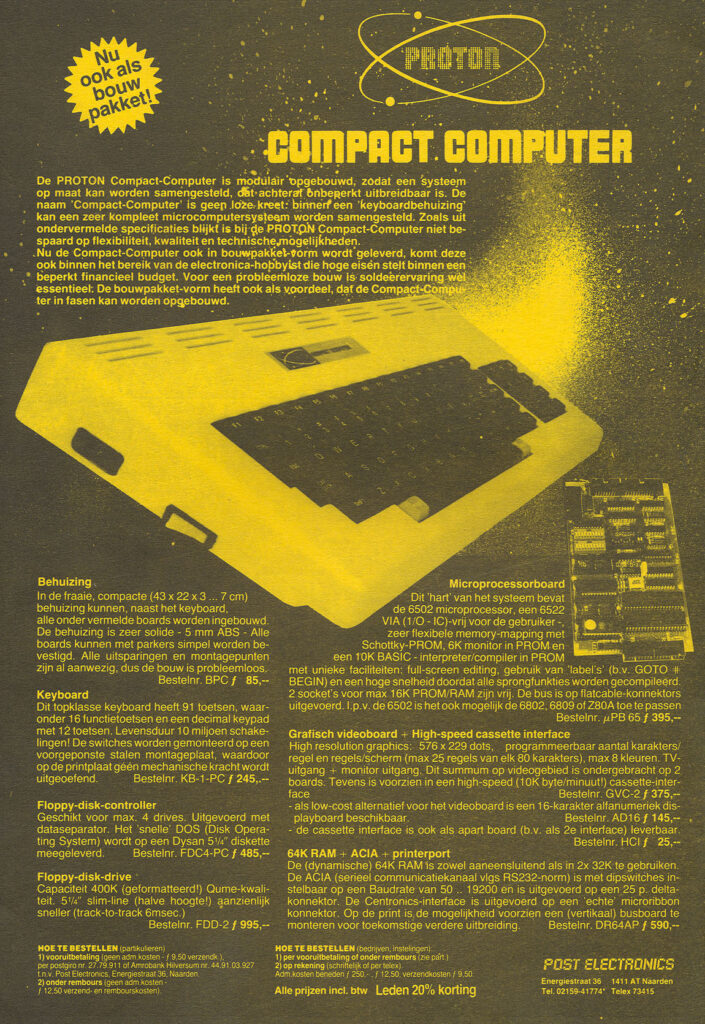

Proton PC-1 photo by Dirk Prins
Downloads:

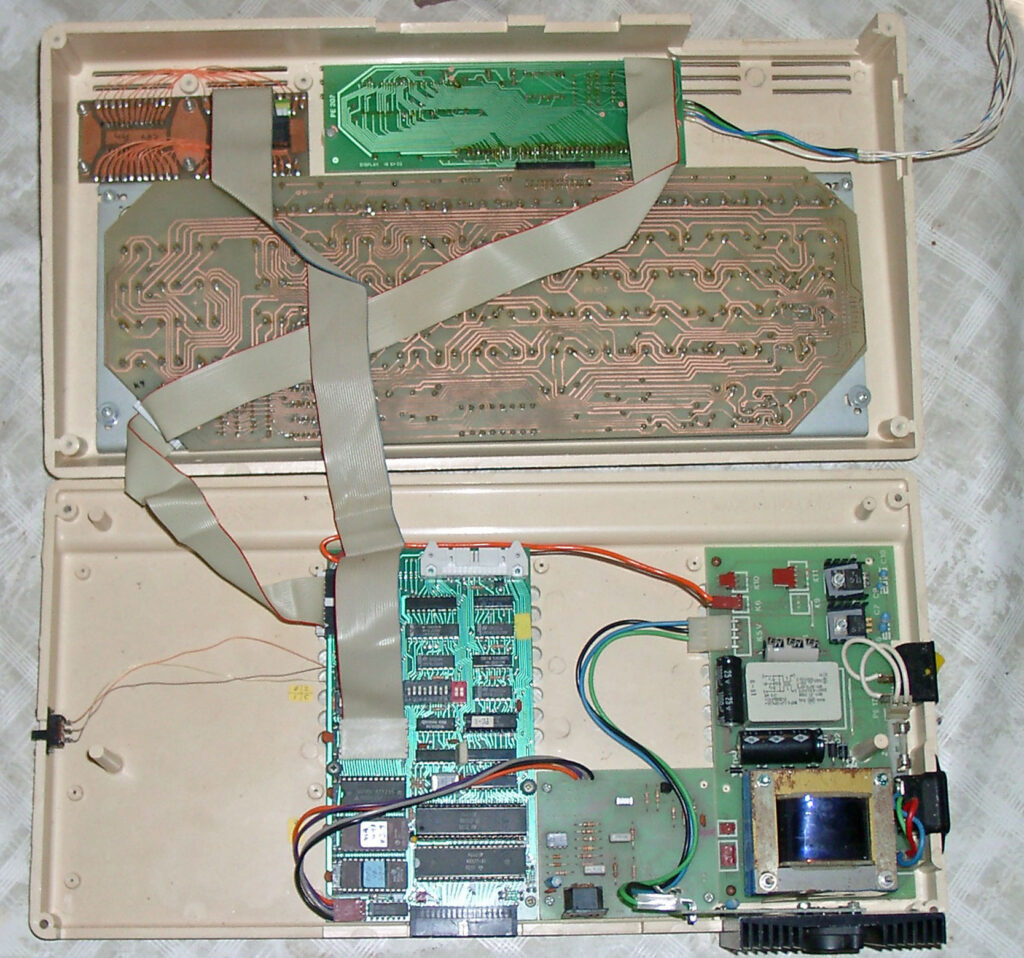
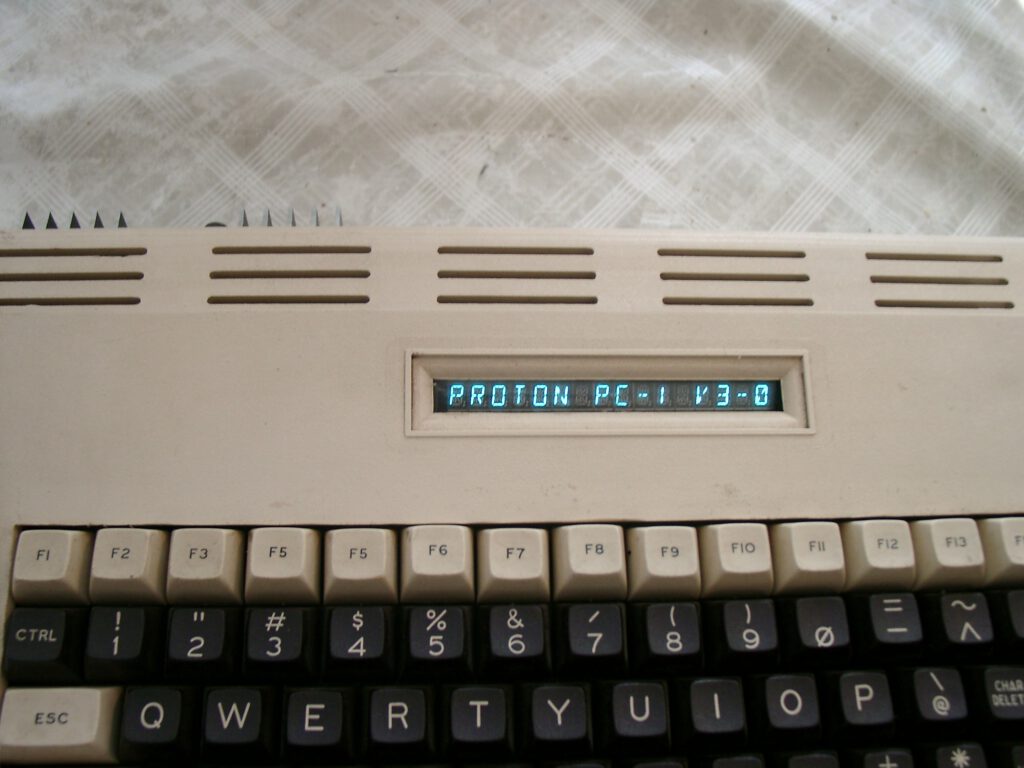



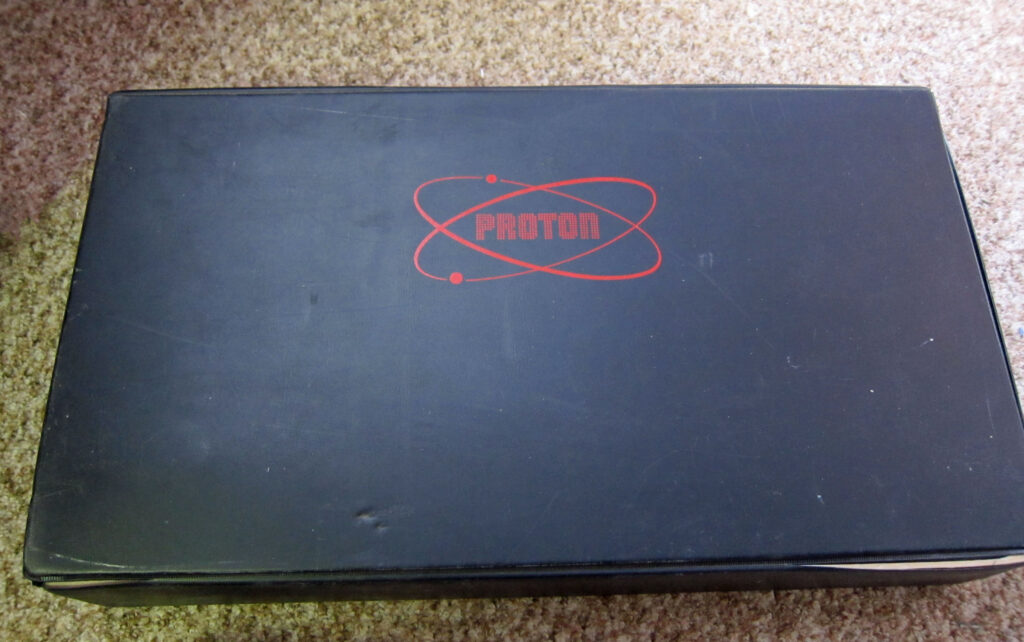
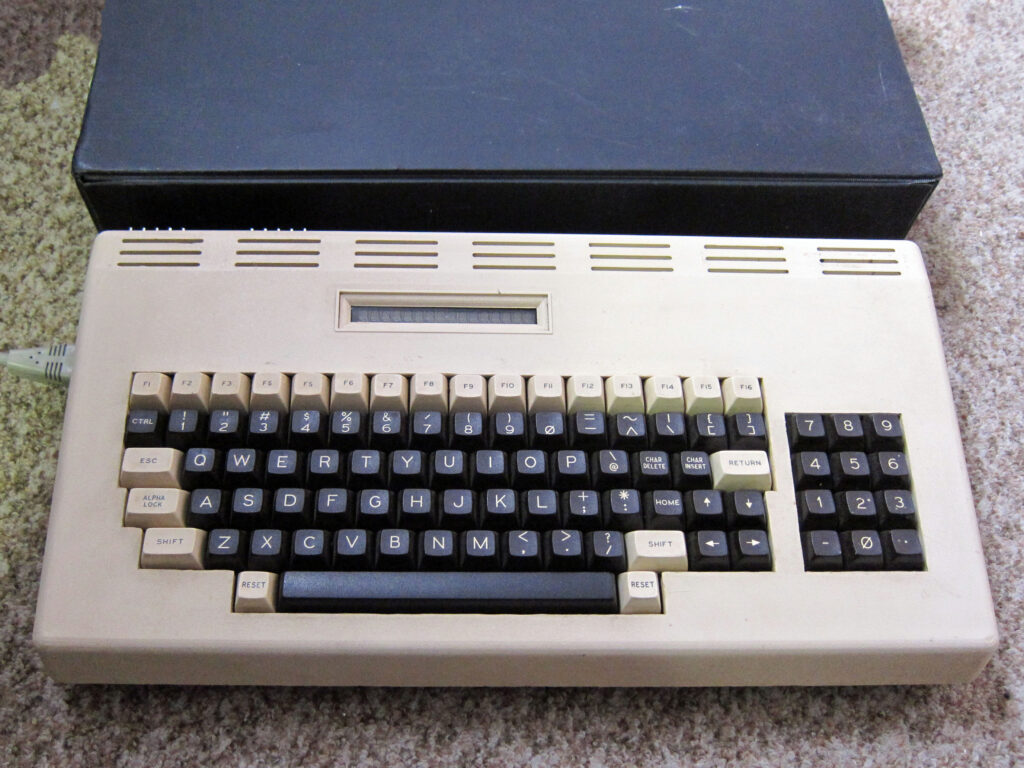
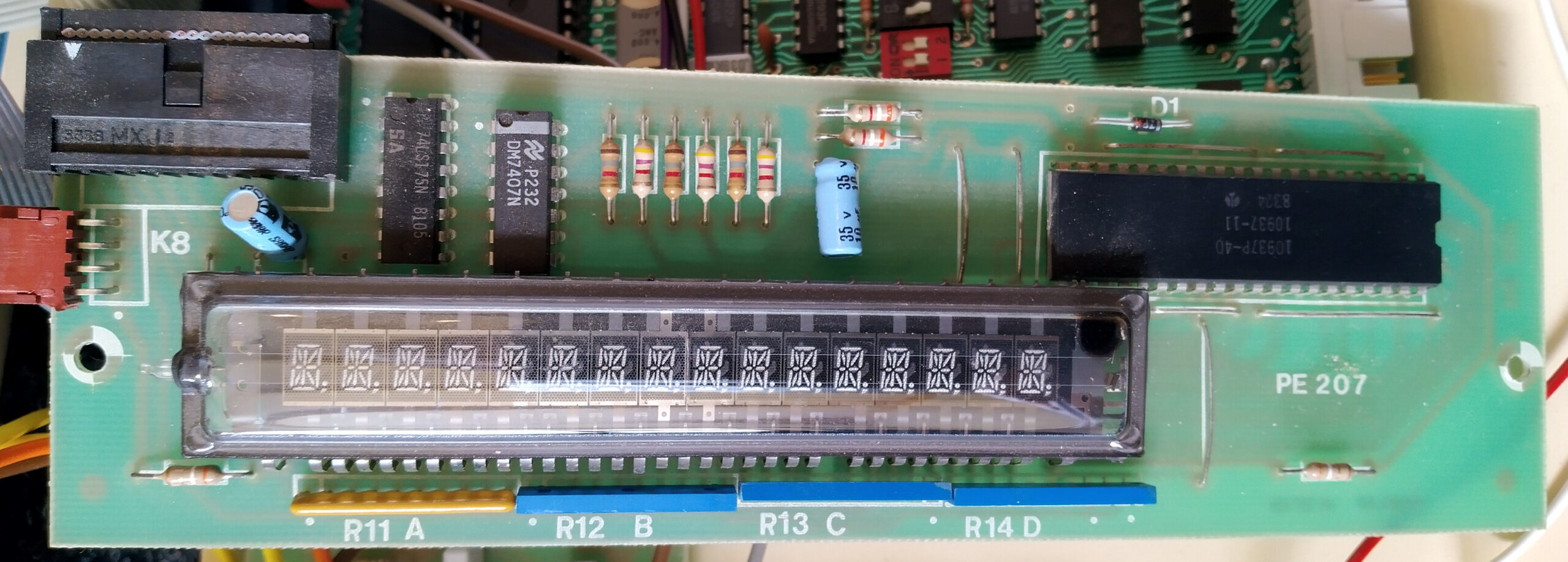
Photos by Henk Verbeek of his Proton PC-1
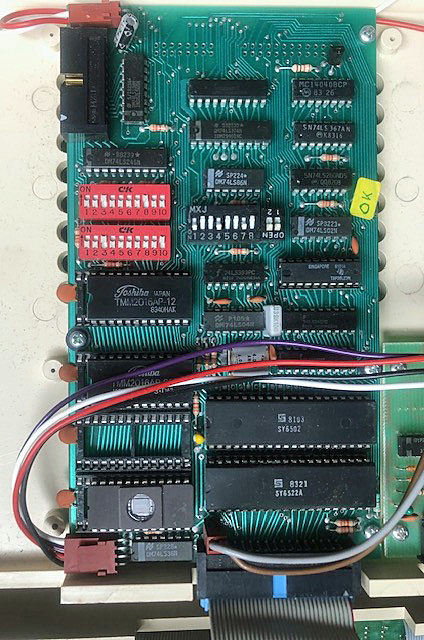
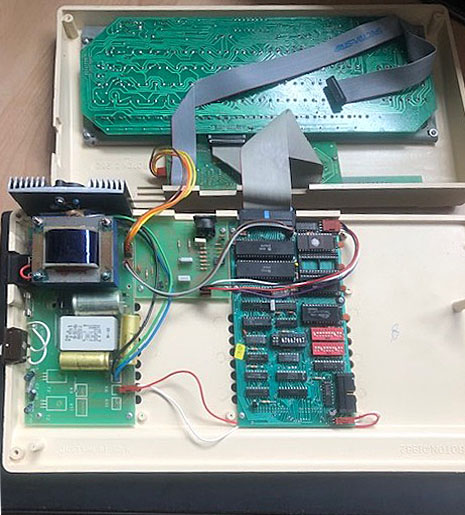
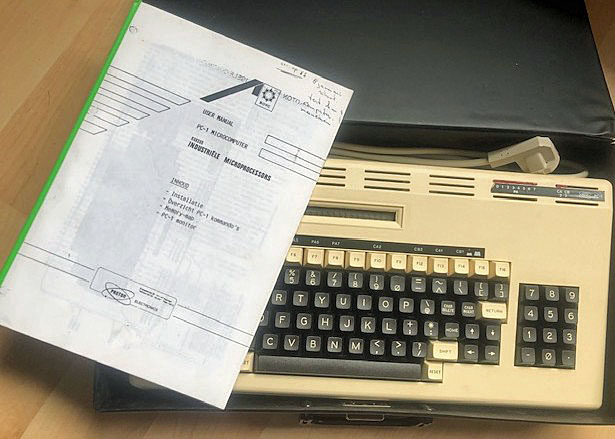
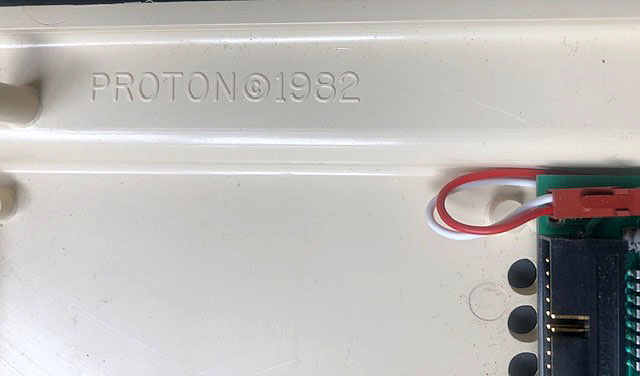

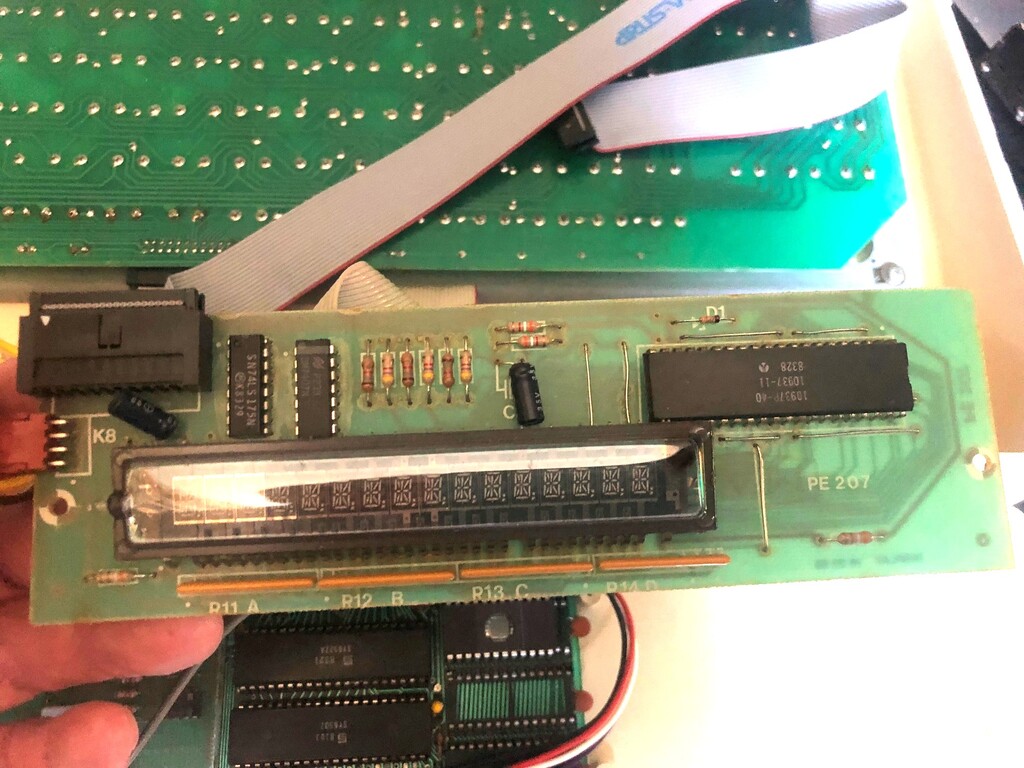
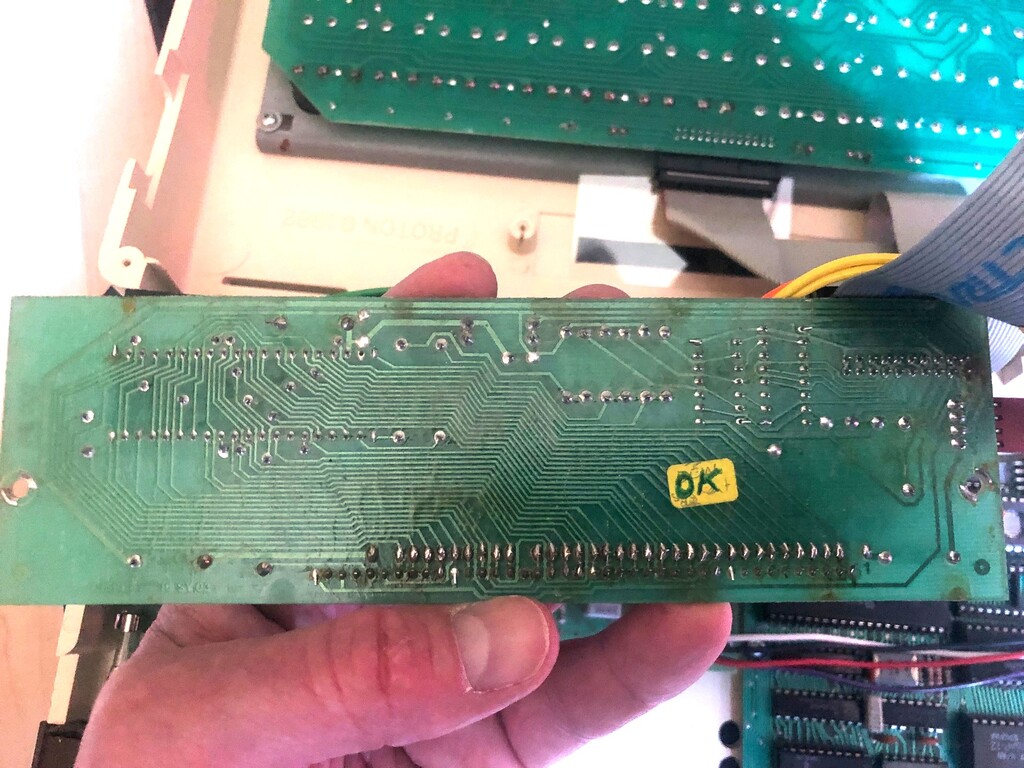

The MTU pages have been updated.
– New are 8 documents on the MT-130 page, like DISKEX (file exchange with e.g. CP/M), Wordpic, Forth 79, later version of the Full Screen editor.
– The K-1013 Dual density floppy controller has its own page now, with new information
– The MT-130 is emulated on Mame
– MTU K-1000 power unit photos
– the MTU projects by Eduardo Casino
Not yet added are the results of the ongoing discussions on the threads on forum64.de, like multipage K-1008 displays, K-1013 replica builds, CODOS V1 and V2 dissecting.
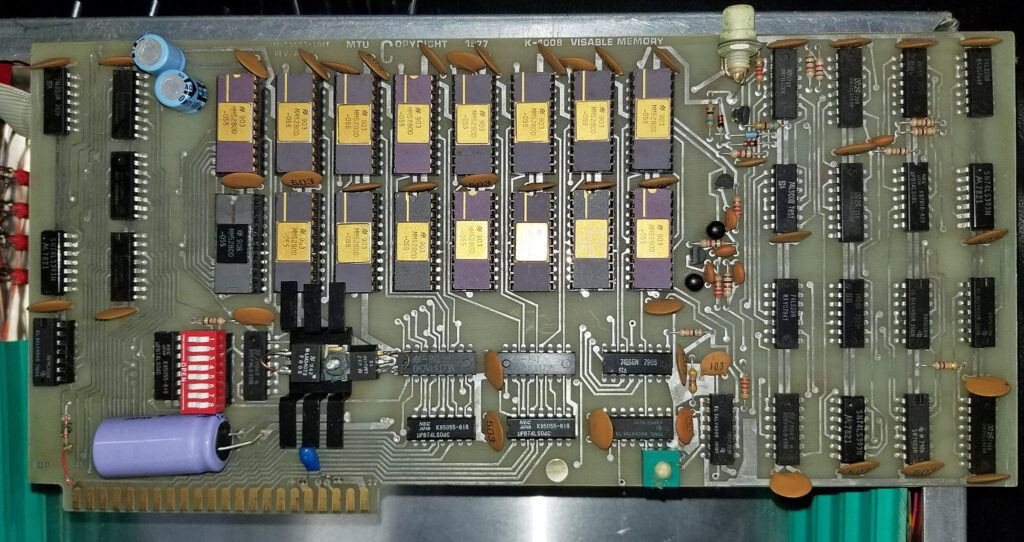
K-1008, photo by John Lucas
Since 2023, after replicating a working KIM-1 Rev D PCB, Eduardo has been replicating and enhancing MTU products.
See his github pages filled with MTU designs and his blog about his work.
An (incomplete, he adds regularly so check his pages) list of projects:
– KIM-1 Rev D replica (with keyboard and 6530 replacement board)
– MTU K-1008 Visable memory video card, with software
– MTU K-1013 Double Density floppy disk card (with CP/M-65 as operating system and ongoing work on CODOS)
– MTU Expansion card
– MTU Motherboard
– MTU RAM-ROM board
– port of CP/M-65 (David Given) to the KIM-1 with SD card, IEC interface and K-1013
Besides his github and blog pages the MTU projects are discussed on the forum64.de forum:
https://www.forum64.de/index.php?thread/142432-k-1013-floppy-disk-controller-replica/
https://www.forum64.de/index.php?thread/124855-instandsetzung-und-nachbau-eines-kim-1/
https://www.forum64.de/index.php?thread/137493-k-1008-visable-memory-card-replica-wip/
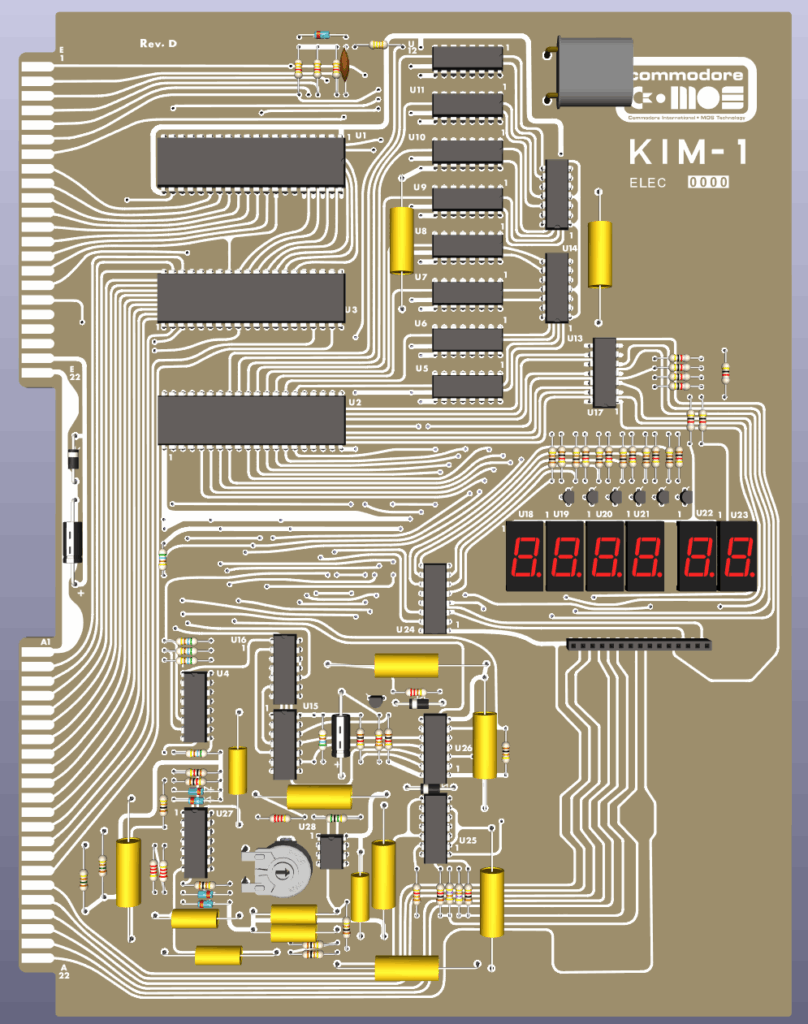
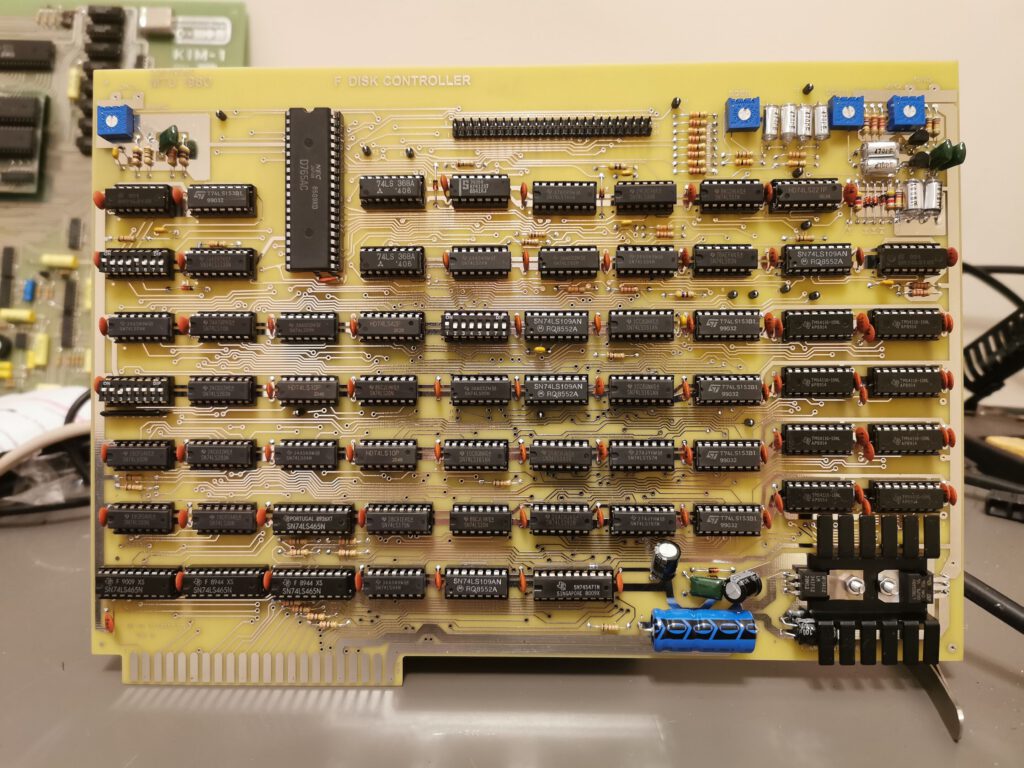
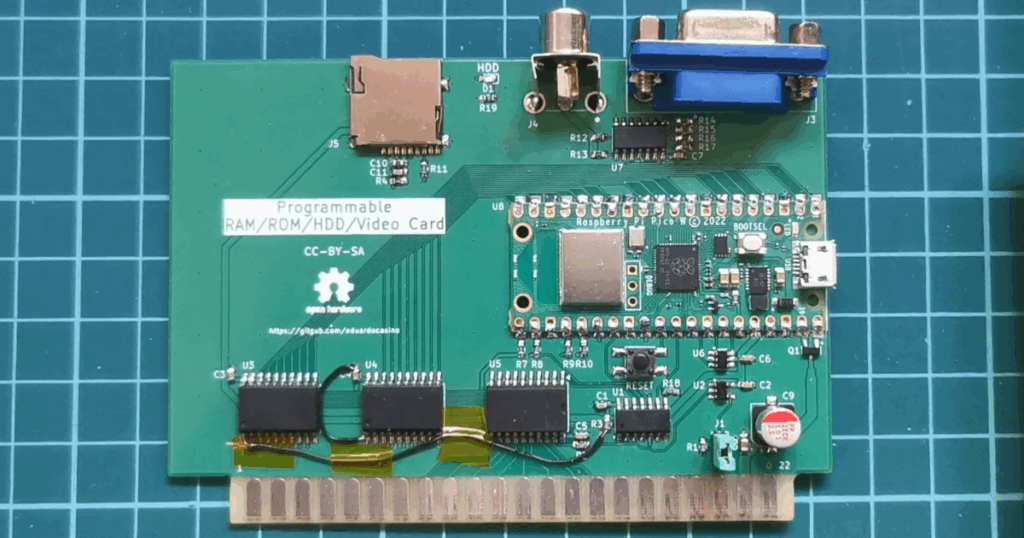
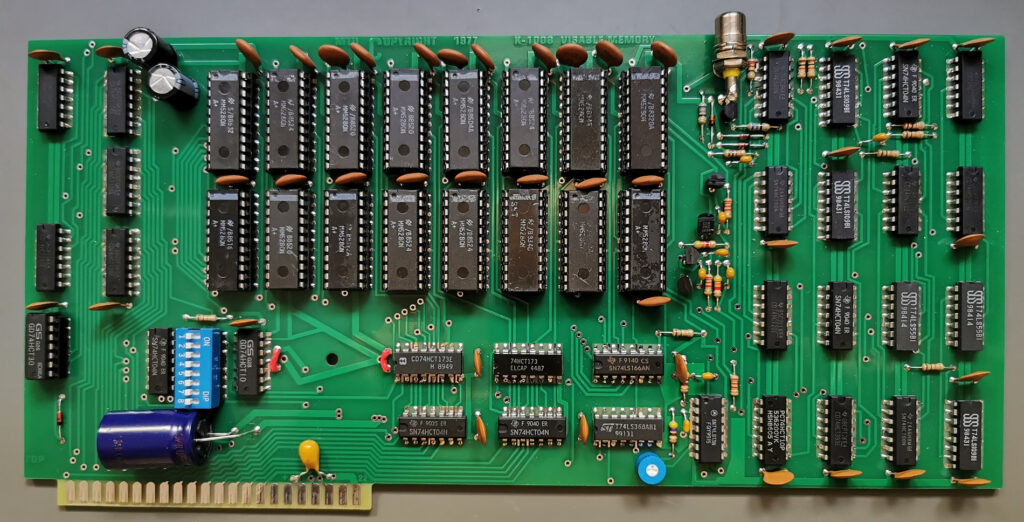
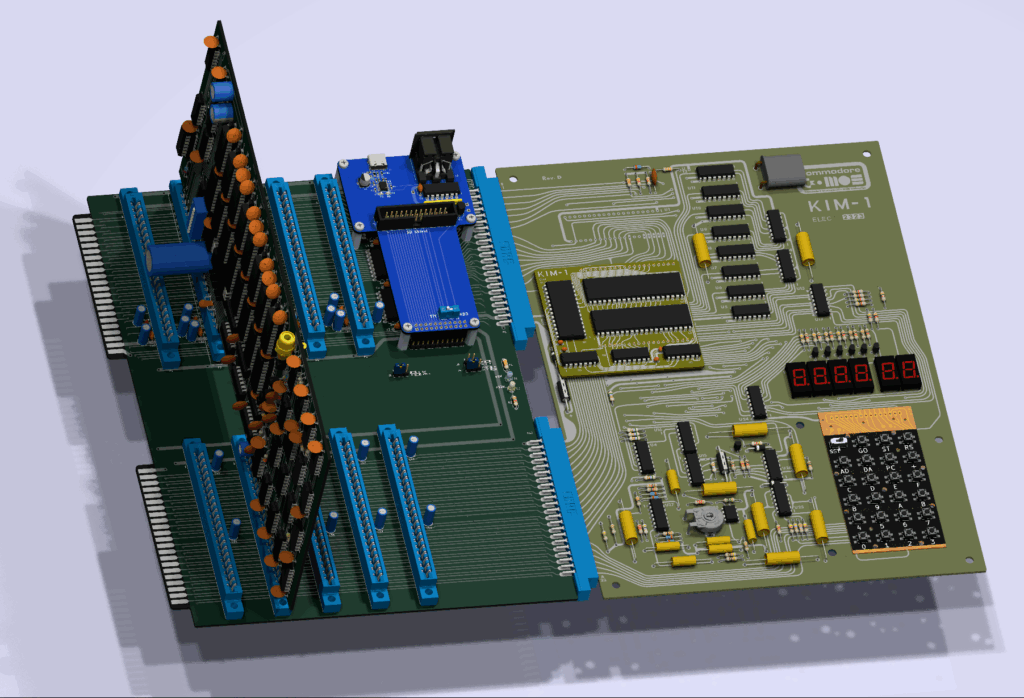
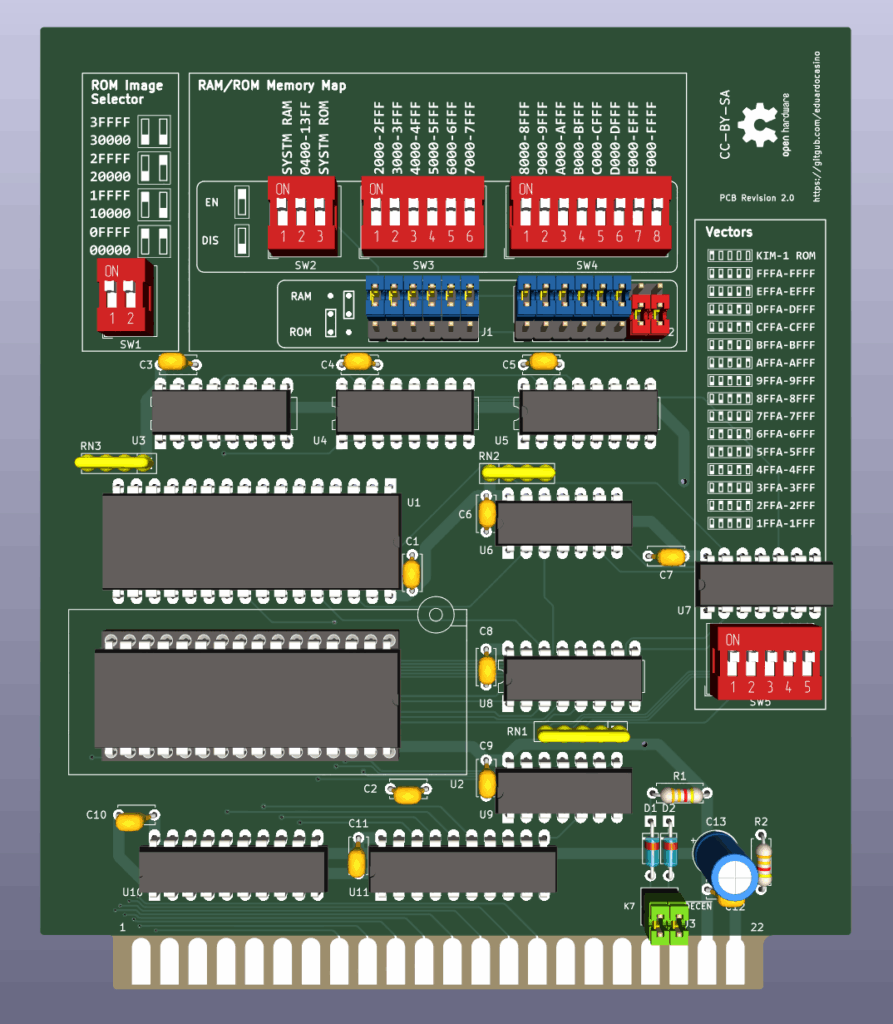
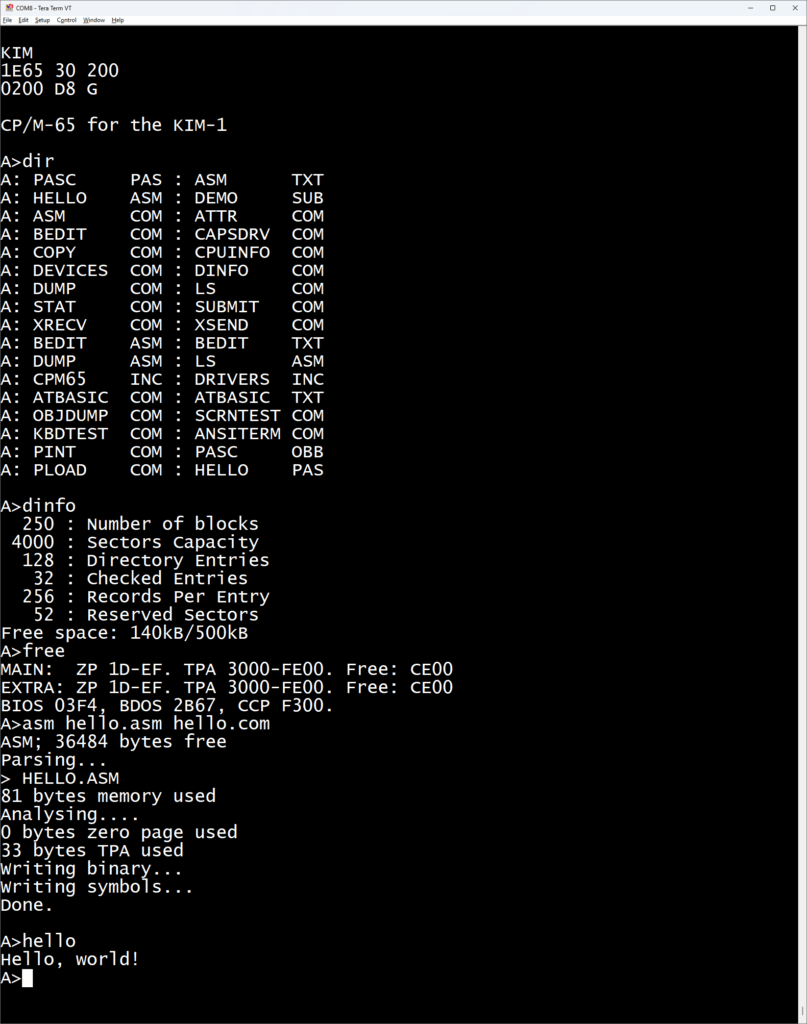
K-1000 Basic KIM-1 power supply, completely enclosed, terminals trip output +5V @ 1.2A, +12V @.01A regulated, +7.5V @.75A, +16V @02A
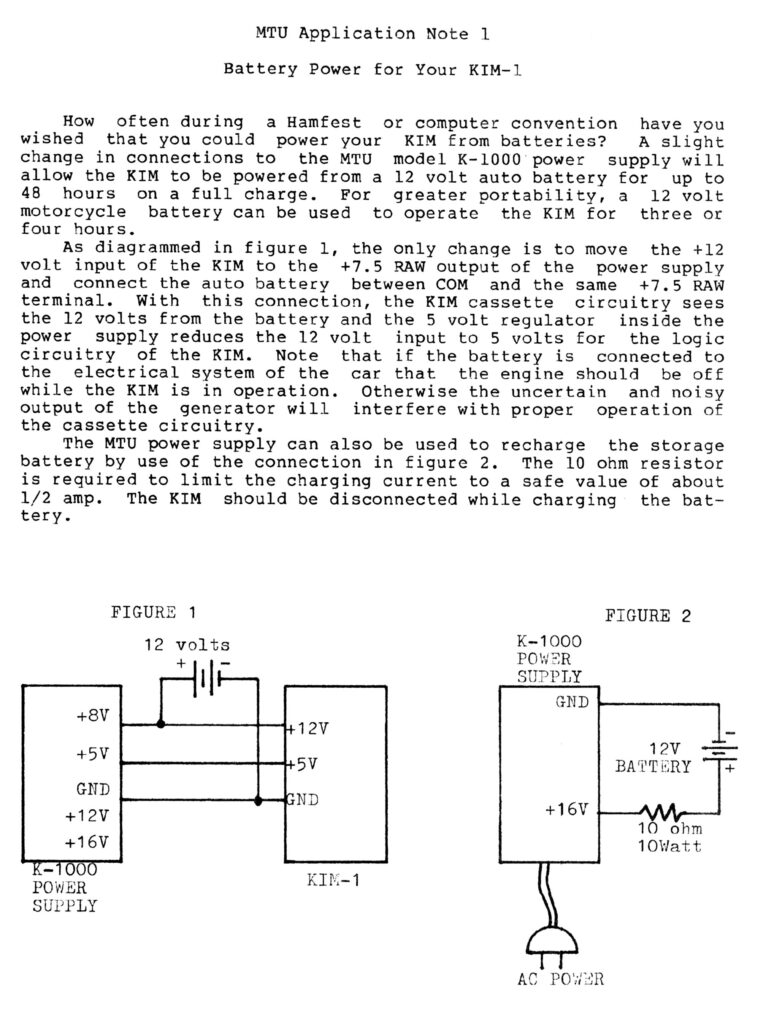
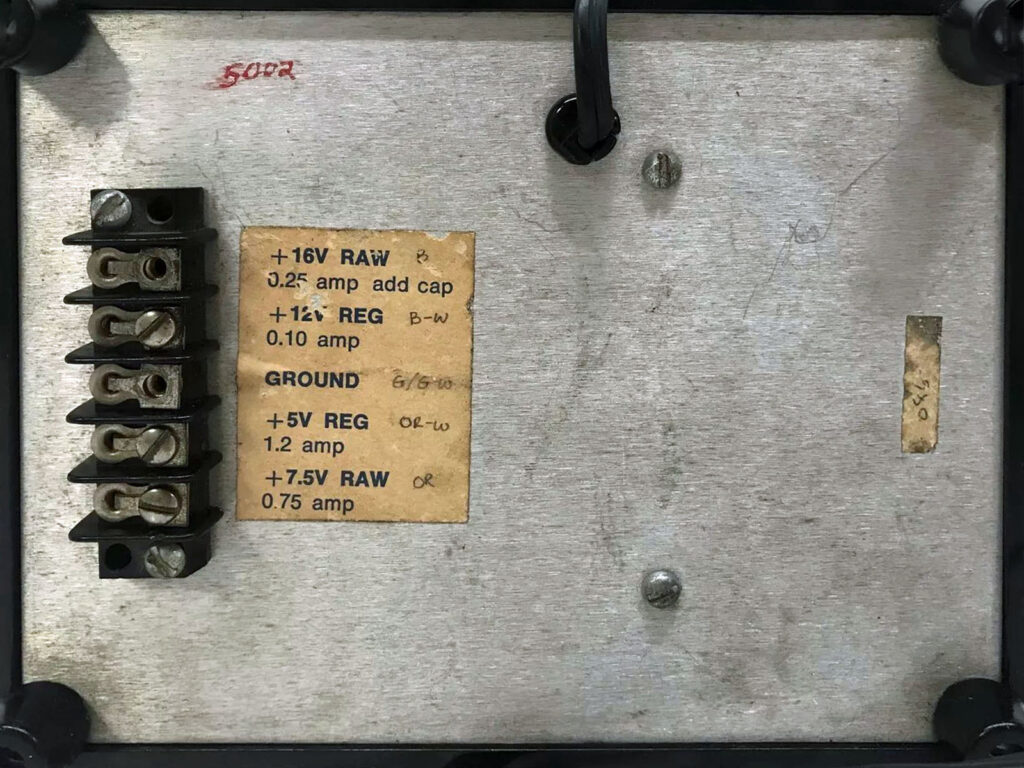

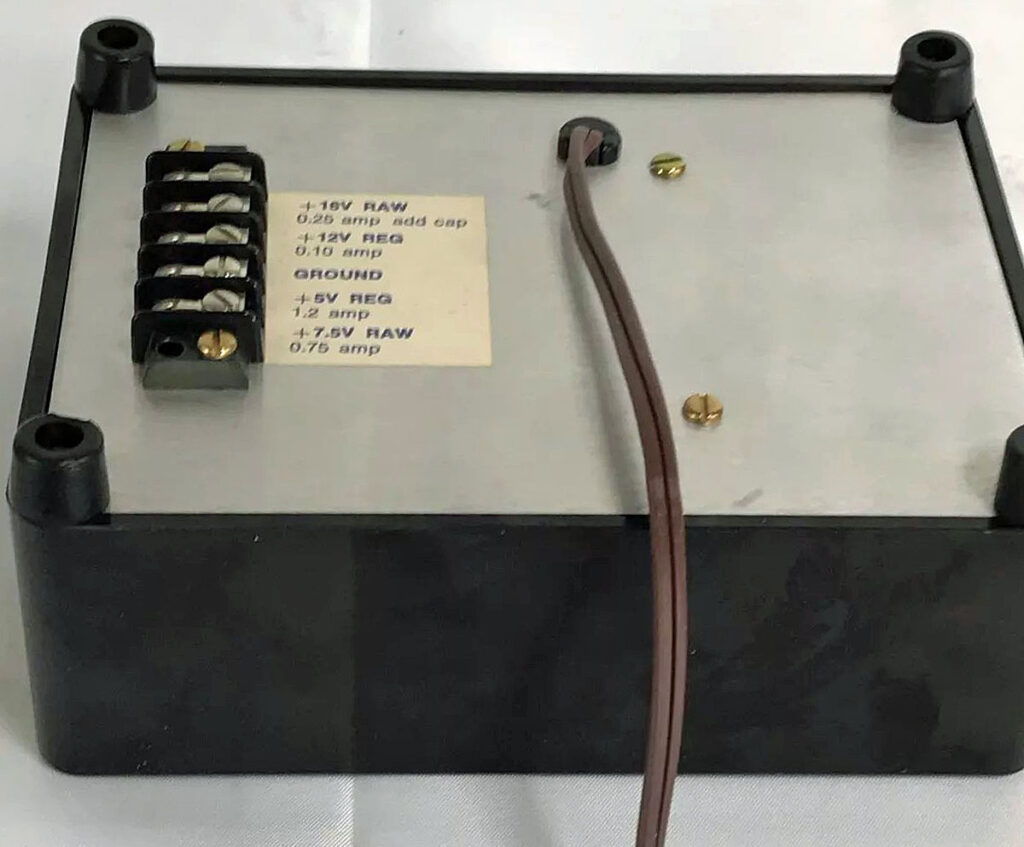
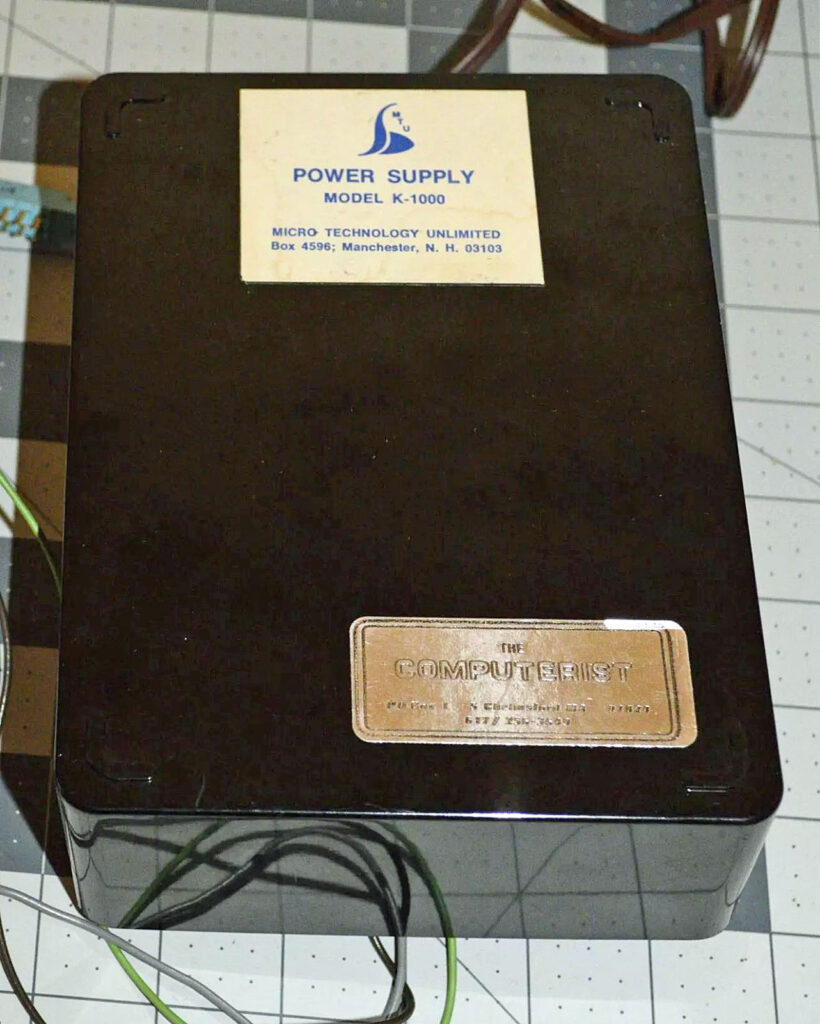
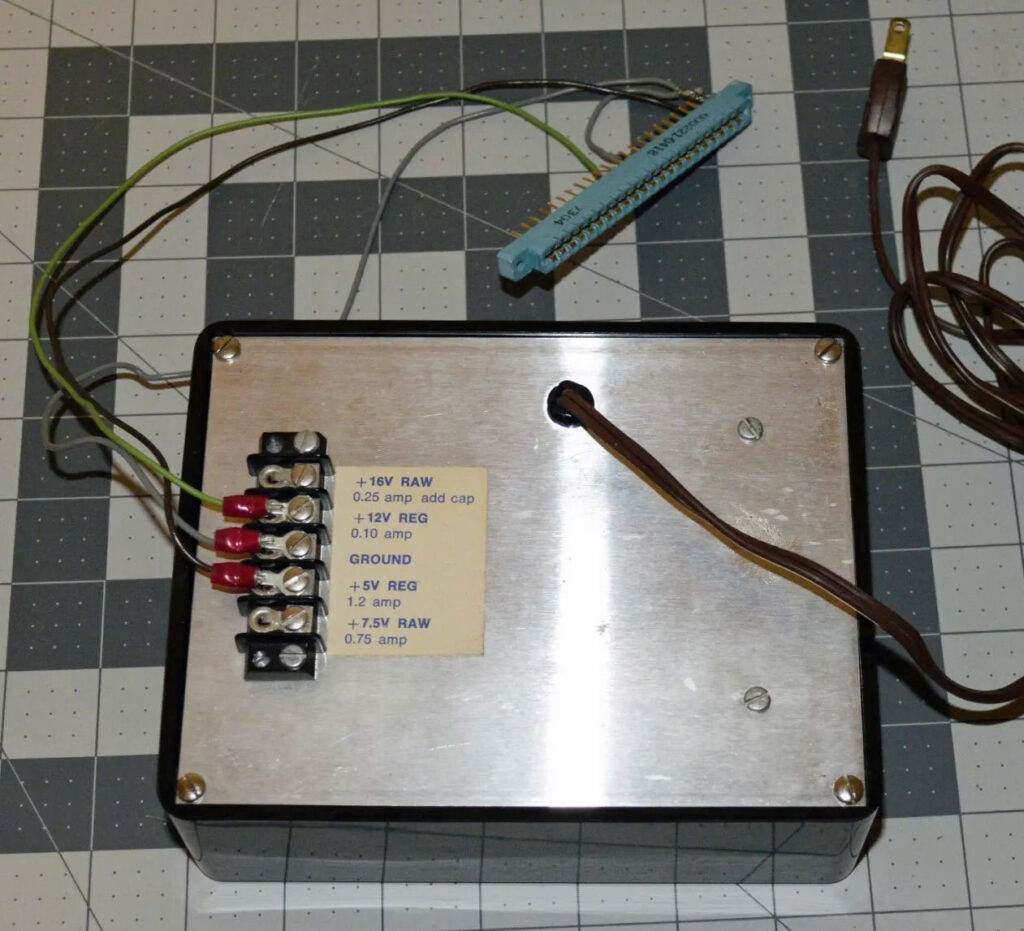
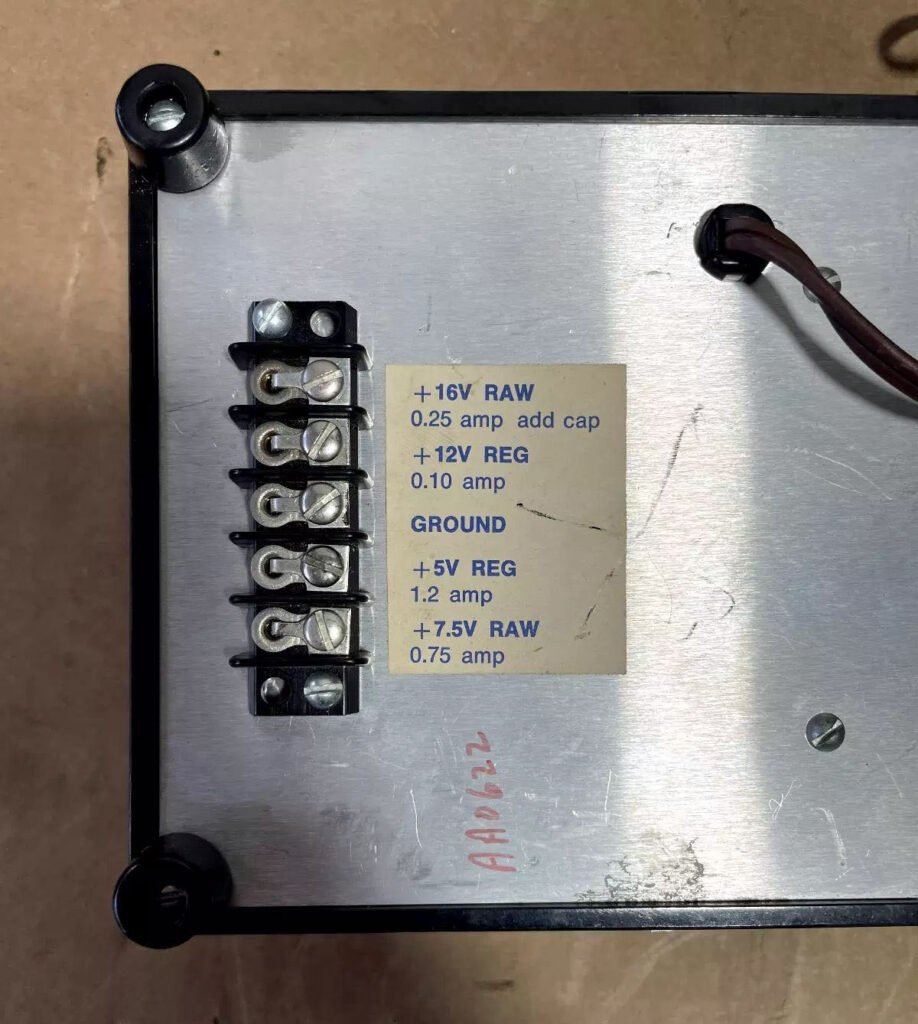
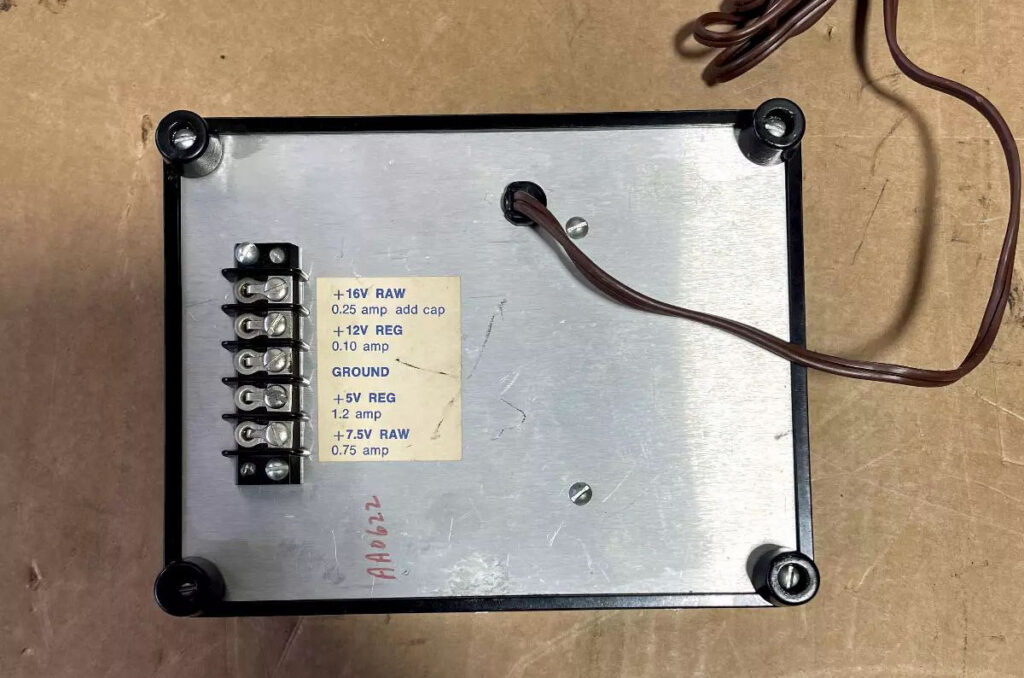
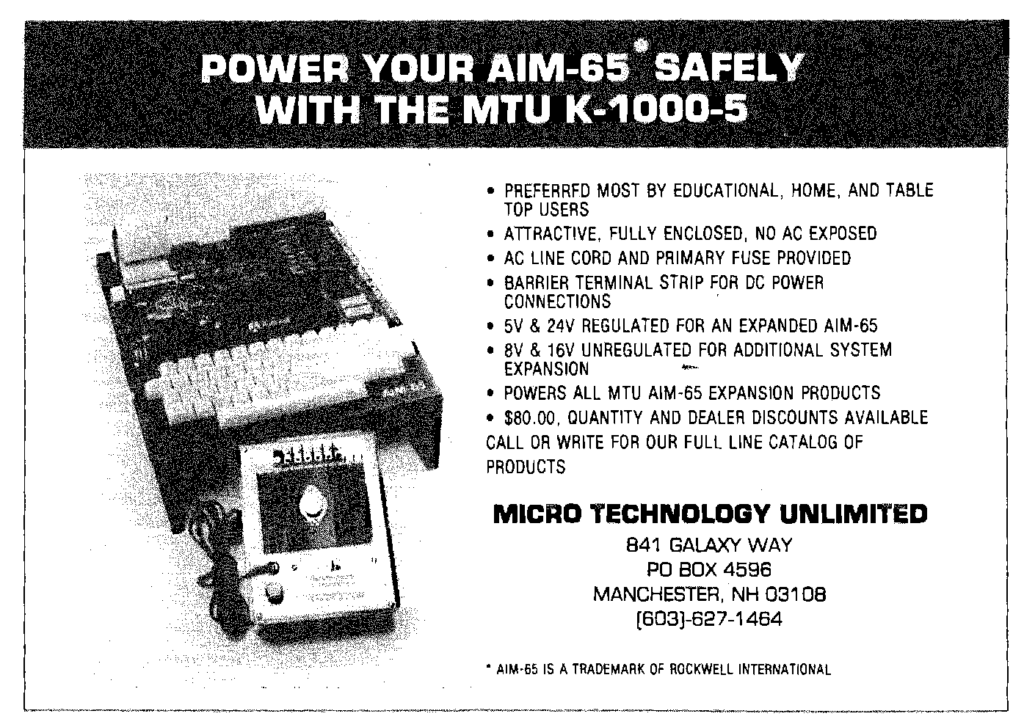
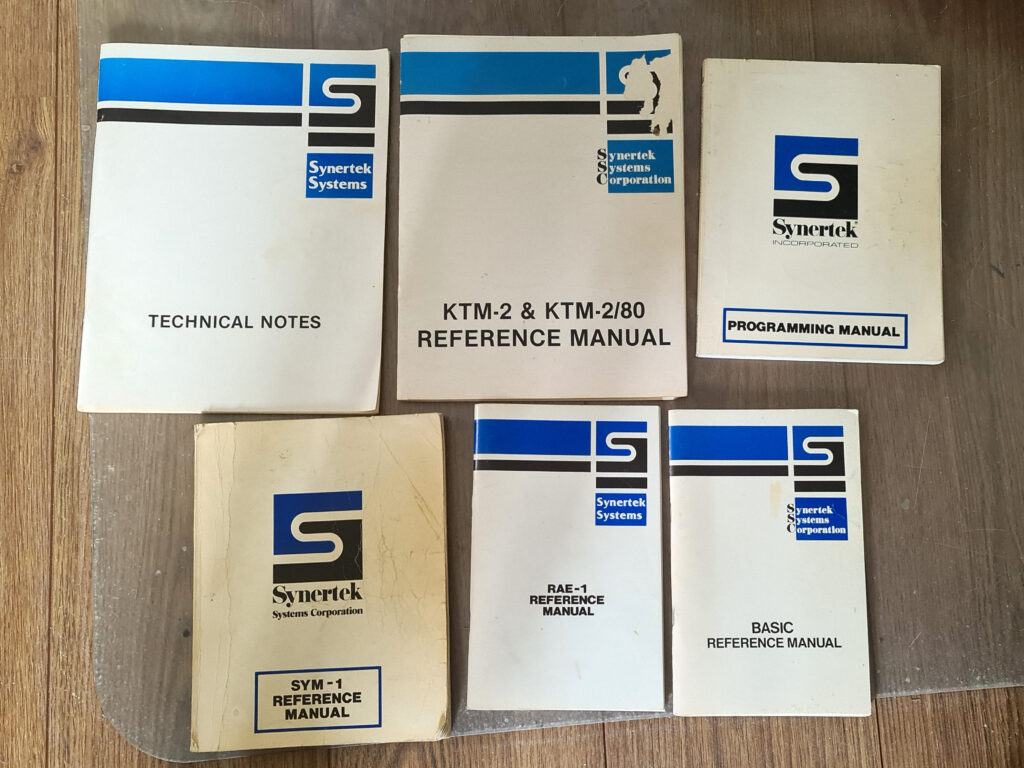



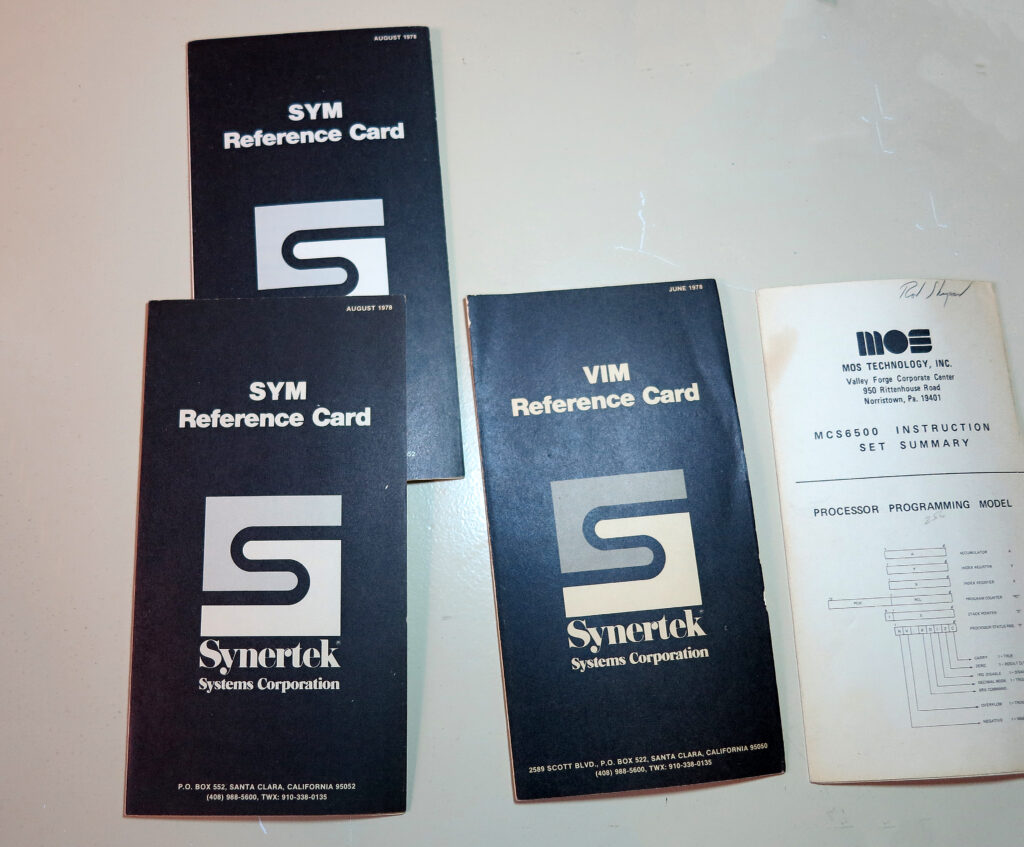

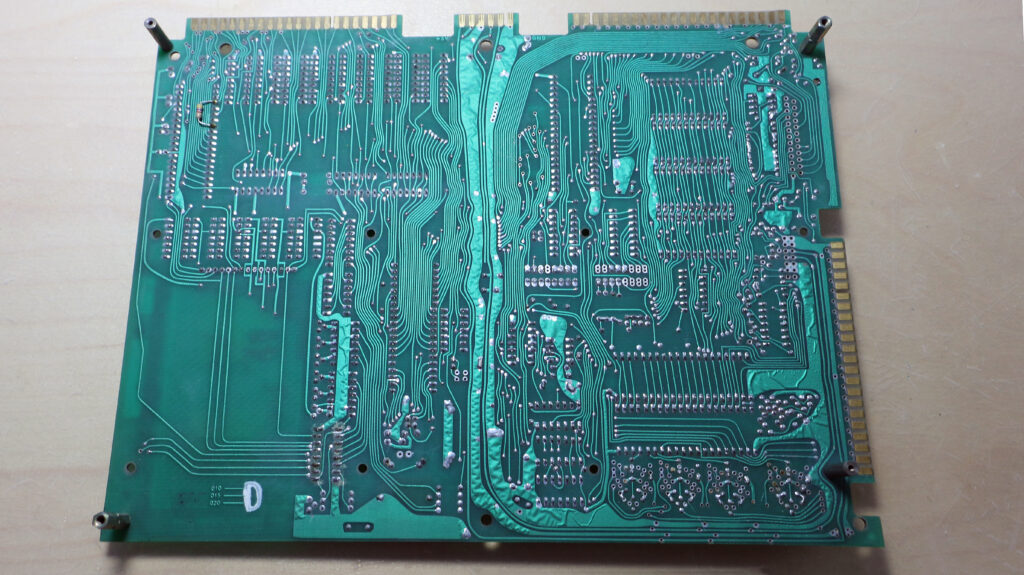
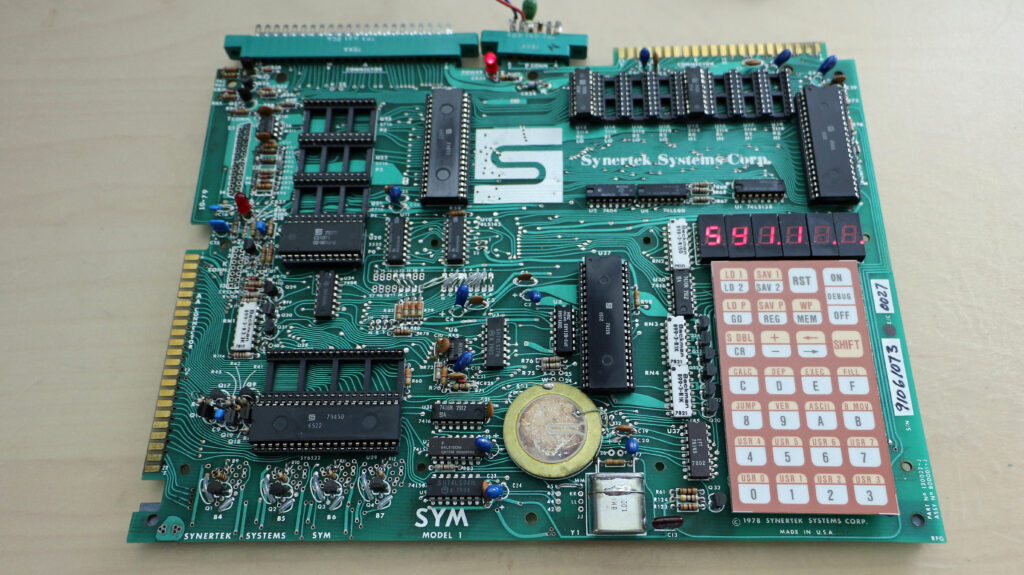
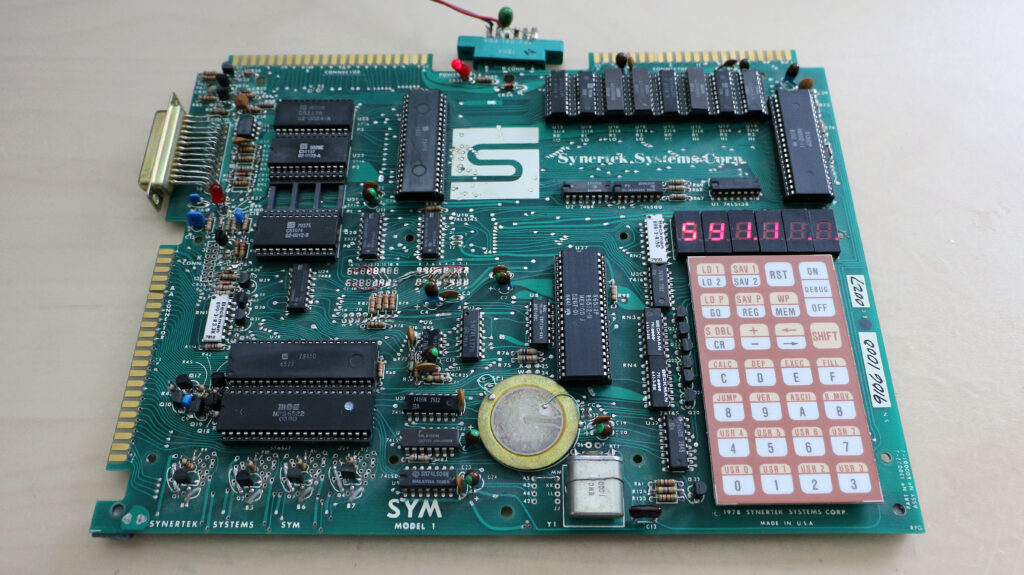

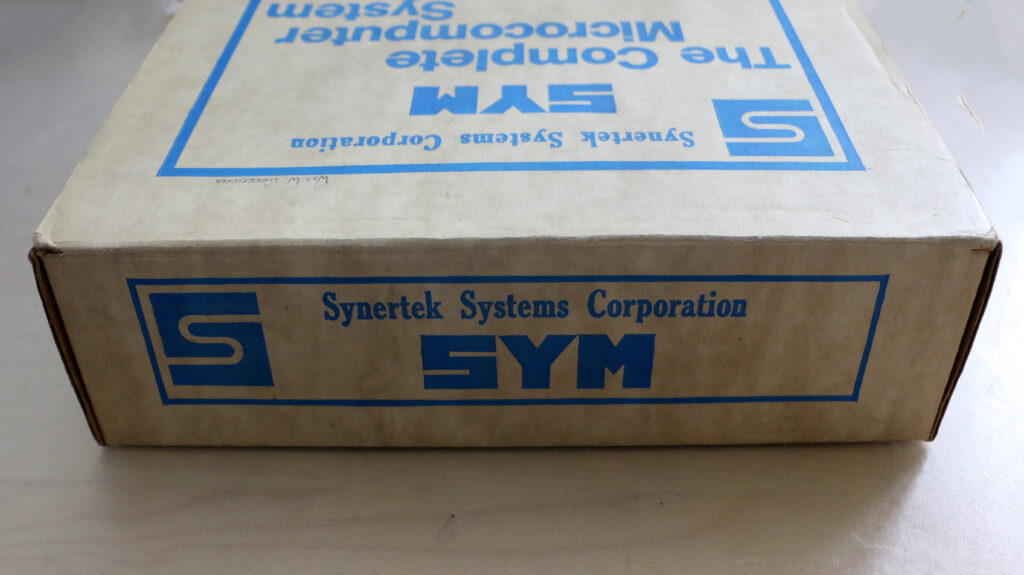
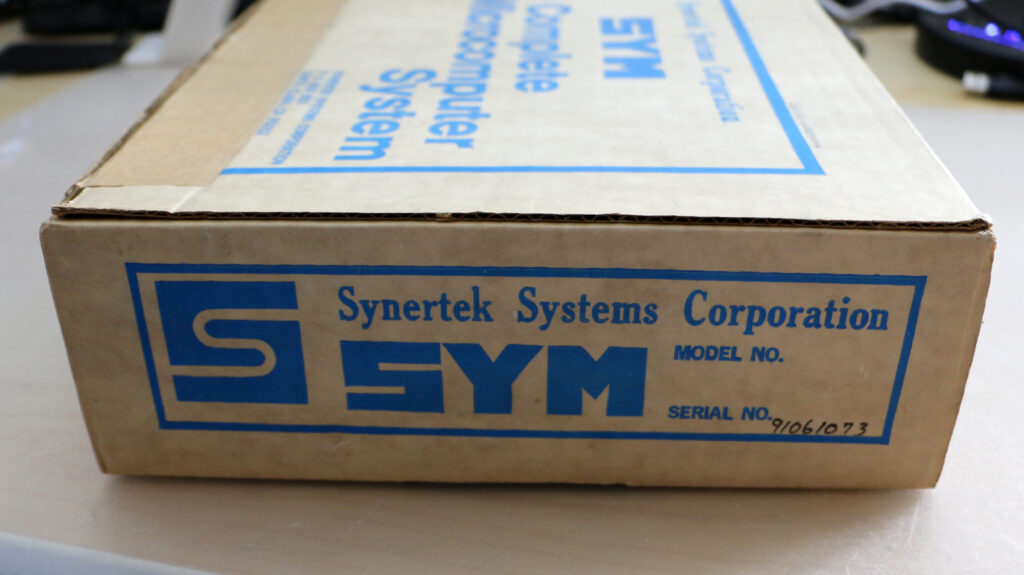
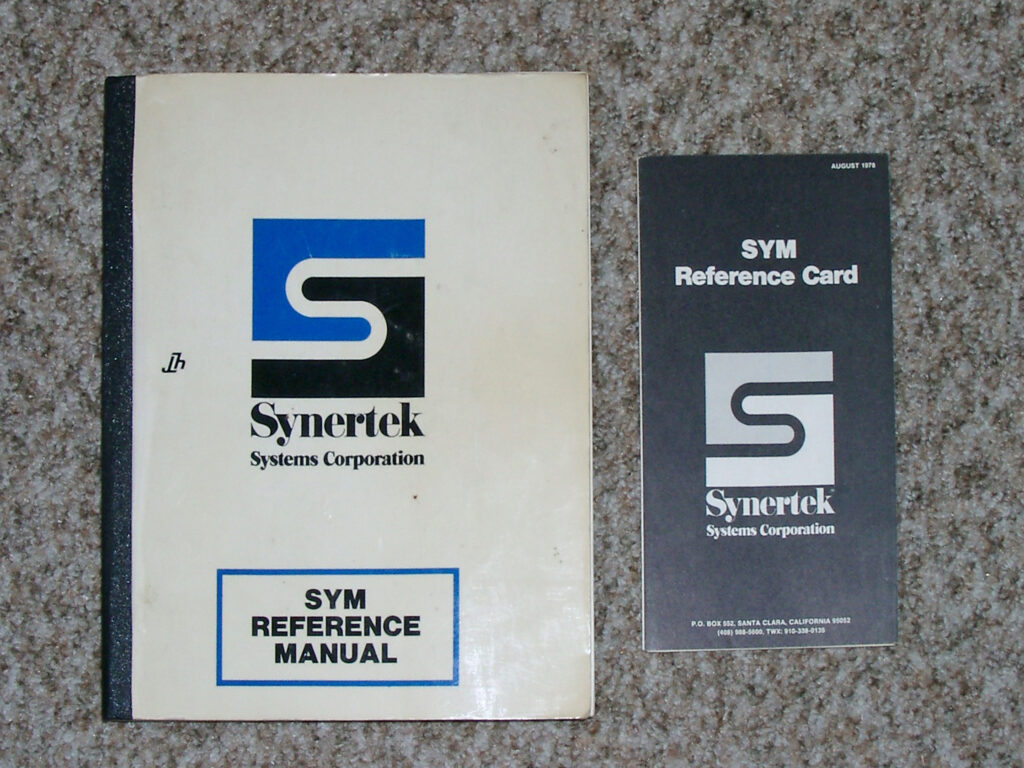

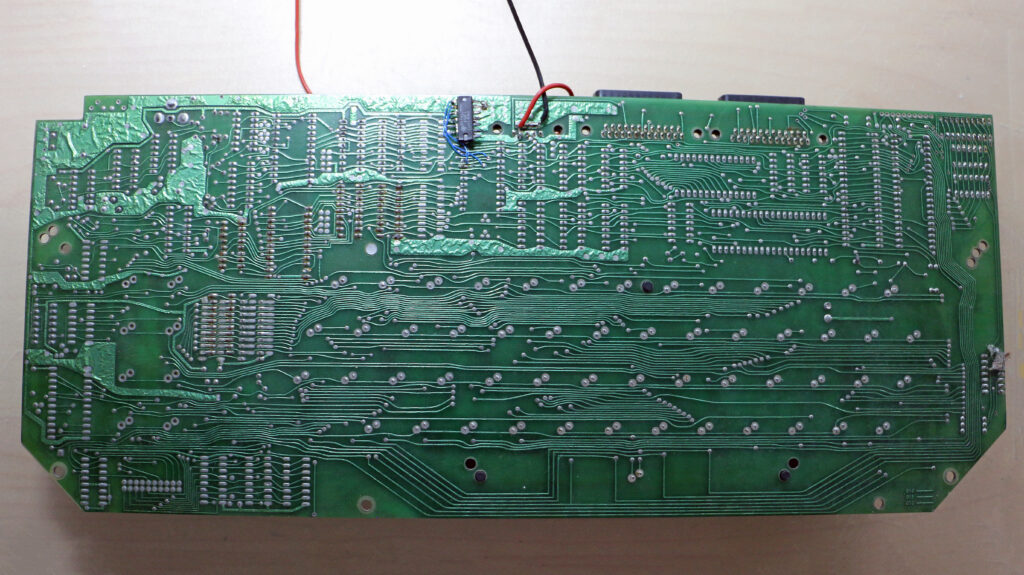

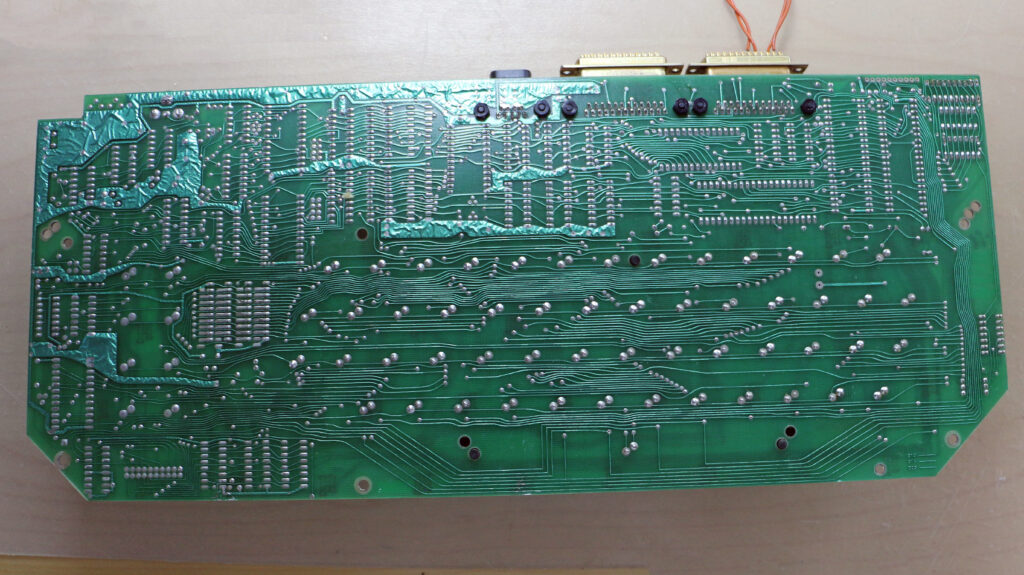
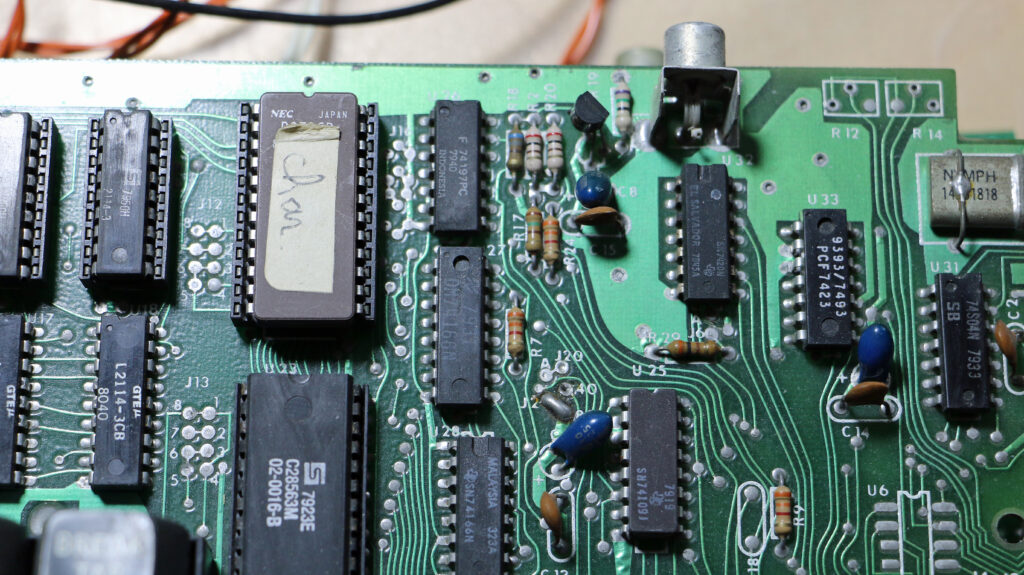
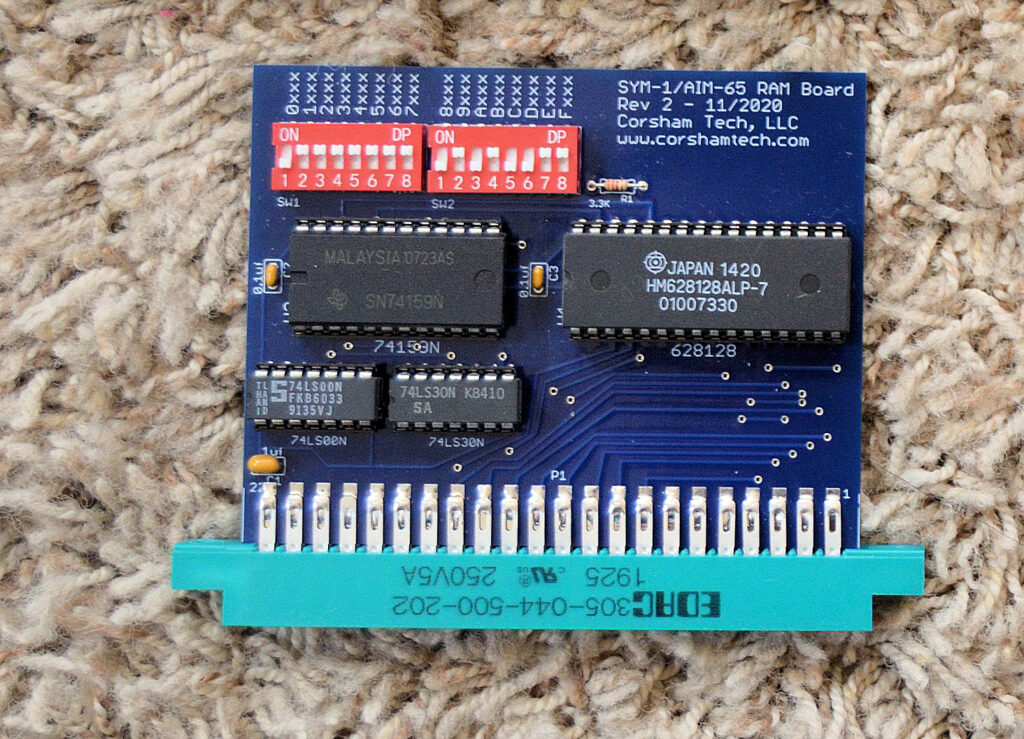


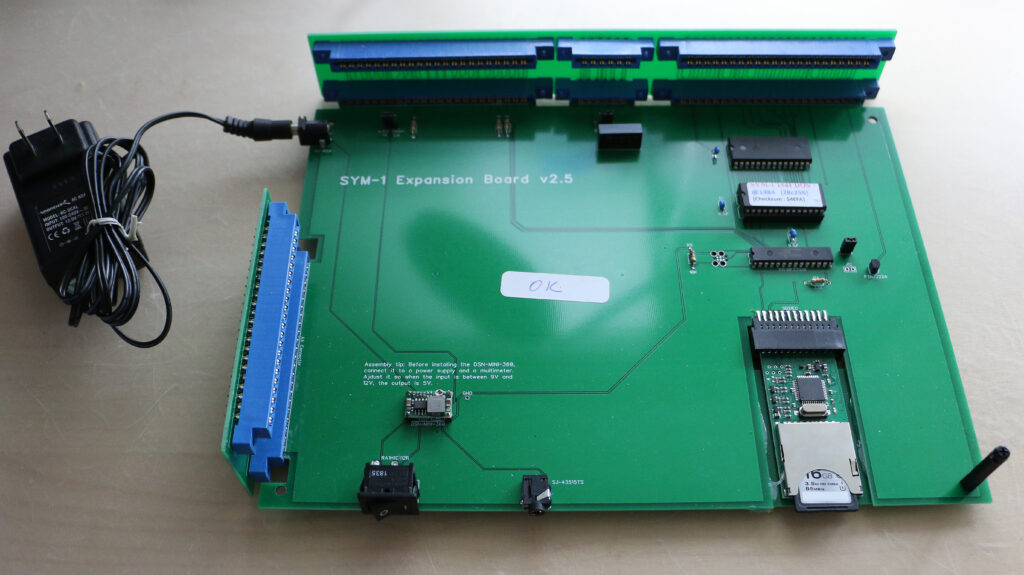
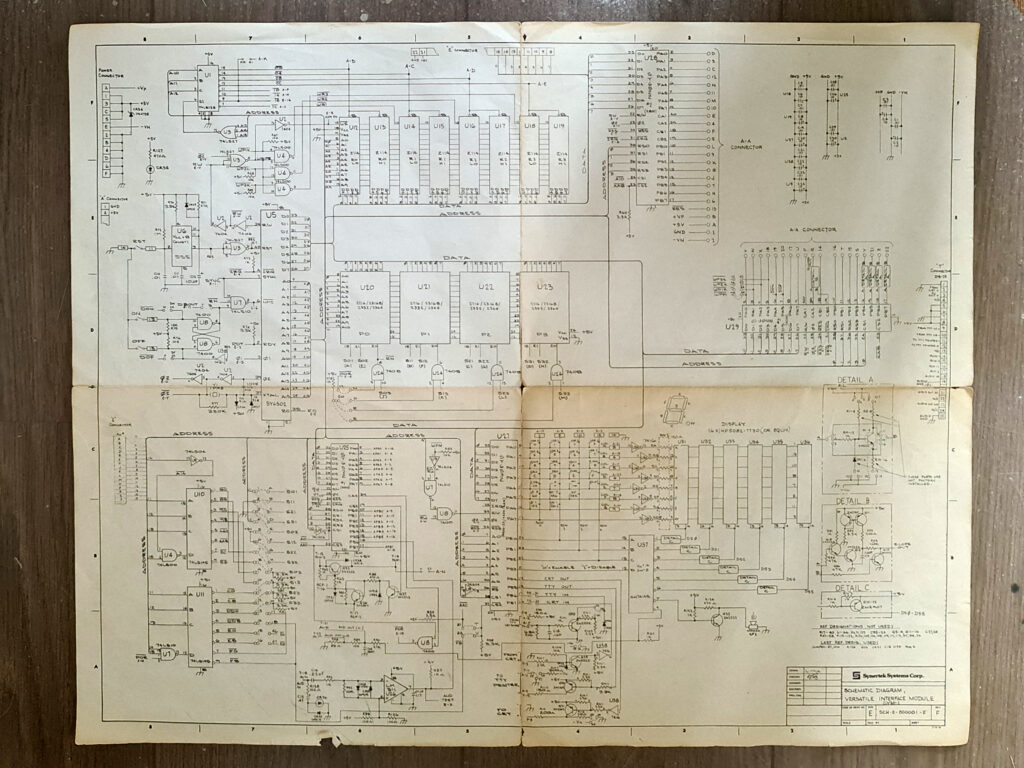
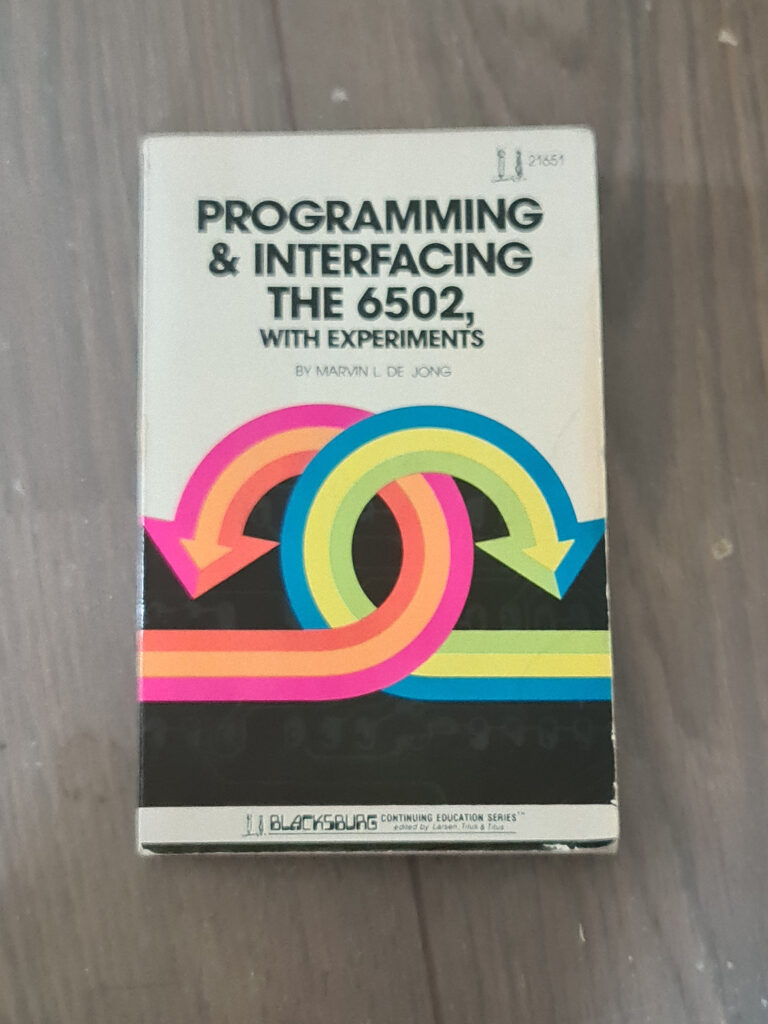
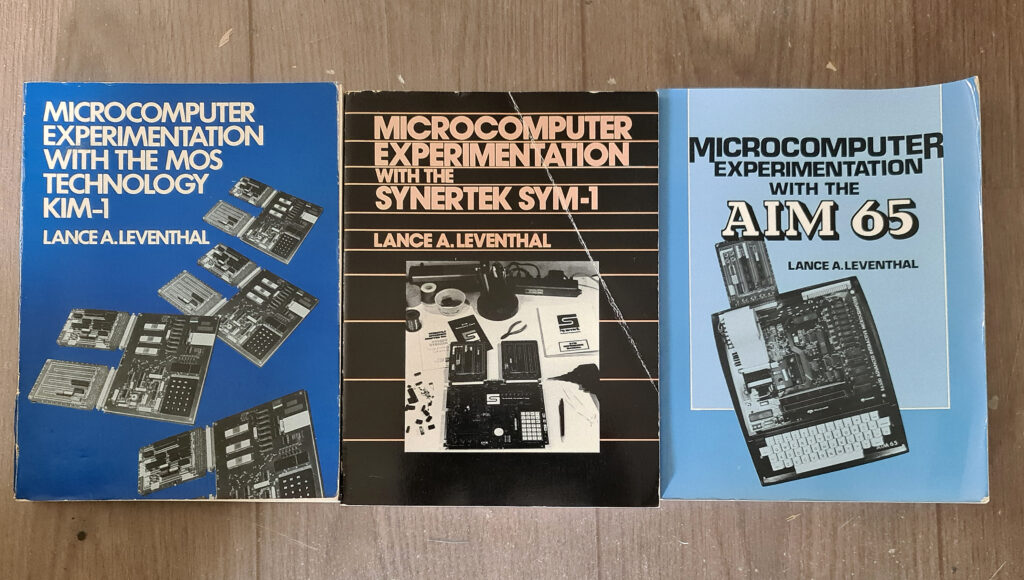
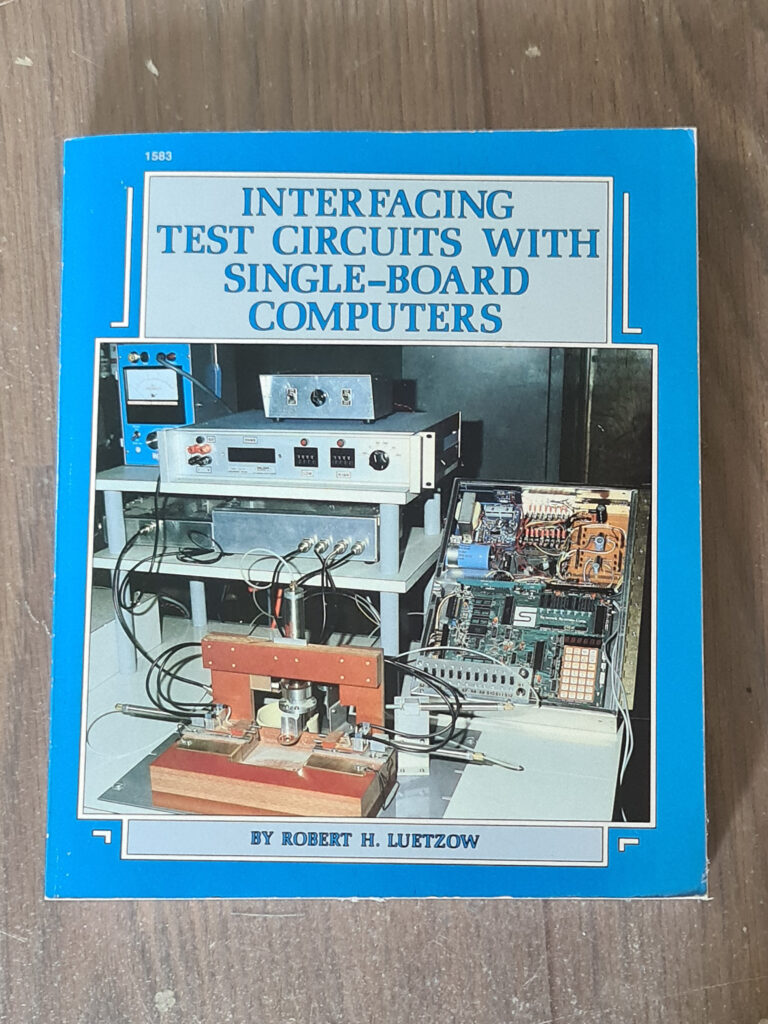










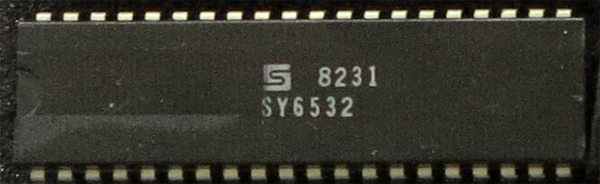




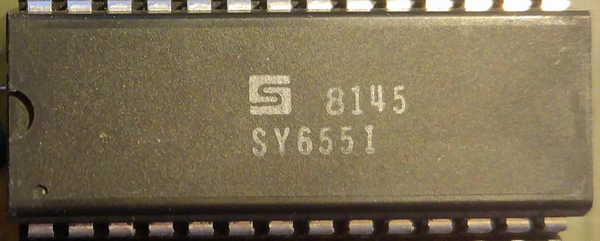

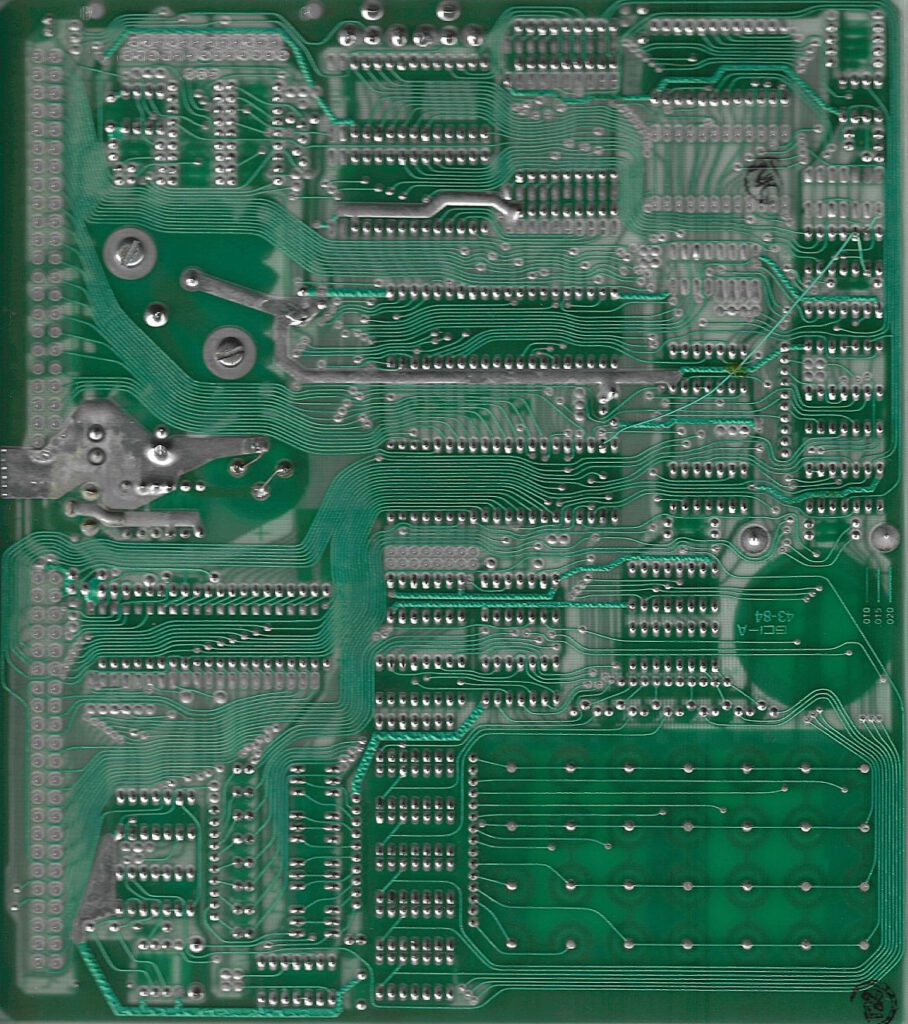
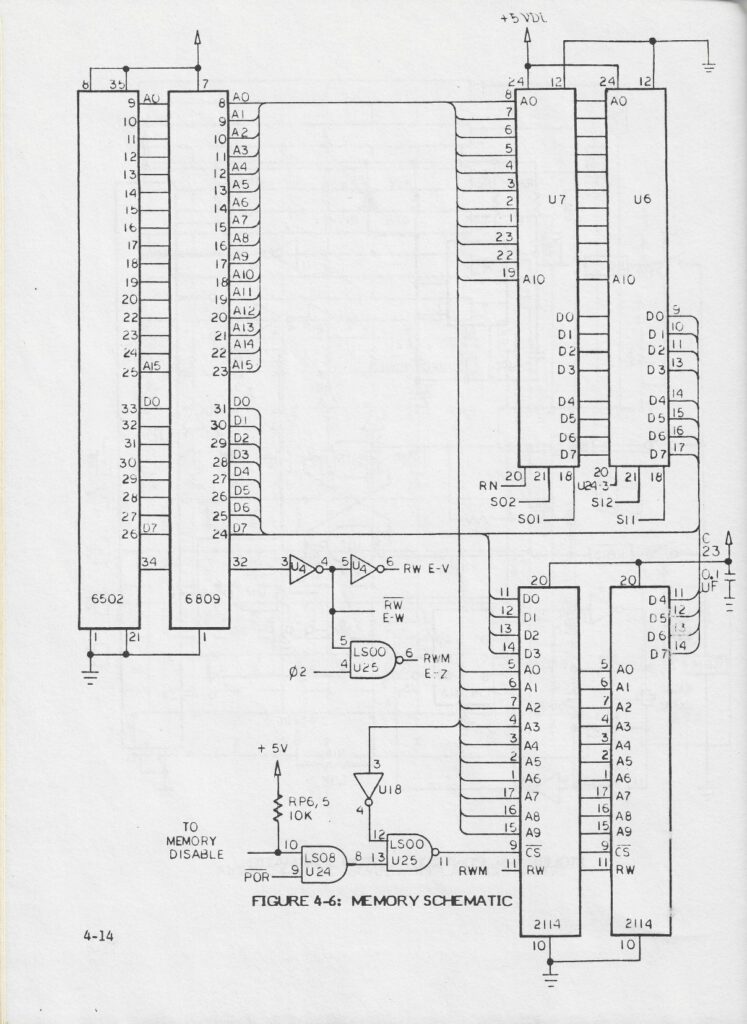
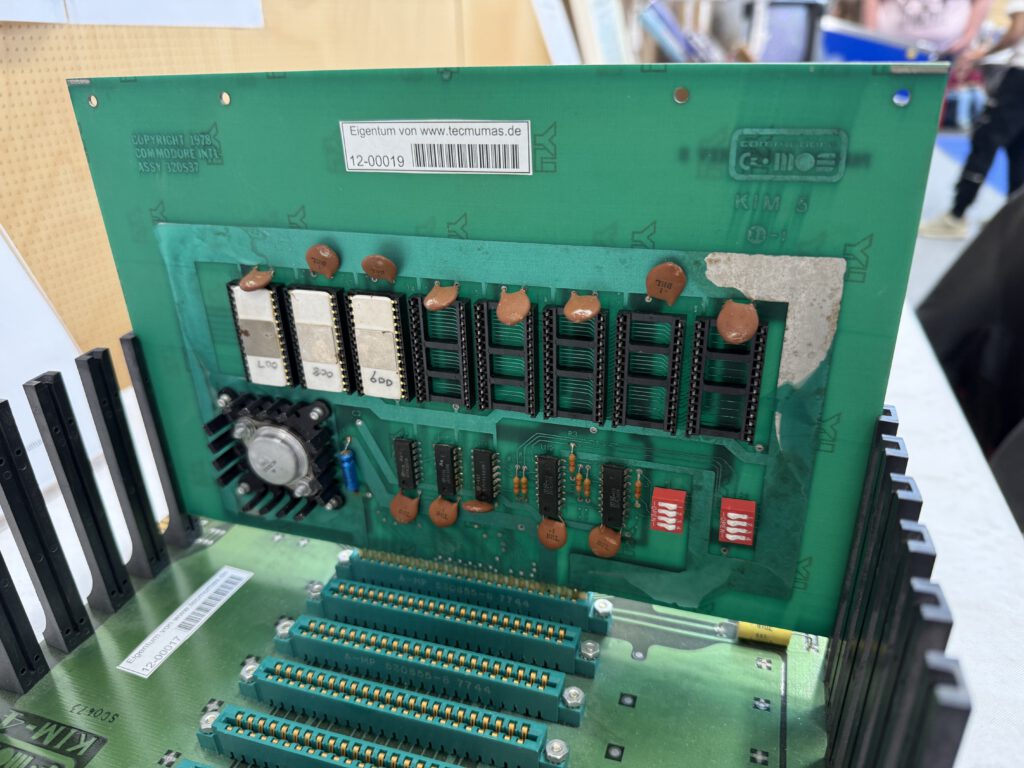

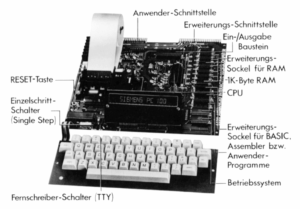
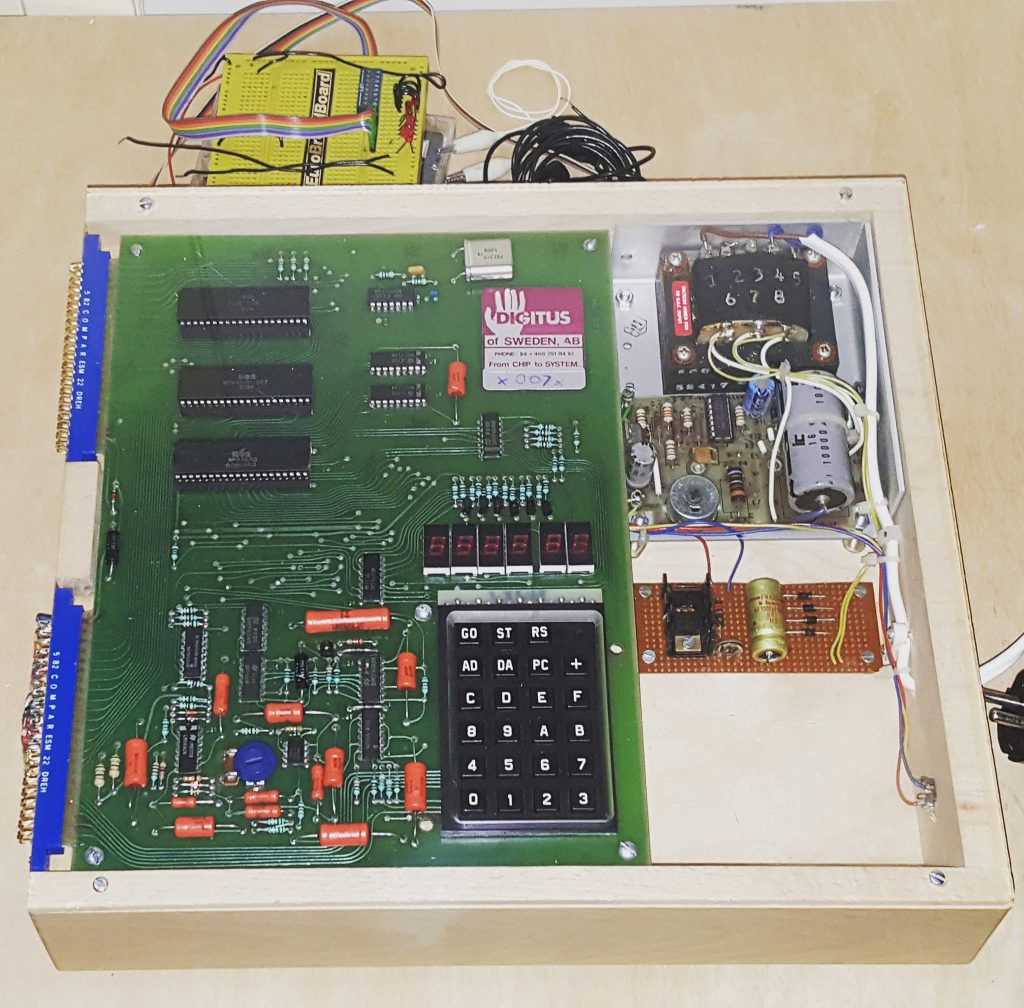
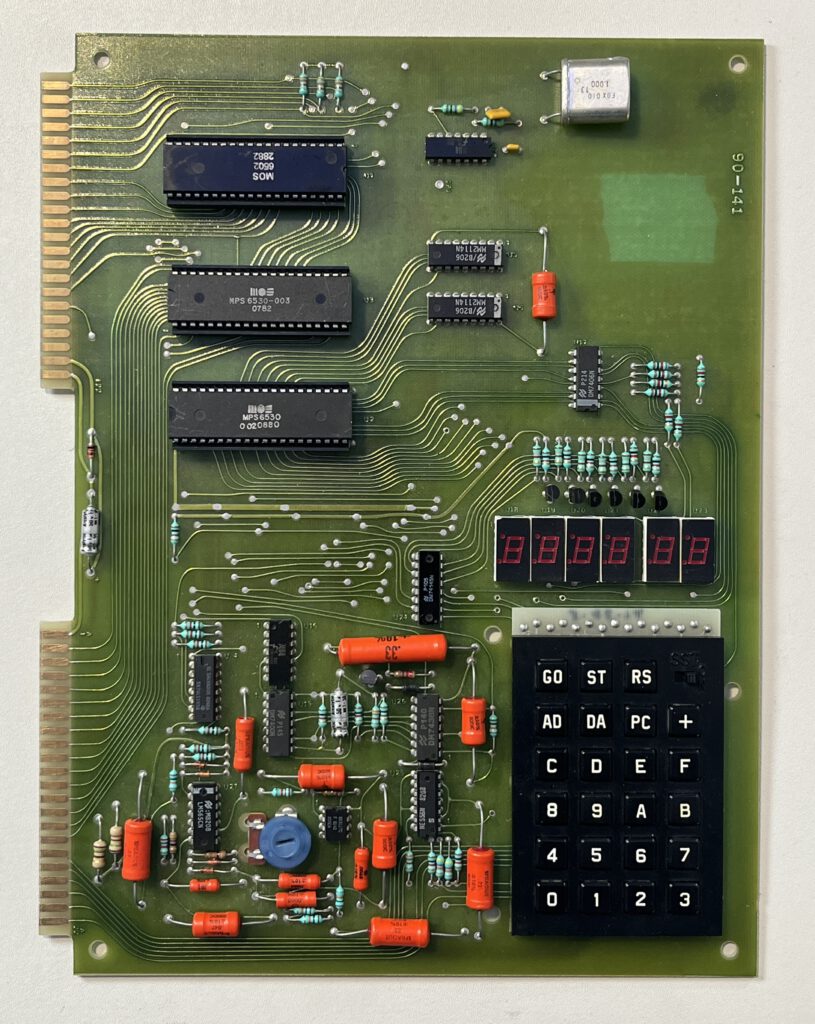
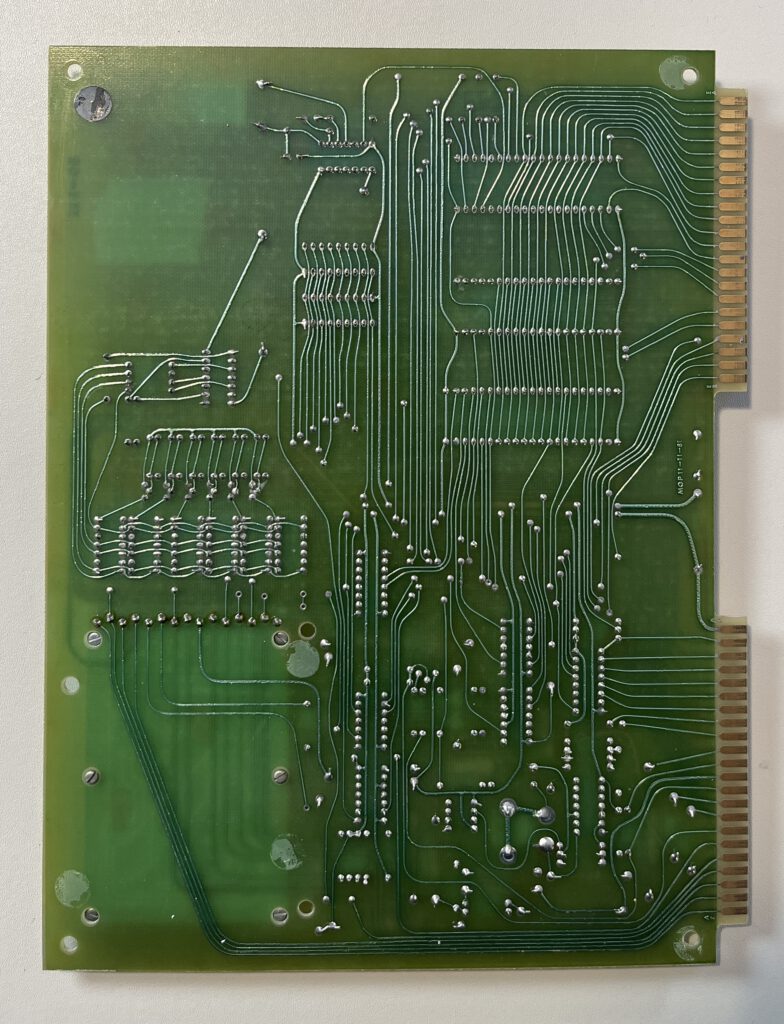
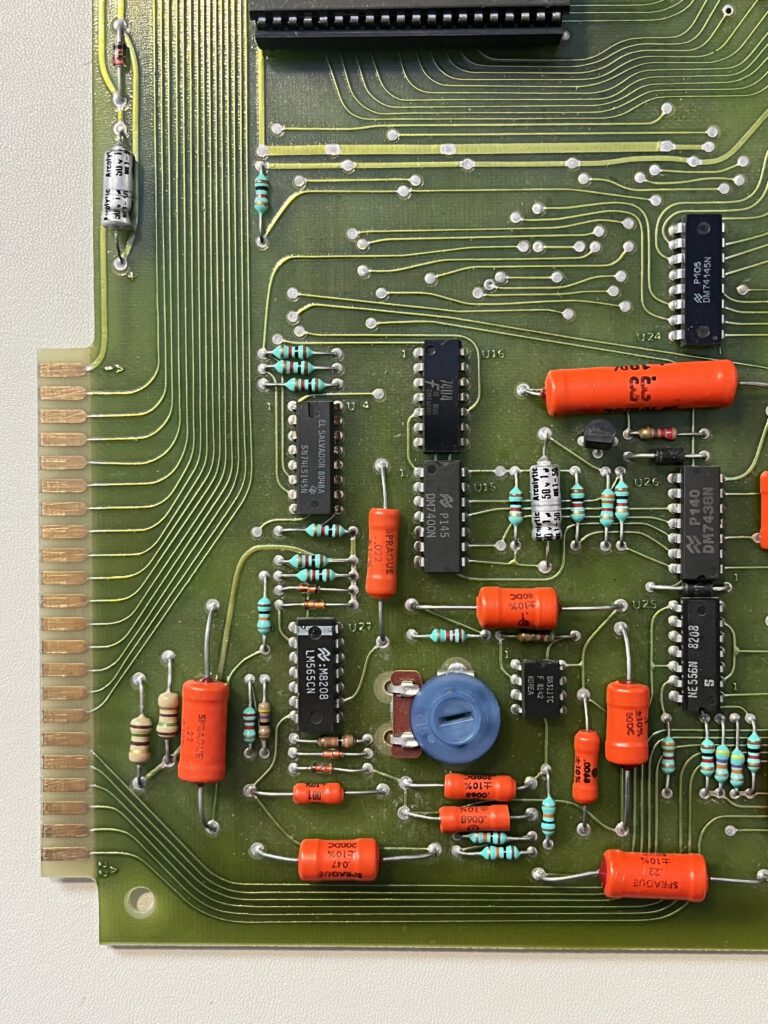
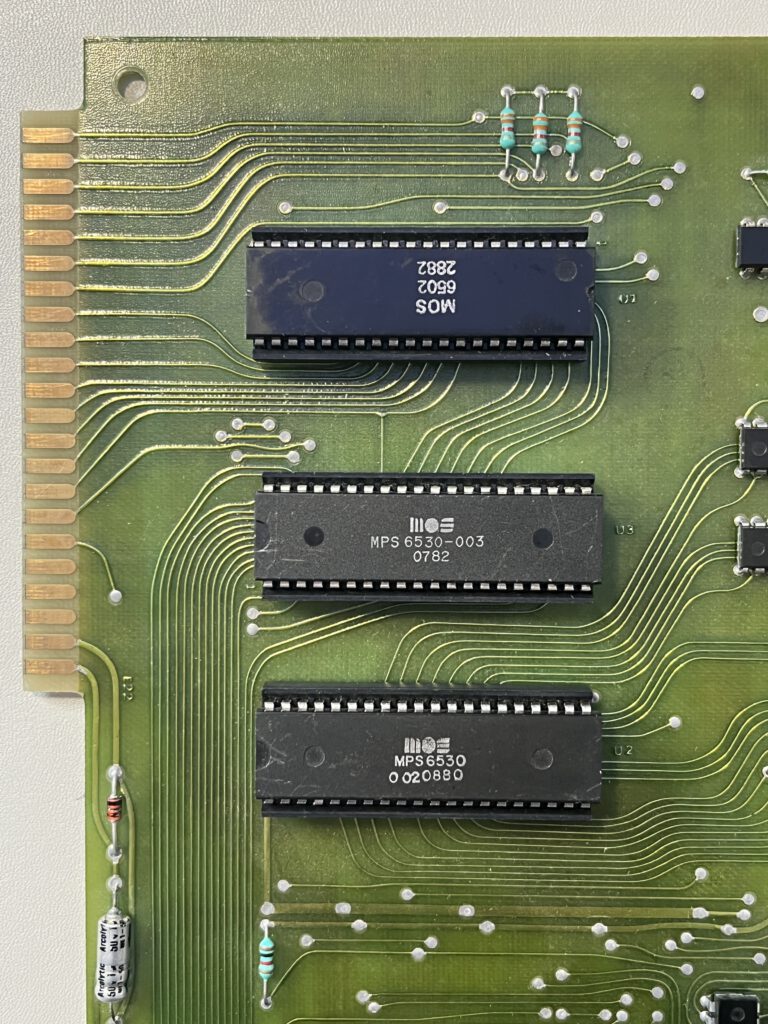
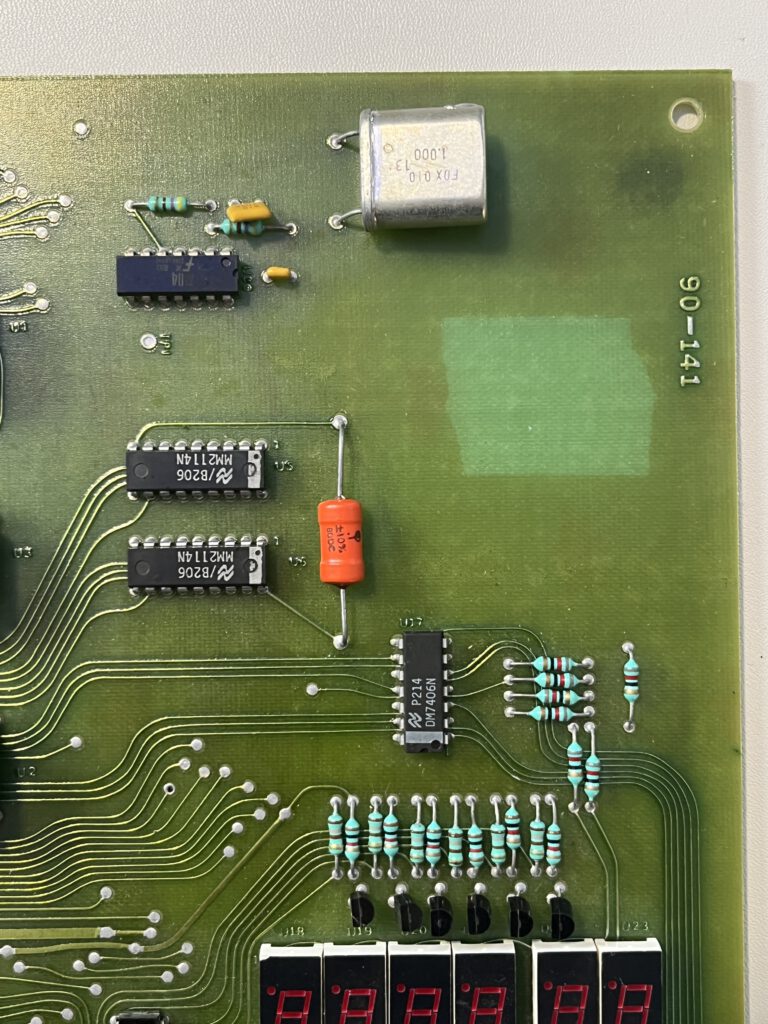
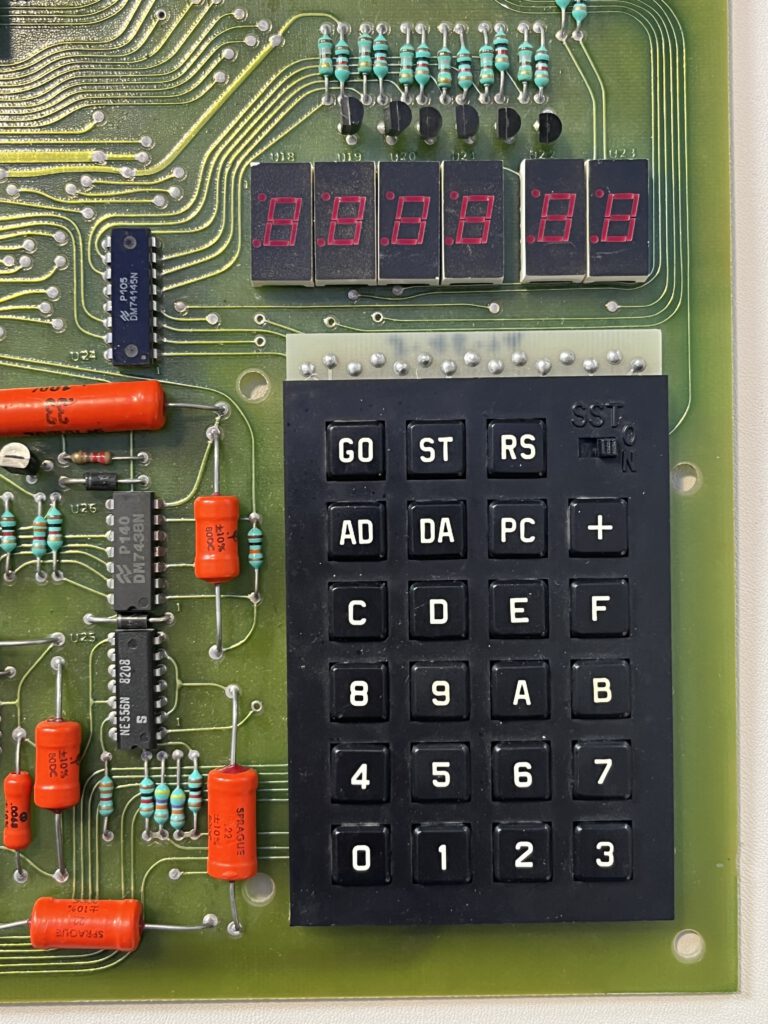
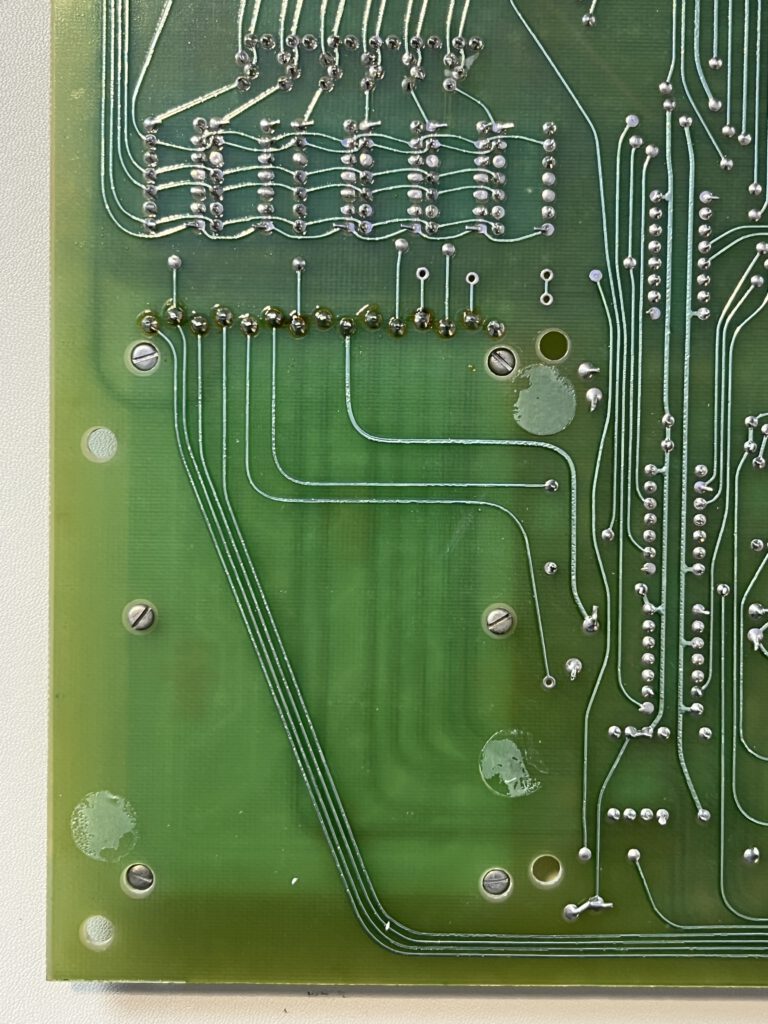
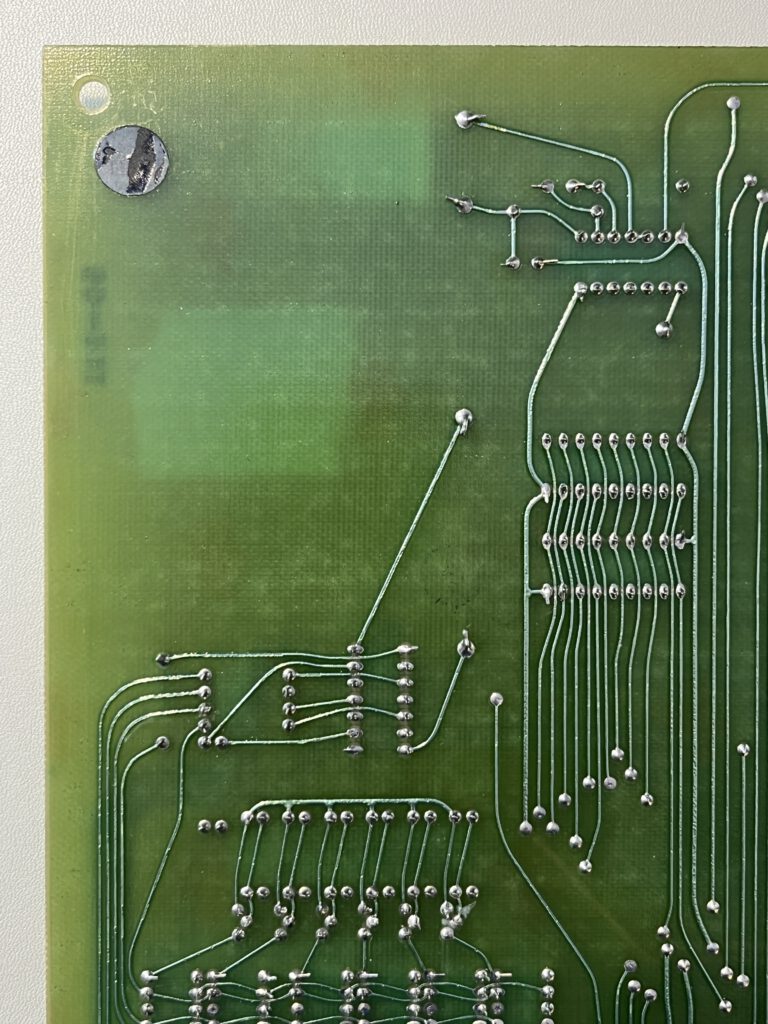
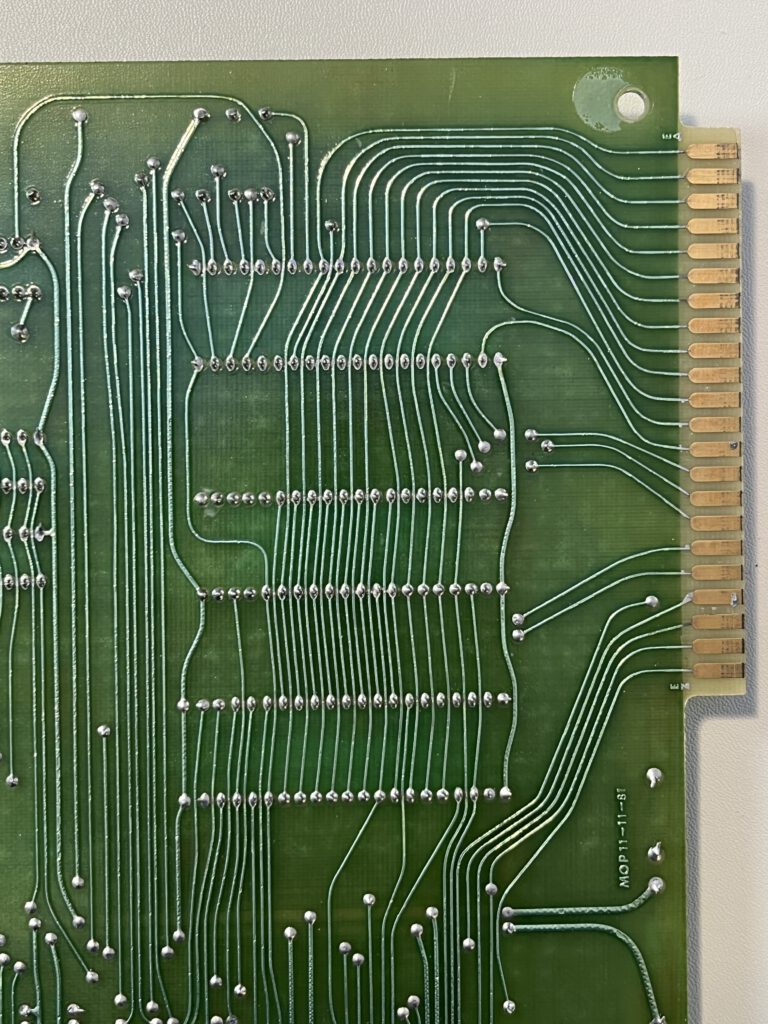
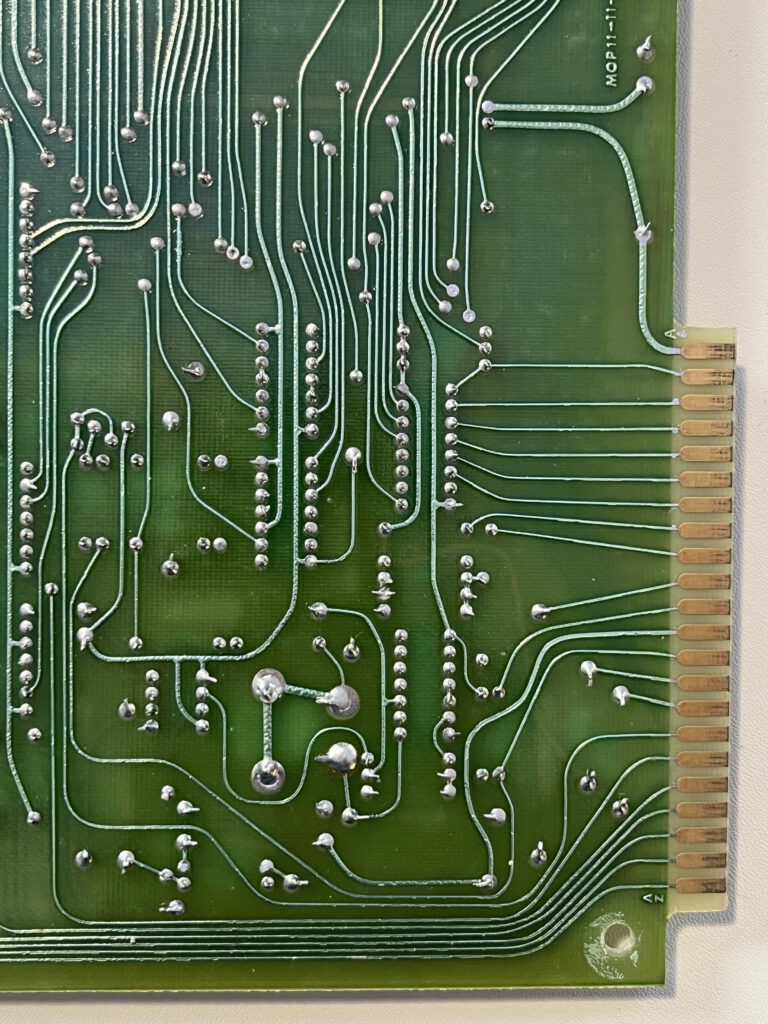
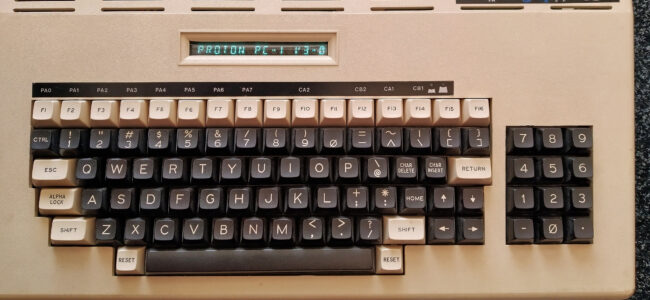
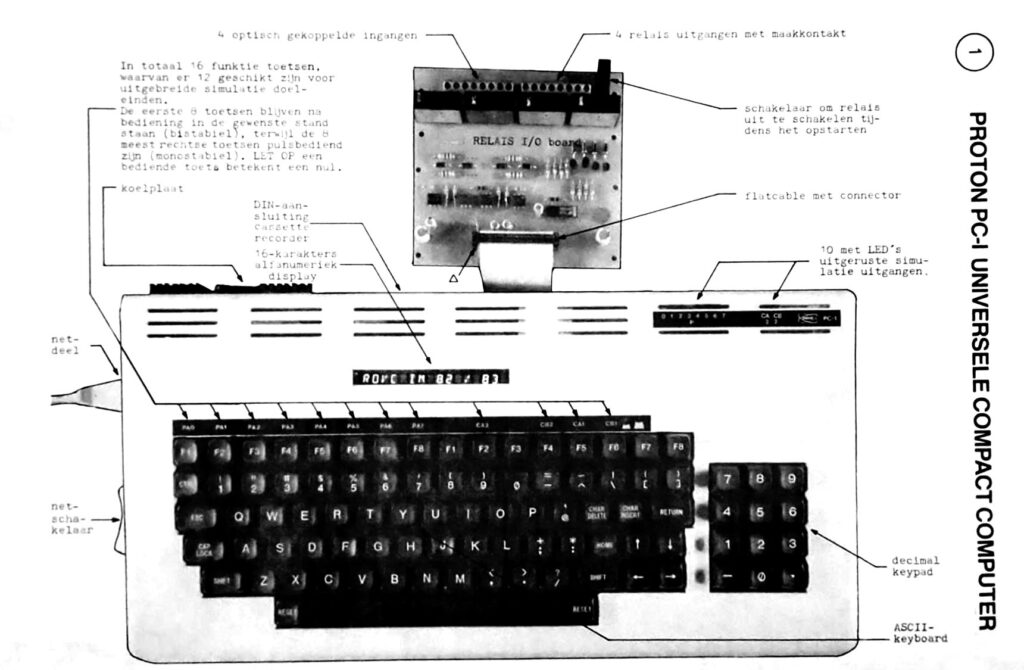
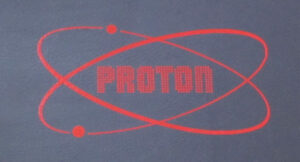 A full size keyboard, a 6502 at 1 MHz, a VIA 6522 and optional cards for extra ROM (with Basic), video display cassette interface.
A full size keyboard, a 6502 at 1 MHz, a VIA 6522 and optional cards for extra ROM (with Basic), video display cassette interface.