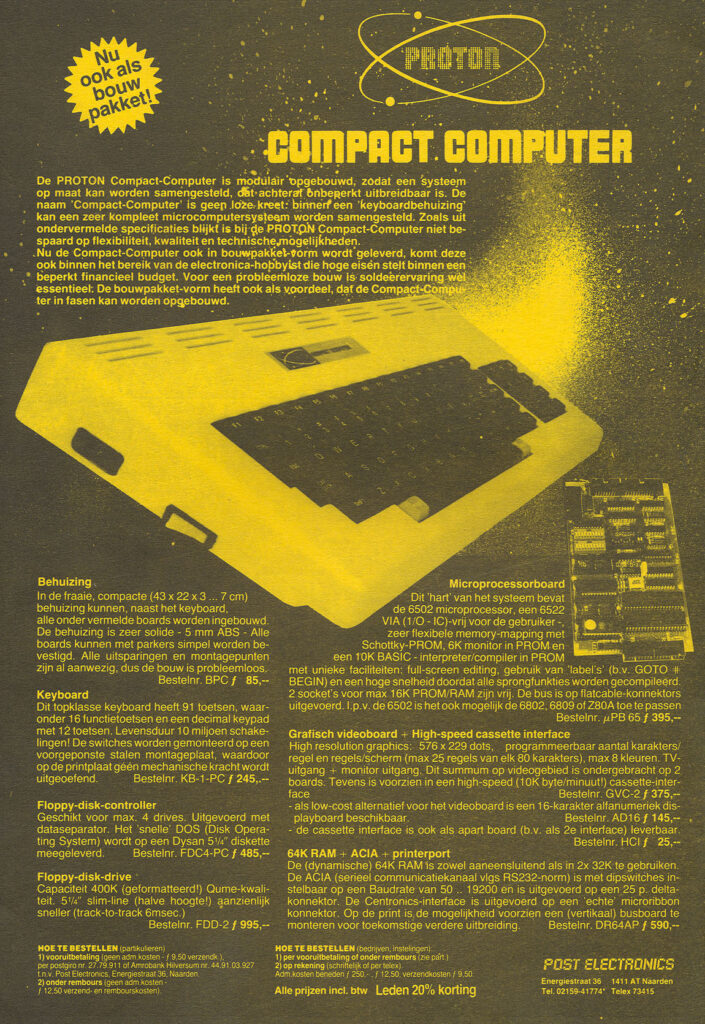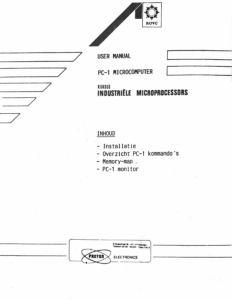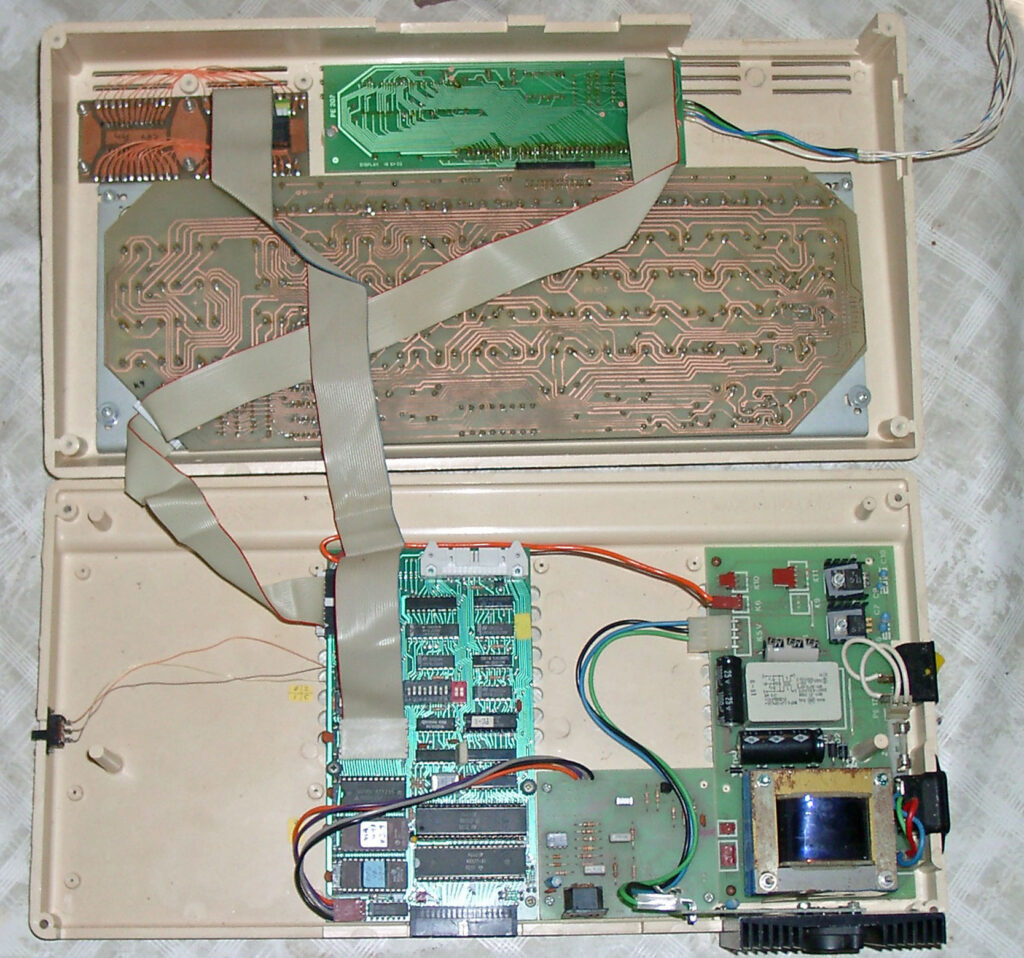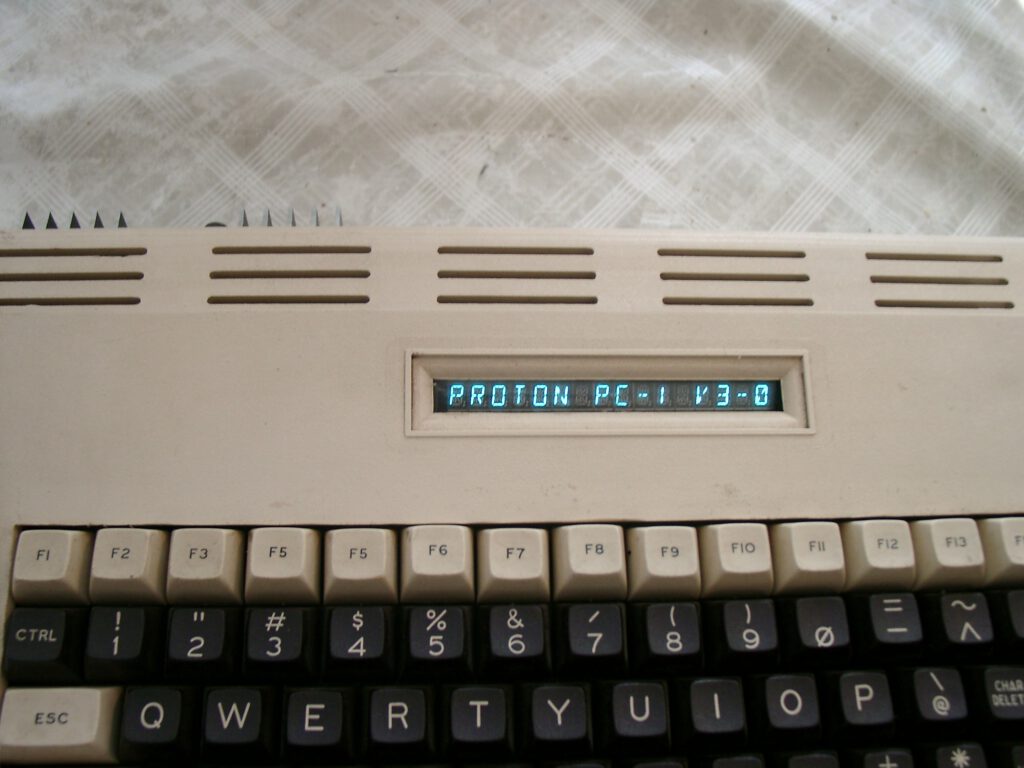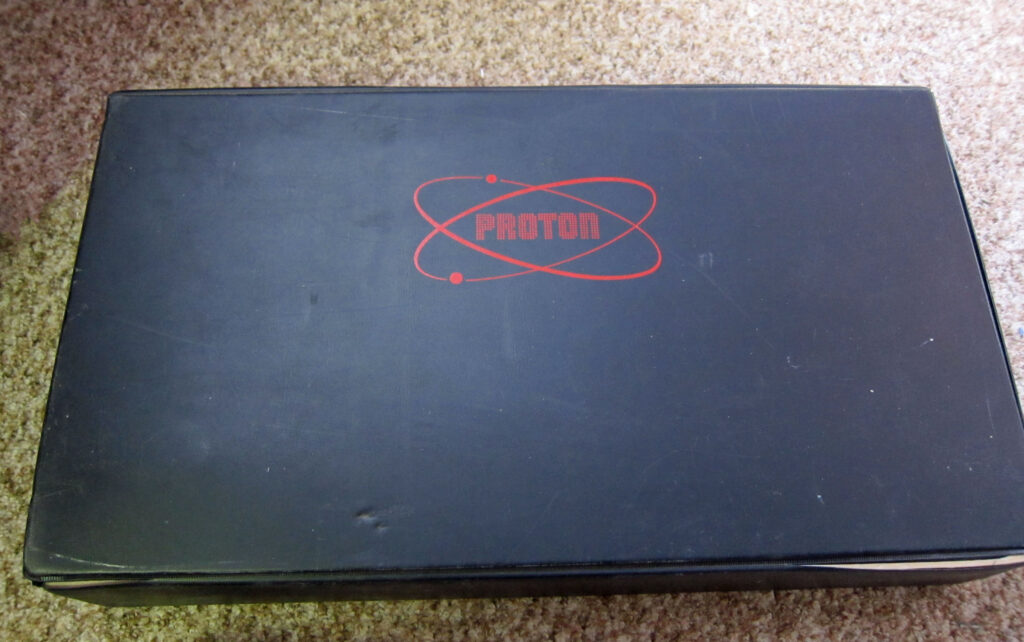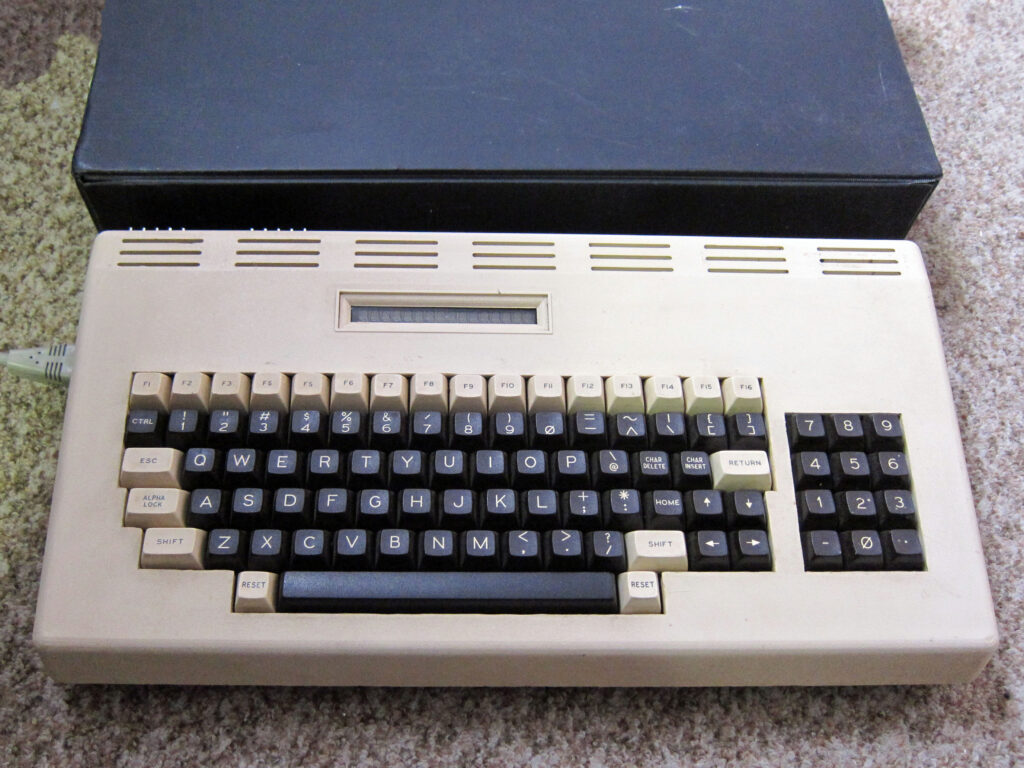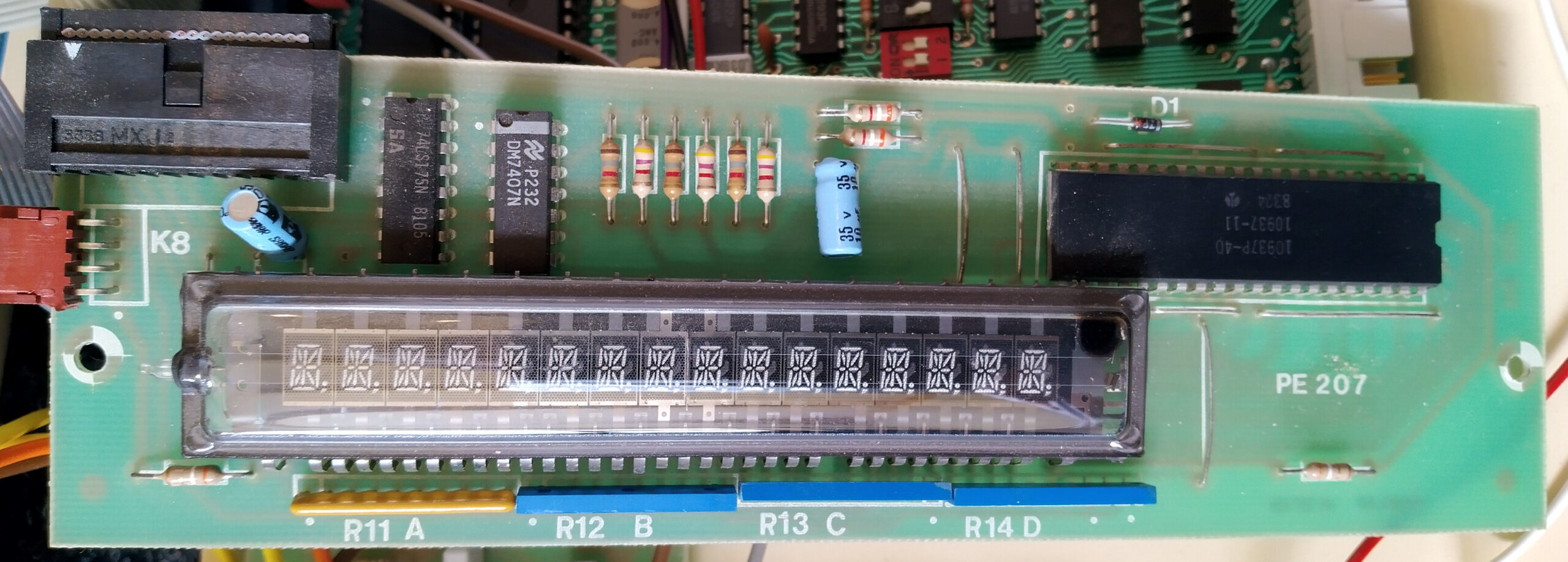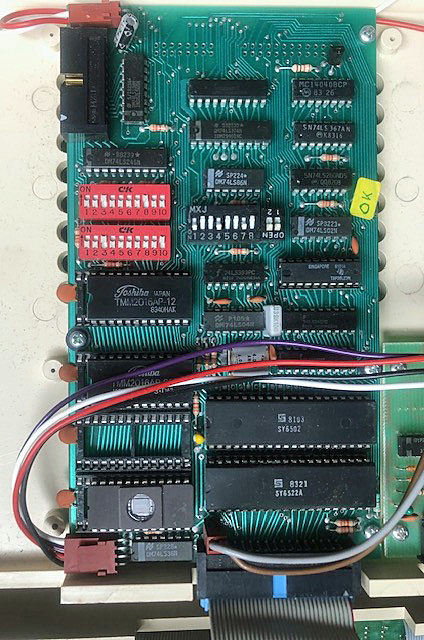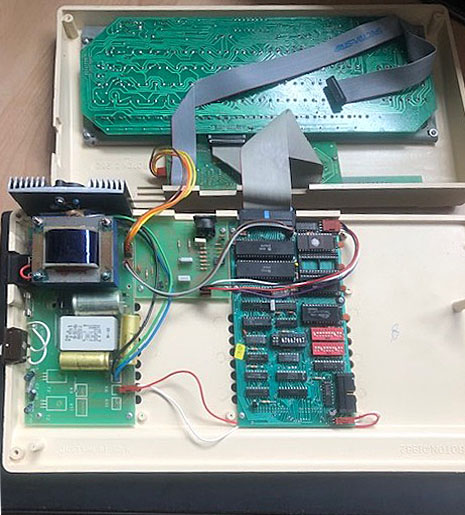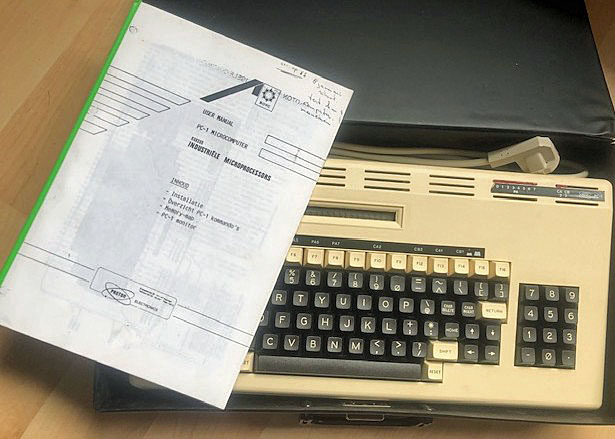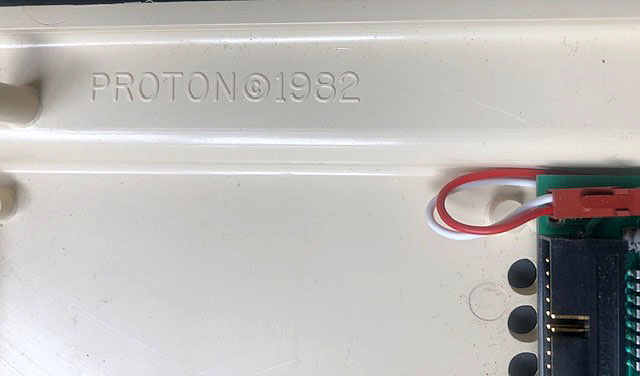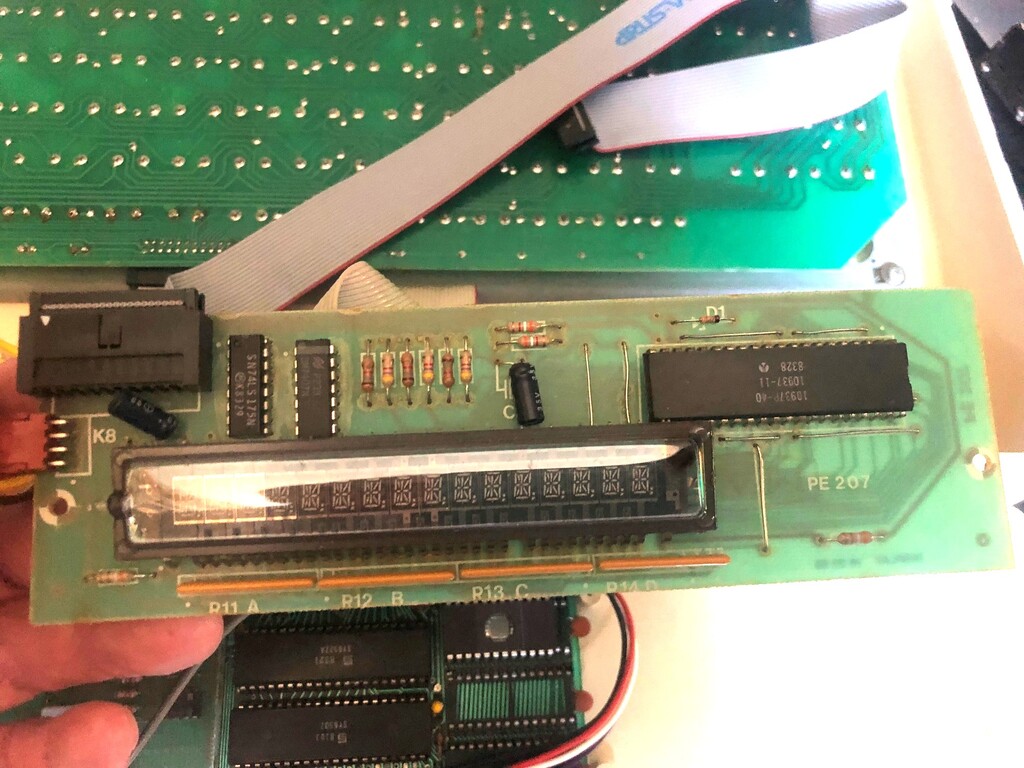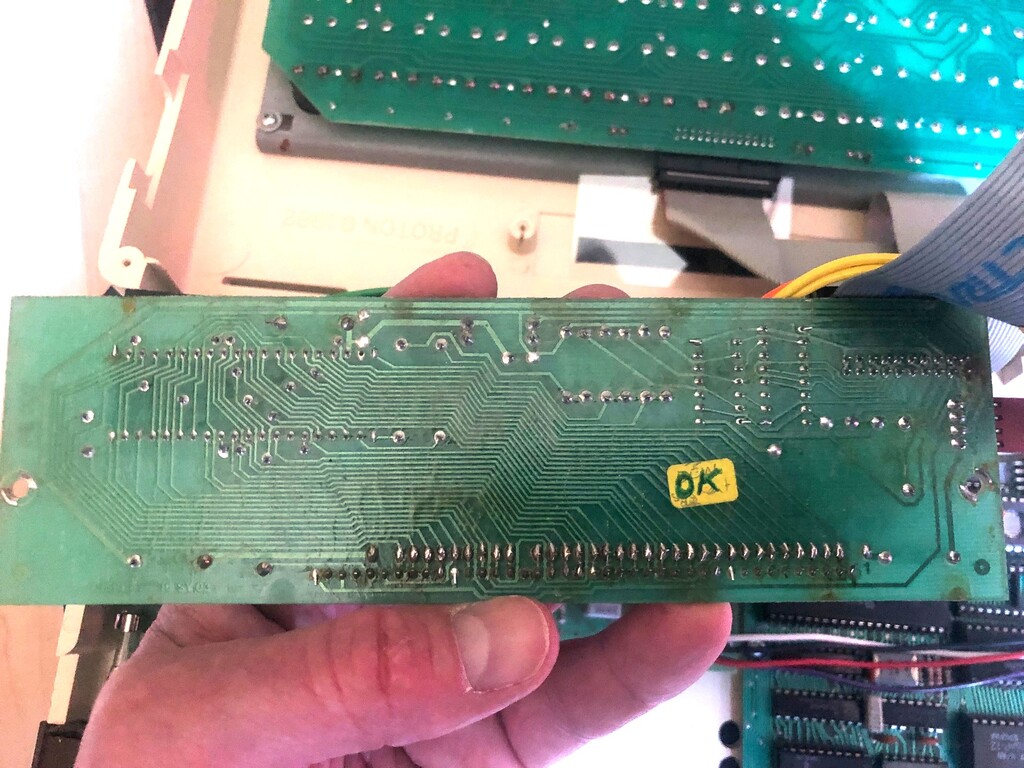In Bad König, Westenwald, Germany, Matthias Schmitt and his wife have developed a museum dedicated to Technik called TECMUMAS. Mostly retro computers from the early days to the nineteens.
Here some photos of my visit in June 2025, when I was given the opportunity to see and photograph MOS Technology KIM-4 and KIM-5 devices and the Synertek MDT 1000.
Besides those systems TECMUMAS is home to about 1400 computers and what comes with it: manuals, books, monitors and more.
The museum has a large room to display a part of the collection, regularly refreshed with objects of the collection absed upon a theme.
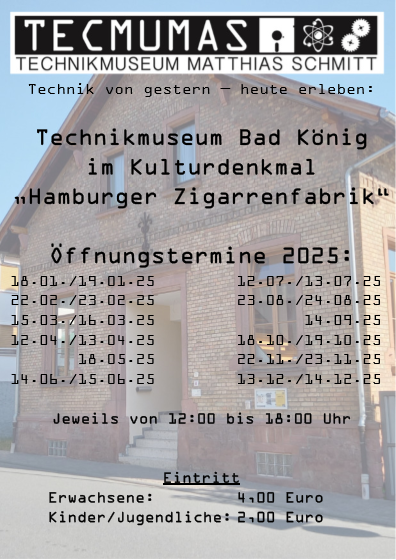
See the page with photos of TECMUMAS. And the following updates to pages:
Synertek MDT 1000
KIM Brochure
KIM-1 Rev F image
KIM-4
KIM-5

In Bad König, Westenwald, Germany, Matthias Schmitt and his wife have developed a museum dedicated to Technik called TECMUMAS. Mostly retro computers from the early days to the nineteens.
Here some photos of my visit in June 2025, when I was given the opportunity to see and photograph MOS Technology KIM-4 and KIM-5 devices and the Synertek MDT 1000.
Besides those systems TECMUMAS is home to about 1400 computers and what comes with it: manuals, books, monitors and more.
The museum has a large room to display a part of the collection, regularly refreshed with objects of the collection absed upon a theme.
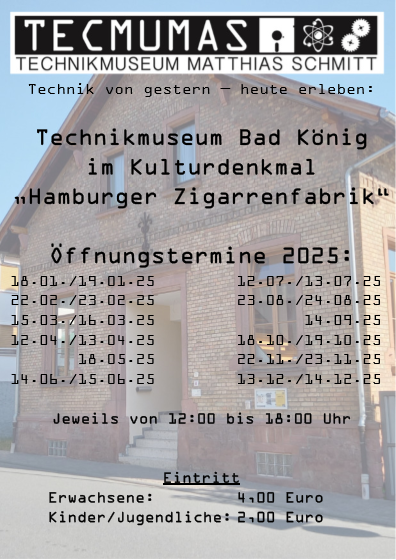
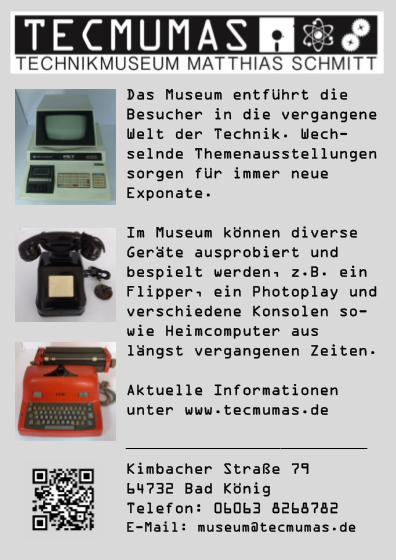




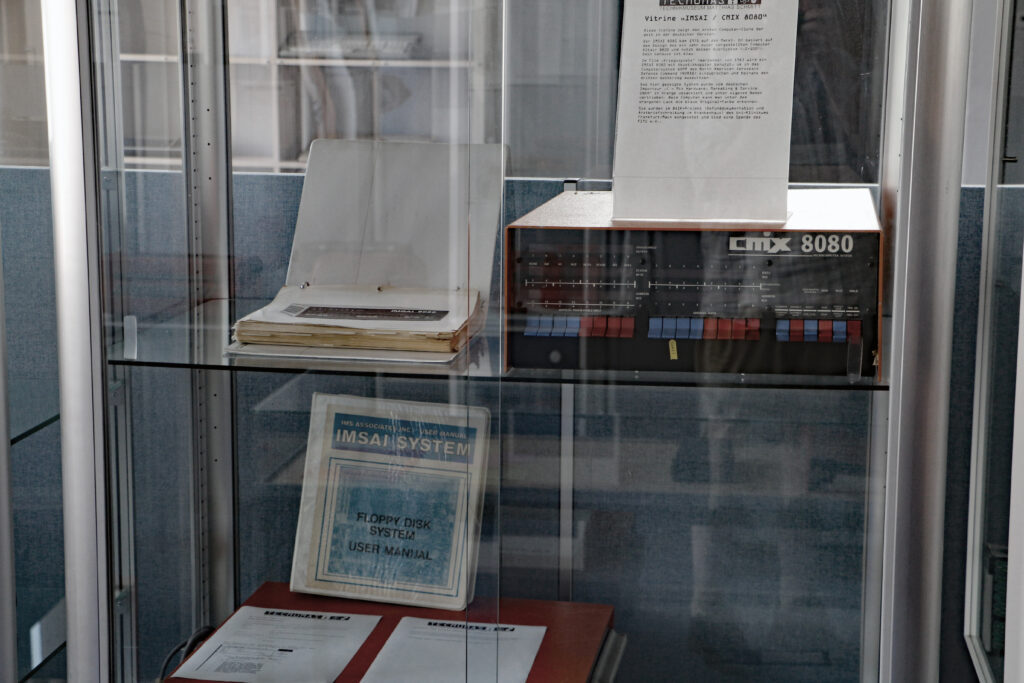



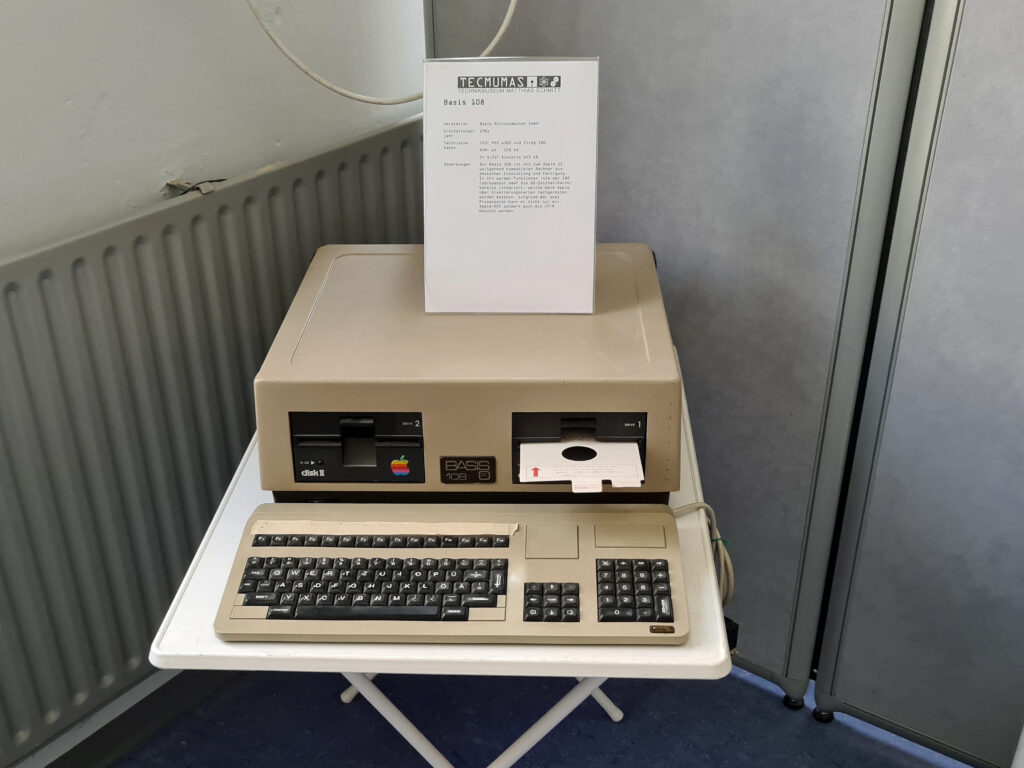
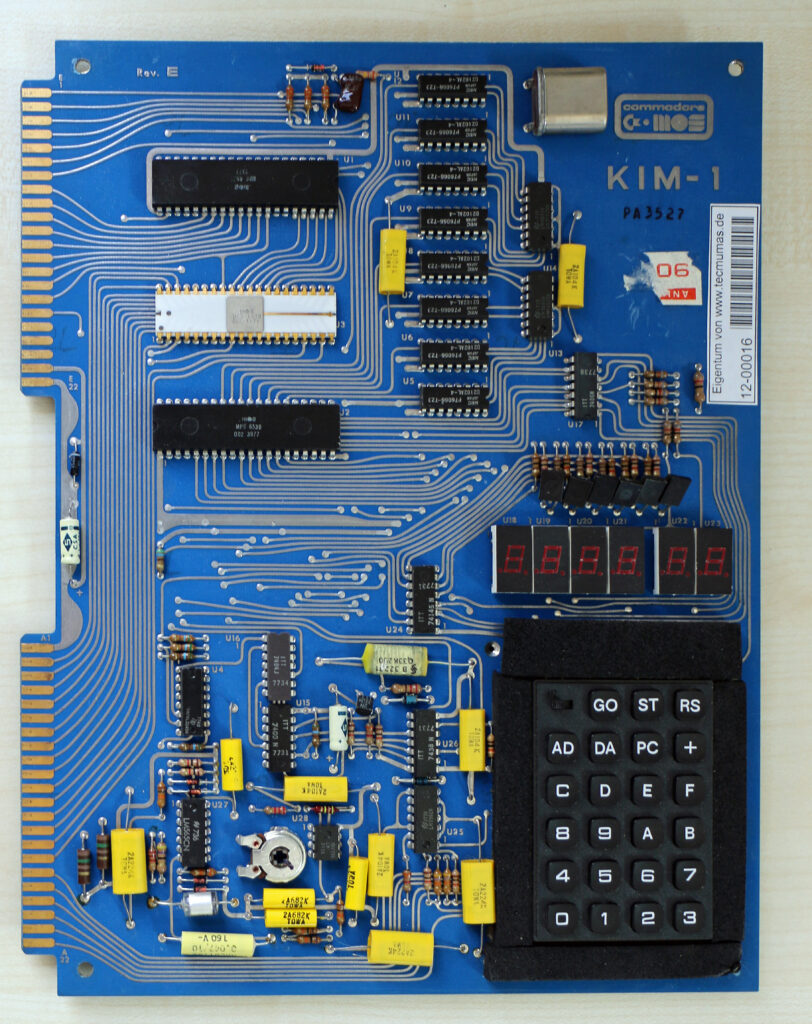
Photo made in TECMUMAS museum
Some 6502 based systems on display: AIM 65 with 19 inch rack, Syko AIM 65 system, Thaler CT-65, KIM-1 rev F, Synertek MDT 1000, MICRO MAG magazine



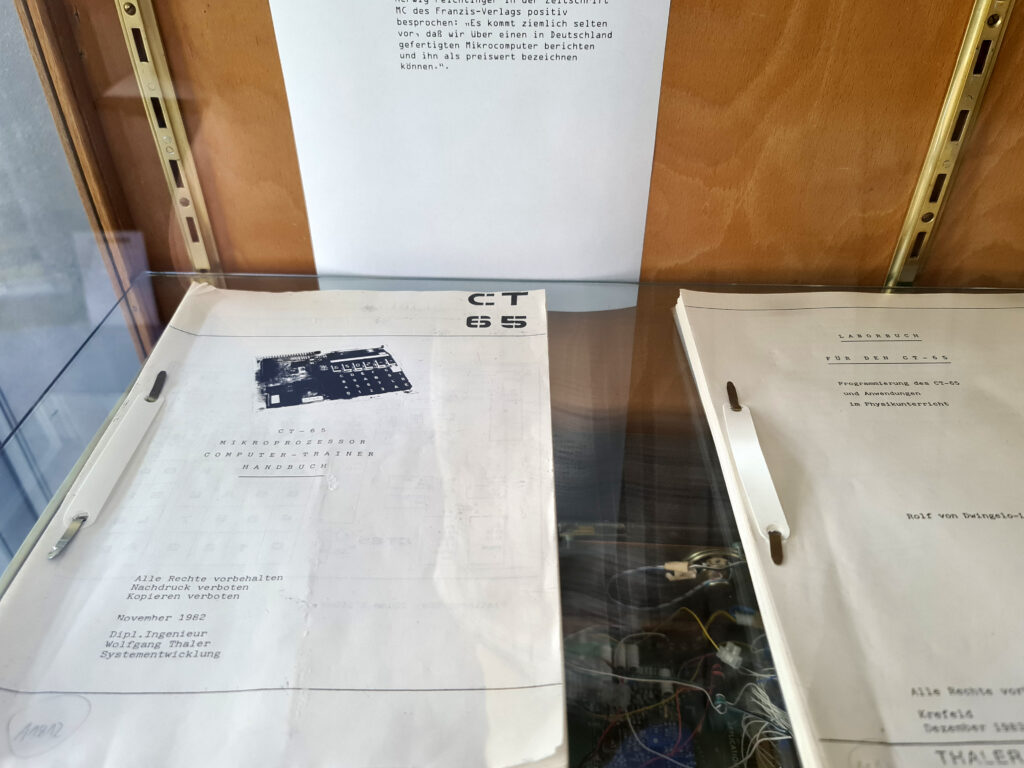
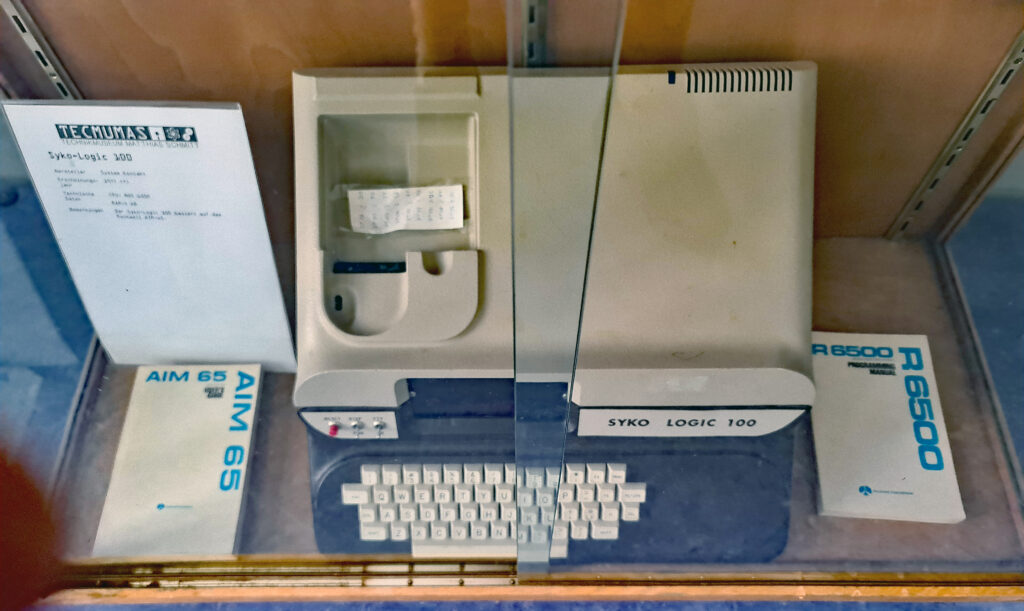
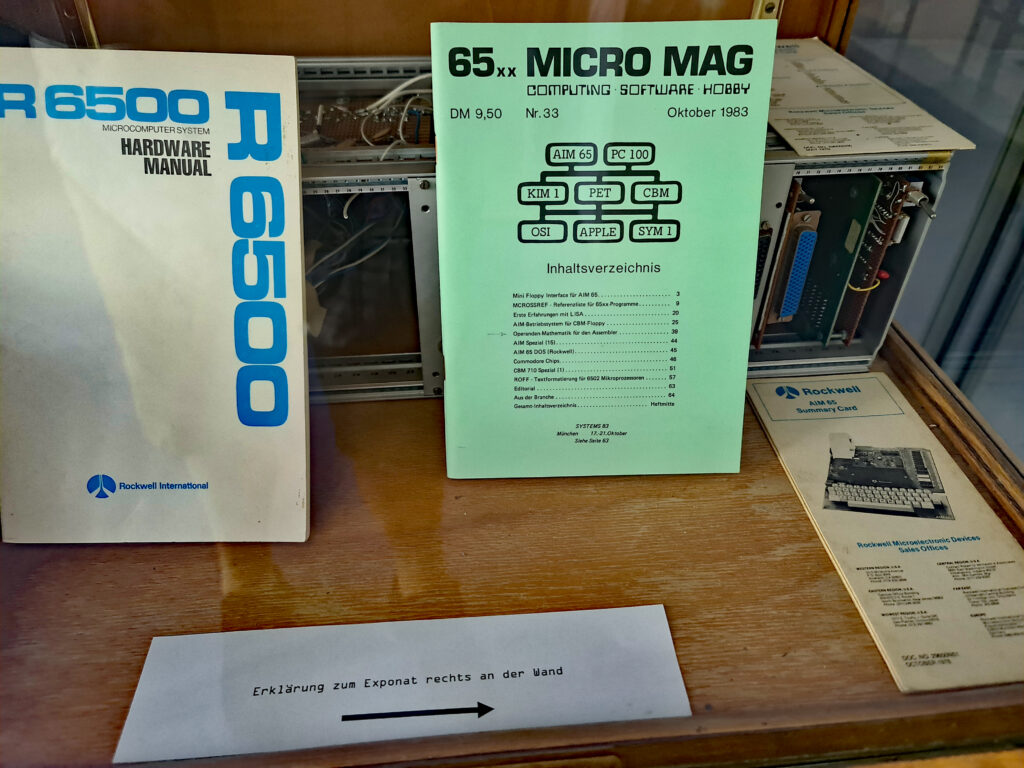
During a visit to the TECMUMAS museum I found a Synertek MDT 1000 development system. Only known to me from an advertisement in Electronics 1980. Matthias allowed me to make detailed photos!



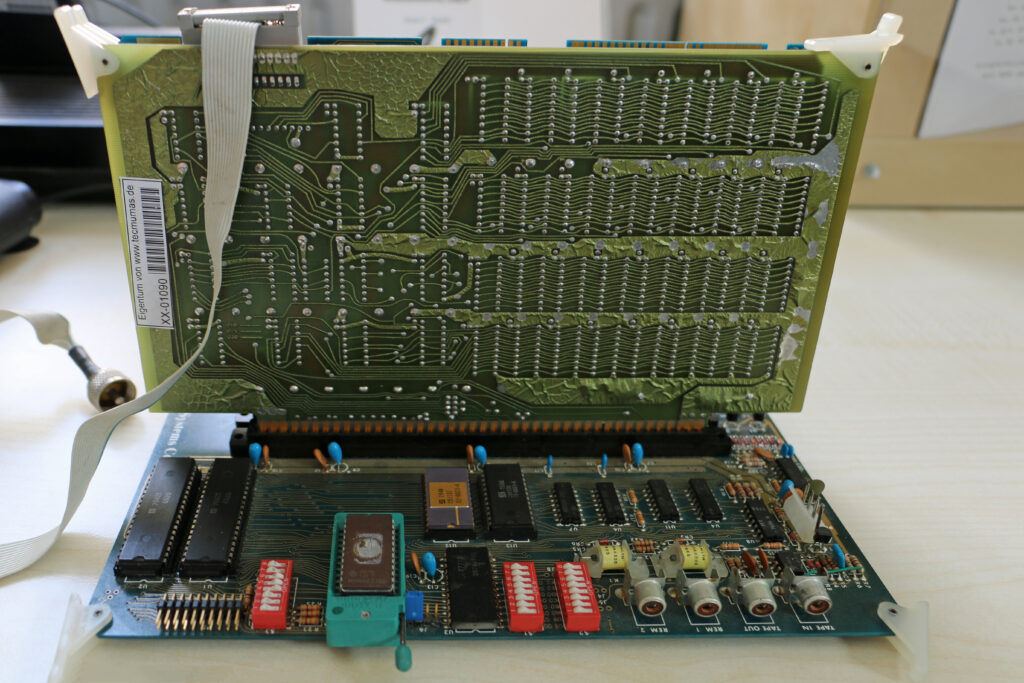
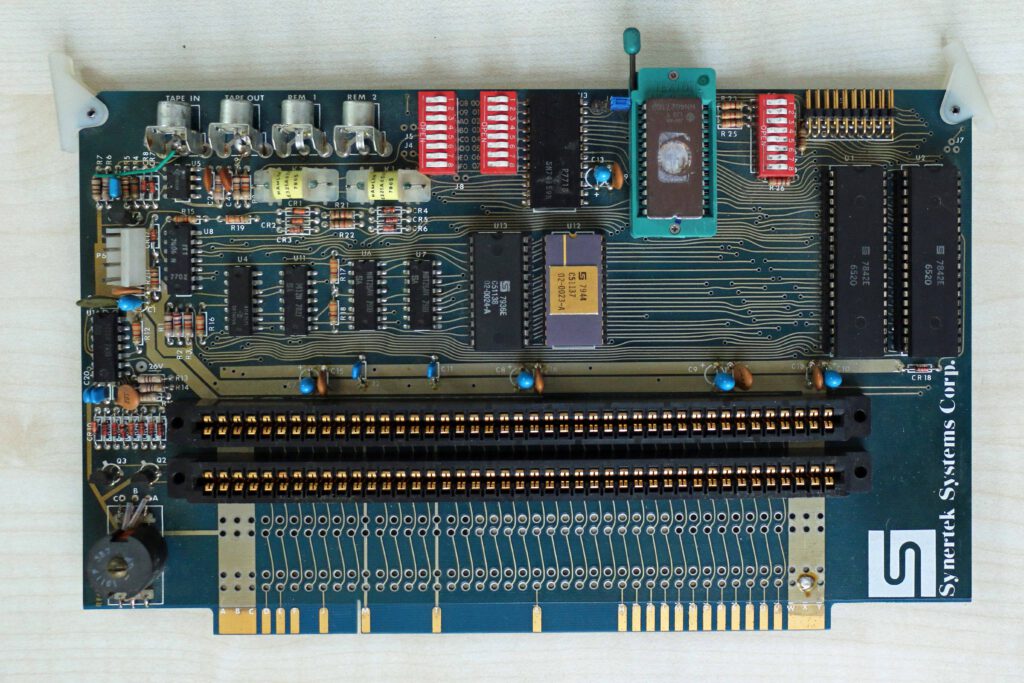
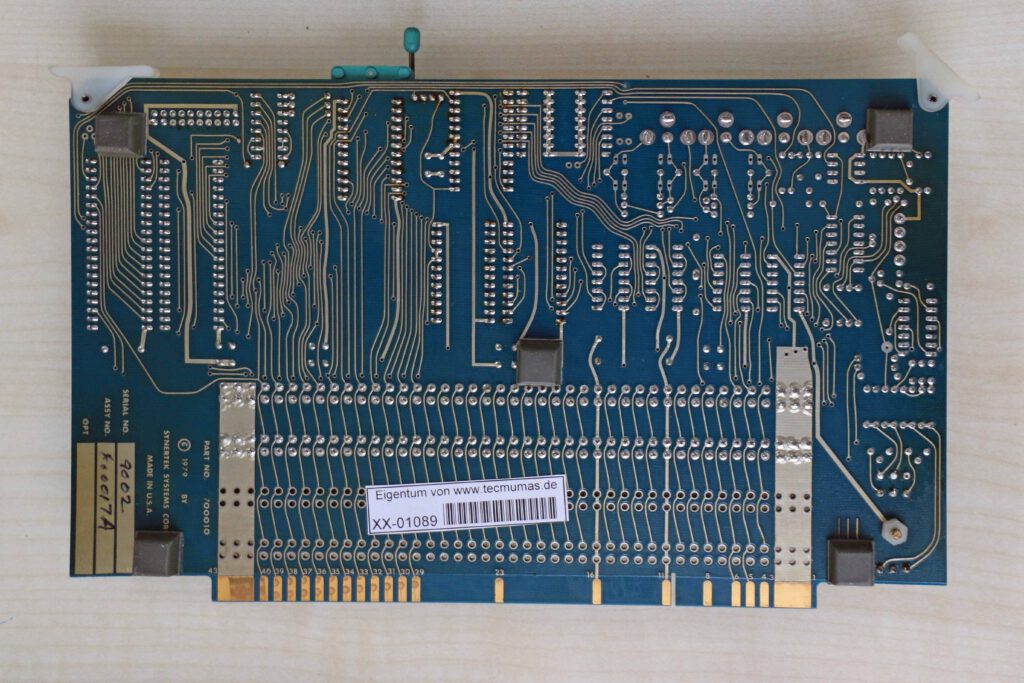
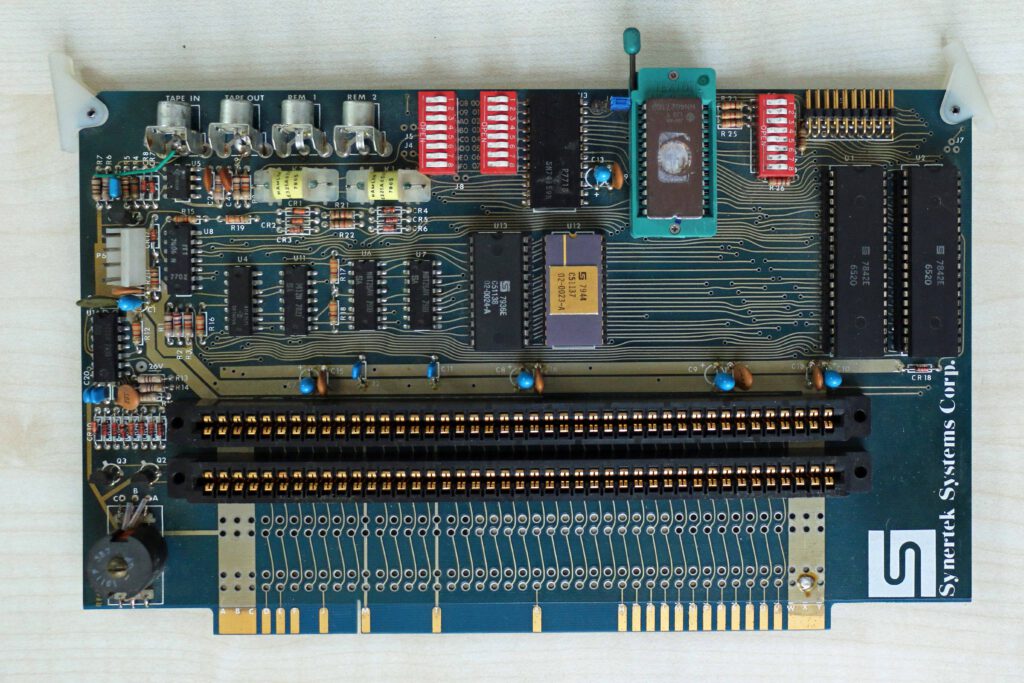
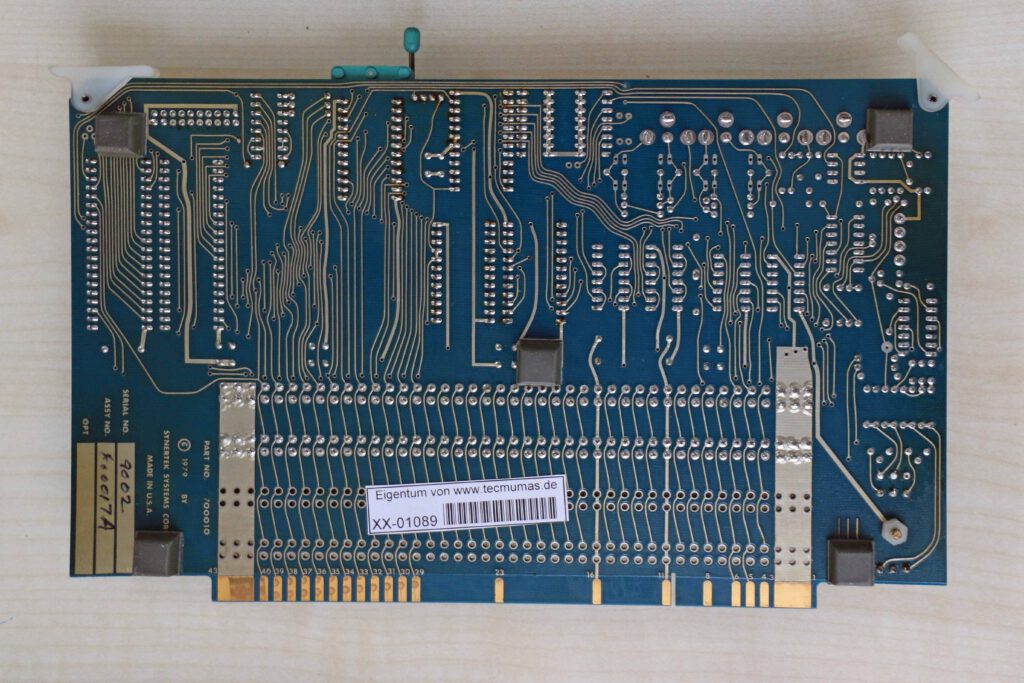
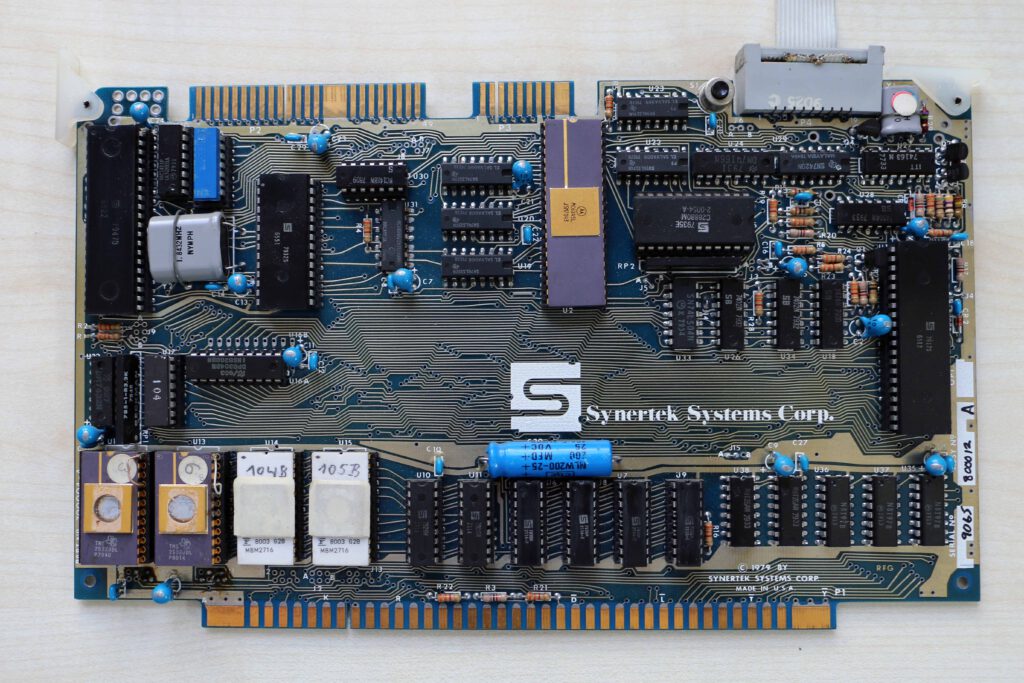
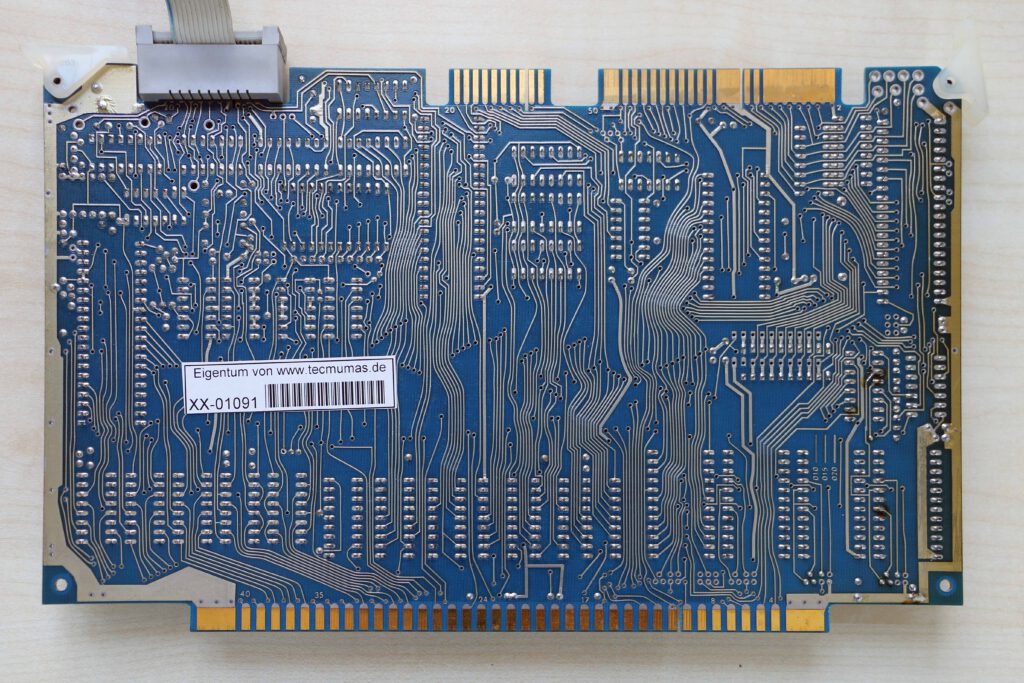
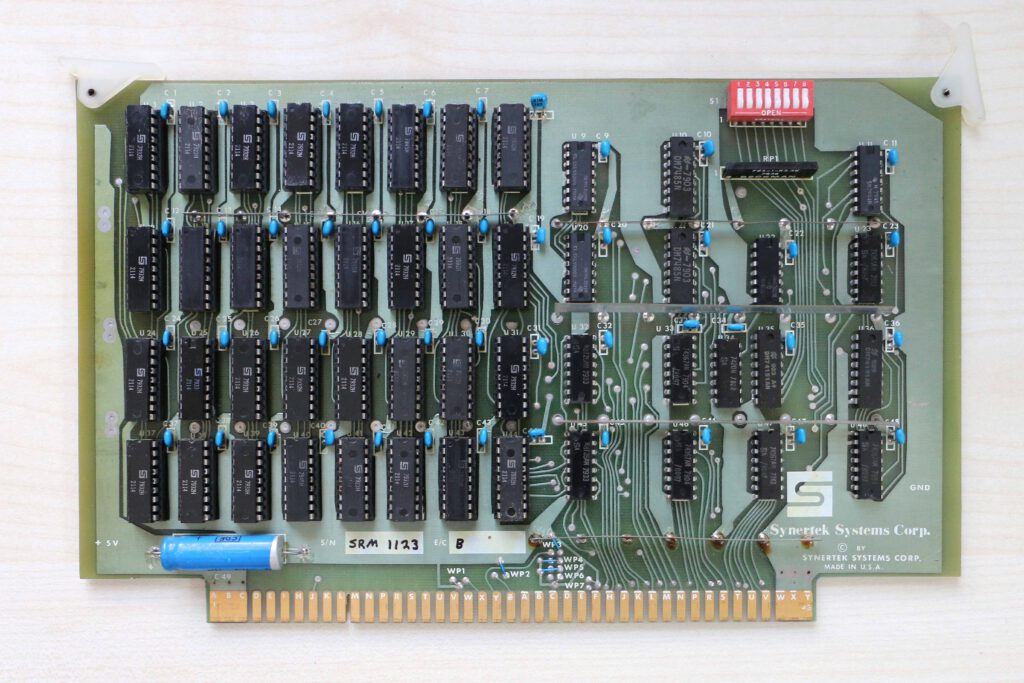
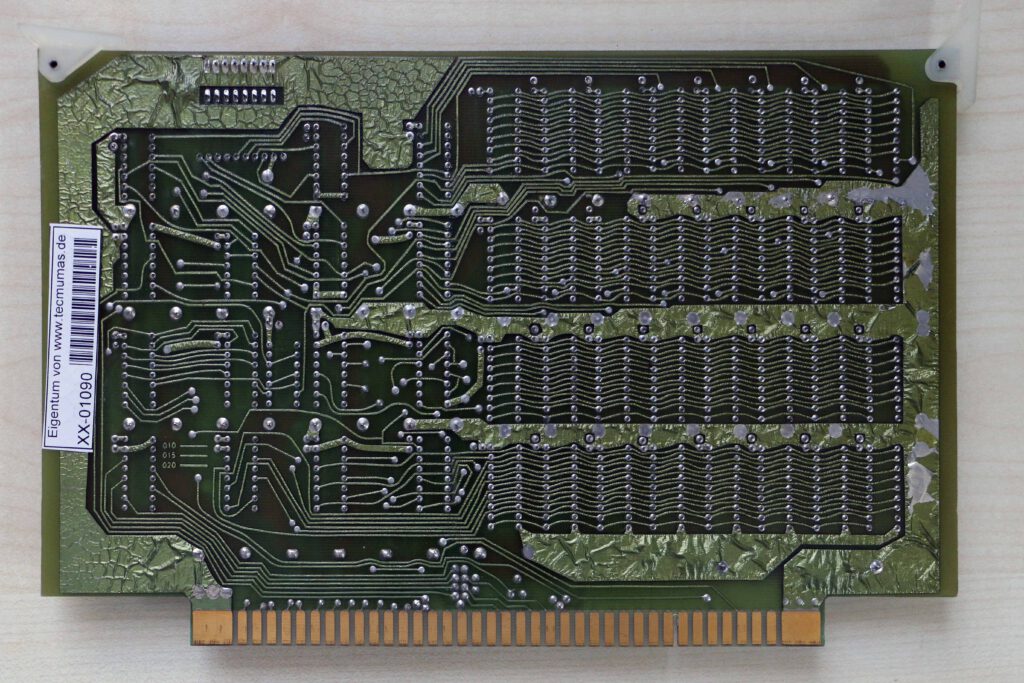
Some pages from Synertek databooks refer to parts of the MDT 1000 system
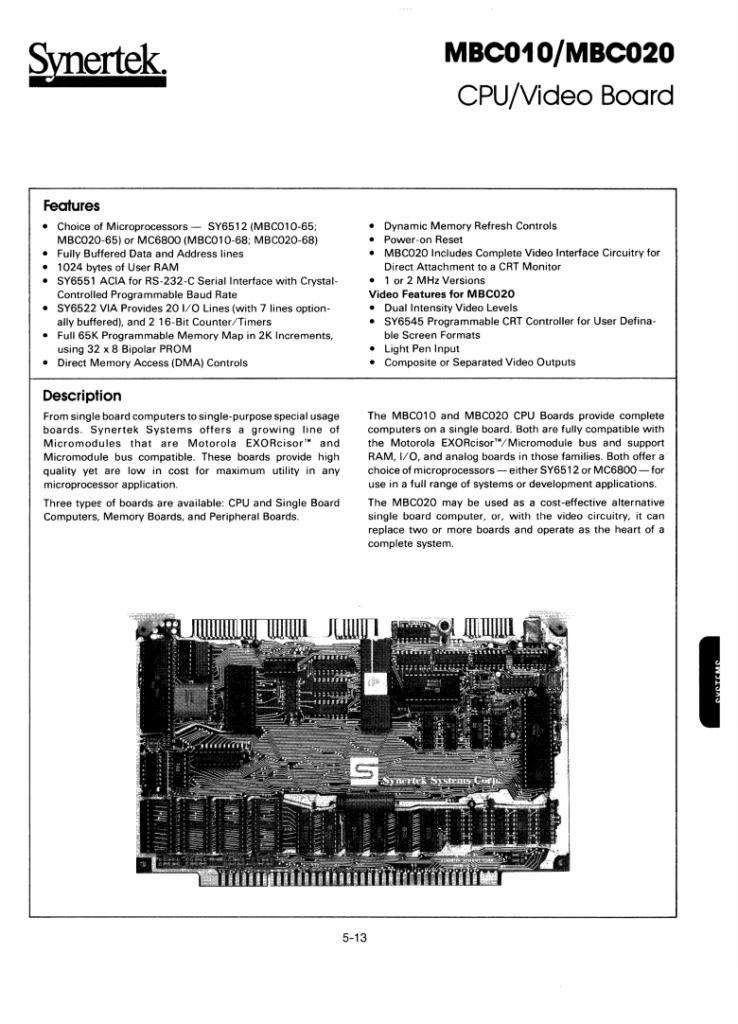
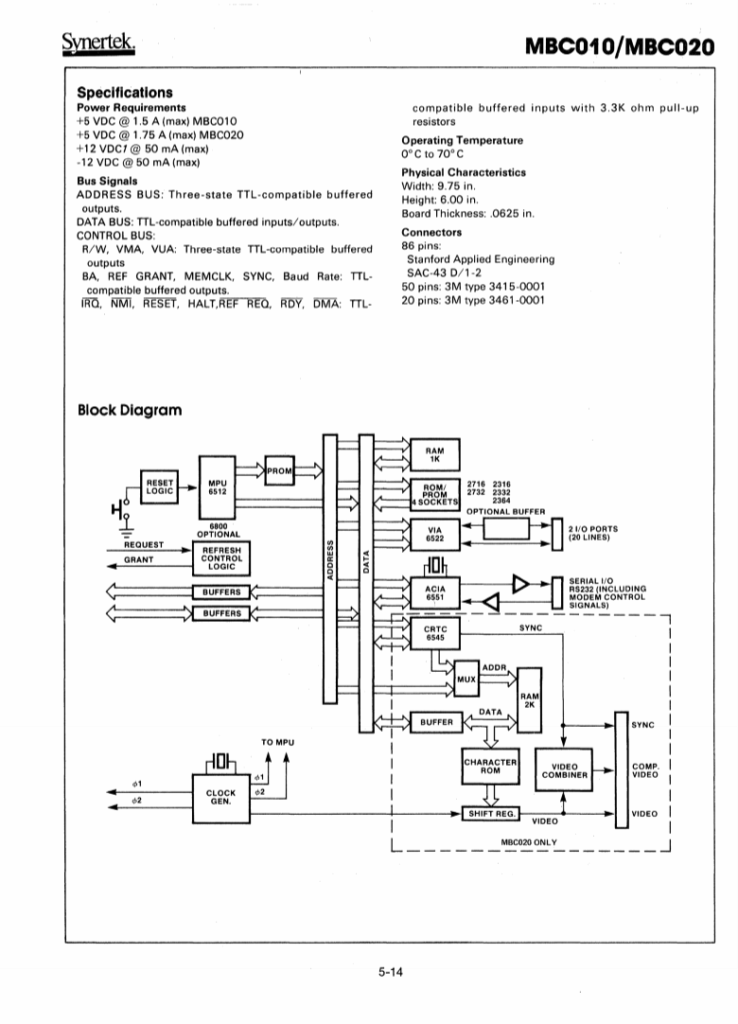
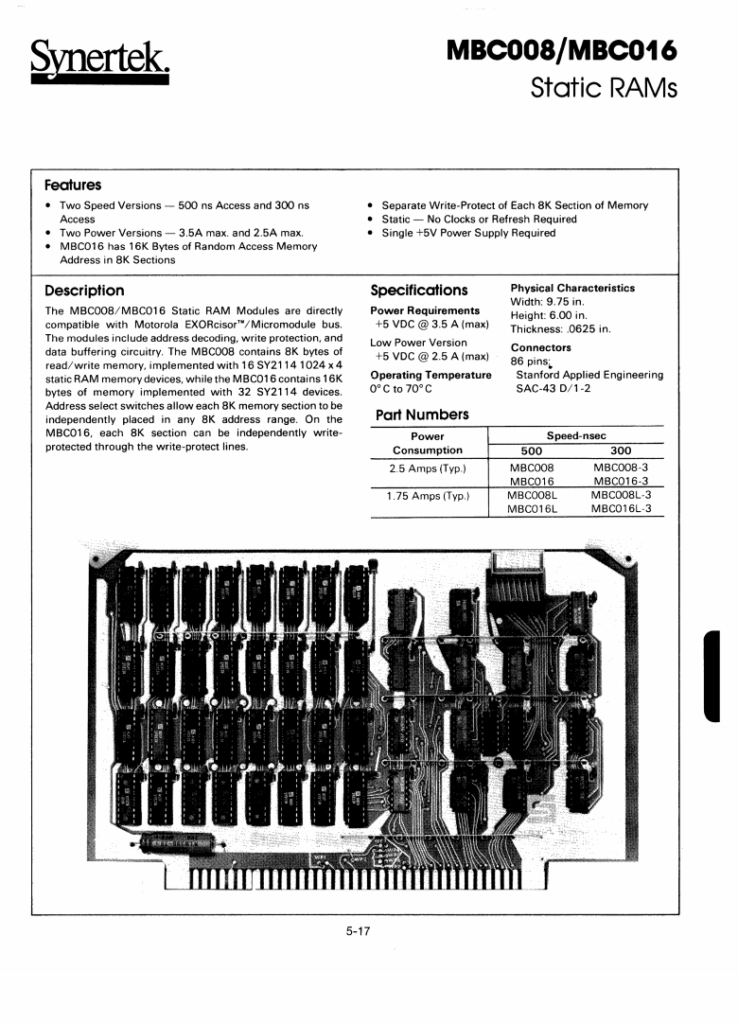
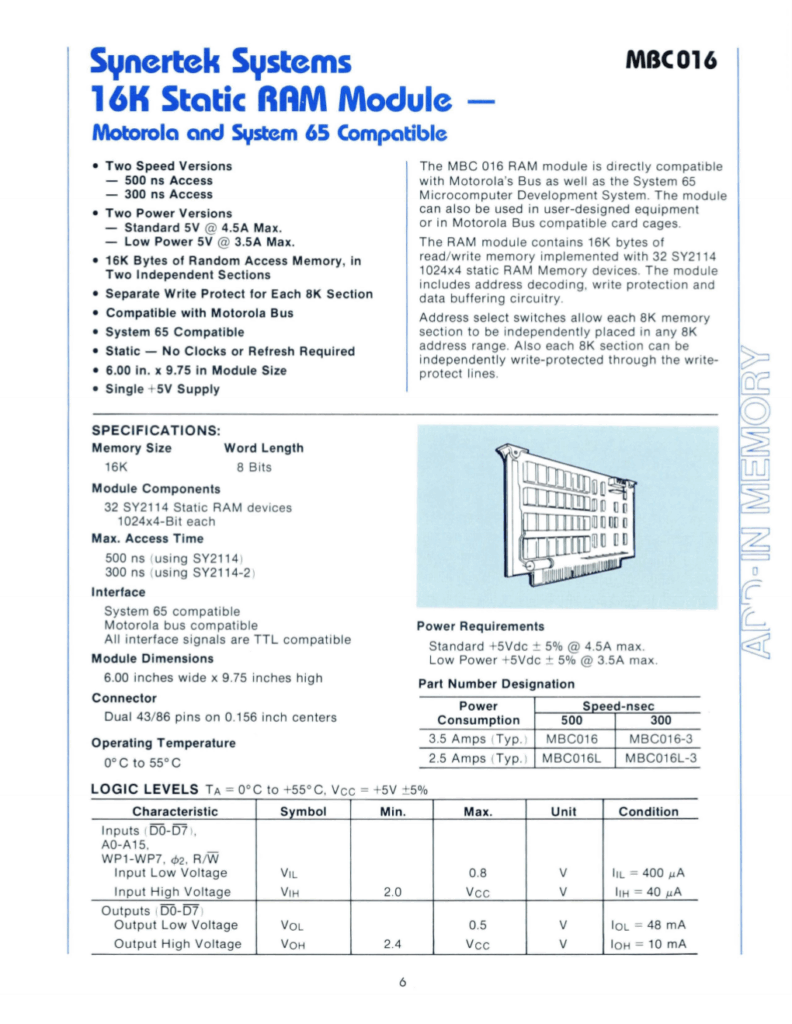
Coming soon scan of the MDT 1000 manual, TECMUMAS Matthias will do that soon!
New information added to the Synertek pages:
Images of Synertek objects in my collection
SYM-1s, KTM/2-80, expansions, books, manuals, ICs
SYM-1 Manuals
VIM-1 Reference Manual May 1978 scanned
Circuit Diagram SYM-1 high resolution high quality scanned
SYM-1 Technical Notes
Manual of KTM-2 and KTM-2/80February 1981 , high quality
SYM-2 manual, photos, source of monitor and ROM dump
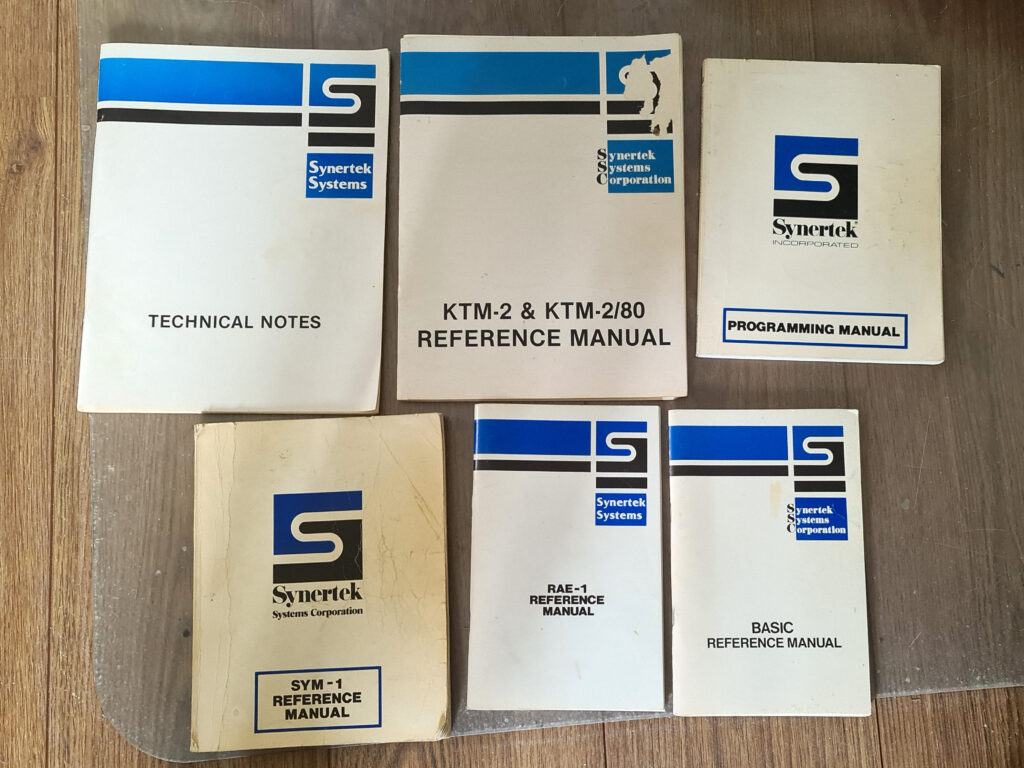
Paul Schroeter gave me the dump of the SYM-2 ROM and photos of the backside.He also scanned his photocopy of the SYM-2 Reference Manual.
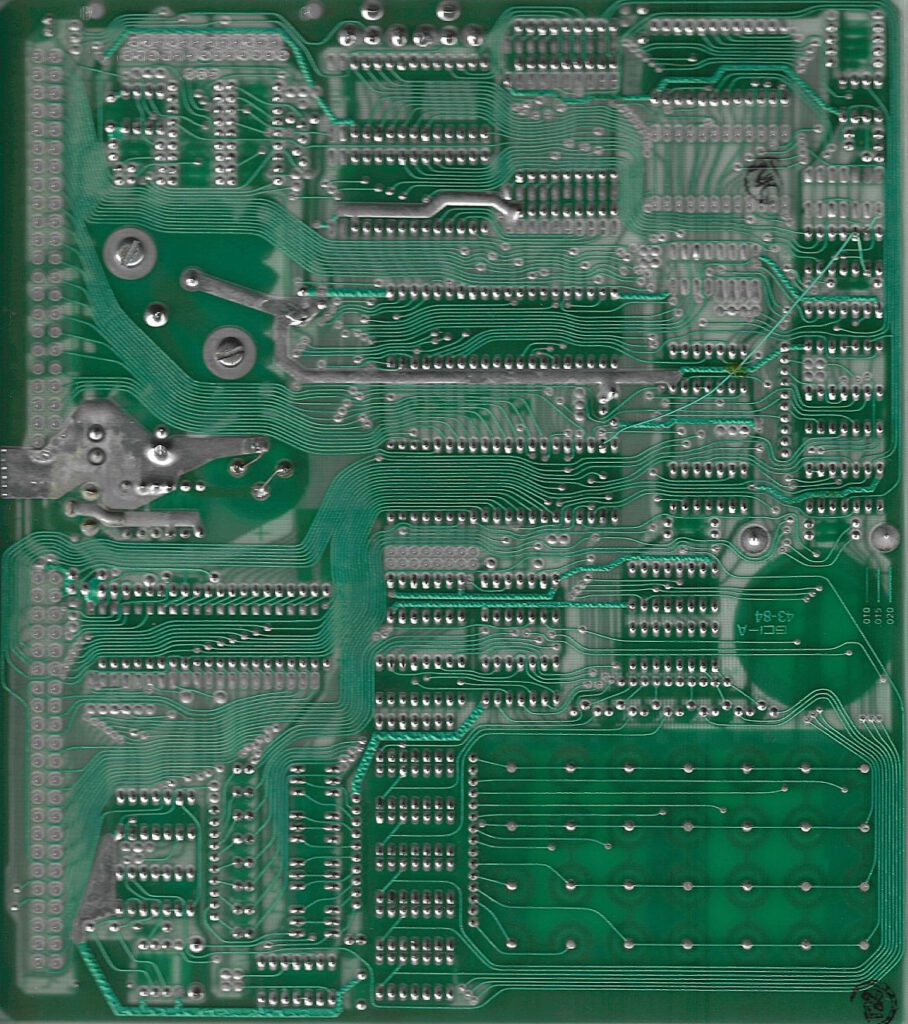
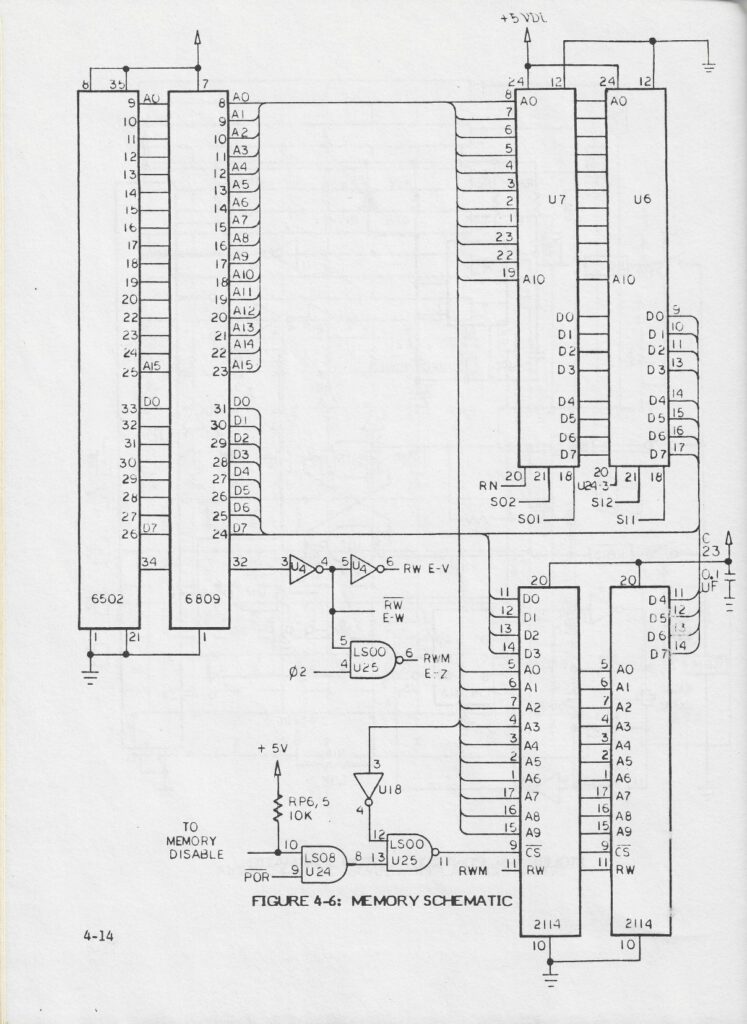
More about the SYM-1 and SYM-2 on the Synertek pages
Sources of SYM-1 and SYM-2 Monitor ROMs
Many years ago Paul R.Santa-Maria (who sadly left us in 2012) gave me the listing of the source of the Monitor ROM in the SYM-1 1.1
Delivered as a listing, with the comments from the listing in the SYM-1 Reference manual and formatted close to the printed listing.
This is the heading of the listing:
SYM-1 SUPERMON AND AUDIO CASSETTE INTERFACE SOURCES
COMBINED AND CONVERTED TO TELEMARK ASSEMBLER (TASM) V3.1
0002 0000 ;
0003 0000 ;*****
0004 0000 ;***** COPYRIGHT 1979 SYNERTEK SYSTEMS CORPORATION
0005 0000 ;***** VERSION 2 4/13/79 “SY1.1”
Since the ROM of the SYM-1 1.0, 1.1 and the ROM of the SYM-2 2.0 are available:
- Converted the listing back to source format (TASM32, standard MOS format).
- Created separate source for the SYM-1 1.0 ROM, the SYM-1 1.1 ROM (the original listing) and the SYM-2 ROM.
- Typed in the audio cassette interface sources from the 1.0 reference manual.
- Changed the SYM-2 source to the different hardware (a 6532 at AC00 instead of a VIA) and other (minor) changes.
- Binary output compared to the original ROM dumps as proof the sources match the dumps.
In this archive sources of 1.0, 1.1, 2.0 listings, binary output.
A contribution by Michael Steil of the scan of ‘Siemens Personal Computer PC 100 Bedienungsanleitung, Ausgabe 1981/1982’
The Siemens PC 100 was a version of the 6502-based “AIM-65” SBC in a case and with slightly modified ROMs. Siemens offered a set of German-language manuals, which included translated Assembler (MOS Resident Assembler) and BASIC (Microsoft BASIC) manuals, but also a general manual (“Bedienungsanleitung”).
See the PC100 page for more information like manuals and ROM dumps.
Scandinavian? KIM
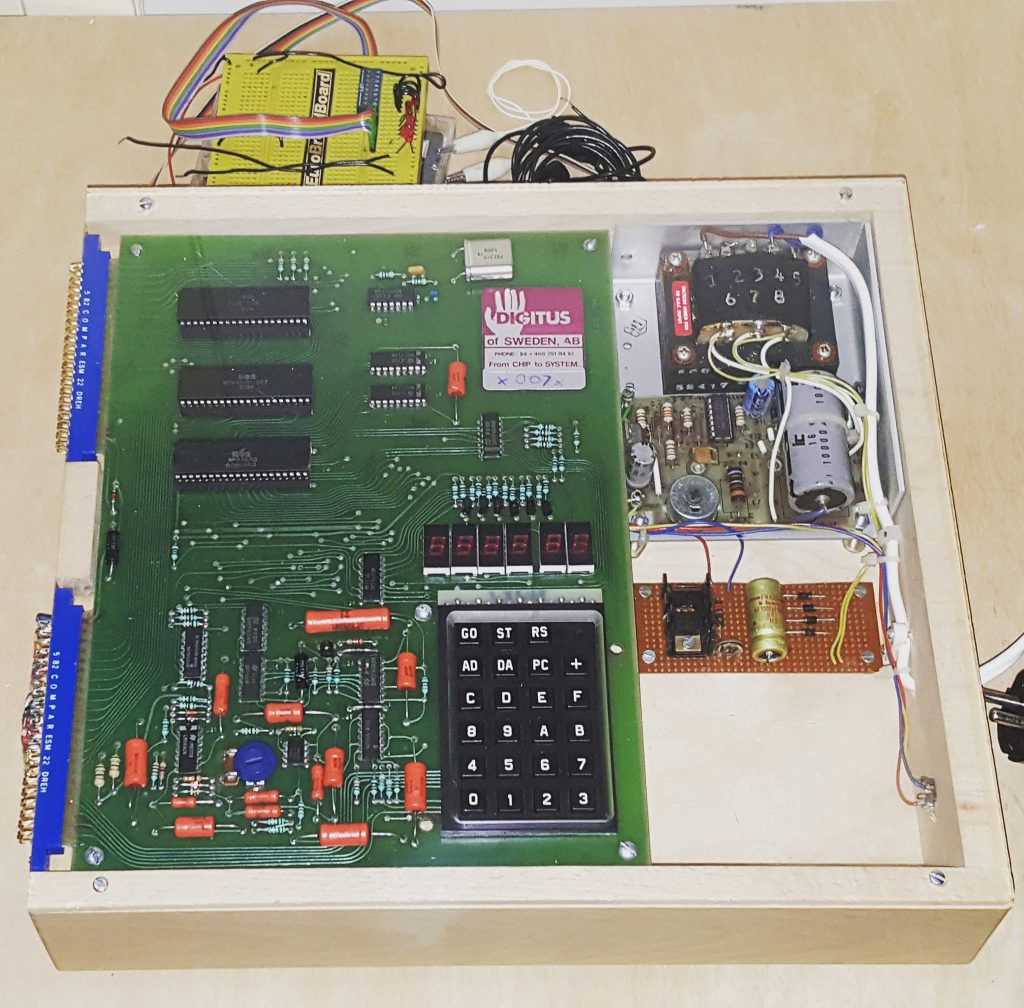
Found this photo in a Facebook group, from an Ebay auction. , no more information known. Looks like a standard KIM-1 with 2x 2114 SRAM ICs for the standard 1K RAM.
Recently on Ebay an identical KIM-1 lookalike showed up. The PCB is inspired but clearly newly designed.
Armin Hierstetter bought it and send me the following photos.
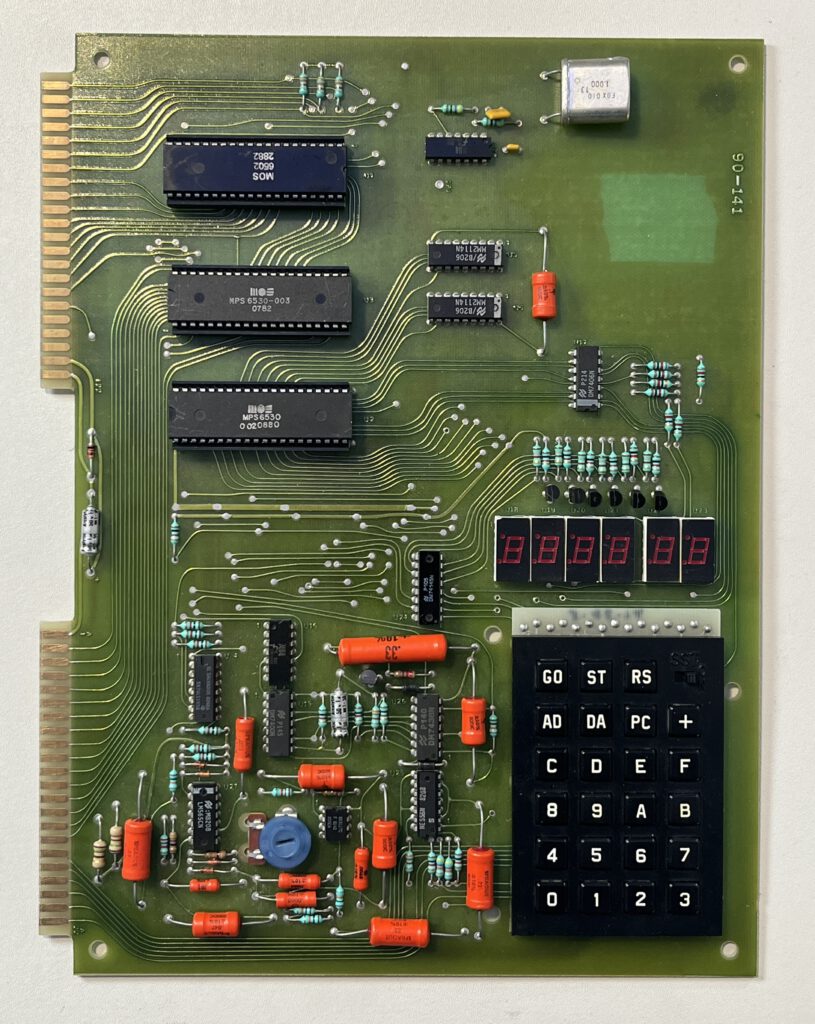
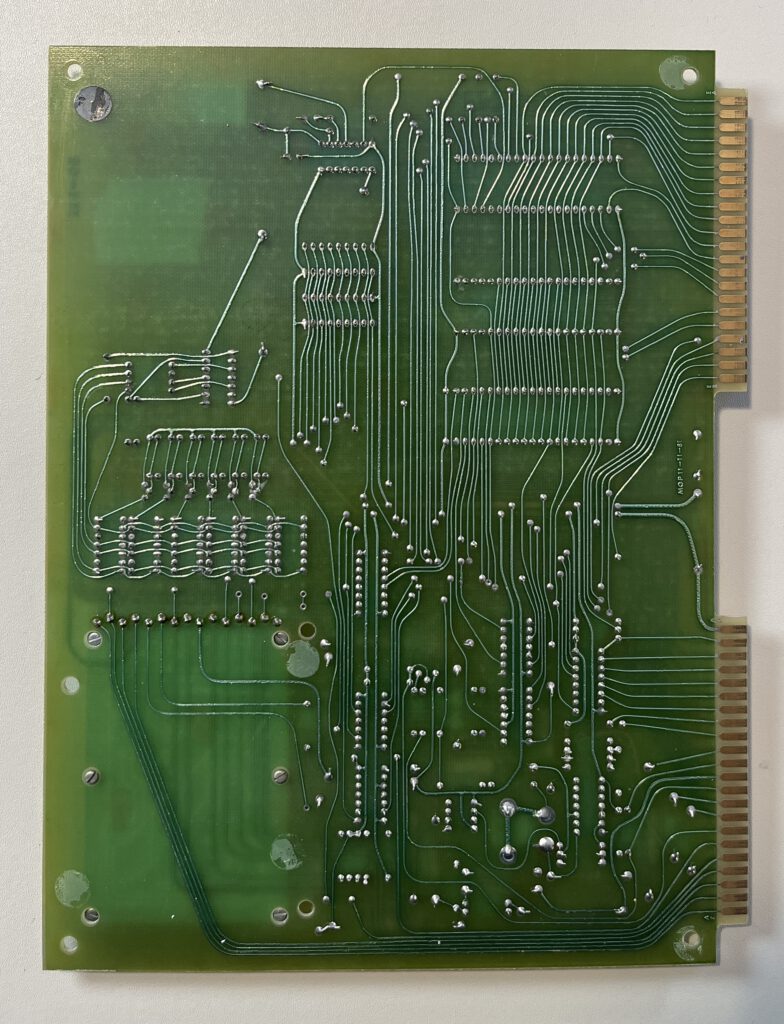
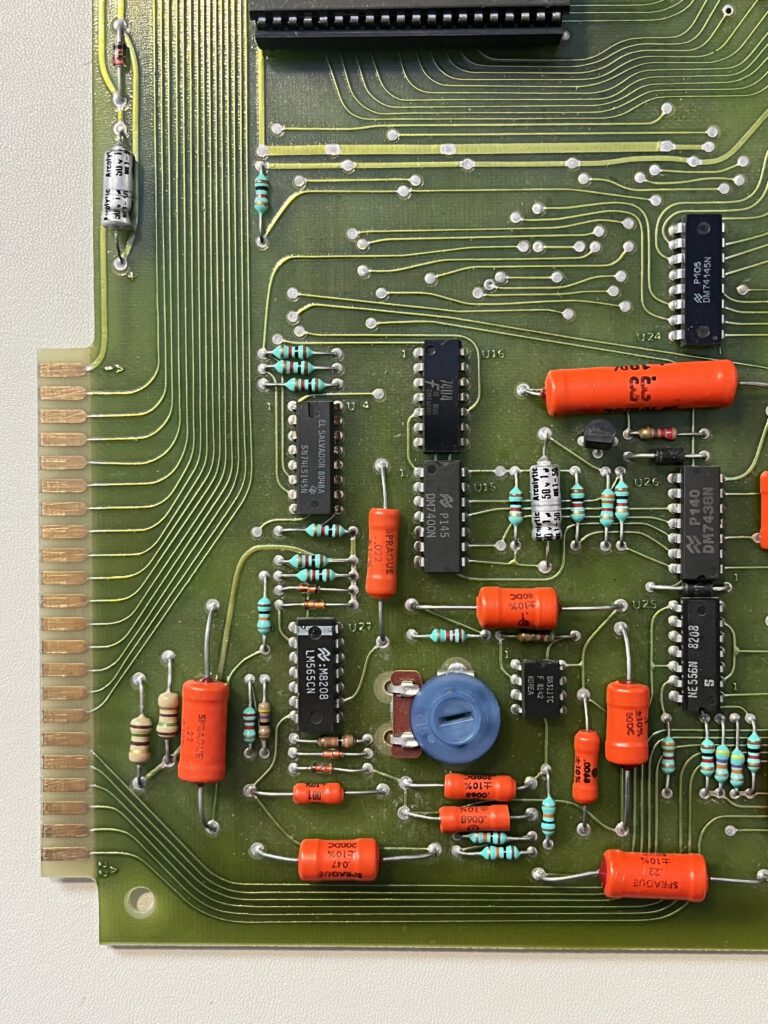
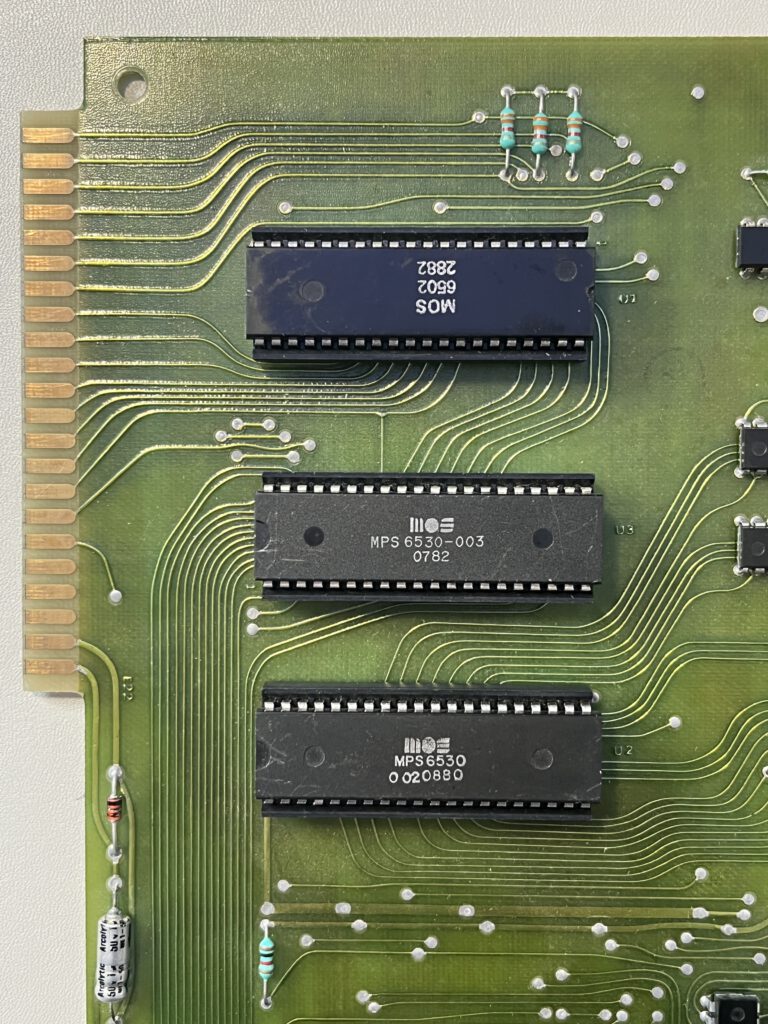
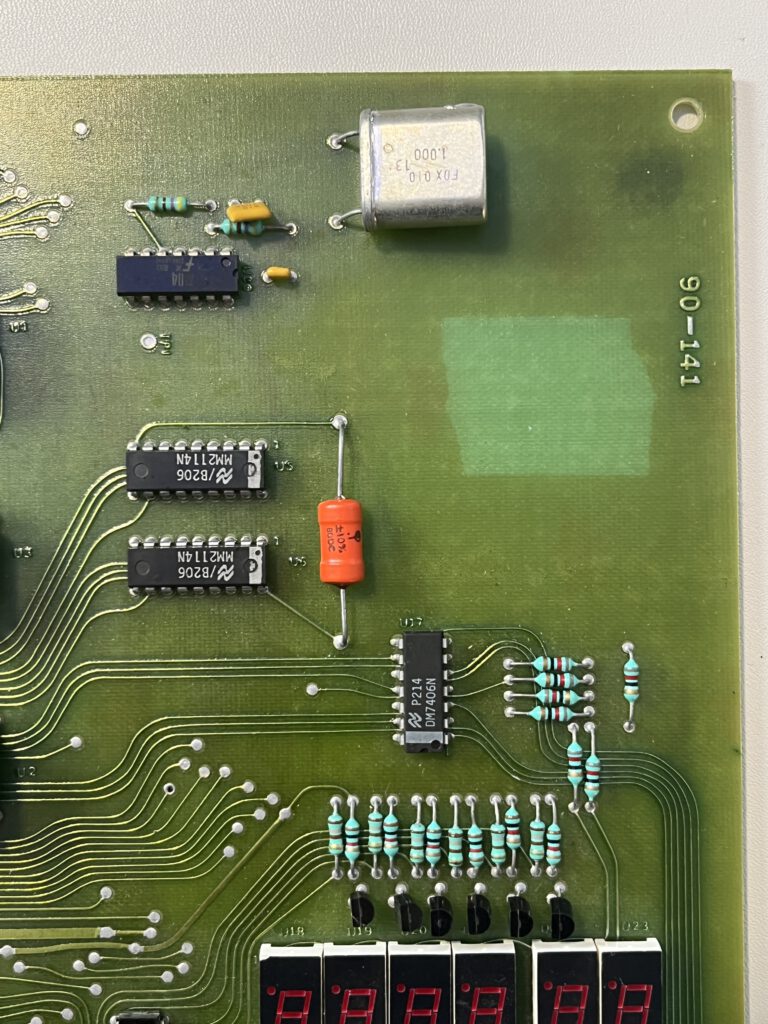
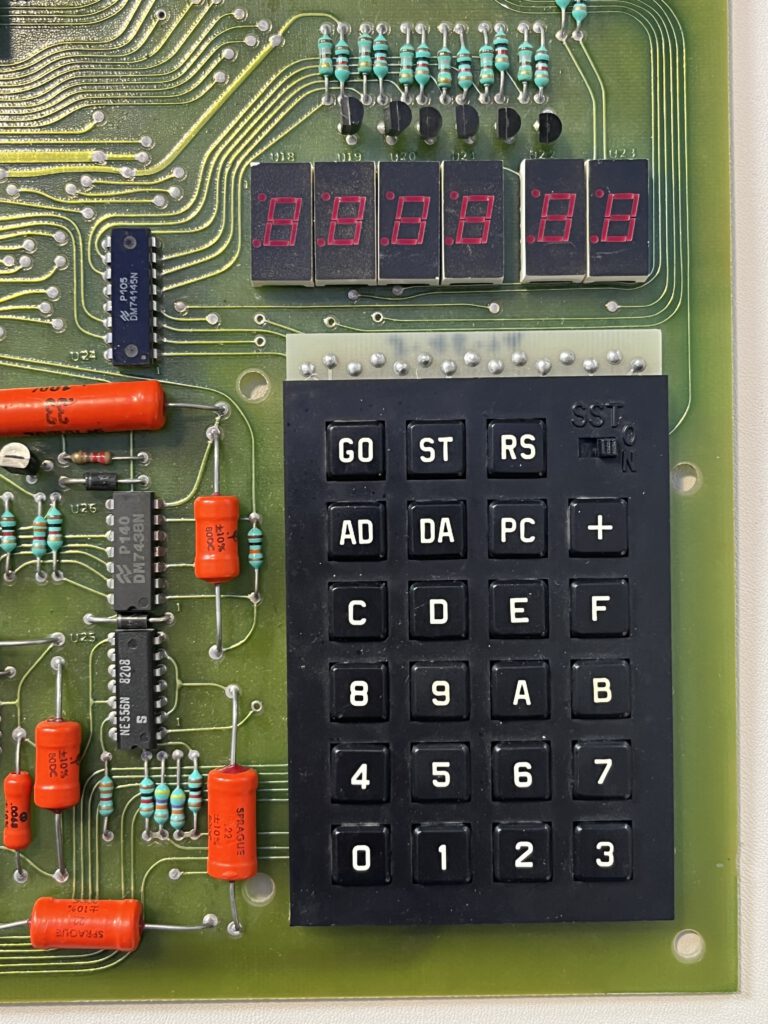
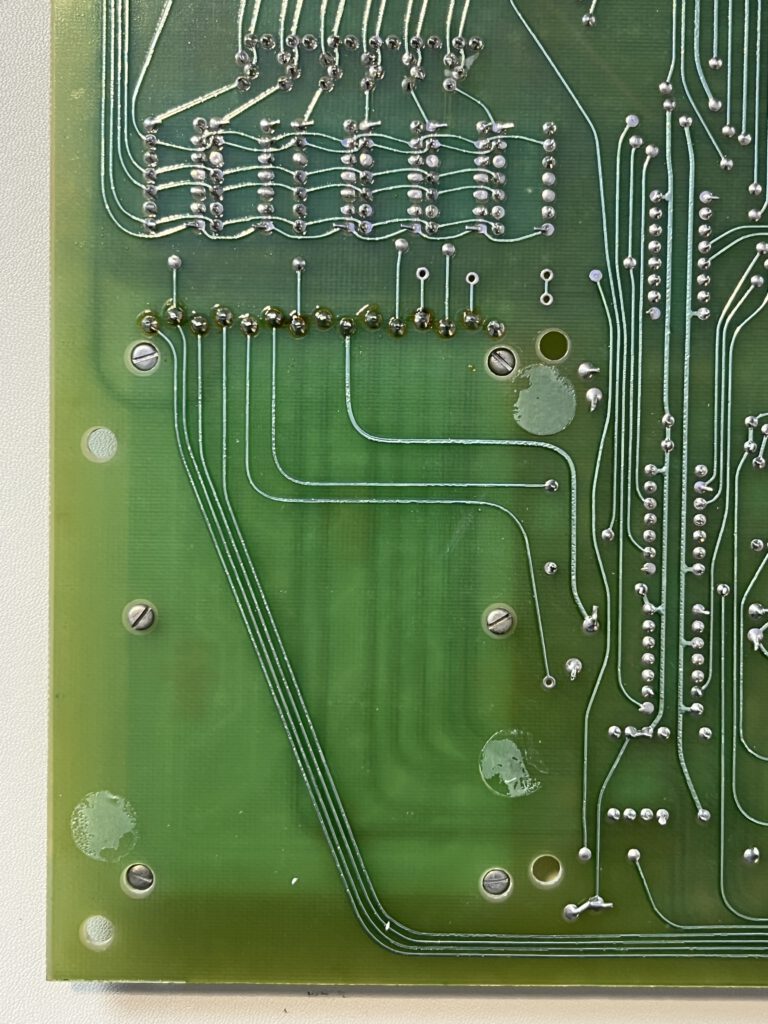
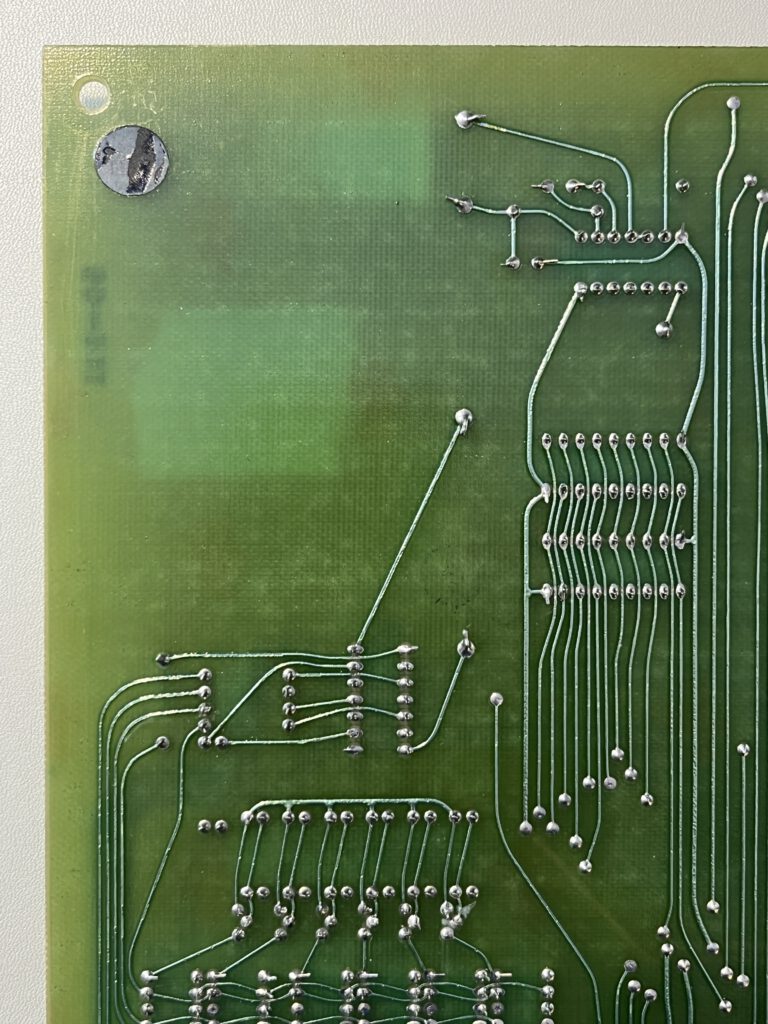
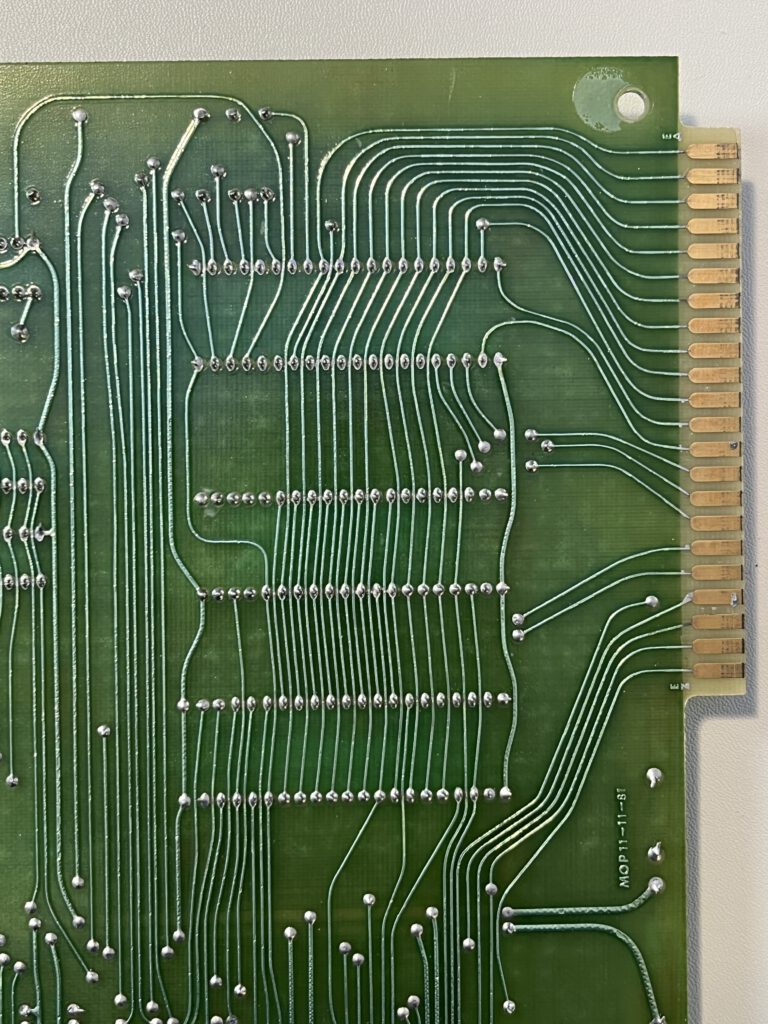
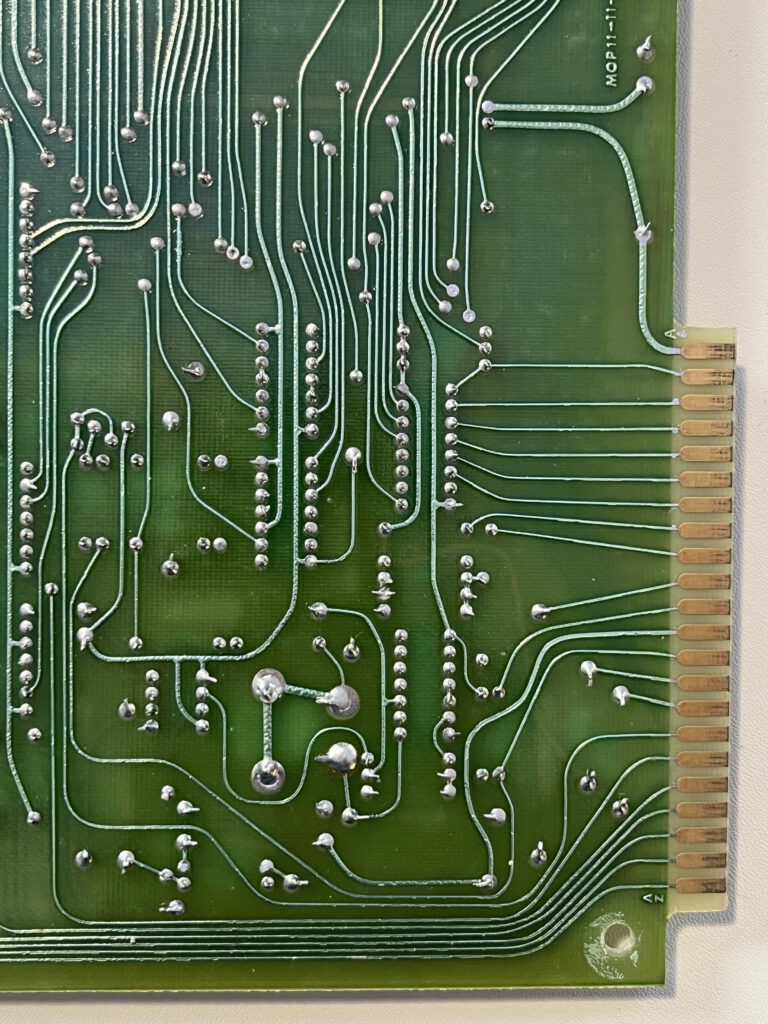
The Proton PC-1 is a 6502 based computer in a keyboard case. Produced by the Dutch electronics firm Post Electronics, later known for the Ultiboard software.
Targeted at students an hobbyists.
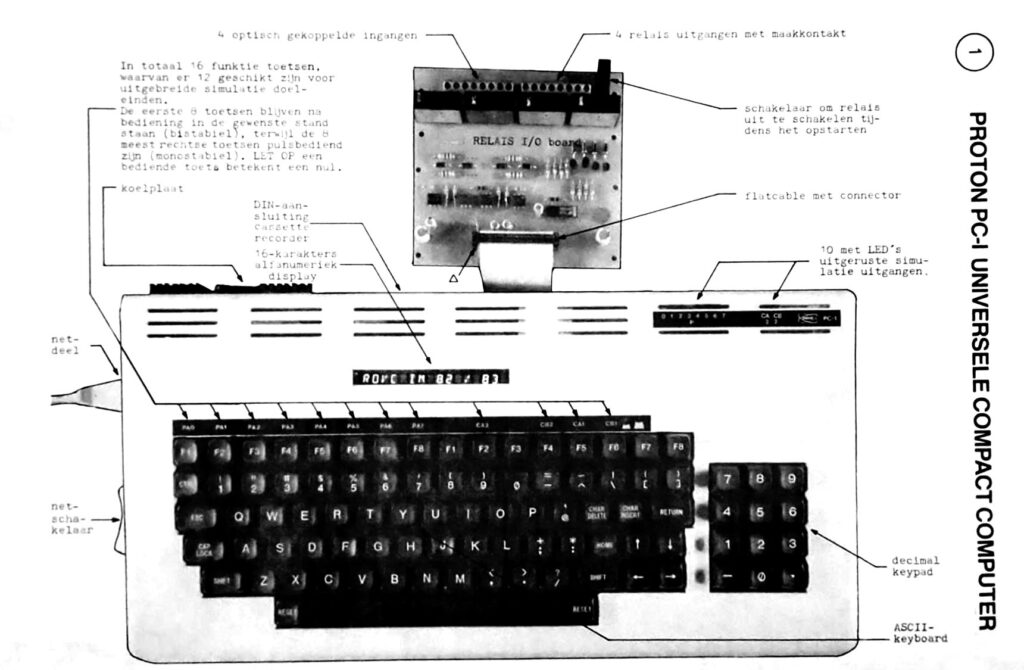
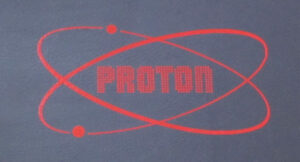 A full size keyboard, a 6502 at 1 MHz, a VIA 6522 and optional cards for extra ROM (with Basic), video display cassette interface.
A full size keyboard, a 6502 at 1 MHz, a VIA 6522 and optional cards for extra ROM (with Basic), video display cassette interface.
Standard a 16 character alphanumeric display is built in above the keyboard.
One of my Protons came in a suitcase with the Proton logo.
I know of 3 Proton PC-1s, which are slightly different. The first two I owned look alike, the third one (owned by Dirk Prins) shows the PA port of the VIA 6522.
Advert on the backpage of the KIM Kenner Club Magazine 29, 1983:
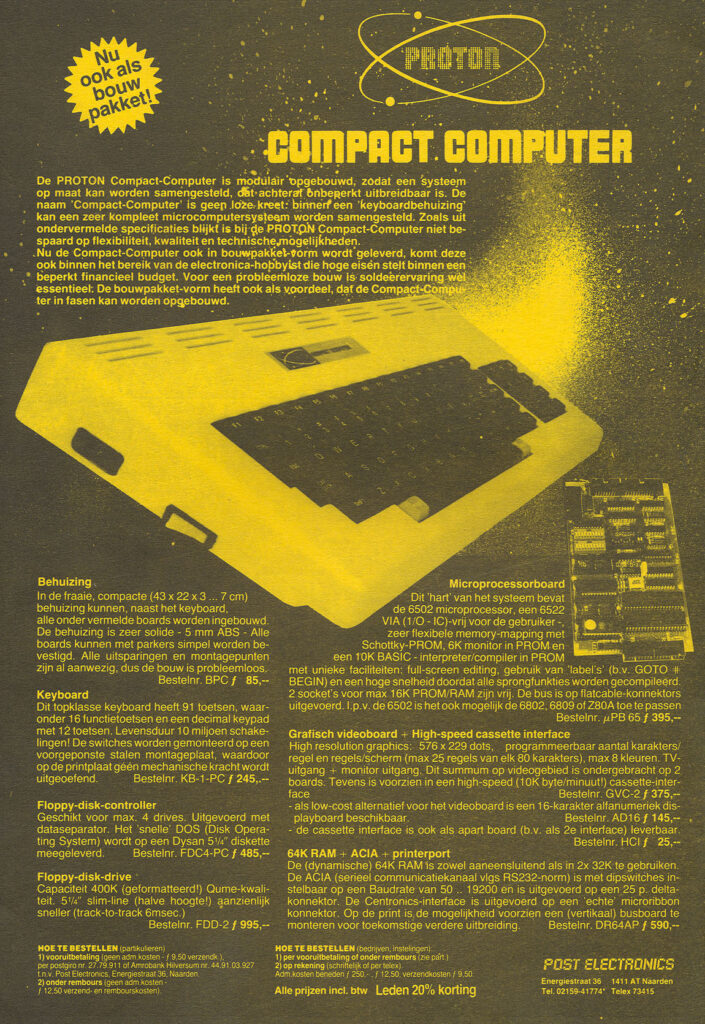

Proton PC-1 photo by Dirk Prins
Downloads:

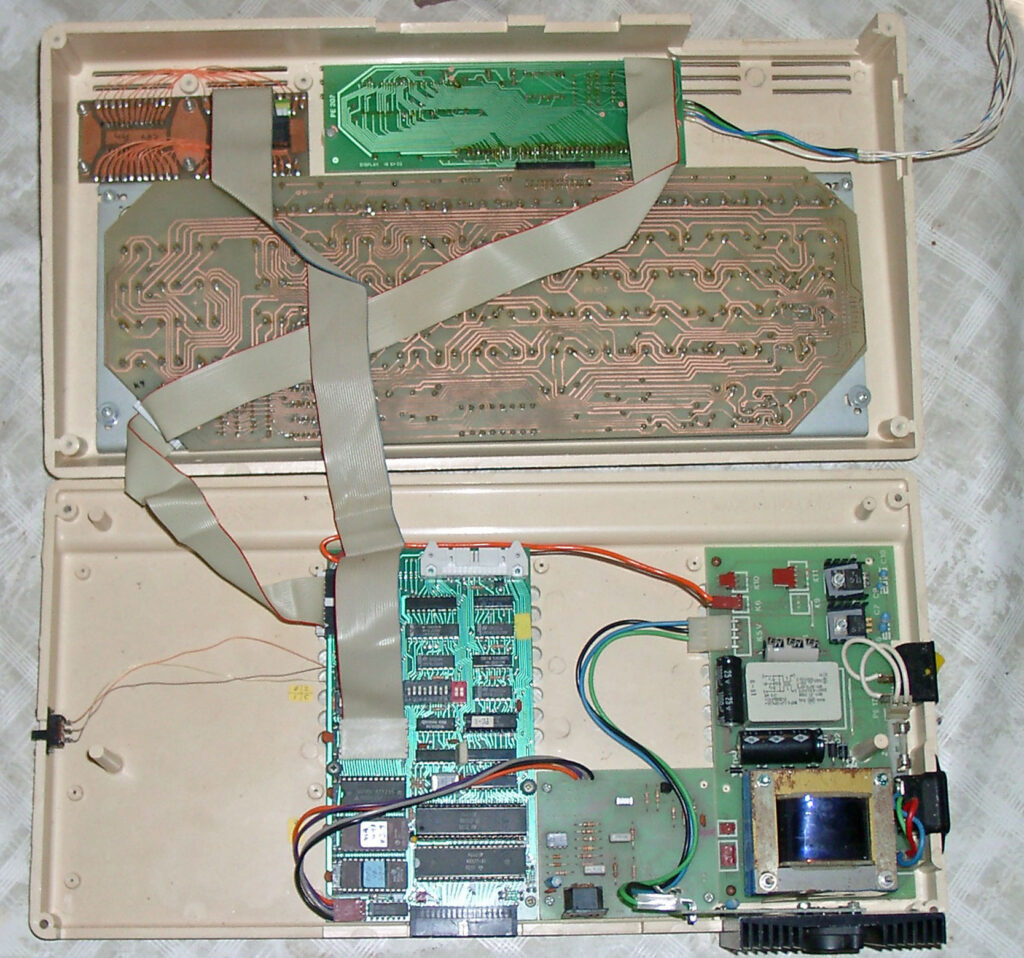
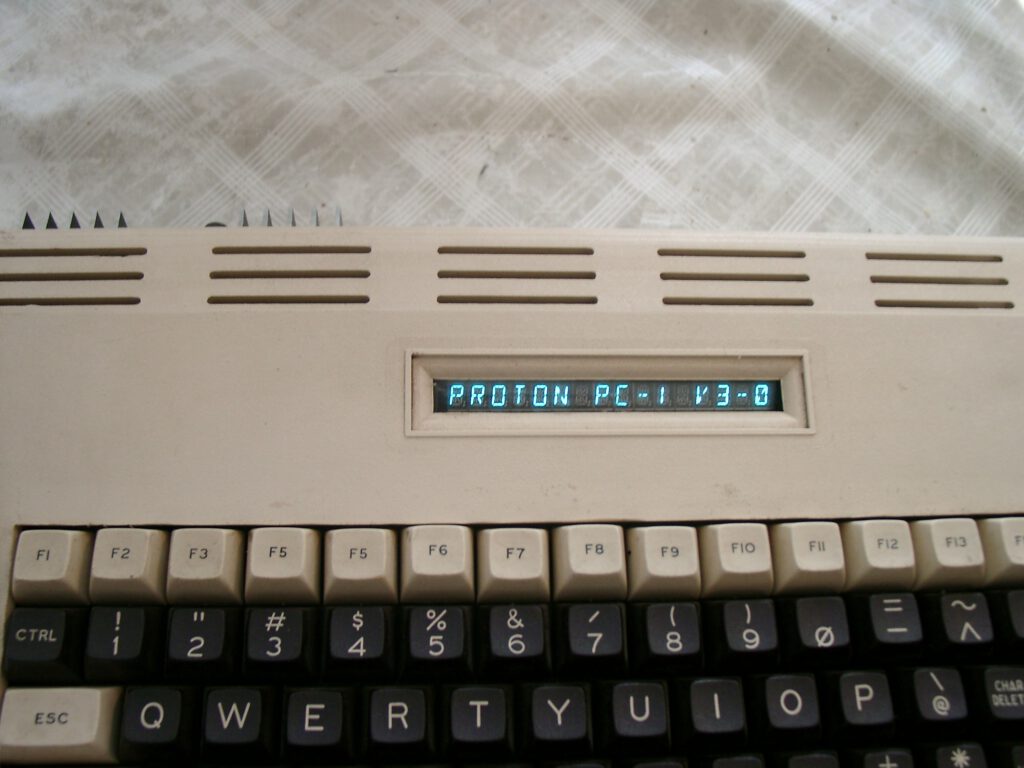



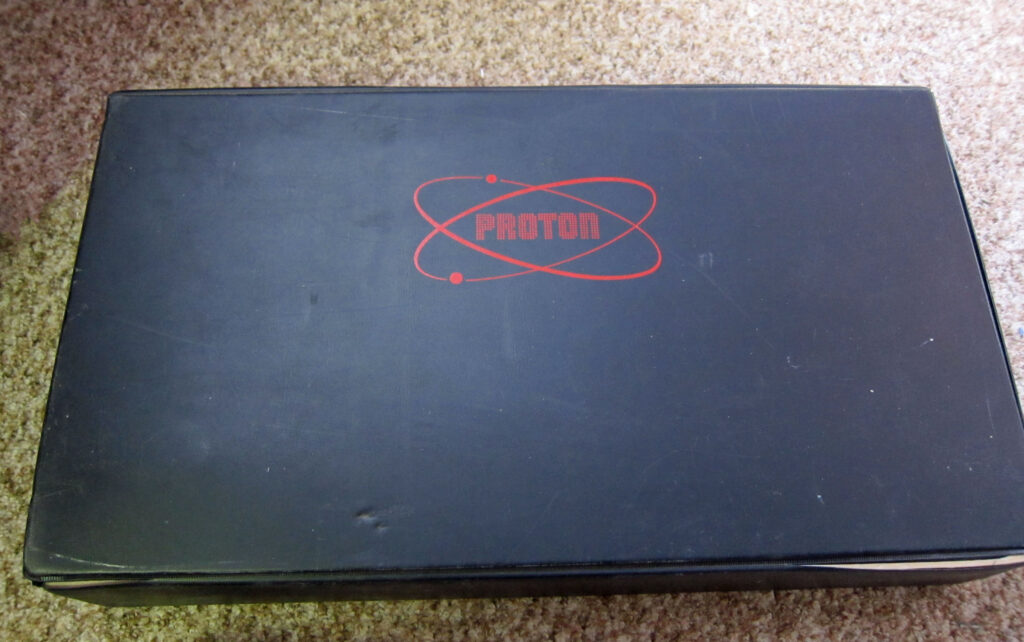
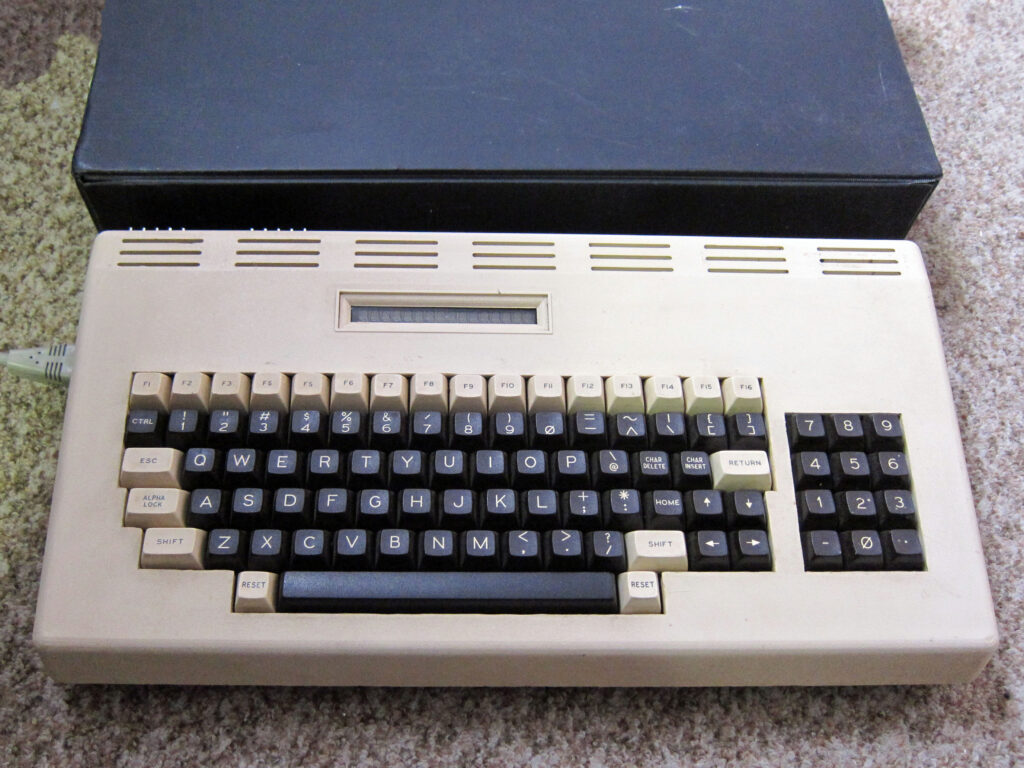
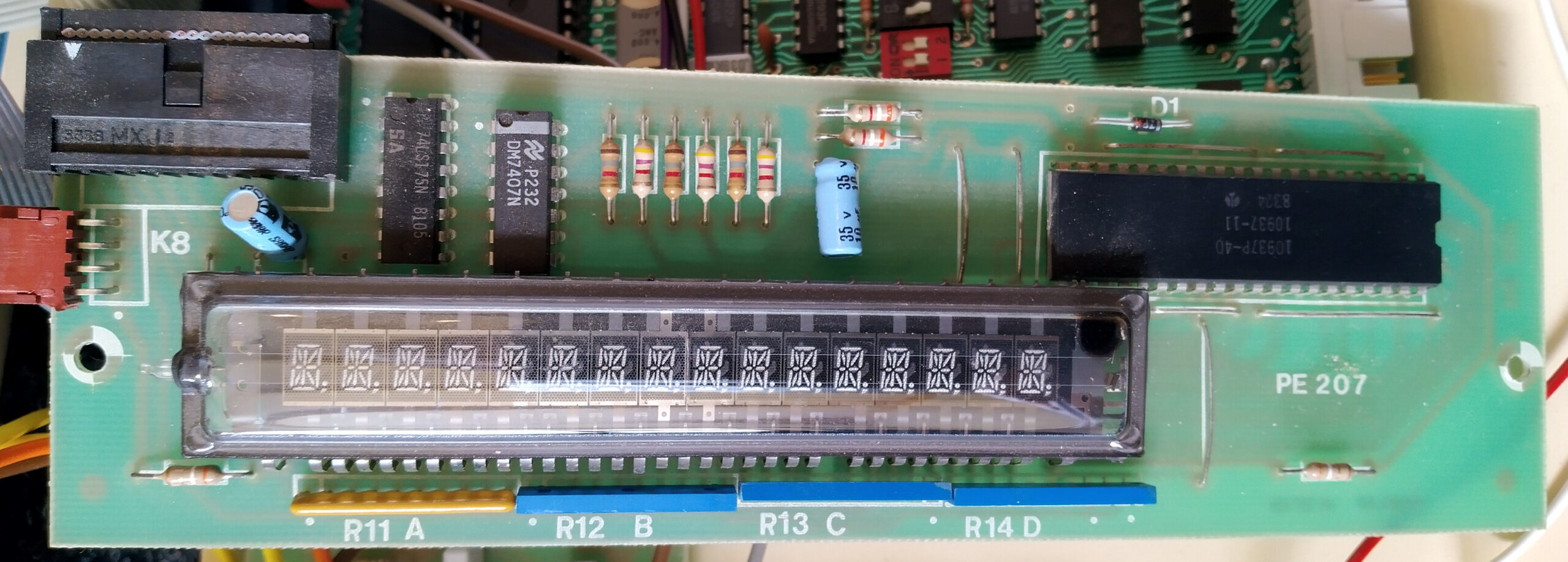
Photos by Henk Verbeek of his Proton PC-1
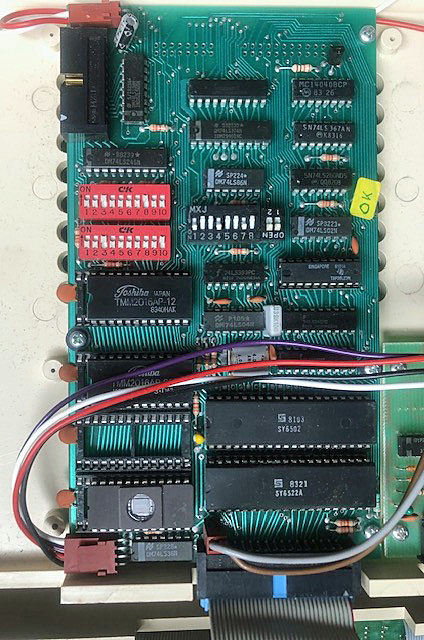
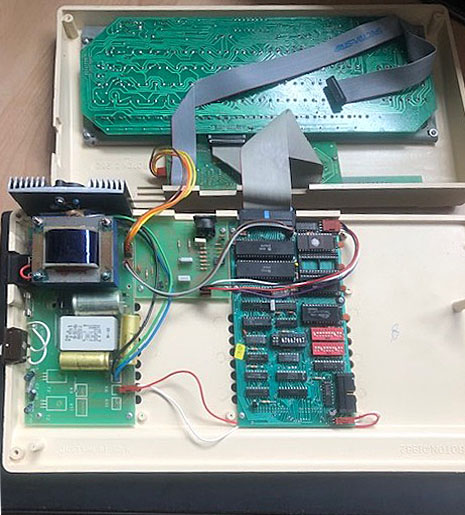
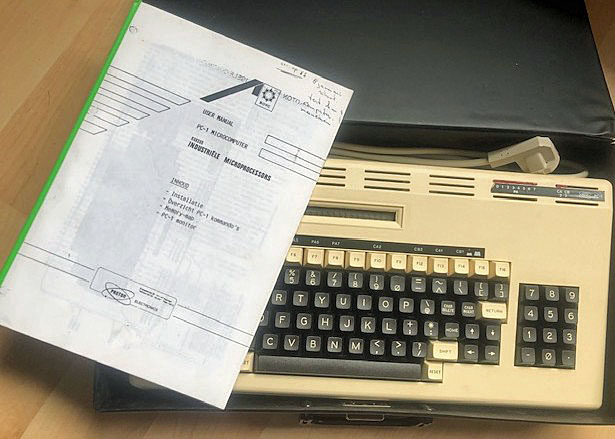
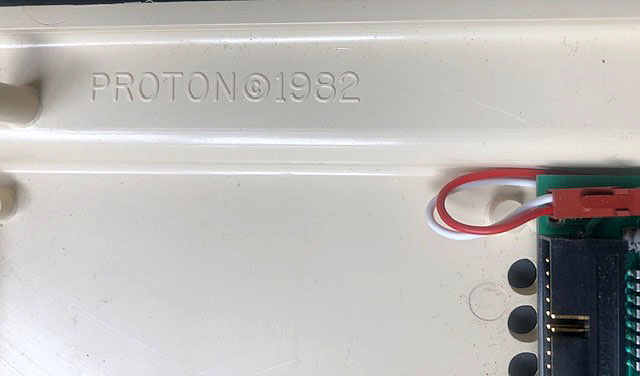

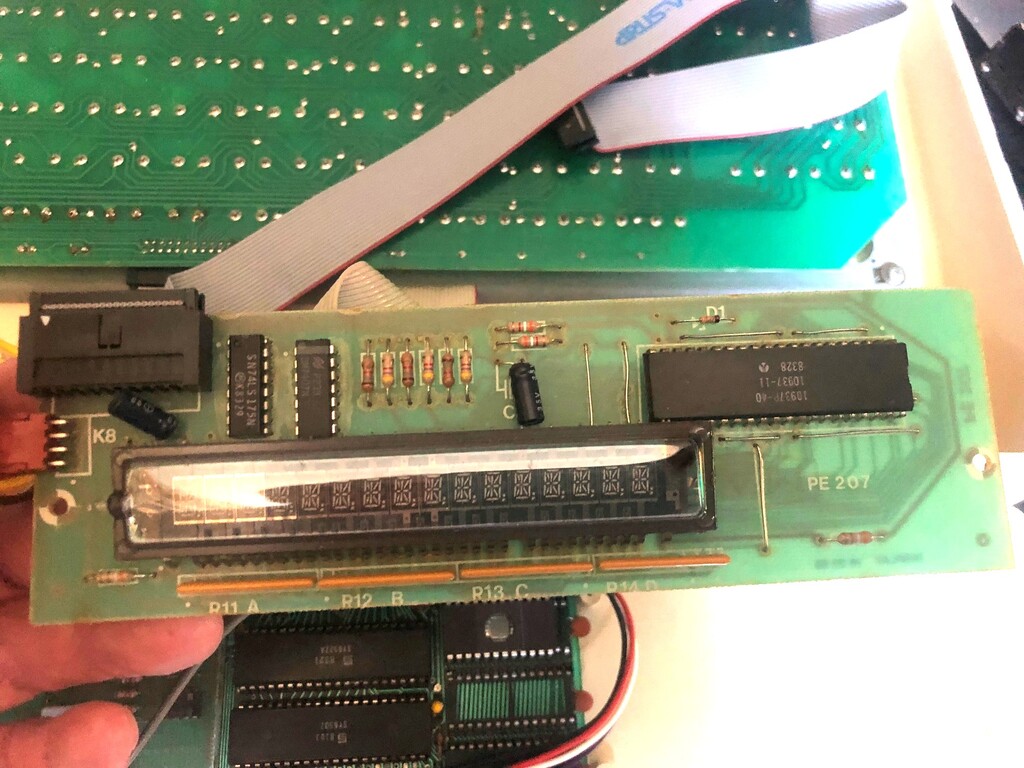
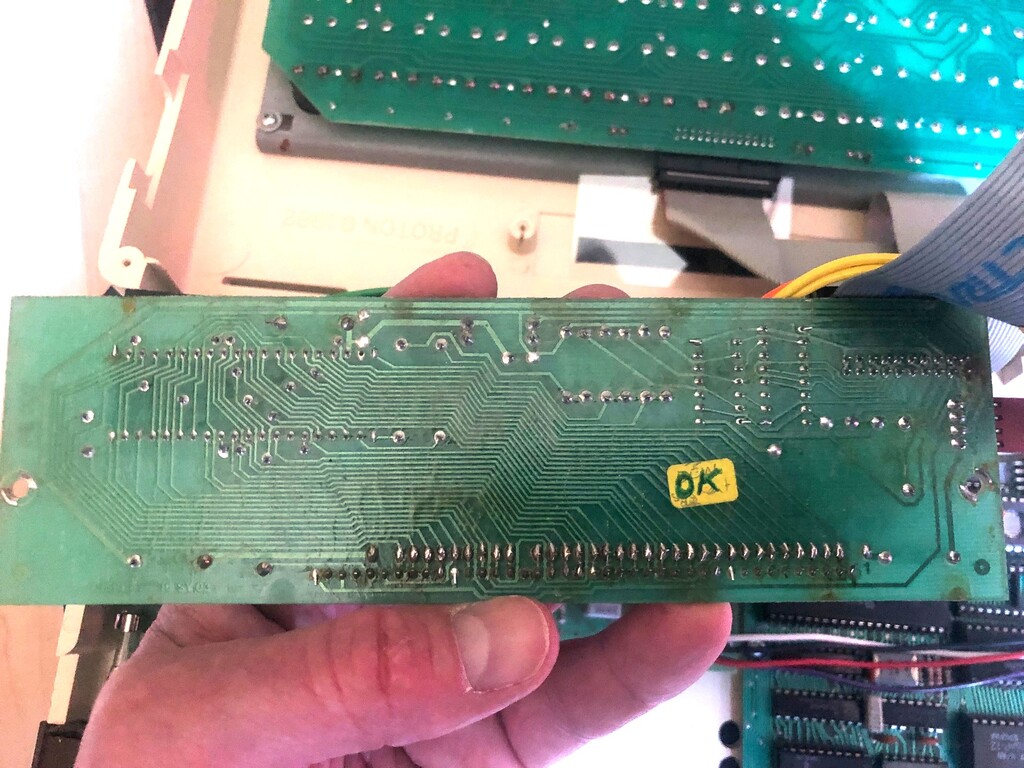


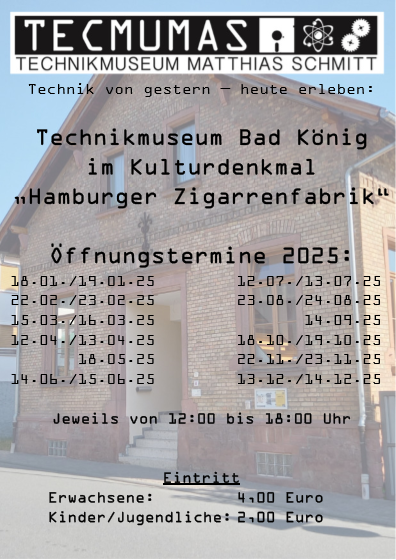


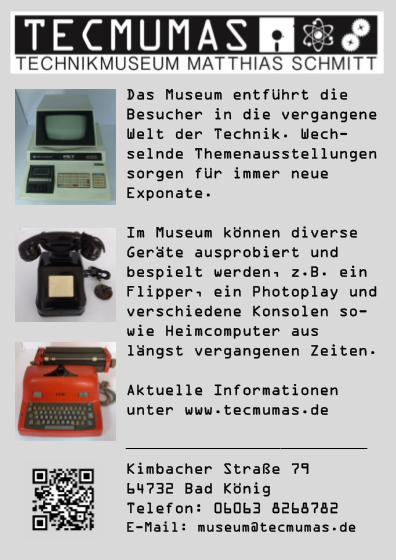




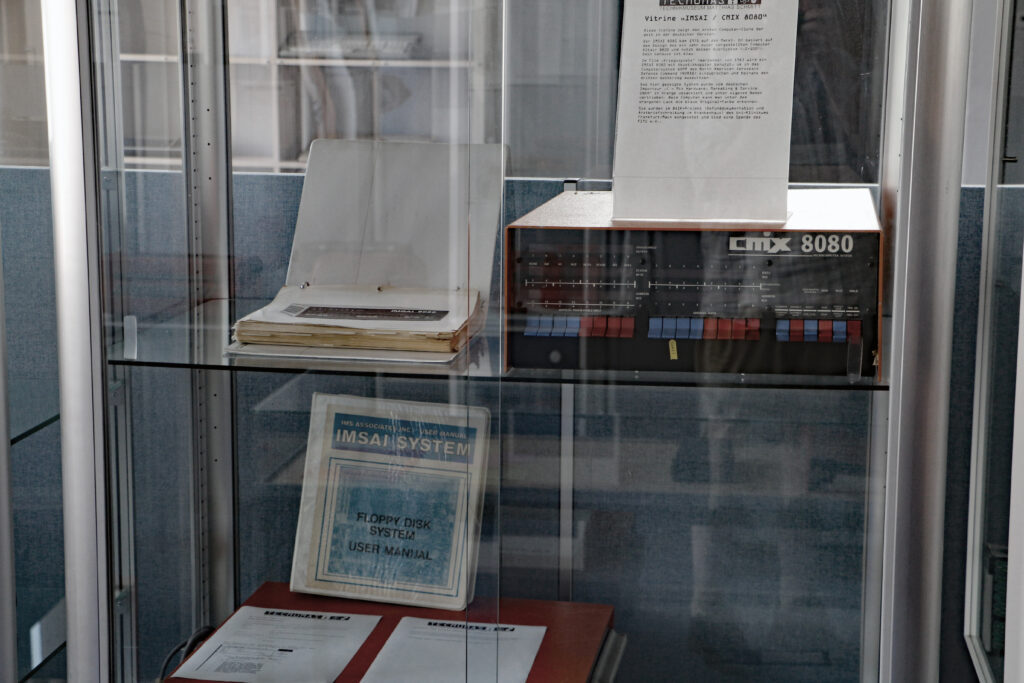



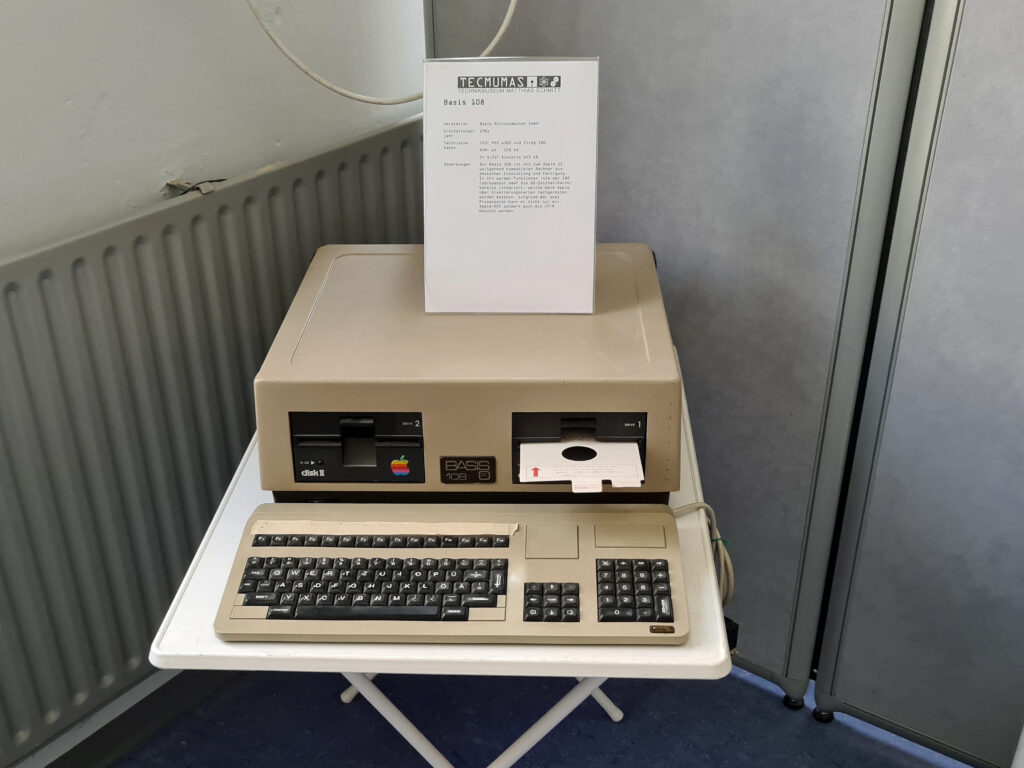
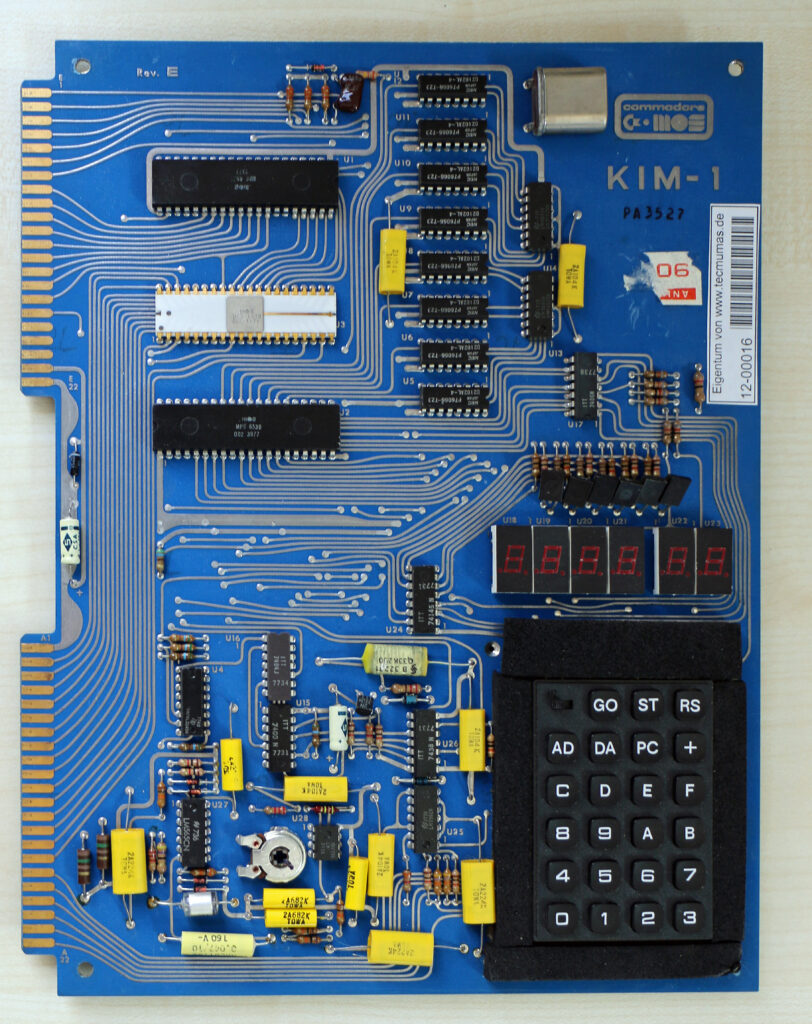



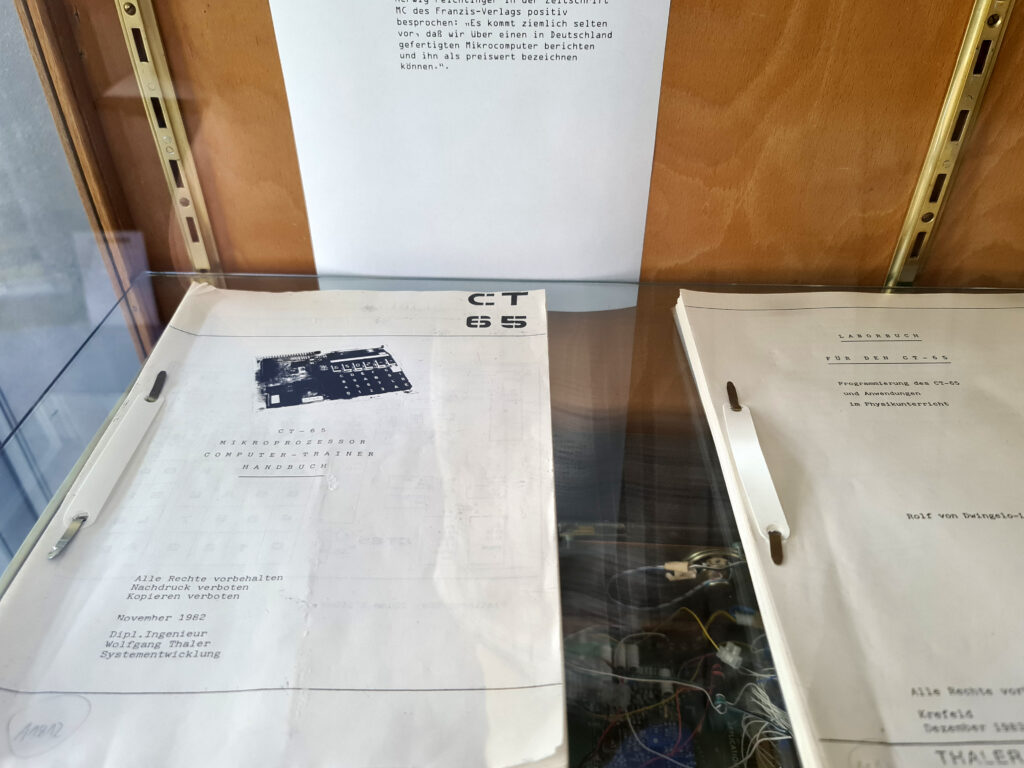
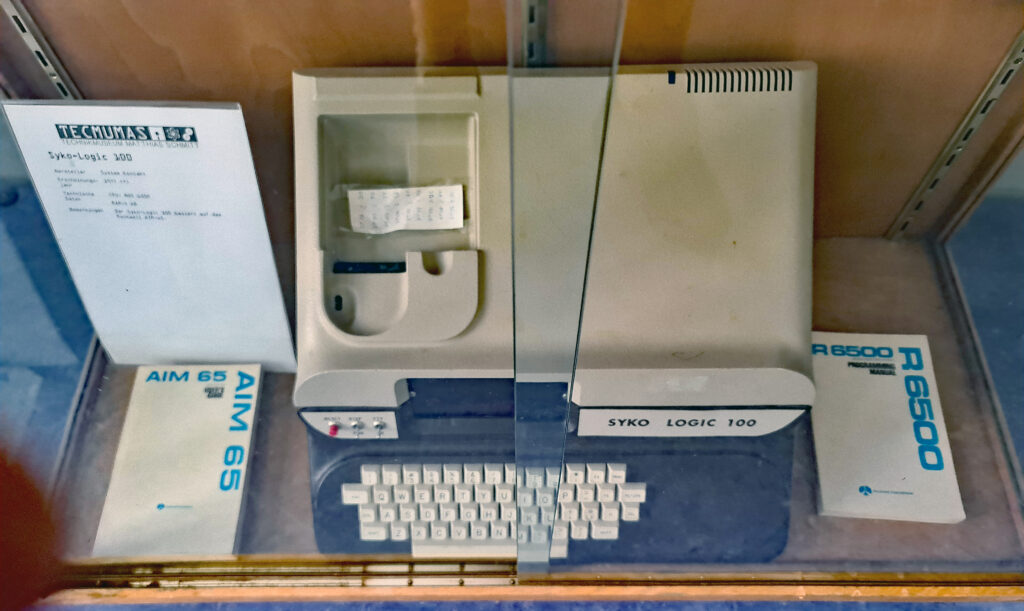
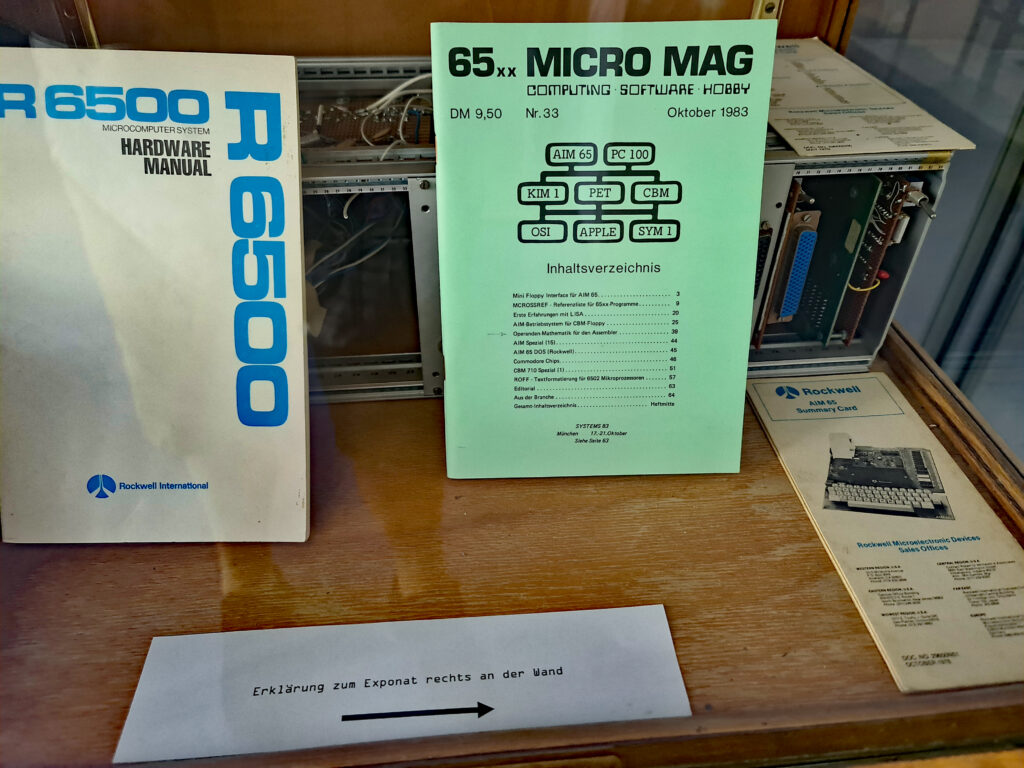
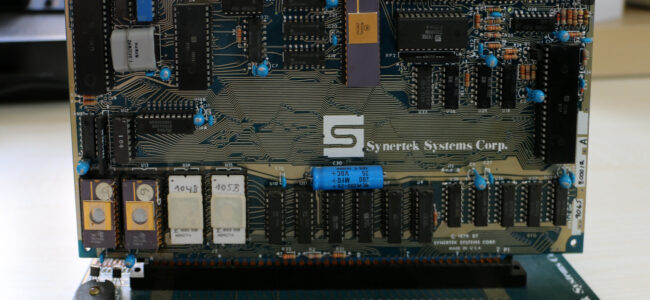


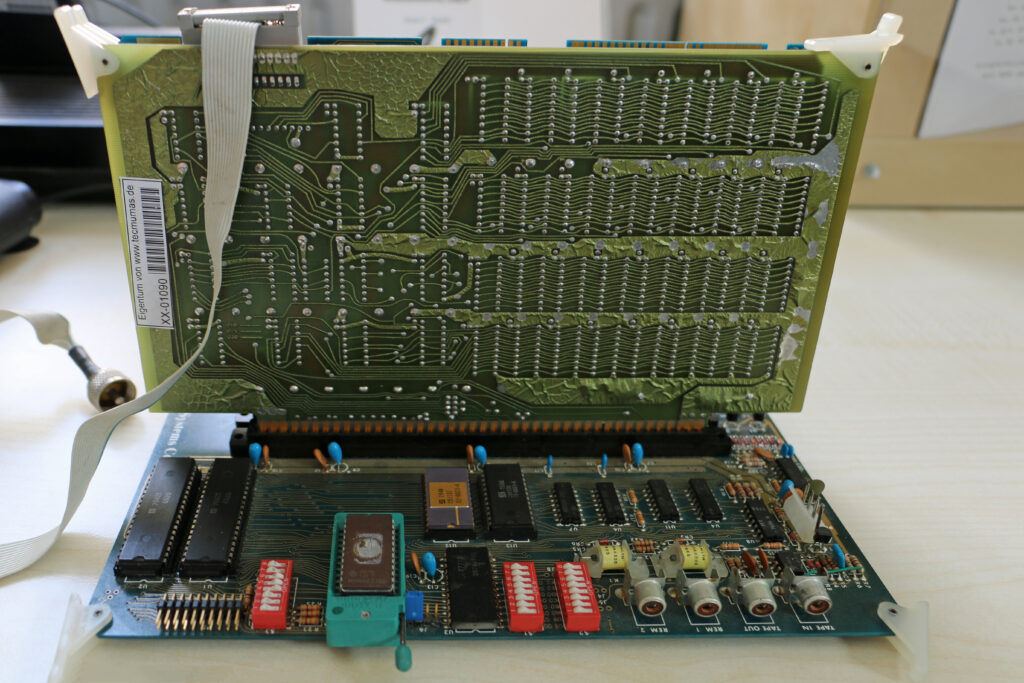
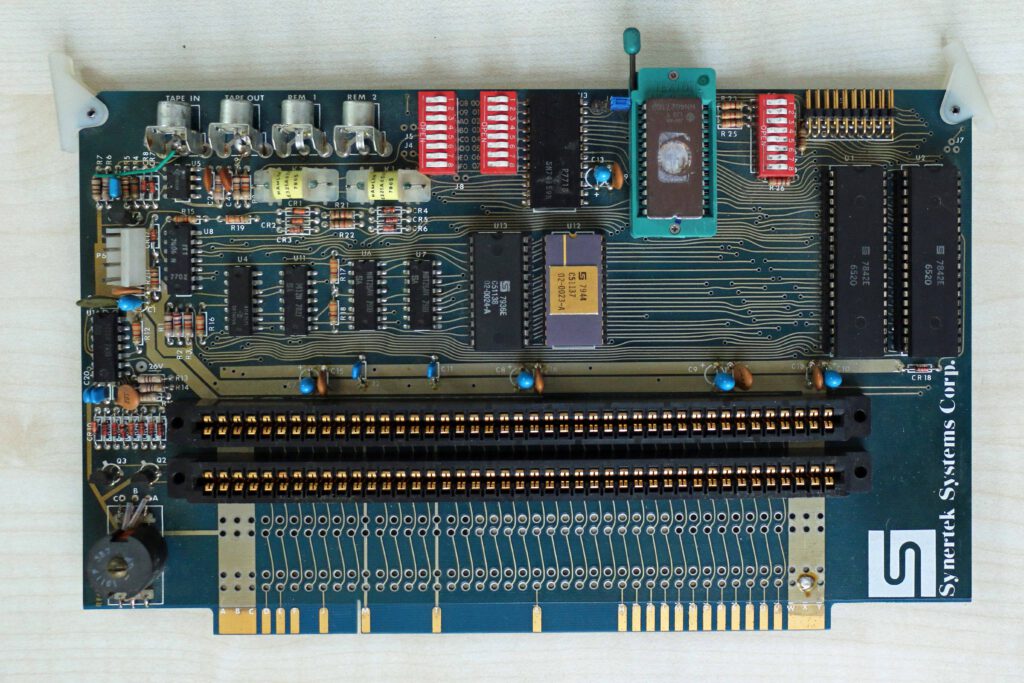
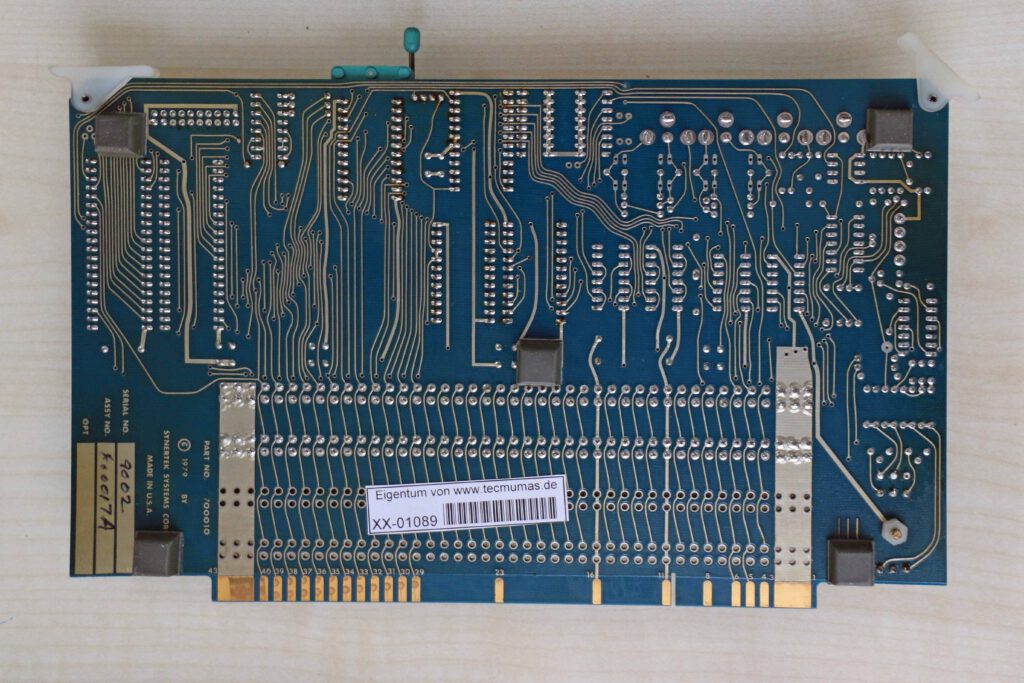
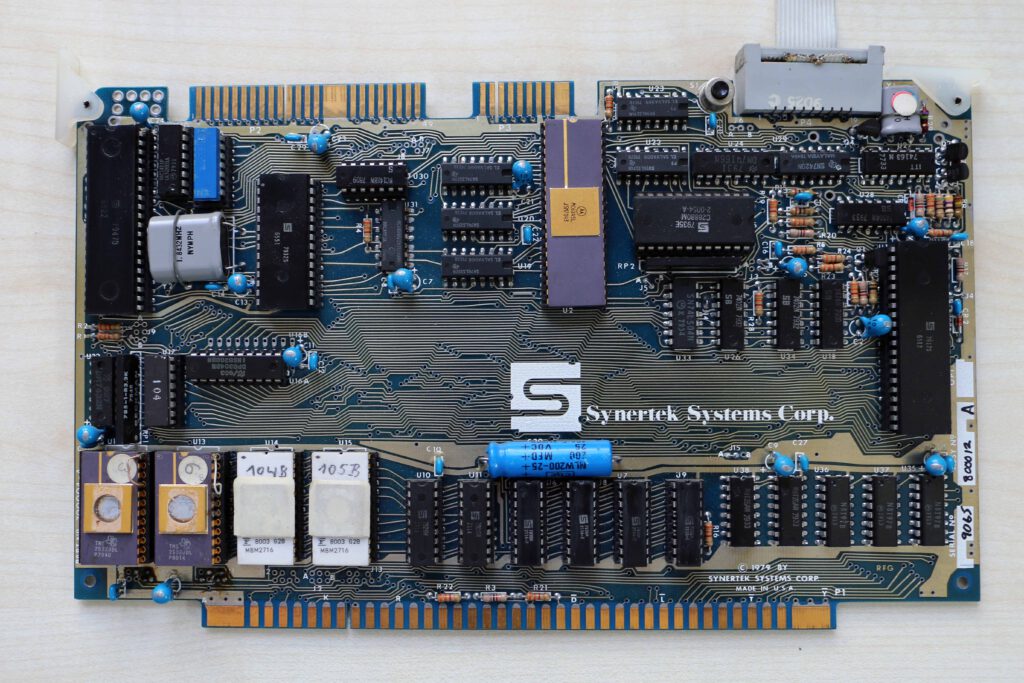
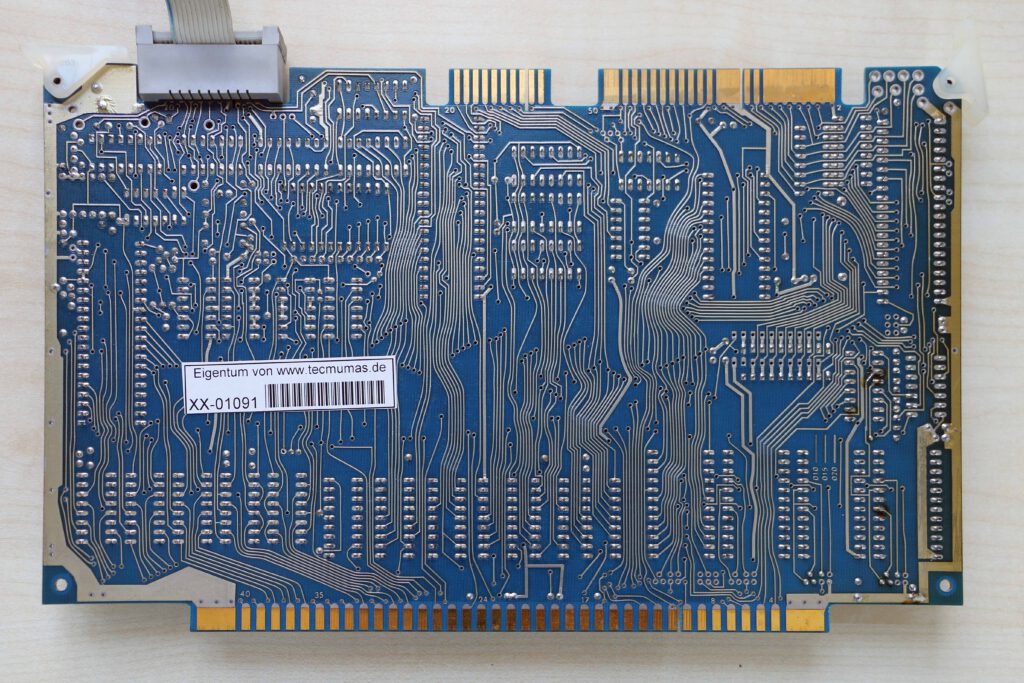
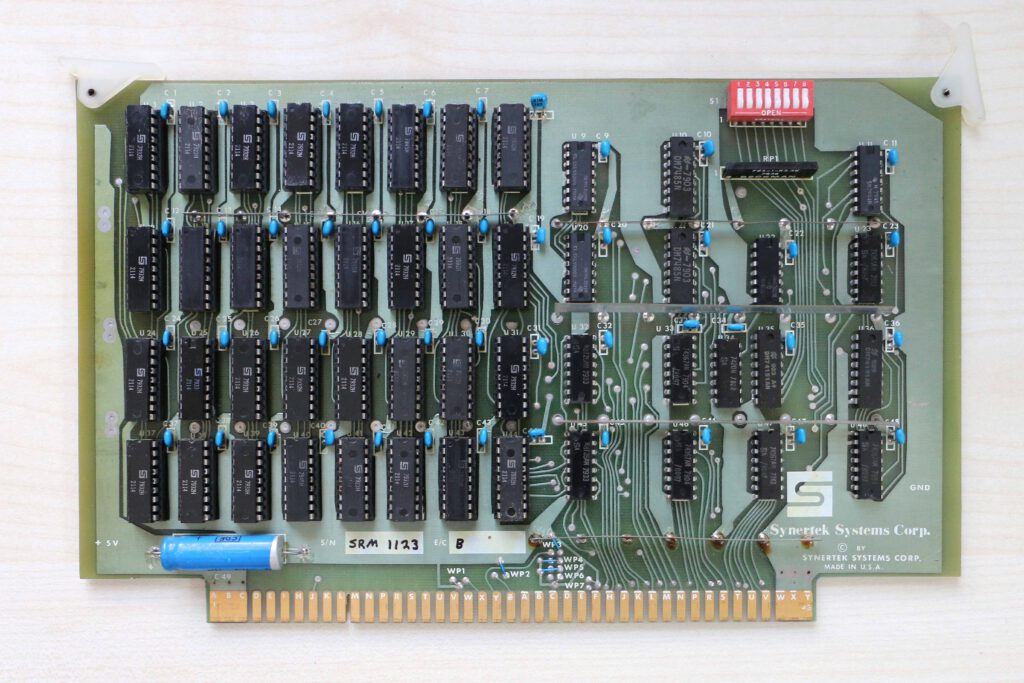
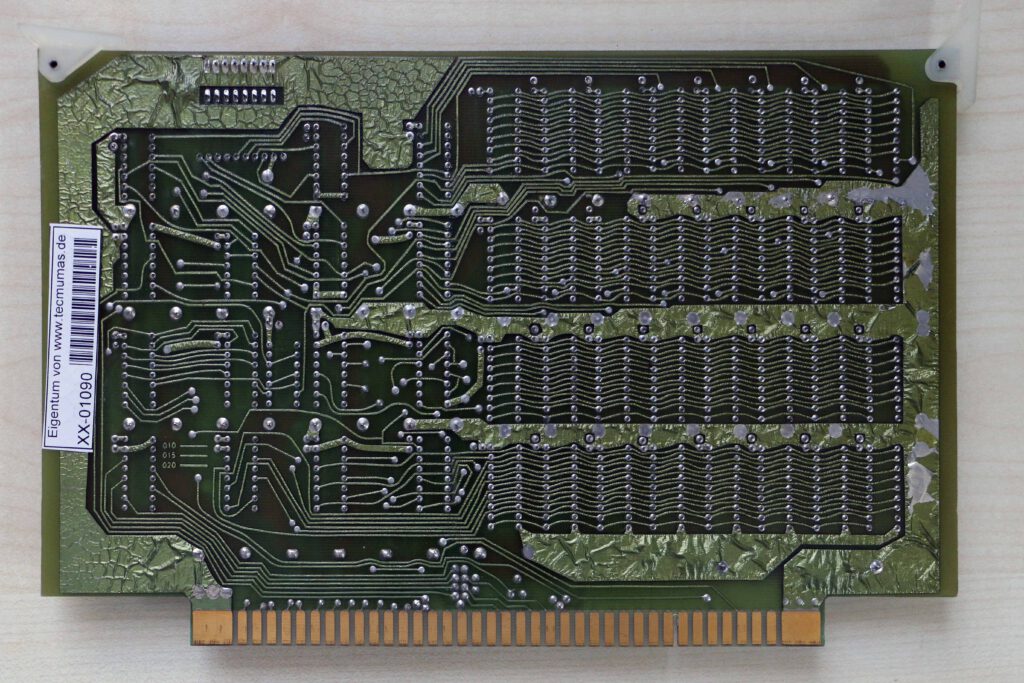
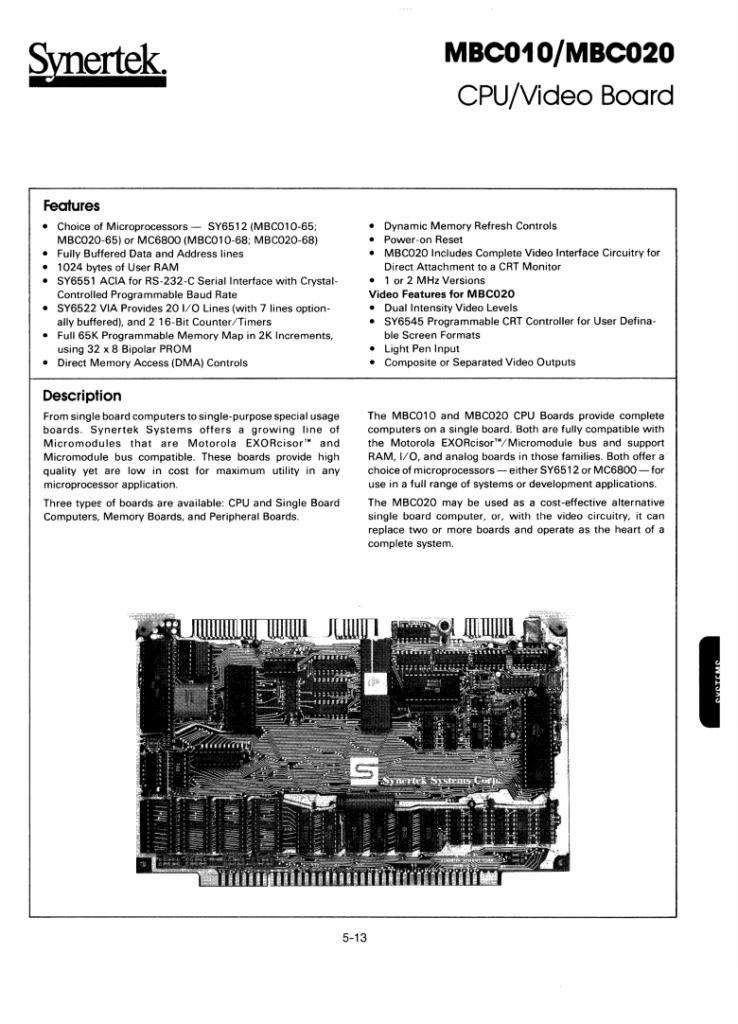
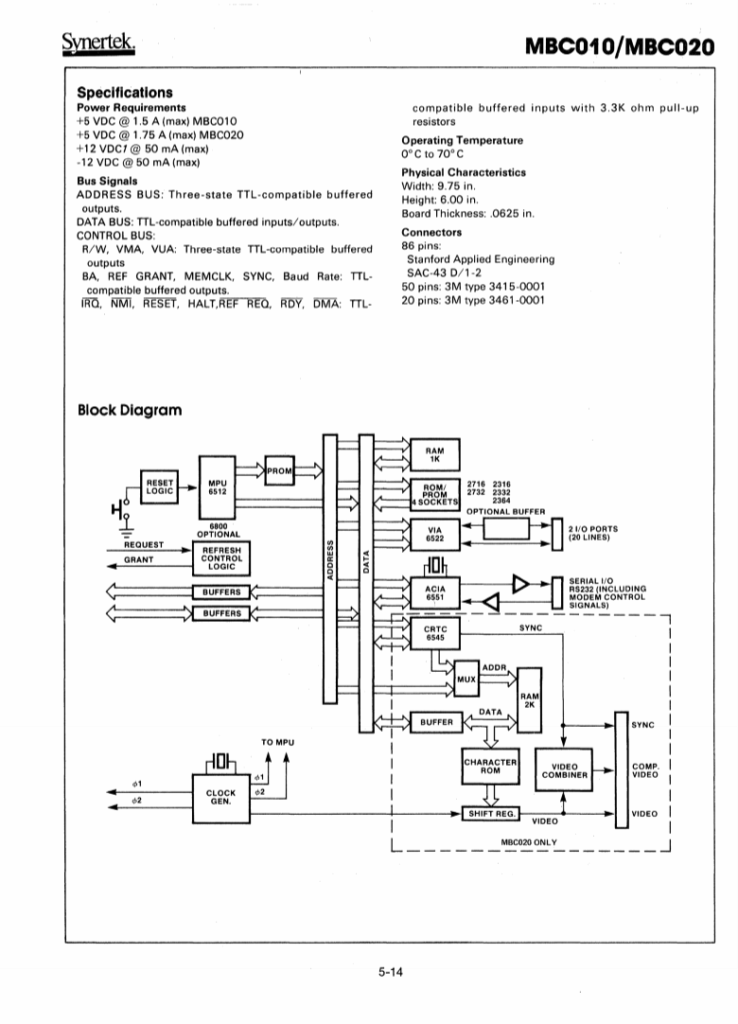
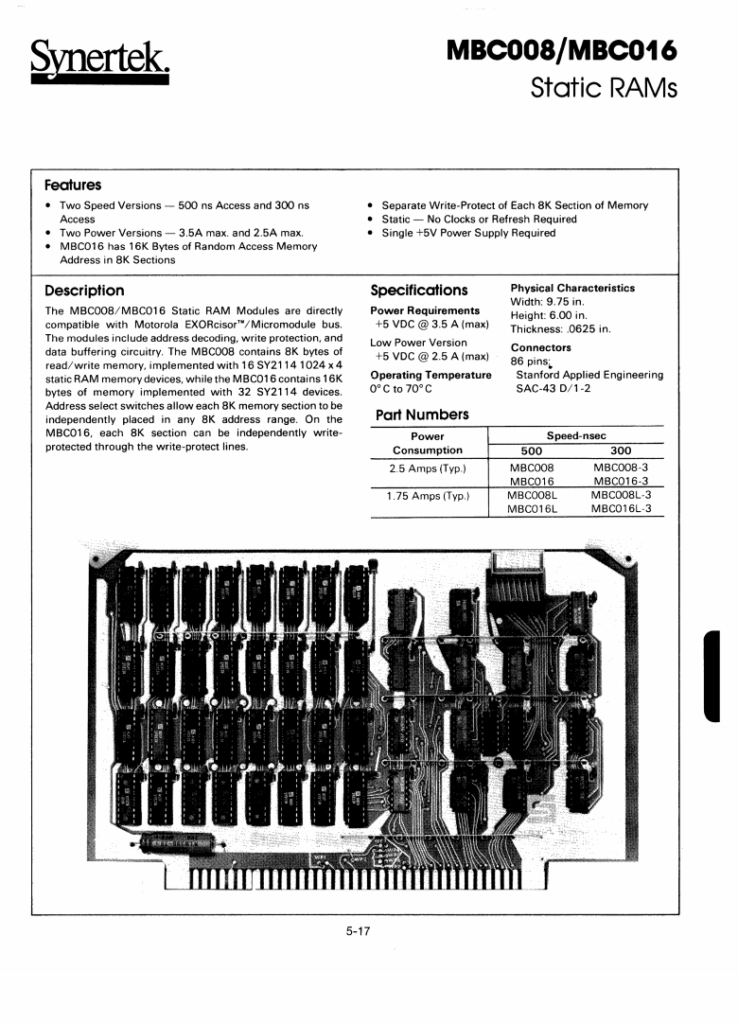
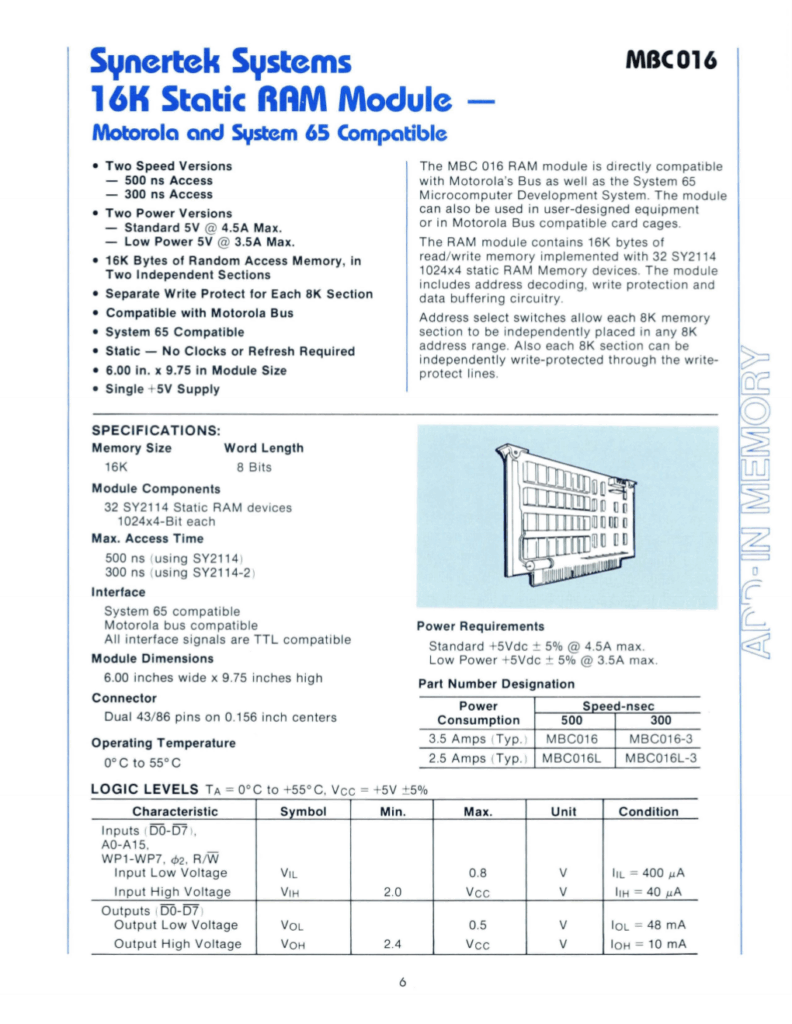
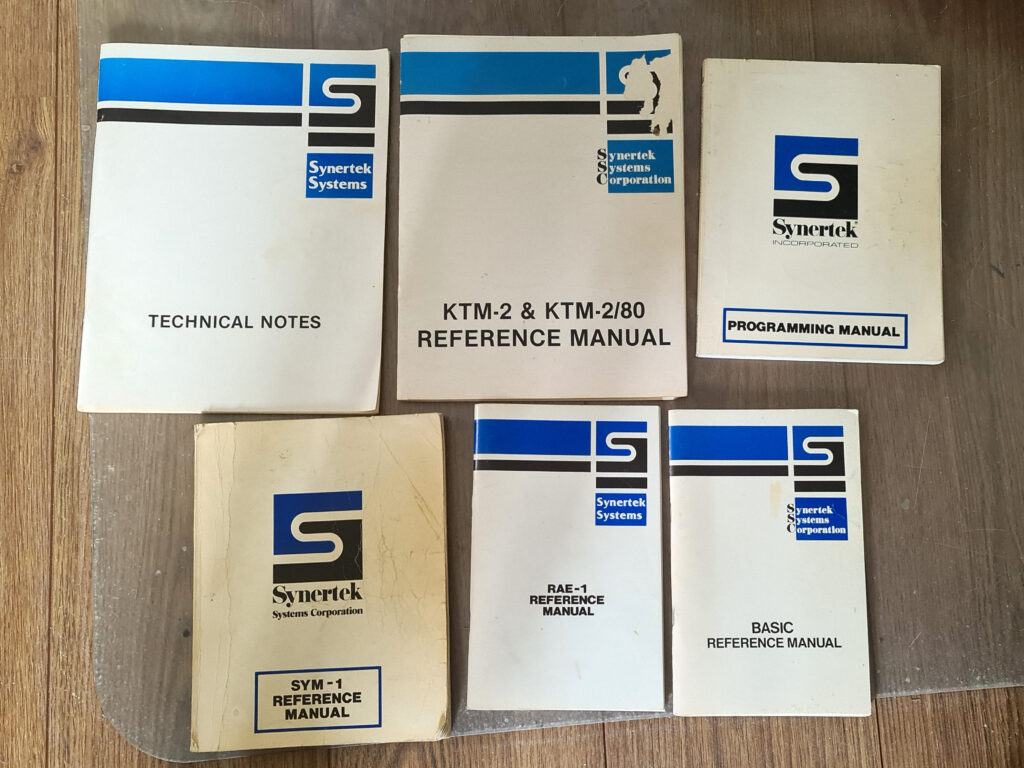


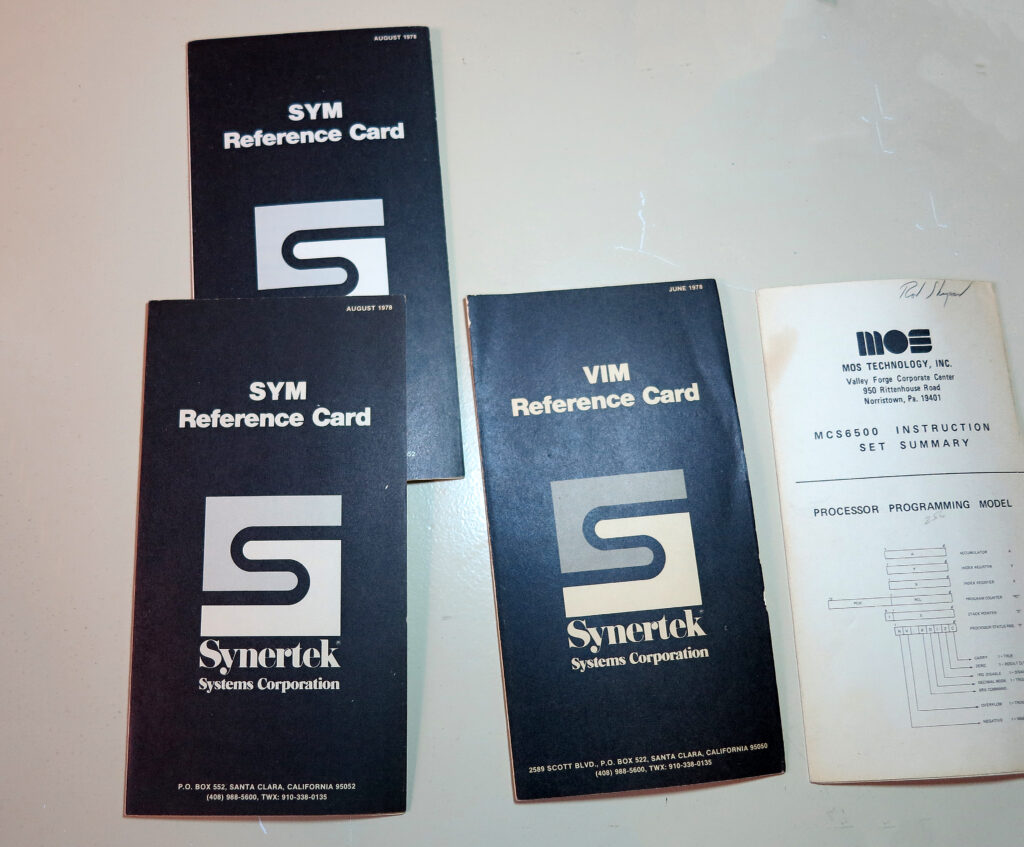

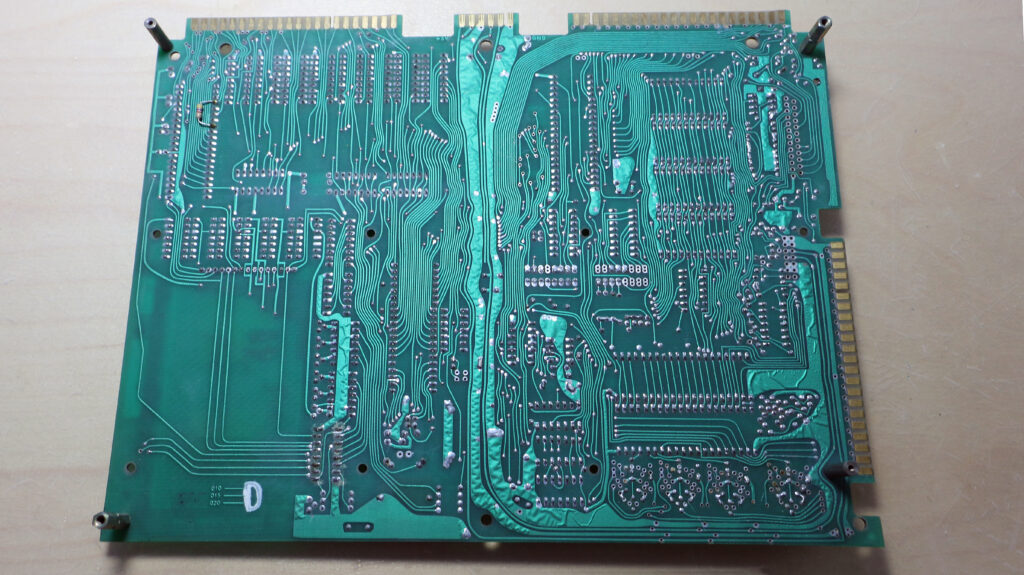
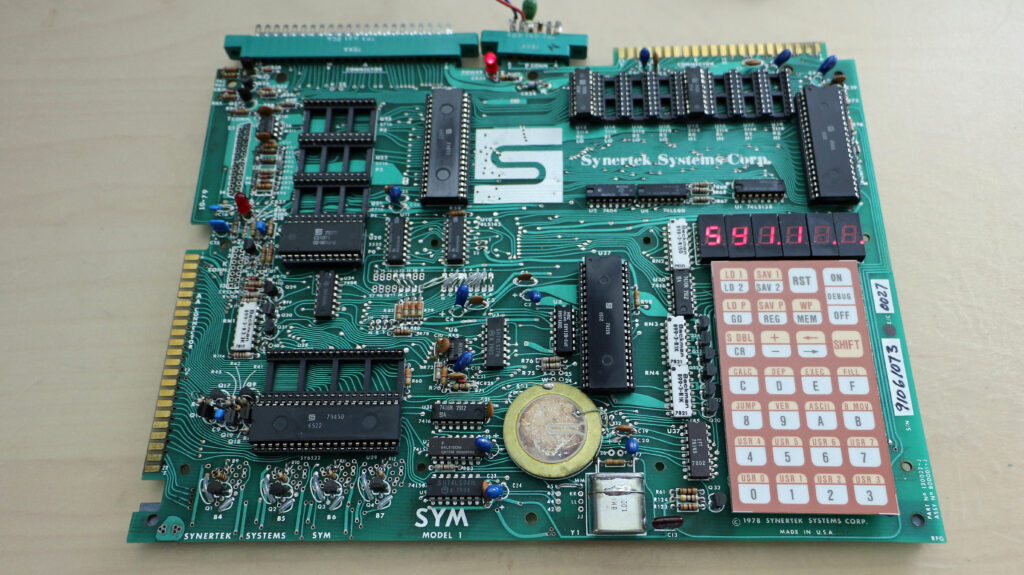
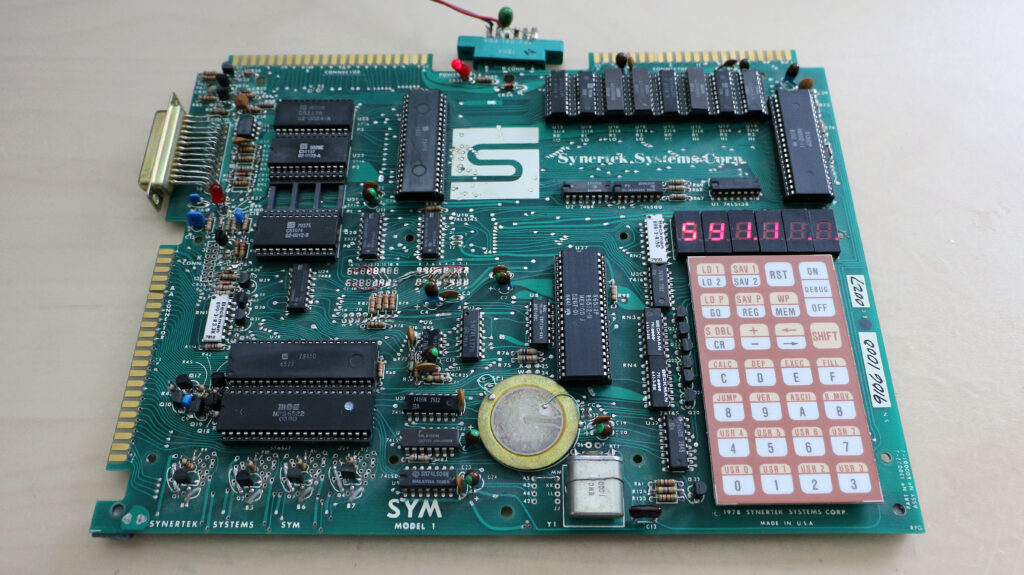

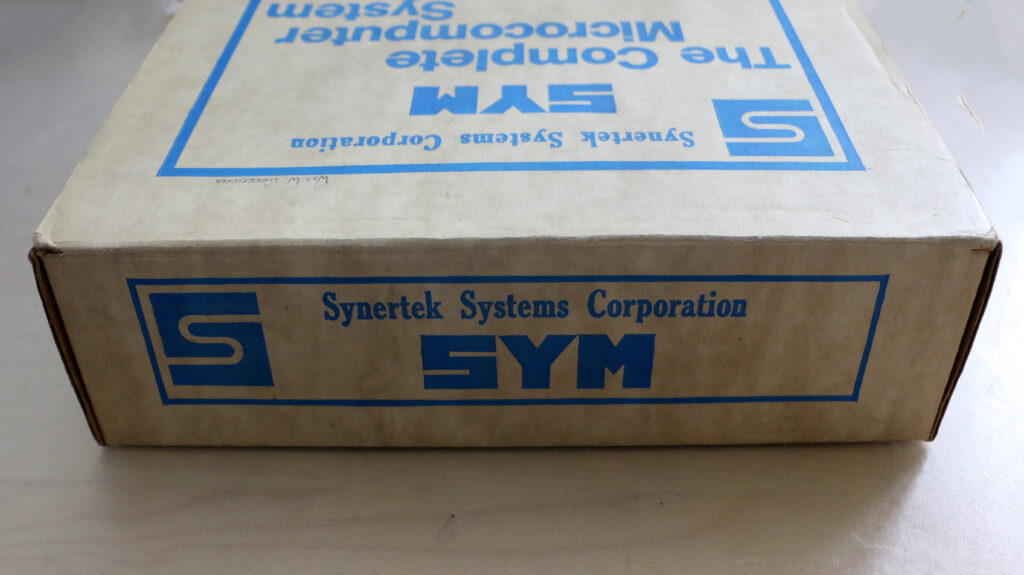
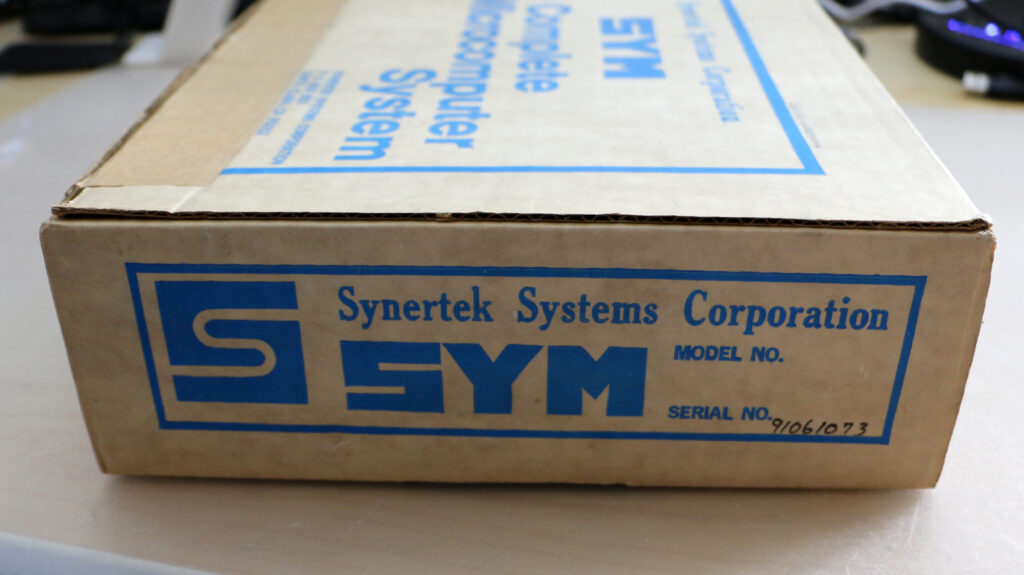
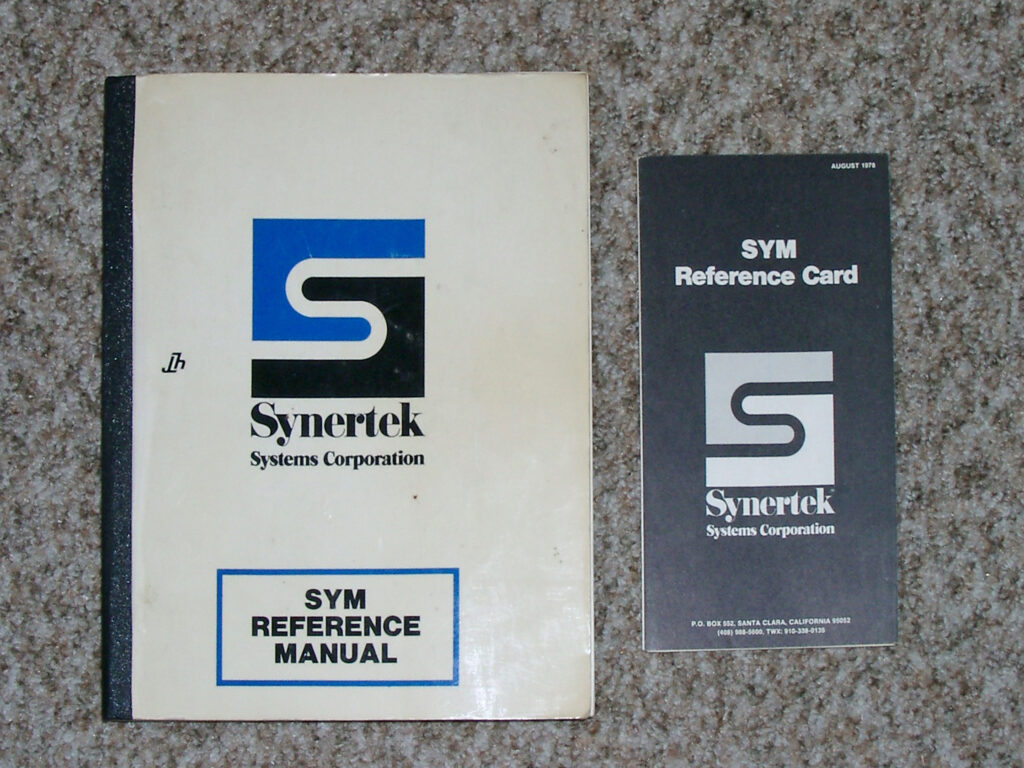

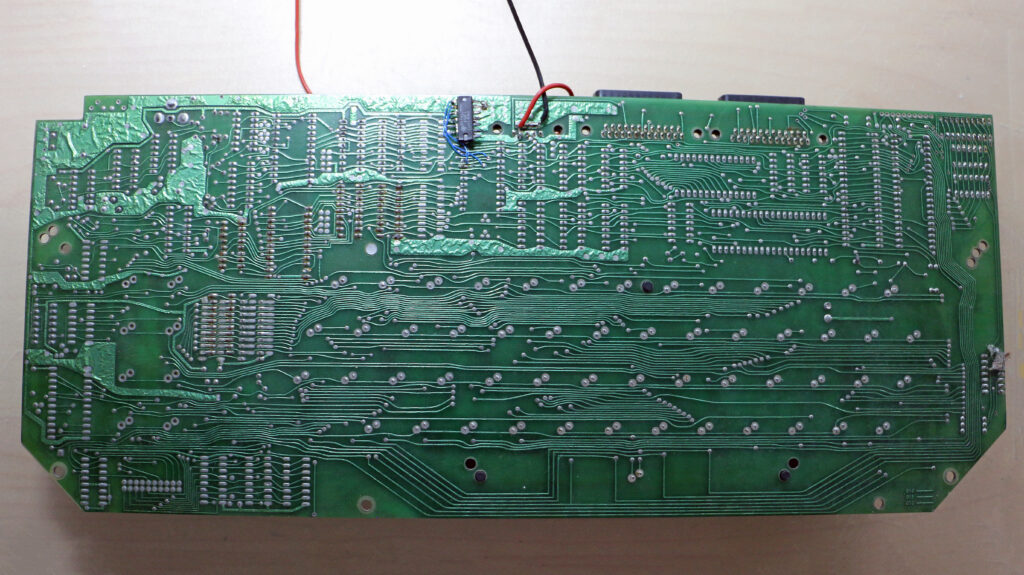

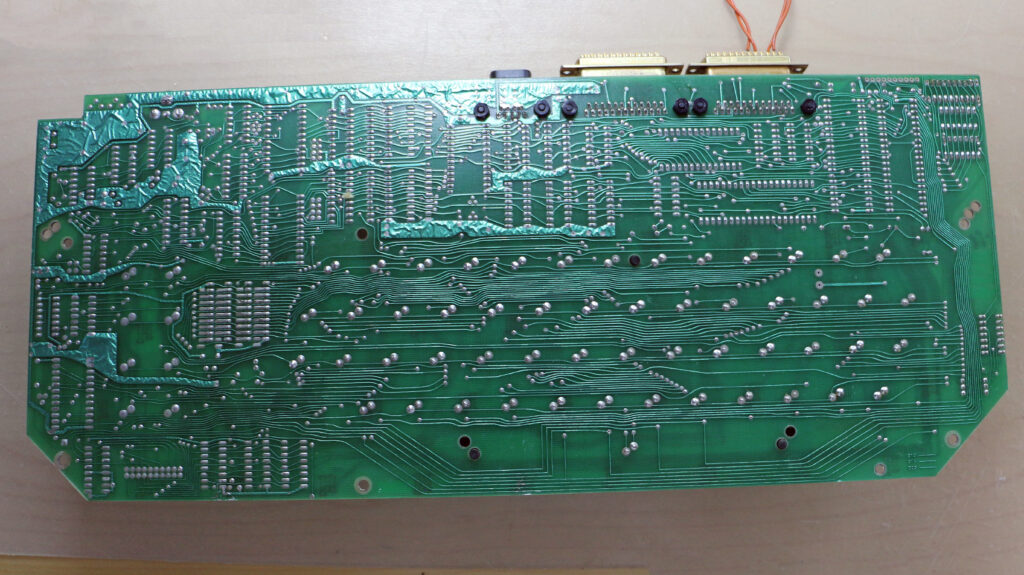
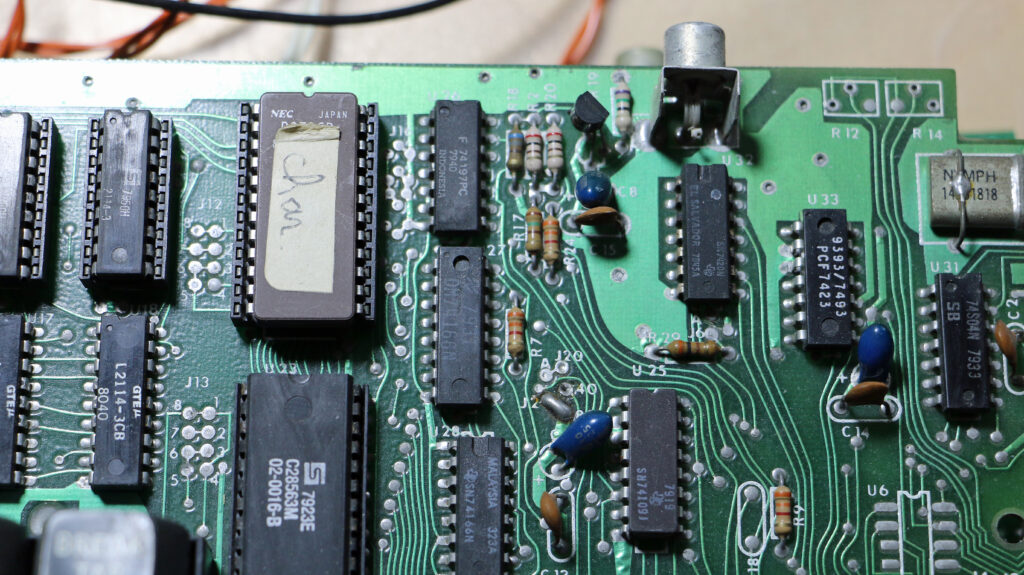
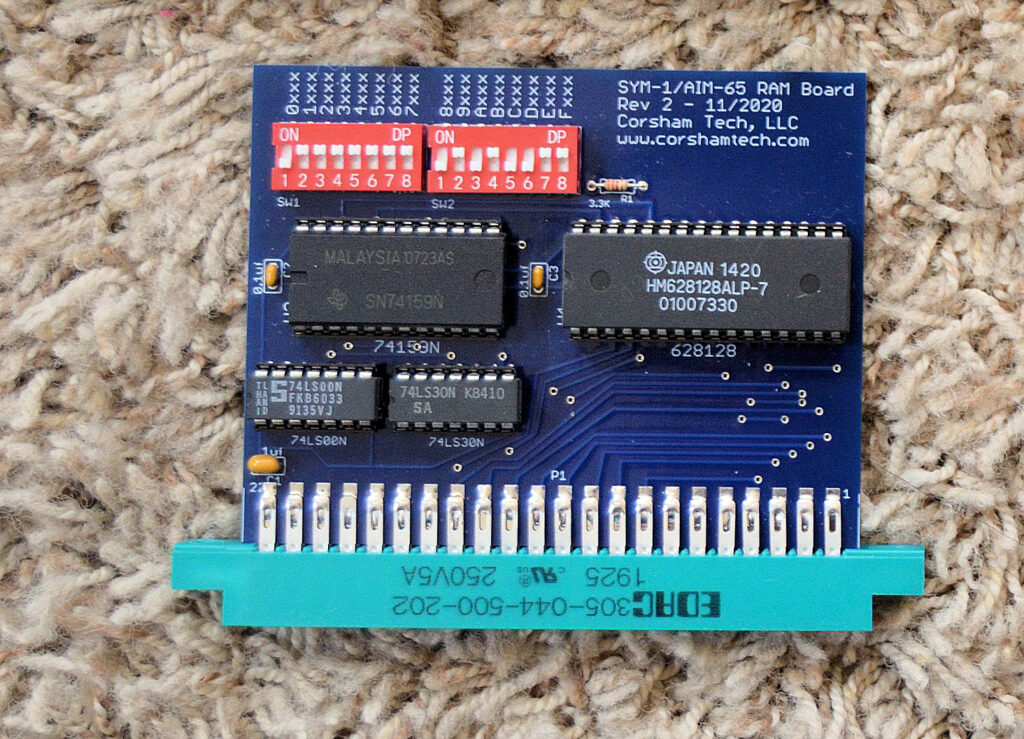


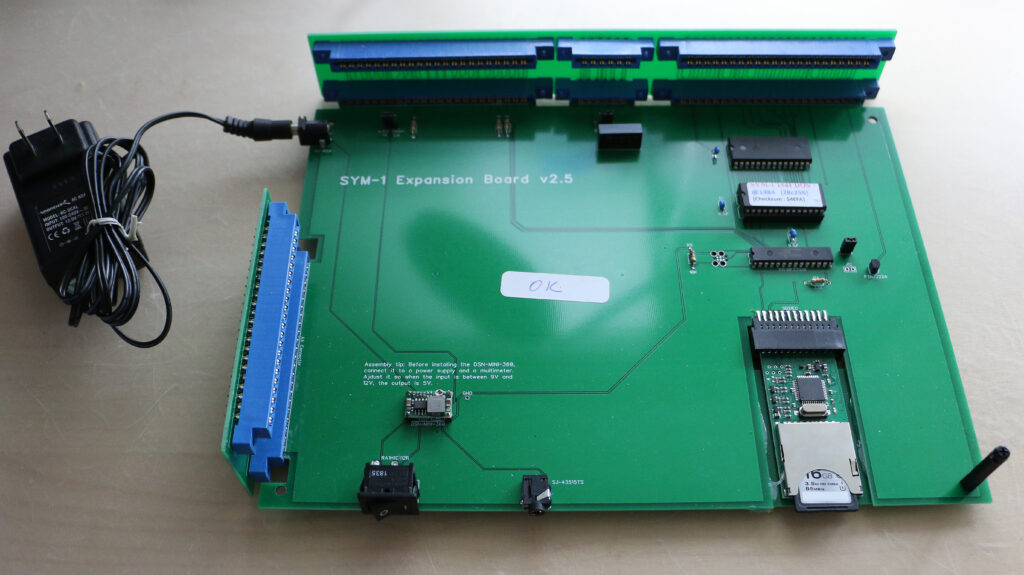
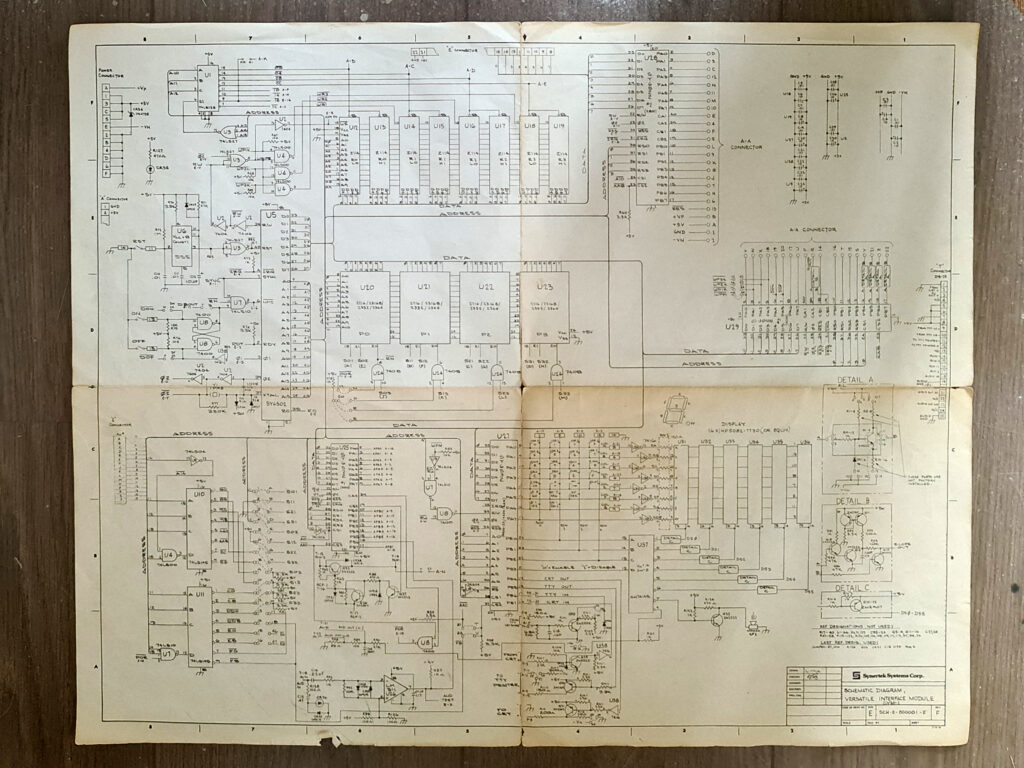
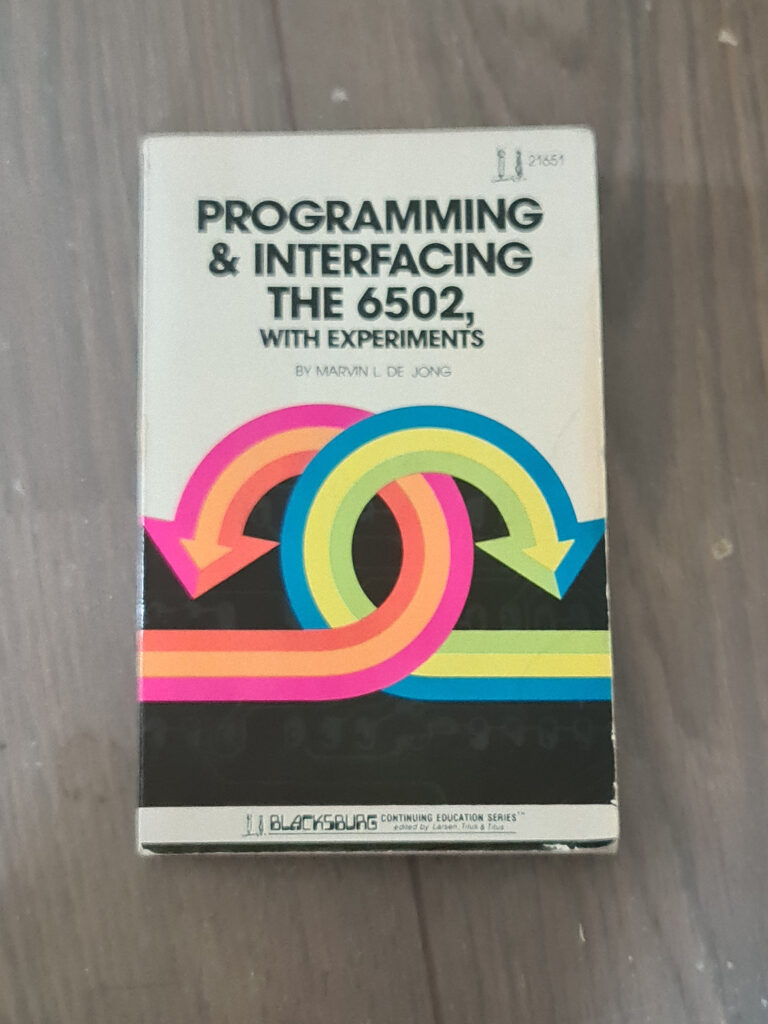
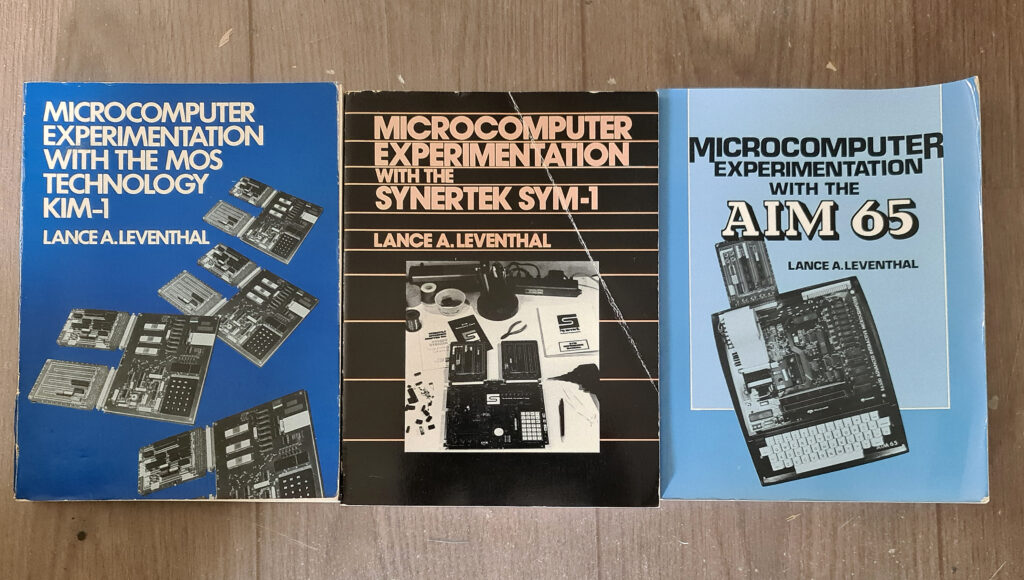
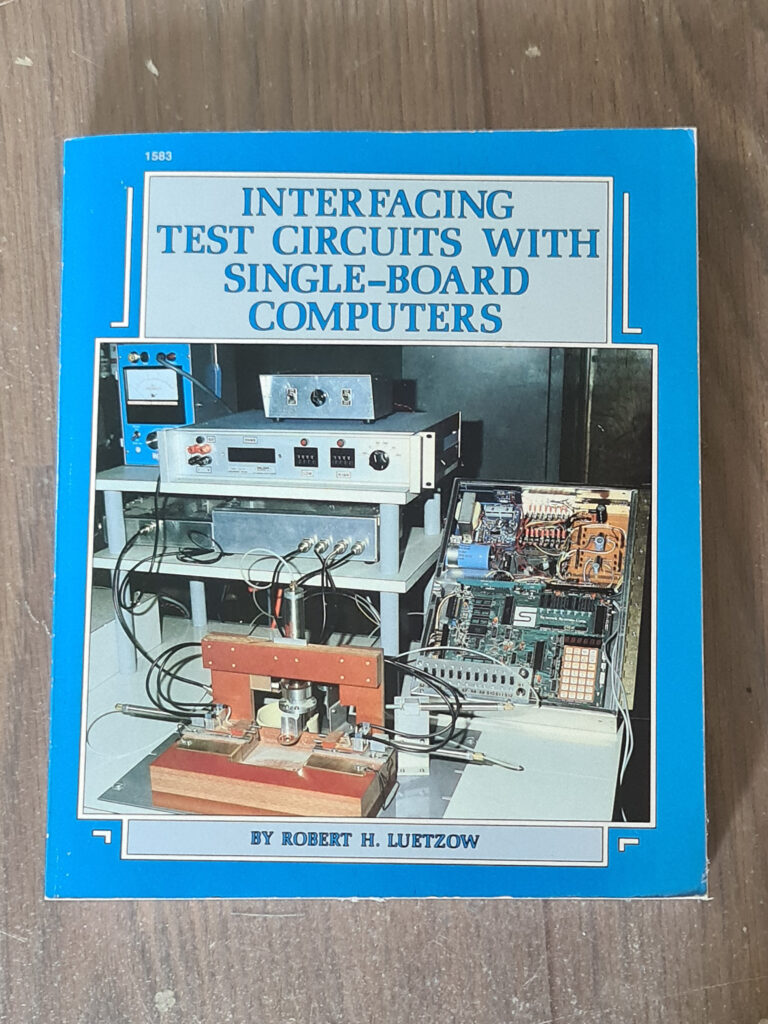










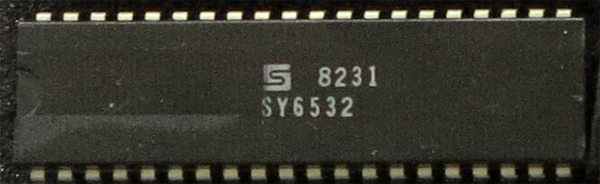




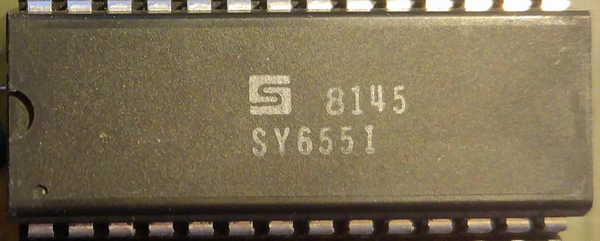

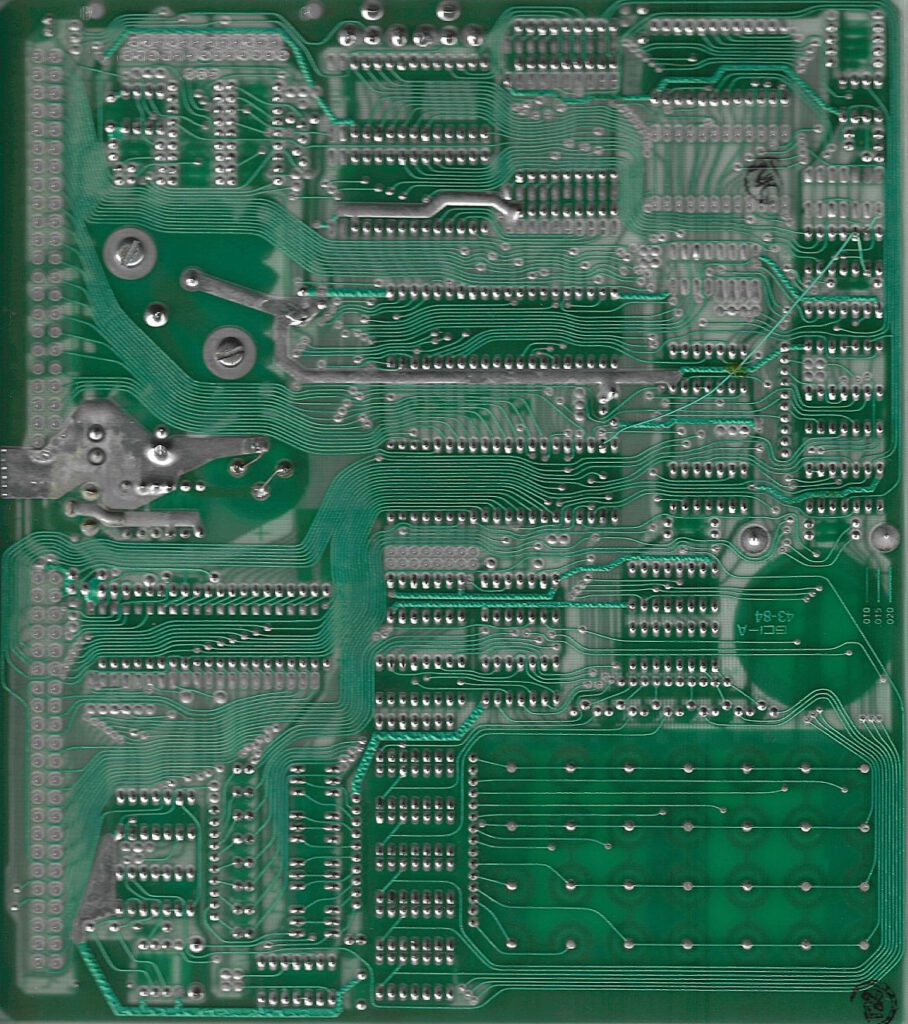
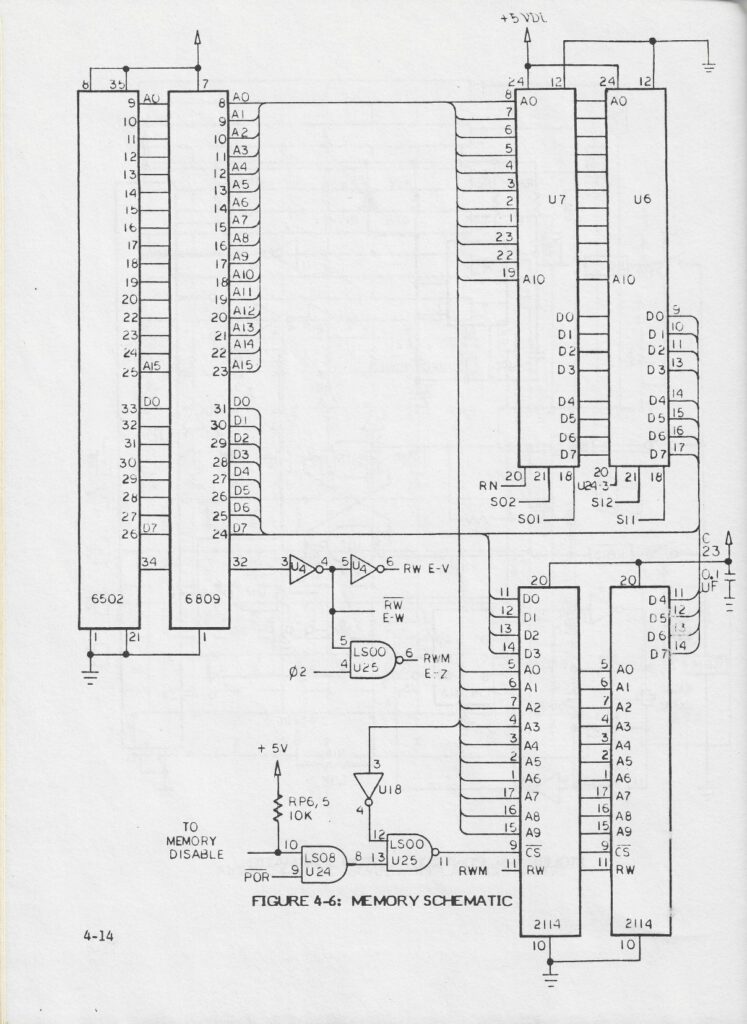
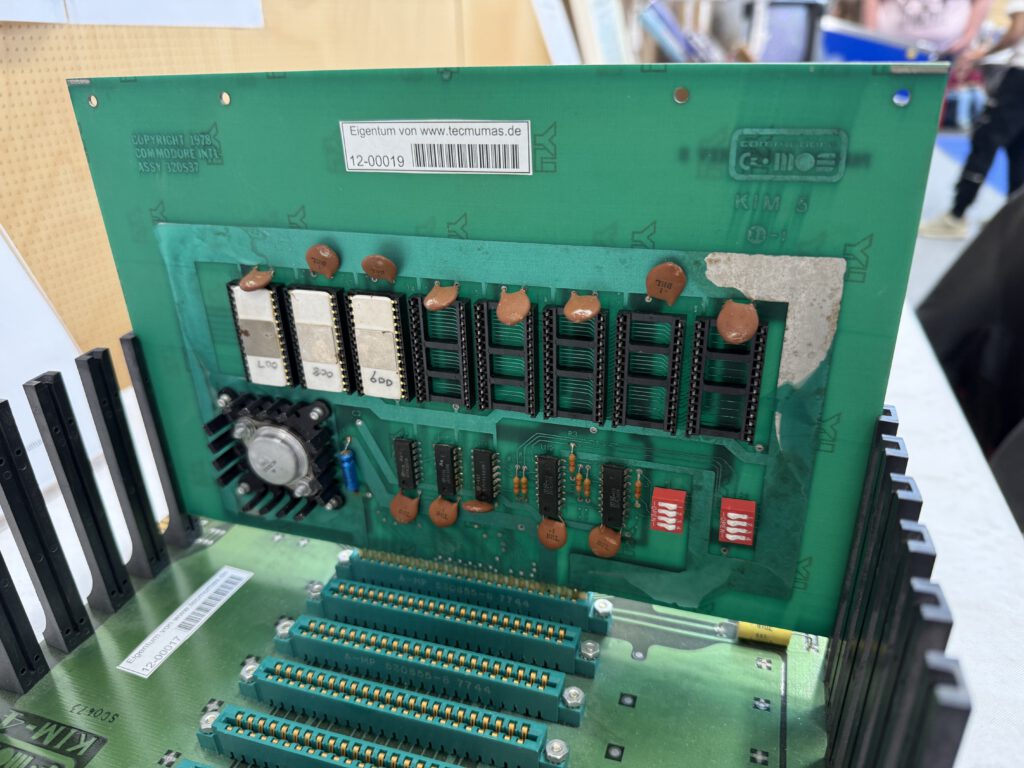

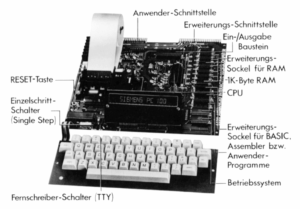
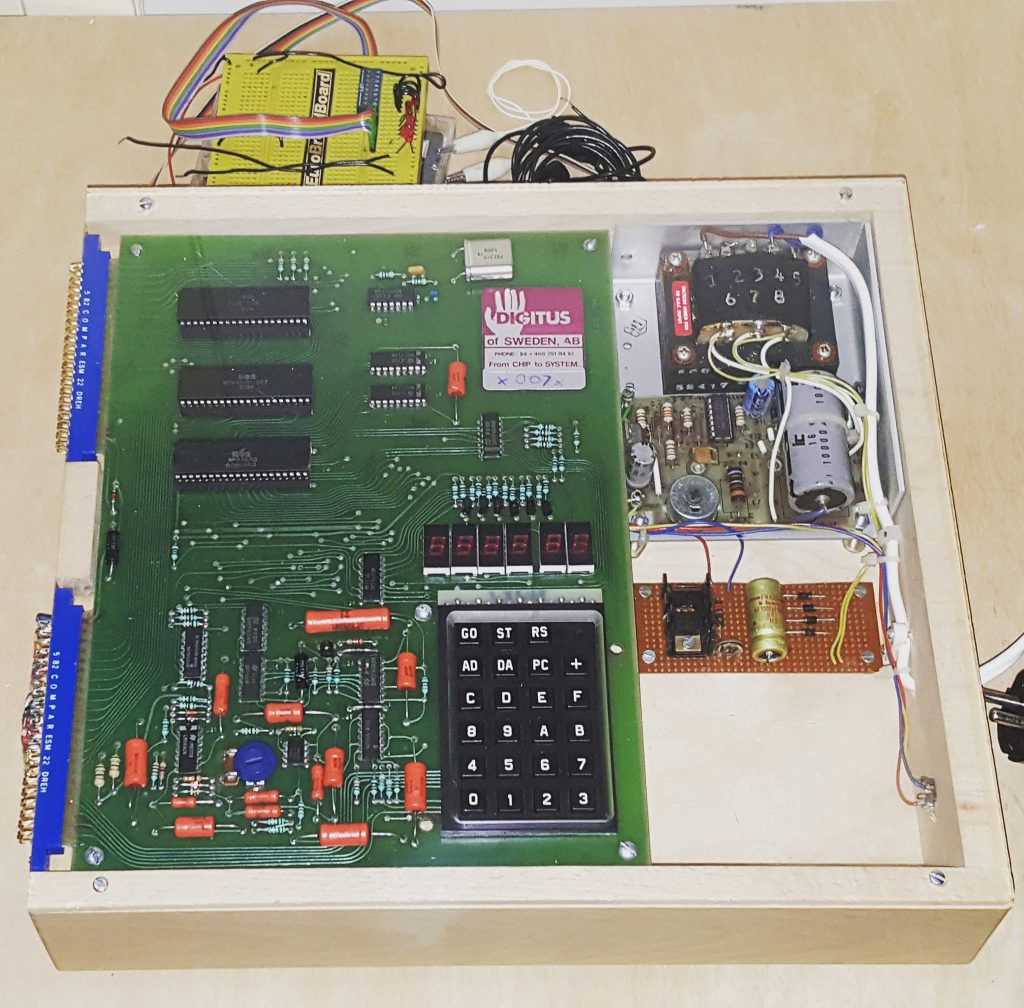
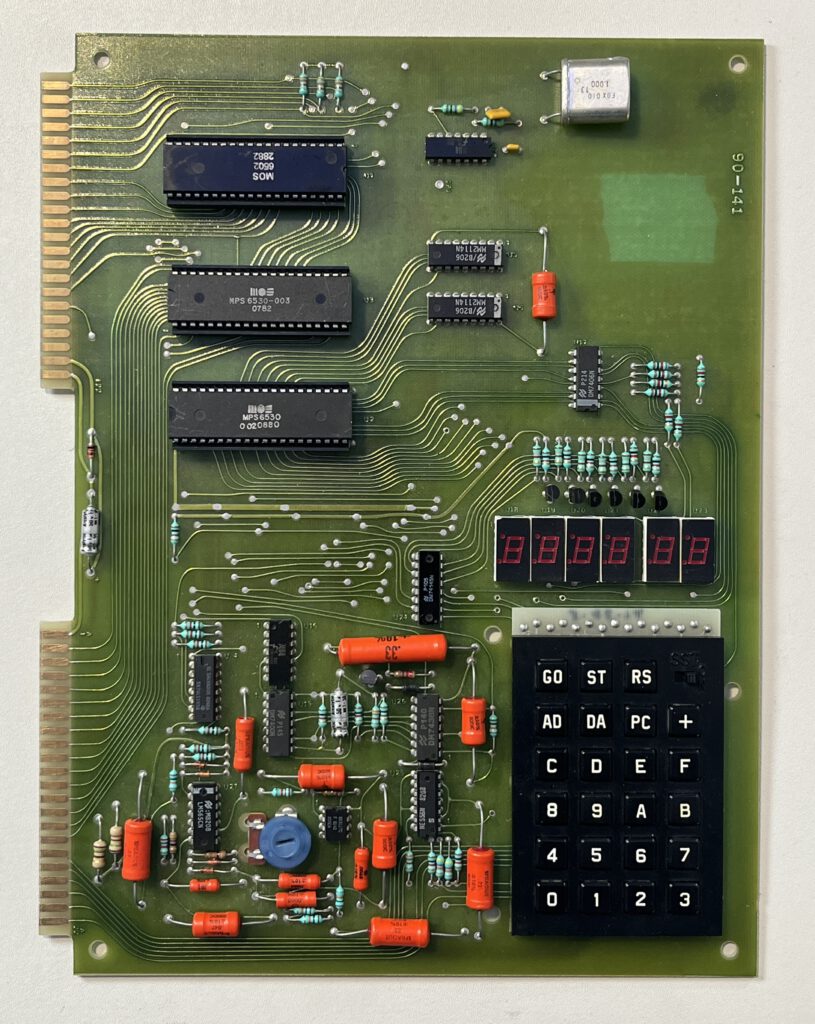
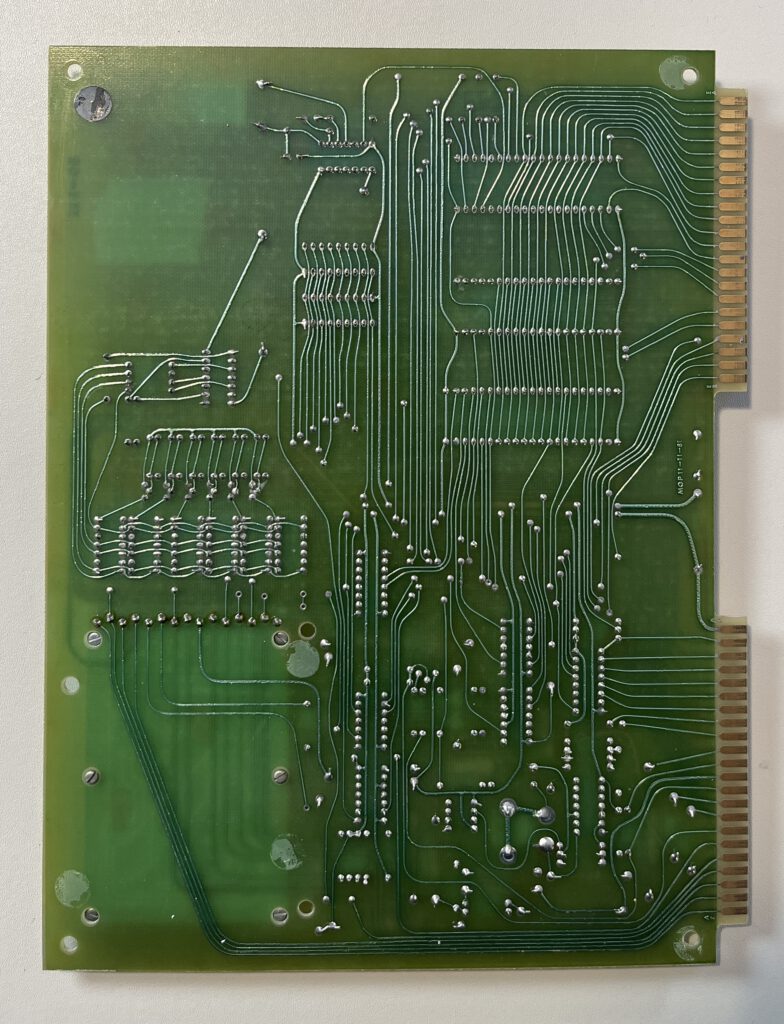
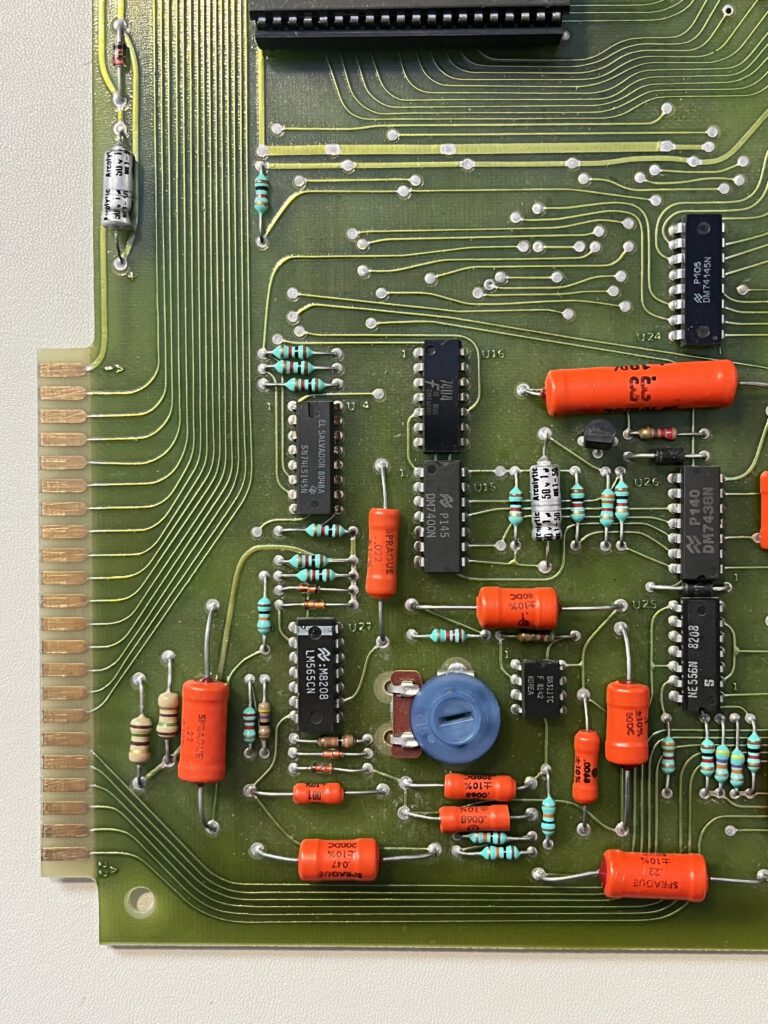
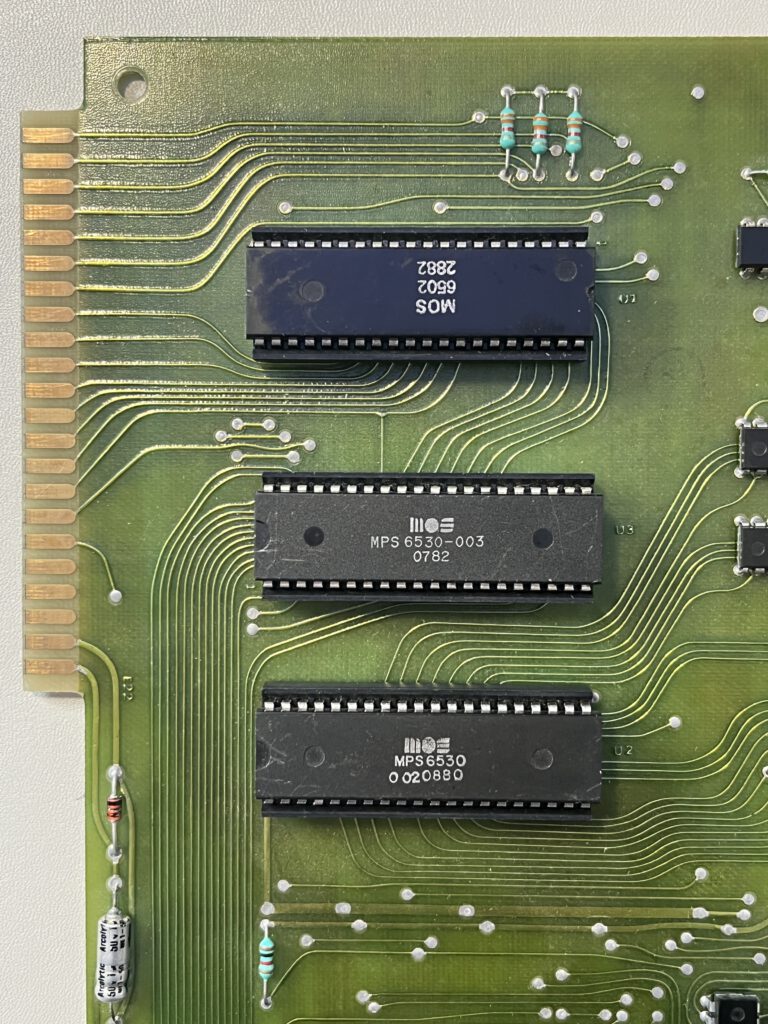
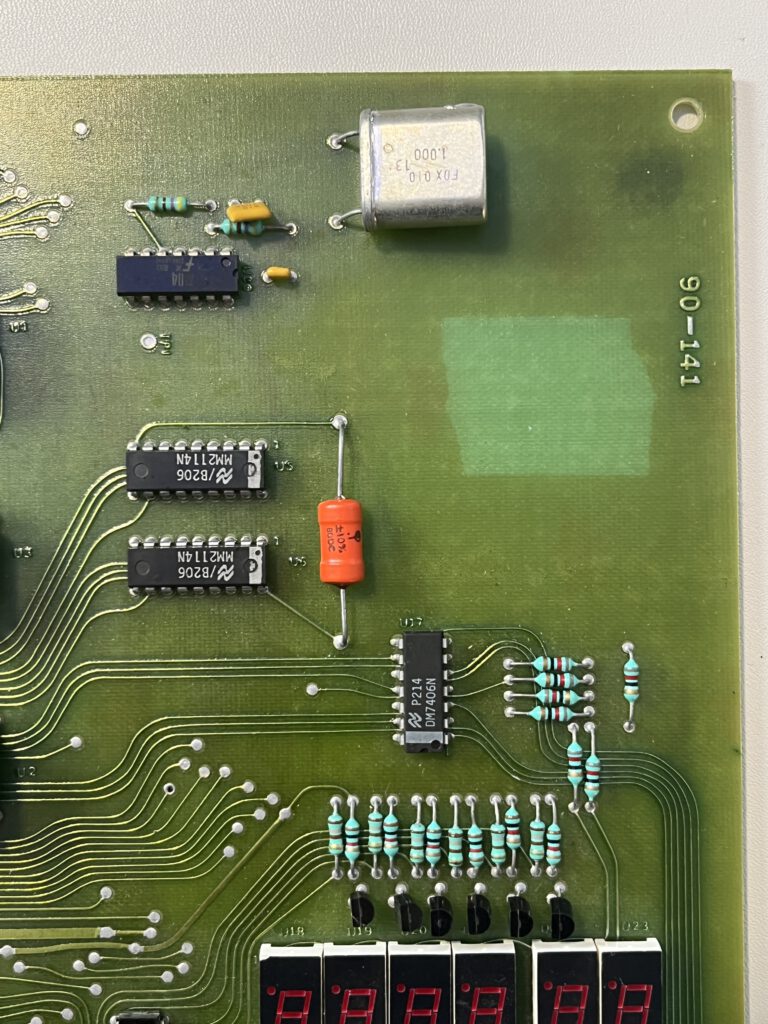
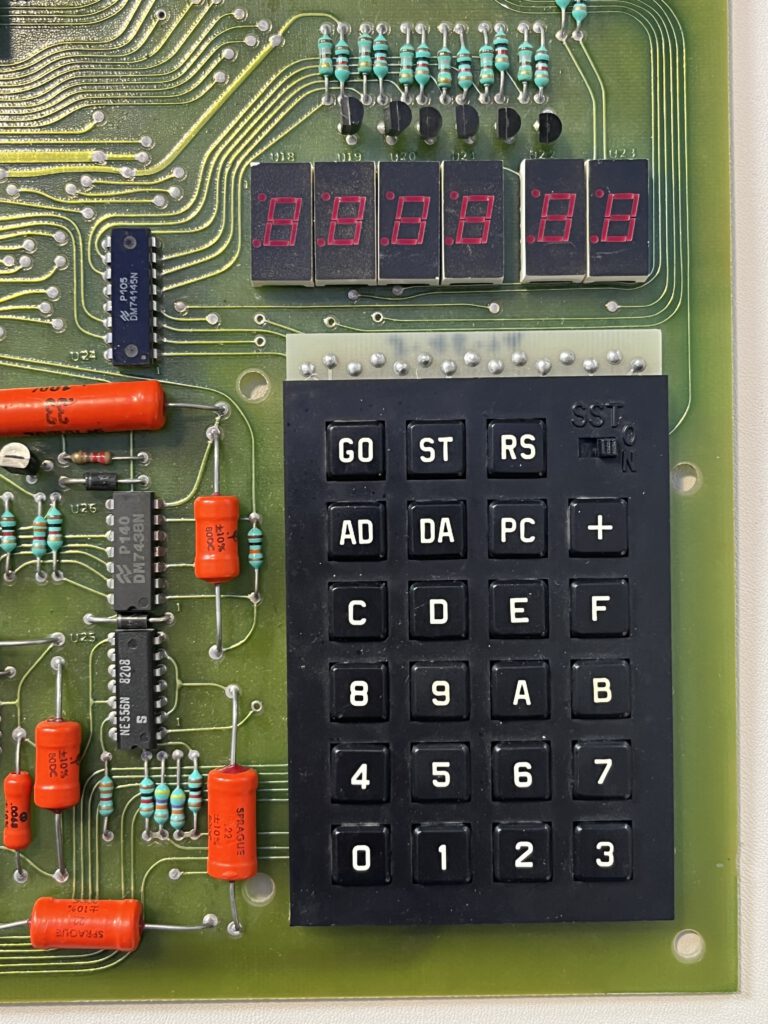
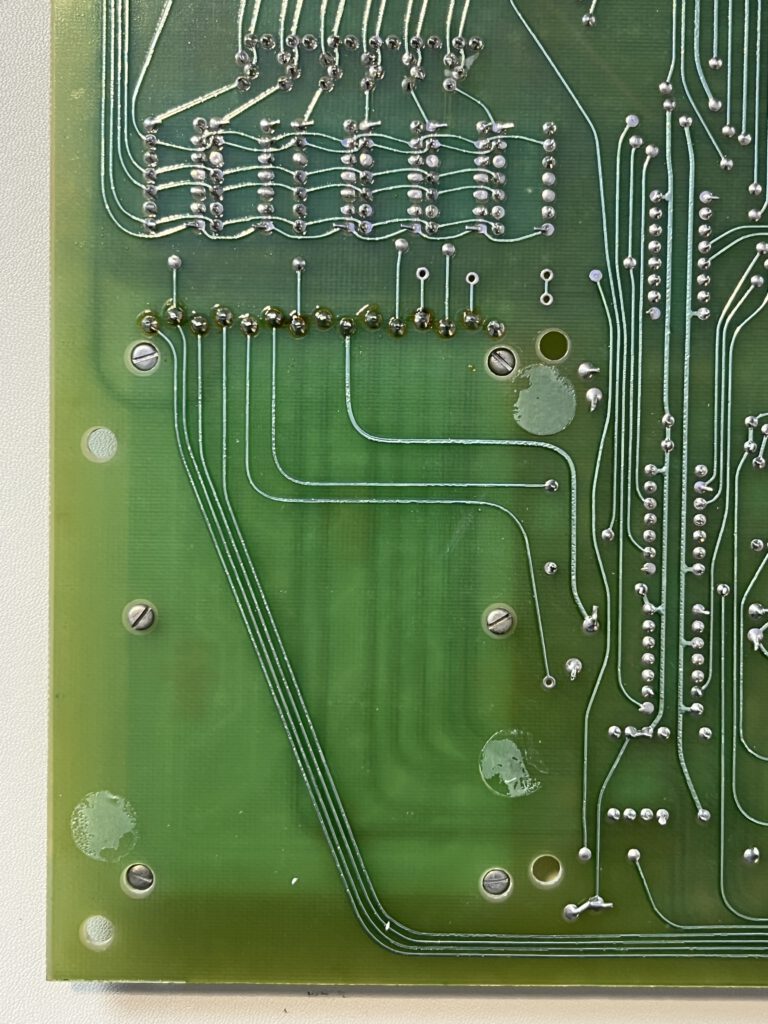
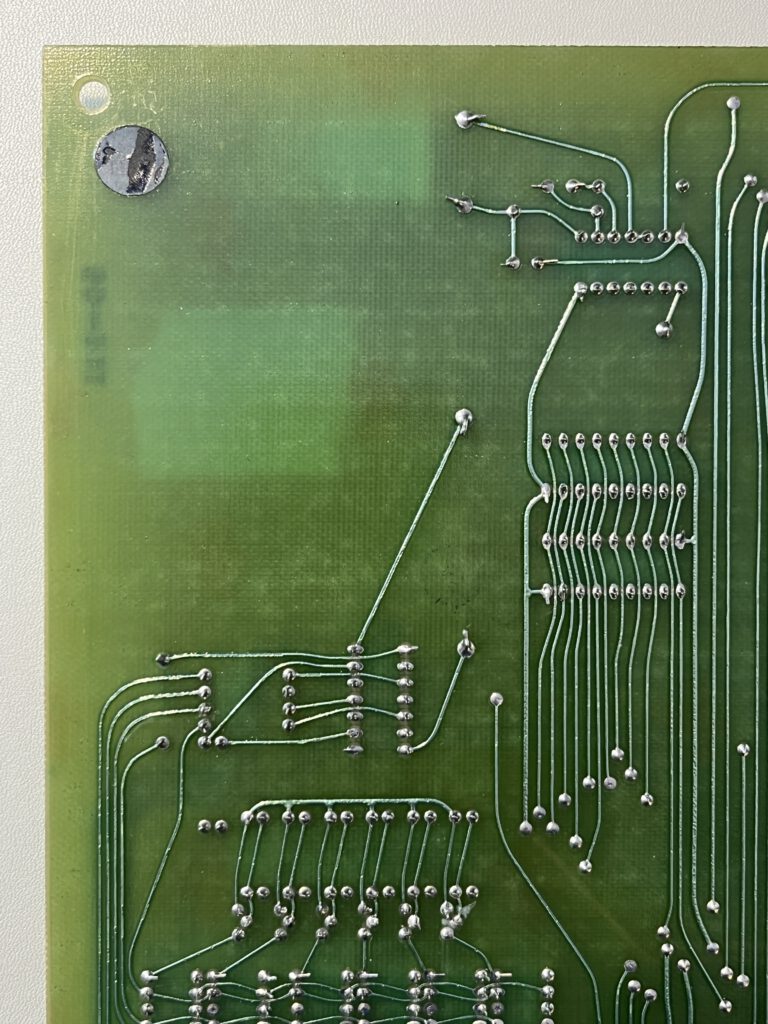
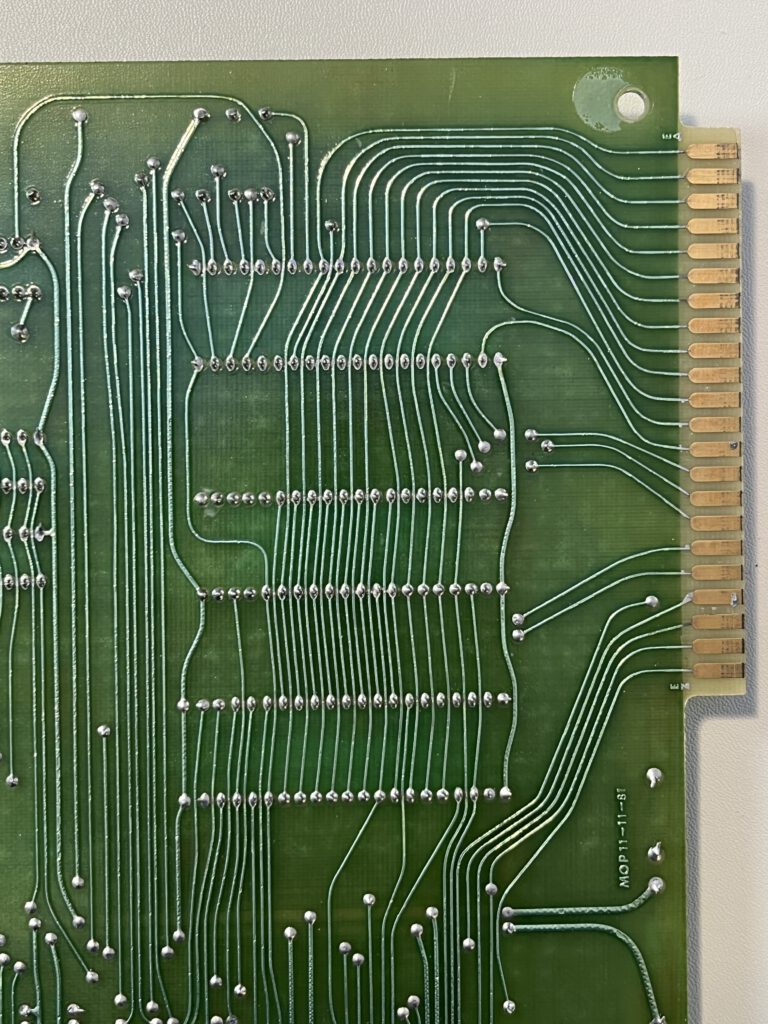
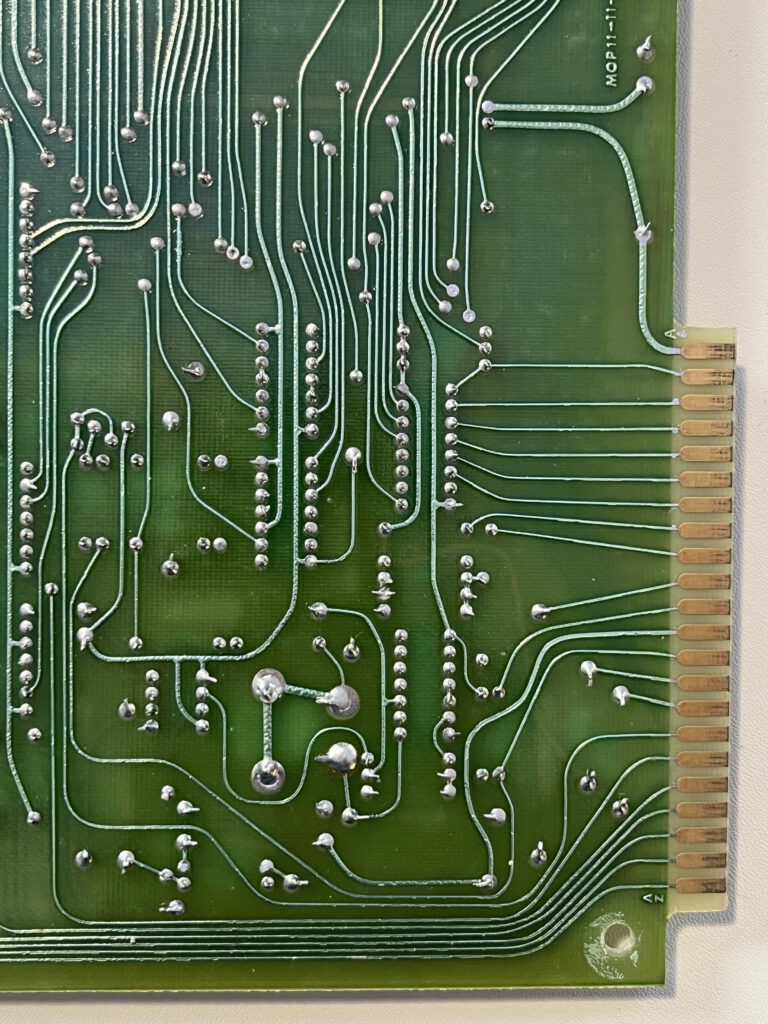
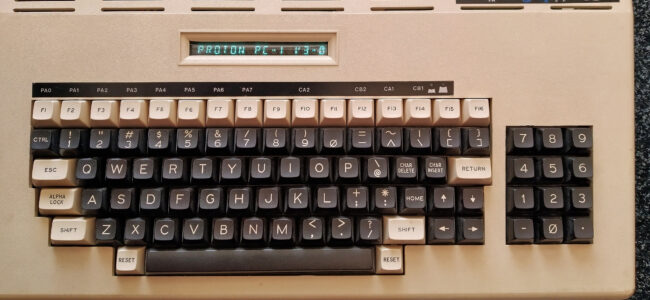
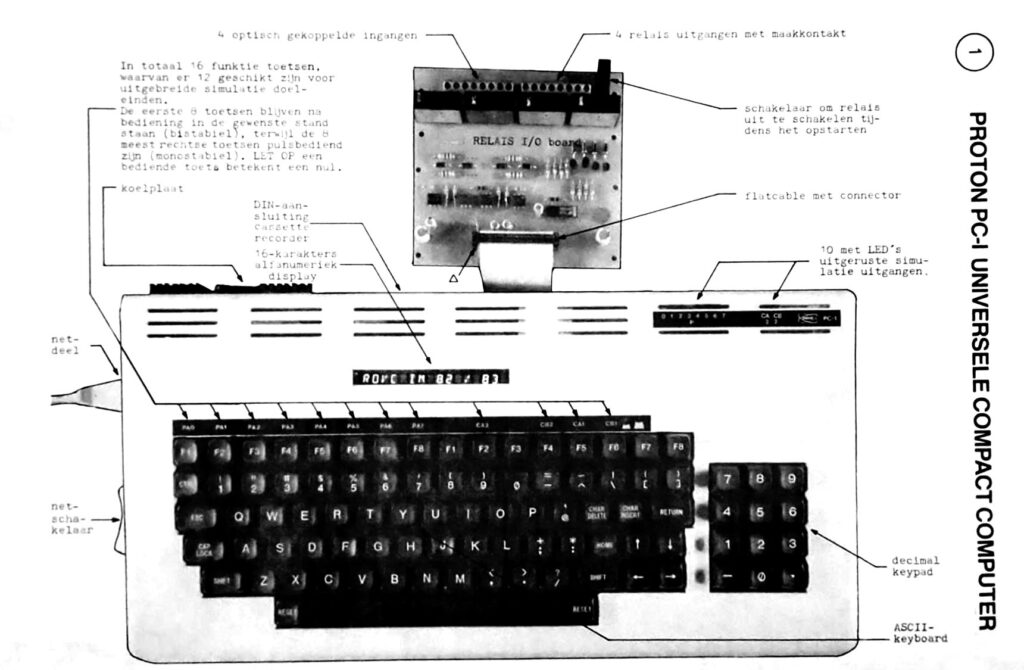
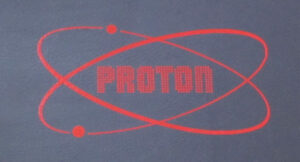 A full size keyboard, a 6502 at 1 MHz, a VIA 6522 and optional cards for extra ROM (with Basic), video display cassette interface.
A full size keyboard, a 6502 at 1 MHz, a VIA 6522 and optional cards for extra ROM (with Basic), video display cassette interface.