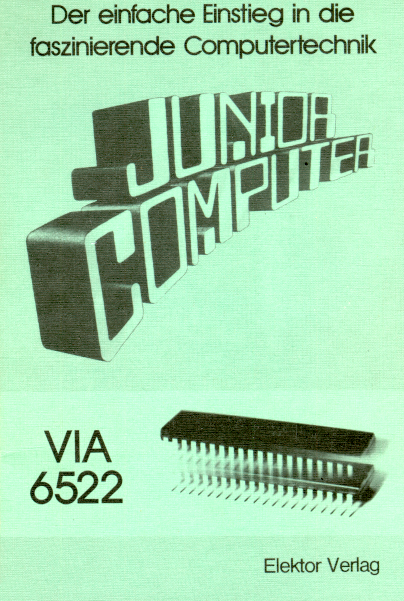wikokom (Willi) posted additional information about his ESCO system.
Also images of his first KIM-1 in a suitcase~ and current KIM-1. 
About small SBC systems
wikokom (Willi) posted additional information about his ESCO system.
Also images of his first KIM-1 in a suitcase~ and current KIM-1. 
The EMUF pages are a tribute to the work of the editing staff of the German magazine MC Die Mikrocomputer-Zeitschrift on SBC’s.
EMUF stands for Einplatinen-Mikrocomputer für Universelle Festprogrammierung.
EMUFs SBC’s are programmable systems, without a monitor program: write a program and store it in an EPROM and run the application type of system. A bit like the modern microcontrollers like the PIC and AVR IC’s and also a bit like the Arduino’s. But with the technology of the 80ties: 8 bit CPU’s like the 65XX and Z80, I/O IC and EPROM and some RAM.
The first EMUF was published in 1981 in the second edition of the magazine. Later called the EMUF6504, since the CPU is the MOS 6504, a stripped version of the 6502.
All relevant 6502/AIM/EMUF articles from MC Die Mikrocomputer-Zeitschrift are added to the MC page.

Ralf (ralf02, forum64.de) obtained a working AIM 65, alas without the keyboard.
So he designed and build one. In his own words:
Wenn ich an den Rechner 24 Volt (für den Drucker) und 5 Volt anlege, startet er schon einmal. Allerdings war leider keine Tastatur dabei. Es gibt zwar Tastatur-Nachbauten, die bei Ebay & Co für sehr viel Geld verkauft werden, aber ich dachte mir, das kann man doch auch selbst machen. Also habe ich mit KiCad eine Platine entworfen, mit Cherry MX Tastern bestückt, “blanke” Tastenkappen von Amazon draufgesetzt und mit dem Brother Etikettendrucker beklebt.
Translated:
When Ralf connected the 24 V (printer) and 5 V, the system started. But the keyboard was missing. Though there are keyboard replicas on ebay , costing quite a lot of money, I decided to build one myself. Kicad for the PCB, Cherry MX keys, blank keycaps and a Brother labelprinter for the lettering.
Eduardo Casino has designed with modern tools, like Kicad and image software Inkscape a PCB for the KIM-1 which is as close as he could get to a Rev D.
Based upon images on the Revisions pages on this site.
Mr Nagano published videos and photos of an early prototype of his AIM 65 clone.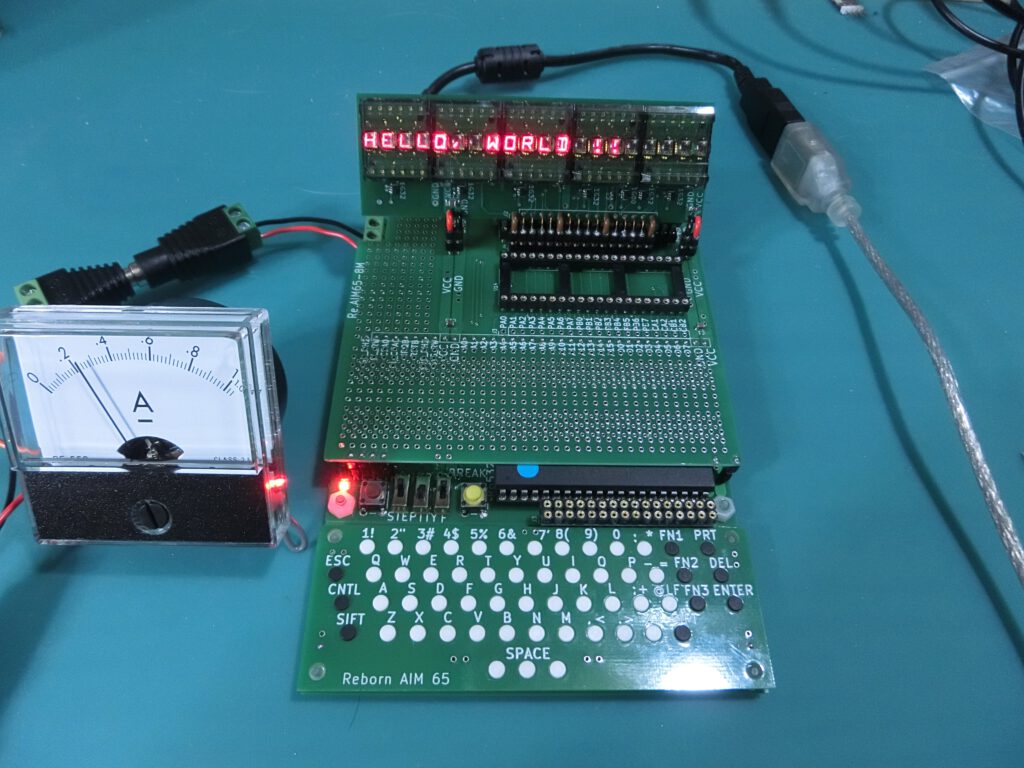
User wikokim on the forum.classic-computing.de bought this system in 1978/79. He published documents and ROM dumps.
See here for this ‘KIM-1’ like system.
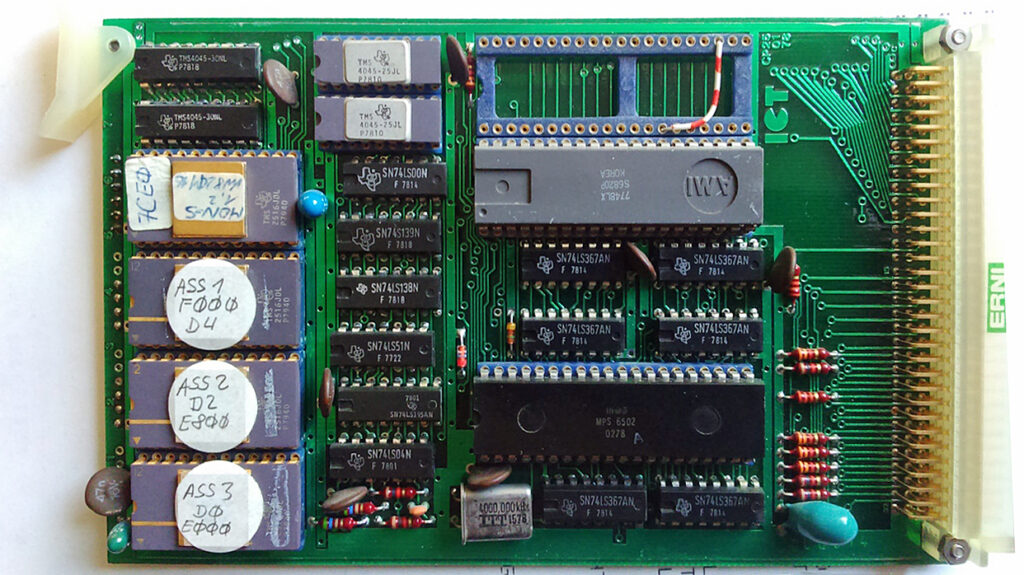
I received photos from Joseph Avins of a KIM-4 motherboard connected to a KIM-1.
Added tot the KIM-1 hardware pages, read more here.
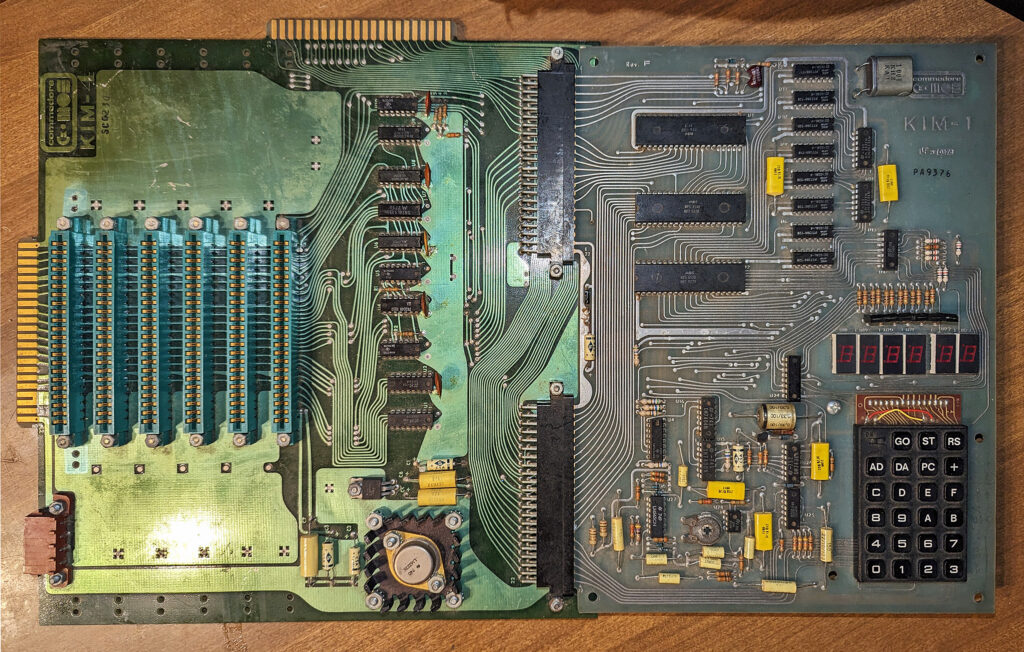
KIM-4 (photo by Joseph Avins)
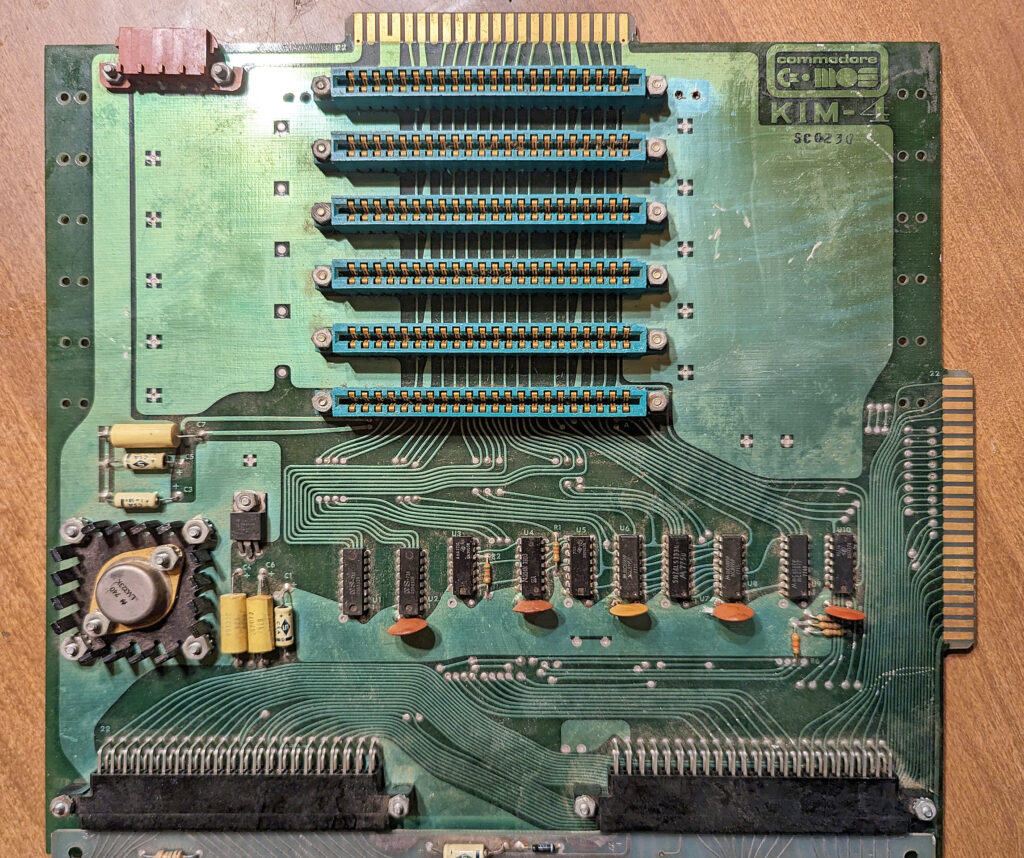
KIM-4 (photo by Joseph Avins)
The R6501Q and R65F11 IC’s I acquired are Rockwell parts for single chip computer systems. Well, they contain a lot more than a 6502, like ROM, RAM, I/O.
Found in my archive: the German version of the Elektor Junior VIA 6522 book.
Added tot the Elektor books page.