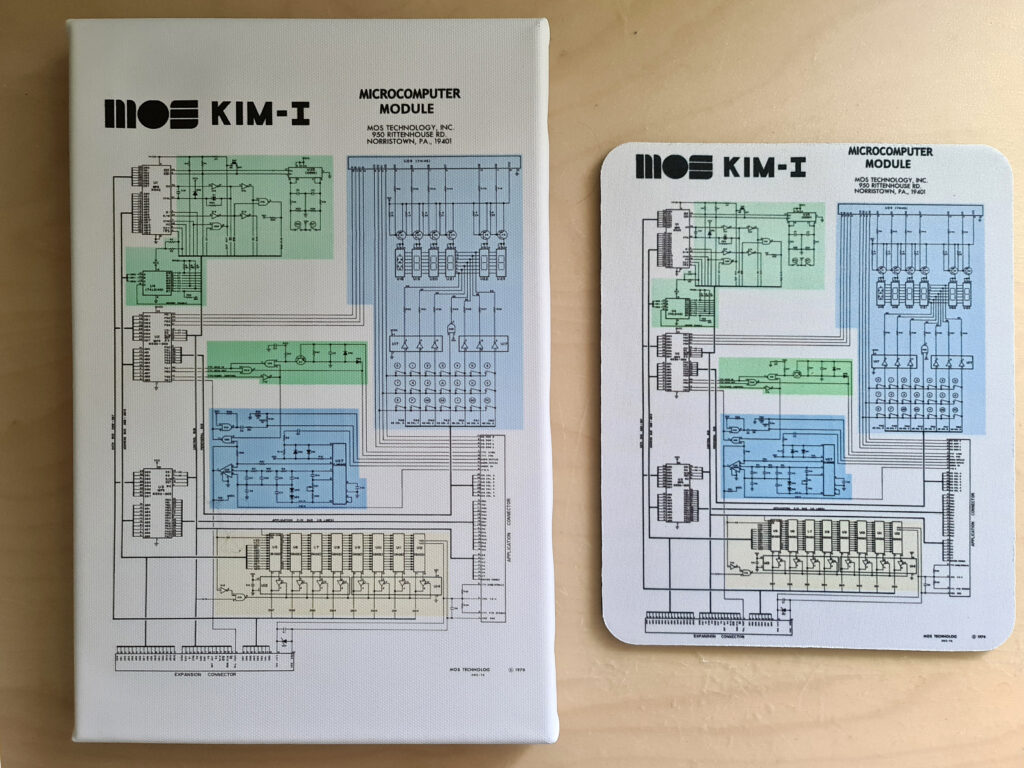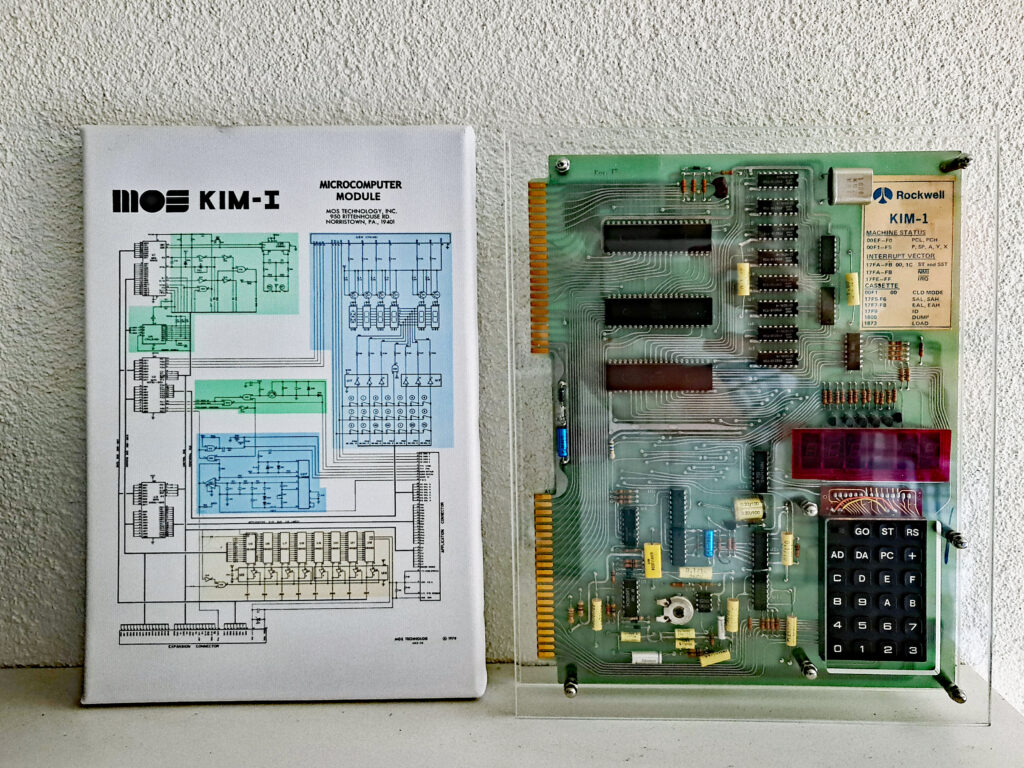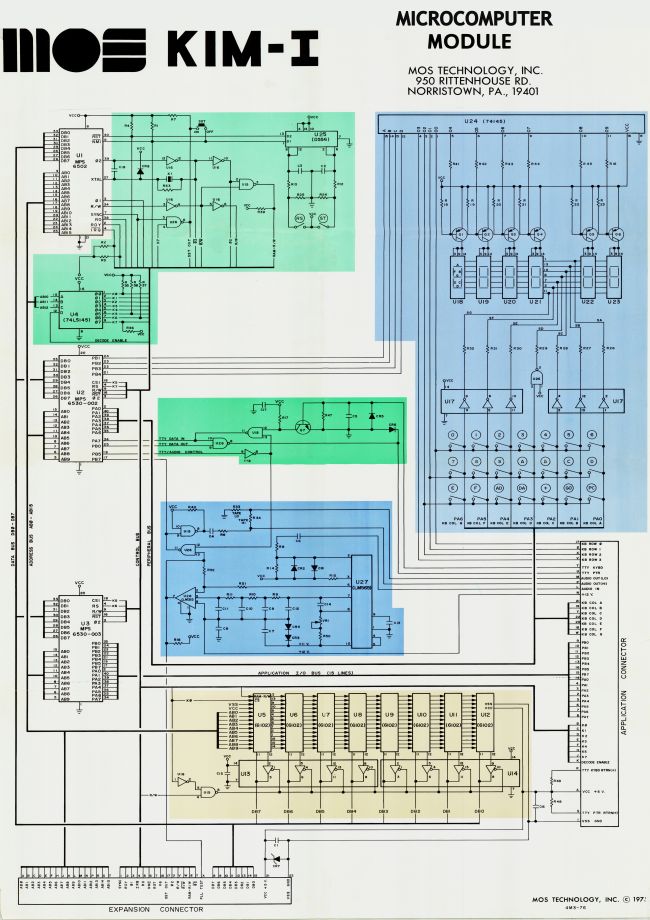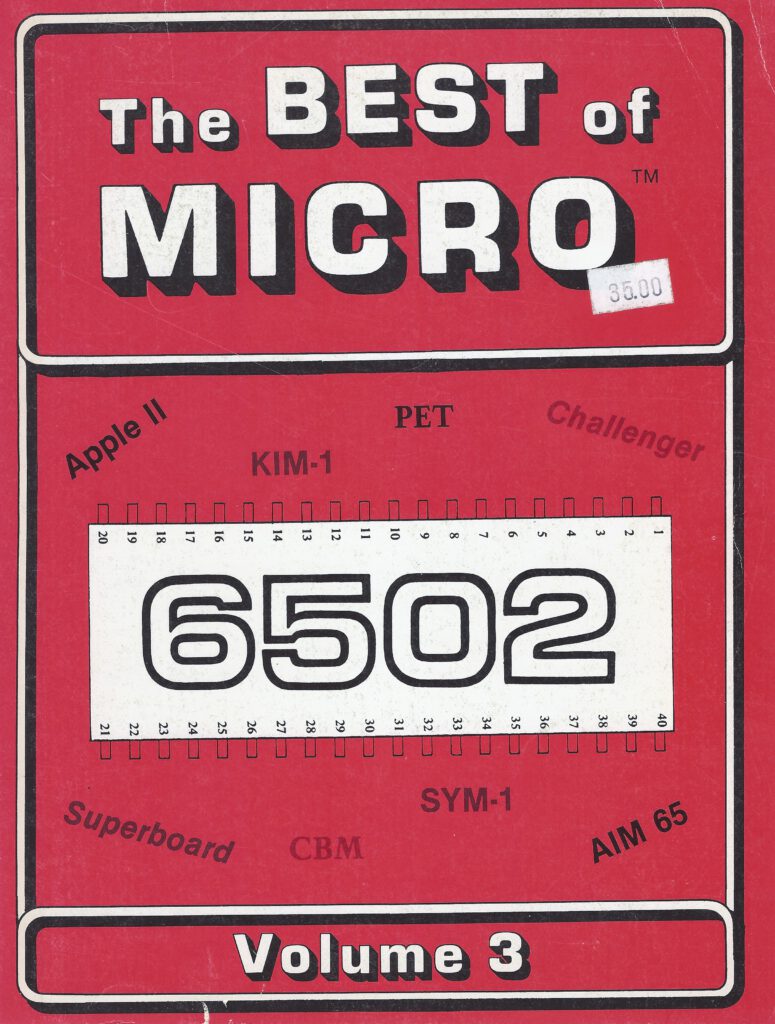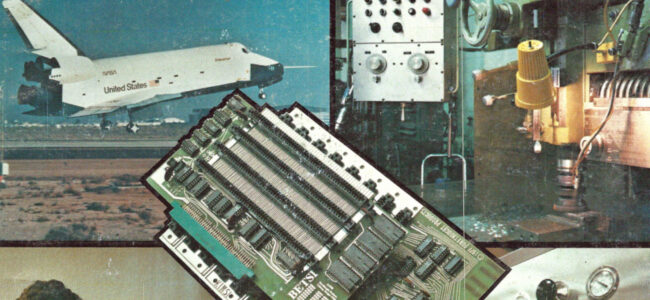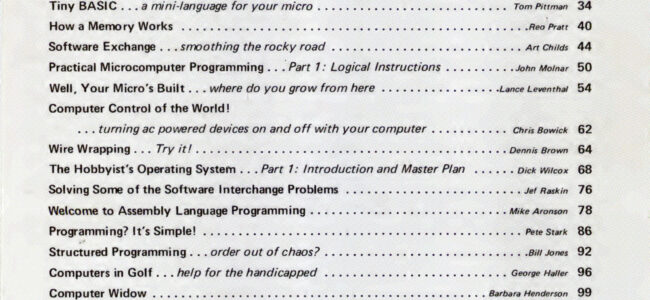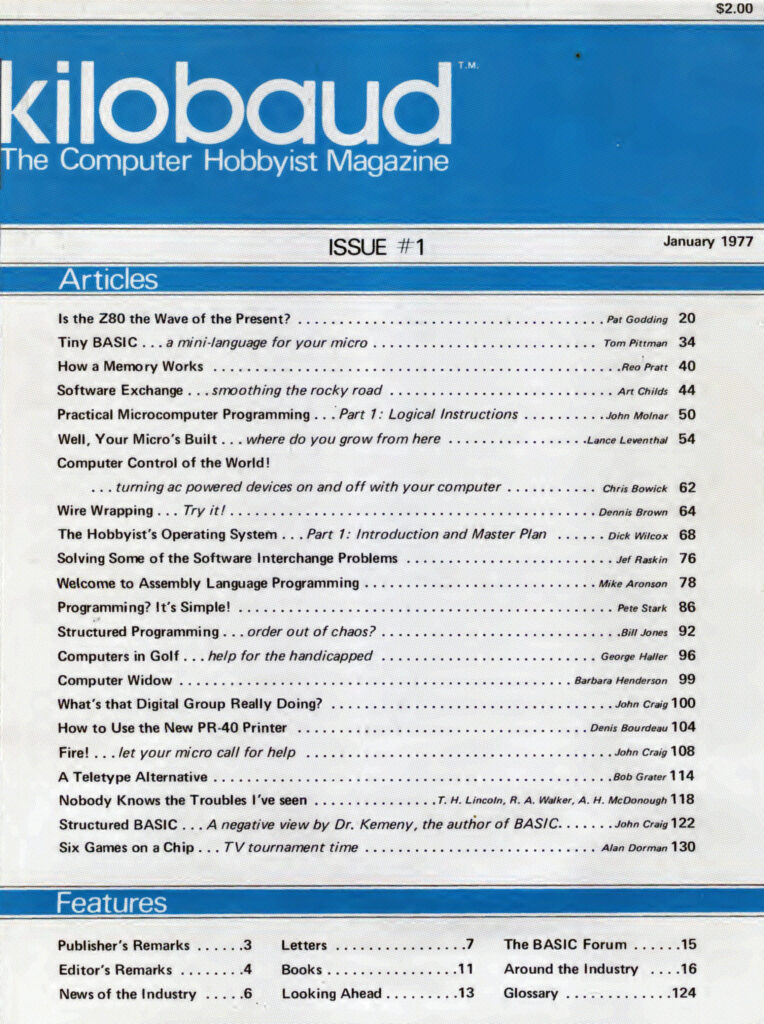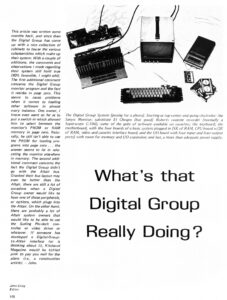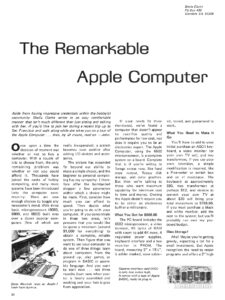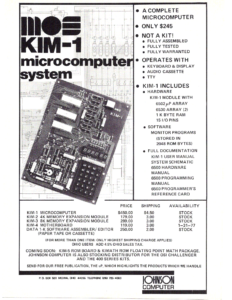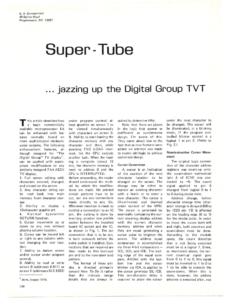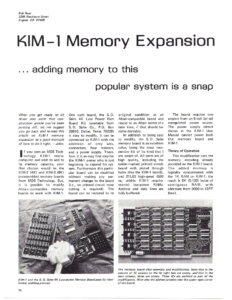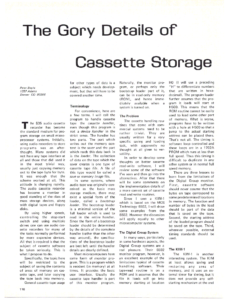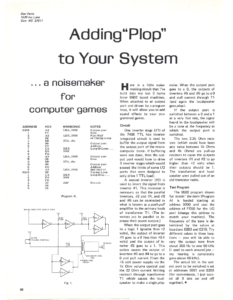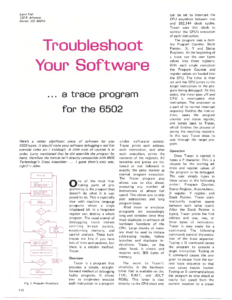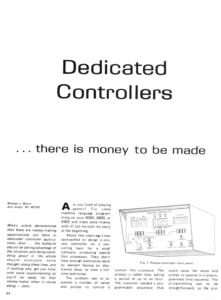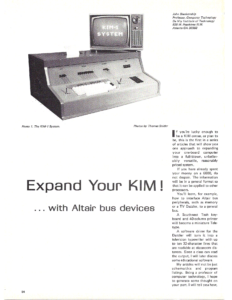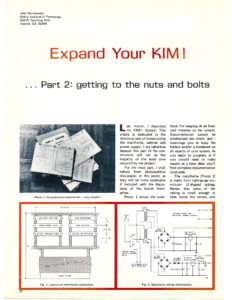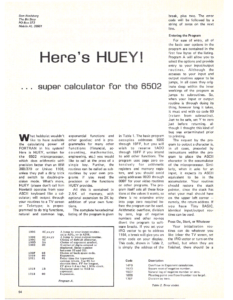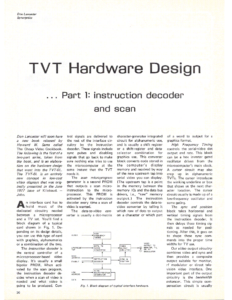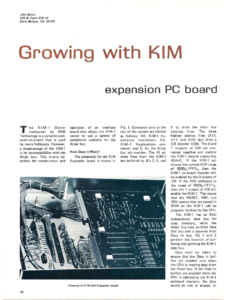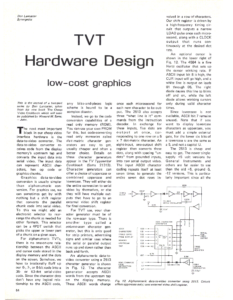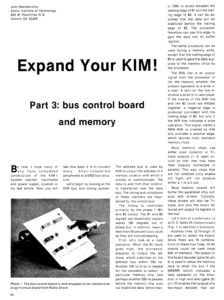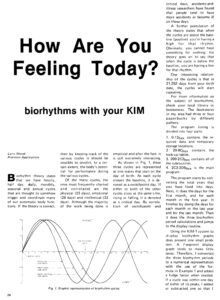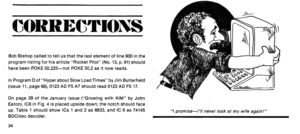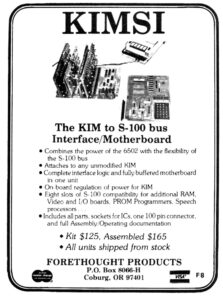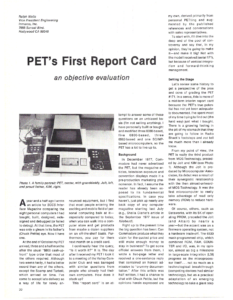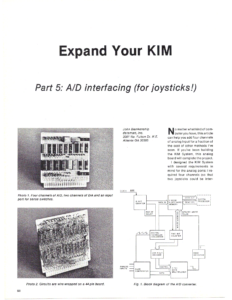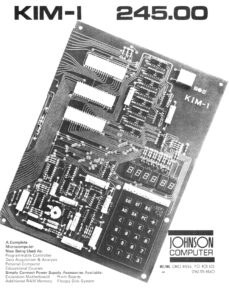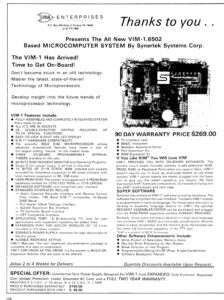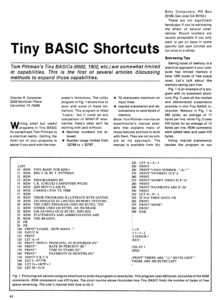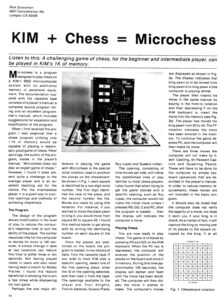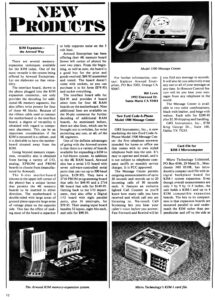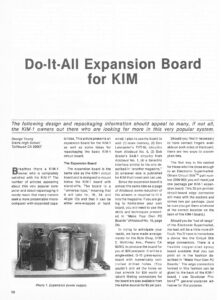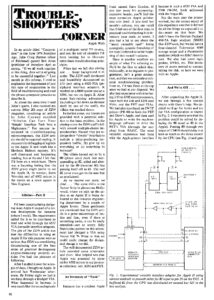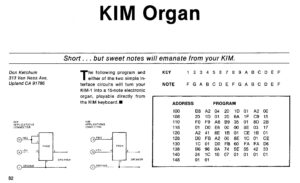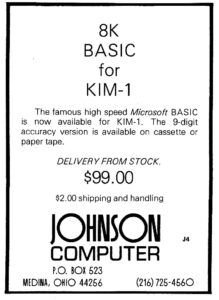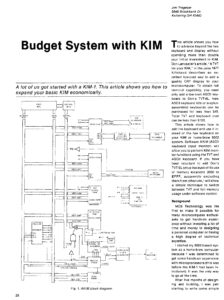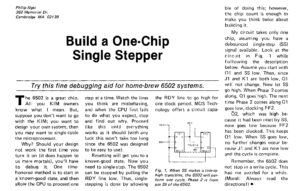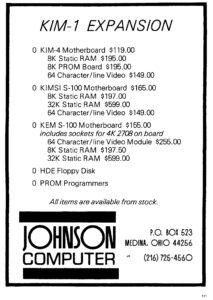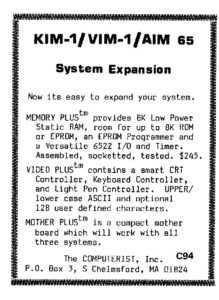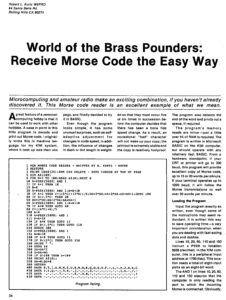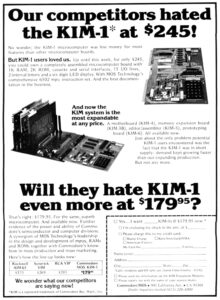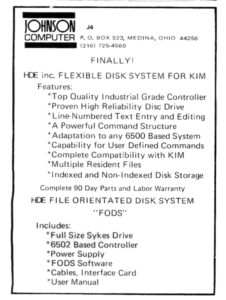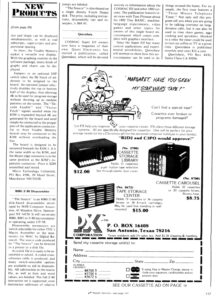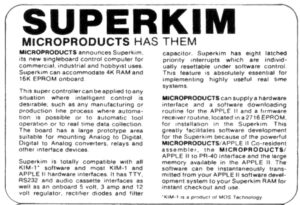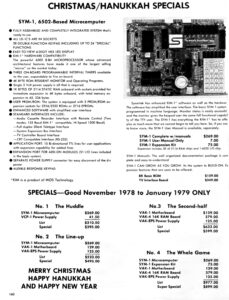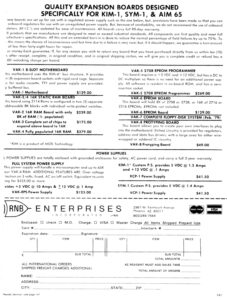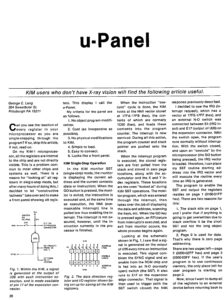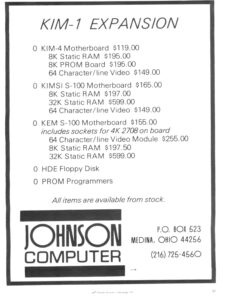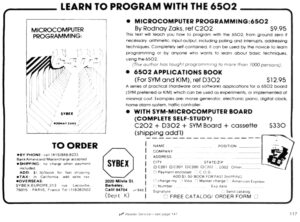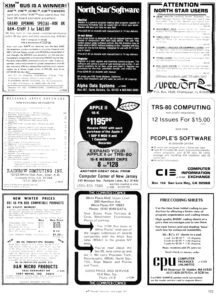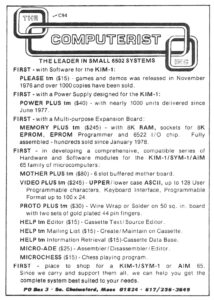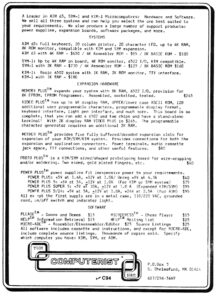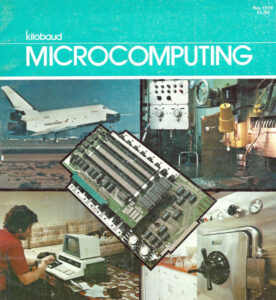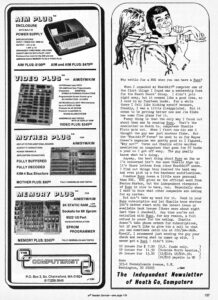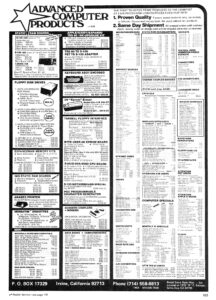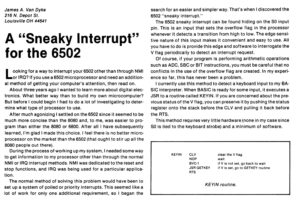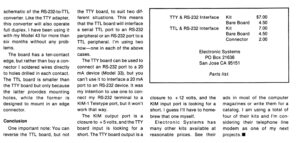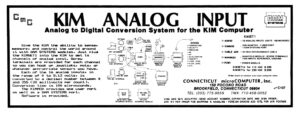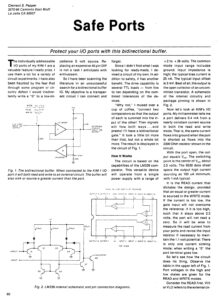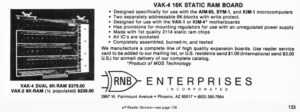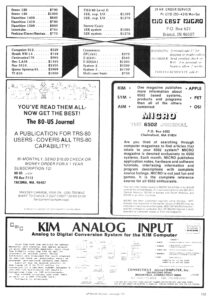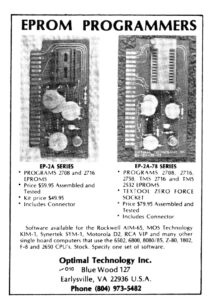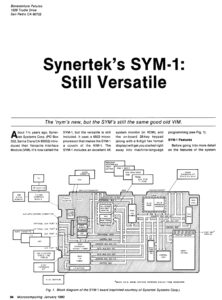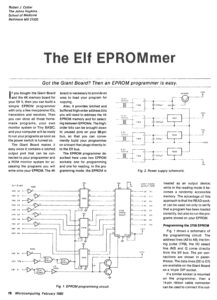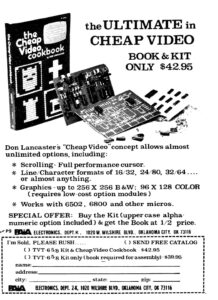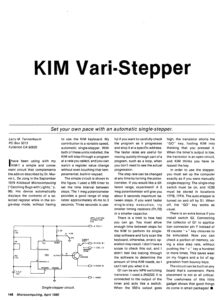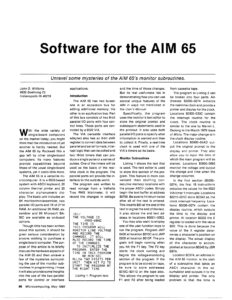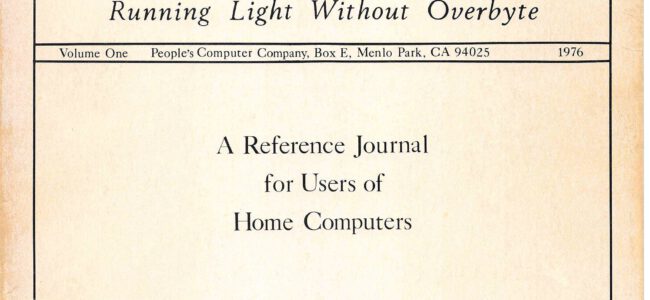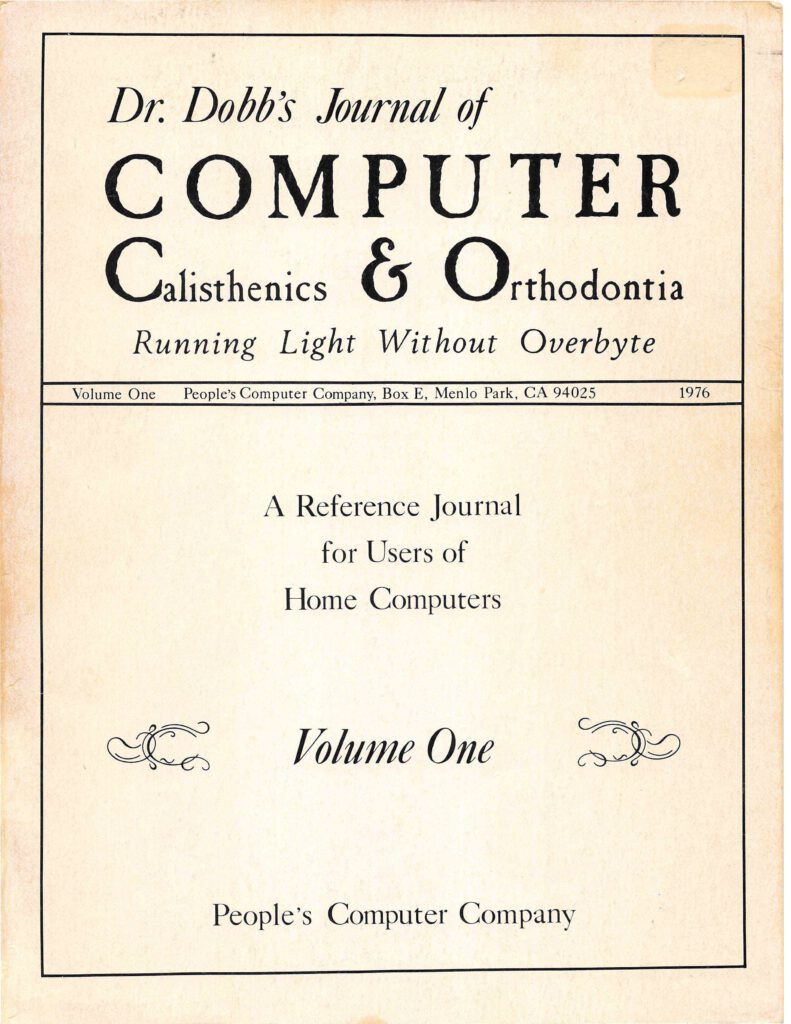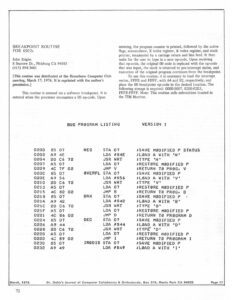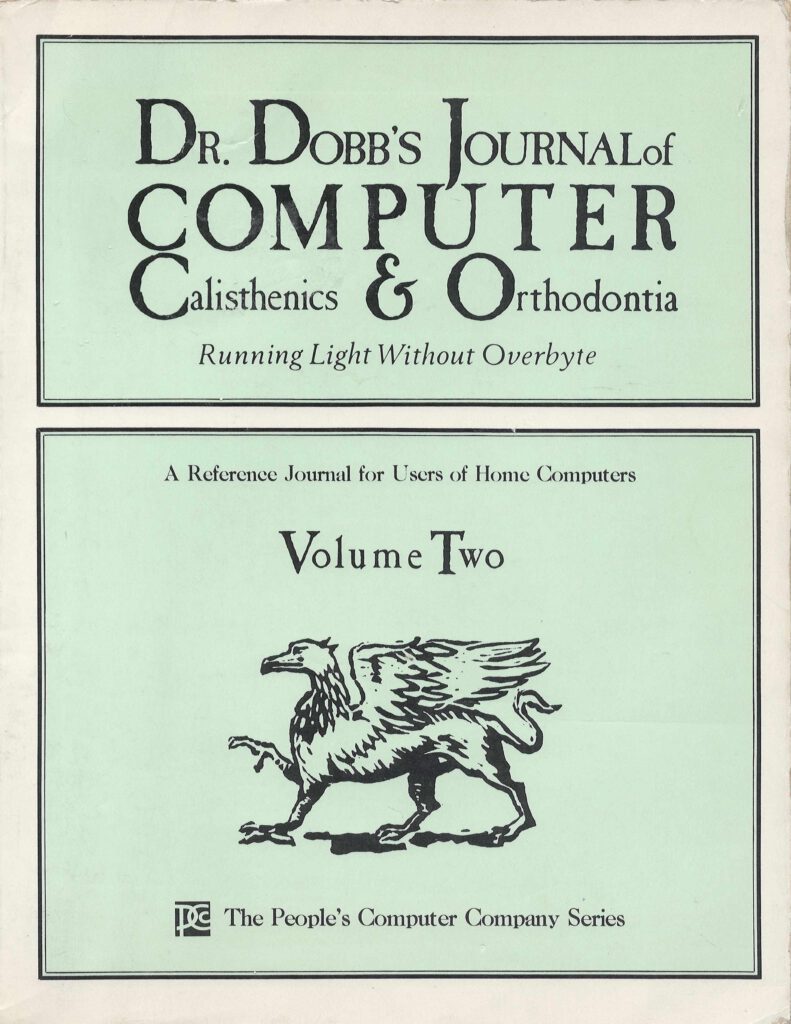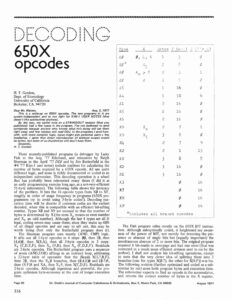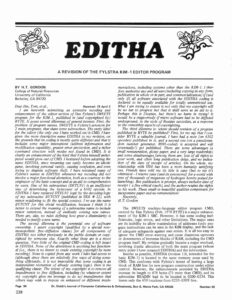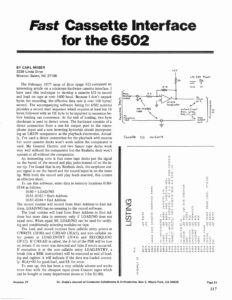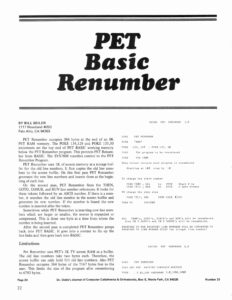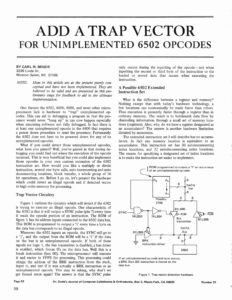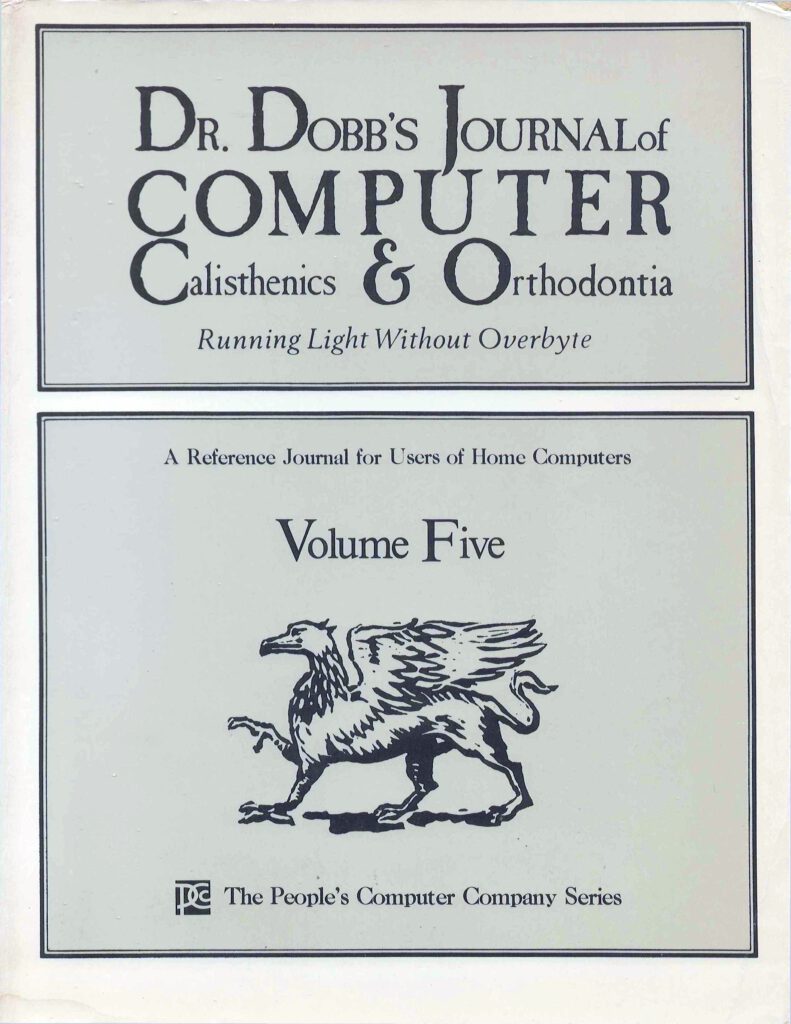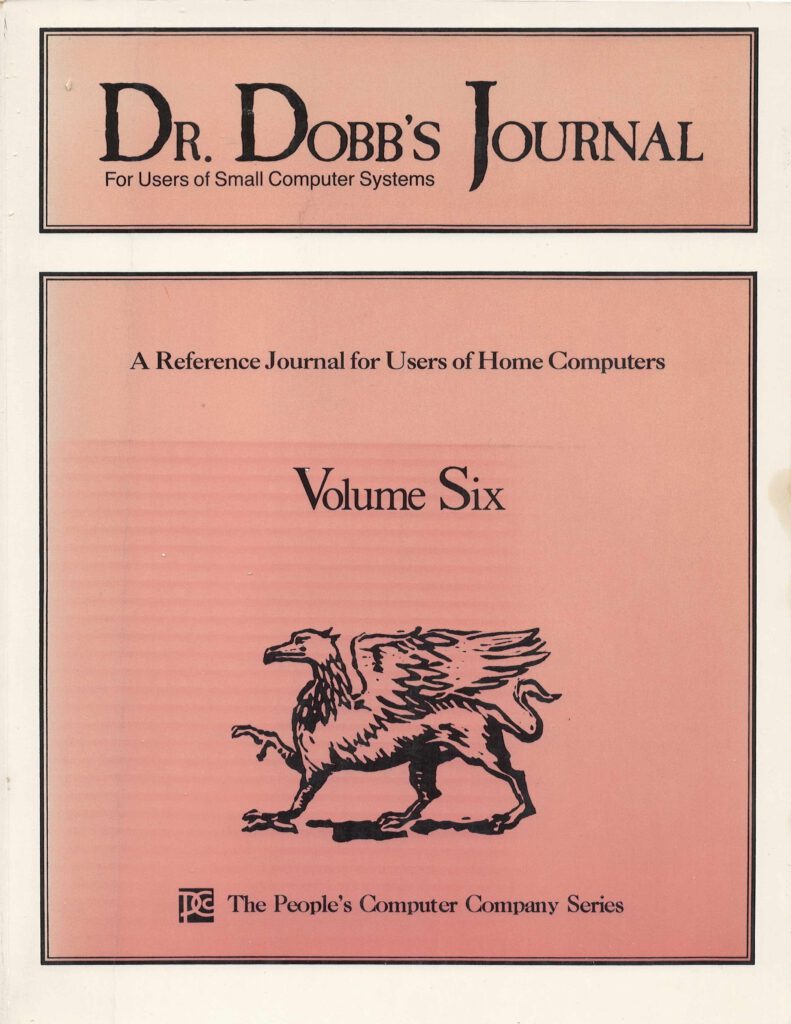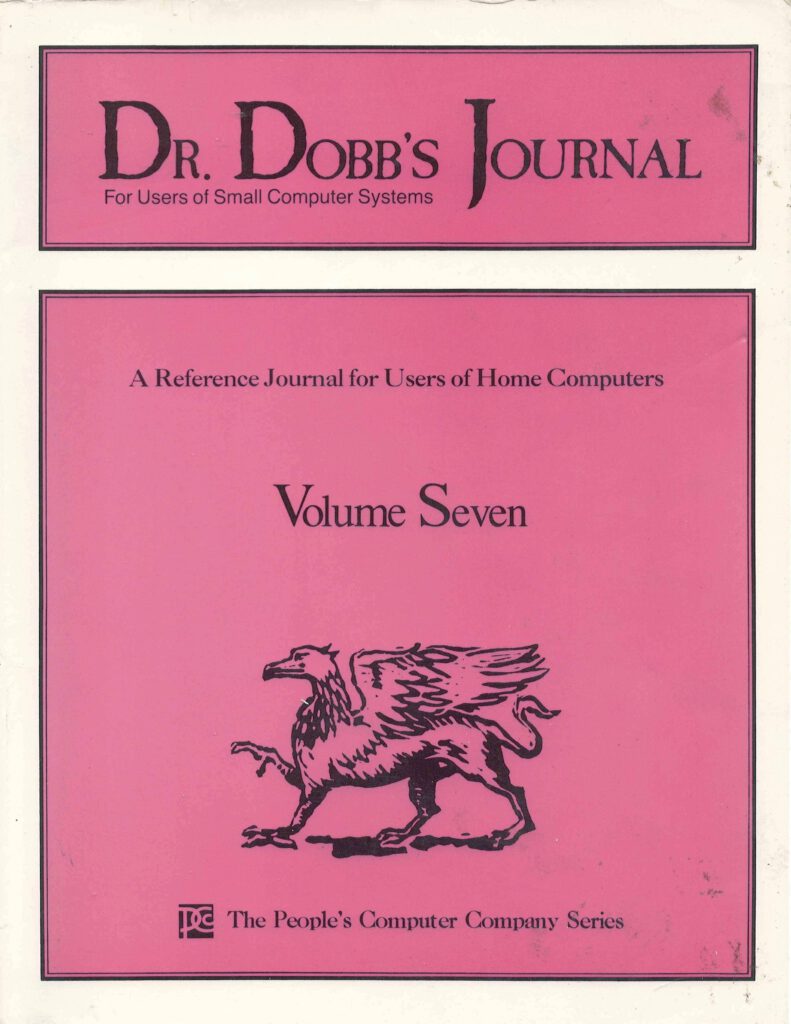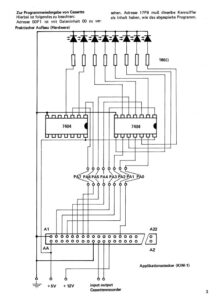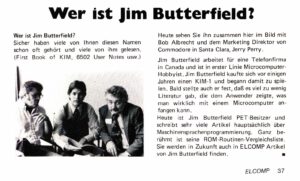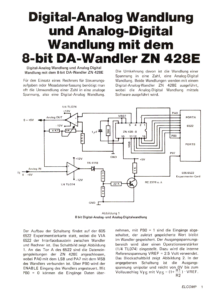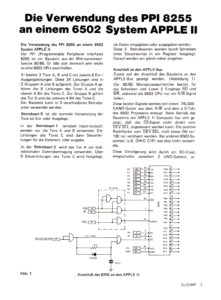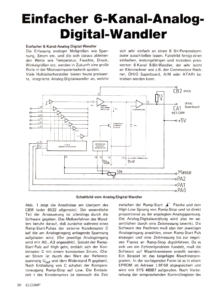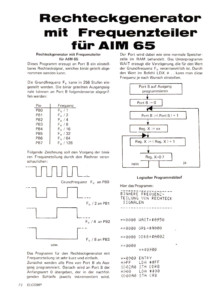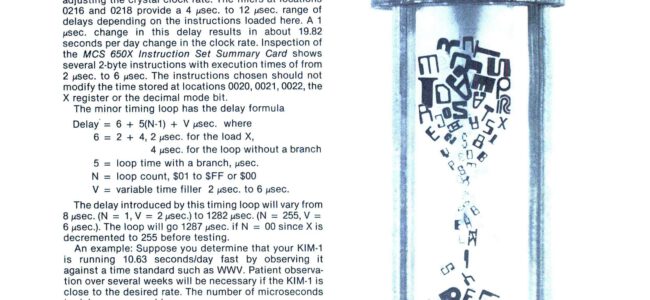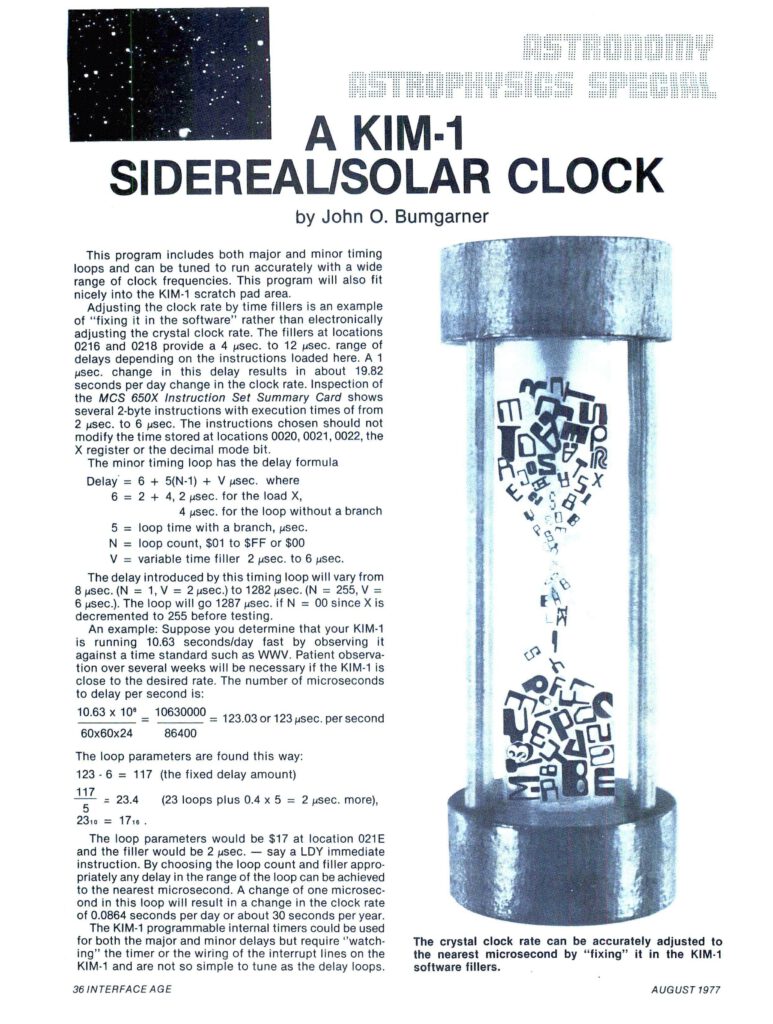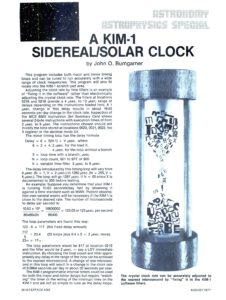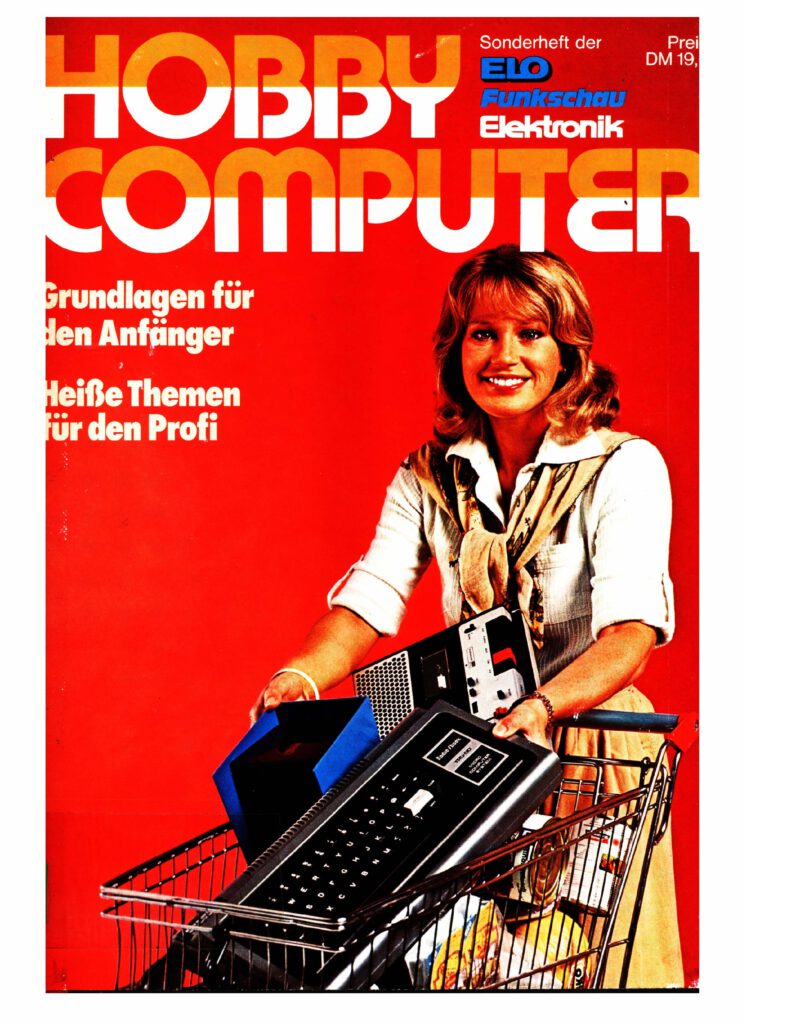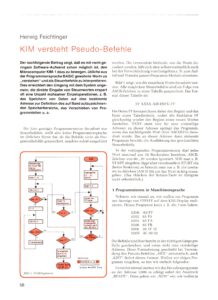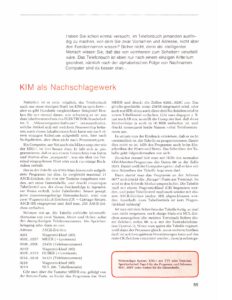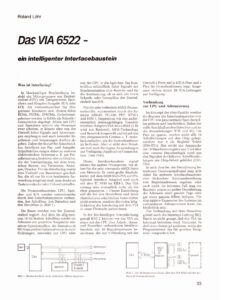A couple of weeks I published the KIM-1 Circuit Diagram in high resolution, cleaned up by Joshy of Forum64.
Since then I saw people print the poster, and I did have myself made a mouse mat and a poster in KIM-1 format.
To let the printing company do its work I made two new versions of the poster:
- KIM-1 Circuit Diagram in high resolution, cleaned up by Joshy of Forum64 and cleaned up again by me (year 1975, some artefacts
- KIM-1 Circuit Diagram in high resolution, cleaned up with wide borders (for canvas prints)
Look at the KIM-1 Manuals page for those new, large files images.