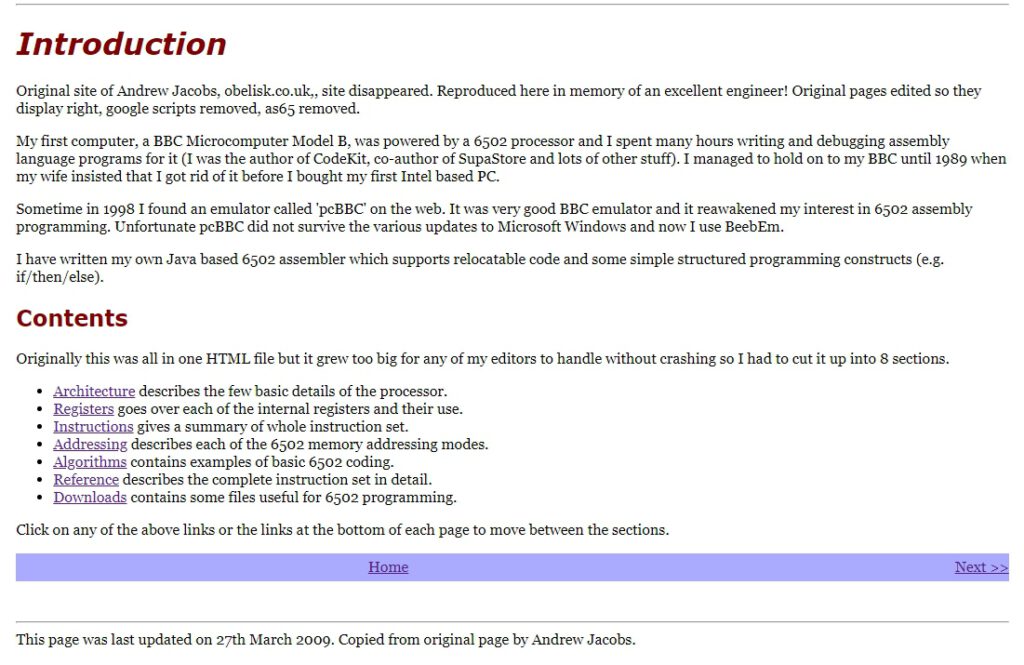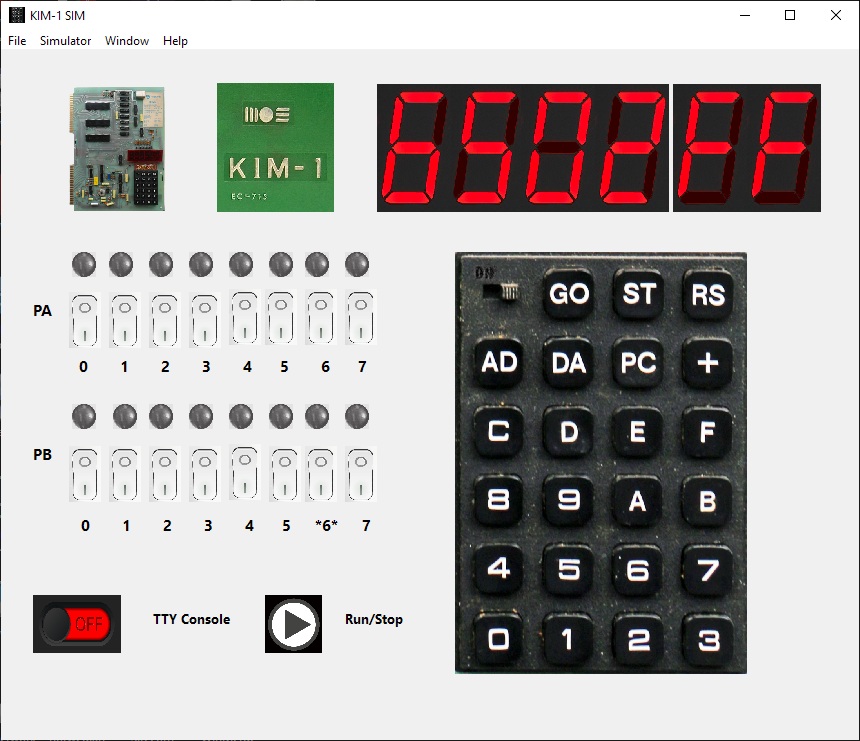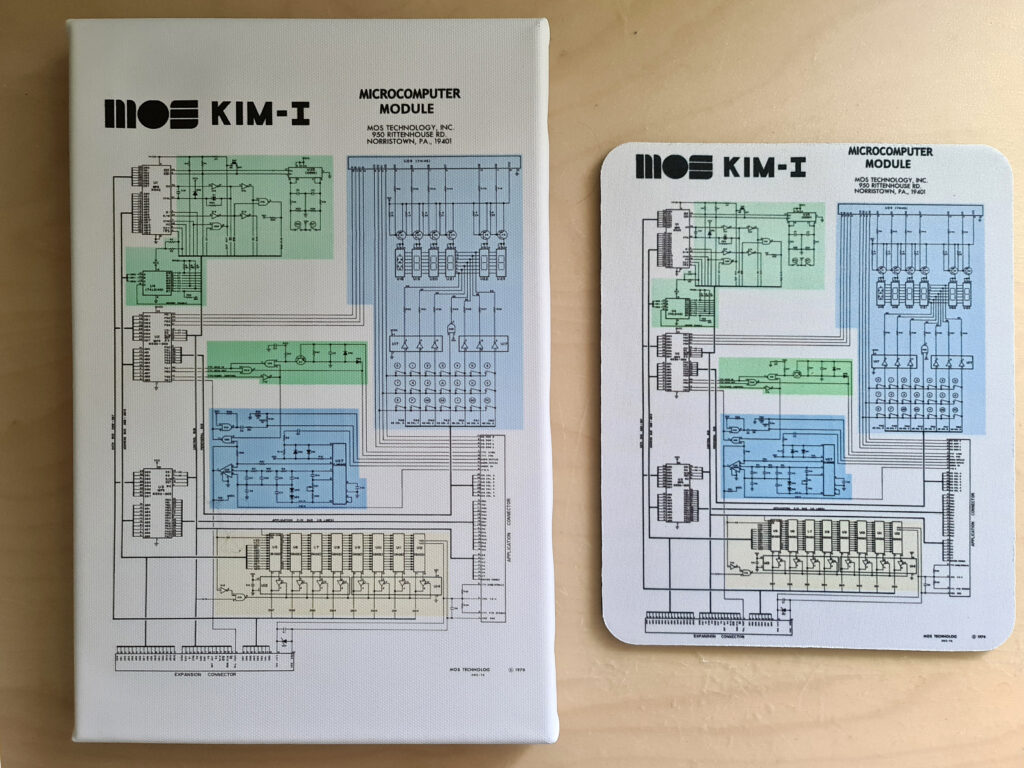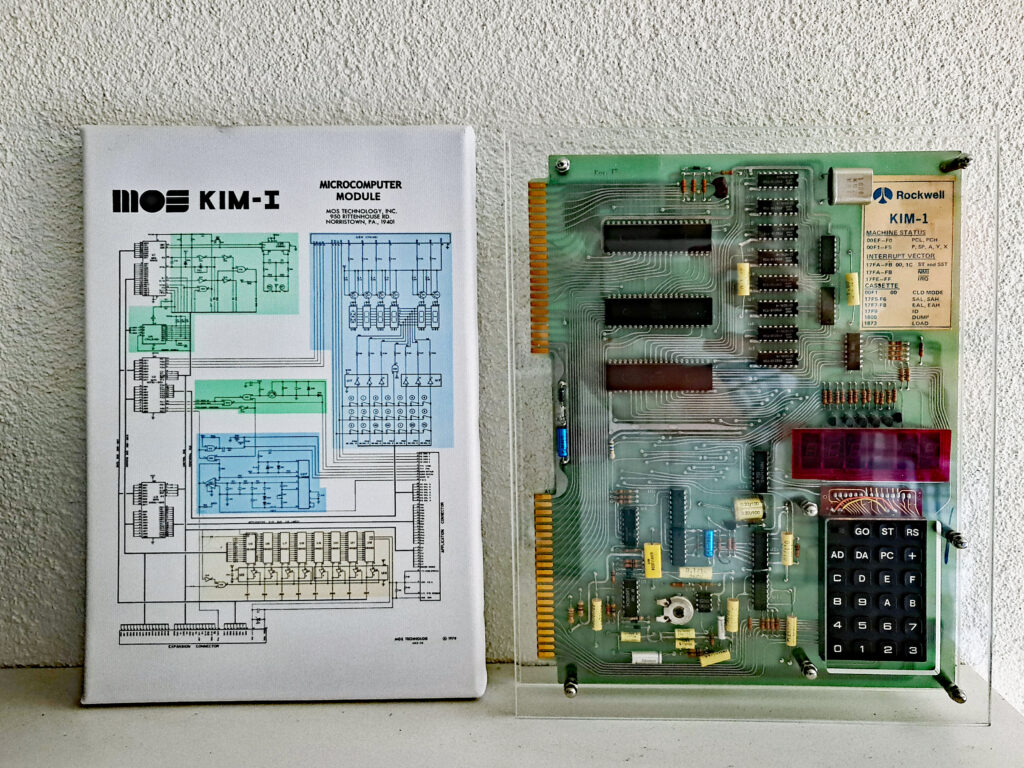You can assemble the sources with the assemblers with one of these fine assemblers:
- TASM Telemark assembler, runs on Windows 10 and 11. My favorite.
- A65 assembler, run in DOSBOX or VDOS.
- ASM.80 online assembler
- the assembler from the CC65 suite, powerfull but perhaps overkill for small programs
Other tools that may help you:
- binary file compare (I use freeware WinMerge)
- hex editor (plugin for Notepad++)
- convert between different 8 bit binary files format such as MOS Papertape, Intel Hex, Motorola S-Record, hex dumps. I use my own tool for that: Convert 8bit hex formats
Note that all these assemblers have a different idea about pseudo ops.
- Some require a ‘.’ in front of a pseudo-op like .org
- db, dw instead of .byte, .word
- > < to indicate upper or lower byte, TASM does not know this, use & $FF and >> 8 to mask of upper byte or move upper byte to lower byte.
- 0X or $ to indicate hexadecimal notation
Easy to edit with a Search and Replace usually.
TASM – Notepad++ integration
Install plugin NPPEXEC
- Place TASM in a folder on your disk, e.g. C:\TASM
- Create environment variable TASMTABS with value C:\TASM
- Add c:\TASM to the PATH
Create a NPPEXEC script:
tasm -65 -g3 -s -l -c -fff &quot;$(FILE_NAME)&quot; &quot;$(NAME_PART).bin&quot; &quot;$(NAME_PART).lst&quot; -s &quot;$(NAME_PART).sym&quot;
(-c to combine parts into binary file, -f to fill unused parts in binary with $FF, see TASM manual)
or to produce Intel hex for a programmer:
tasm -65 -x3 -fff -g0 -c -s &quot;$(FILE_NAME)&quot; &quot;$(NAME_PART).ihex&quot; &quot;$(NAME_PART).lst&quot; -s &quot;$(NAME_PART).sym&quot;
(-x3 to allow 65C02 instructions)
Now you can edit a source file, save it (CTRL-S), and press CTRL-F6 to execute the NPPEXEC script. The output of TASM is shown in the windows below the source.
If all is well, a Binary, a listing and a Symbol file is produced.


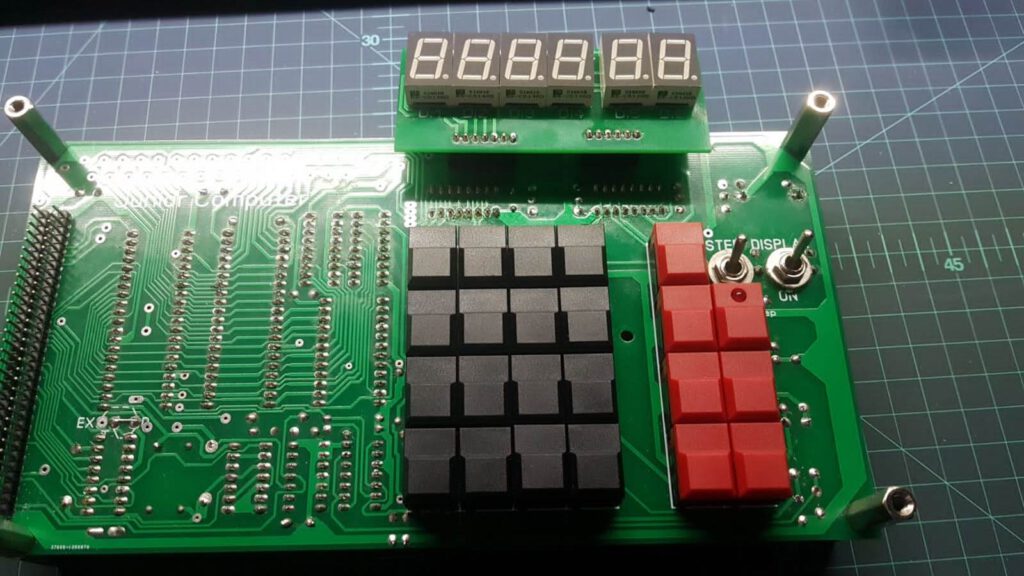
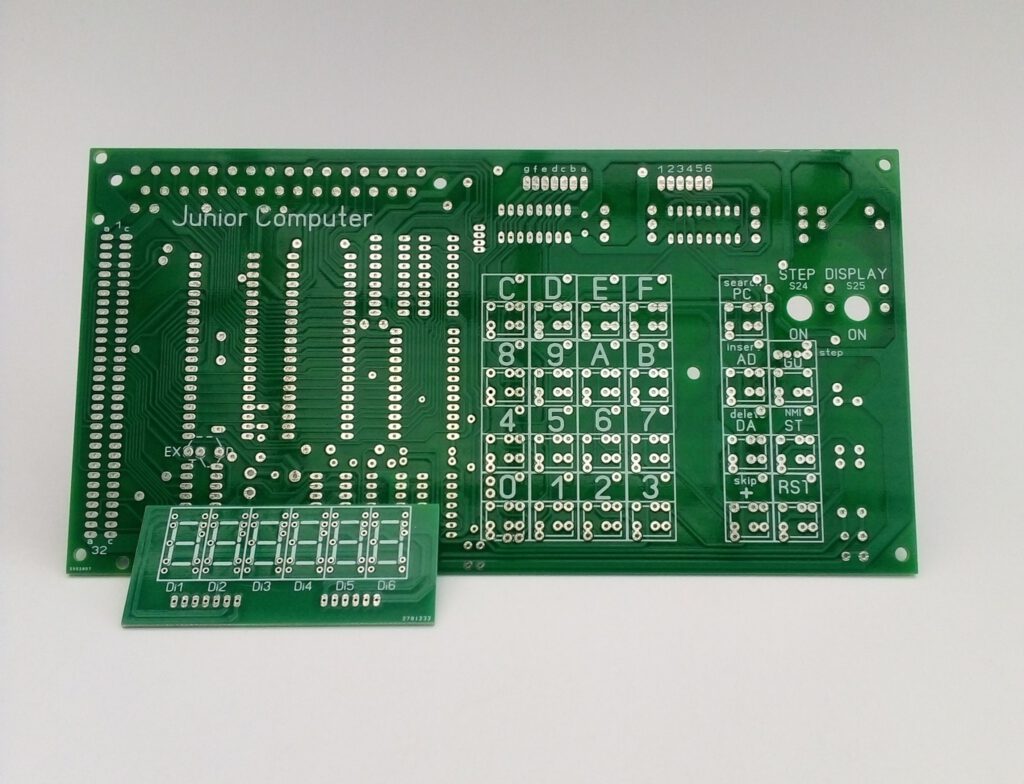
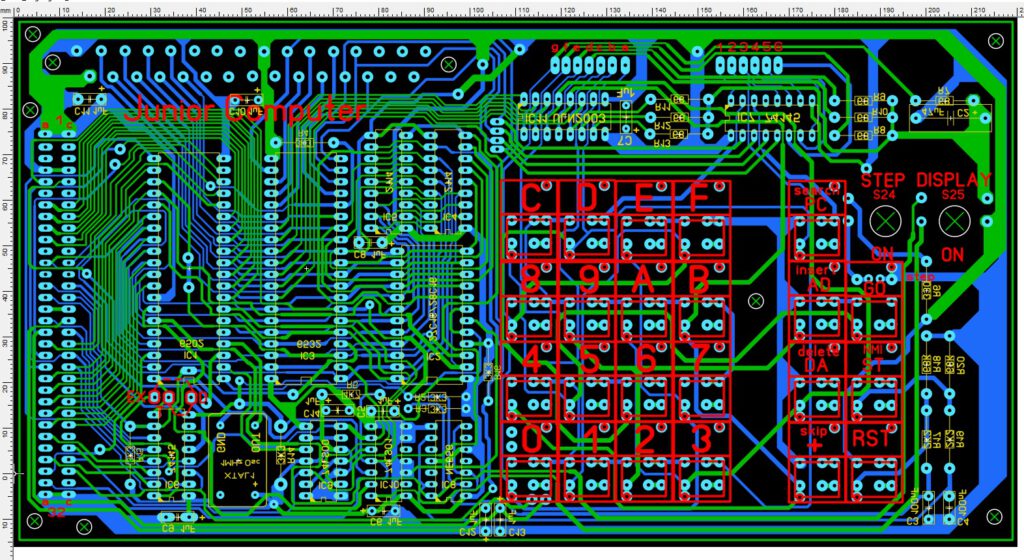
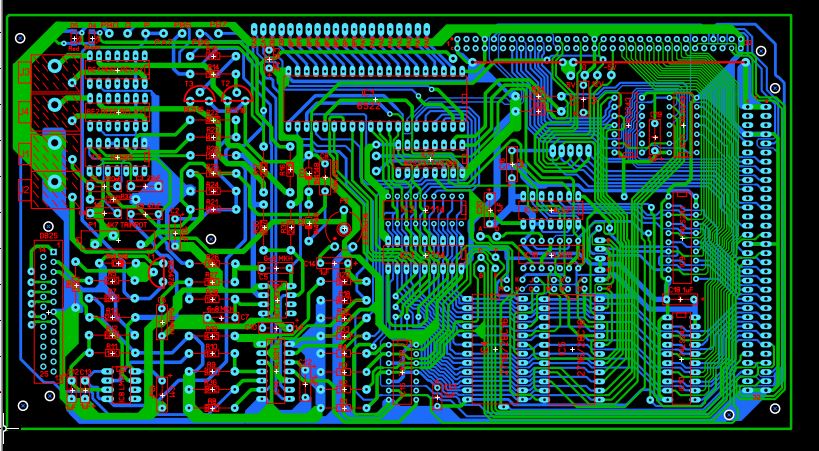
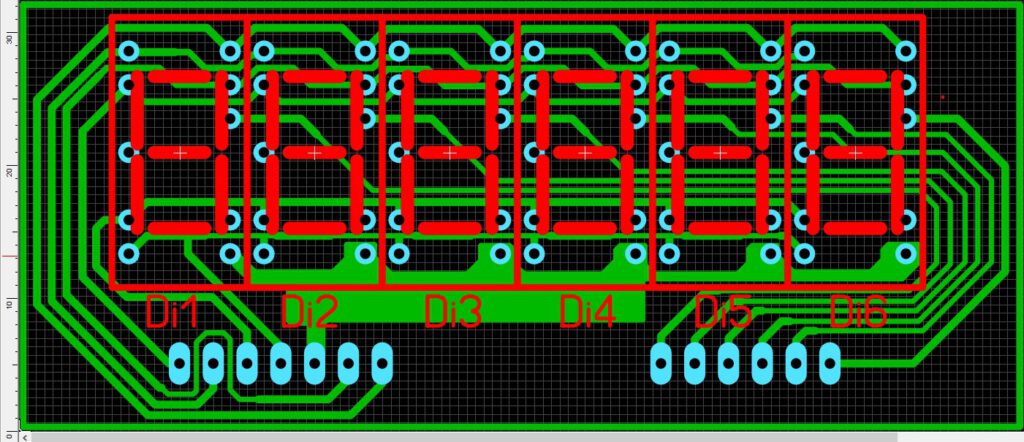
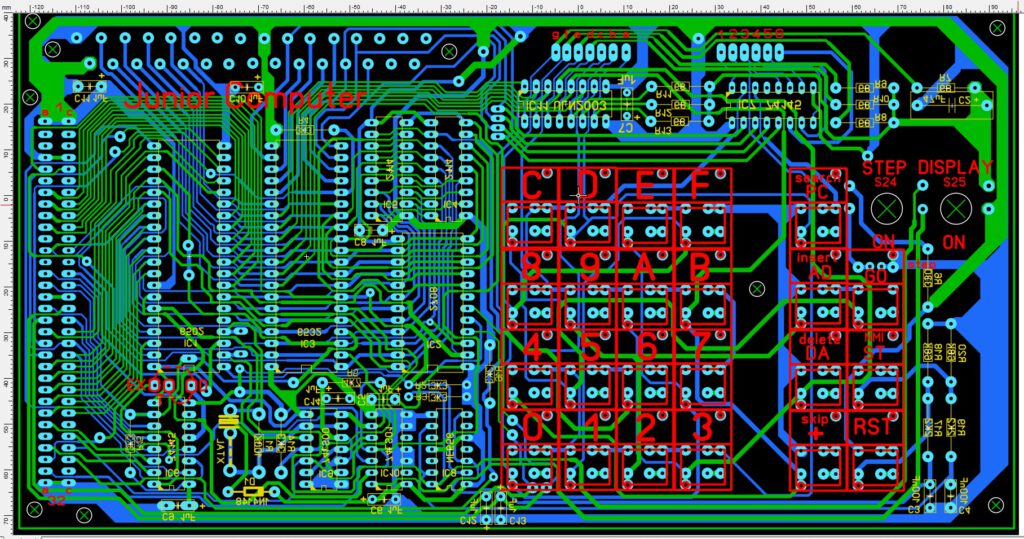
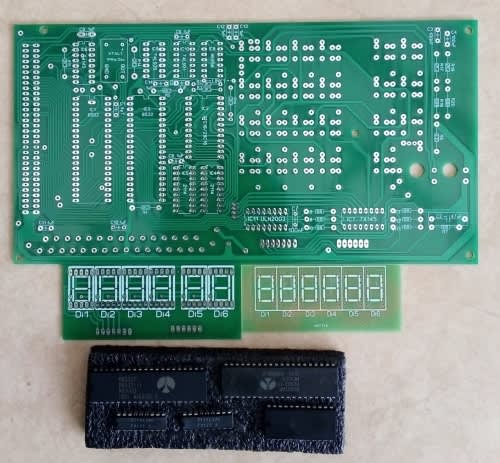
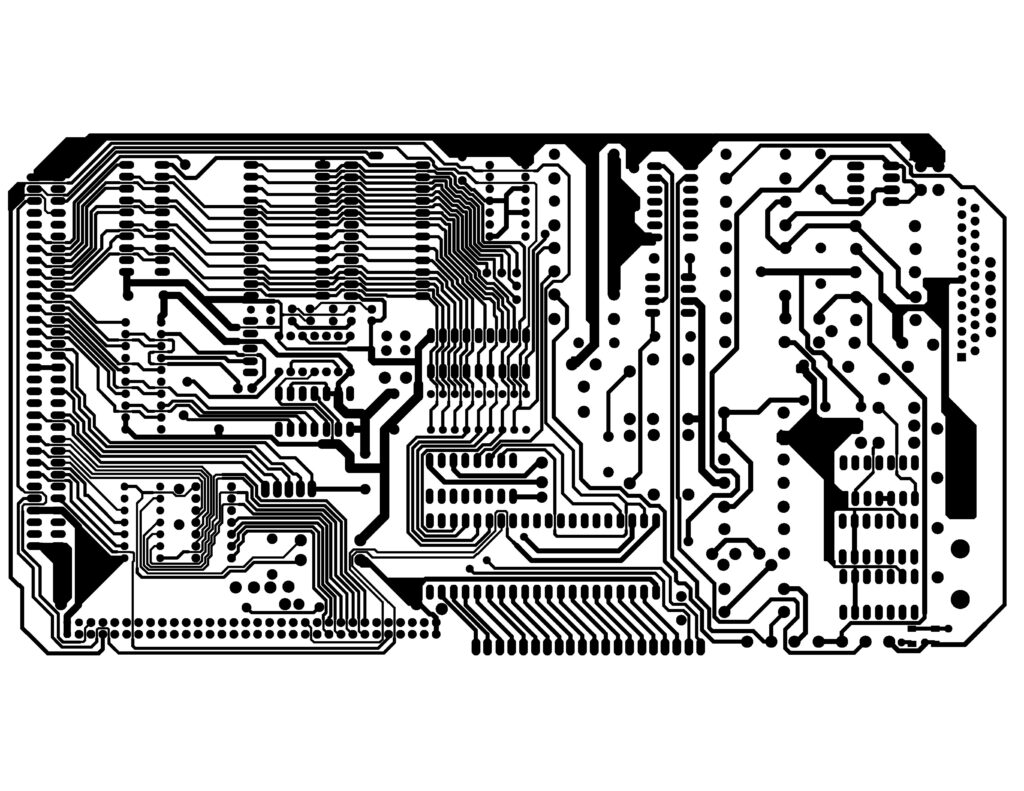
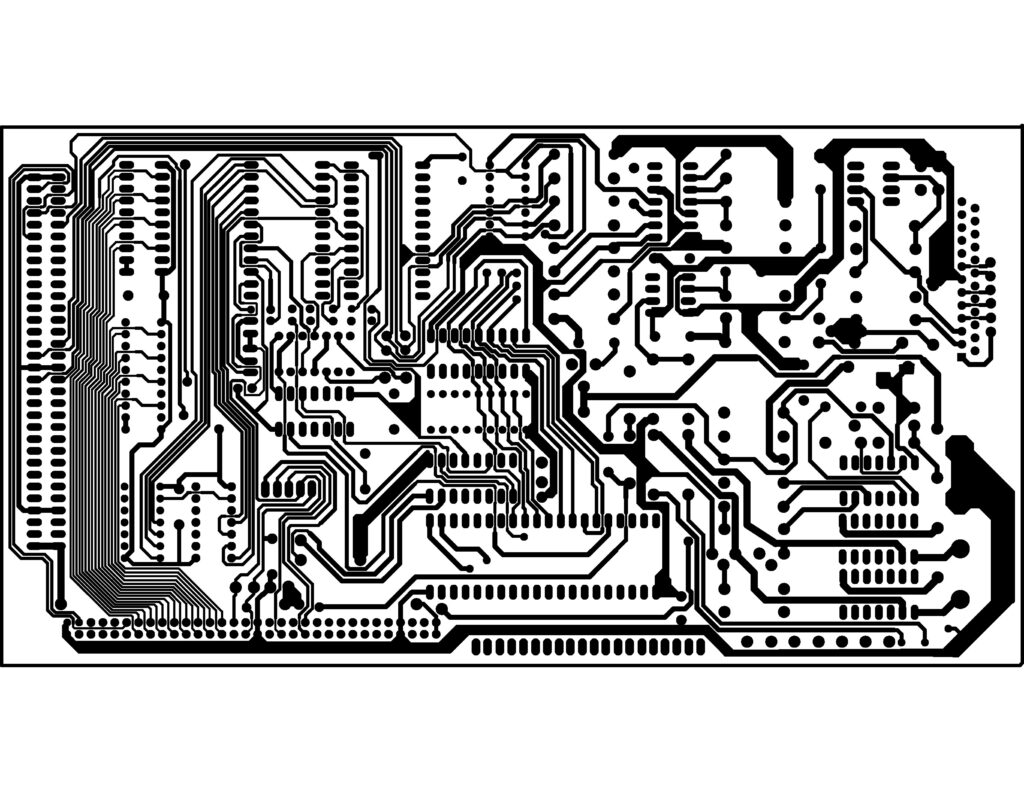
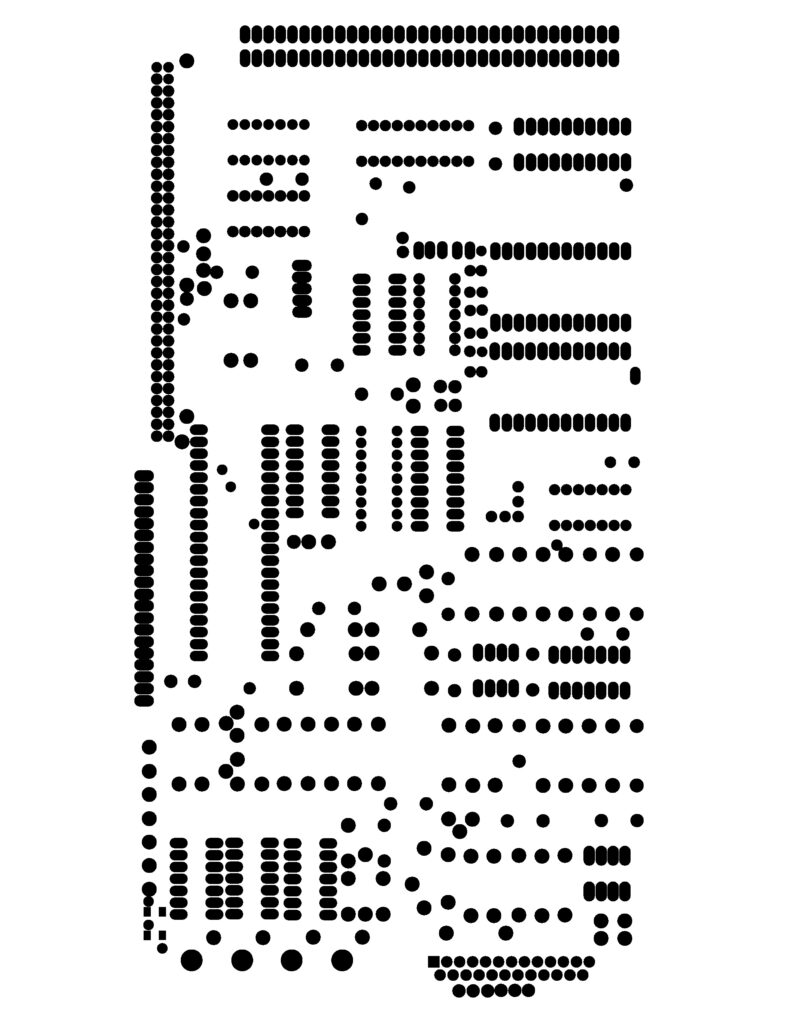
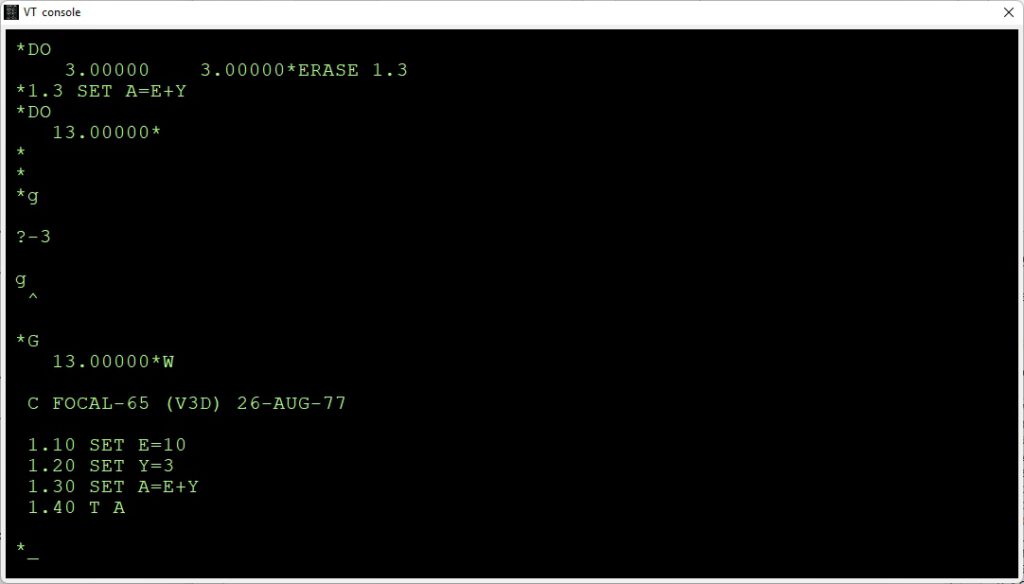

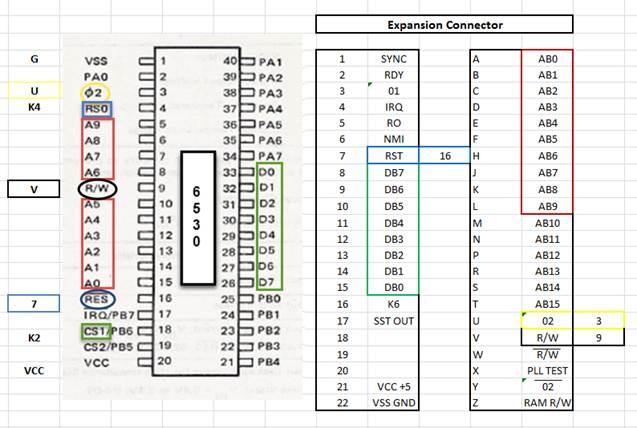
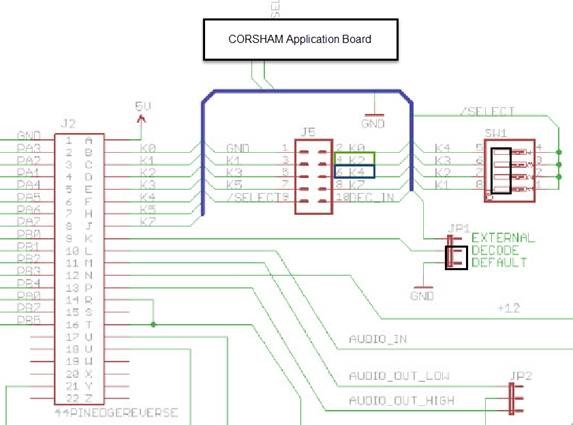
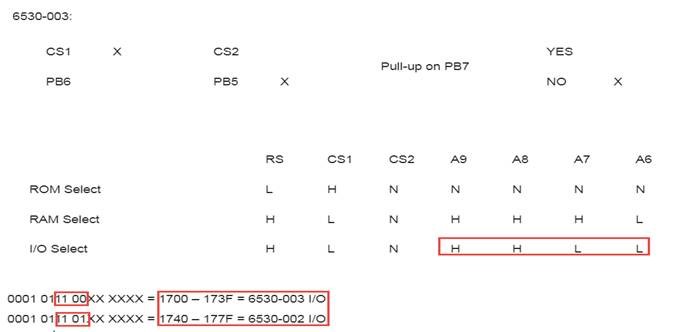

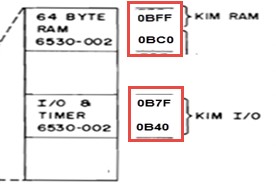

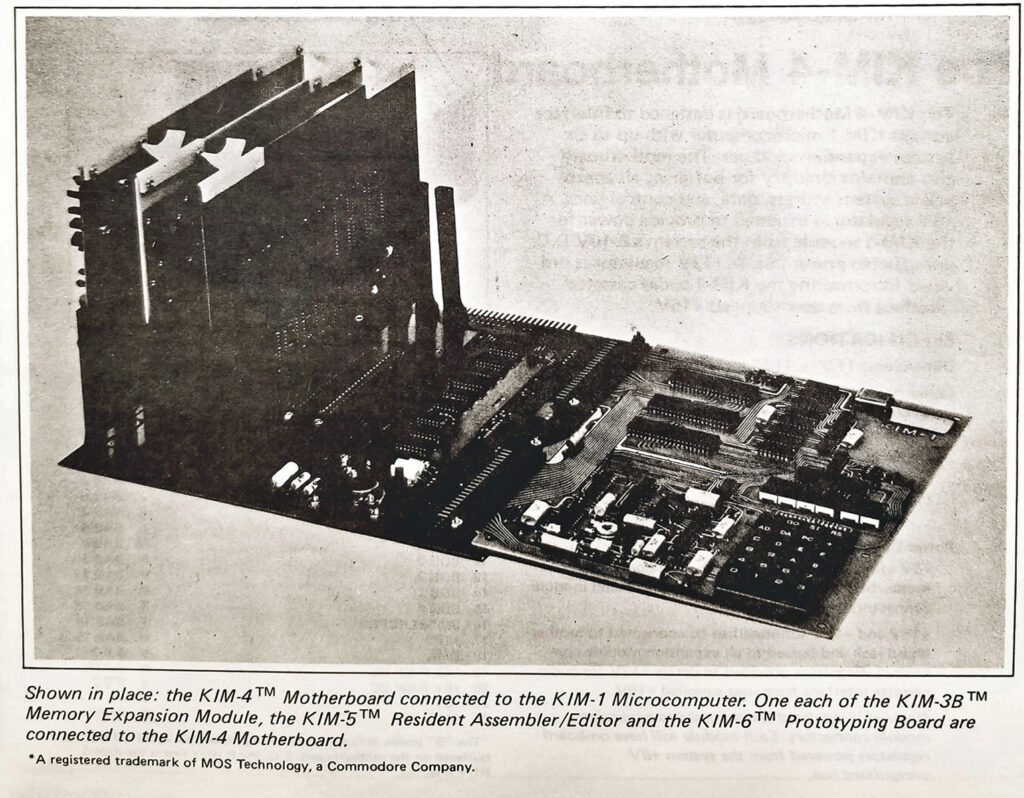
 The late Andrew Jacobs set up a web site with relevant 6502 information. It is lost now.
The late Andrew Jacobs set up a web site with relevant 6502 information. It is lost now.