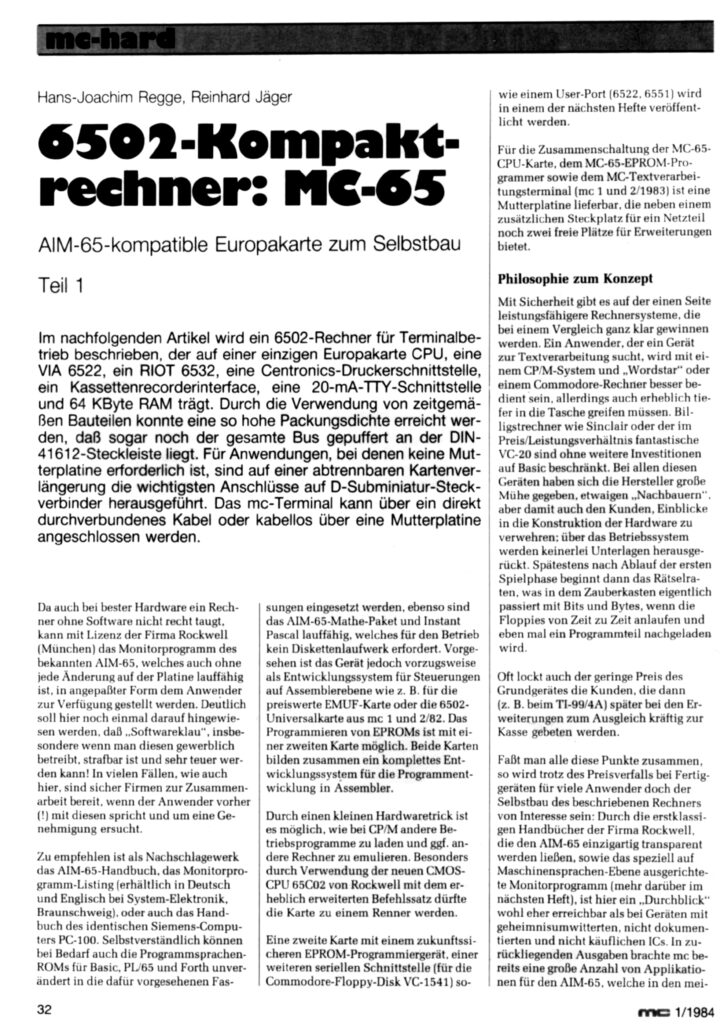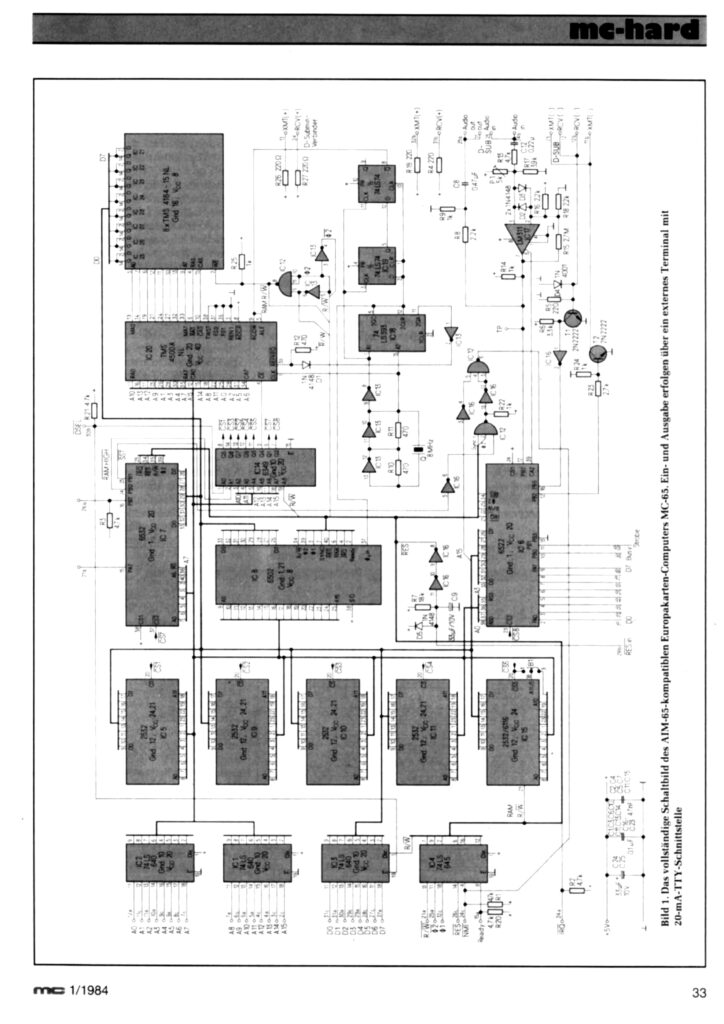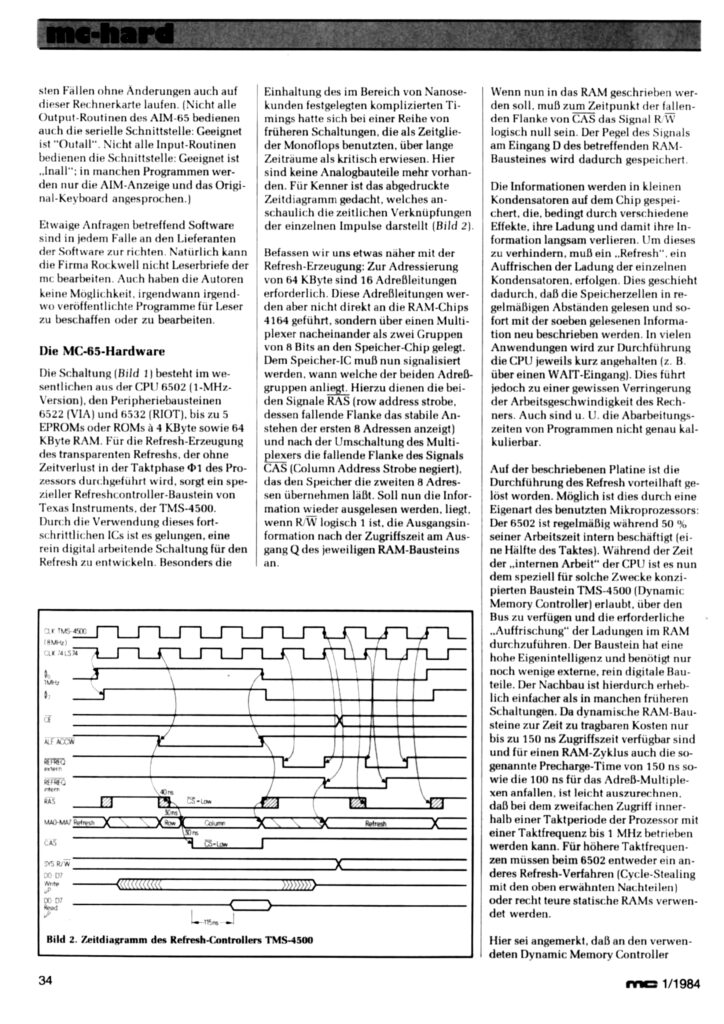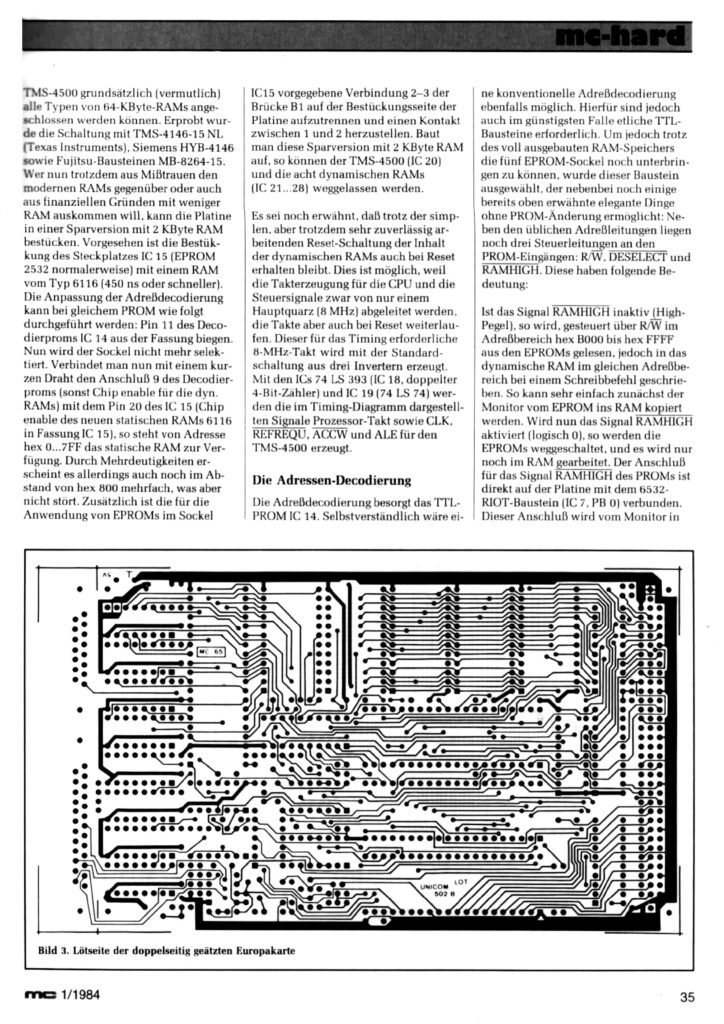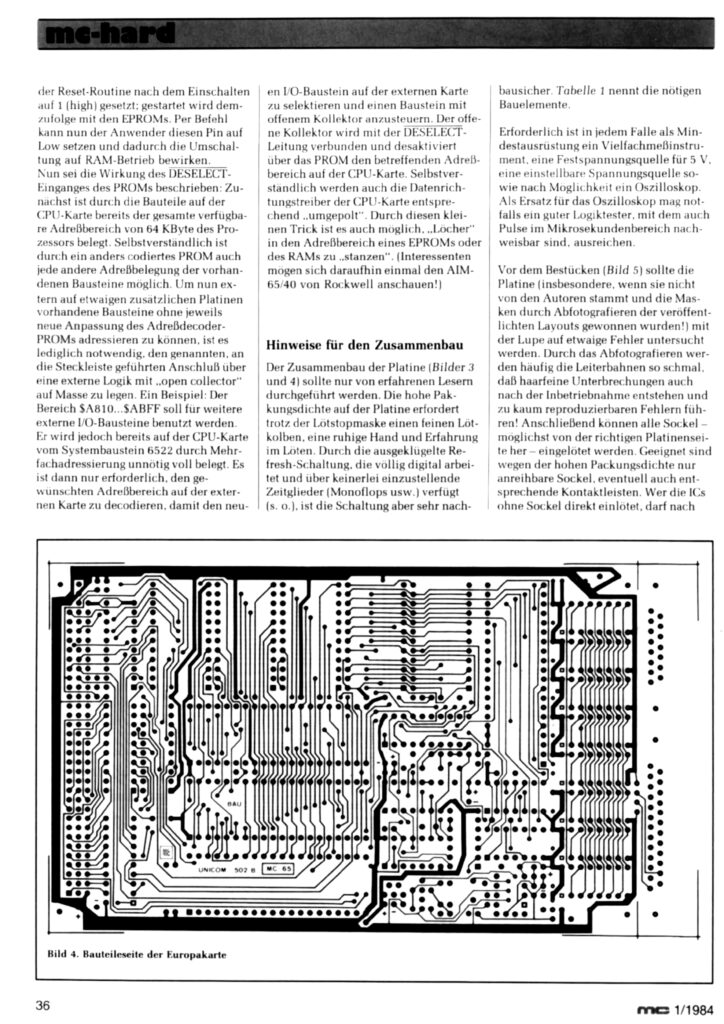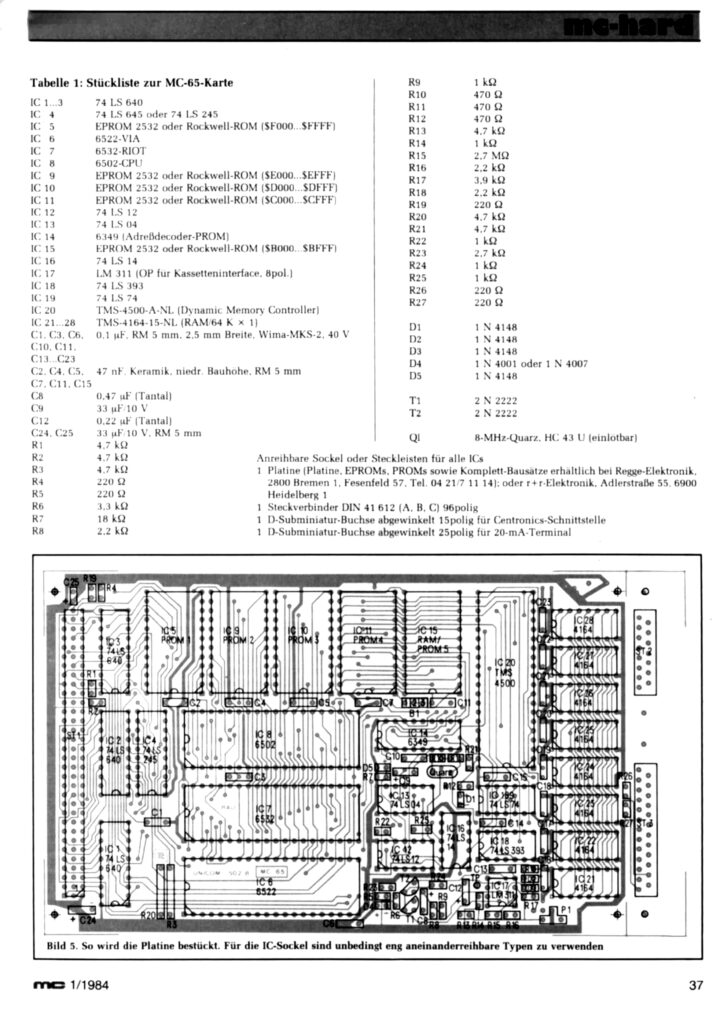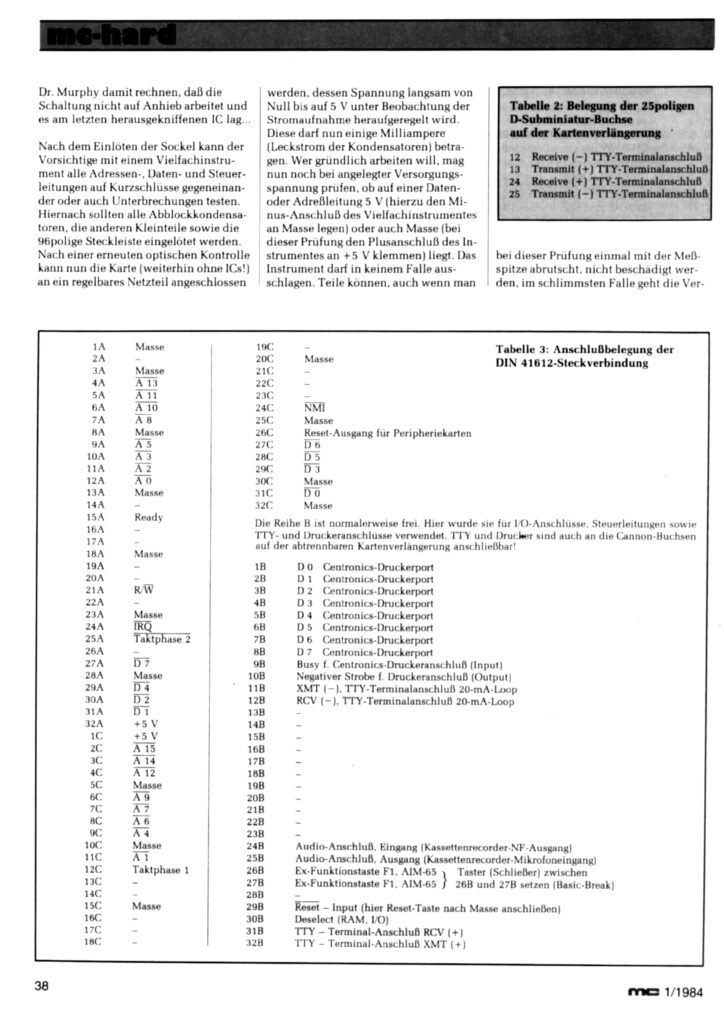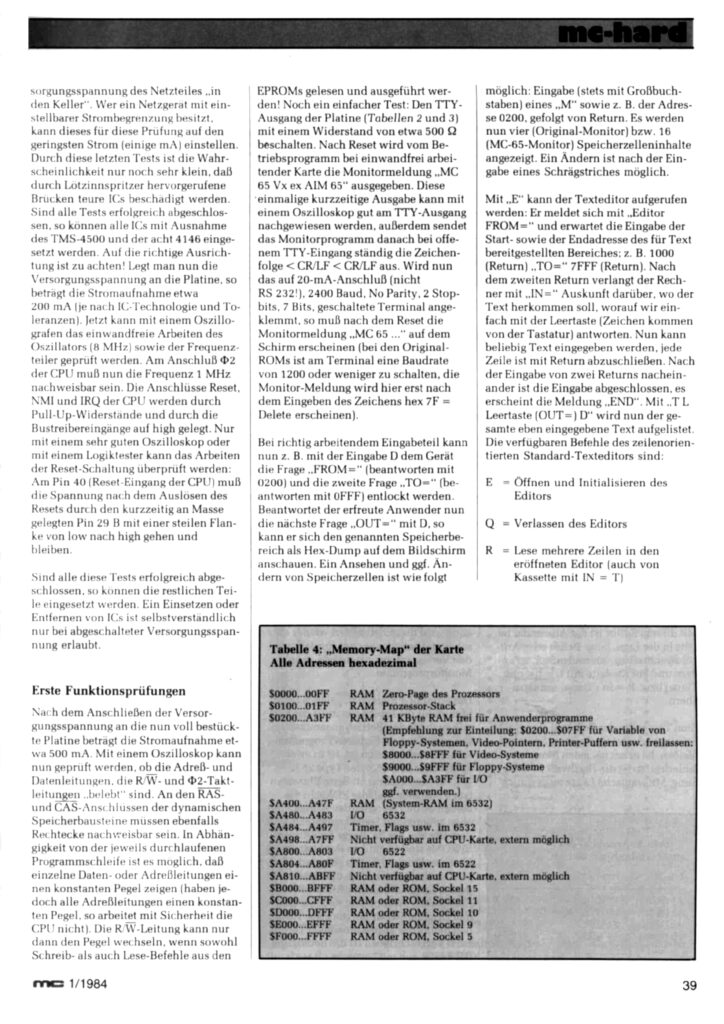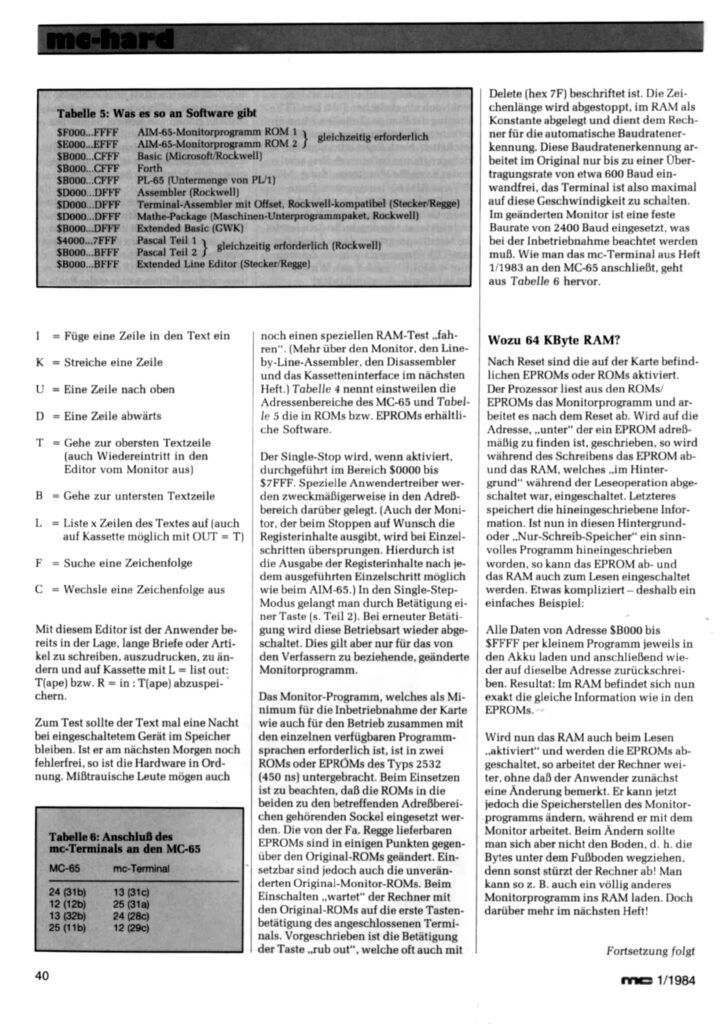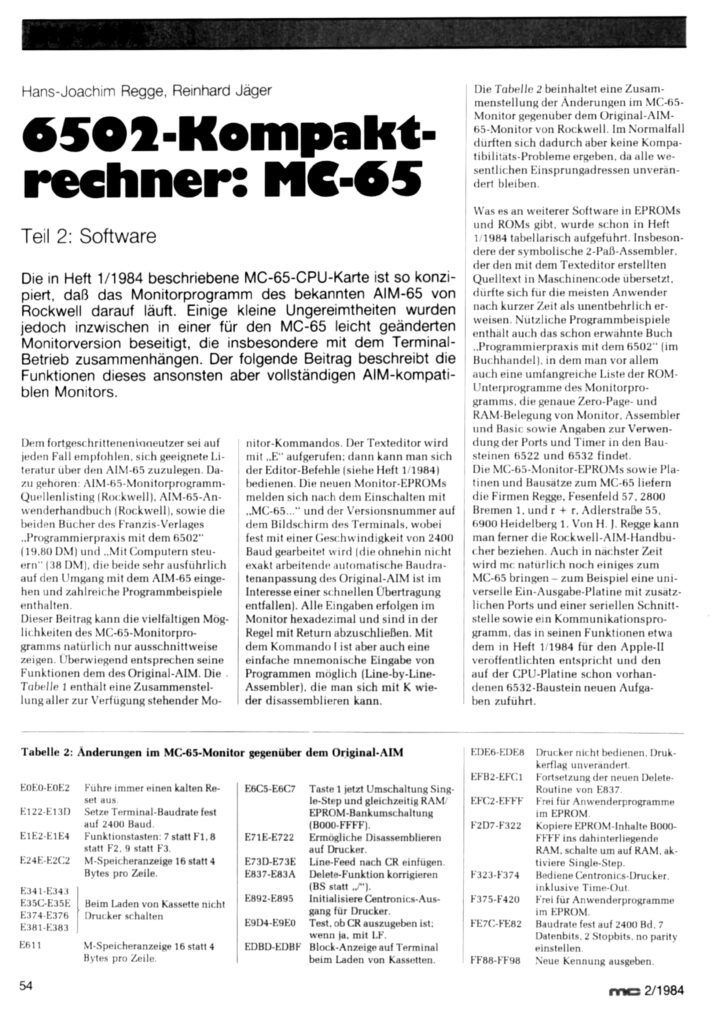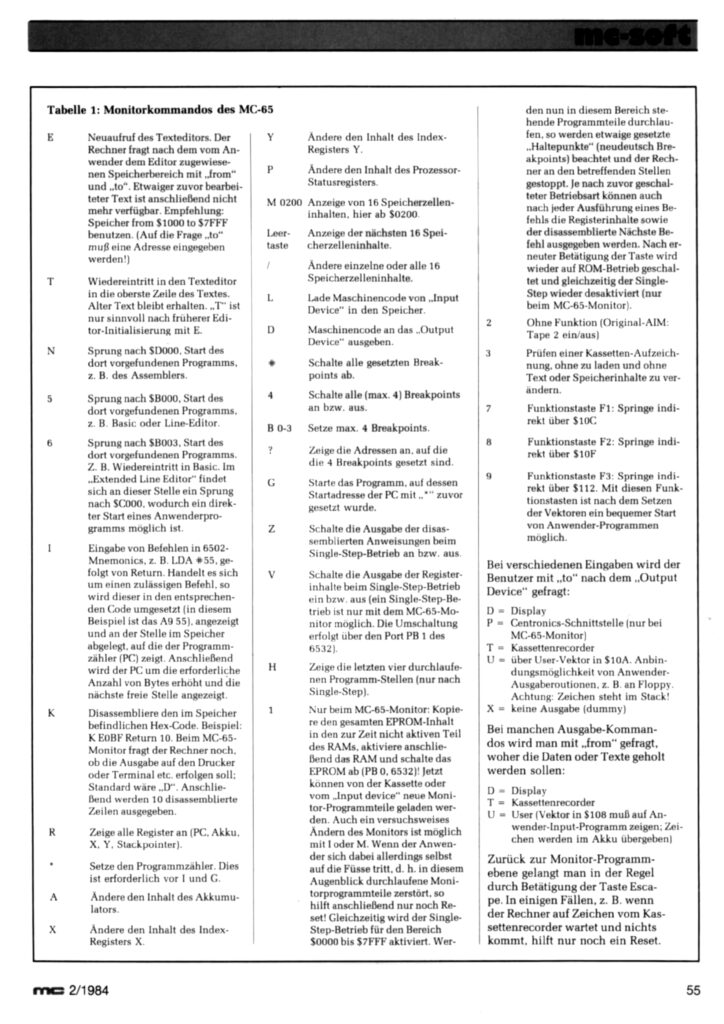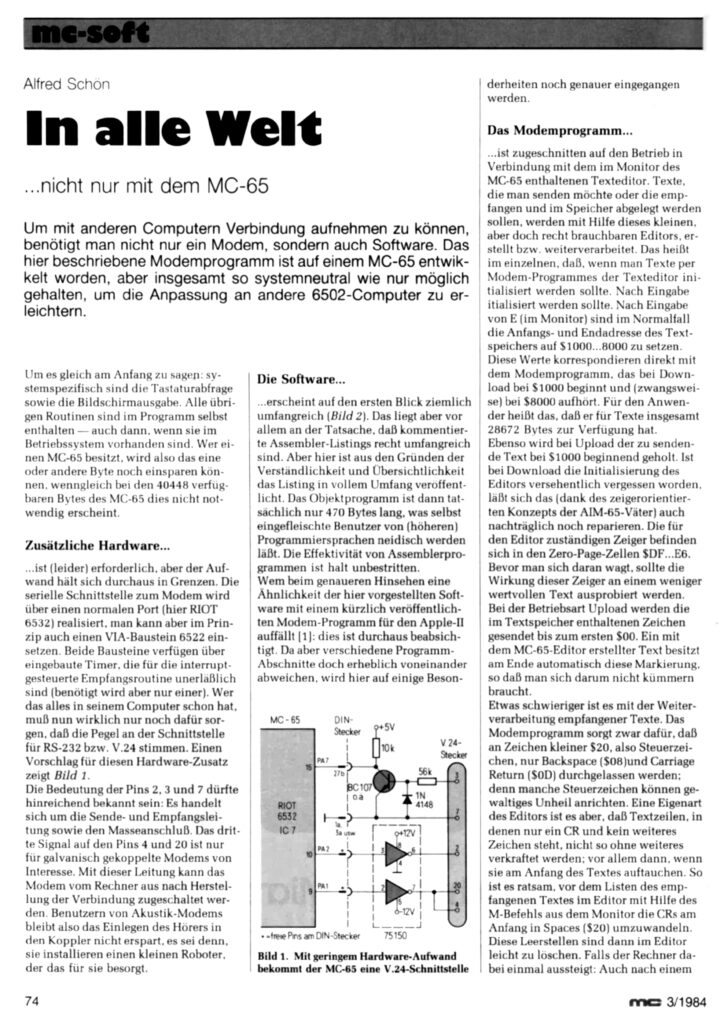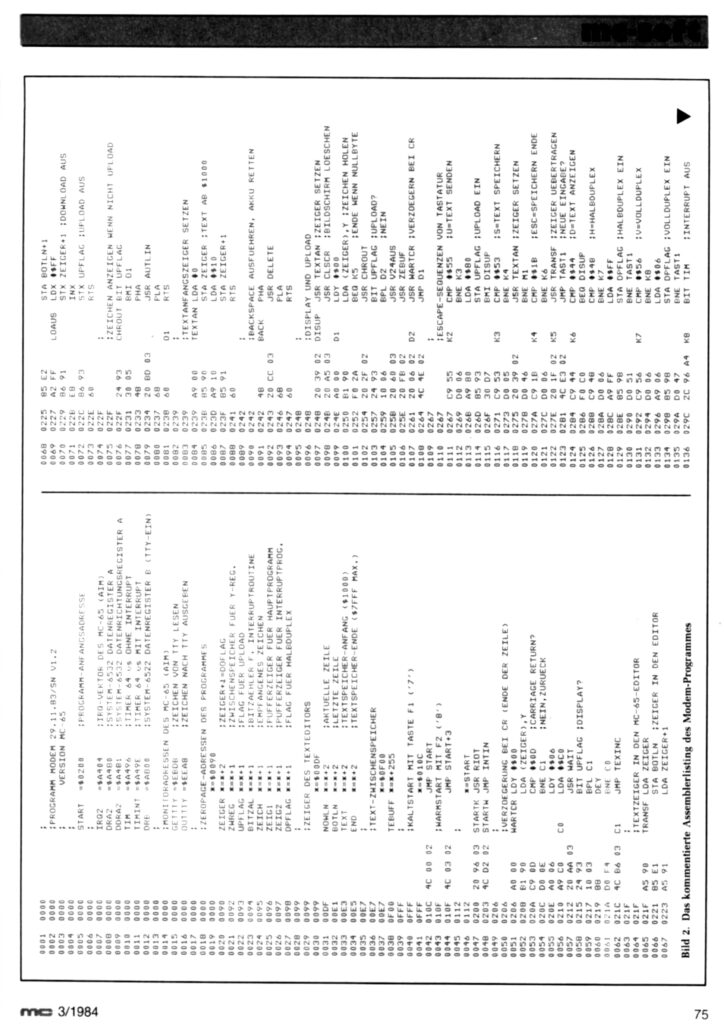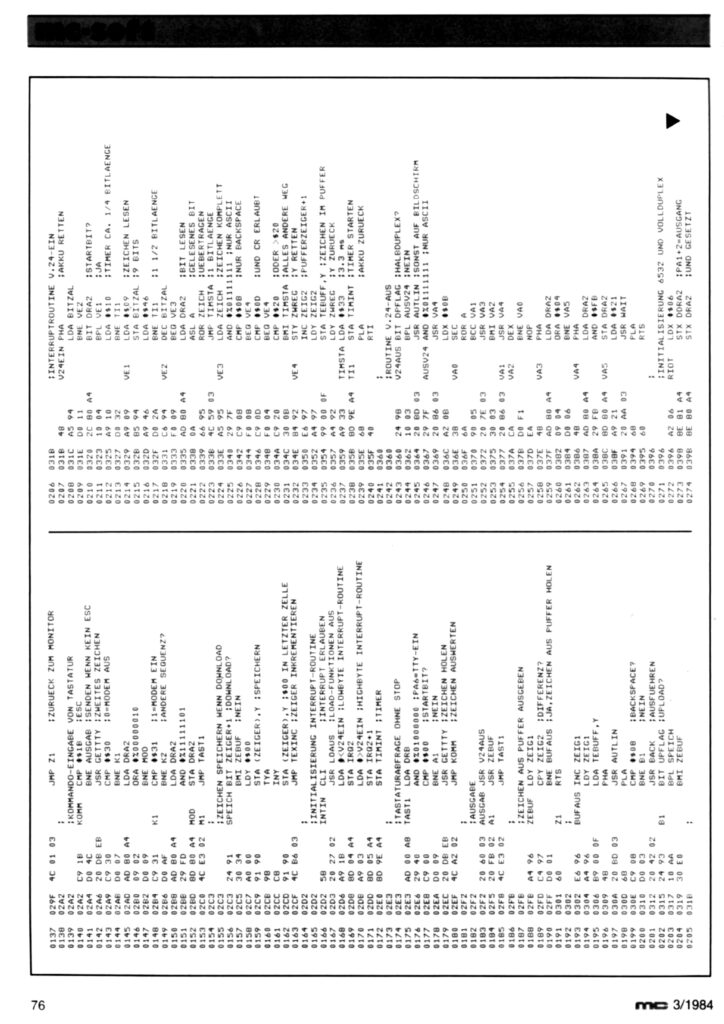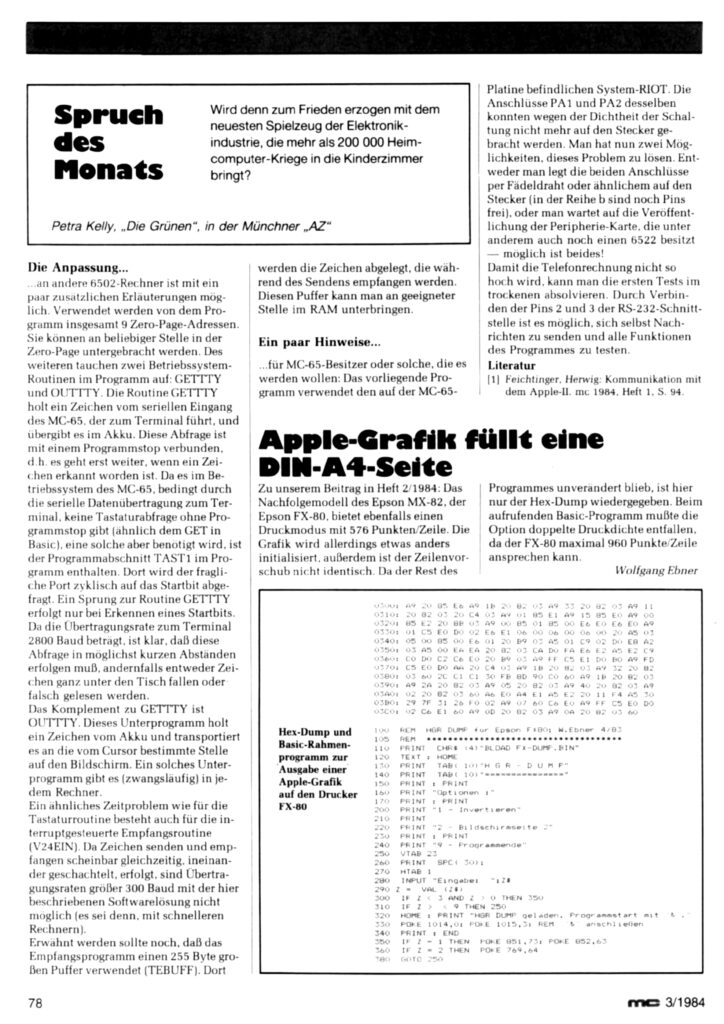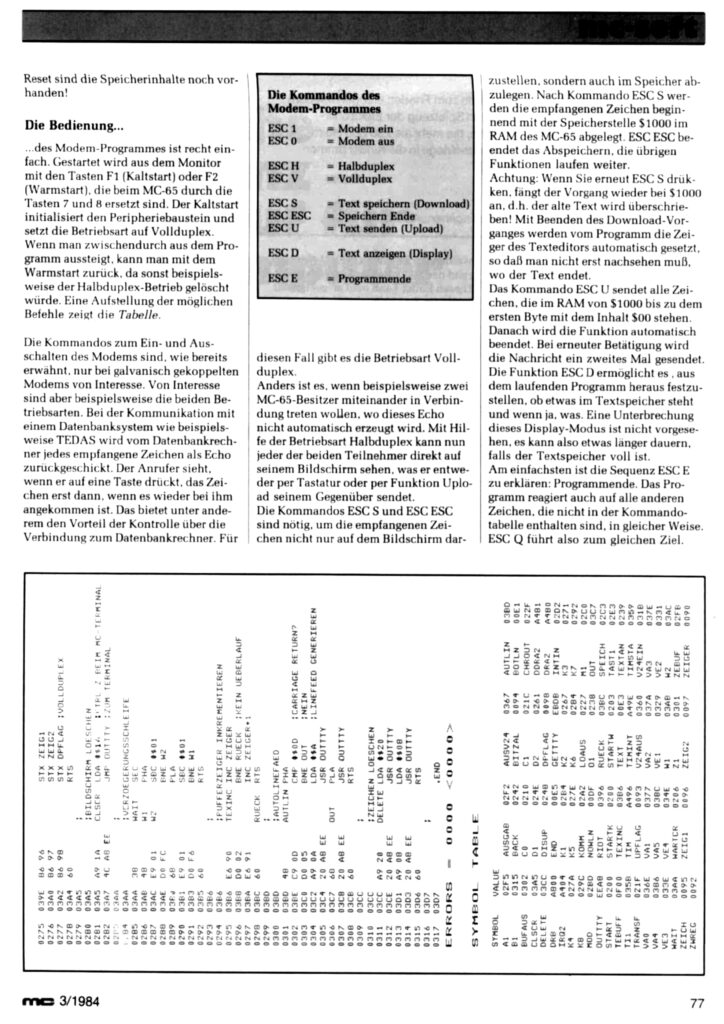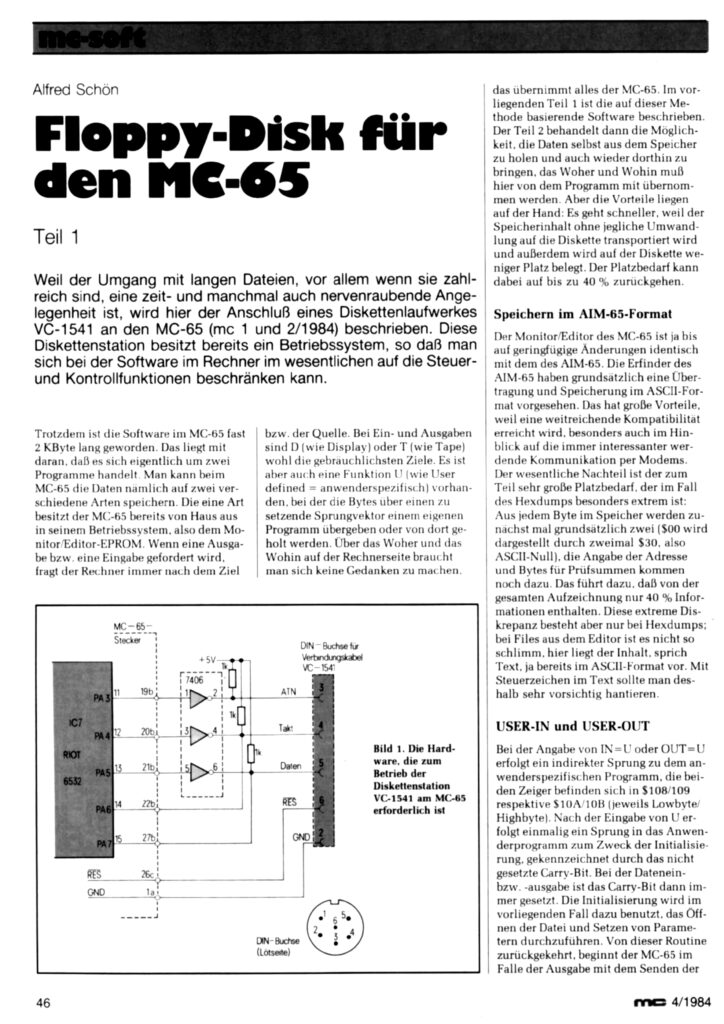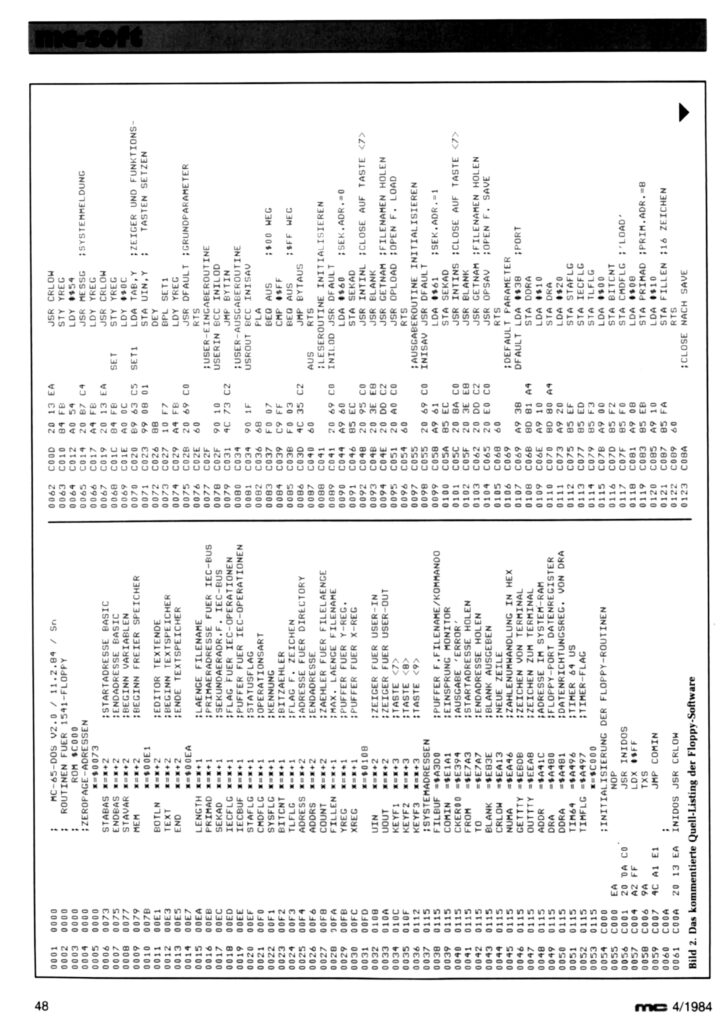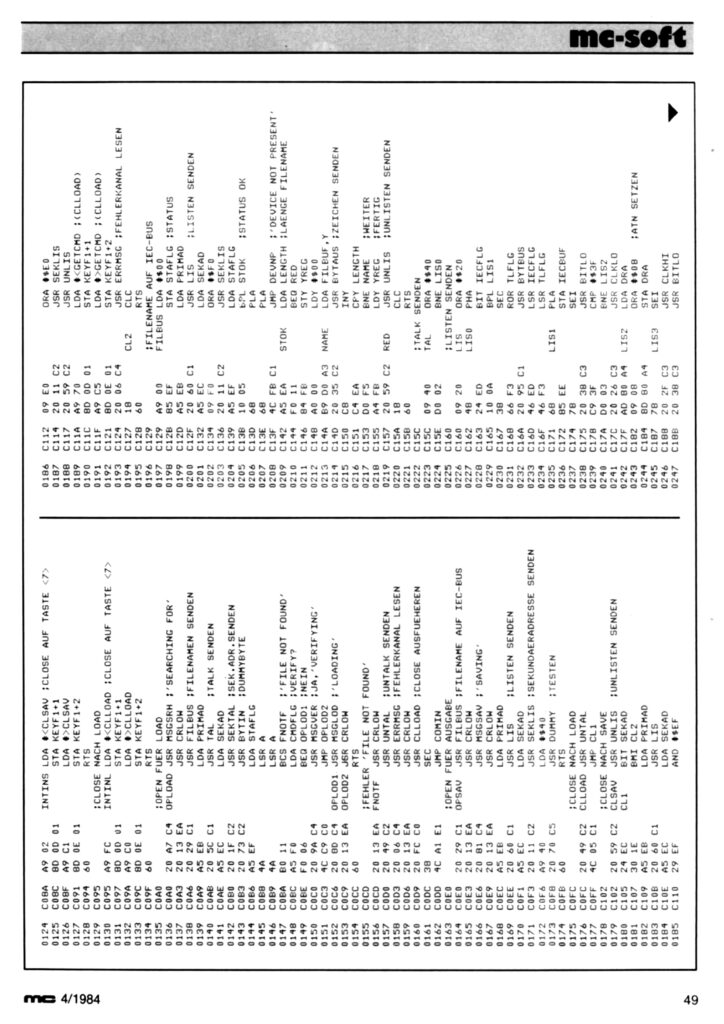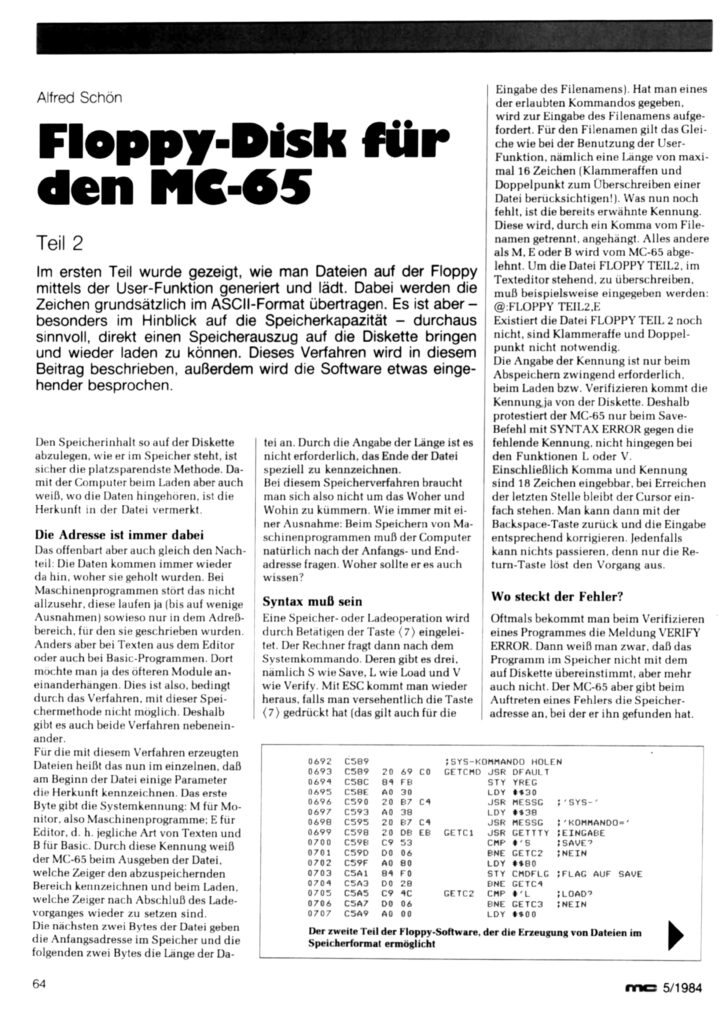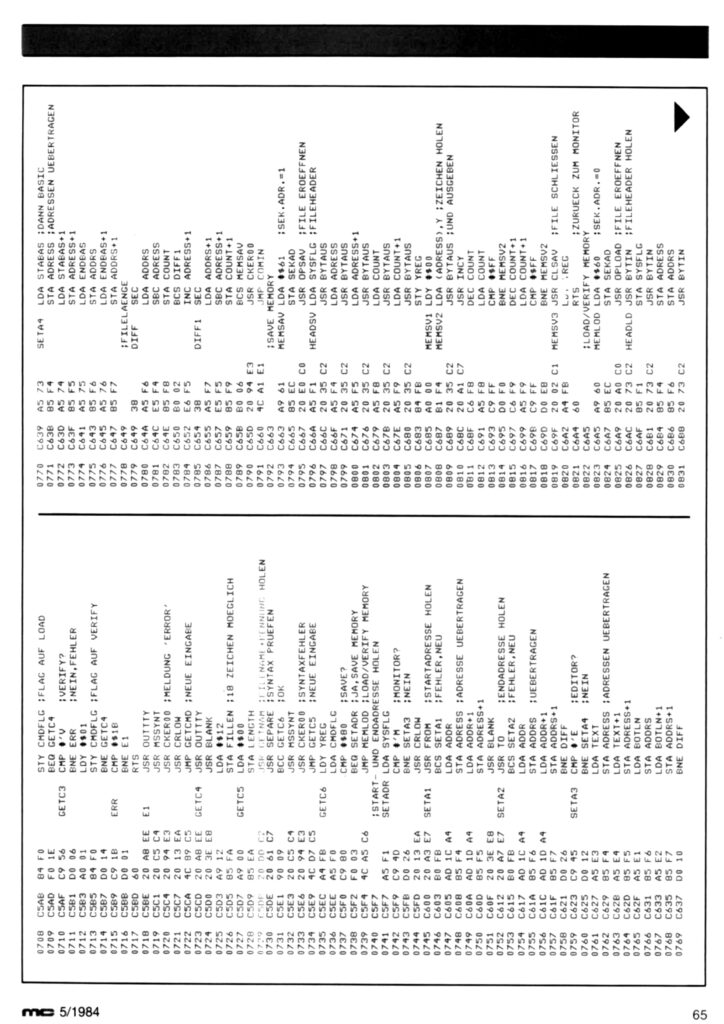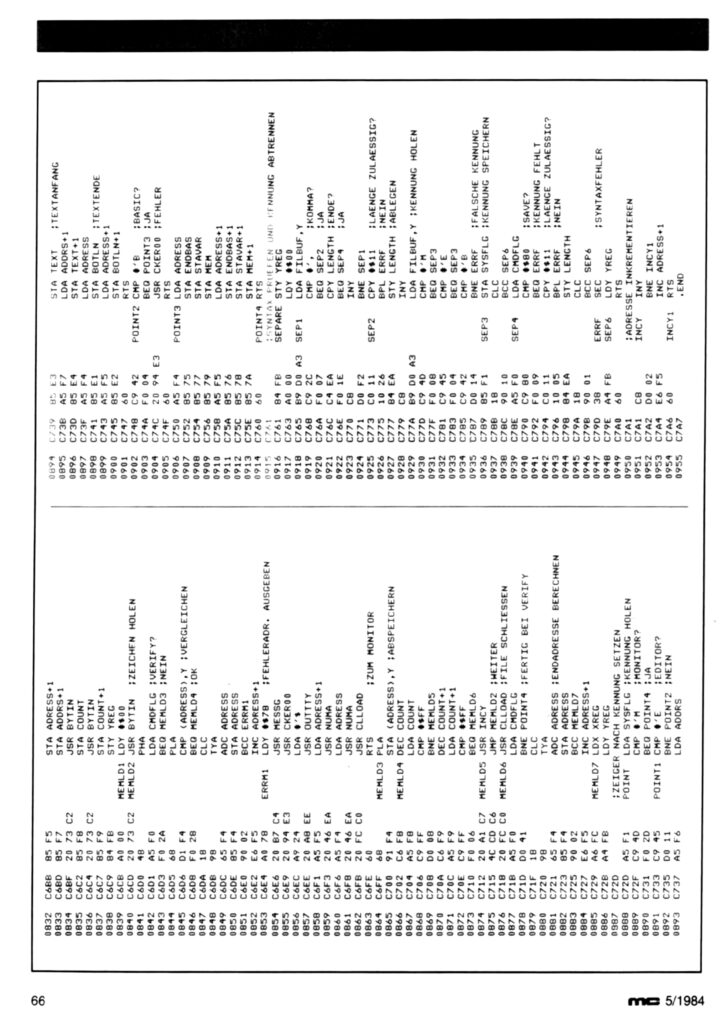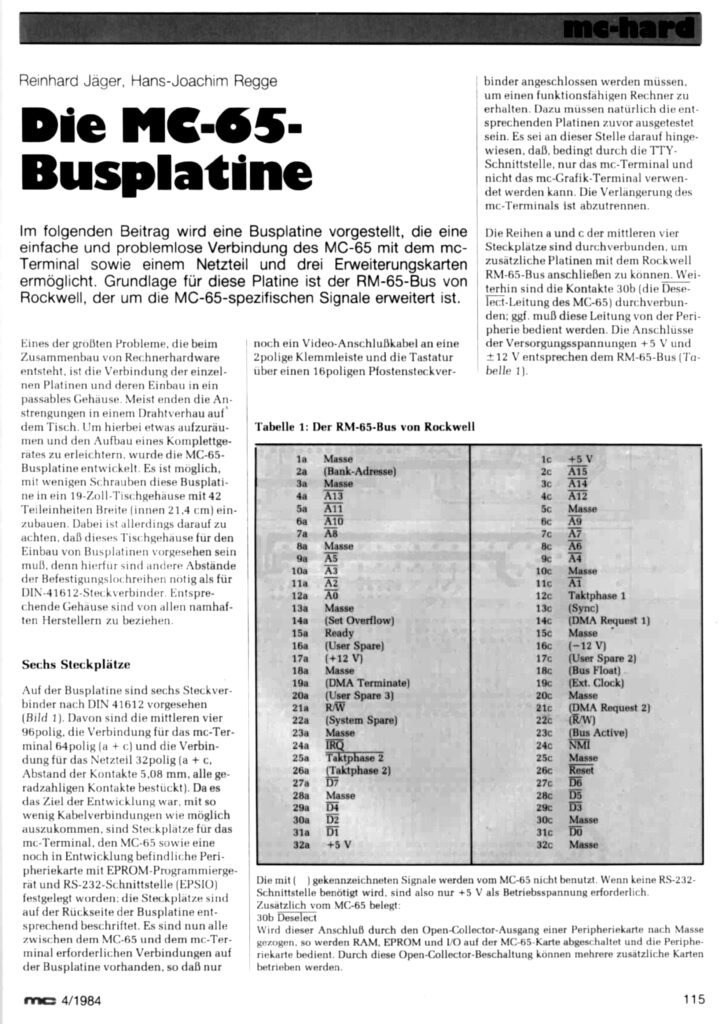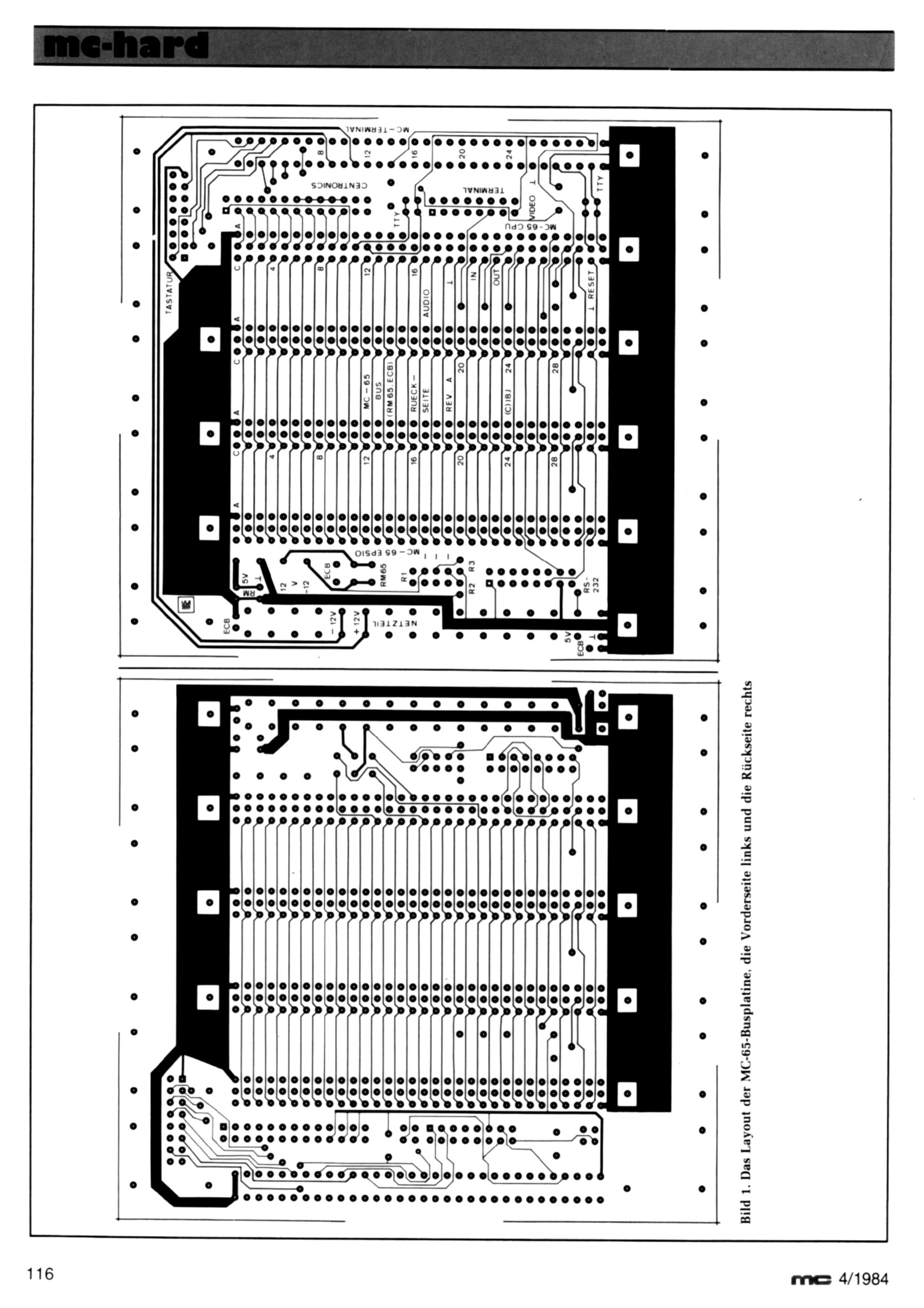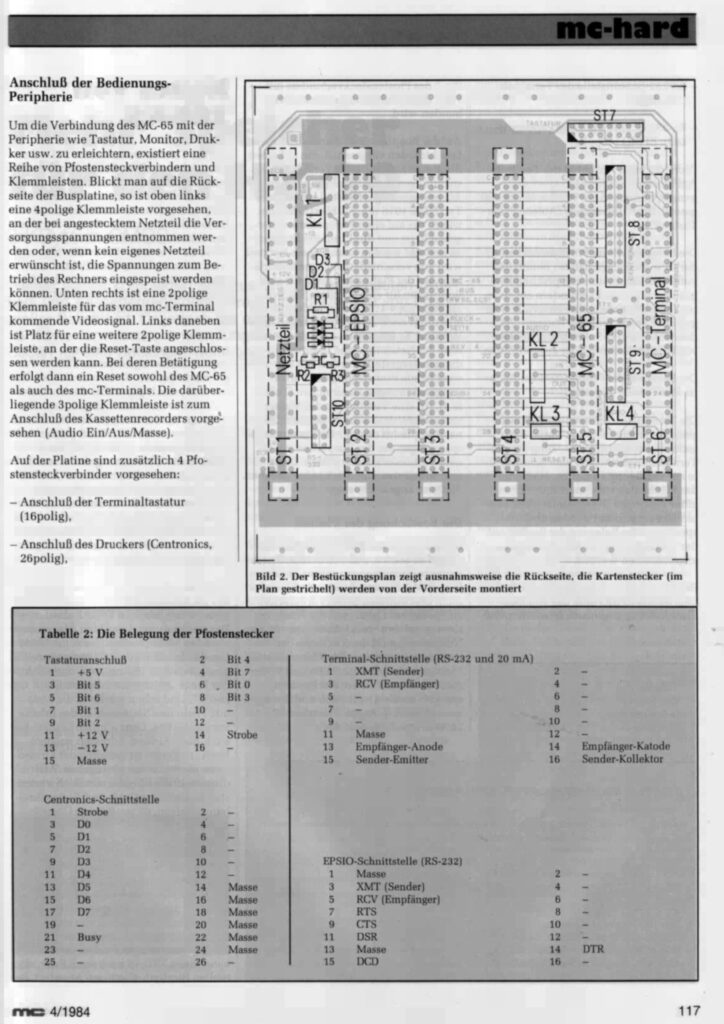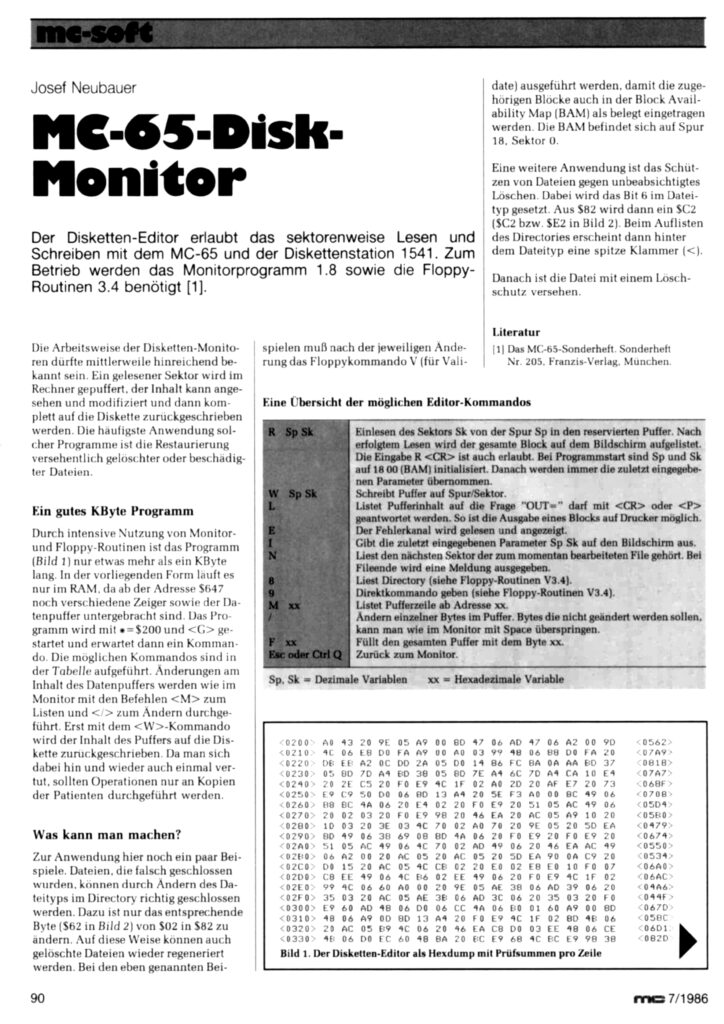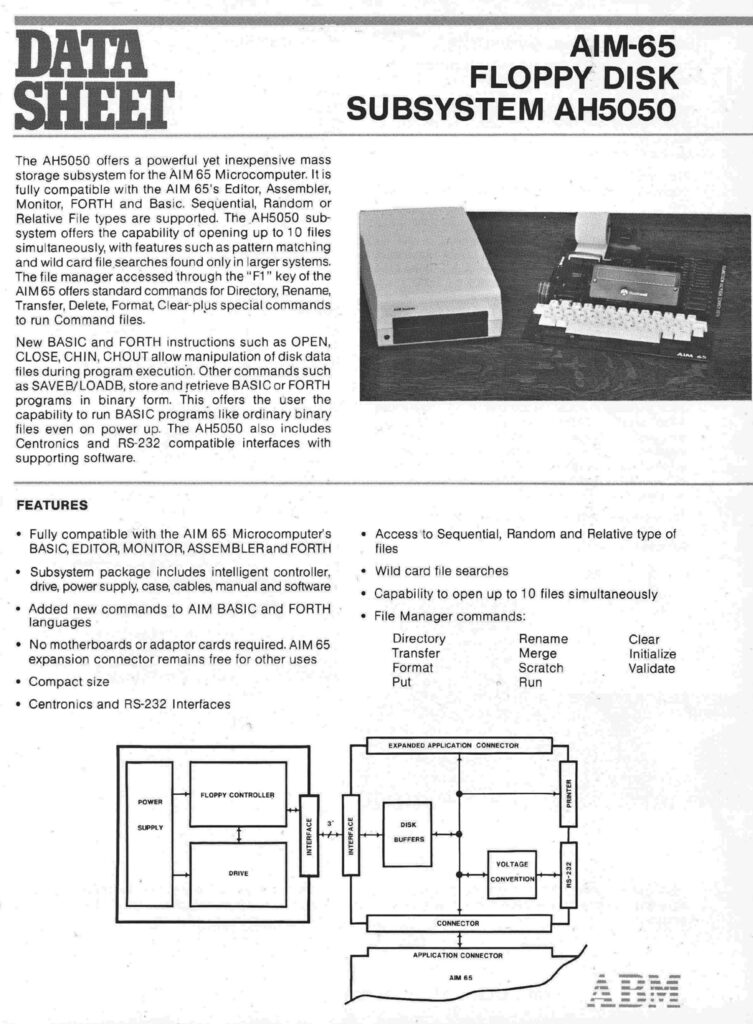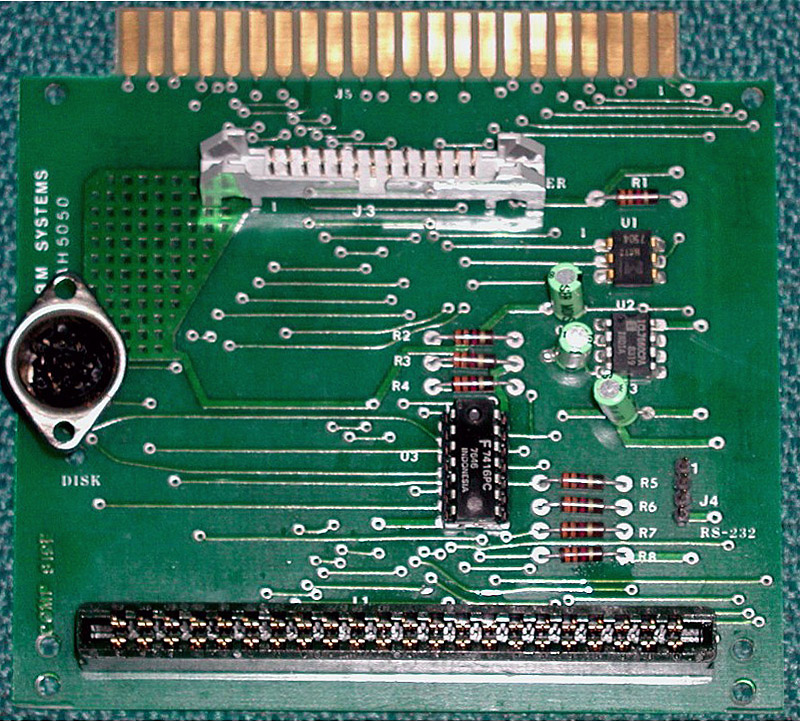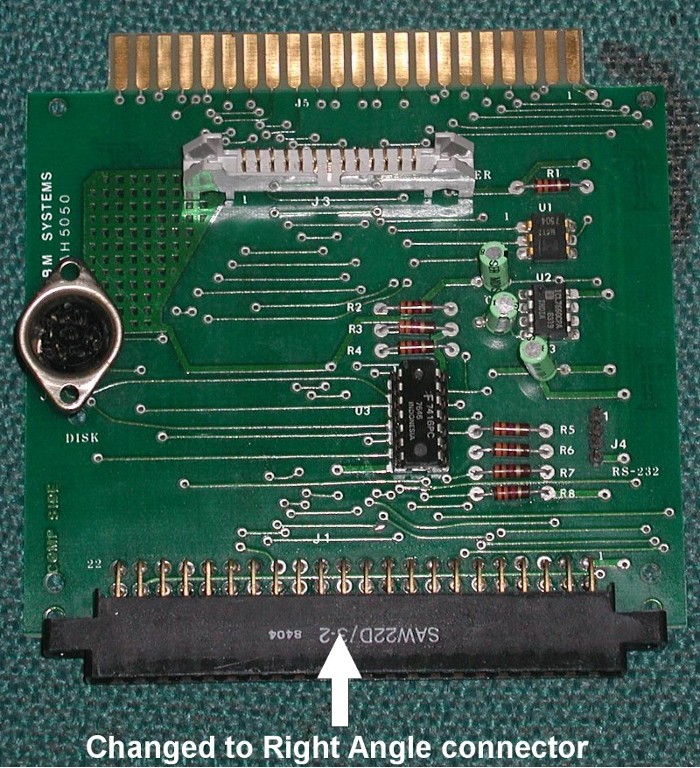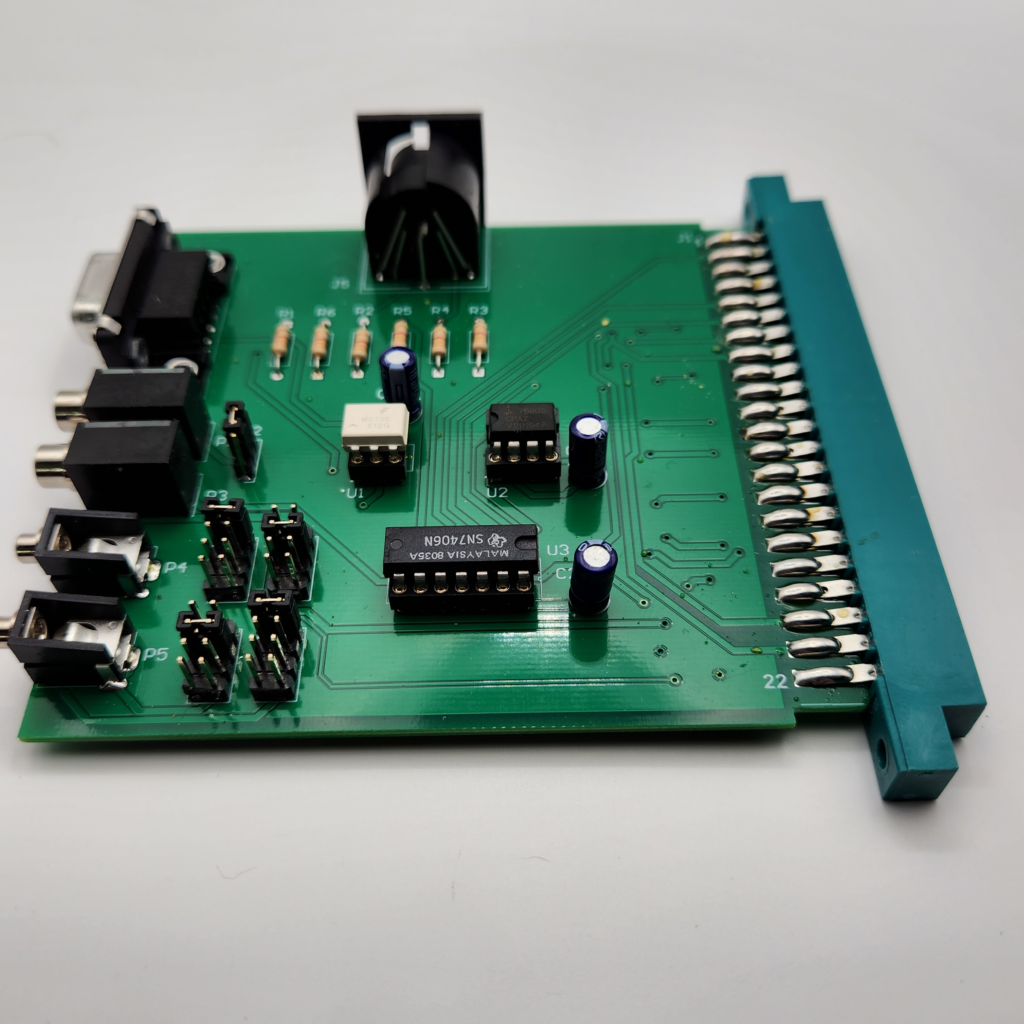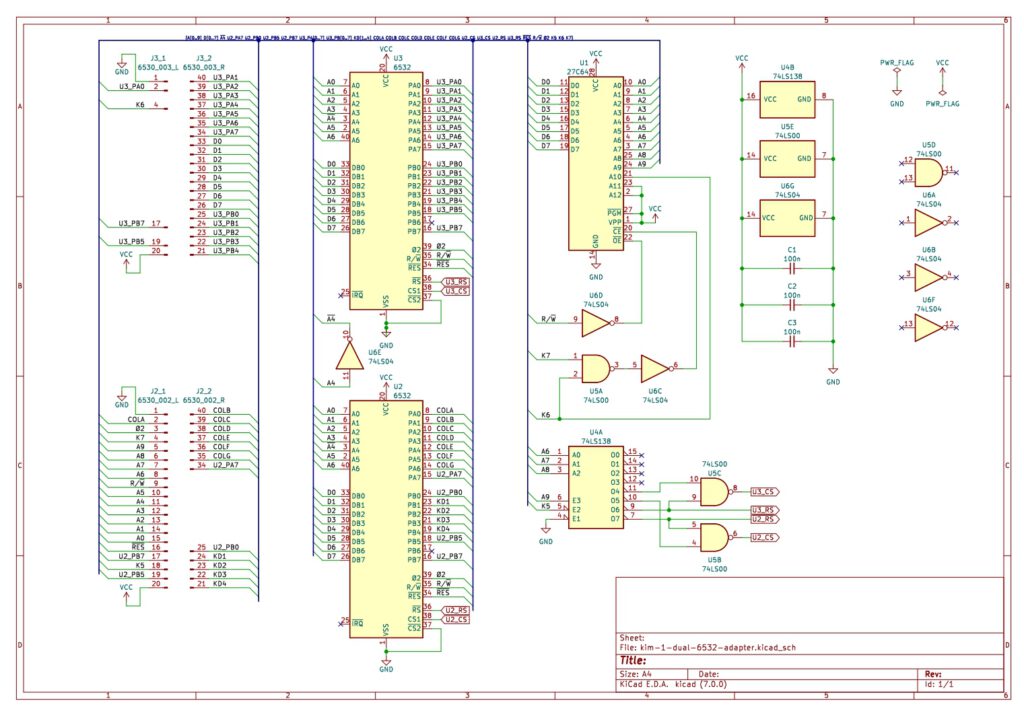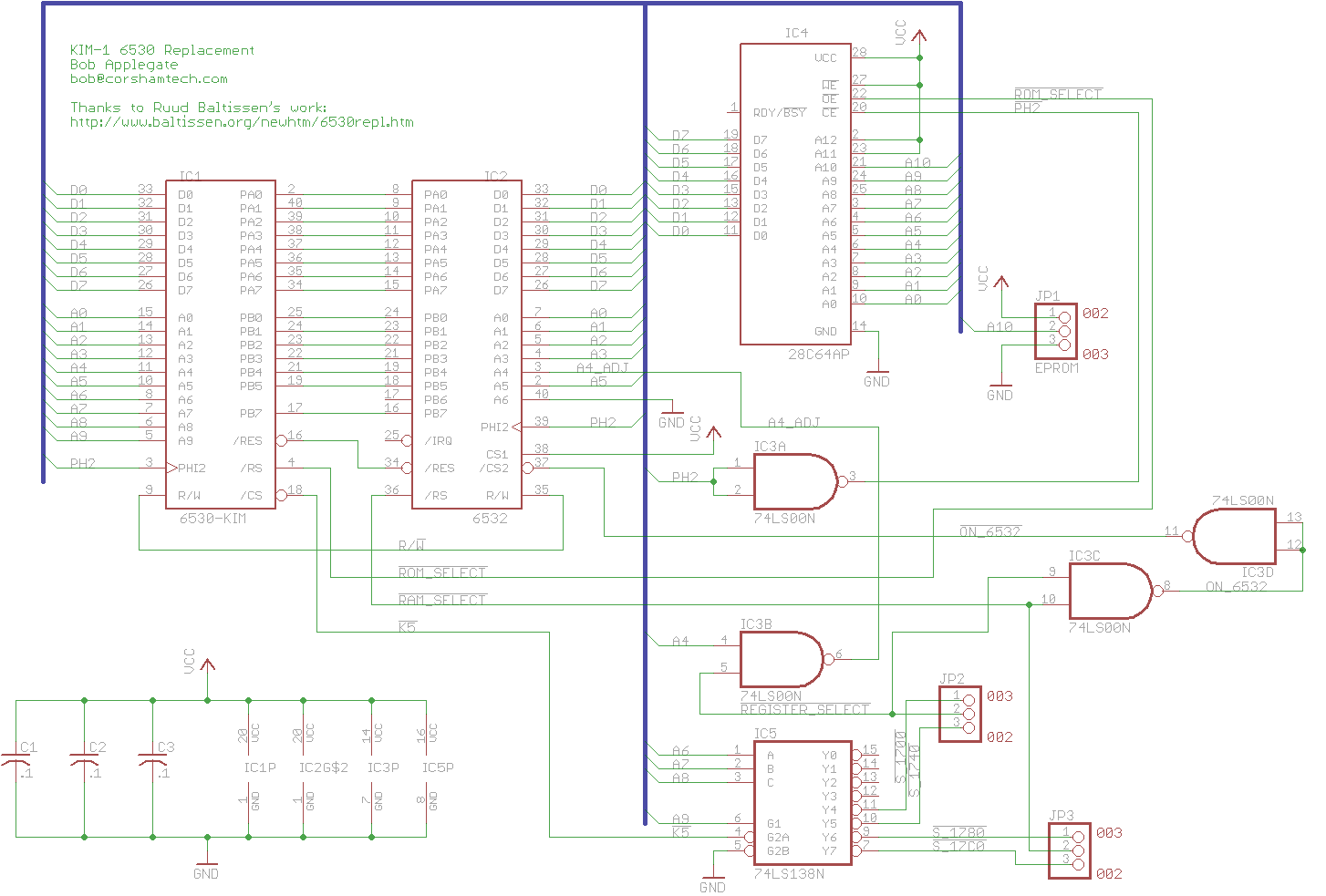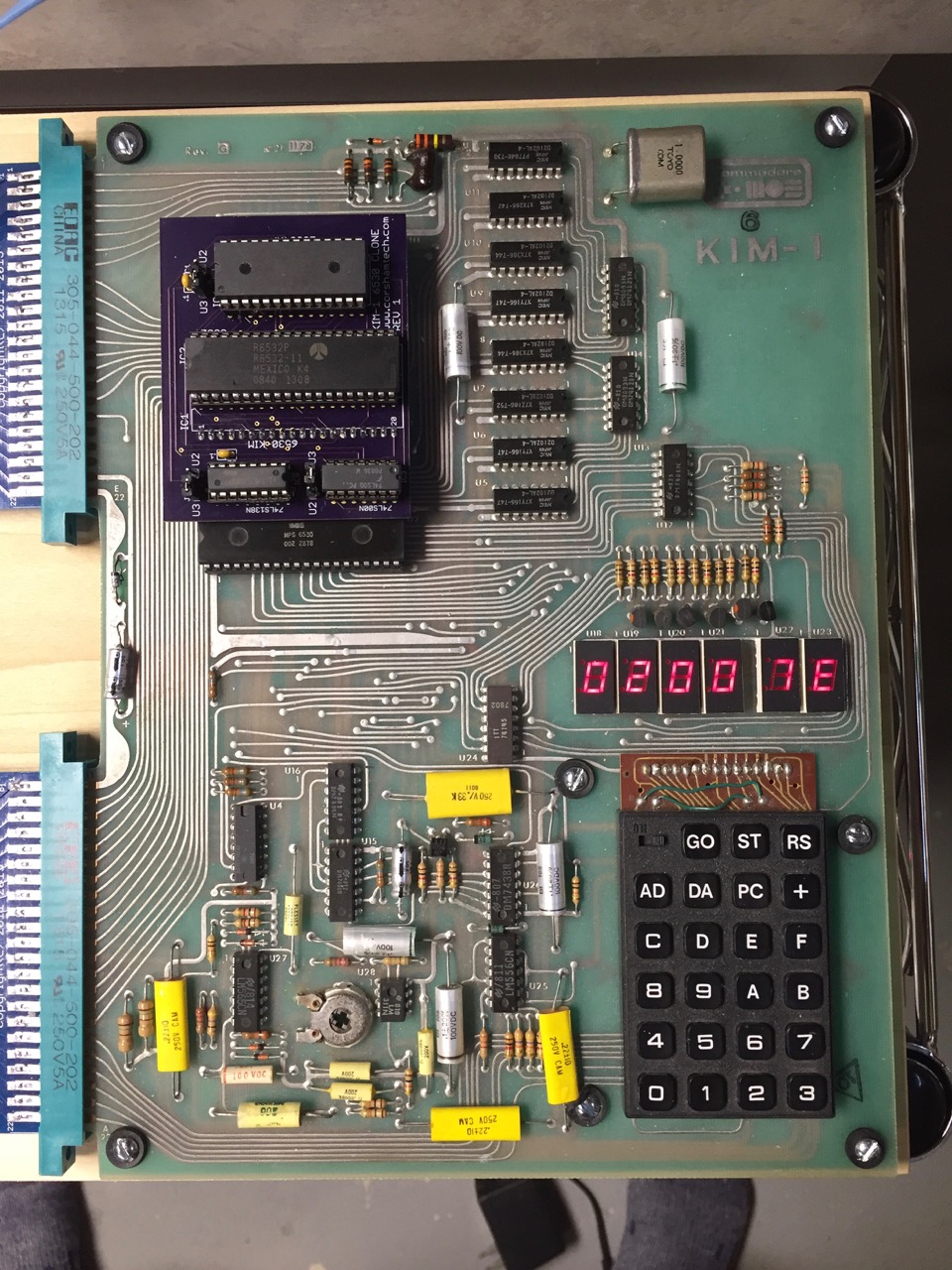Christian Ortner (mister-freeze at the VzEkC e. V. forum build a SBC with expansion around a TIM IC.
Here is his projects description of the TIM-1 SBC.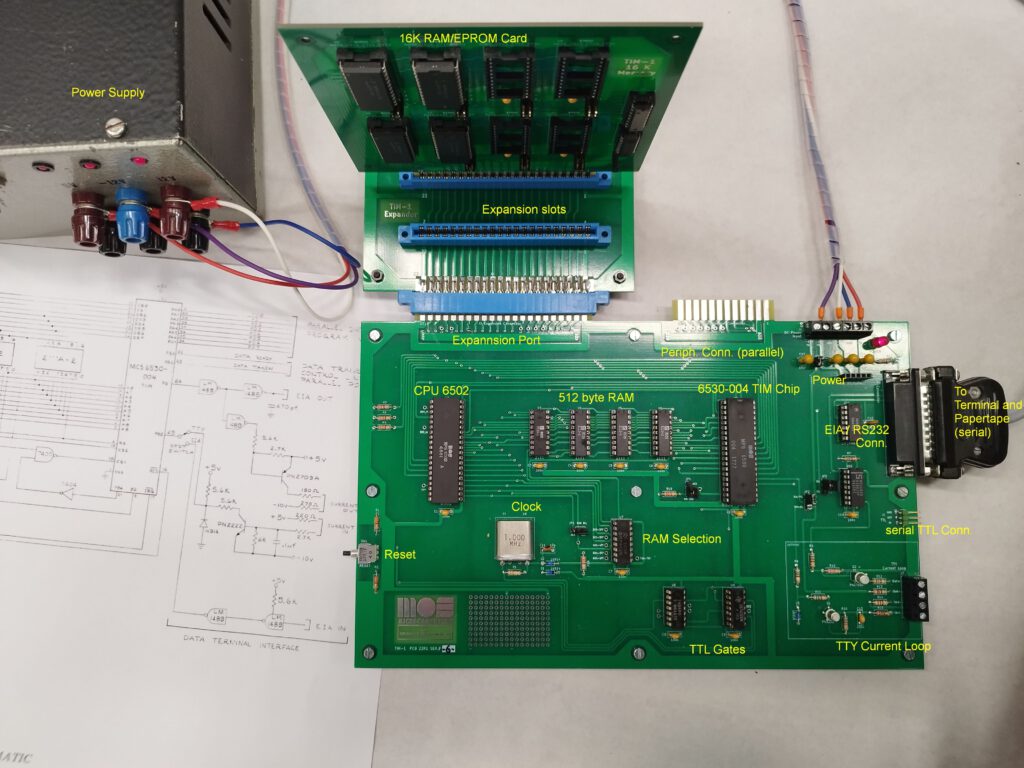 TIM-1 OverviewSchematic, images, hex listing of Lunar Lander!
TIM-1 OverviewSchematic, images, hex listing of Lunar Lander!
Category Archives: 6502
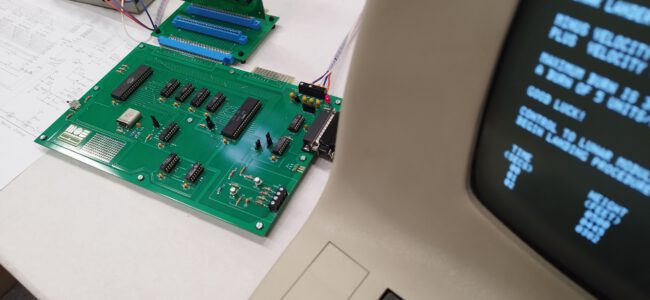
TIM-1 SBC
Christian Ortner (mister-freeze at the VzEkC e. V. forum build a SBC with expansion around a TIM IC.
Here is his projects description of the TIM-1 SBC.
Text by Christian:
Since the TIM chip is actually not available, the TIM-1 is unfortunately only useful for people who are in possession of a 6530-004. But, there is still the TIM-2 😉 The idea for the project came up when I got a few MPS 6530-004 by chance. Actually I always wanted to have an affordable KIM-1, but so far I haven’t found one. I also wanted to learn how to use KiCad.

The RRIOT 6530-004 (TIM chip) was sold by MOS only as a kit in the form of the TIM chip, a manual and a schematic. This meant that the computer enthusiast or developer had to assemble the rest of the system themselves. Commercially, the TIM chip was probably only used in the Jolt and Super Jolt. It was not until the KIM-1 that MOS released a complete development and learning system.
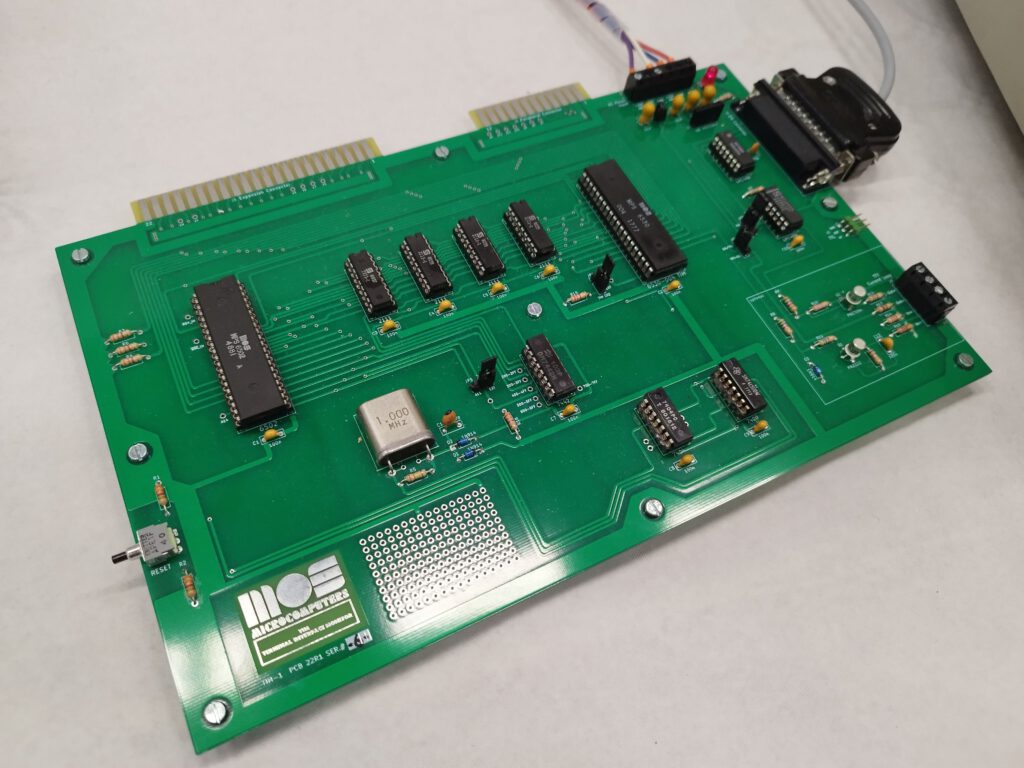
TIM-1
With the TIM-1 project a SBC should be created, as authentic and as exact as possible after the original circuit diagram for the TIM chip of MOS. So for the TIM-1 -at least for the mainboard- only those parts should be used which were included in the MOS schematic and by the way only those parts which were available in the mid seventies. The design is based on the KIM-1 and other SBCs from that time. The layout is adapted to the original schematic, i.e. the parts can be found at the same place where they are placed in the schematic. This makes it easy to understand the system from the schematic. The TIM-1 needs 5 V supply voltage. If you use the EIA (RS232) interface, you have to supply -12V and +12V additionally. For the current loop (Teletype) there is an additional -10V supply required, but it can be assumed that -12V is also possible (maybe a Resistor must be changed). The transistor -according to the original schematic- PN2709A is probably a typing error. The PN 2907A will surely be the correct one. For simplified use with a modern terminal emulator the serial interface is led out laterally as TTl level. This allows the system to operate using only 5V and a USB to TTL adapter. The address decoding for the selection of RAM and RRIOT is incomplete, therefore there is a multiple selection over the whole address range. Therefore, when using the expansion card, an external disabling line for the internal RAM and the TIM chip is necessary to avoid address overlaps. Surely this could have been improved right away, but the TIM-1 should be expandable but, as far as possible, conform to the plan of MOS. The 4 SRAMs 2111 (256×4) on the board provide the user with 512 bytes (page 0 and 1). For small programs and for getting to know the TIM-1 this is very sufficient, but for more extensive programs this is of course too little. Therefore, the TIM-1 has received a simple memory expansion. This external card can be equipped with 8 pieces of RAM or EPROM (probably also modern EEPROM) with standard 2k x 8 (e.g. 2016 RAM and 2716 Eprom). A 4kx8 EPROM 2732 can be used as well, here the upper or lower 2 kB must be selected by jumper.
The operation of the TIM-1 is almost completely covered with the TIM manual from MOS.
Since the TIM chip is actually not available, the TIM-1 is unfortunately only useful for people who are in possession of a 6530-004. But, there is still the TIM-2 😉 The idea for the project came up when I got a few MPS 6530-004 by chance. Actually I always wanted to have an affordable KIM-1, but so far I haven’t found one. I also wanted to learn how to use KiCad.
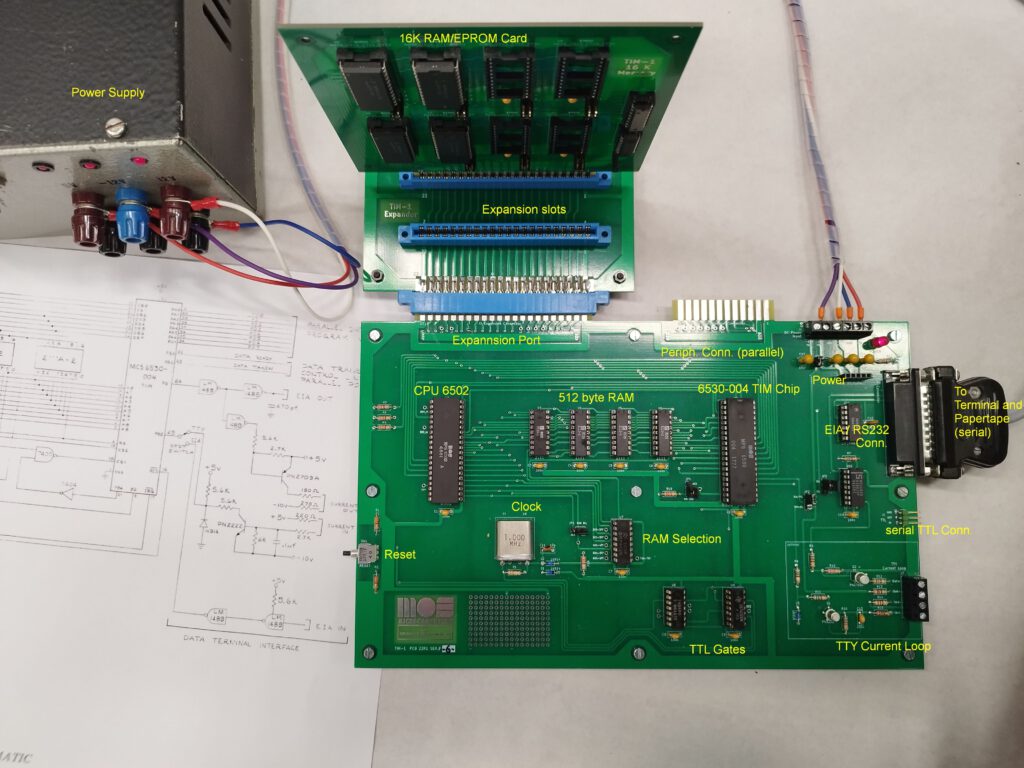
TIM-1 Overview
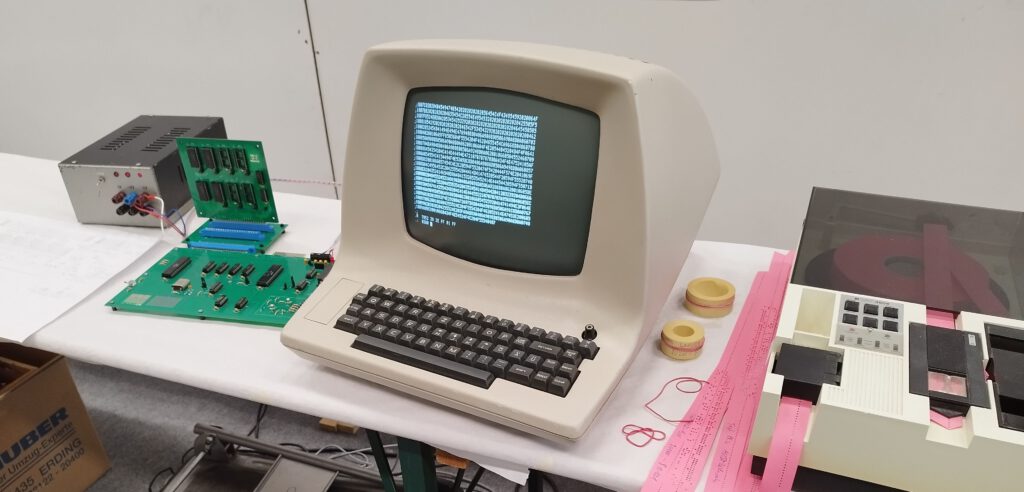
TIM-1 Setup with Terminal and Papertape
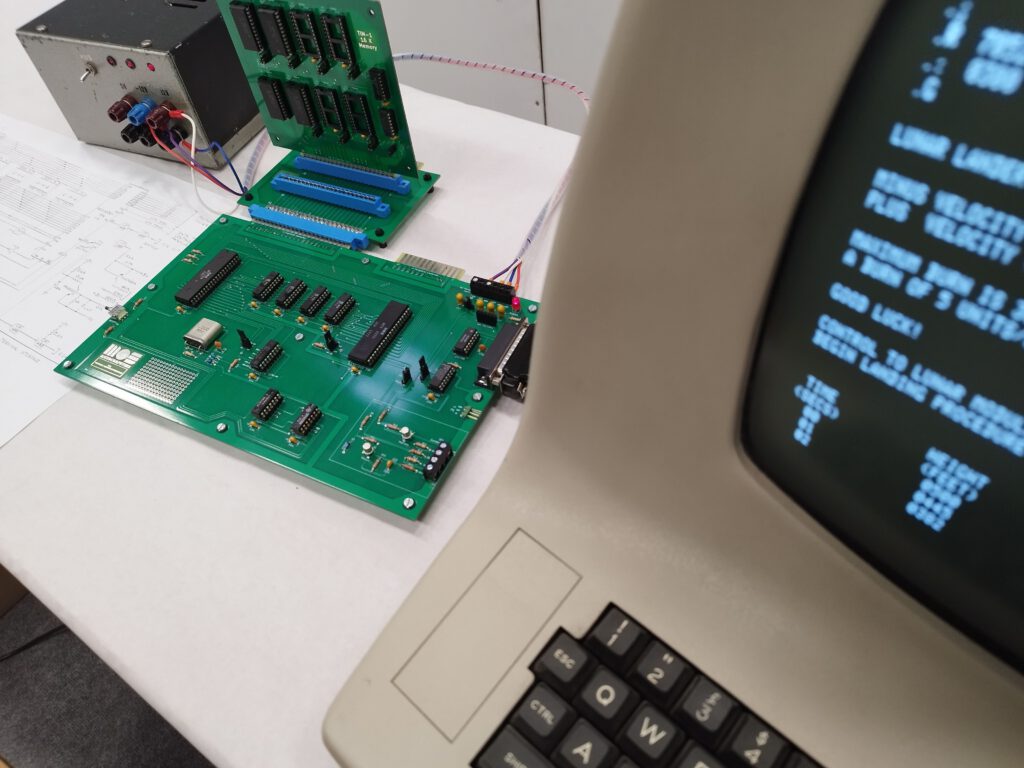
TIM-1 running Lunarlander
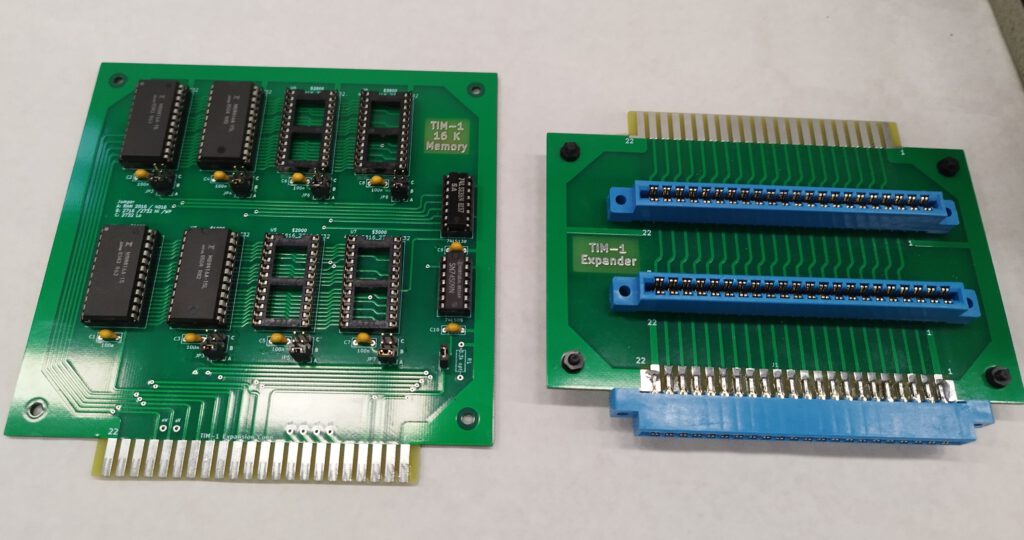
TIM 1 Memory and Slot Card
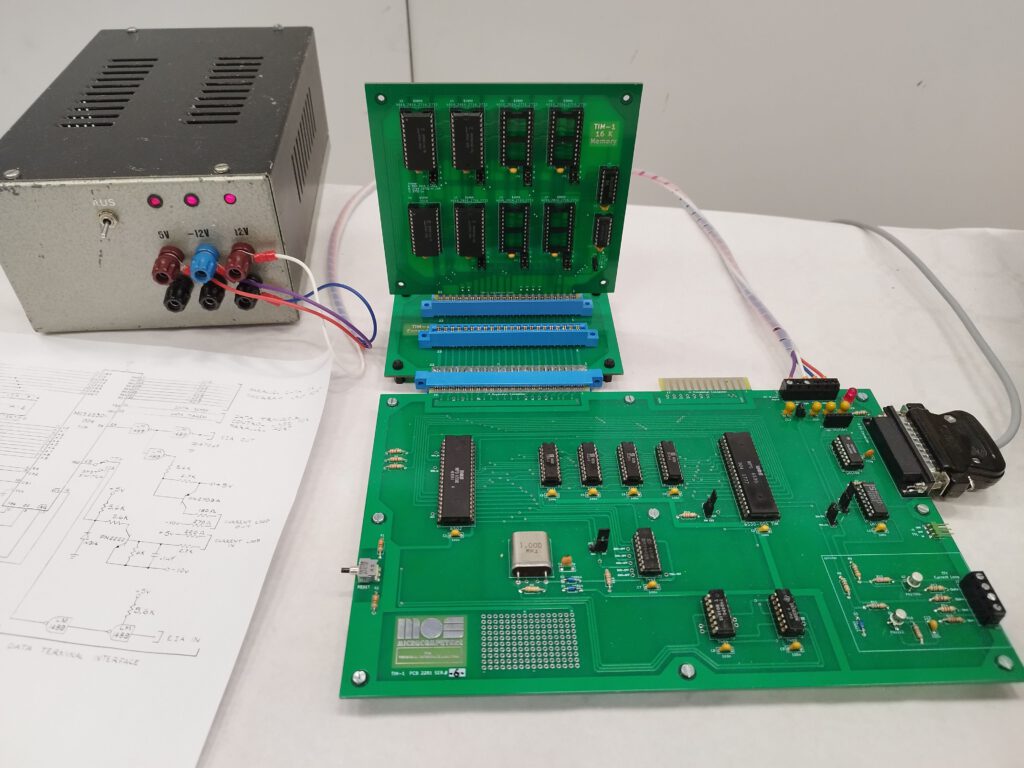
TIM-1 with Expansion
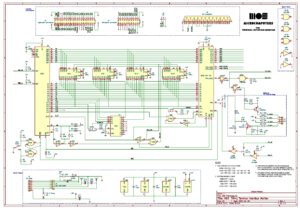 |
TIM-1 Schematic |
 |
TIM-1 Memory MAP |
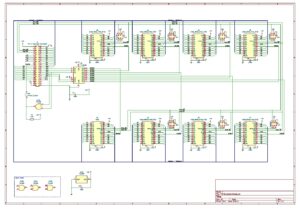 |
TIM-1 Memory Expansion Card |
 TIM-1 running Lunarlander |
LUNARLANDER for 6502 and TIM |
LUNAR LANDER for the 6502
HEX File from Mark Garetz´s Listing in Dr. Dobb´s Journal (August 1976).
Just typed in with a little debugging by Christian Ortner in 2023
See also:
PicoSYM, a SYM-1 emulator on a Raspberry Pico
Amazing it works!
Transistors in the KIM-1
History of the TIM in the Jolt
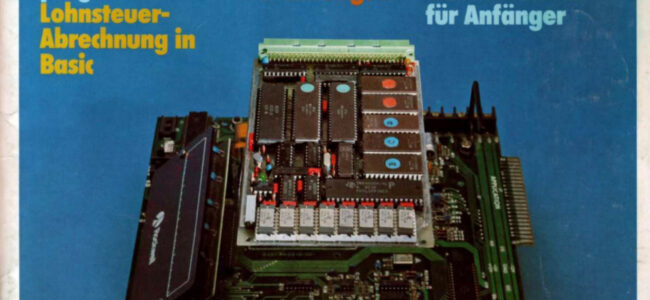
MC-65
An AIM 65 compatible 65C02 CPU based computer, the MC-65. With a 6532, 6522, terminal I/O, cassette interface, and in theory possible to run the original AIM 65 ROMs.
For AIM 65 ROMS and manuals, see the AIM 65 pages!
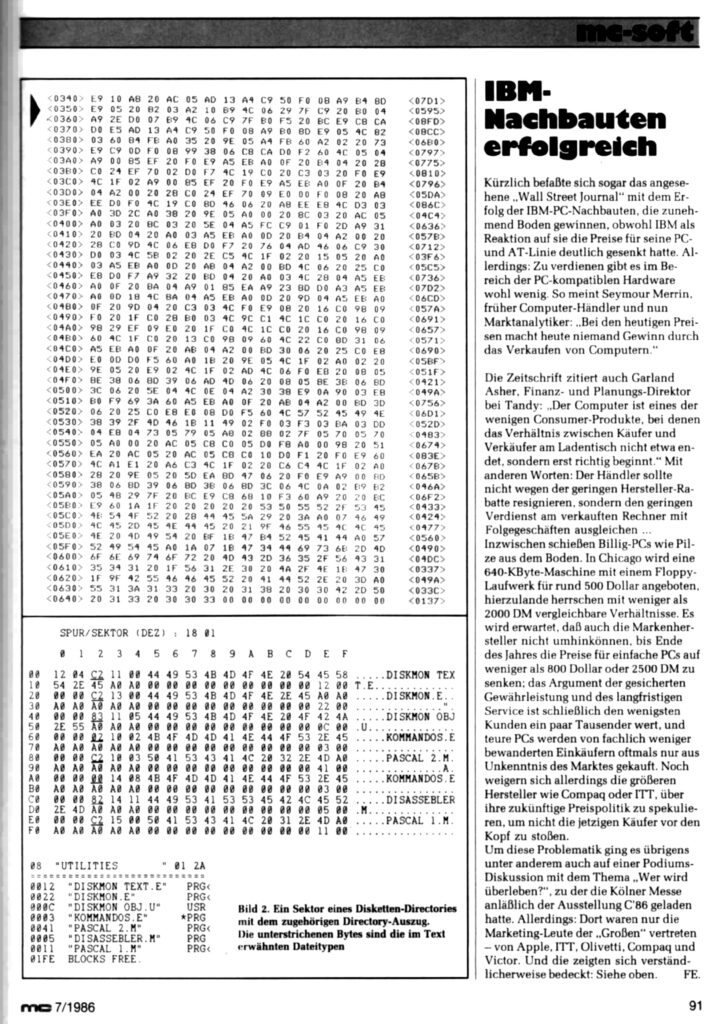 An AIM 65 compatible 65C02 CPU based computer, the MC-65. With a 6532, 6522, terminal I/O, cassette interface, and in theory possible to run the original AIM 65 ROMs.
An AIM 65 compatible 65C02 CPU based computer, the MC-65. With a 6532, 6522, terminal I/O, cassette interface, and in theory possible to run the original AIM 65 ROMs.
For AIM 65 ROMS and manuals, see the AIM 65 pages!
See also:
PicoSYM, a SYM-1 emulator on a Raspberry Pico
Amazing it works!
Transistors in the KIM-1
History of the TIM in the Jolt
AIM 65 reproduction AIM65-CPLD-3v3 manual
The page on the AIM 65 reproduction AIM65-CPLD-3v3 by Yasushi Nagano (Labo Asabu) has now a manual. Quite a large detailed 180+ pages one!
Working with Mr Nagano, I have translated his manual for the AIM 65 reproduction, the AIM65-CPLD-3v3, from Japanese to English. The manual is now downloadable from this page.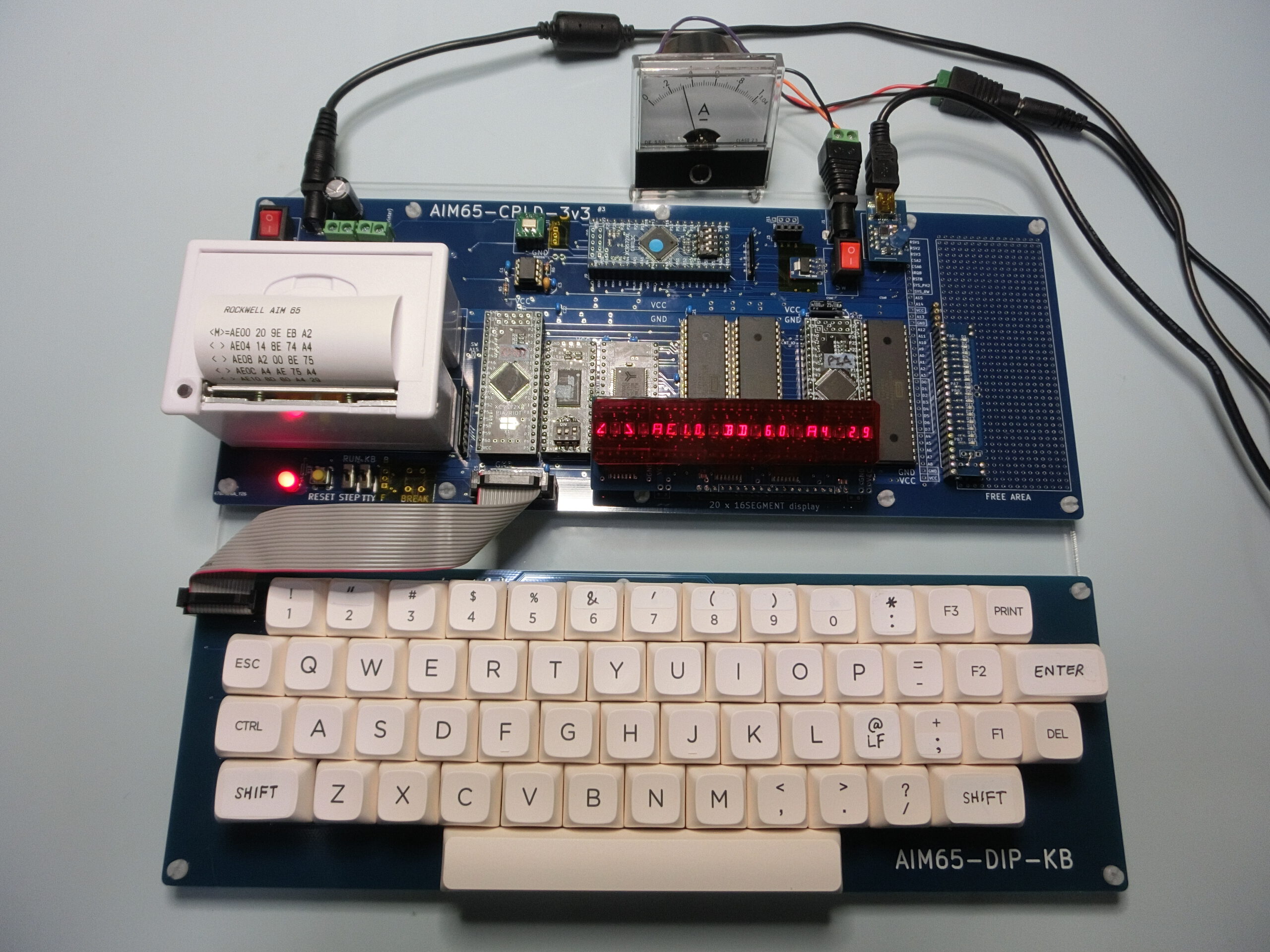
See also:
KIM-1 connectors: beware the Chinese cheap variants!
Magazines: Compute! and Compute II
All documents in the MTU pages are now clean and higher quality, about 50 new PDFs.
Focal-65 V3D for TIM and KIM-1

AIM 65 reproduction AIM65-CPLD-3v3
Mr. Nagano, from Tokyo, Japan send me photos and circuit diagram of an AIM 65 reproduction he designed an build: the AIM65-CPLD-3v3.
It is a beautiful, functional, and aesthetically faithful clone. In fact, he built two, one with a CPLD 3V3 version and a 5V version with a 6532 RIOT.
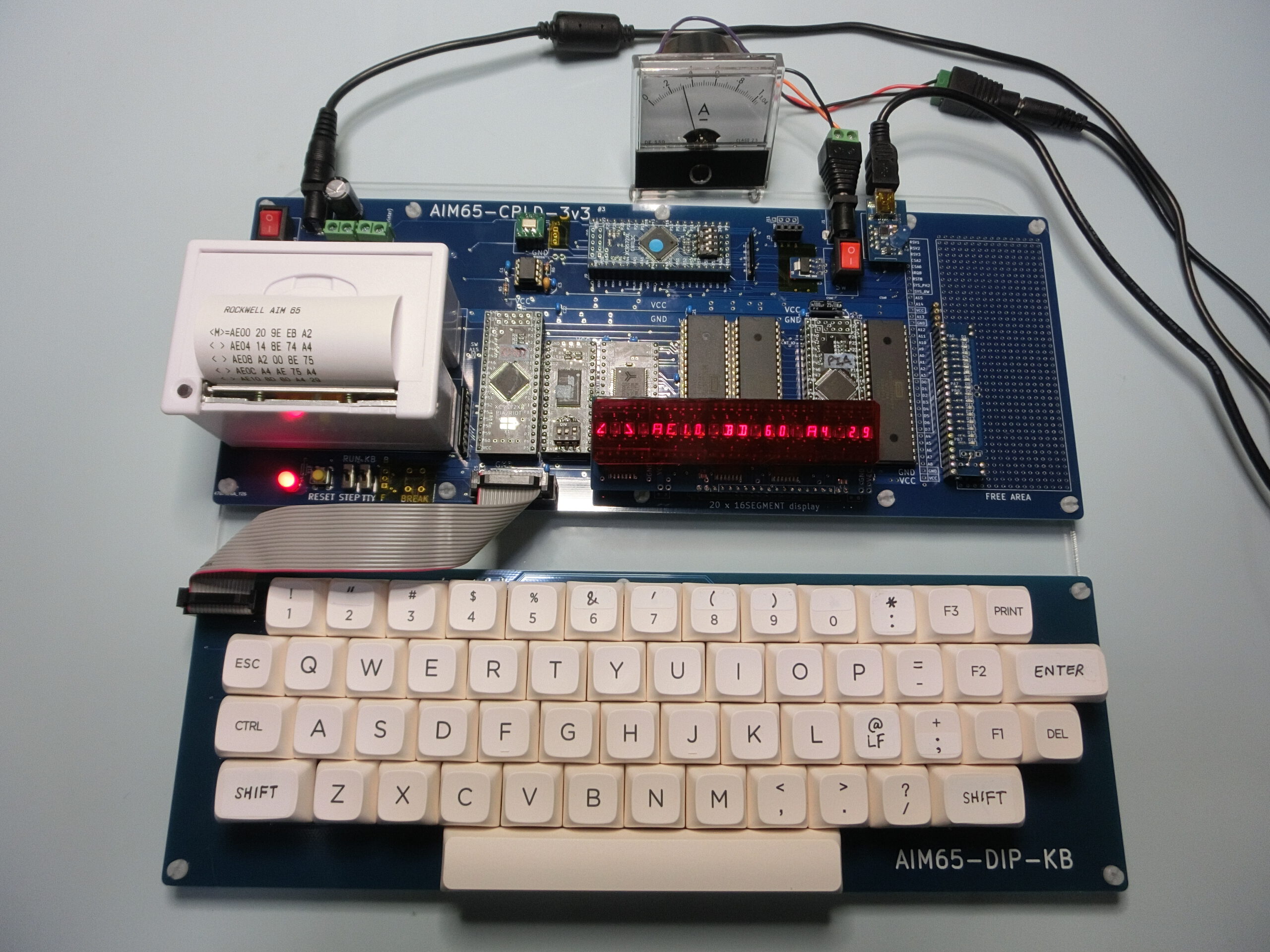
The AIM65-CPLD-3v3 will become available as a complete system (sold on ebay) in the near future.
Features of the AIM-65 reproduction AIM65-CPLD-3v3
Hardware
- TTY Interface (usb-serial)
- Thermal Printer
- QWERTY keyboard
- 20 x 16-Segment Display
- (No Cassette Tape Interface)
Power Supply
- Main Logic: 3.3V
- 16-Segment Display : 5V
- Thermal printer: 9V
Clock
- CPU/ROM/RAM:
- 16, 12, 8MHz etc. can be selected by replacing the OSC module.
- In addition, 1, 1/2, 1/4, 1/8 can be selected by the DIP switch on the CPLD board
- Peripherals ( VIA/PIA/RIOT ) :
- If the CPU clock is set to 1 or 1/2, peripherals will run at 1/4 of that frequency.
- When the CPU clock is set to 1/4 or 1/8, peripherals run at the same frequency as the CPU.
Software
The following can be selected by setting the DIP SWITCH of the FLASH memory board.
- 000: 8K BASIC/ASSEMBLER
- 001: FORTH + MATHPACK
- 010: PL65/ASSEMBLER
- 011: GWK-BASIC V2.1 for Siemens PC100
- 100: Instant PASCAL
- 101..111: Reserved
Manual of the AIM65-CPLD-3v3 (Version 0.3 May 2 2023)
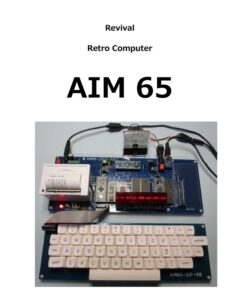
|
AIM 65 Building a Retro-Computer manual,the AIM65-CPLD-3v3 Rev 03 |
Mr. Nagano also made a version with a voltage of 5V and running at 2MHz. R65C02, R65C22, R6532A are used for it.

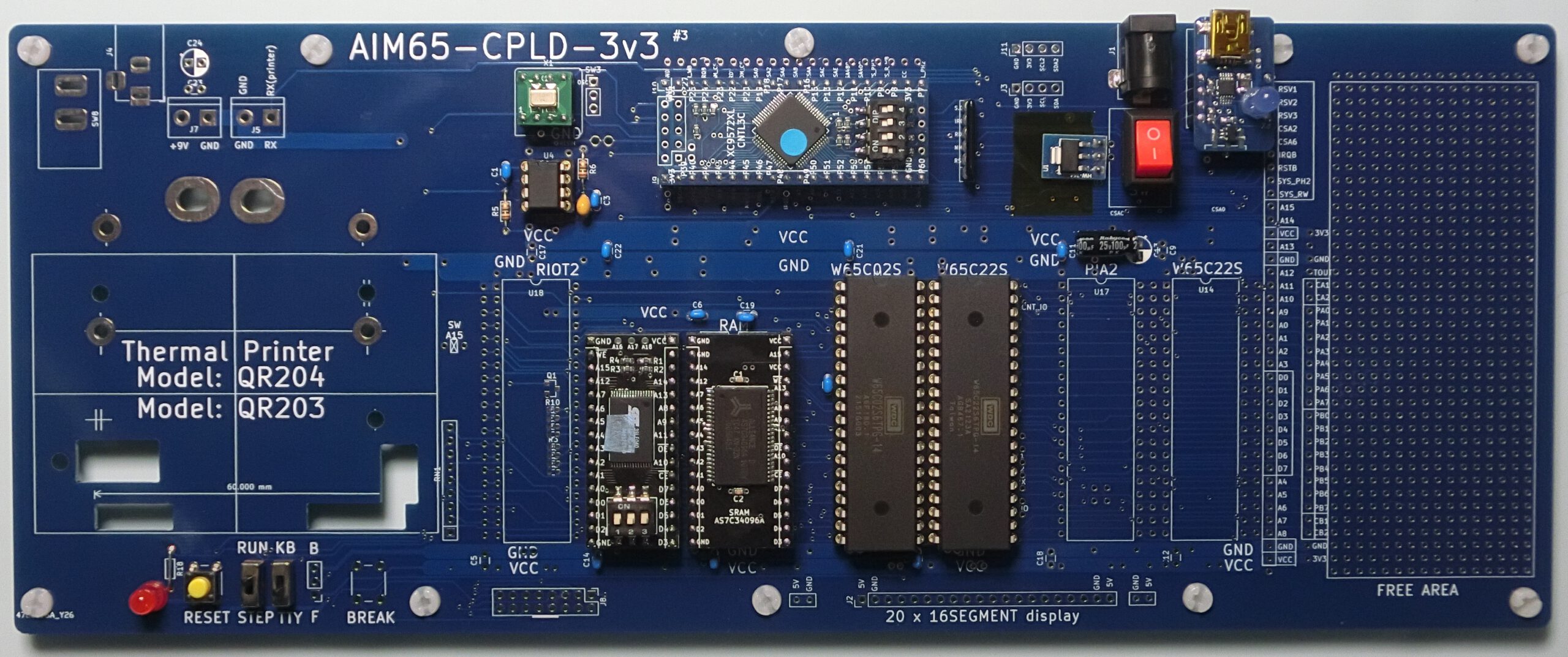
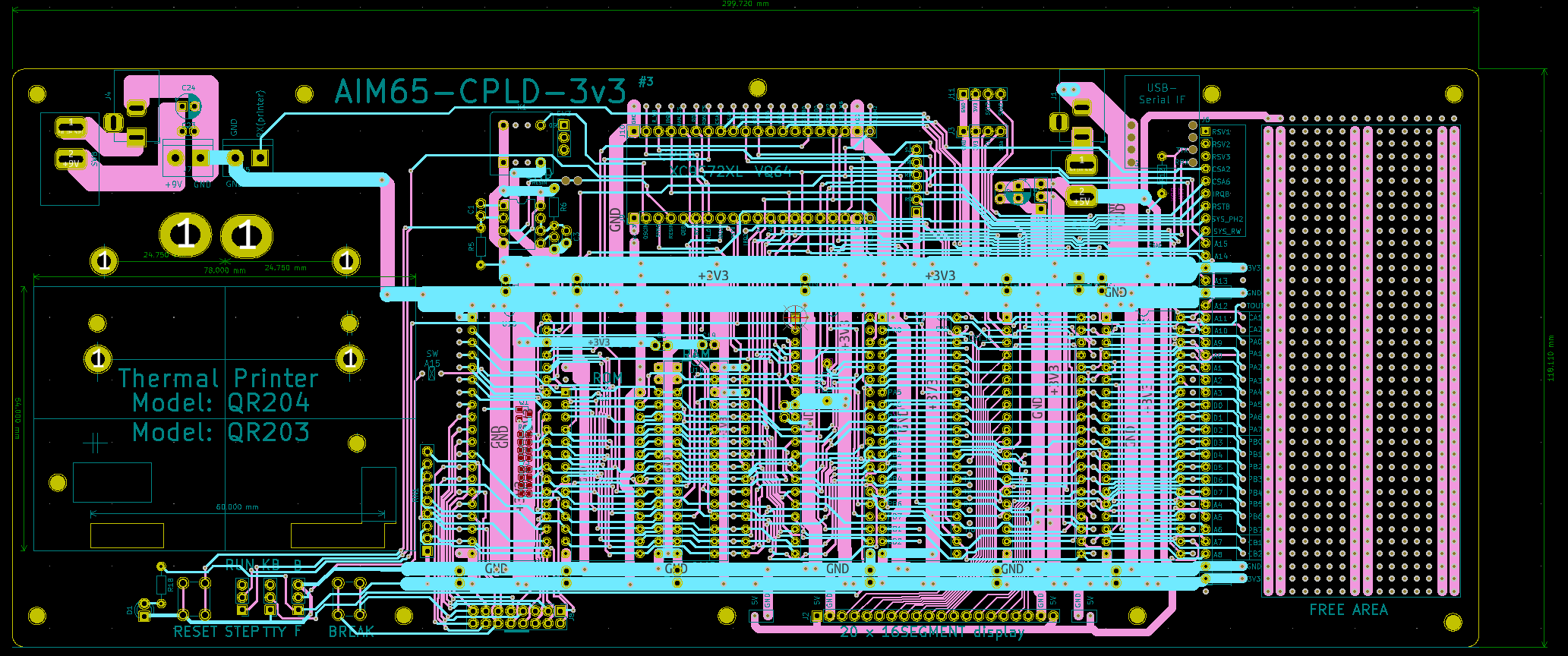
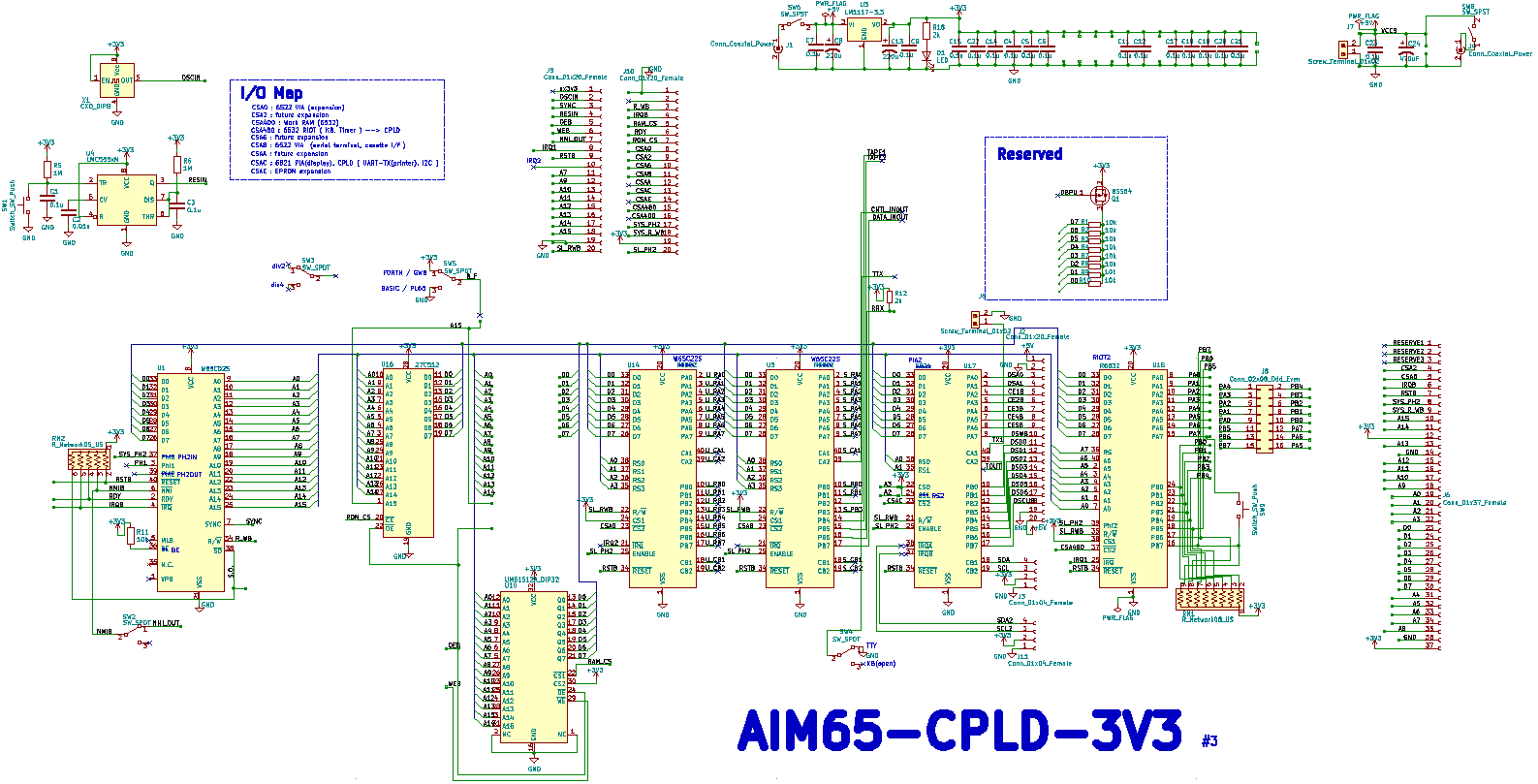
Older versions:
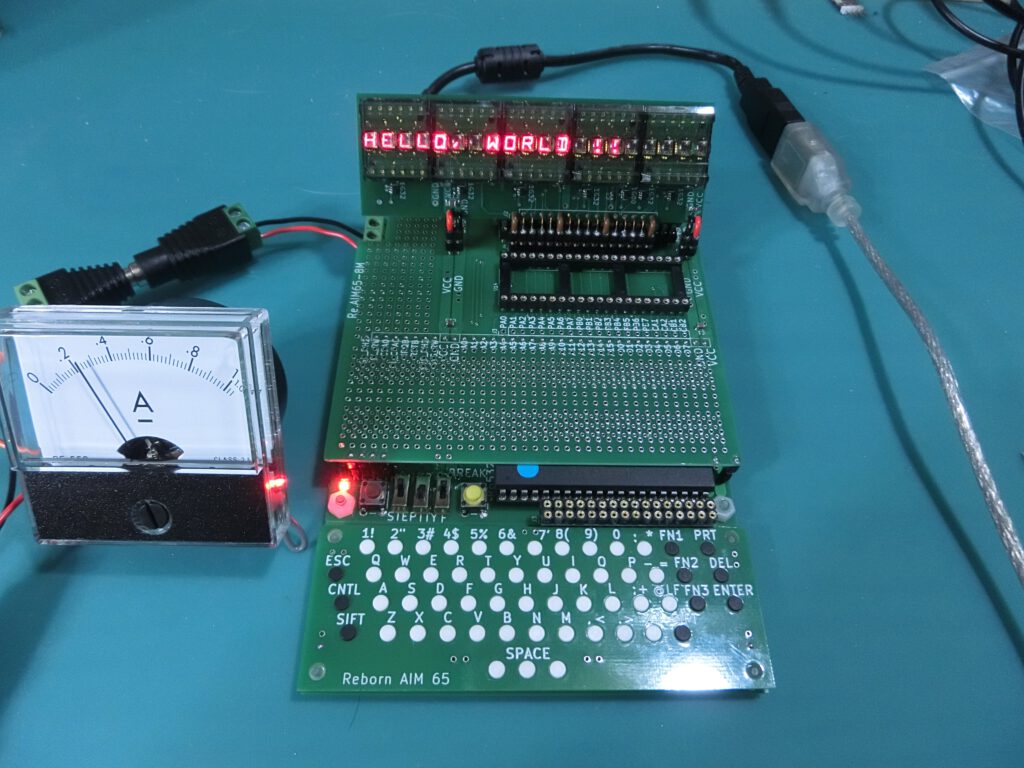
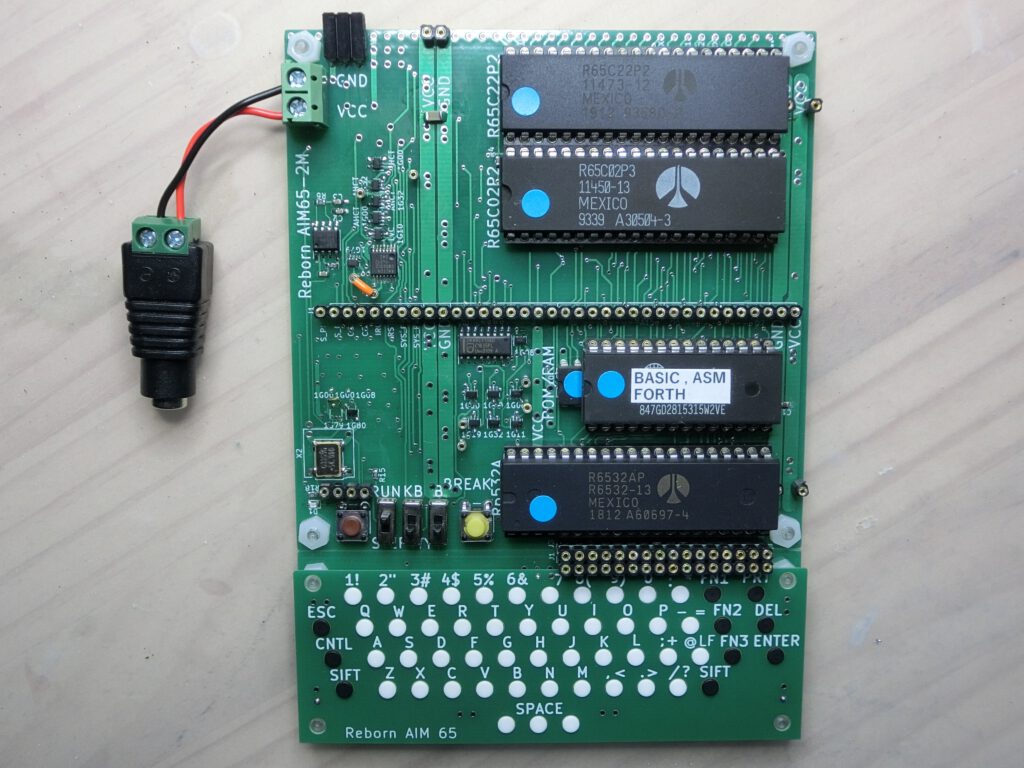
Mr. Nagano as user Labo Asabu on Youtube
User Marco Rey y Sander has received one of the first systems, sent to developers:
Follow Mr. Nagano on twitter: Asabu Labo
See also:
PicoSYM, a SYM-1 emulator on a Raspberry Pico
Amazing it works!
Transistors in the KIM-1
History of the TIM in the Jolt
AH5050 floppy disk system for AIM 65
In 1983 the company ABM sold a floppy disk system, Commodore IEC 1541 based, for the AIM 65. It also offered a serial interface for the AIM 65 TTY connection and a parallel port.
The system consists of a PCB with the interfaces, a manual and the AH5050 ROM. The user has to add the Commodore diskdrive and IEC cable.
The 1541 Commodore drive was quite popular in the 80ties for SBCs, since it was affordable, the serial IEC connection simple (one 7406 TTL IC and a couple of I/O lines) and the drive itself intelligent, the host did not have to implement a DOS with low level drivers and file system. It is slow, and has a low capacity, small SBCs like the AIM 65 are more than happy with that
Nowadays floppy drives like the 1541 are like dinosaurs. But the SD2IEC 1541 replacement devices are cheap!
[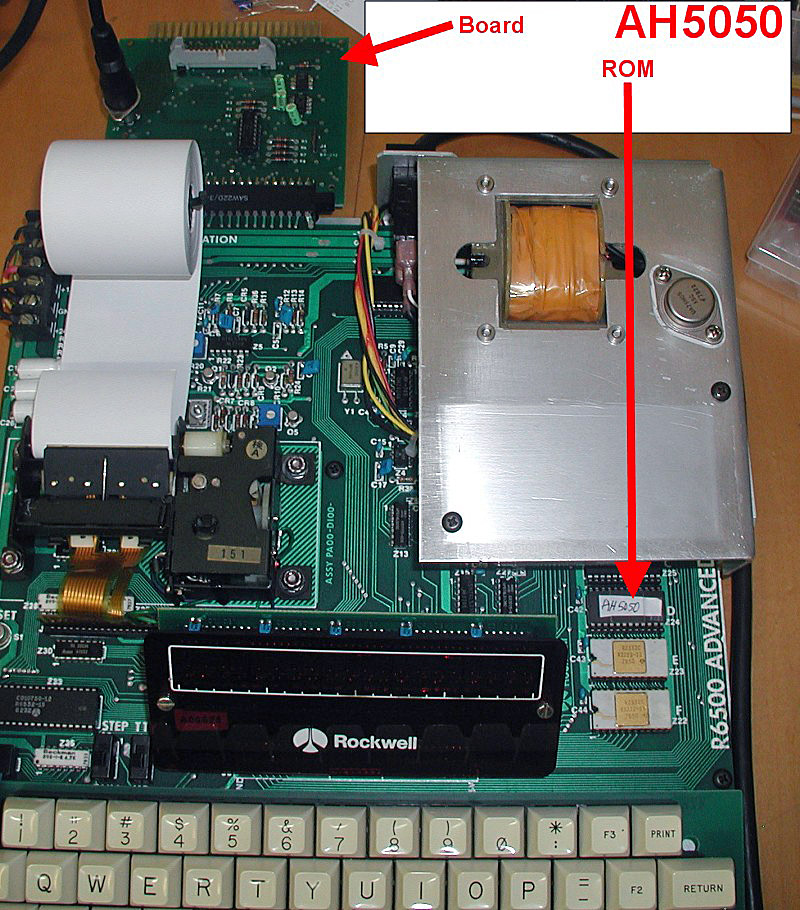
See also:
KIM-1 connectors: beware the Chinese cheap variants!
Magazines: Compute! and Compute II
All documents in the MTU pages are now clean and higher quality, about 50 new PDFs.
Focal-65 V3D for TIM and KIM-1
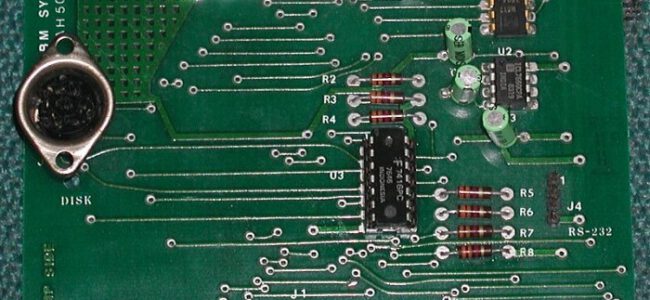
AH5050 disk, serial, printer interface
In 1983 the company ABM sold a floppy disk system, Commodore IEC 1541 based, for the AIM 65. It also offered a serial interface for the AIM 65 TTY connection and a parallel port.
The system consists of a PCB with the interfaces, a manual and the AH5050 ROM. The user has to add the Commodore diskdrive and IEC cable.
The 1541 Commodore drive was quite popular in the 80ties for SBCs, since it was affordable, the serial IEC connection simple (one 7406 TTL IC and a couple of I/O lines) and the drive itself intelligent, the host did not have to implement a DOS with low level drivers and file system. It is slow, and has a low capacity, small SBCs like the AIM 65 are more than happy with that
Nowadays floppy drives like the 1541 are like dinosaurs. But the SD2IEC 1541 replacement devices are cheap!
See the links below for current implemntatiosn pf the AH5050 disk interface. Simple to make yourself, just a 7406 and an IEC DIN connector!
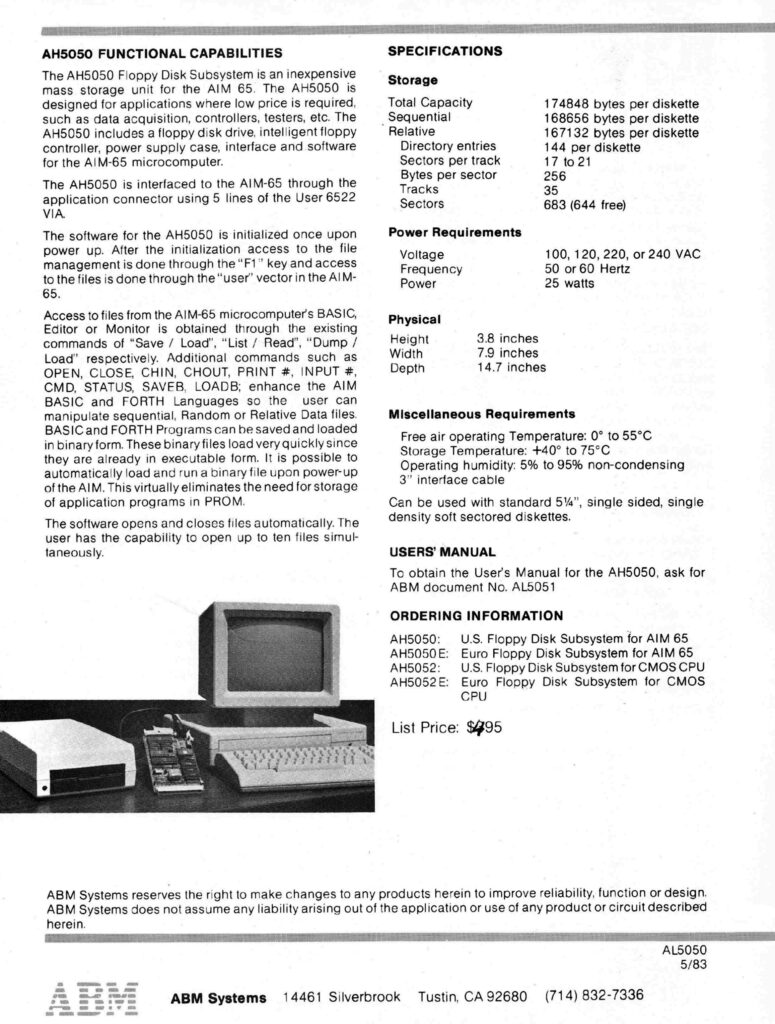
Downloads
 |
AH5050 User’s manual ABM document No. AL5051 |
 |
AH5050 ROM at $D000 $D000 is the usual place for the assembler, see below for an alternative version of the assembler ROM for $B000 |
 |
AH5050-4 ROM, some extra code |
 |
INIBAS program, see manual how to use. Required to use Basic, frees up overlapping zeropage locations |
 |
STARTUP program, see manual |
 |
AH5050 – partially commented disassembly |
 |
AH5050 – hexdump |
 |
AH5055 version of assembler for $B000 |
Retrospy AIM 65 I/O interface.
A simple way to connect a
Links
- Long discussion on the AH5050,mainly about the INIBAS program,also the source of the partial disassembly of the AH5050 ROM.
- Retrospy AH5050 plus audio interface sale, also where I found ROMS and INIBAS and STARTUP programs
- Another AH5050 interface on the German classic Computing forum
How to sue (thanks discmix)
It’s about the connection between an AIM65 and a Commodore 1541 disk drive (although other devices can also be addressed).
What do we need?
– A driver for the drive and a board for the connection
With BASIC, an INIBAS must be loaded from disk, since it sets some values in the zero page:
– Start the disk drive
– Start the AIM65
– Start BASIC with <5>
After BASIC initializes, exit with
– Press
– Press
The menu is displayed (nice if the printer works and is active 😊)
To load/save a BASIC program, INIBAS must be executed once:
– In the disk monitor menu press
Then switch back to BASIC with a warm start <6>
You can now write your program
To save, enter the command
Parameters are: OUT=U, DEV=D1, File=Filename
See also:
PicoSYM, a SYM-1 emulator on a Raspberry Pico
Amazing it works!
Transistors in the KIM-1
History of the TIM in the Jolt
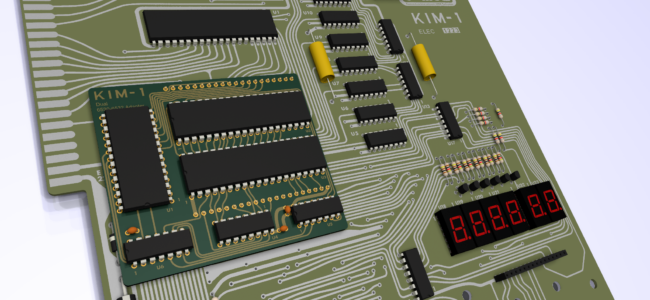
Replace both 6530s in KIM-1
Eduardo Casino has designed with modern tools, like Kicad and image software Inkscape a PCB for the KIM-1 which is as close as he could get to a Rev D.
This of course brought up the issue of how to get the 6530-002 and 6520-003 for this board, since those are unobtainable since a long time.
That can be solved with a FPGA. Or with a fast microcontroller like the Teensy, that is already proofed to be a good 6502 and more emulator (MCL65+).
As a first step Eduardo designed a PCB that is placed on top of the KIM-1. The 6530-002 and -003 need to be replaced with IC sockets, the PCB inserts in these sockets. It is like the Corsham 6530 replacement board, but now for both 6530s.
The style of the PCB is adapted to the style of original KIM-1 and Eduardo’s reproduction, with curved lines.
Details, gerbers, Kicad project, at Eduardo Casino’s github page.
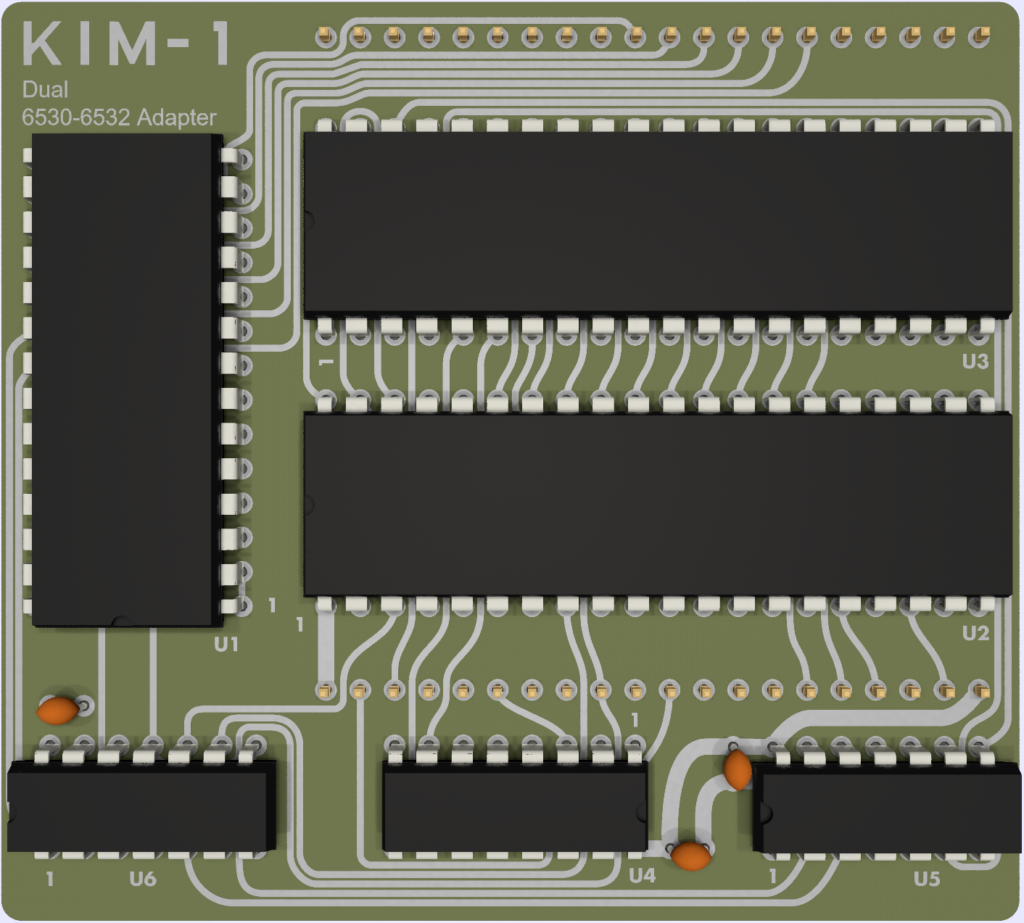
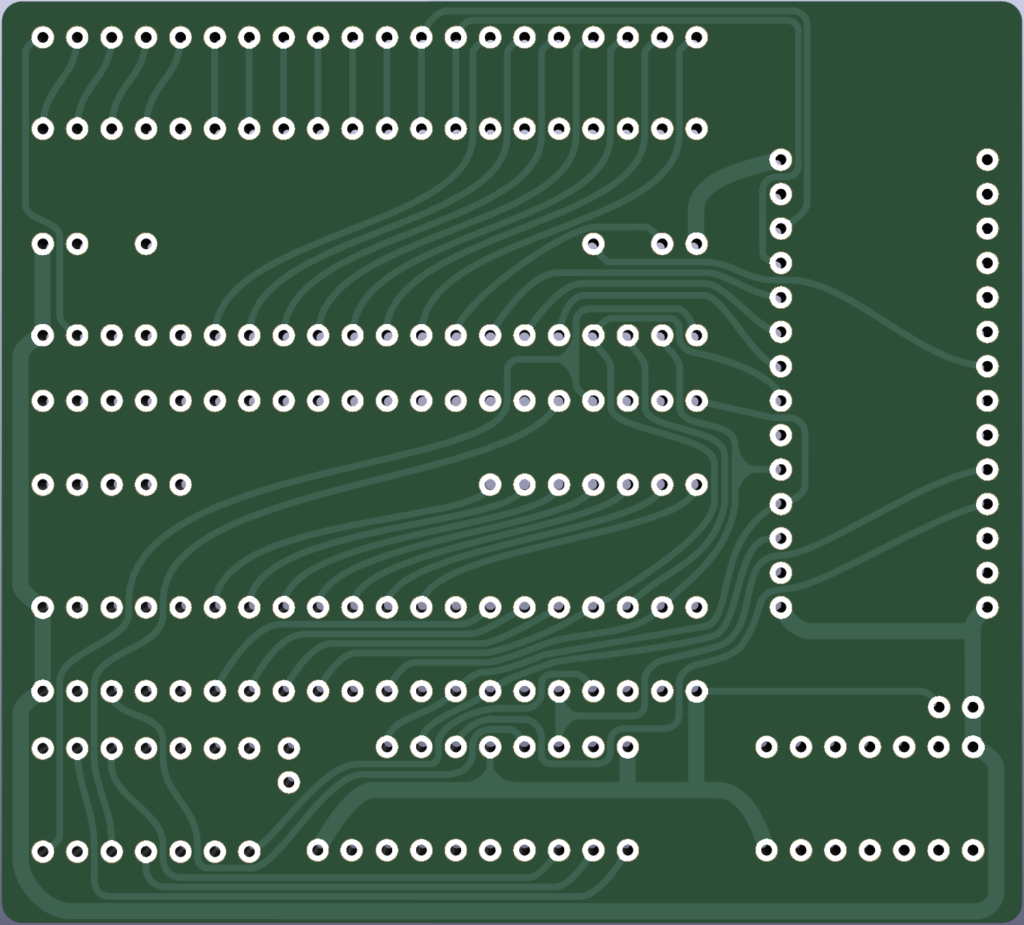
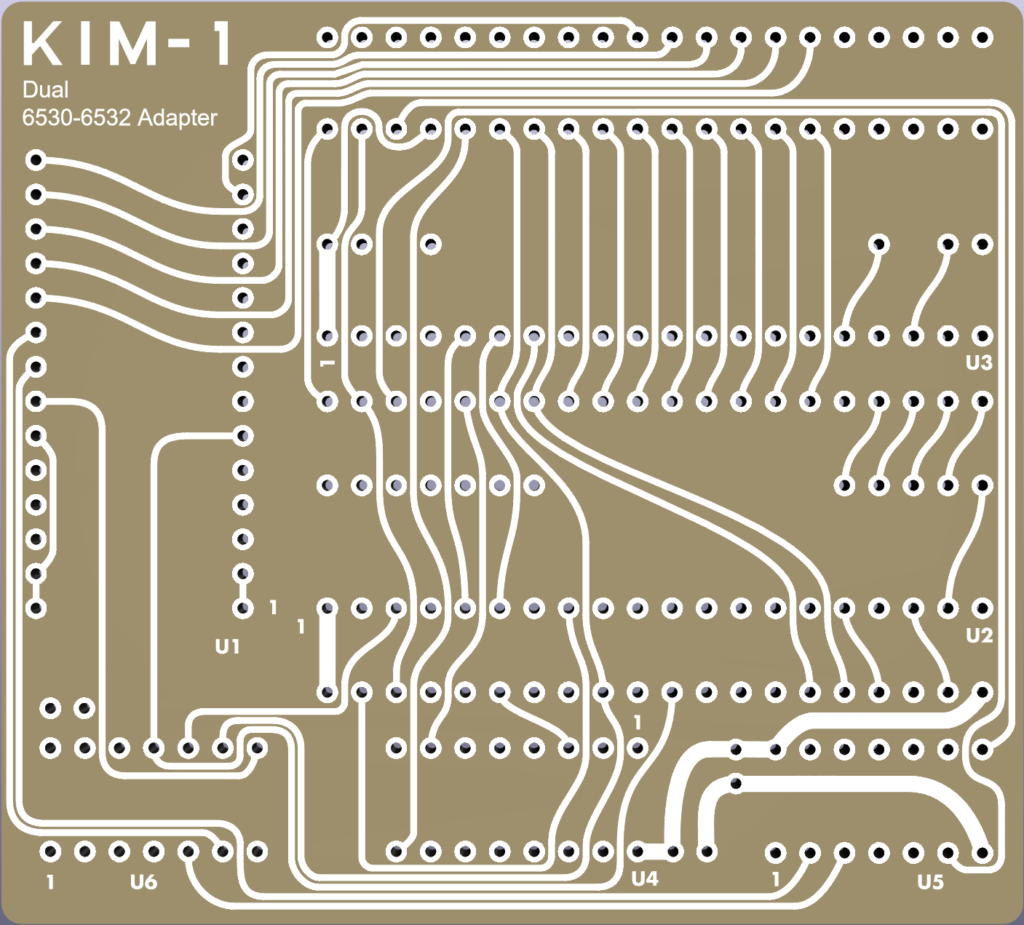
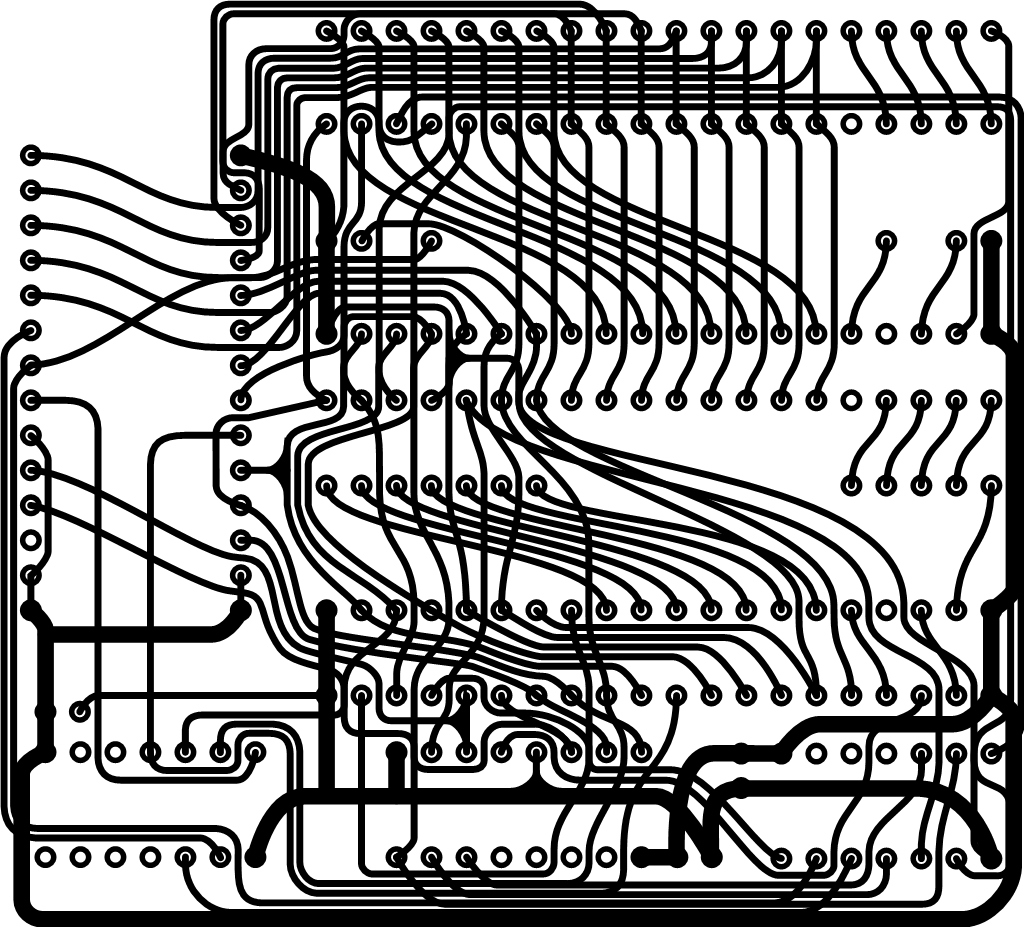
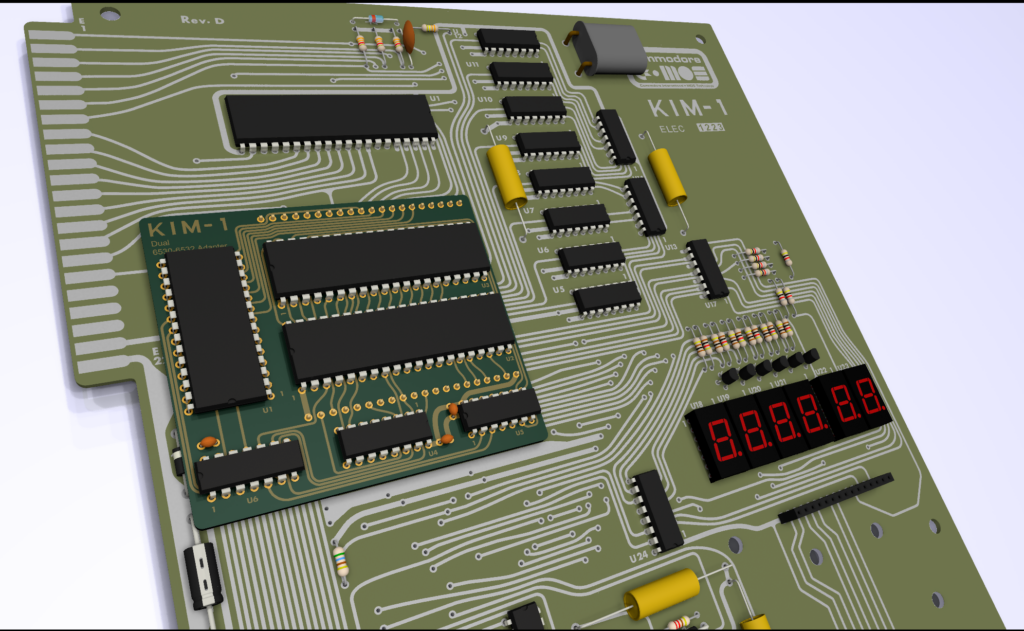
See also:
PicoSYM, a SYM-1 emulator on a Raspberry Pico
Amazing it works!
Transistors in the KIM-1
History of the TIM in the Jolt

Corsham Technologies 6530 replacement
Like many people, I (Bob, Corsham Tech) have a KIM-1 in my collection with a dead 6530 chip. Fortunately mine wasn’t too bad, but one of the I/O pins didn’t work so the display always had one segment lit and the TTY port would not work. After many hours of searching for a way to replace this one defective chip with an equivalent circuit, it became apparent a lot of people were trying to do the same thing, some claiming to have a solution, some not, but no schematics ever appeared. Without schematics, there is no solution.
Rather than letting others go through all the effort to reverse engineer the 6530, I decided to make my own, and to publish the schematic. This work was heavily taken from Ruud’s excellent tutorial on his efforts to replace a 6530 in a Commodore disk drive. Please go to his page for an explanation:
http://www.baltissen.org/newhtm/6530repl.htm or see the 6530 pages here.
Since the 6530-002 and 6530-003 in the KIM have different mapping of ports, his exact schematic is not right for the KIM, so I borrowed some of his KIM-1 clone ideas and designed my board from it.
Notes
- No, the schematic is not pretty. I can spend some time and shuffle parts around to make the parts placement neater, but if you’re contemplating building this, I’m sure you’ll have no problems following the schematic.
- Pin usage has not been optimized. This was breadboarded but the PC board design is not done so some of the pins on the 74LS00 might change.
- There are three jumpers with U2 and 003. The intent was to be able to replace either of the two 6530s on the KIM and both U2 and U3 have been tested.
- A 28C64 EPROM was chosen because (A) they’re readily available, (B) common USB programmers can program them, and (C) the offset in an Intel HEX file for the KIM PROMs will be at the proper offset when you load the files into your programmer’s memory. Ie, the 002 device’s offset at 1C00 will be at offset 1C00 in the EEPROM.
Manual
EEPROM Contents
The basic KIM has an 8K memory map so using an 8K EPROM/EEPROM makes things easier because the address in the HEX file is exactly the right offset into the EPROM. If you don’t understand this, don’t worry, you don’t need to.
I deleted the two individual hex files and replaced it with a single file that covers both halves of the KIM PROM:
The image is a raw dump from a working KIM, not re-assembled from source. Note that I had to add an extension of txt so that WordPress would allow me to upload them, but take off that extension when you save them to your computer.
Design Files
Bare boards are available, but these are the files you can use to generate your own. First, this is the GERBER file from the revision 1 boards I sent to have boards produced. If you want to make your own boards without any modifications then just upload this file to your favorite PC board manufacturer and they can give you a quote:
If you use the EAGLE CAD package, here are the files needed for the project. This has the epf, brd and sch files:
BTW, this is what the top layer of the board looks like, minus any traces:
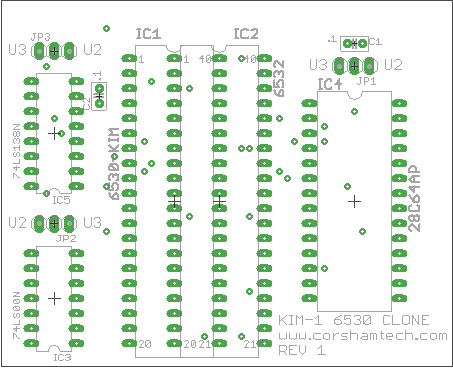
Just like Ruud’s original design, this has the 6530 header and 6532 socket overlapping each other. For the header that is soldered to the underside of the PC board and plugs into the KIM, I suggest a header with narrow pins. I used CNC Tech part number 220-1-40-006, available from Digikey as part number 1175-1527-5-ND. Be aware that the cross-pieces of the IC socket and the header will block the pins for the other, so you’ll need to cut them from either the socket or the header (whichever you solder last).
VERY IMPORTANT: Notice that IC3 and IC5 are polarized exactly opposite from the others! When you insert sockets and chips, double-check you’ve got them oriented in the right direction!
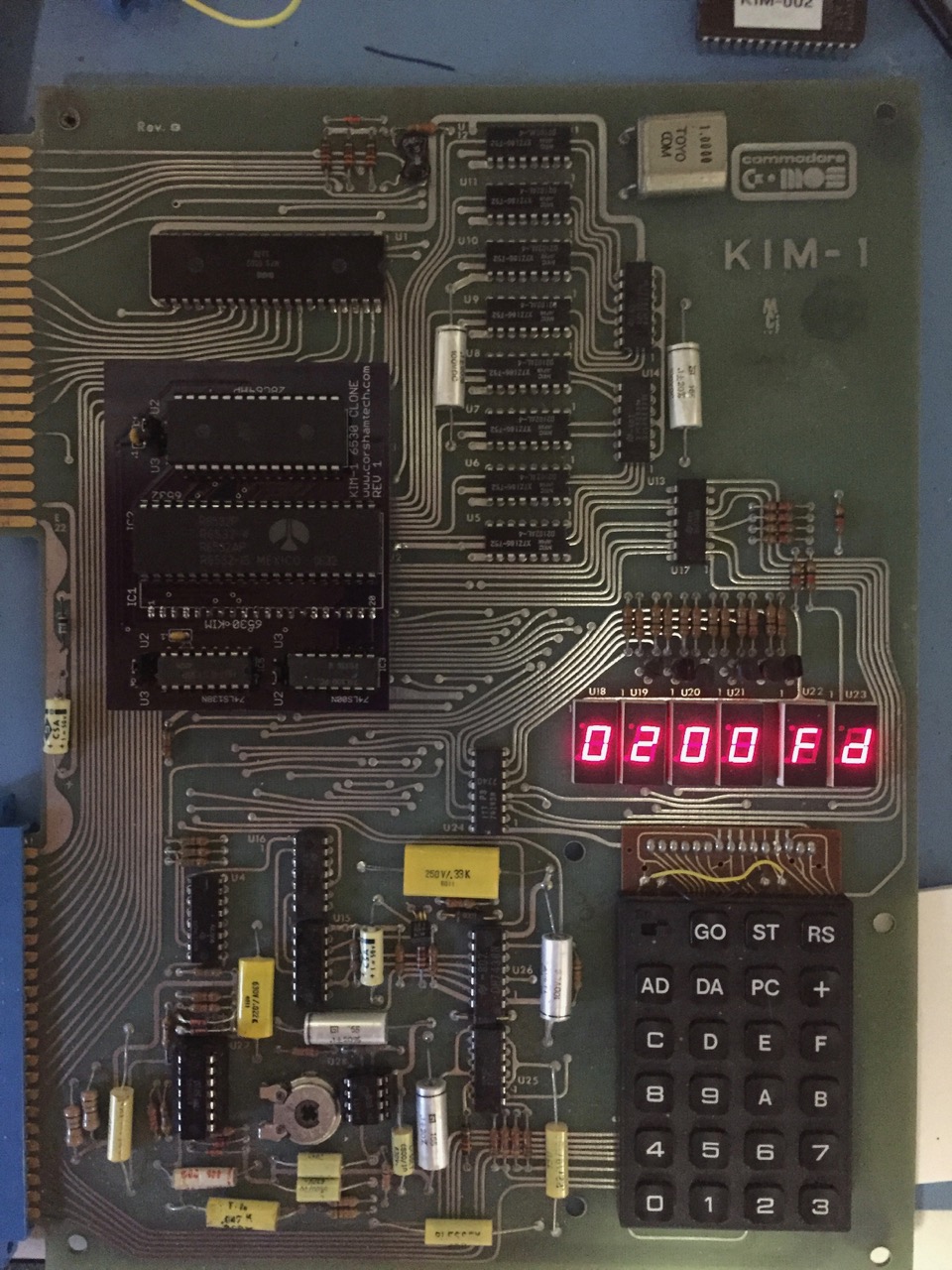
Prototype in action!
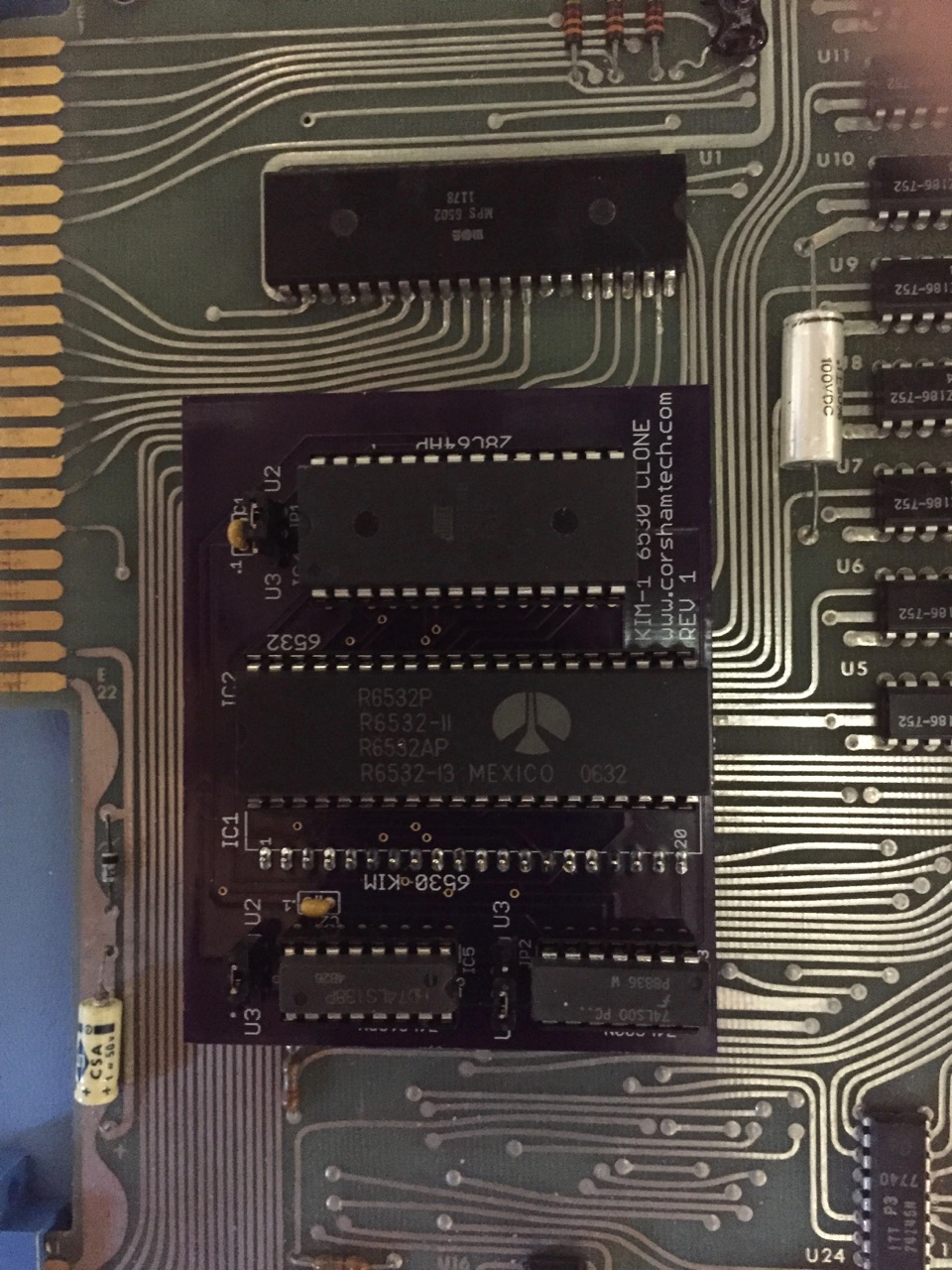
Replacement board in U3 location, works!
See also:
PicoSYM, a SYM-1 emulator on a Raspberry Pico
Amazing it works!
Transistors in the KIM-1
History of the TIM in the Jolt
ESCO added detailed information
wikokom (Willi) posted additional information about his ESCO system.
Also images of his first KIM-1 in a suitcase~ and current KIM-1.