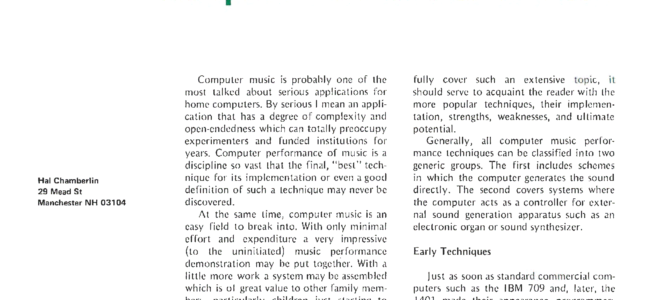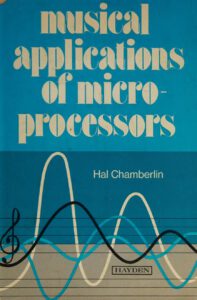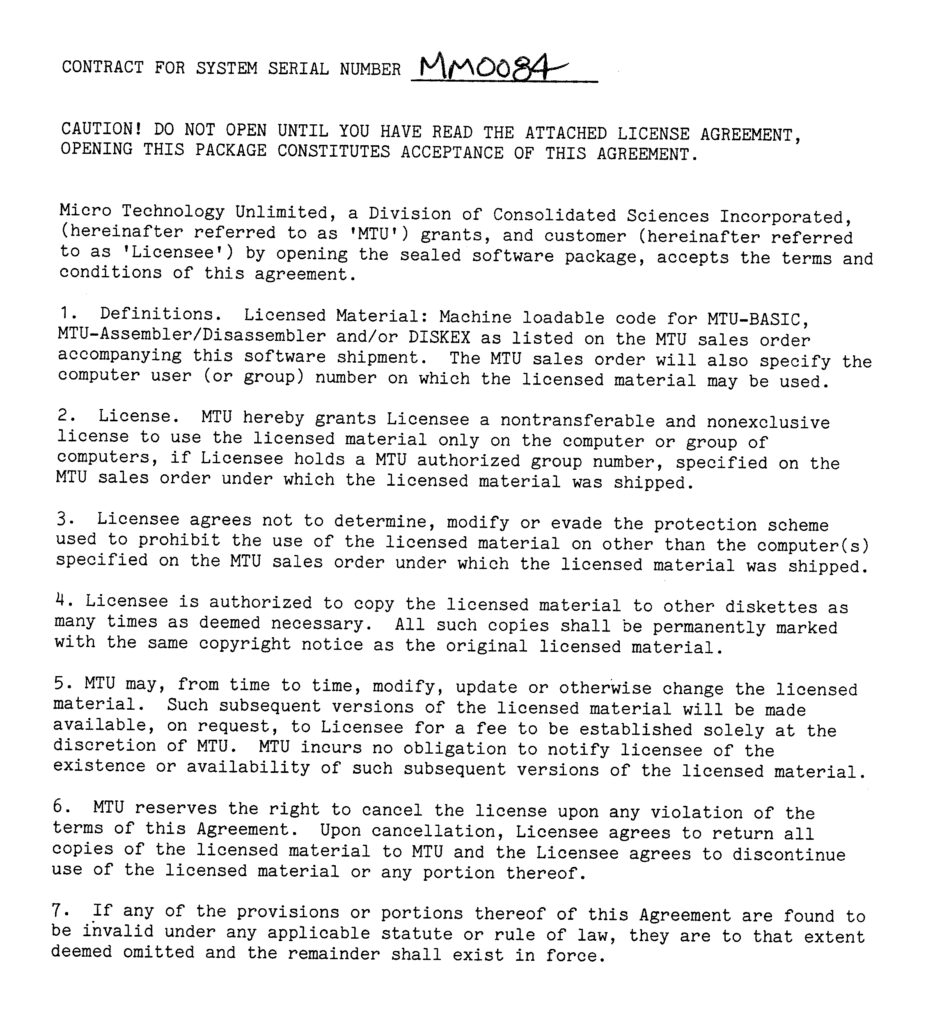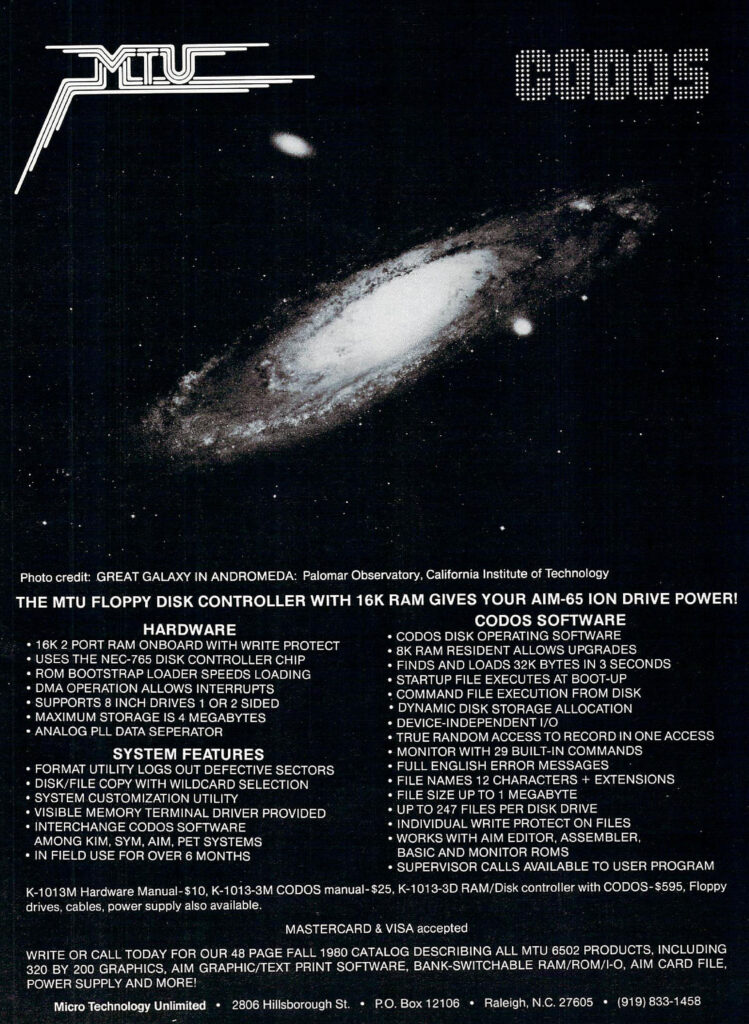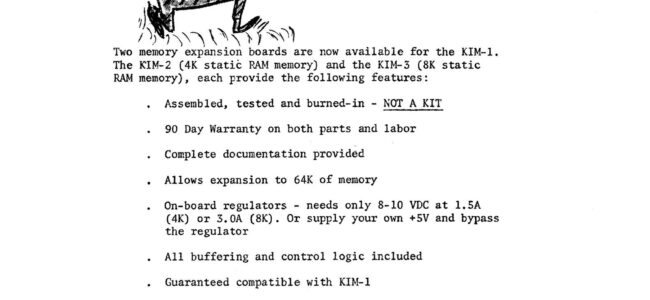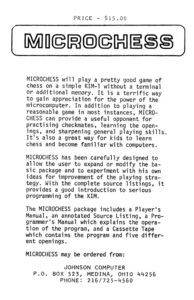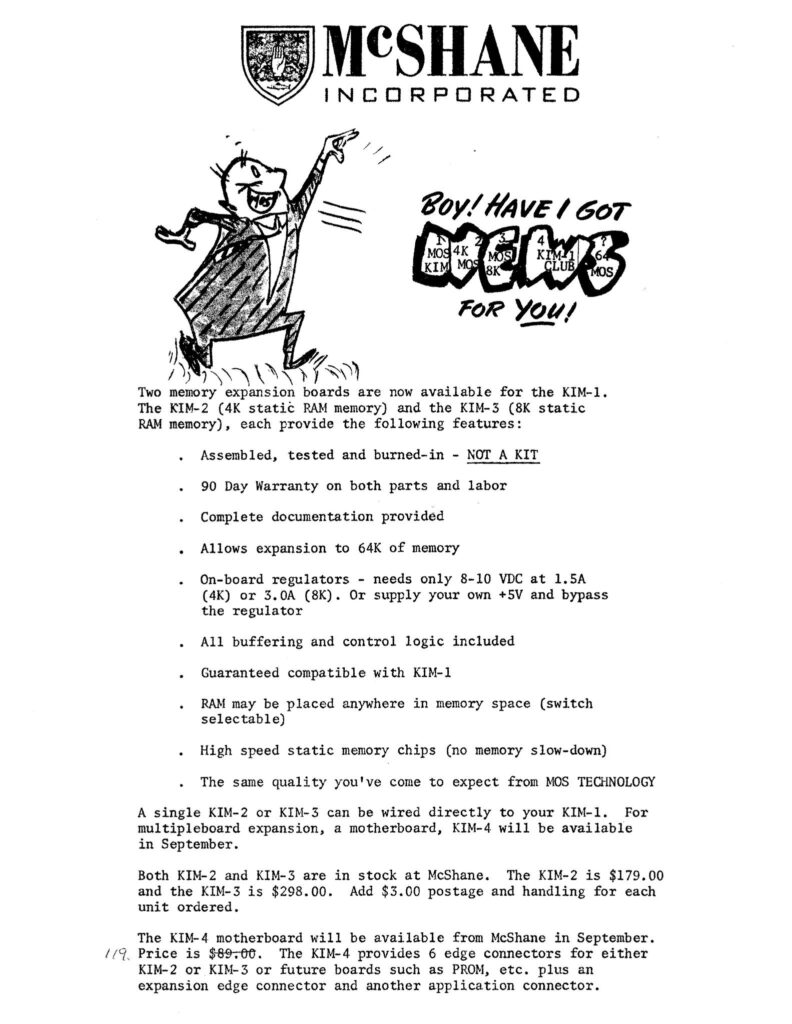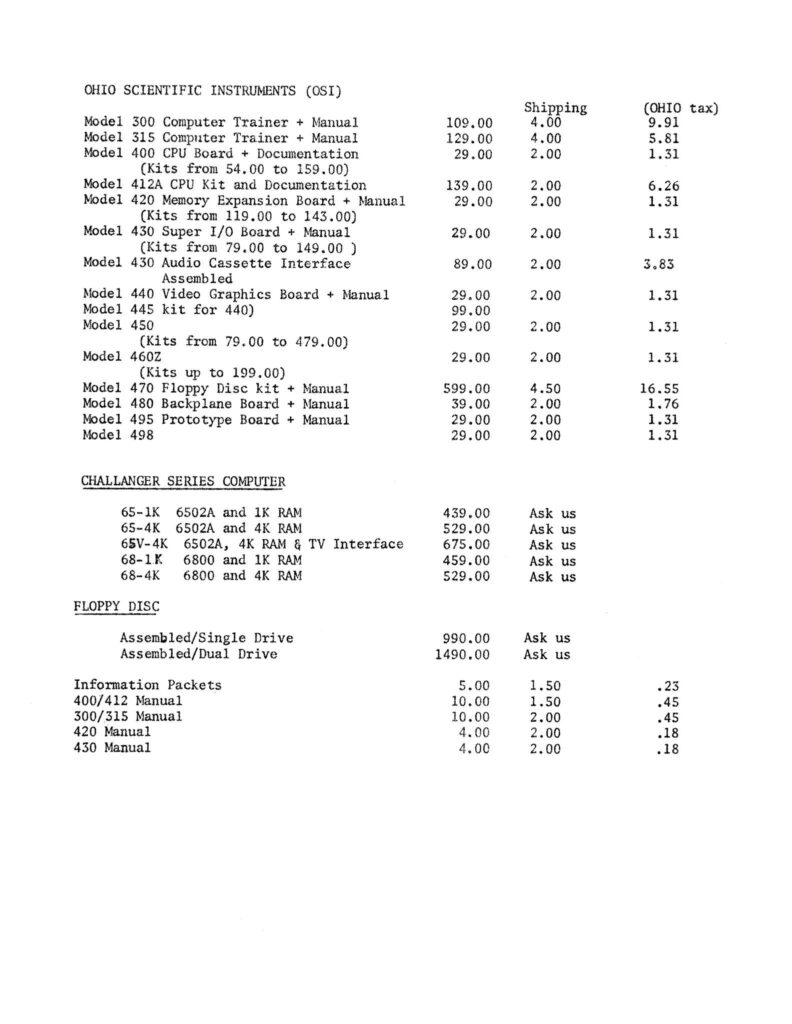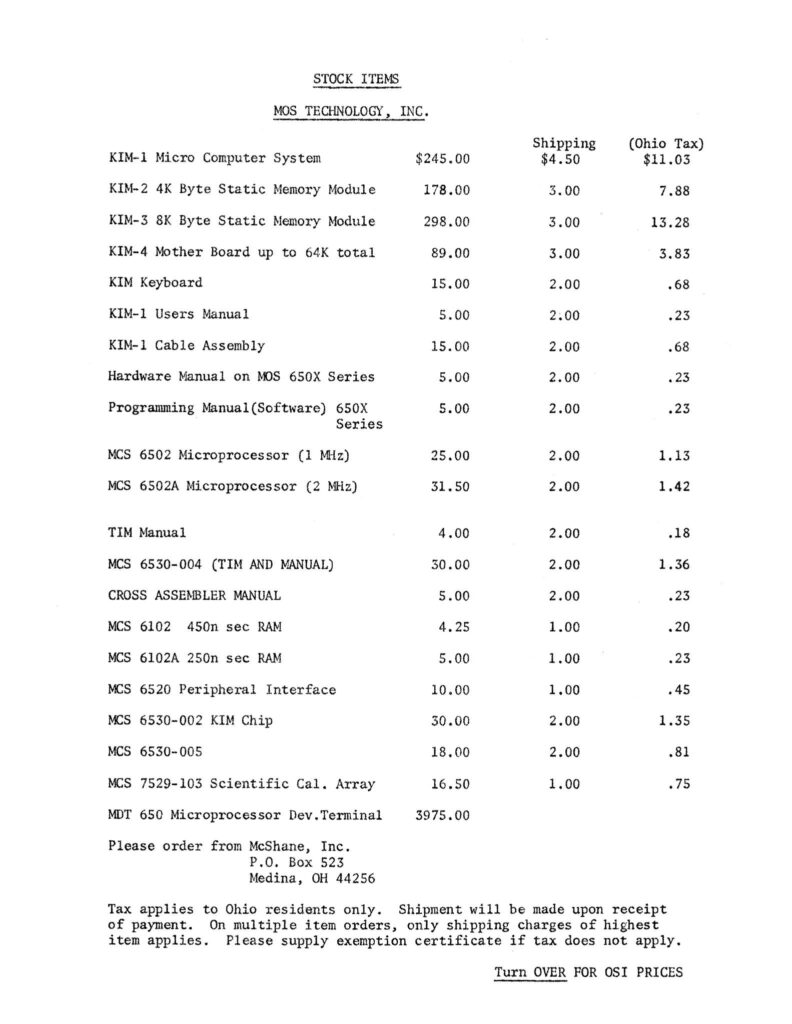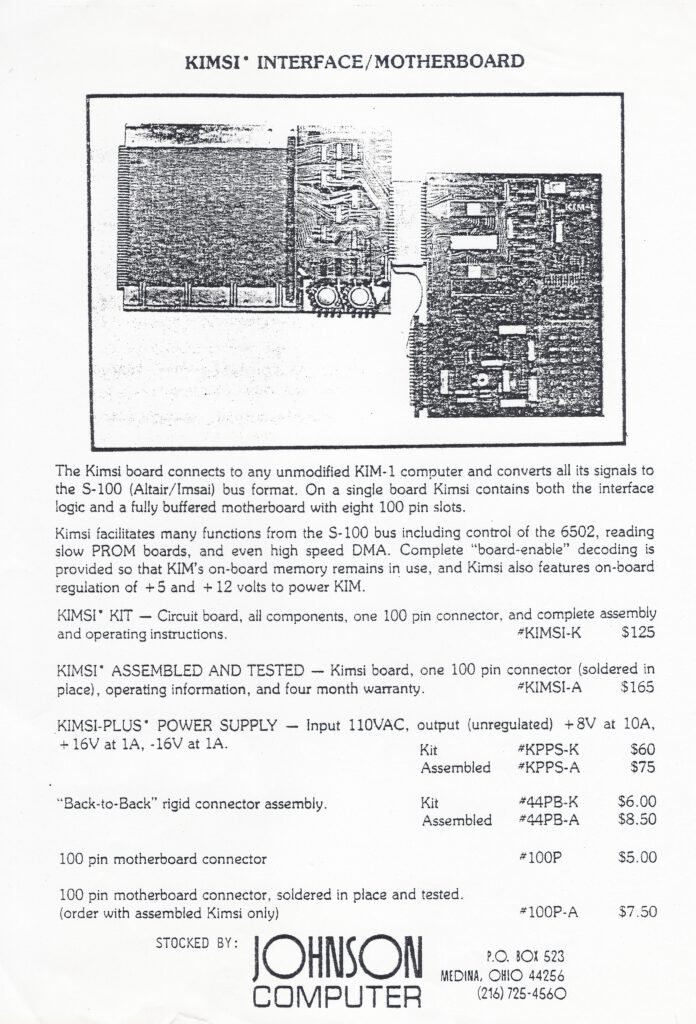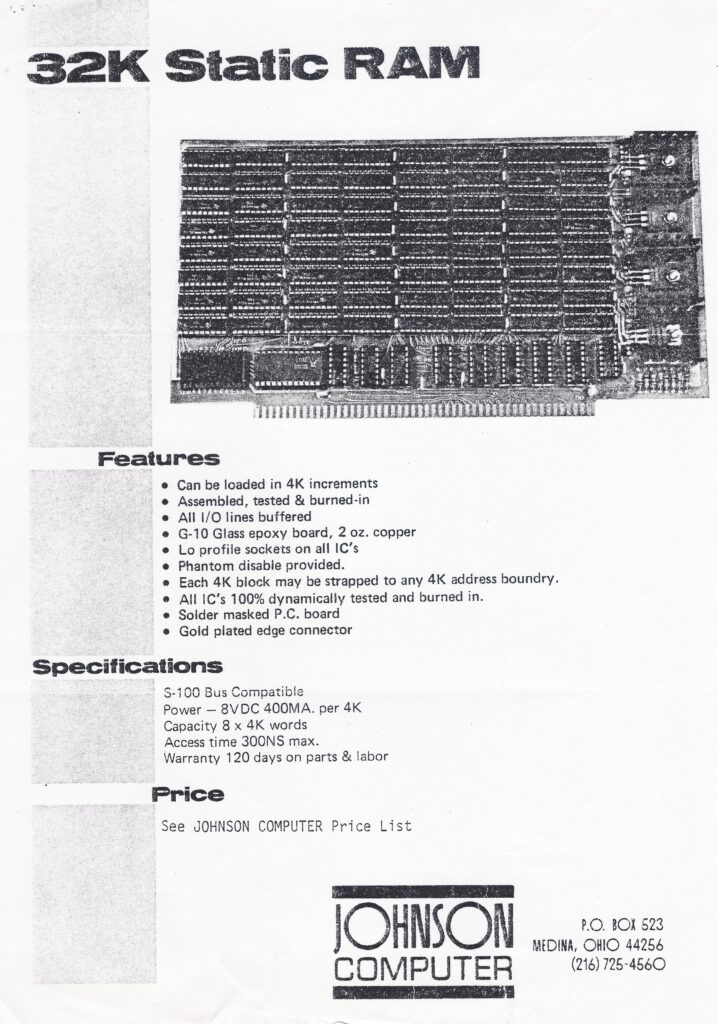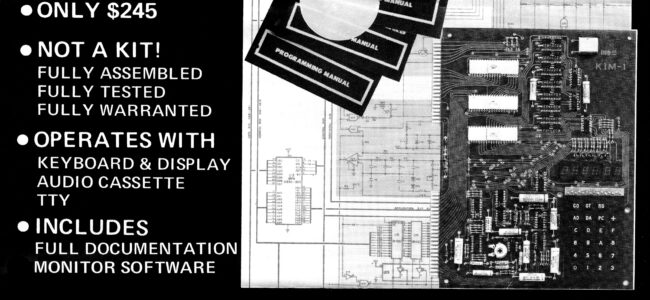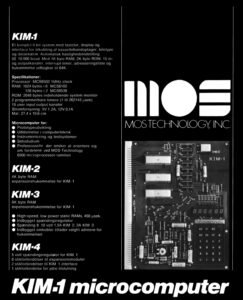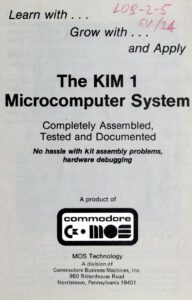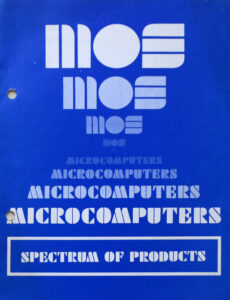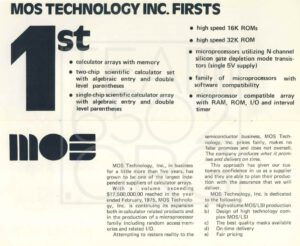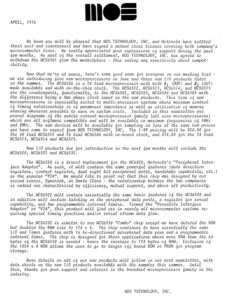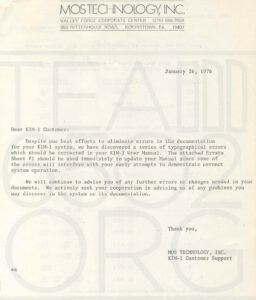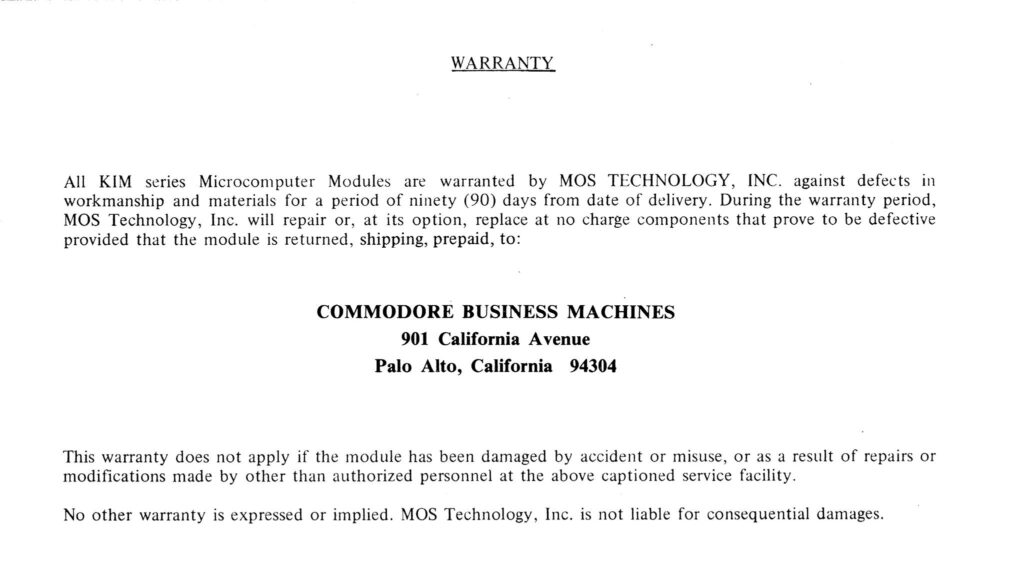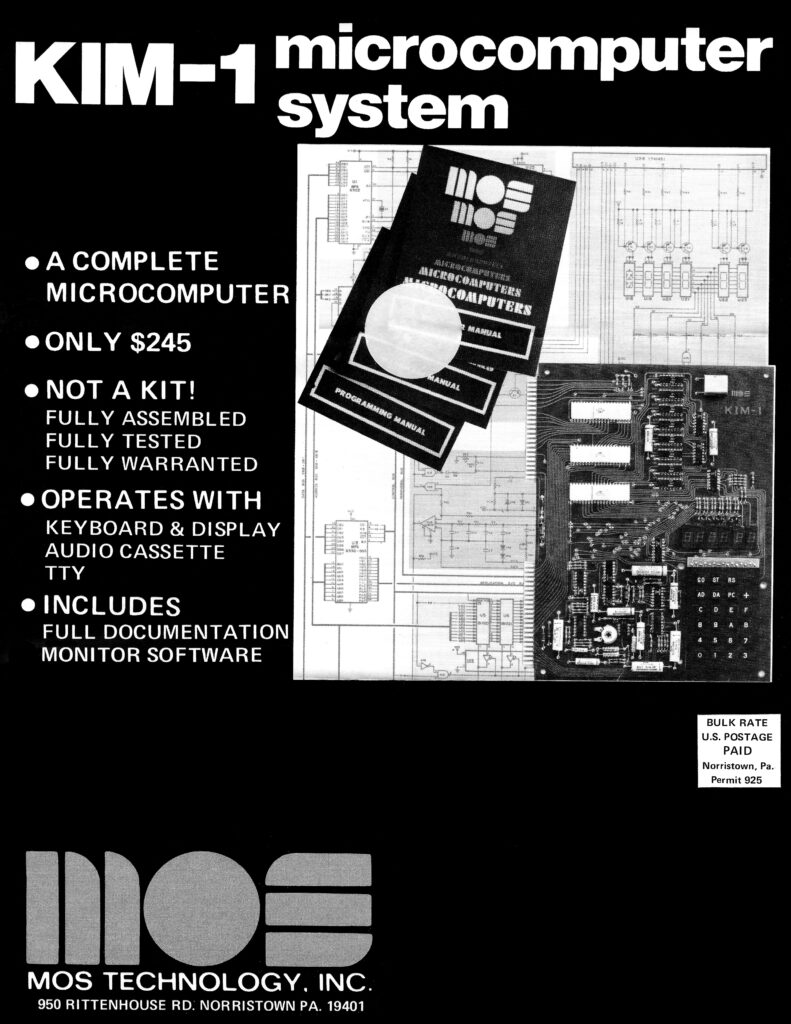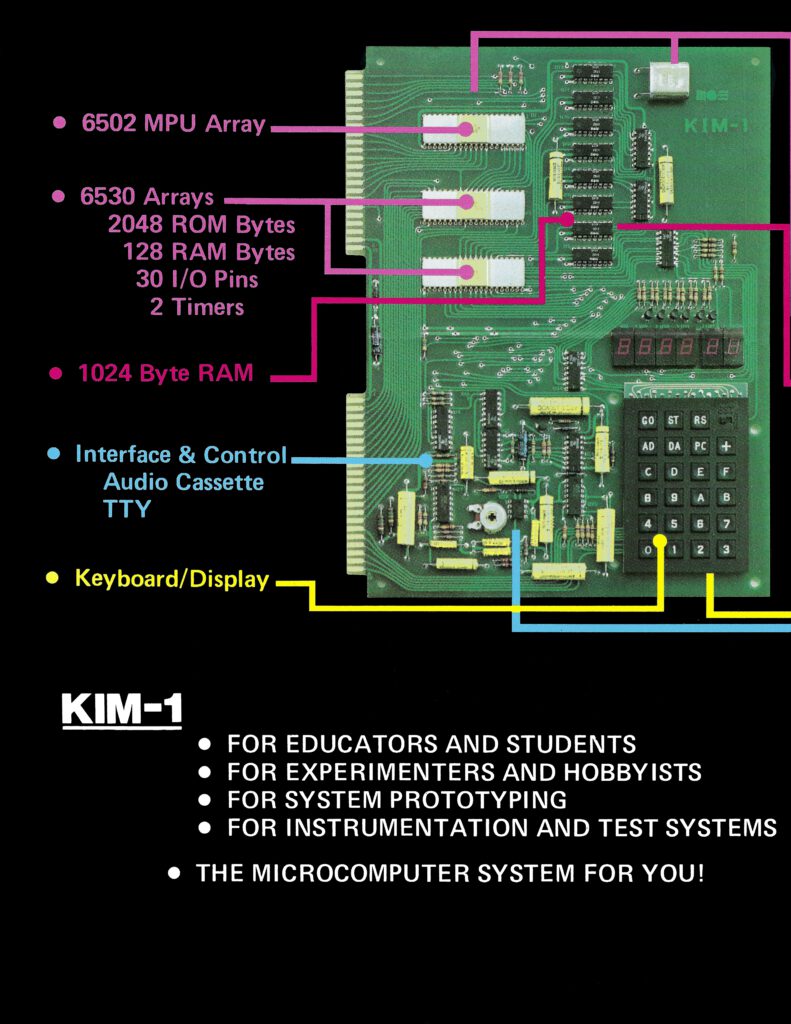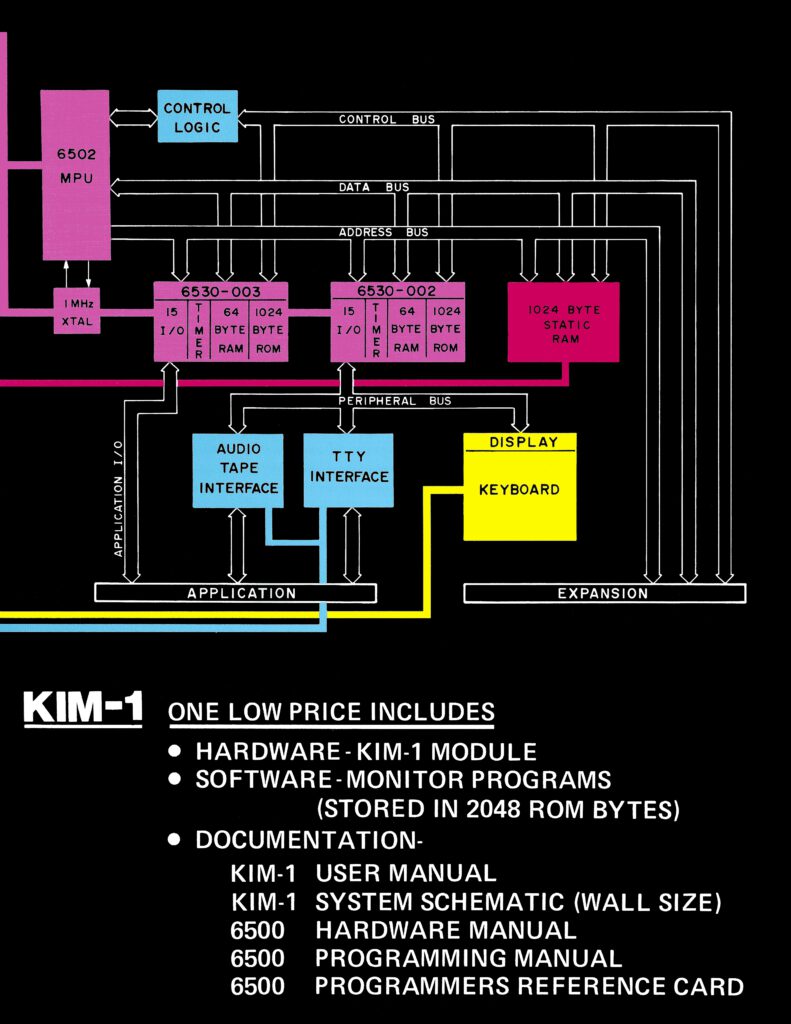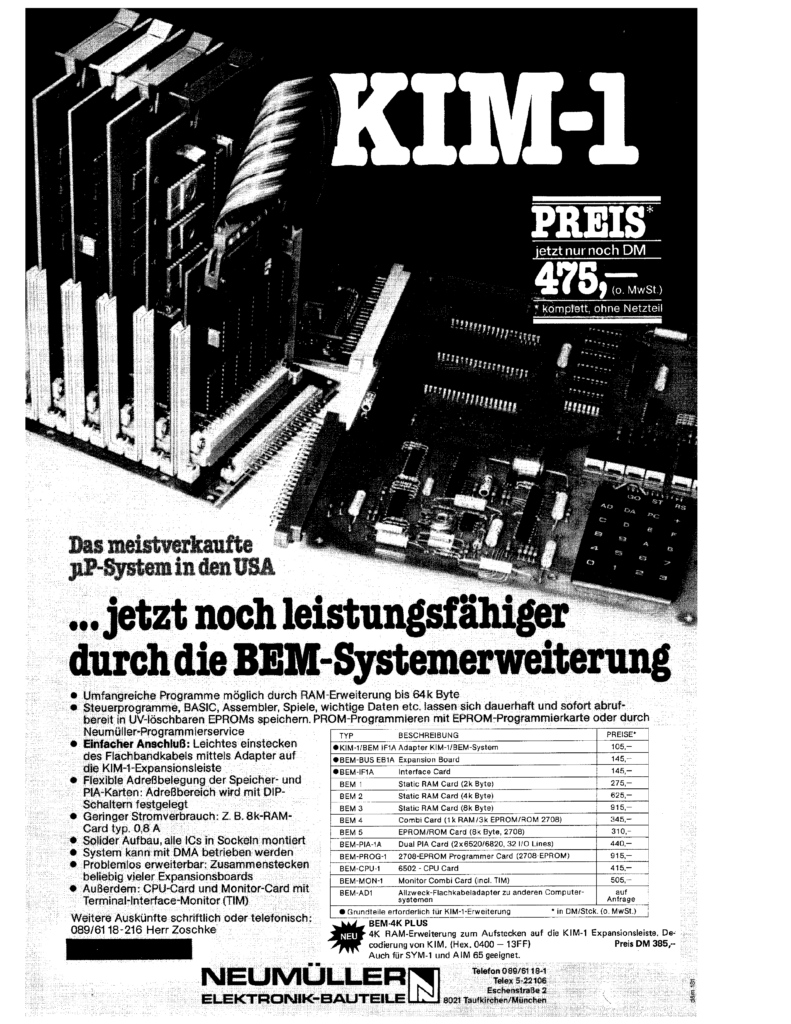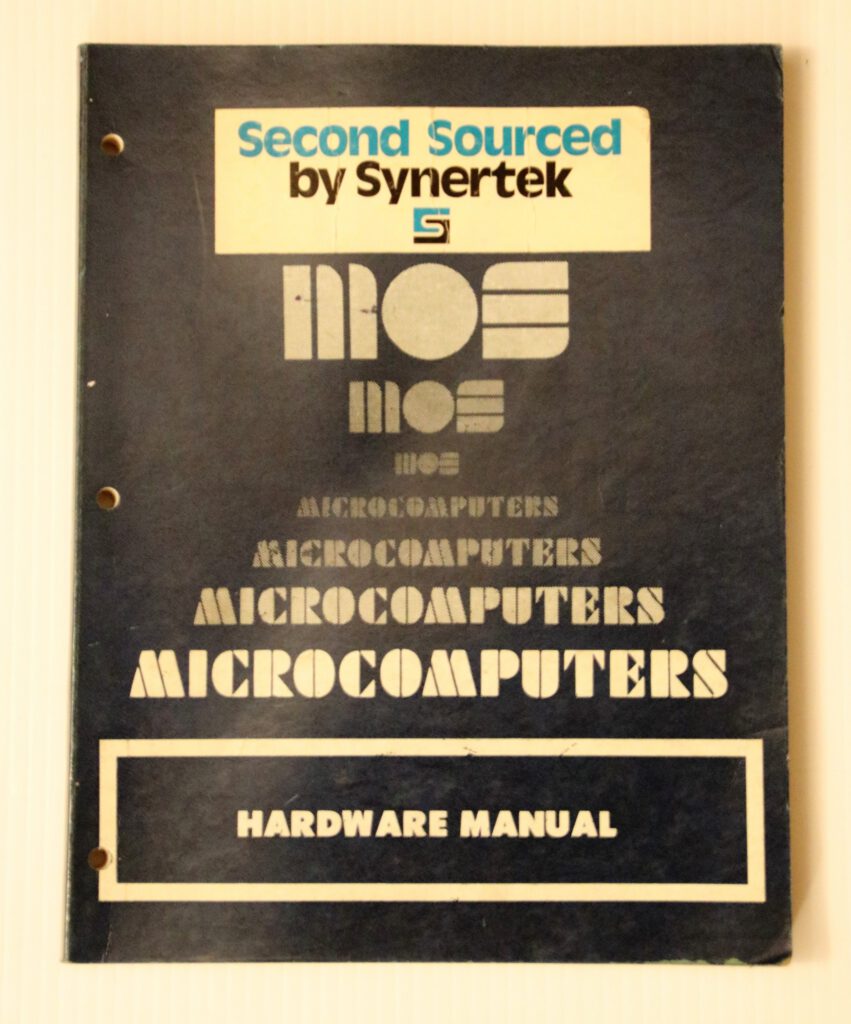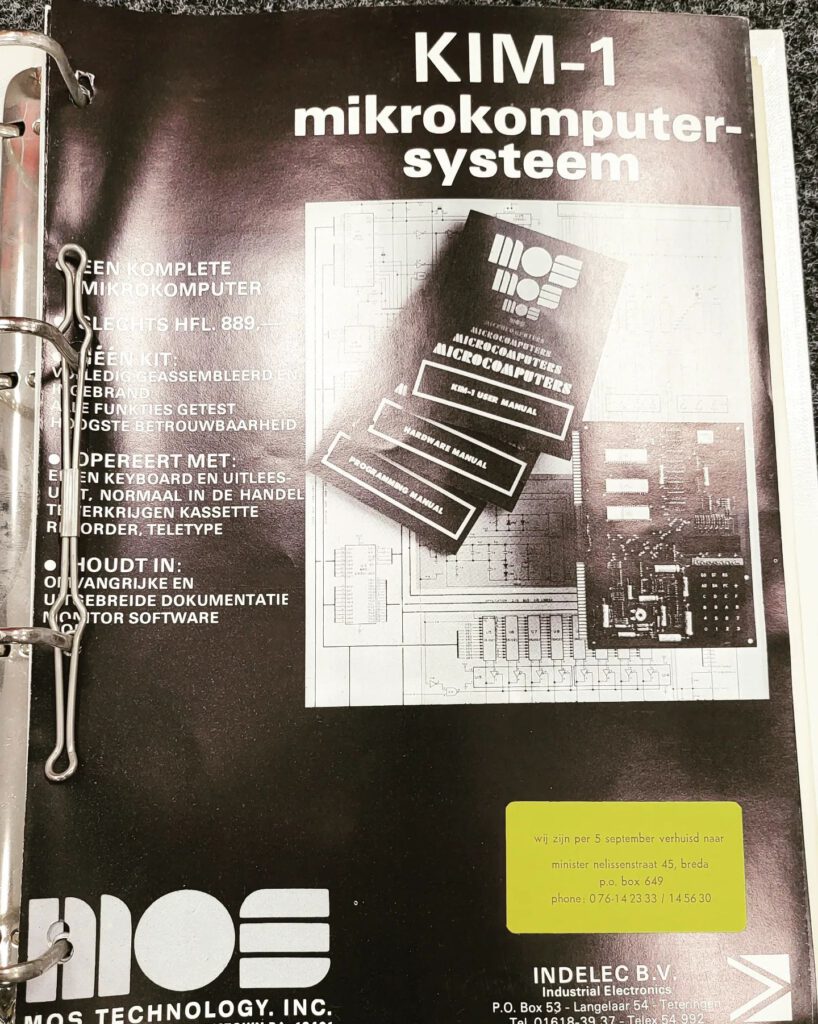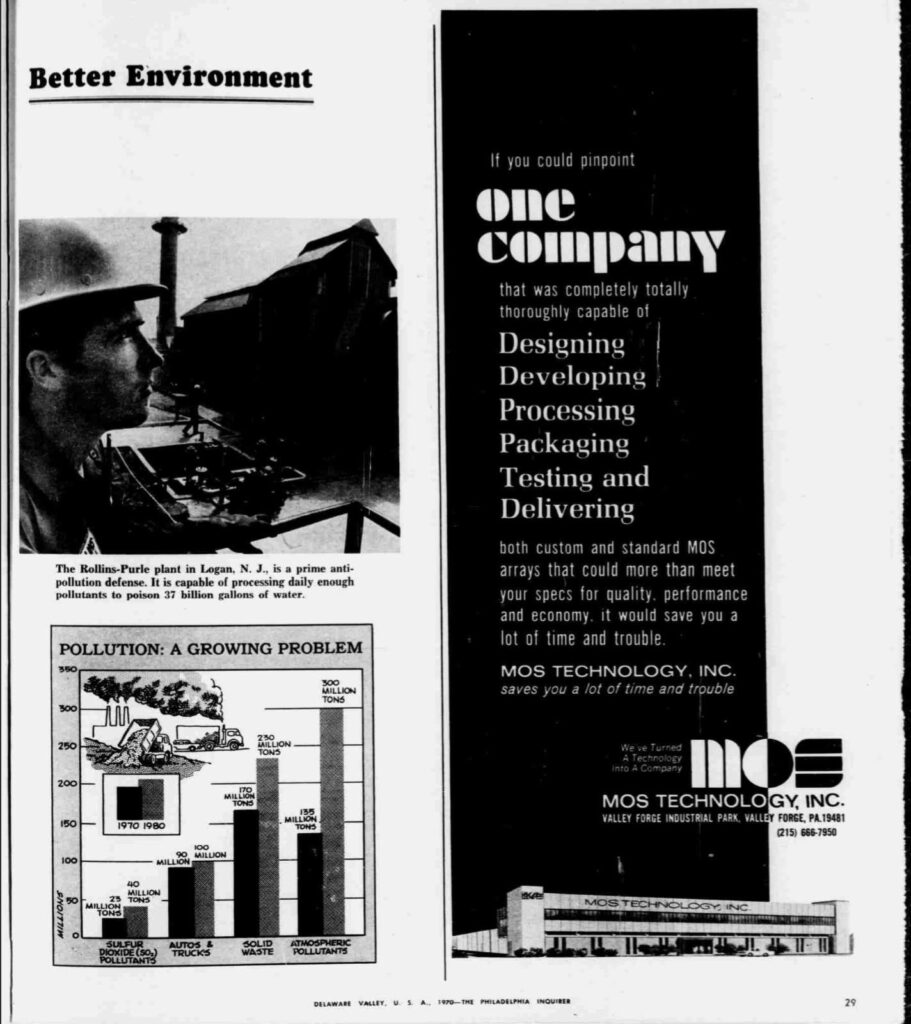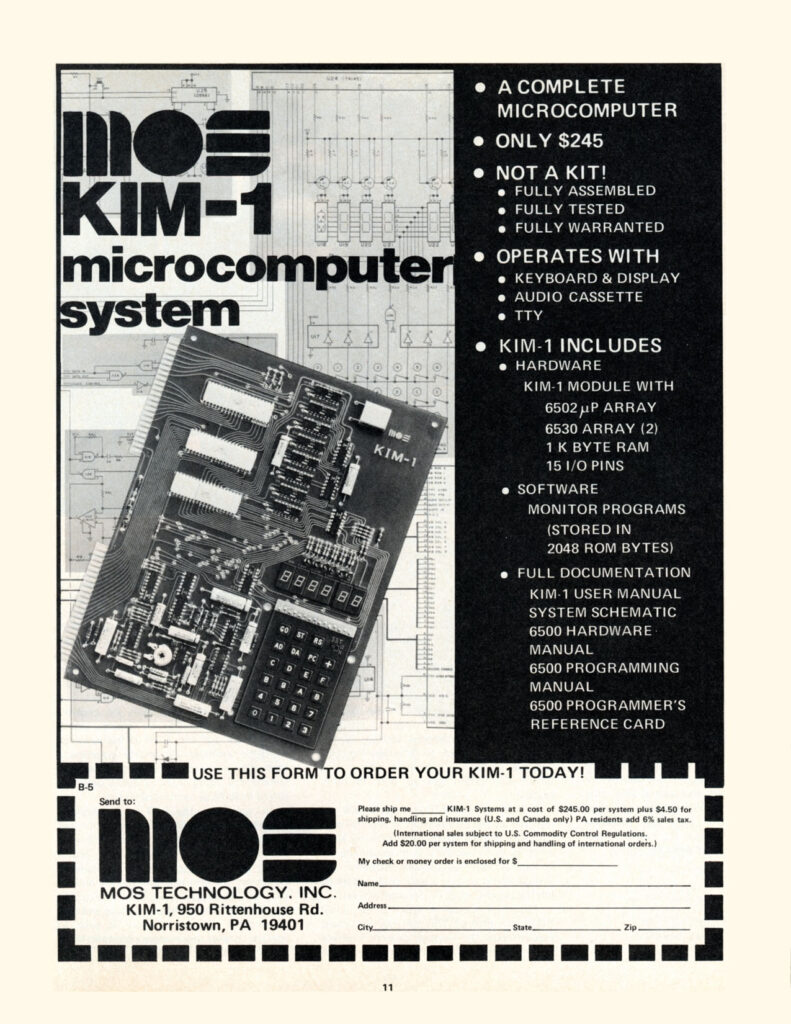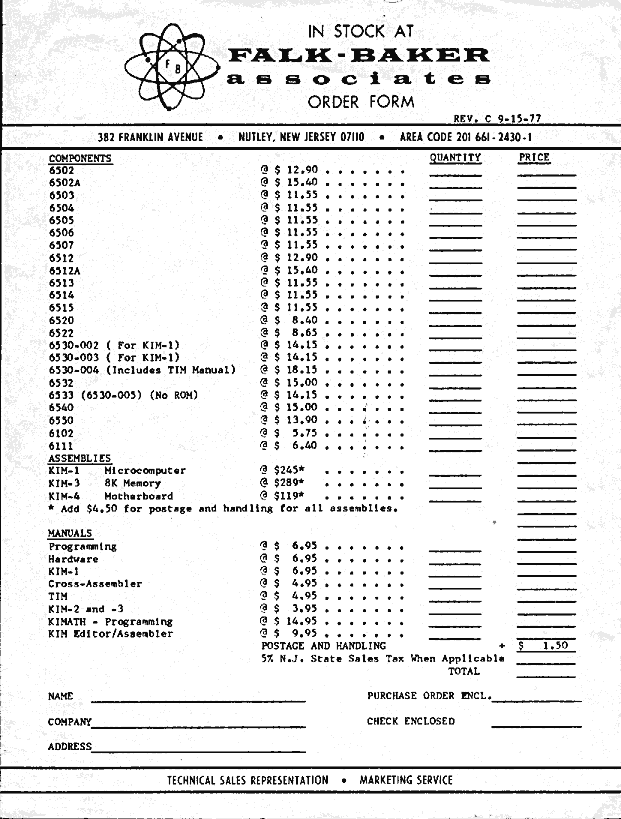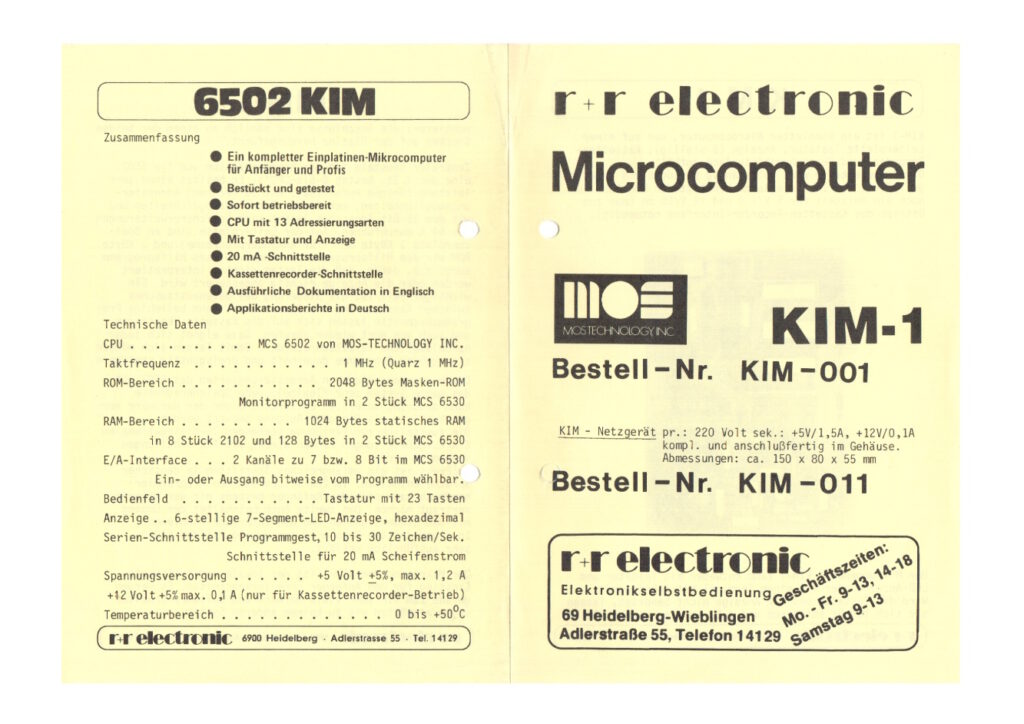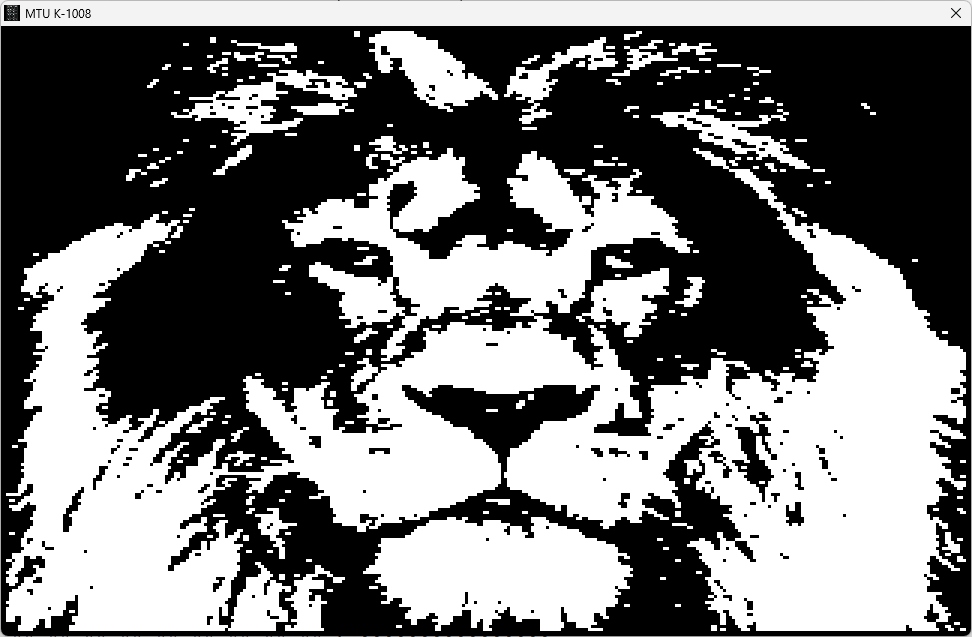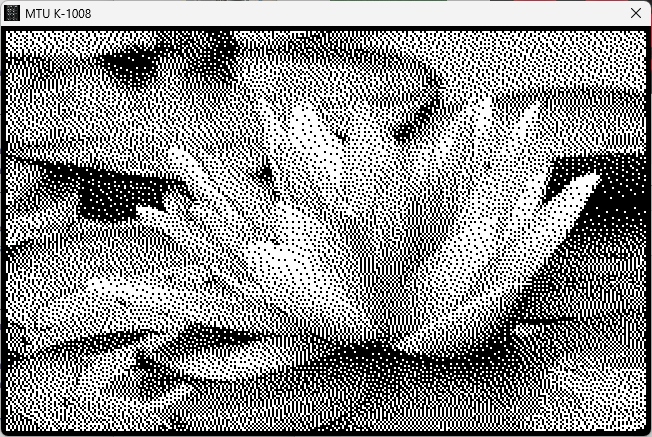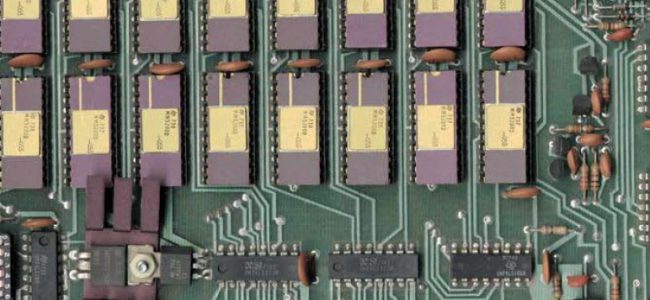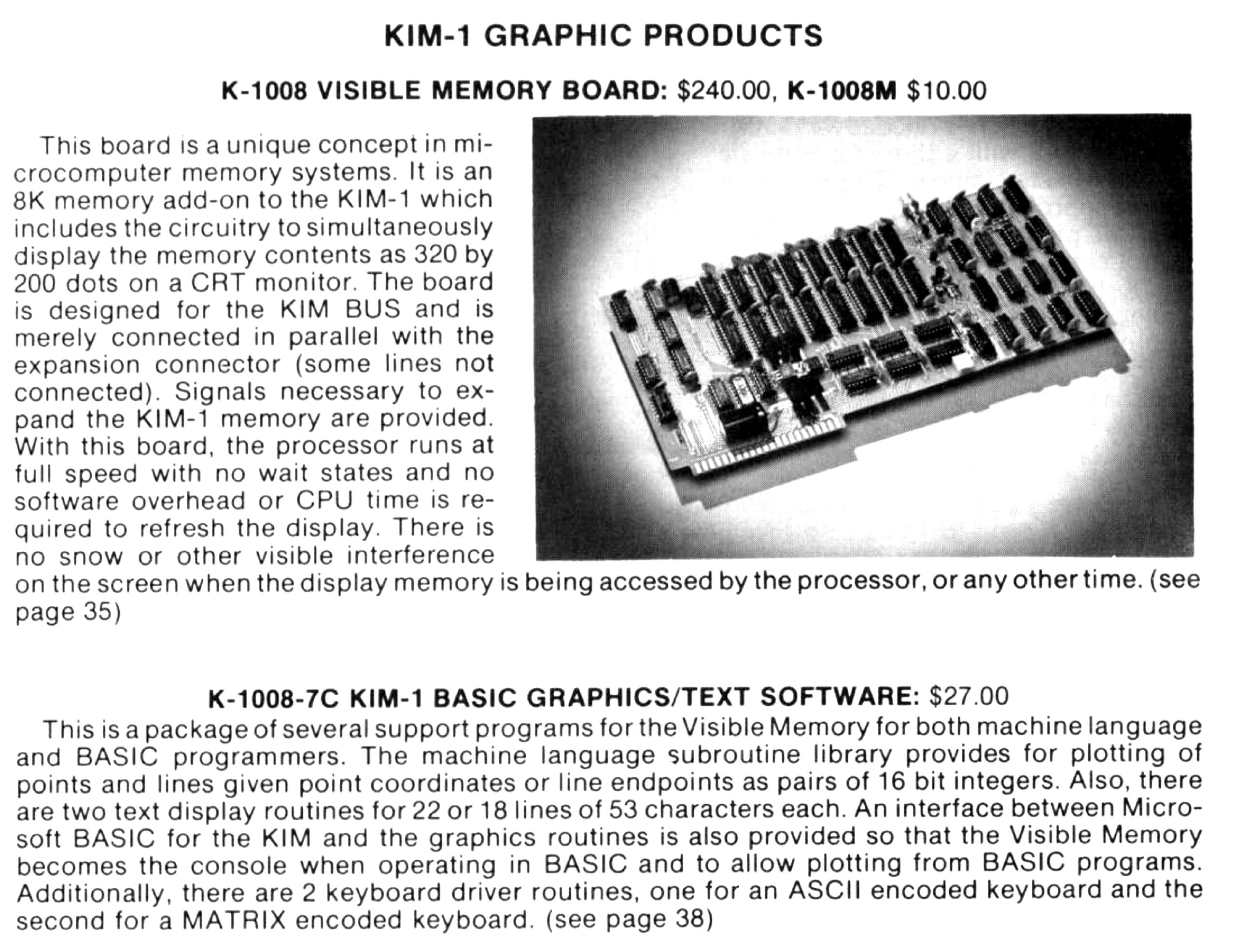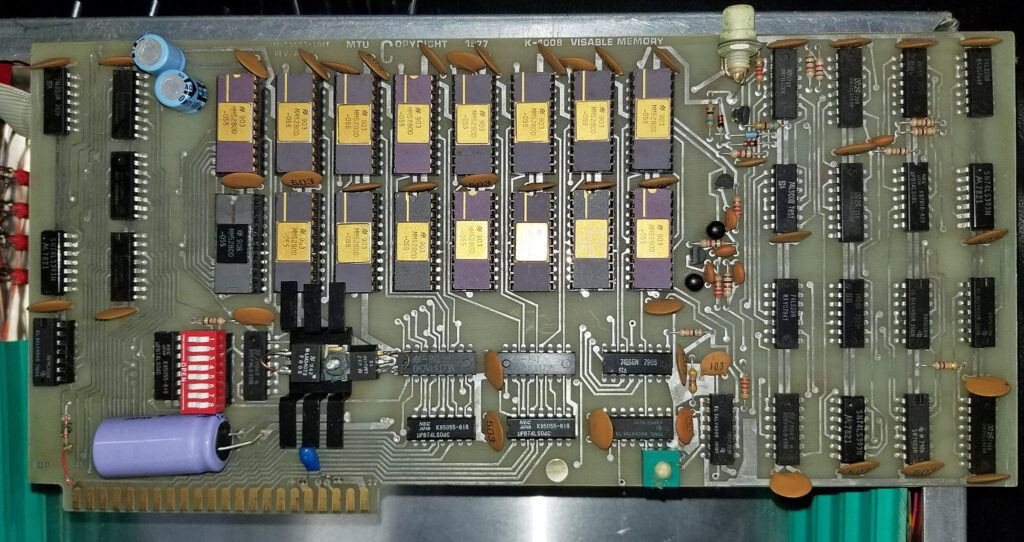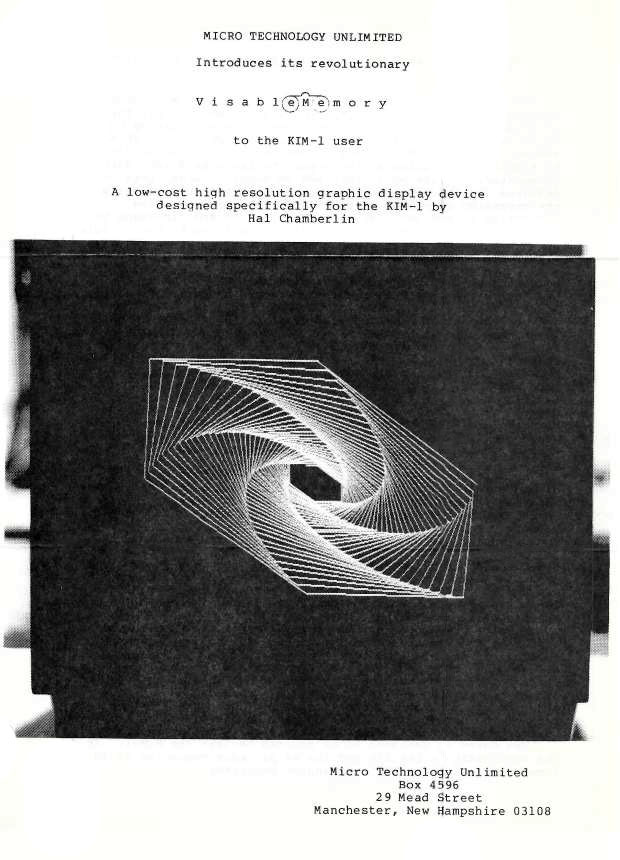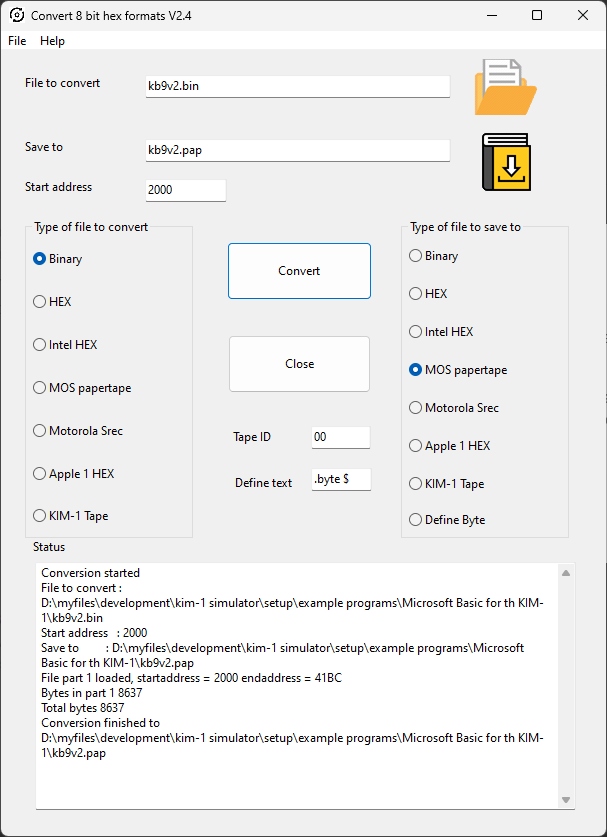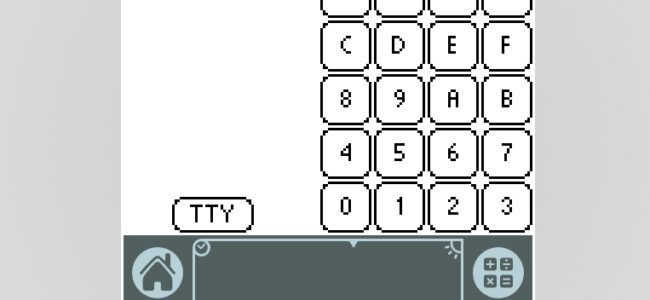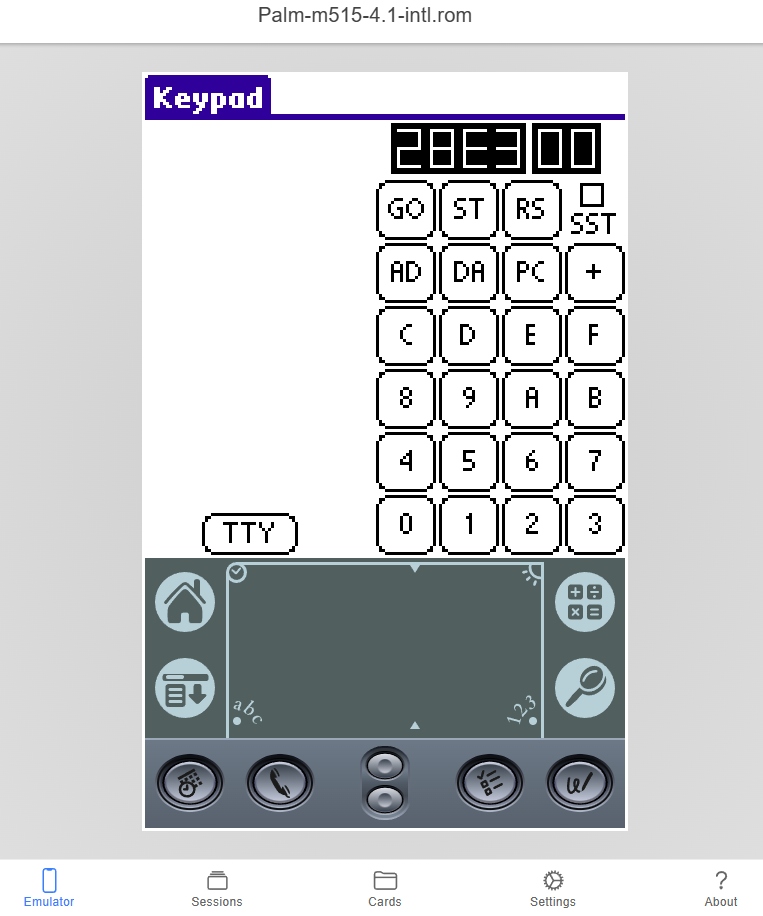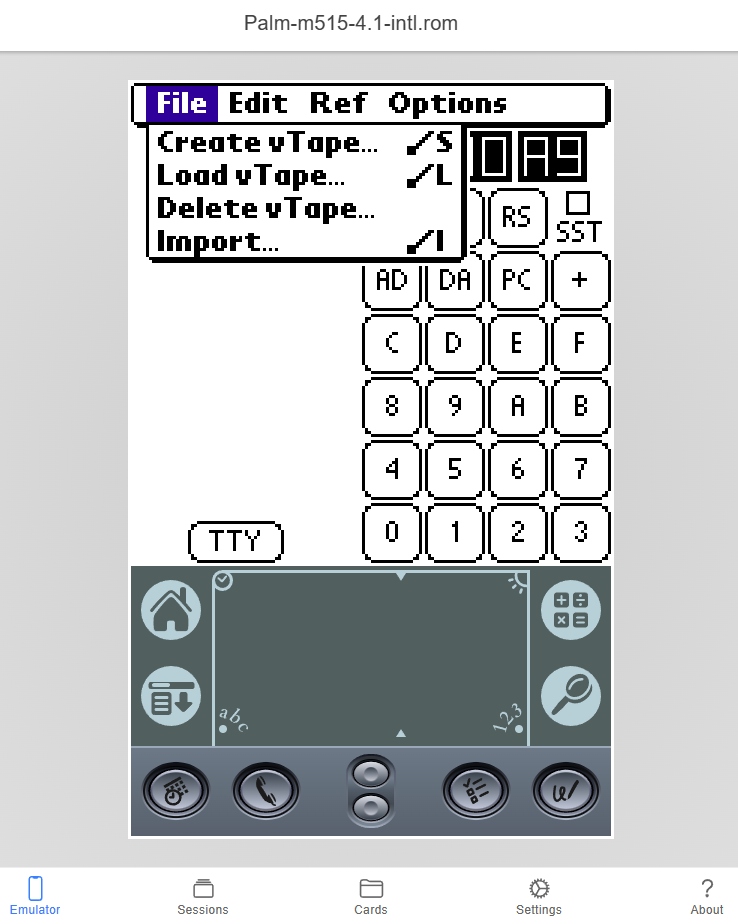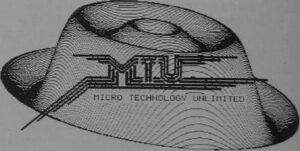 Micro Technology was around 1980 a manufacturer of products aimed at the KIM-1 and AIM 65 and SYM-1 user. Later on they made the MTU-130 computer around the 6502 and a compact version the MT-140. After the founder and technical genius Hal Chamberlin left in 1986, it became focussed on software like Karaoke.
Micro Technology was around 1980 a manufacturer of products aimed at the KIM-1 and AIM 65 and SYM-1 user. Later on they made the MTU-130 computer around the 6502 and a compact version the MT-140. After the founder and technical genius Hal Chamberlin left in 1986, it became focussed on software like Karaoke.
From the current MTU website:
In 1960 in the 7th grade, David B. Cox and Howard (Hal) A. Chamberlin, Jr. became lab partners and close friends. In 1966 as a college freshman, Hal designed his own digital computer (the HAL 4096) using scrap IBM magnetic core memory planes and logic cards. David worked with Hal to design, etch and build Printed Circuit boards, select and purchase components, wirewrap the backplane and generally support Hal’s monumental effort. The HAL4096 was demonstrated publicly at the 1968 NC State University Engineer´s Fair.
At the 1967 NC State Engineer´s Fair, Hal demonstrated a punch card deck program of Do loops tuned to play the song Daisy, Daisy, give me your answer do …. This ran on the campus IBM 1630 computer. The Radio Frequency Interference (RFI) was so intense out of the computer that Hal used it as the output signal to his transistor radio! This was one of the first public showings of a computer music synthesis program.
 In 1968, Hal wrote a second synthesis program that computed audio sample voltages, giving control over the harmonic content and duration of notes and chords, based on the Nyquist Theorem of digital sampling. This ran on the Biomathematics Dept. Ambilog computer with two D/A converters used to drive an HP analog X-Y plotter to generate the analog audio output recorded to a Revox tape deck. Music synthesis pioneers had to be resourceful to get their analog outputs from early digital computers!
In 1968, Hal wrote a second synthesis program that computed audio sample voltages, giving control over the harmonic content and duration of notes and chords, based on the Nyquist Theorem of digital sampling. This ran on the Biomathematics Dept. Ambilog computer with two D/A converters used to drive an HP analog X-Y plotter to generate the analog audio output recorded to a Revox tape deck. Music synthesis pioneers had to be resourceful to get their analog outputs from early digital computers!
In February 1971, after graduating from NC State with BS degrees in Electrical Engineering, David incorporated Technology Unlimited Inc. (TUI) with Hal as Vice President. Hal continued at NCSU in Electrical Engineering and received his Masters. In 1973, for a Singer-Kearfott contract, we designed and built an 18-bit A/D converter with an Intel 8008 microprocessor controlling it. This A/D design delivered a true 18-bits (all valid and without noise) for more than five years.
On March 1, 1976, David sold TUI to Hendrix electronics, the leader in Text Publishing systems for newspapers. TUI had developed the world’s leading microprocessor-floppy disc based, display word processor system. David had independently negotiated with Olivetti and A.B. Dick Co. for 2.5 years, but neither could make up their minds to take TUI’s product to market. Eventually, A.B. Dick bought the product line in 1980 and sold over $1 billion dollars worth between 1980-84.
 On March 1, 1977, while still employed by Hendrix, David and Hal started Micro Technology Unlimited. Our goal then and still today is to Bring microcomputer digital audio down to everyone. Our designs are visionary and improve the creativity, productivity and quality of audio communications. It has been a real trip through the 1968-2004 period in digital audio!
On March 1, 1977, while still employed by Hendrix, David and Hal started Micro Technology Unlimited. Our goal then and still today is to Bring microcomputer digital audio down to everyone. Our designs are visionary and improve the creativity, productivity and quality of audio communications. It has been a real trip through the 1968-2004 period in digital audio!
In 1979, Hal’s book Musical Applications of Microprocessors was first published. It quickly became the definitive work for digital audio. Developers worldwide visited MTU to talk with us on design concepts. In 1986 Ray Kurzweil (Kurzweil Music Systems), after three years of personal offers, hired Hal away from MTU.
Some of Hal Chamberlin’s publications: