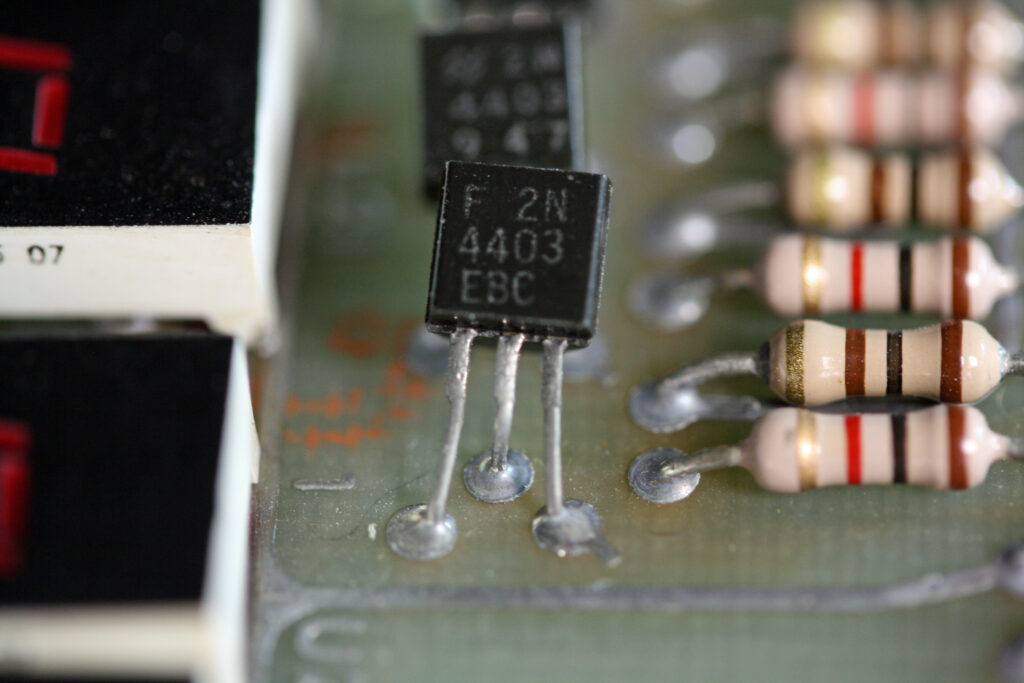Royce Taft has a MACH-9 MMS Inc 6809 CPU Plug-in for AIM 65 and reverse engineered it.
He sent me his design to be published here.
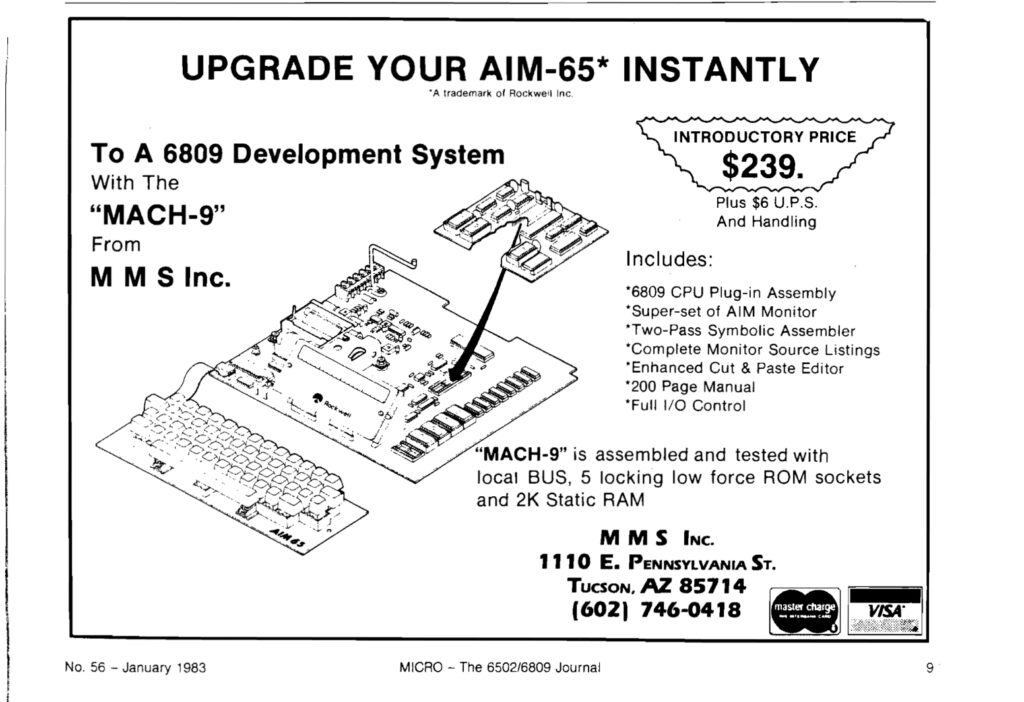
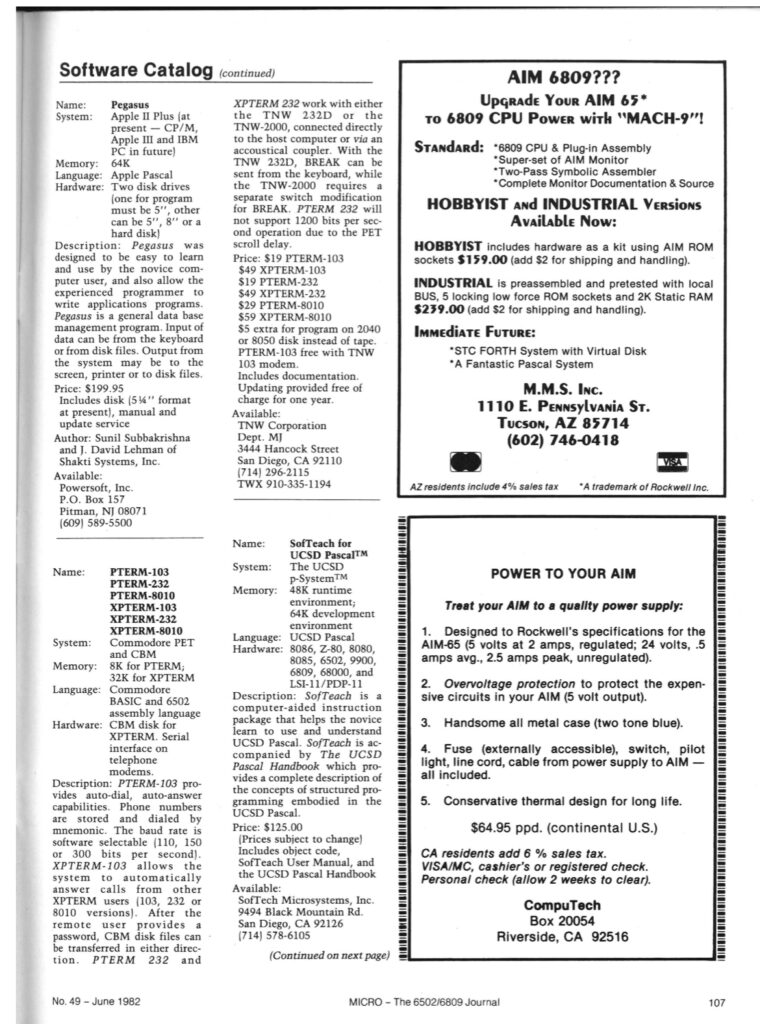
Here is the archive with circuit diagram, ROMs and replacemnt for the 82S100 PROM with a PAL10L8

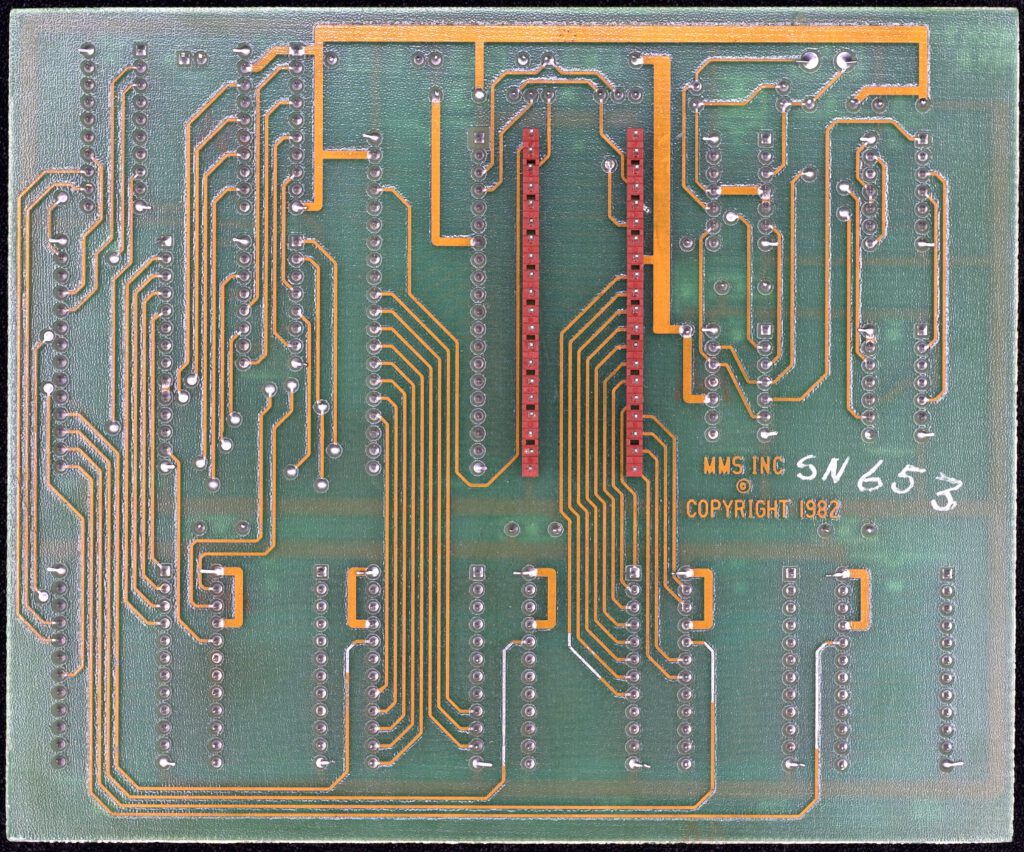
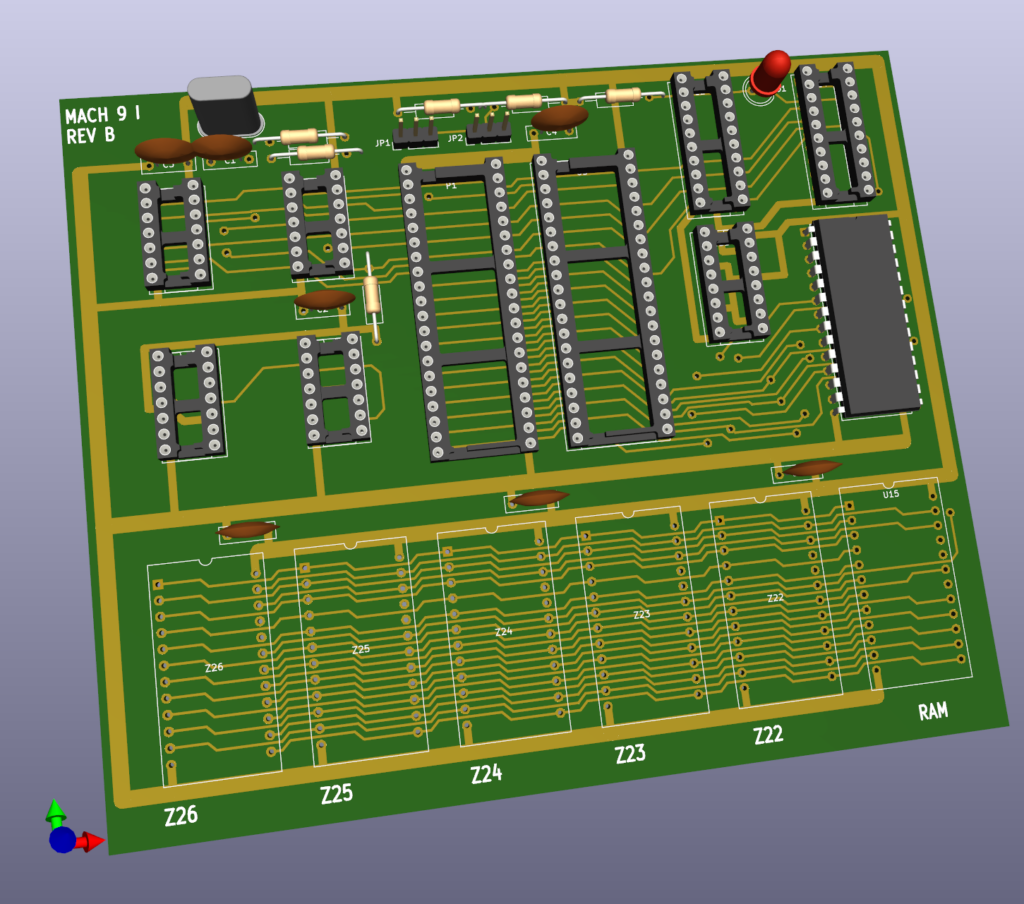
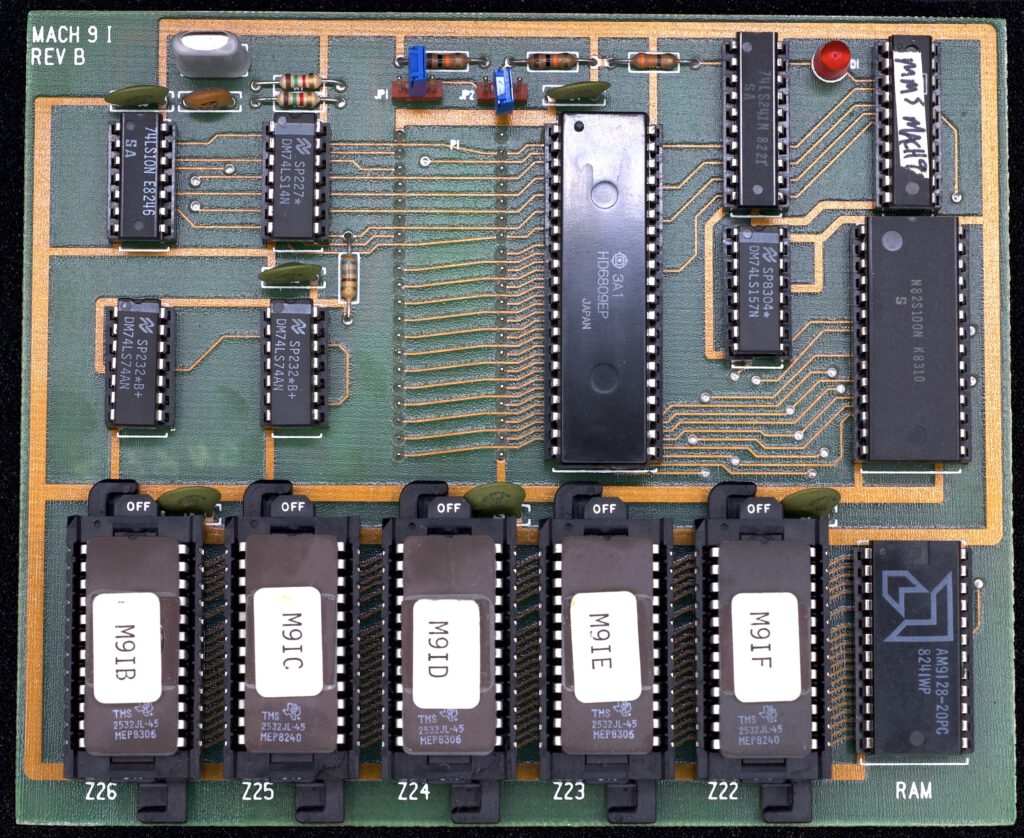
About small SBC systems
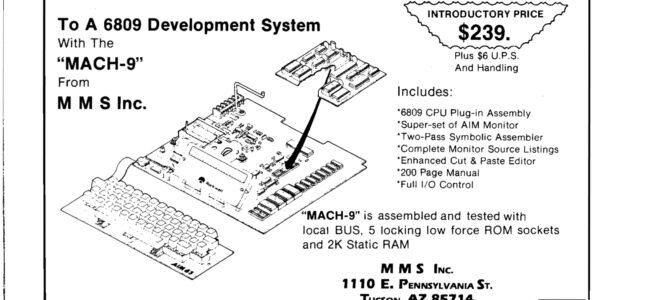
Royce Taft has a MACH-9 MMS Inc 6809 CPU Plug-in for AIM 65 and reverse engineered it.
He sent me his design to be published here.
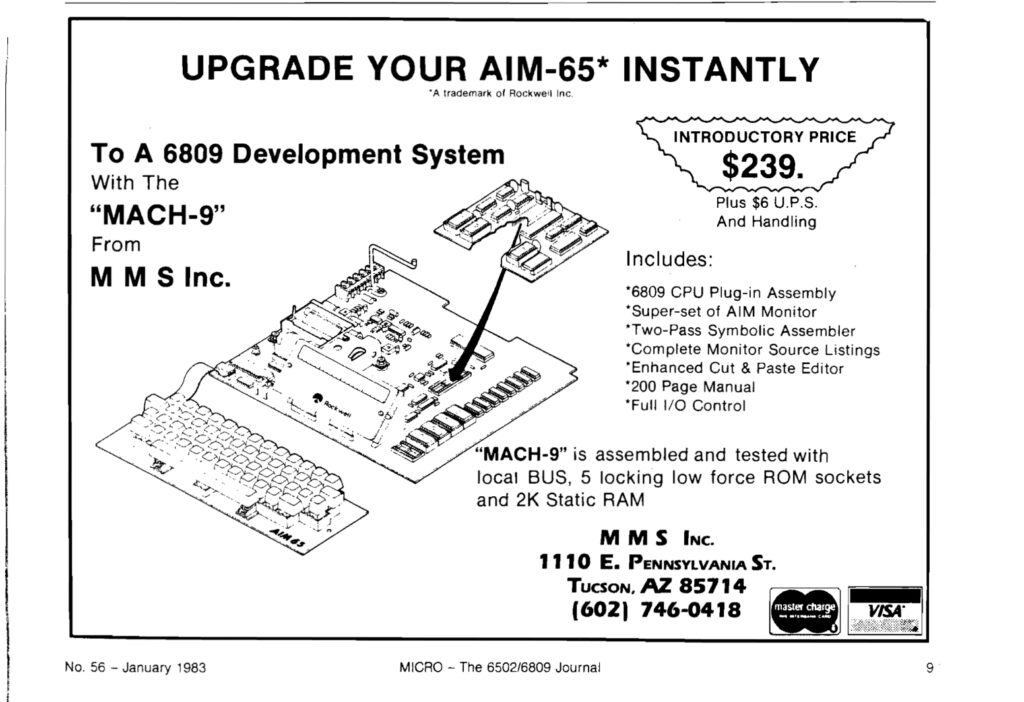
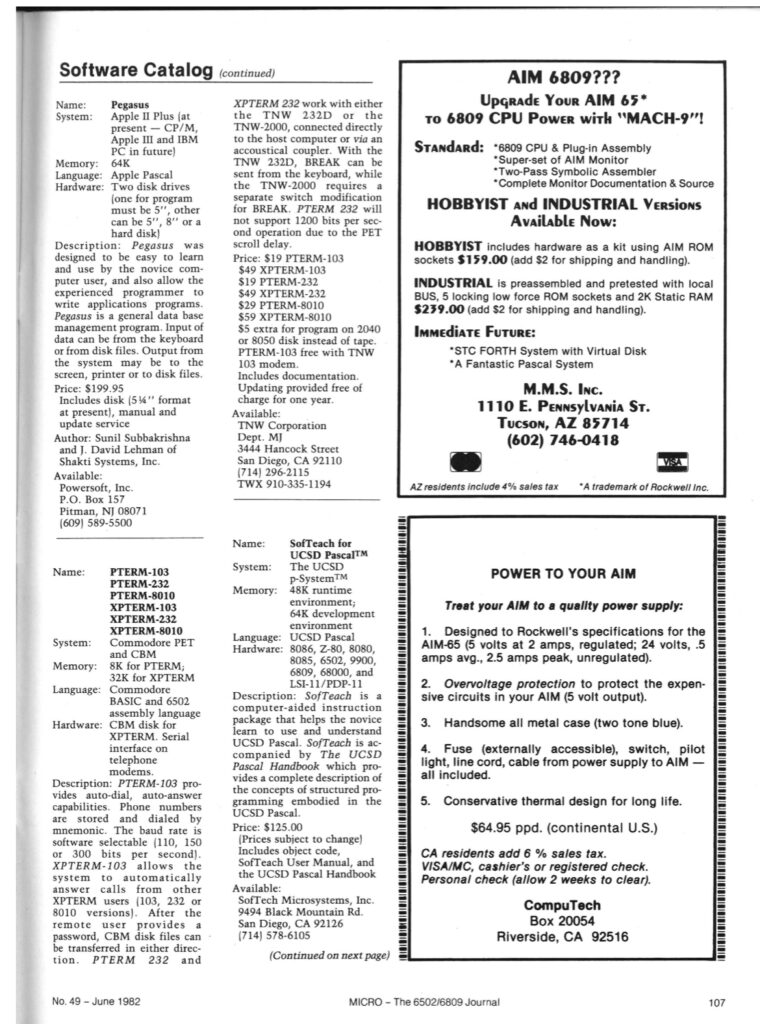
Here is the archive with circuit diagram, ROMs and replacemnt for the 82S100 PROM with a PAL10L8

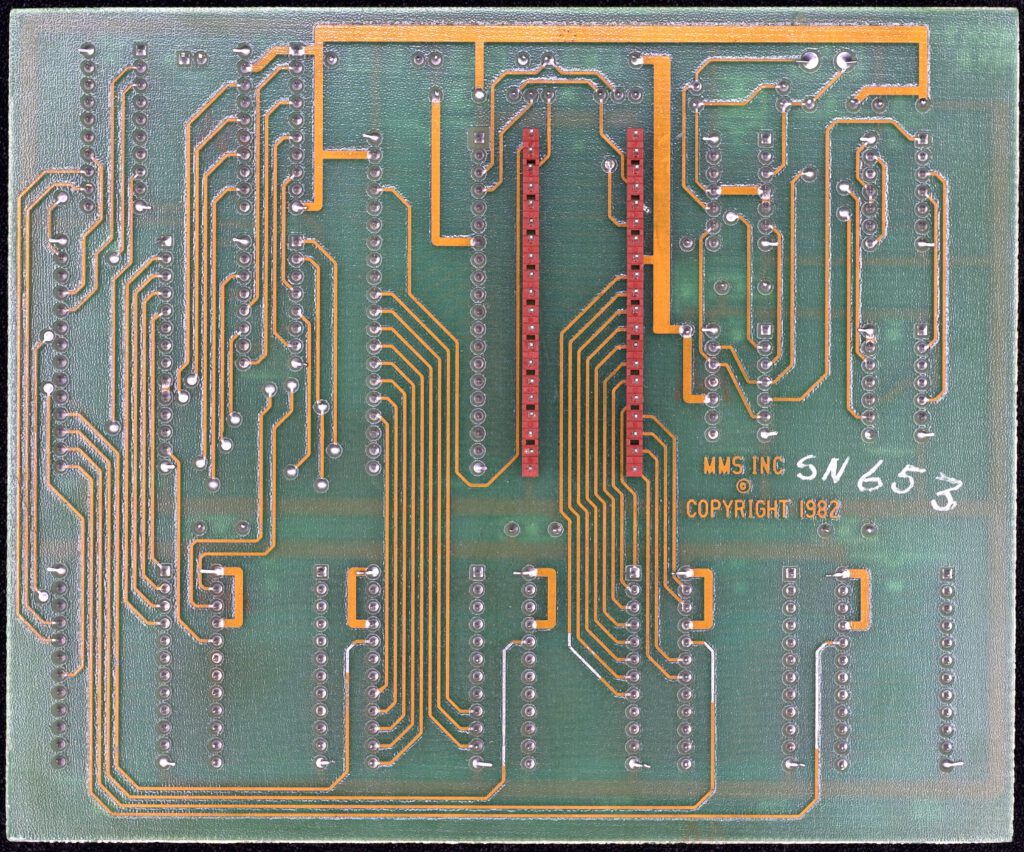
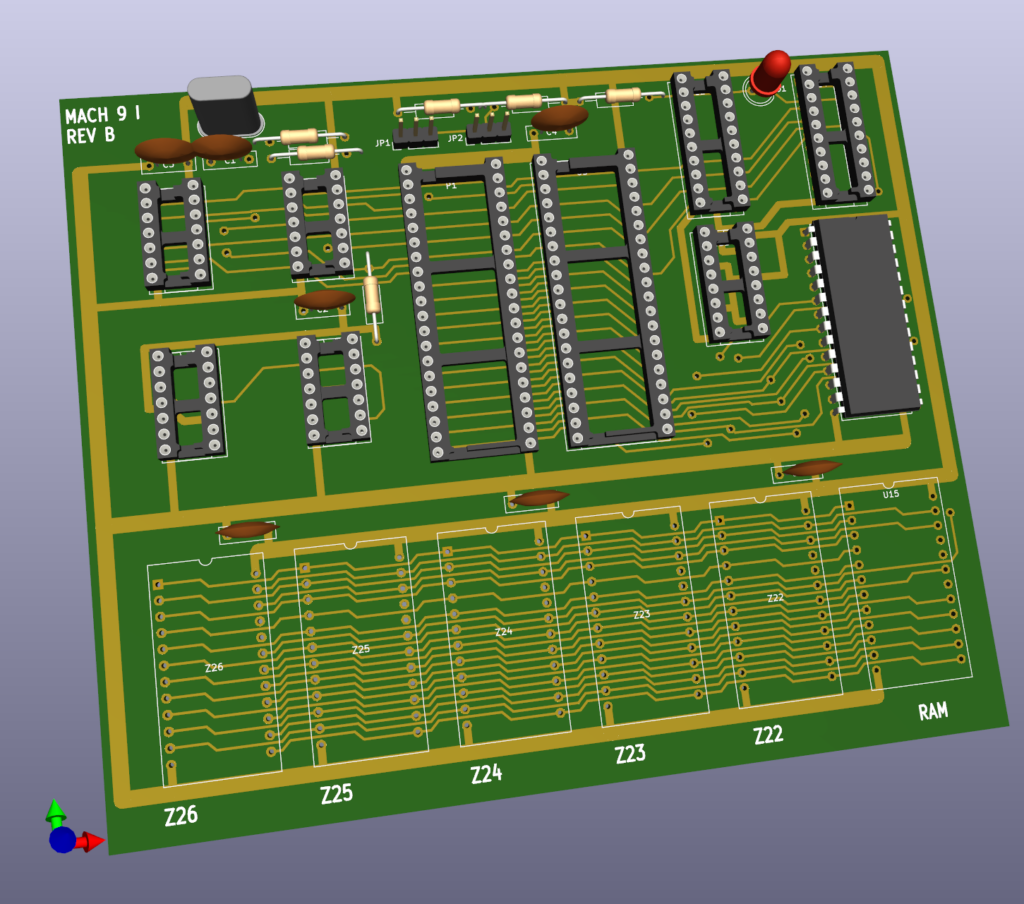
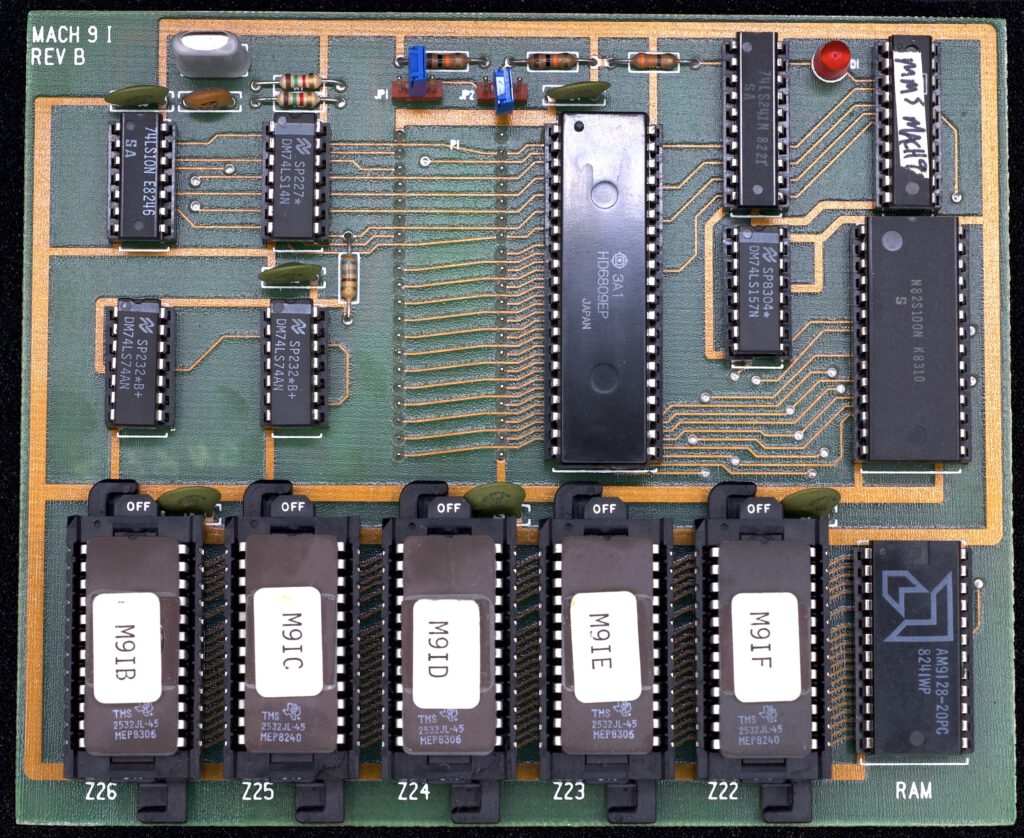
A65-004-03 Power Supply
Input 110/115/215/230 V AC n47-63 Hz
Output 1 : 5V DC 3.0A
Output 2 : 24 V DC .5A, 1.5A Peak
AIM 65 to RM 65 hardware interface
Royce Taft has a MACH-9 MMS Inc 6809 CPU Plug-in for AIM 65 and reverse engineered it.
He sent me his design to be published here.
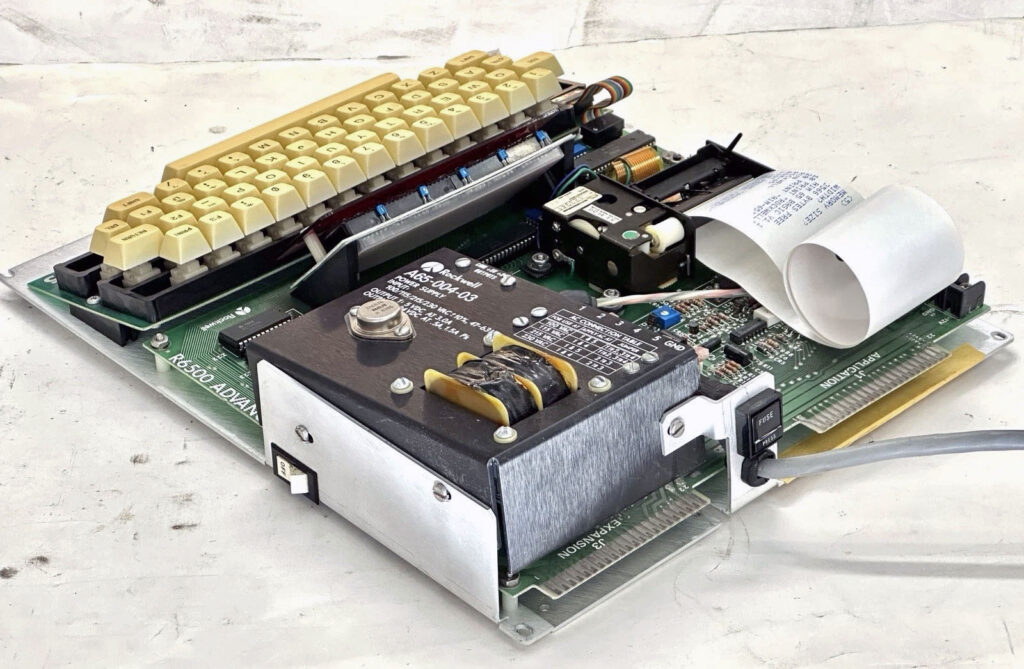
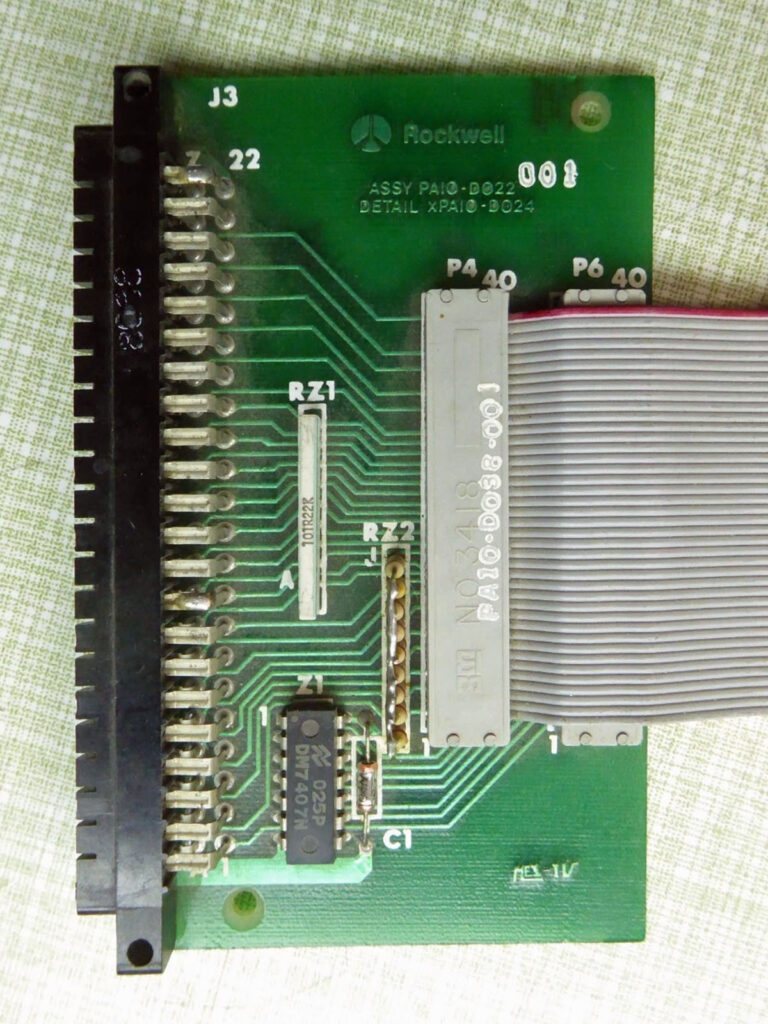
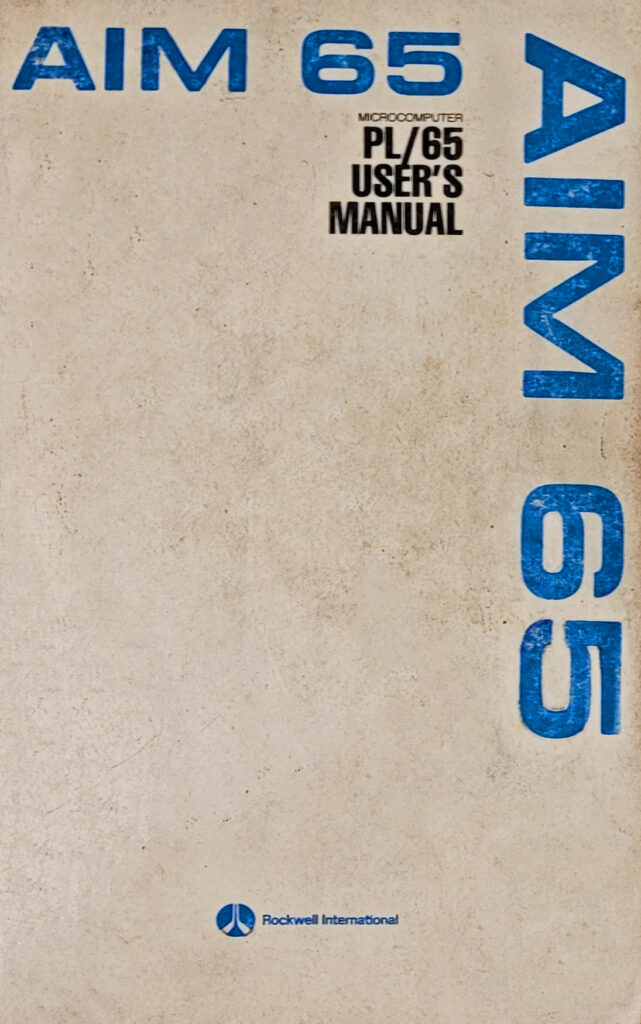
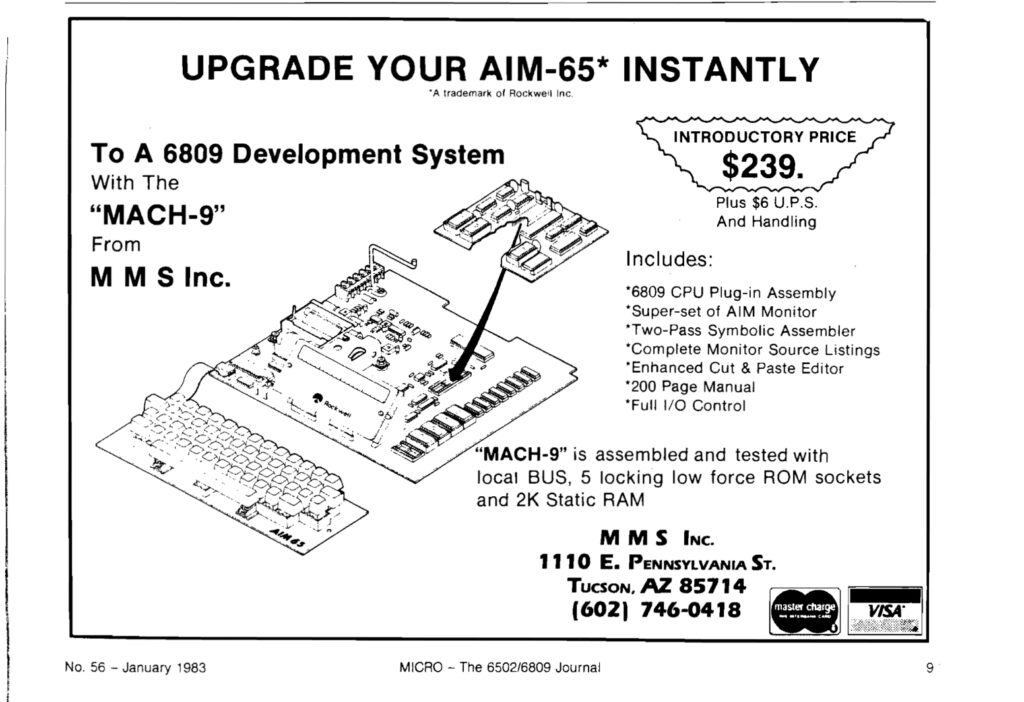
Thanks to Eduardo Casino version 1.6.0 is also available on macOS.
1. Unzip the file
2. Move the KIM1SIM app to Applications
3. Remove quarantine:
$ attr -dr com.apple.quarantine /Applications/KIM1SIM.app

Rev D
PLEASE is a very small package for a standard KIM-1. It has a tiny monitor, command interpreter and many handy subroutines.
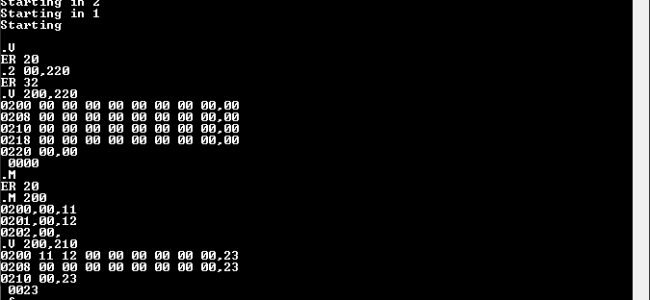
Emulation of a Synertek Sym-1 on a Raspberry Pi Pico 1 (W).
By andysa on the emulation forum on 6502.org
Here is the archive with source, documentation and the binary .uf2 file ready to run on a Pico,
It is based on Jonathans Fouvers “pico-6502 emulator” and “Fake6502”.
You will need this archive to compile the source of PicoSYM.
picoSYM Memory Map
PicoSYM emulates a SYM-1 with the Supermon V1.1 Monitor, Basic, RAE Assembler & Editor and 1541DOS at the typical addresses. The 1541DOS implementation uses “Port A” of an emulated VIA to connect to SD2IEC style floppy disk emulator modules. It has been tested with reasonable success with both the UIEC-SD and pi1541.
These SD2IEC type modules need to be connected to the RPi Pico GPIO ports via a suitable 3.3v/5v level converter and 7416 open collector inverter. (Refer SYM-1 1541 DOS manual and connection diagram within the ZIP file or the 1541 DOS page here)
The 1541DOS relies heavily on the VIA Timers, which required much experimentation with the emulator code in order to get operational. As such, the reliability has not been fully confirmed, however Loading, Saving of files and directory listings does appear to be functional and repeatable at this stage.
The only noticeable bug is with the Directory Listing reporting of “Blocks Free”, which contains erroneous characters. This is due to the 1541DOS simplistic decoding of the received IEC filesize data. This worked fine back in the day given the 170KB storage capacity of a floppy disk.
With the larger capacity of modern SD cards however, the reported free block size is larger than what the 1541DOS routines can accommodate. Partitioning SD cards to a smaller capacity should get around this problem in the short term, however andysa is in the process of patching the necessary subroutines in 1541DOS.
Usage
——-
To use the emulator, put the Raspberry Pi Pico in bootloader mode, by holding the ‘BootSel’ button while connecting it to a computer.
The Pico will appear as a drive. Drop the UF2 file to it.
Open a comms utility such as Putty, at 115200 baud (or use 2400 for a real SYM-1 experience!).
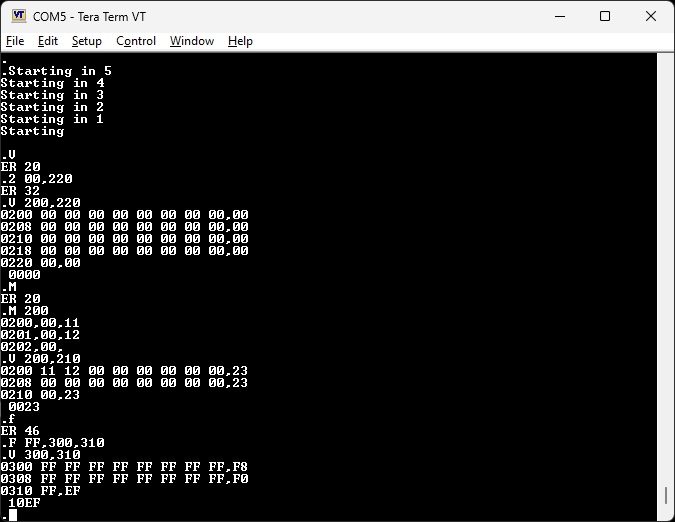
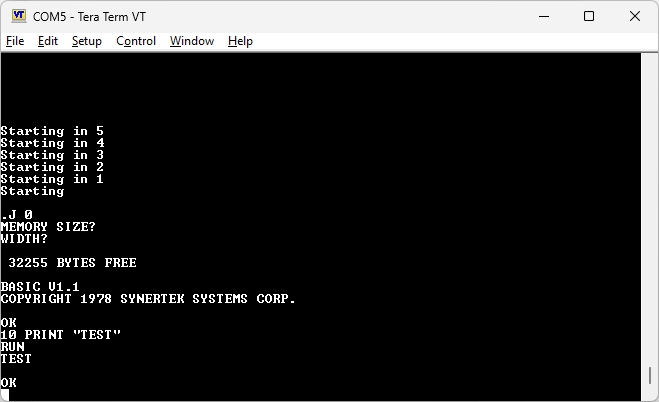
Emulation of a Synertek Sym-1 on a Raspberry Pi Pico 1 (W).
By andysa on the emulation forum on 6502.org
Here is the archive with source, documentation and the binary .uf2 file ready to run on a Pico,
It is based on Jonathans Fouvers “pico-6502 emulator” and “Fake6502”.
You will need this archive to compile the source of PicoSYM.
picoSYM Memory Map
PicoSYM emulates a SYM-1 with the Supermon V1.1 Monitor, Basic, RAE Assembler & Editor and 1541DOS at the typical addresses. The 1541DOS implementation uses “Port A” of an emulated VIA to connect to SD2IEC style floppy disk emulator modules. It has been tested with reasonable success with both the UIEC-SD and pi1541.
These SD2IEC type modules need to be connected to the RPi Pico GPIO ports via a suitable 3.3v/5v level converter and 7416 open collector inverter. (Refer SYM-1 1541 DOS manual and connection diagram within the ZIP file or the 1541 DOS page here)
The 1541DOS relies heavily on the VIA Timers, which required much experimentation with the emulator code in order to get operational. As such, the reliability has not been fully confirmed, however Loading, Saving of files and directory listings does appear to be functional and repeatable at this stage.
The only noticeable bug is with the Directory Listing reporting of “Blocks Free”, which contains erroneous characters. This is due to the 1541DOS simplistic decoding of the received IEC filesize data. This worked fine back in the day given the 170KB storage capacity of a floppy disk.
With the larger capacity of modern SD cards however, the reported free block size is larger than what the 1541DOS routines can accommodate. Partitioning SD cards to a smaller capacity should get around this problem in the short term, however andysa is in the process of patching the necessary subroutines in 1541DOS.
Usage
——-
To use the emulator, put the Raspberry Pi Pico in bootloader mode, by holding the ‘BootSel’ button while connecting it to a computer.
The Pico will appear as a drive. Drop the UF2 file to it.
Open a comms utility such as Putty, at 115200 baud (or use 2400 for a real SYM-1 experience!).
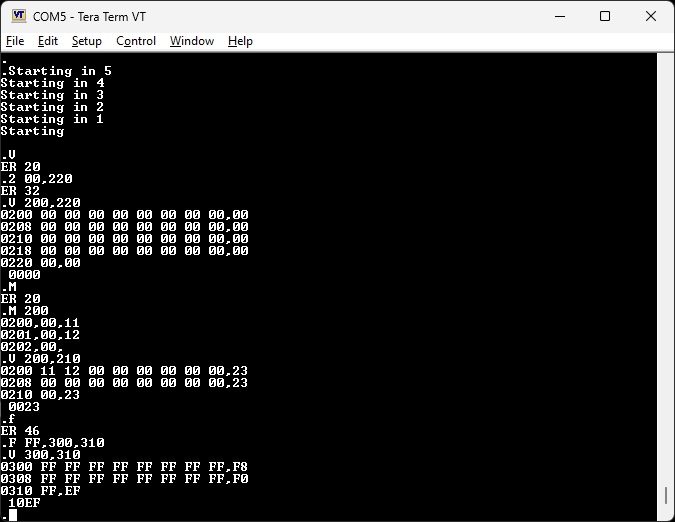
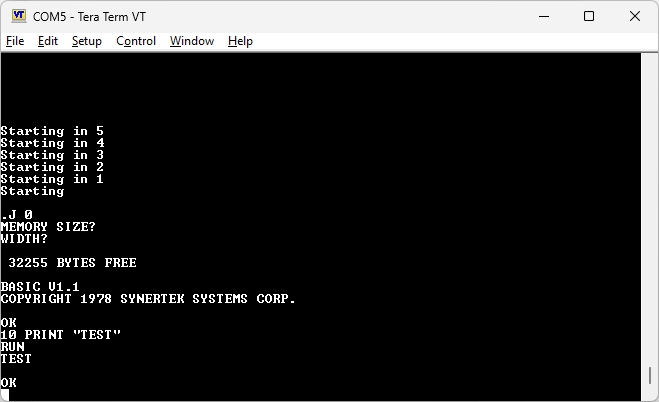
Small enough to take with you traveling, battery powered and thanks to the FRAM the contents of RAM are kept when powered off.
The FM1808 used is a non-volatile RAM (32Kx8), used here for ROM and RAM. Datasheet here.
This design appeared in the Google group devoted to the PAL-1 and PAL-1 (and the KIM-1 of course). The design is by Voyageur.
Read all about the KIM1Mod here.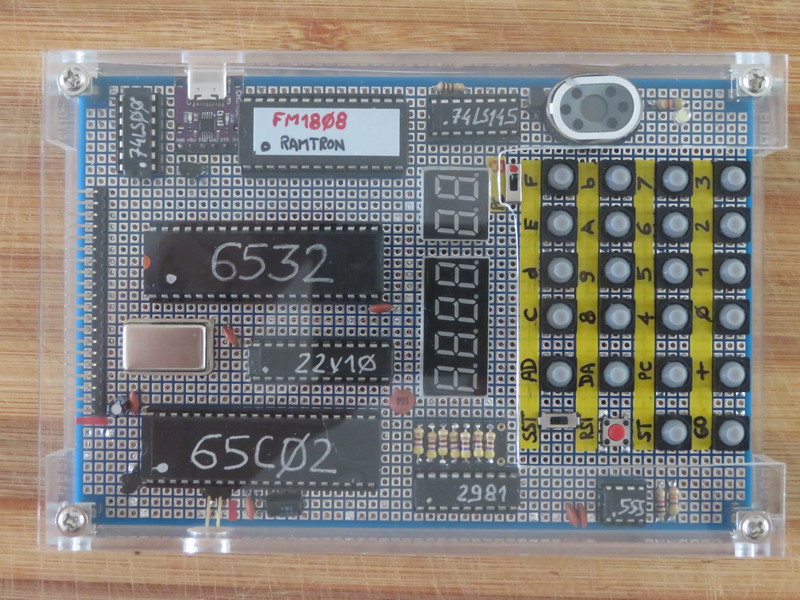
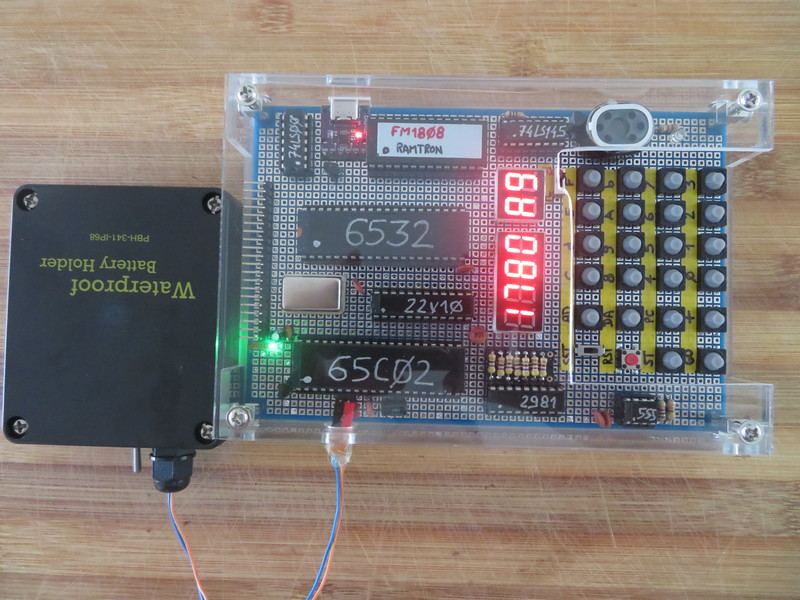
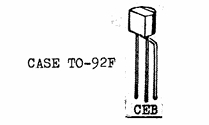
After publishing the photos of the transistors used in the KIM-1 a discussion started on forum64.de in the ‘Instandsetzung und Nachbau eines Kim-1’ thread about some transistors were placed wrong in later revisions. And the KIM-1 involved functions well.
The User manual states:
--------+-------------------+------+--------------------------------------- | ITEM | PART | QTY. | DESCRIPTION | +-------+-------------------+------+--------------------------------------+ | 18. | Q7 | 1 | NPN Transistor B>20, VCE>12 - 2N5371 | | 19. | Q1 through Q6 | 6 | PNP Transistor B>20, VCE>6 - 2N5375 | --------+-------------------+------+---------------------------------------
which are quite generic general purpose transistors.
MOS Technology used those parts in the first edition, Rev A and Rev B. Commodore then took over and parts used changed to equivalents.
In my KIM-1 collection I have found (see also the list in this page, Q1..Q6 also have this quirk on some KIM-1s)
Transistor Q7
Rev D 2N3904
Rev E 2N3904
Rev F 2N4401
Rev G 2N4401
Rev G 2N4401
which are functionally equivalent, but have a different pinout. But are placed exactly like the 2N5371.
My first KIM-1, Rev F has a BC239C, which is OK, my trusty old KIM-1, functioning perfectly over the serial interface with thsi CBE transistor.
The 2N5371 pinout is CBE, Collector Base Emitter. The 2N3904 and 2N4401 are EBC.
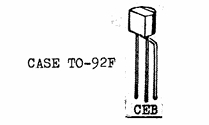
2N5371 pinout
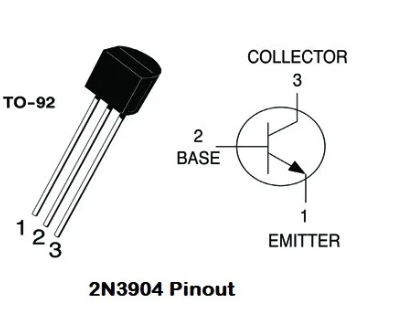
2N3904 pinout
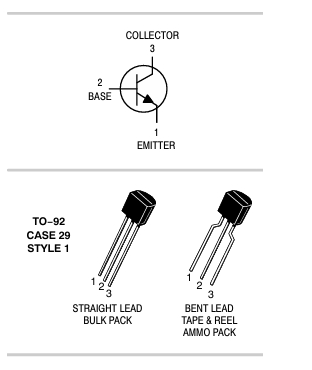
2N4401 pinout
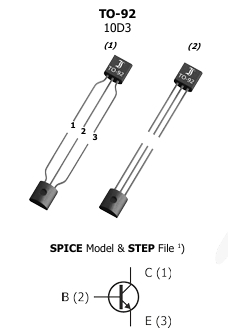
BC338 pinout
Those are EBC pinouts. But they are placed exactly like the 2N5371, which is CBE. It should be the other way around. But it works!
On the Rev D Replica by Eduardo Casino and the Nachbau KIM-1 by Ralph02 the BC327(2N5375) and BC338(2N5371) are used. These have the same pinout.
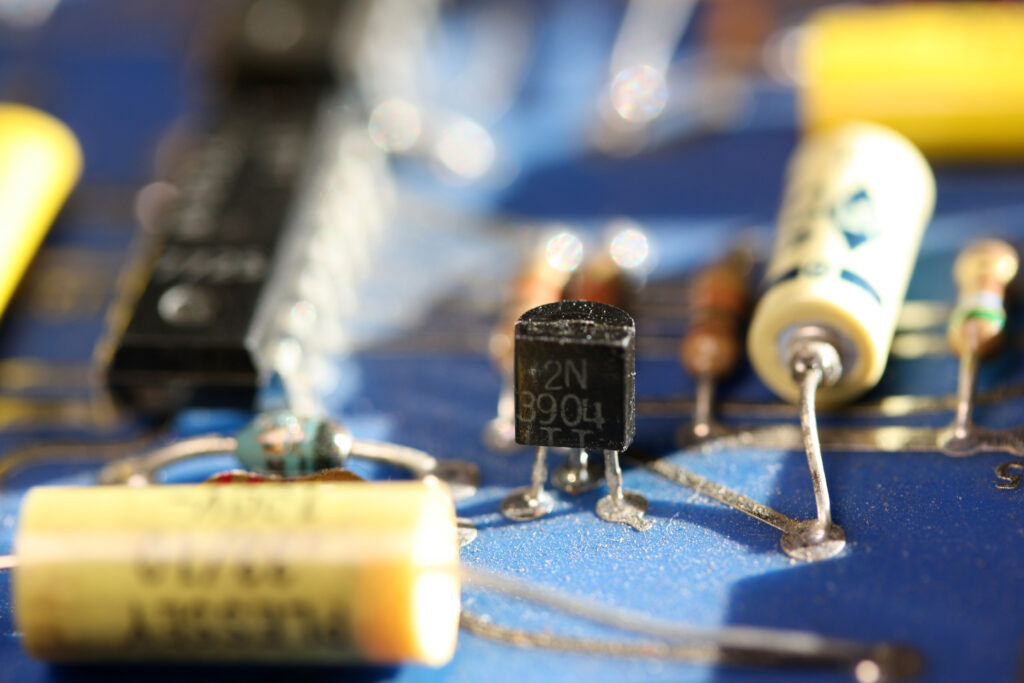

How does that work?
Well, it seems that it does not matter here. An NPN transistor can be wired this way, exchanging Collector and Emitter. It functions the same, but the specs are much worse like the amplification factor. Since this is an emitter follower and the input voltage can be (via a limiting resistor to be added) go to 5V it works reliable.
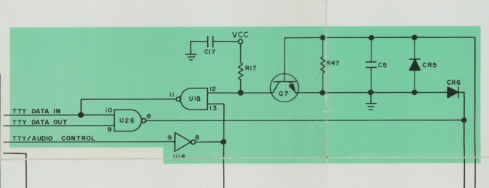
Part of the KIM-1, the TTY serial interface
After publishing the photos of the transistors used in the KIM-1 a discussion started on forum64.de in the ‘Instandsetzung und Nachbau eines Kim-1’ thread about some transistors were placed wrong in later revisions. And the KIM-1 involved functions well.
The User manual states:
--------+-------------------+------+--------------------------------------- | ITEM | PART | QTY. | DESCRIPTION | +-------+-------------------+------+--------------------------------------+ | 18. | Q7 | 1 | NPN Transistor B>20, VCE>12 - 2N5371 | | 19. | Q1 through Q6 | 6 | PNP Transistor B>20, VCE>6 - 2N5375 | --------+-------------------+------+---------------------------------------
which are quite generic general purpose transistors.
MOS Technology used those parts in the first edition, Rev A and Rev B. Commodore then took over and parts used changed to equivalents.
In my KIM-1 collection I have found (see also the list in this page, Q1..Q6 also have this quirk on some KIM-1s)
Transistor Q7
Rev D 2N3904
Rev E 2N3904
Rev F 2N4401
Rev G 2N4401
Rev G 2N4401
which are functionally equivalent, but have a different pinout. But are placed exactly like the 2N5371.
My first KIM-1, Rev F has a BC239C, which is OK, my trusty old KIM-1, functioning perfectly over the serial interface with thsi CBE transistor.
The 2N5371 pinout is CBE, Collector Base Emitter. The 2N3904 and 2N4401 are EBC.
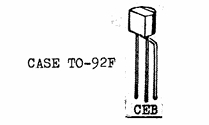
2N5371 pinout
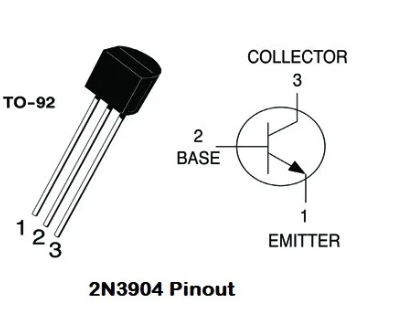
2N3904 pinout
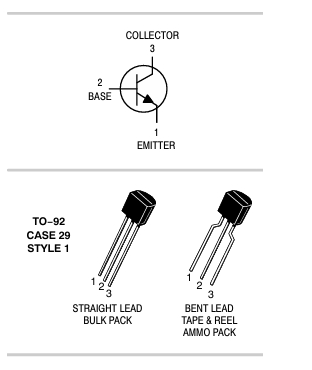
2N4401 pinout
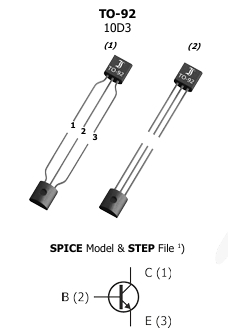
BC338 pinout
Those are EBC pinouts. But they are placed exactly like the 2N5371, which is CBE. It should be the other way around. But it works!
On the Rev D Replica by Eduardo Casino and the Nachbau KIM-1 by Ralph02 the BC327(2N5375) and BC338(2N5371) are used. These have the same pinout.
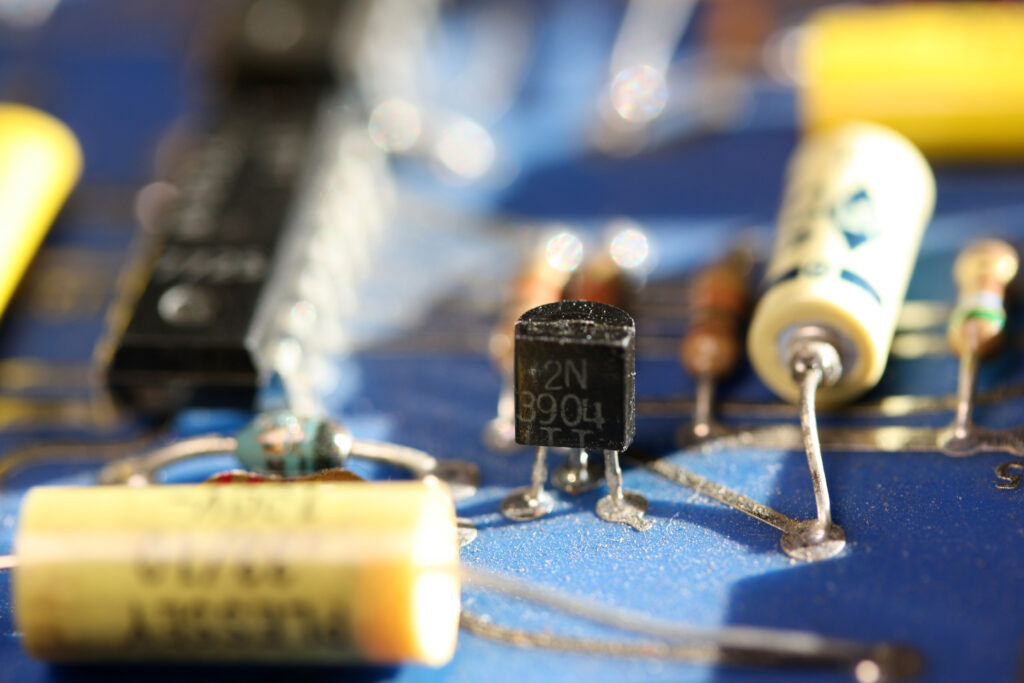

How does that work?
Well, it seems that it does not matter here. An NPN transistor can be wired this way, exchanging Collector and Emitter. It functions the same, but the specs are much worse like the amplification factor. Since this is an emitter follower and the input voltage can be (via a limiting resistor to be added) go to 5V it works reliable.
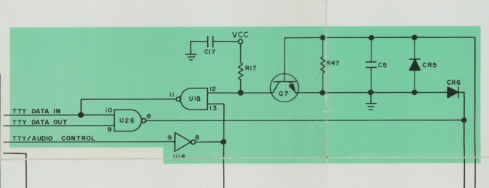
Part of the KIM-1, the TTY serial interface
Even a microprocessor based computer as the KIM-1 required some simple transistors.
To drive the LEDs some extra current is needed, so there are 6 PNP transistors there.
And in the serial circuit an NPN transistor is used.
I investigated which types are used in my KIM-1s and clones.