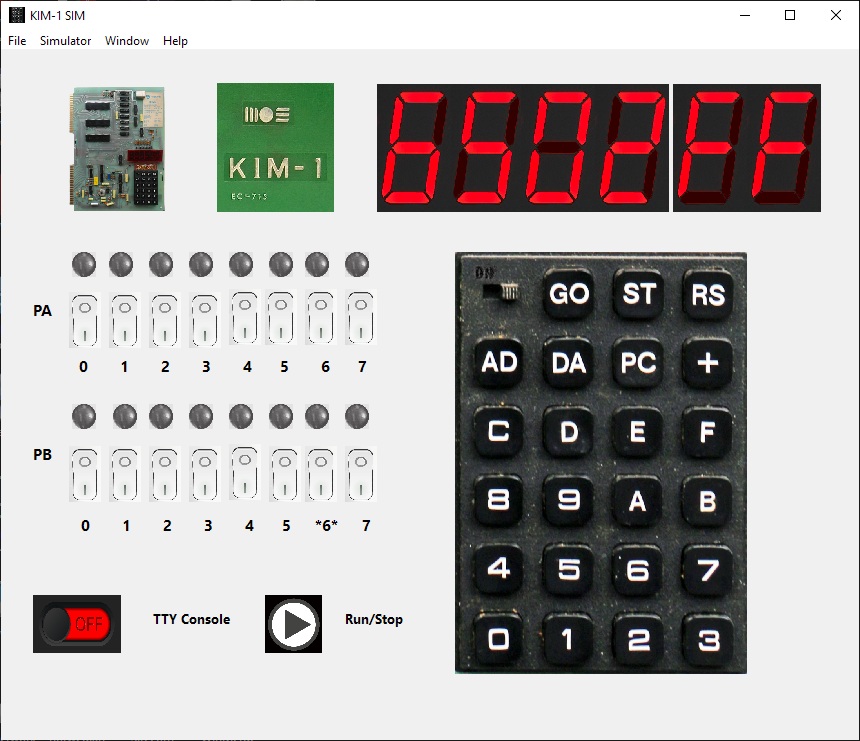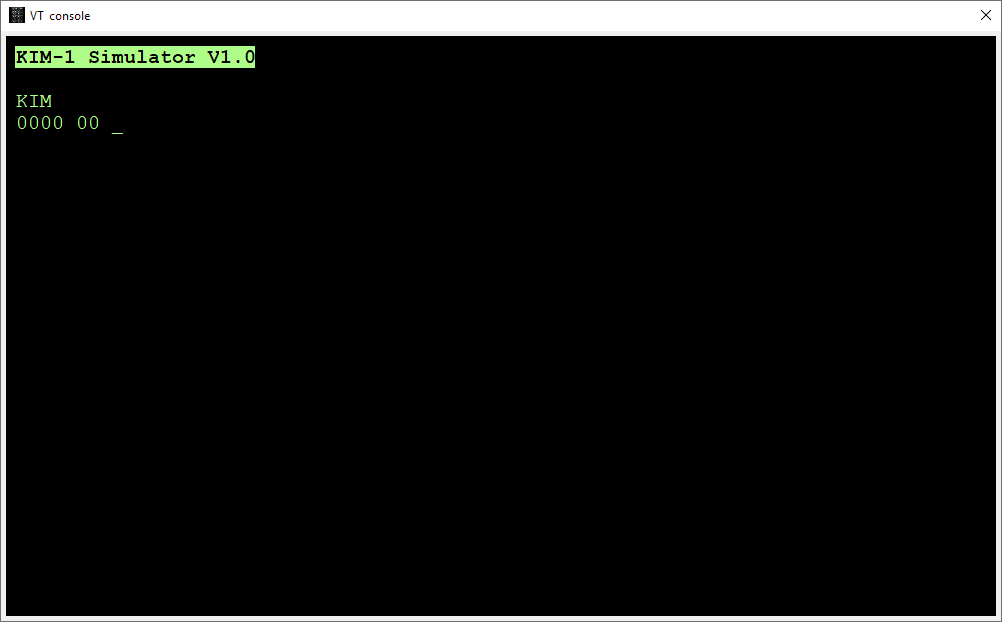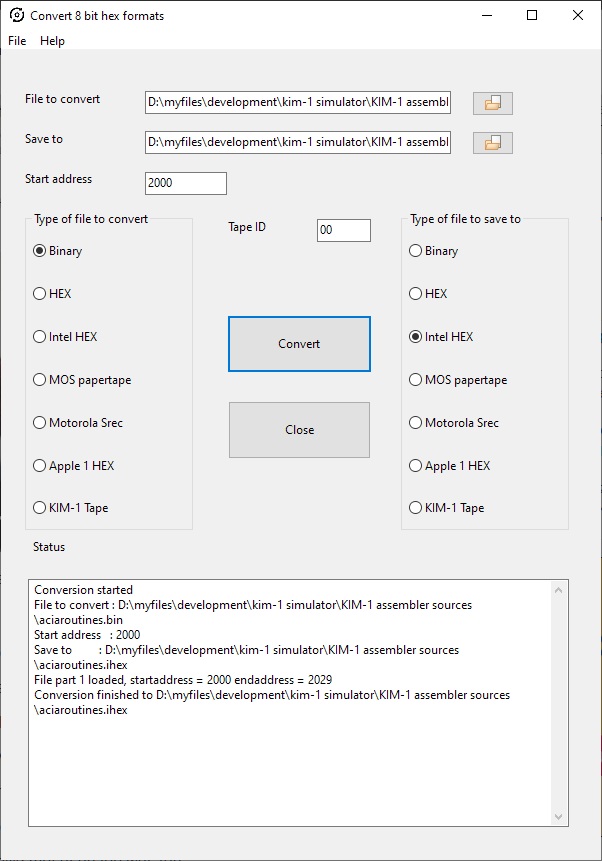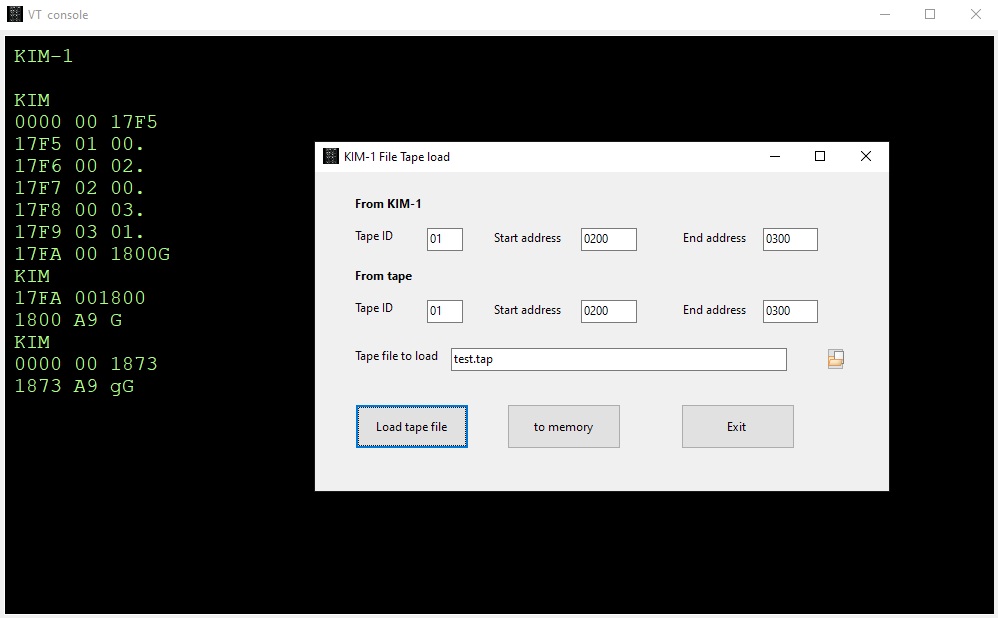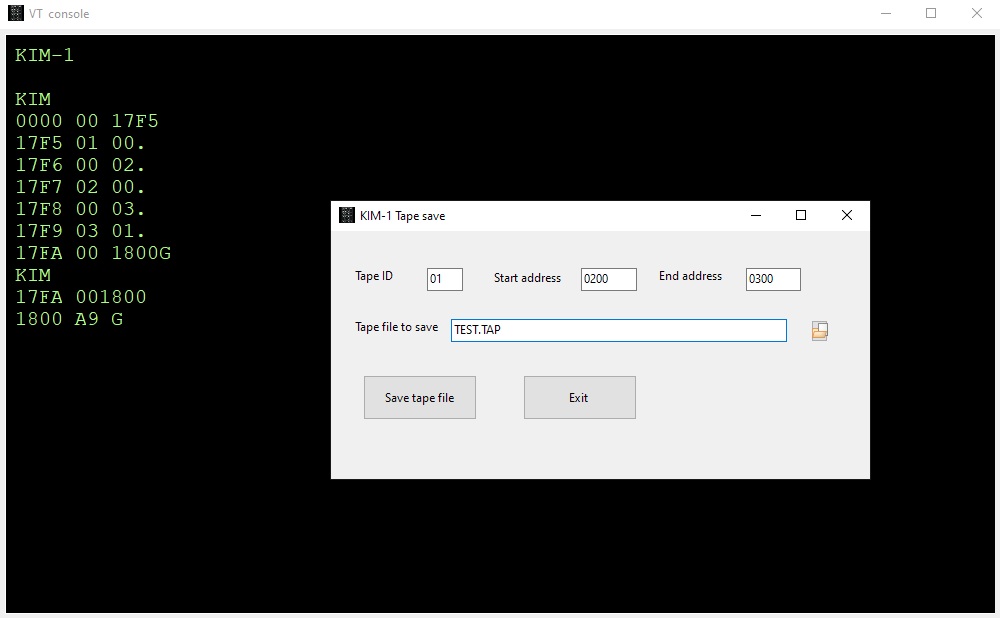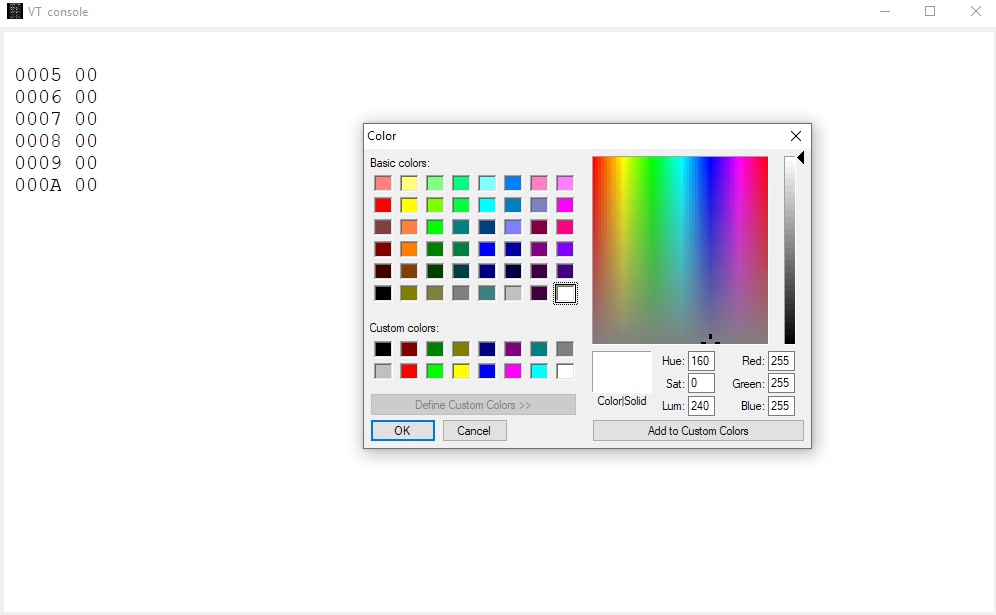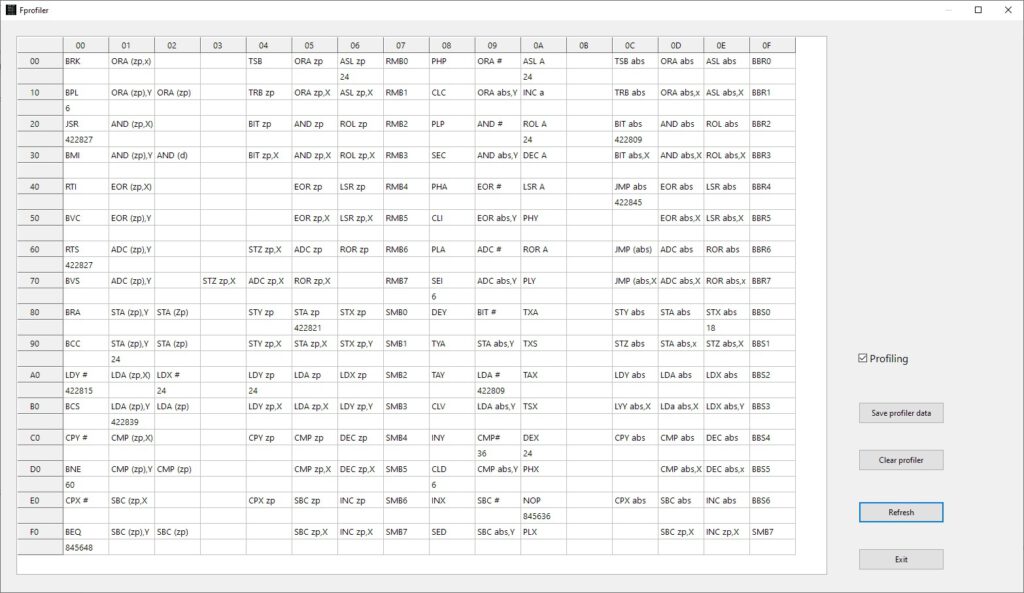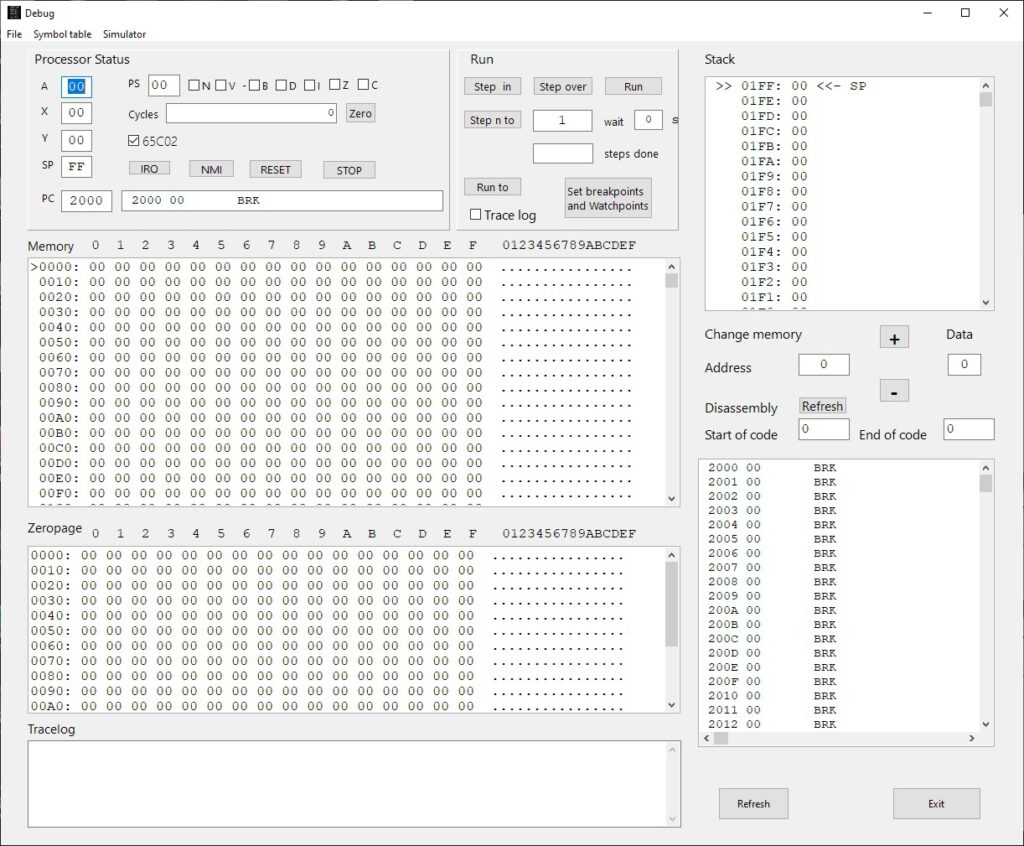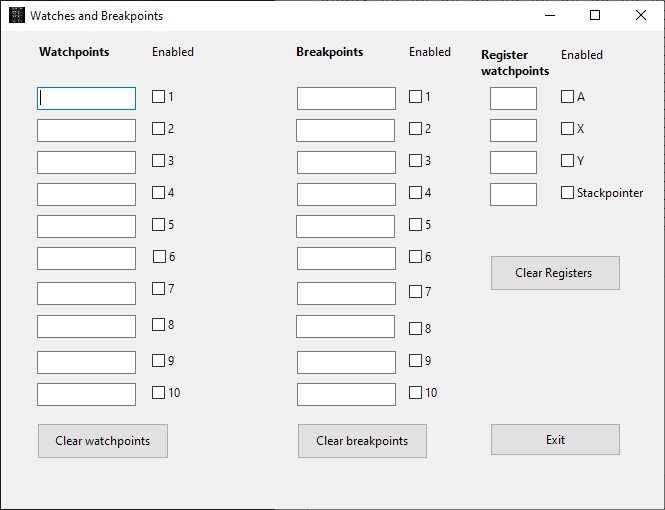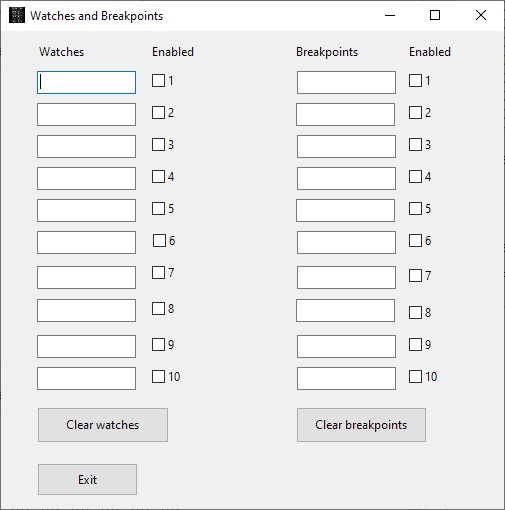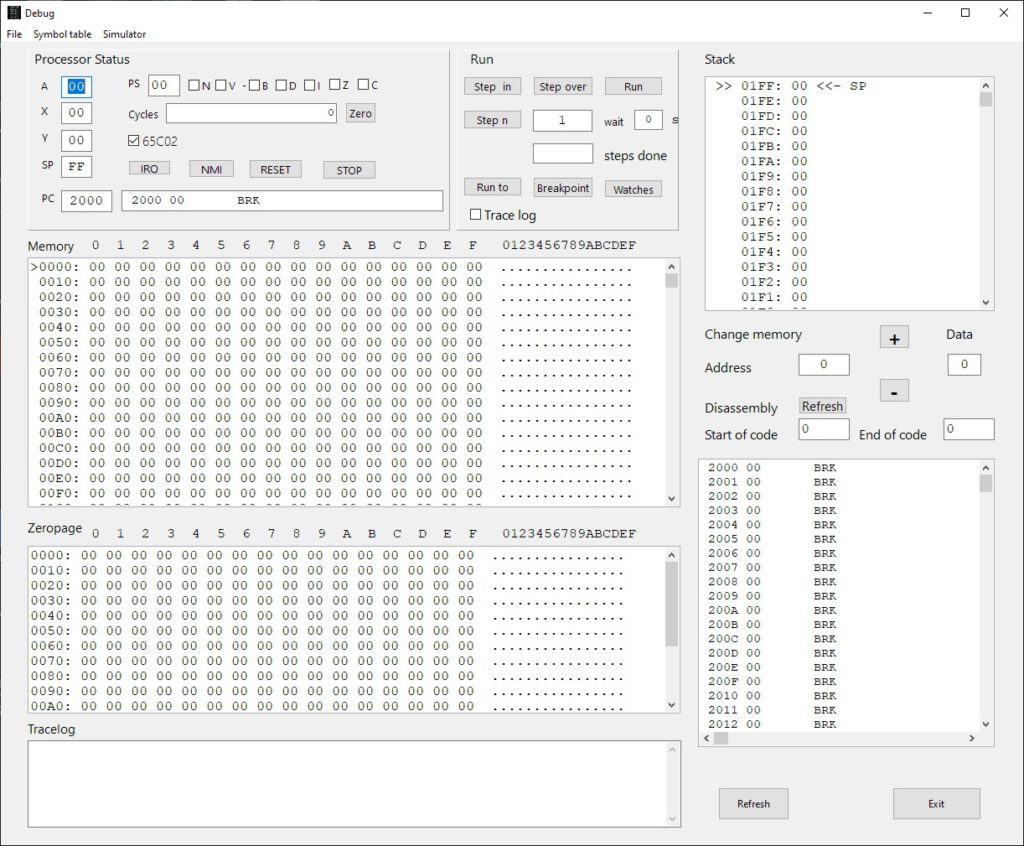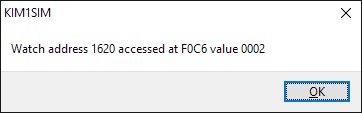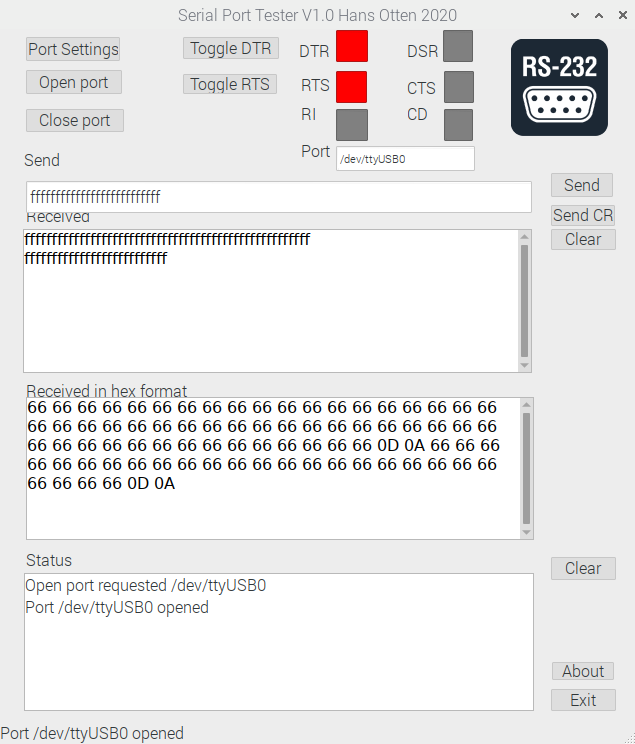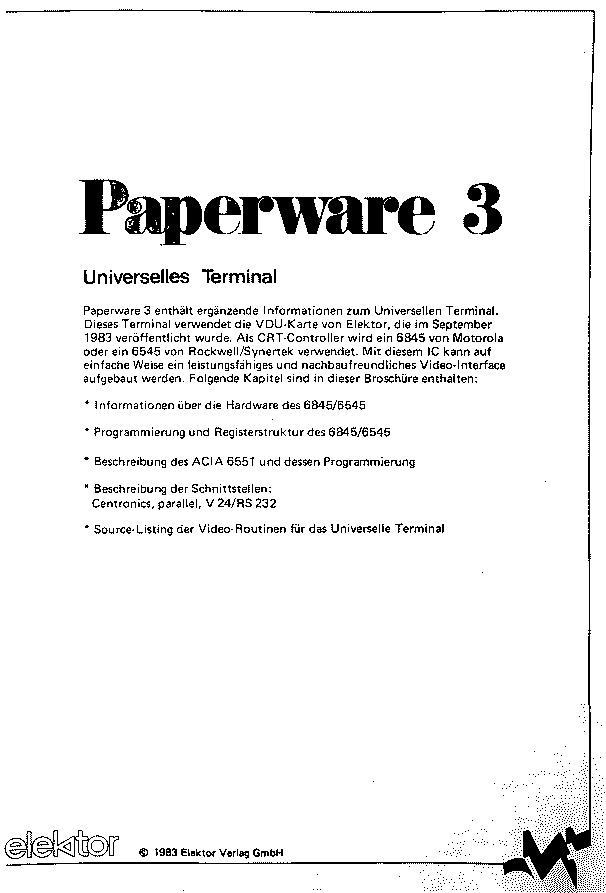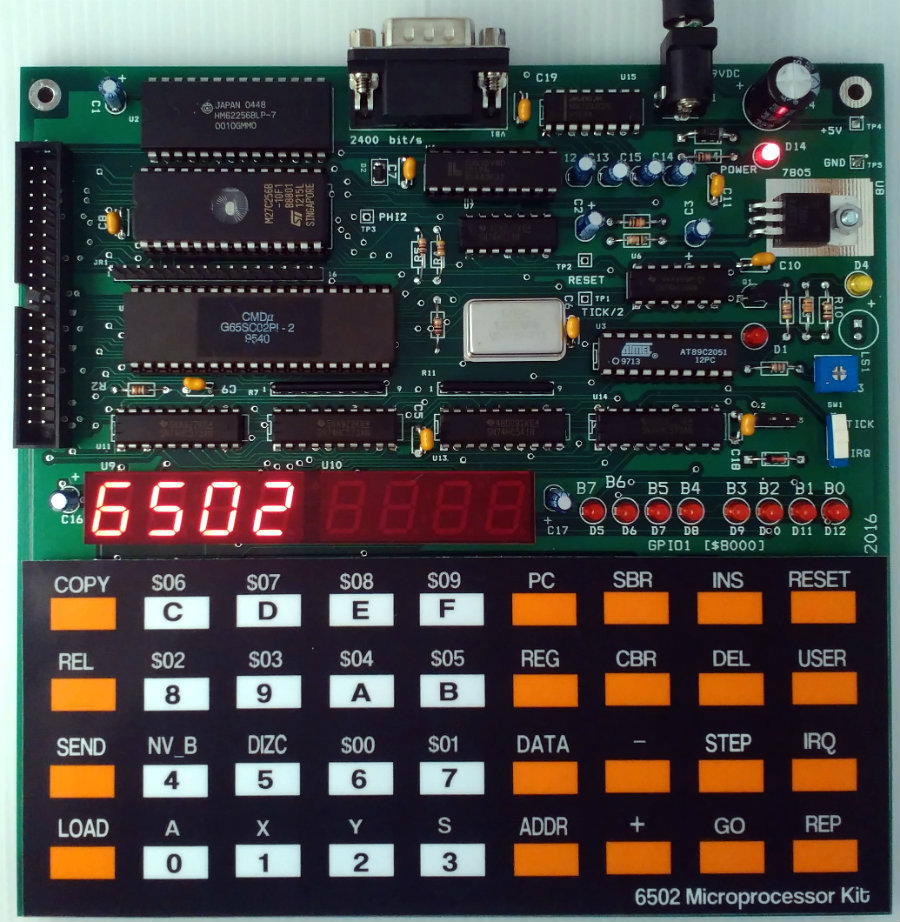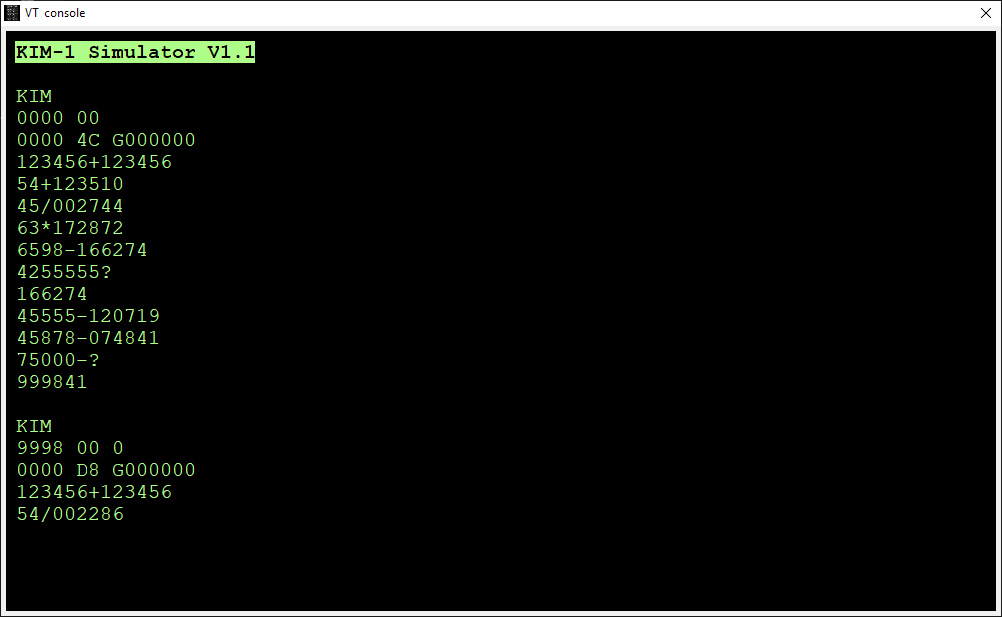
Siep de Vries Westvries Computing The Netherlands 1977
Simple calculator (integer 6 digits positive) + – / *
I/O via TTY or keypad/LED display, the same method as used by the KIM-1 monitor.
Two versions (scans included): a special publication from the first days of the KIM Club in a traditional 6502 assembler and a later version for the Micro ADE assembler editor.
The versions are functionally identical, the memory layout of zeropage is different.
Sources included of both versions (TASM 32), with resulting listing and papertape and Intel hex files.
As close to paper original, changes due to assembler quirks.
Usage:
– Load papertape
– choose TTY or keypad/LED via switch
– Input is given by entering a decimal number followed by a function key
(only + – / * seems to work)
Functions (first KIM-1 keypad, second TTY keyboard)
A = + = add number to result
B = – = subtract number from result
C = * = multiply result by number
D = / = divide result by number
E = c = clear input number
F = A = clear result
AD = r = remainder of last division
DA = i = number stored in memory
+ = c = number from memory
PC = % = calculate percentage
GO = C = clear result
? displayed means integer arithmetic error (overflow or negative)
Hans Otten, 2021 – 2022
Tested and Screenshots made with theKIM-1 Simulator