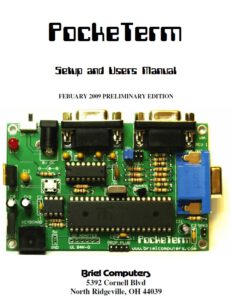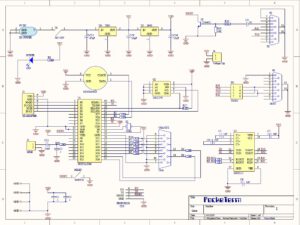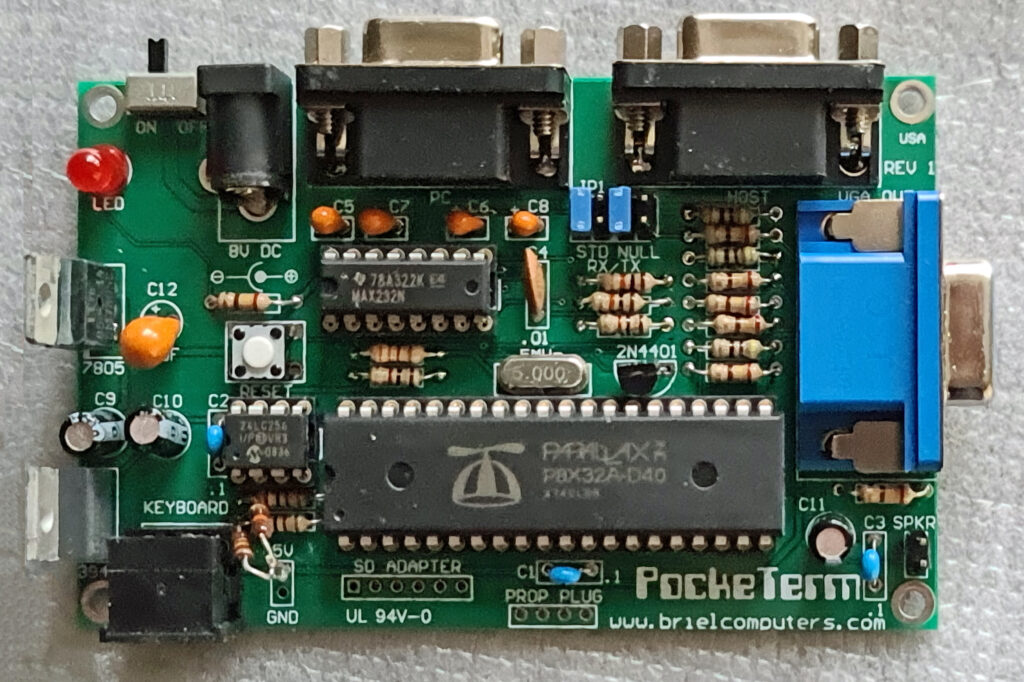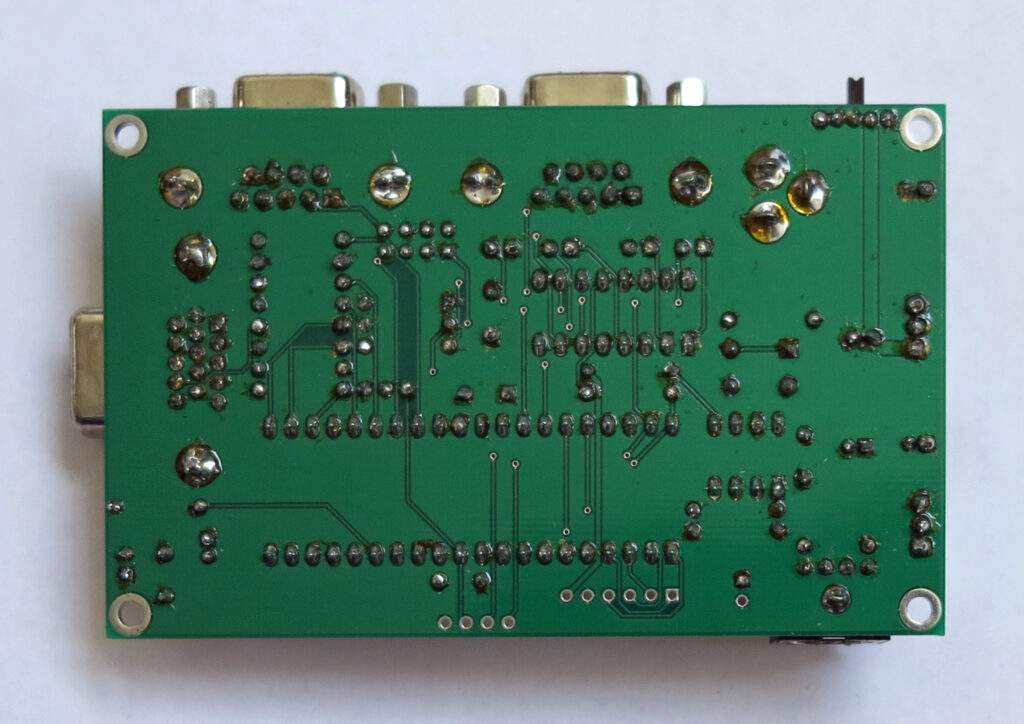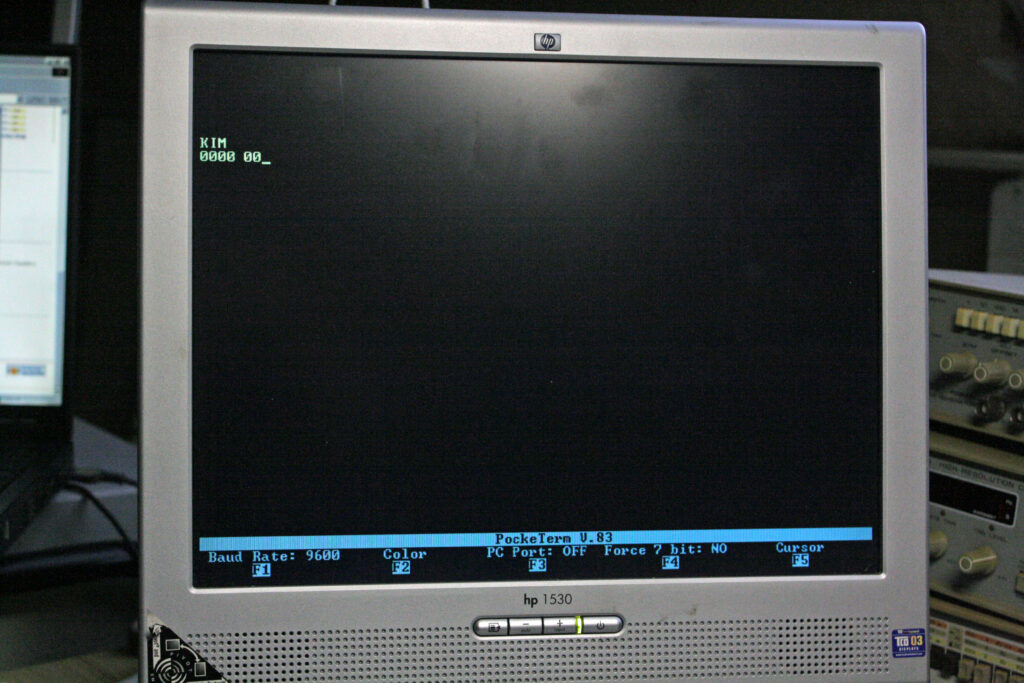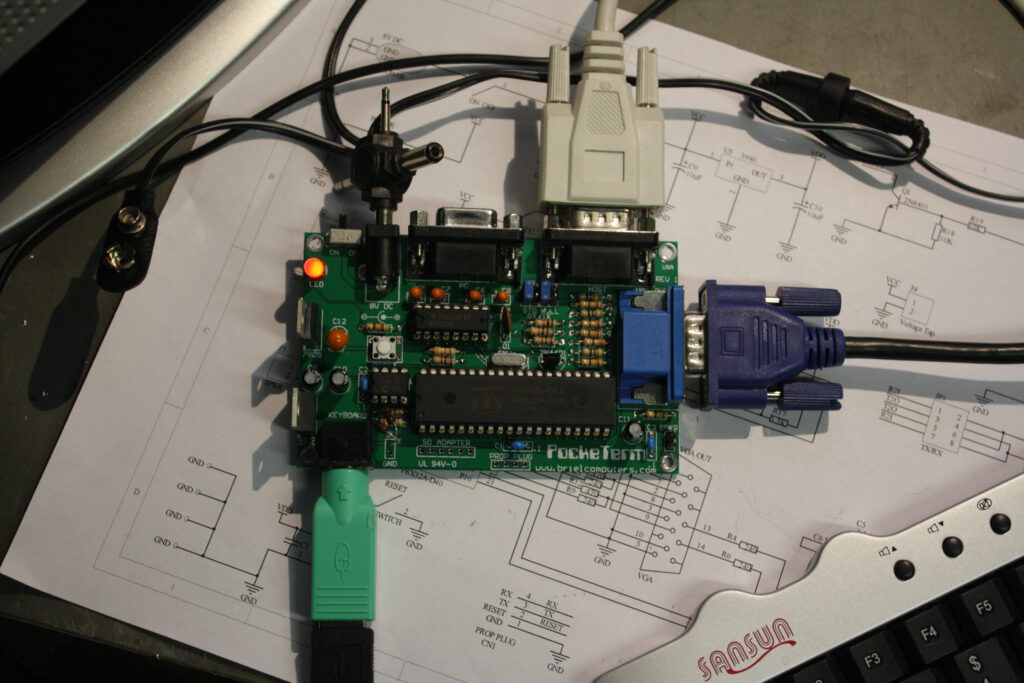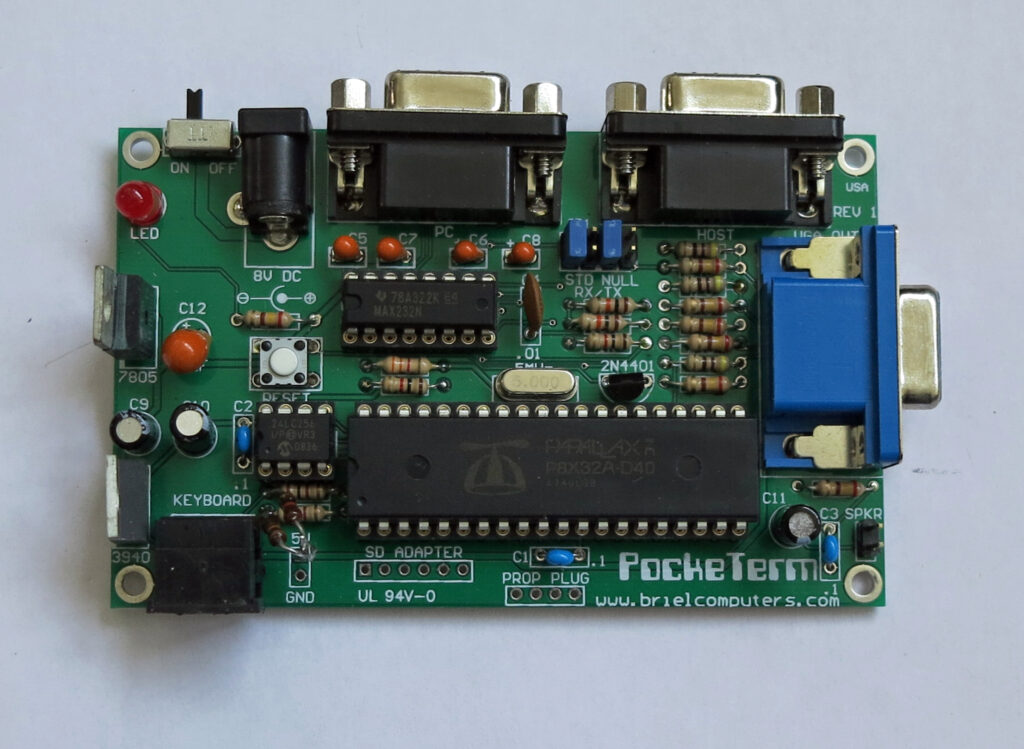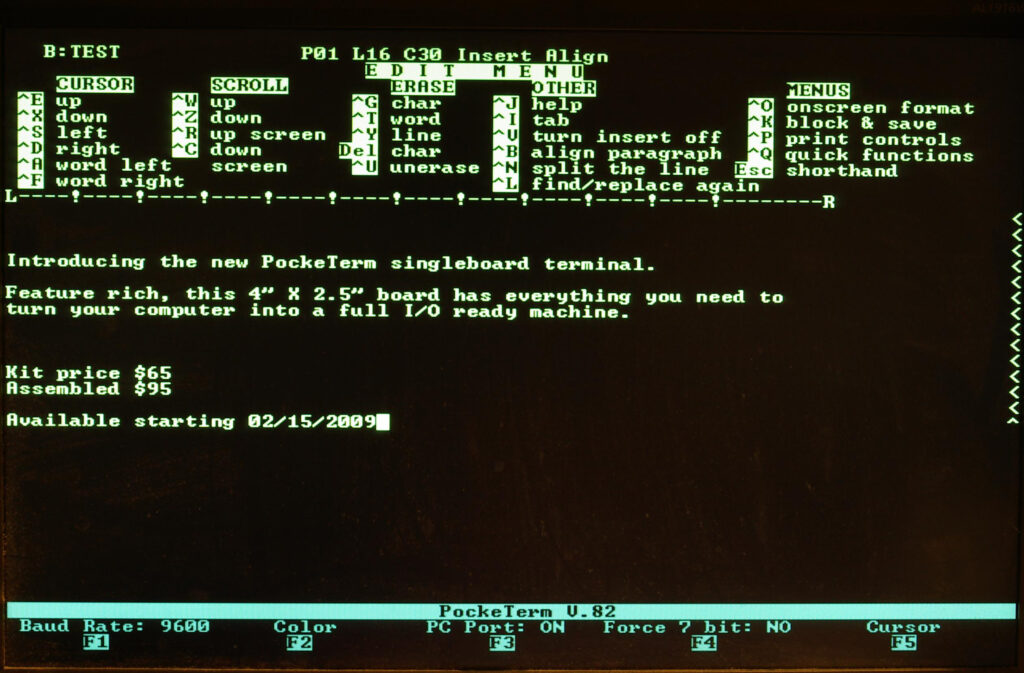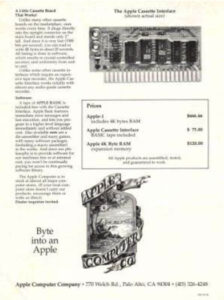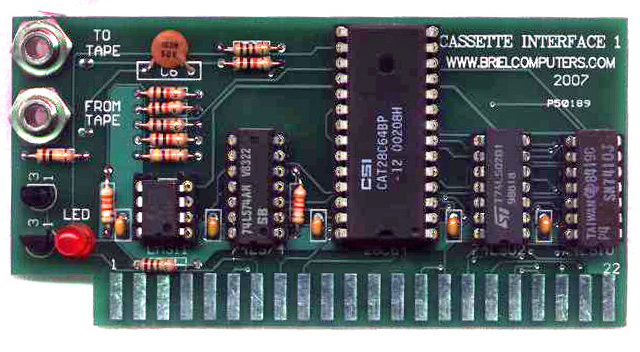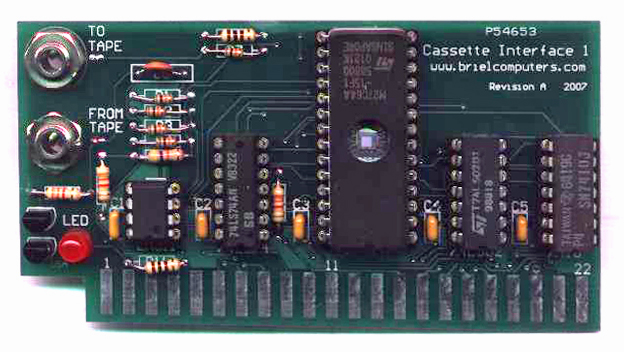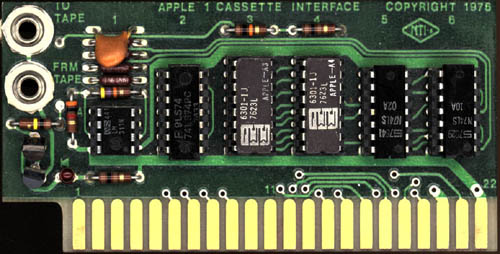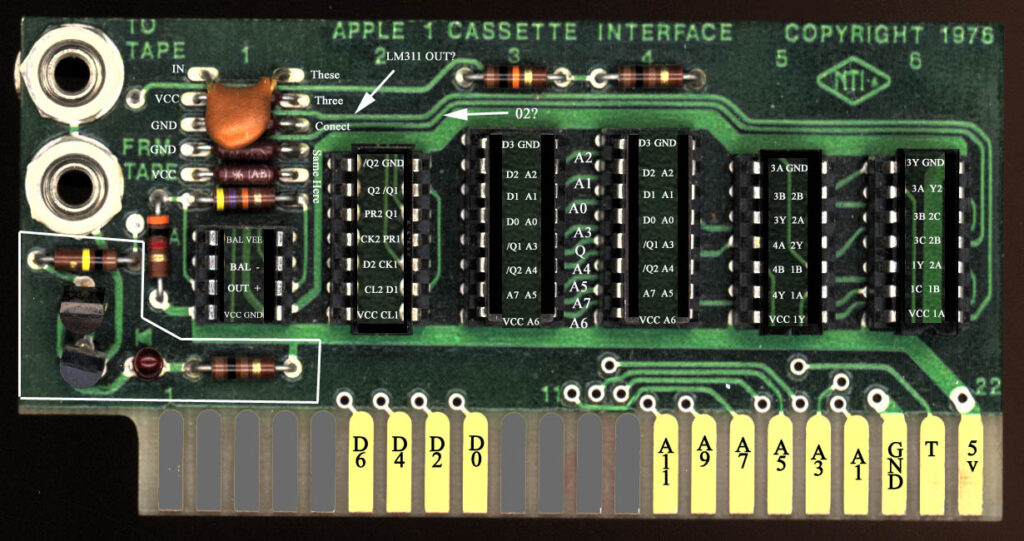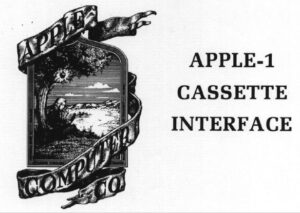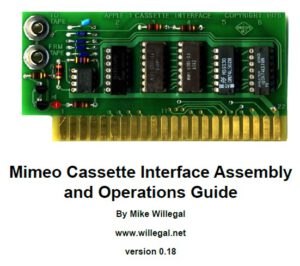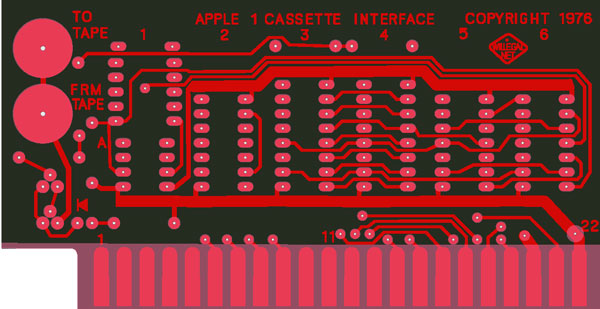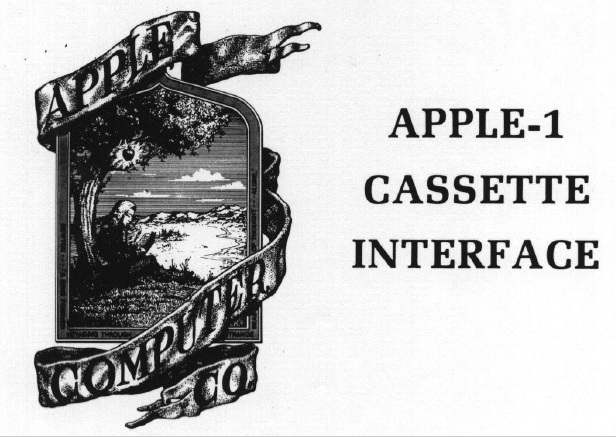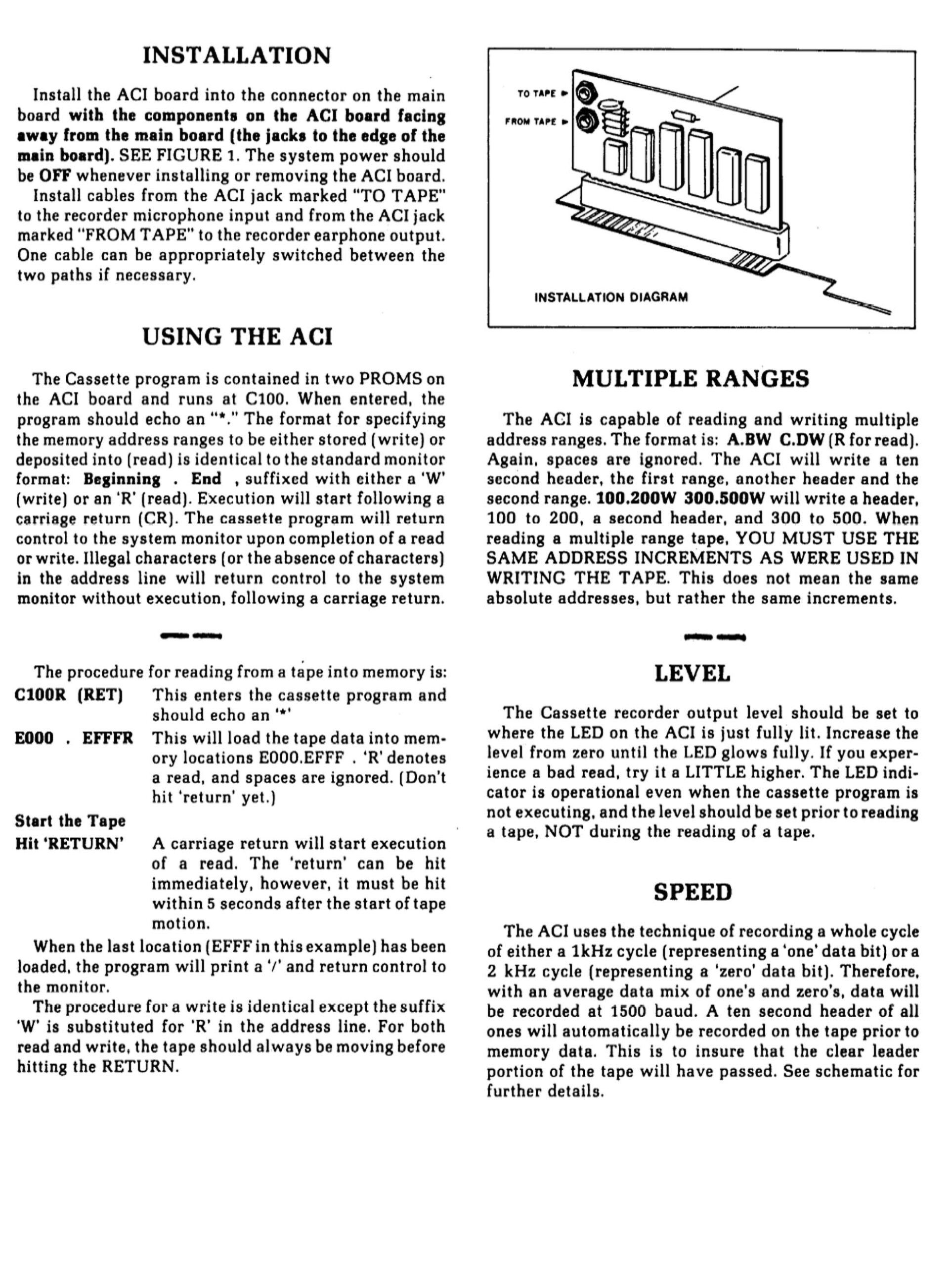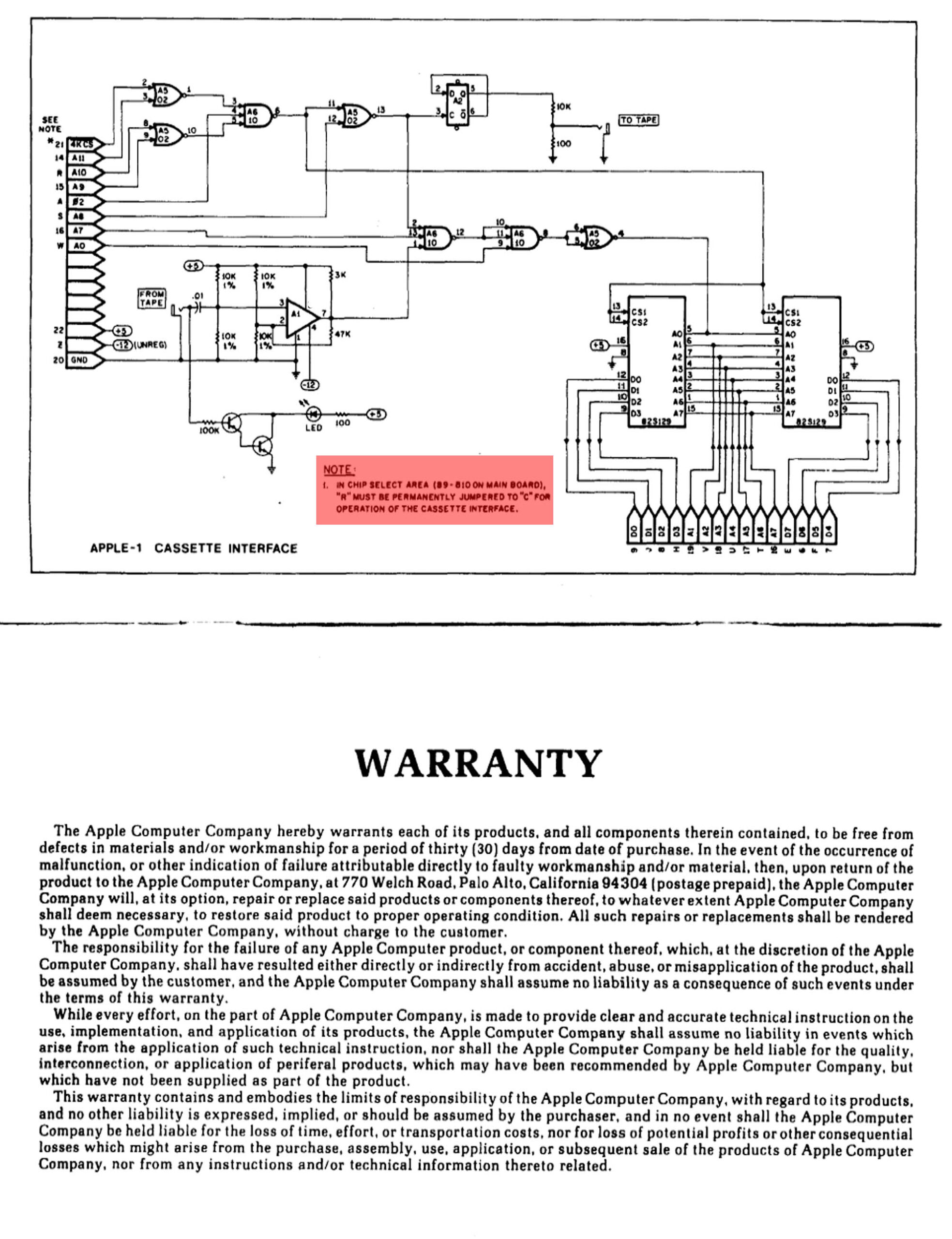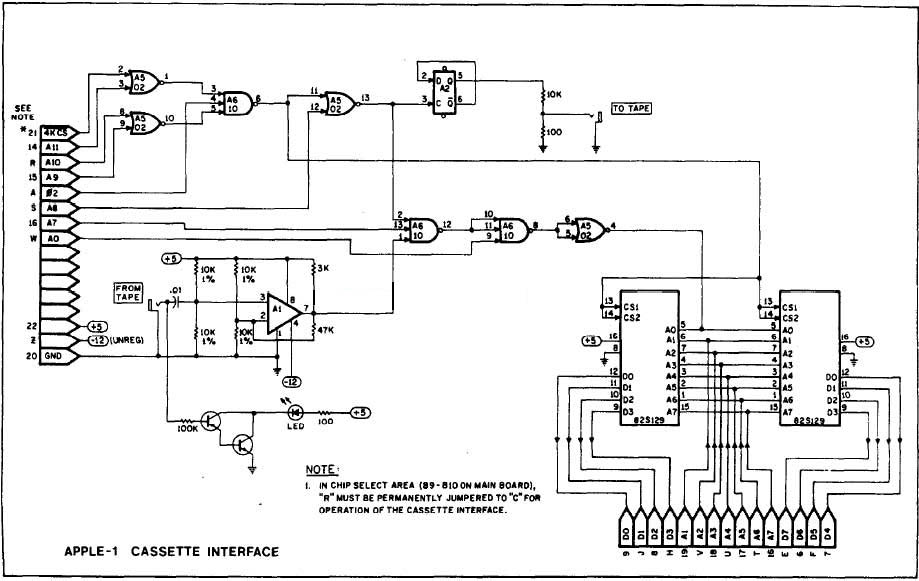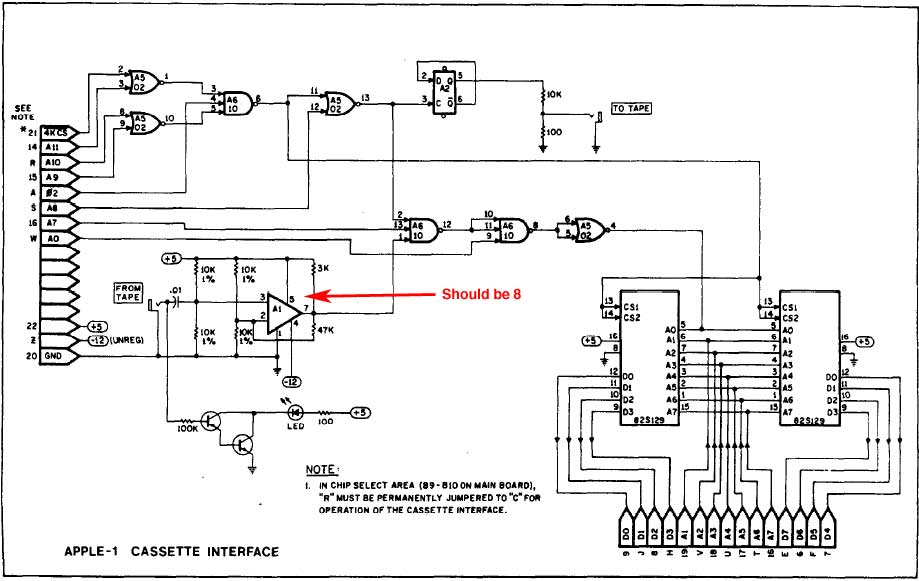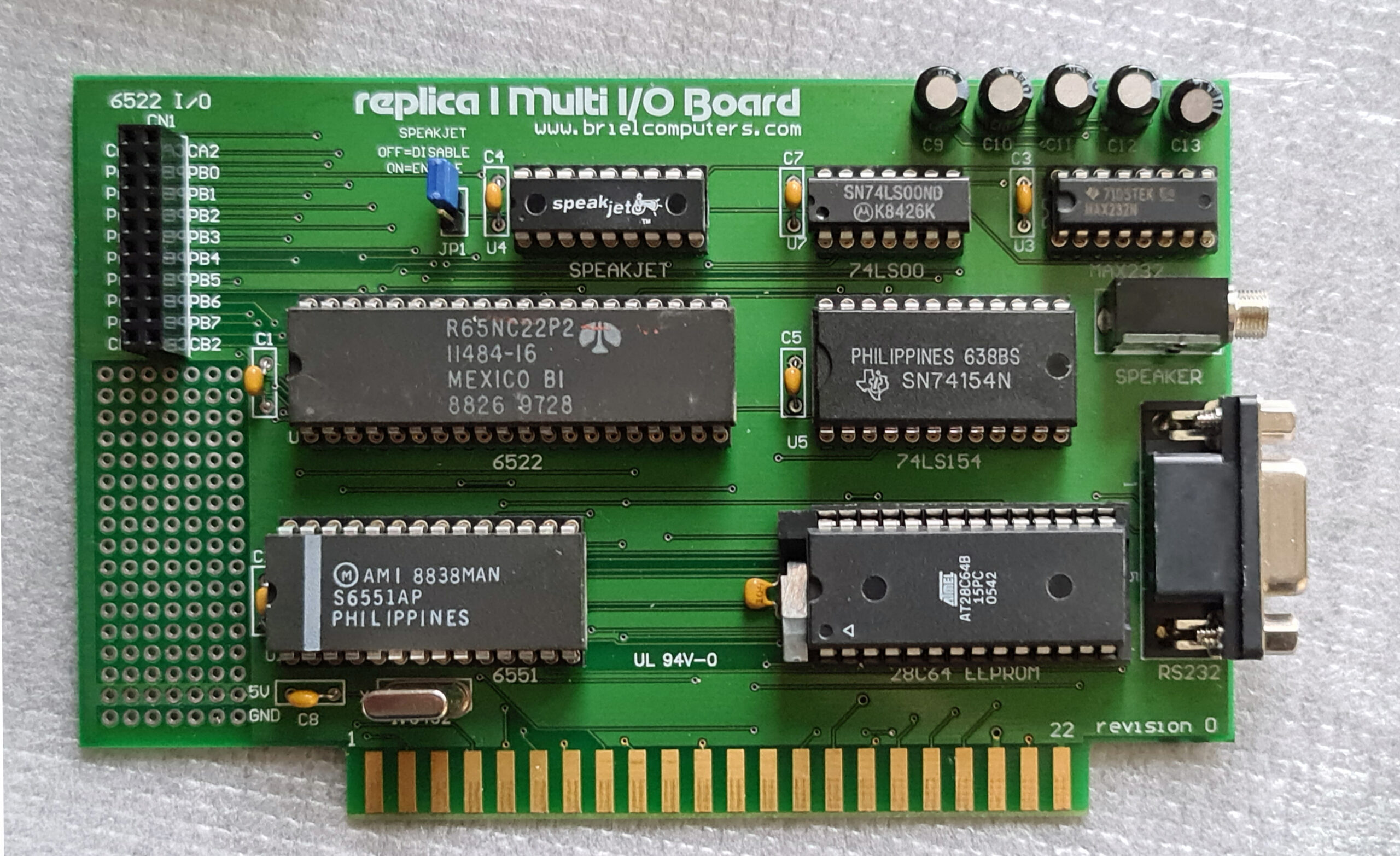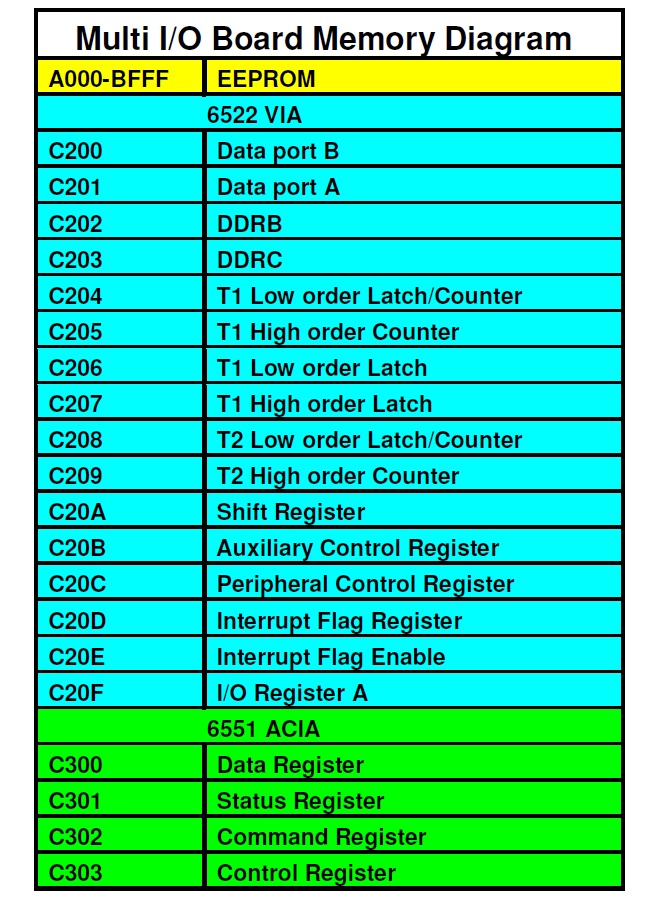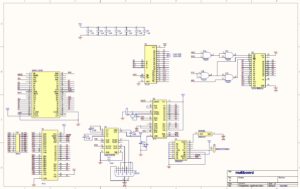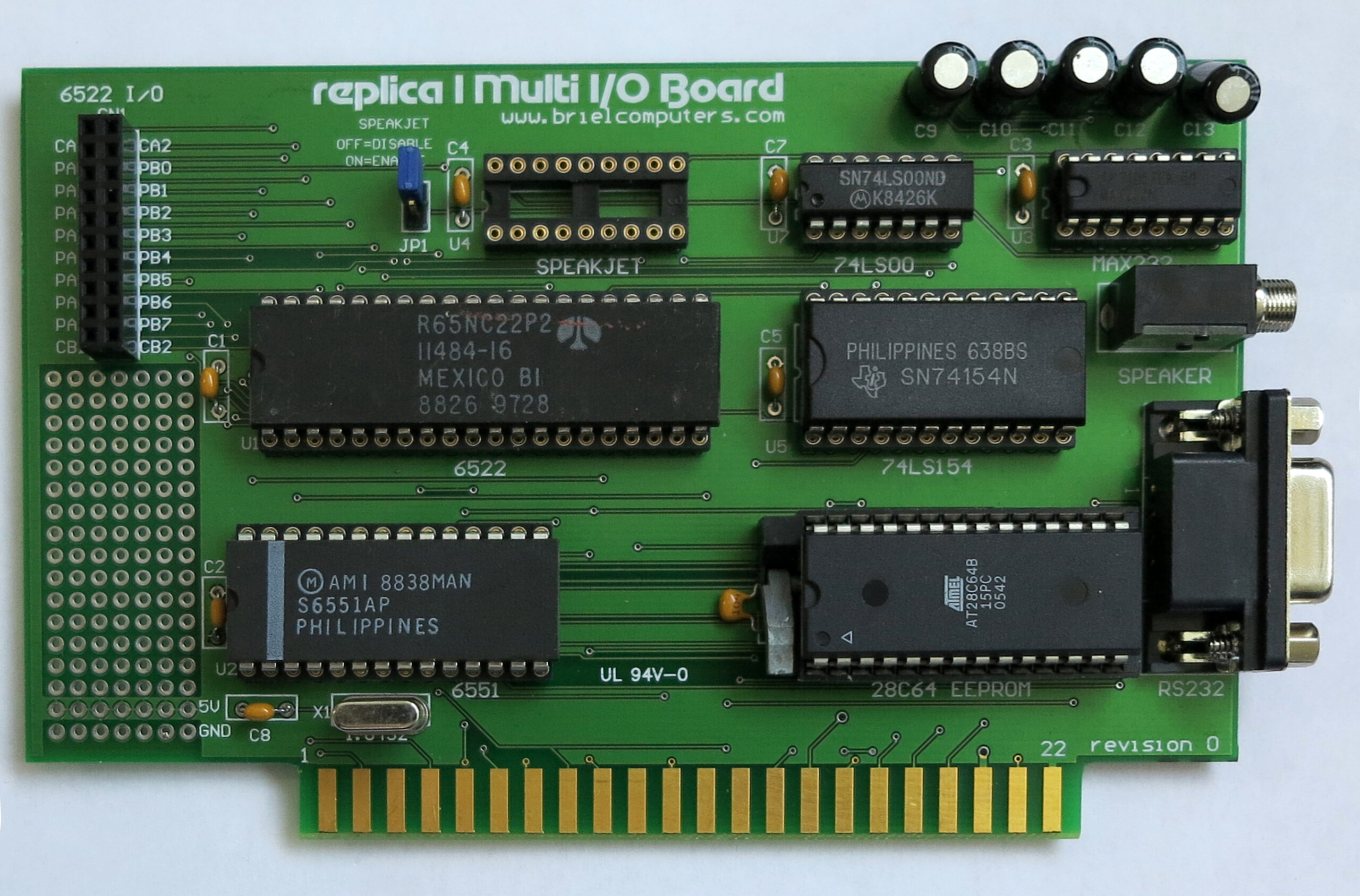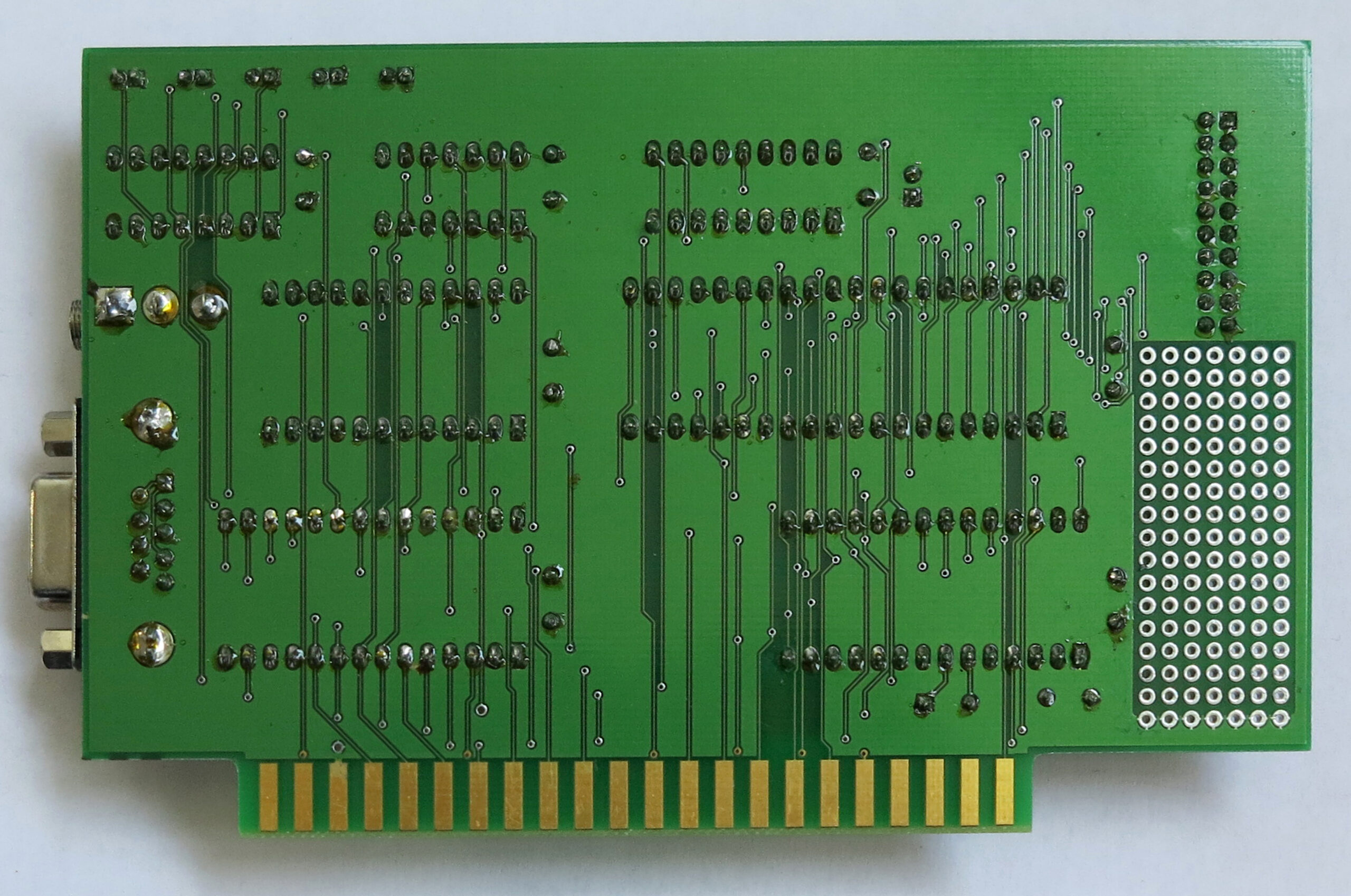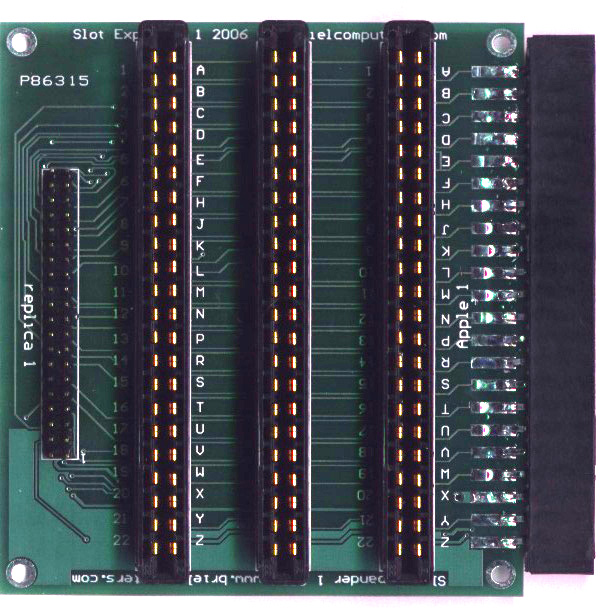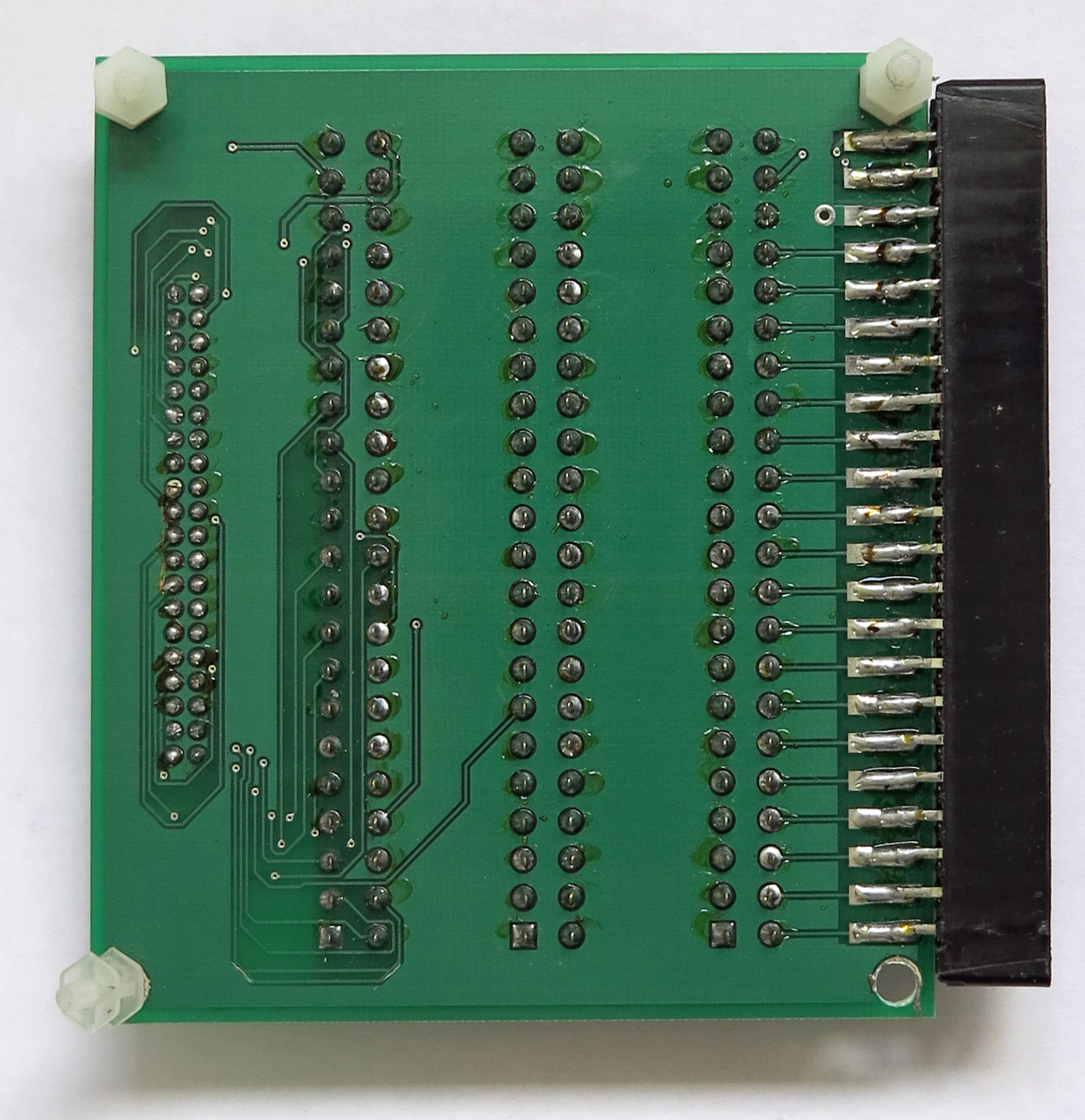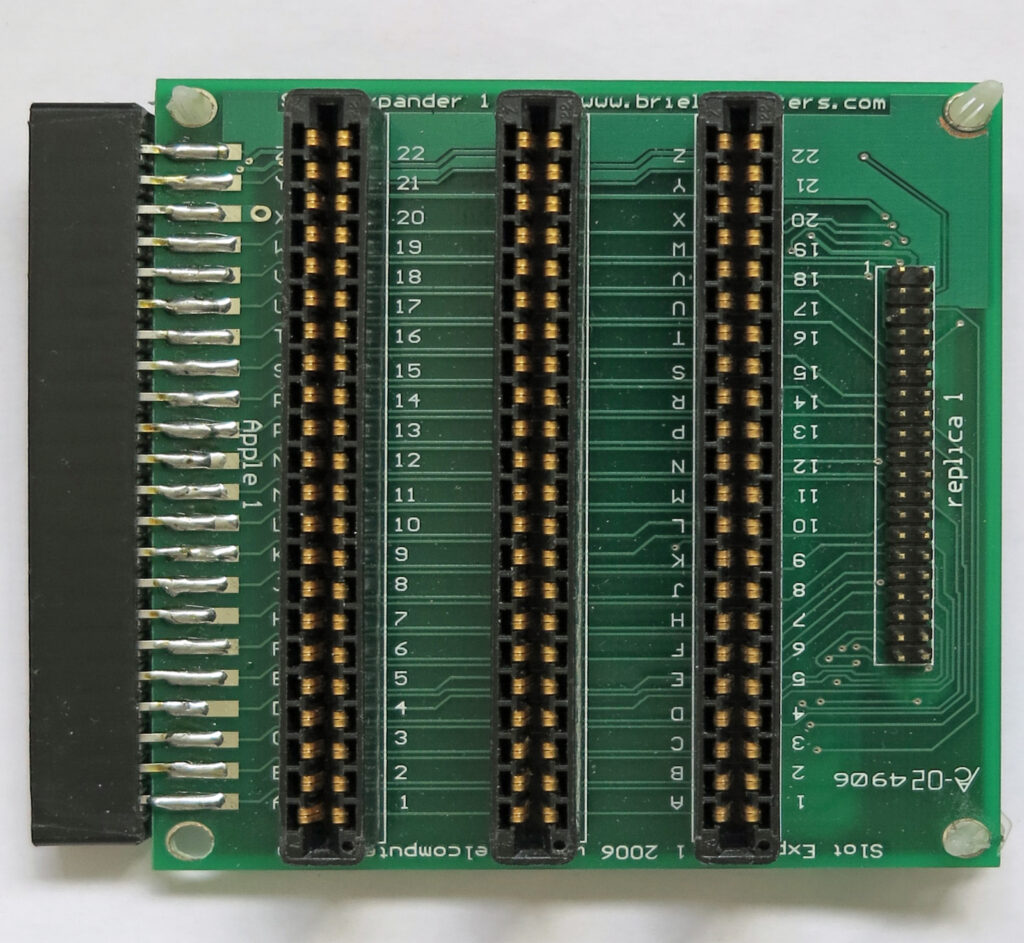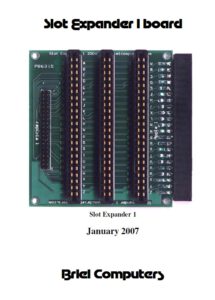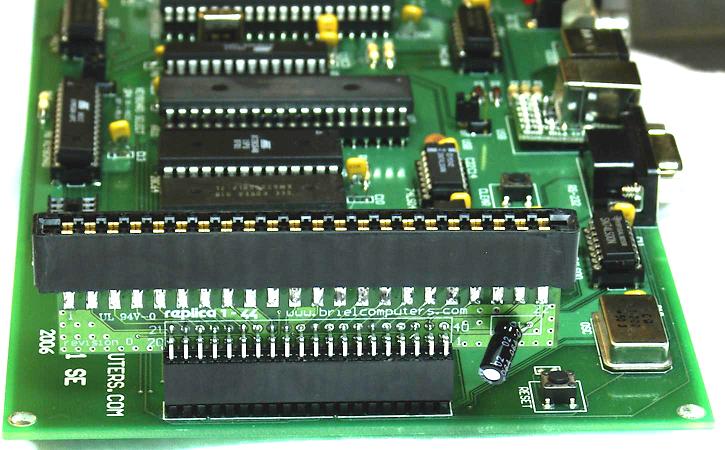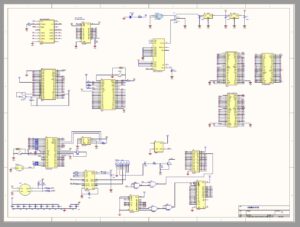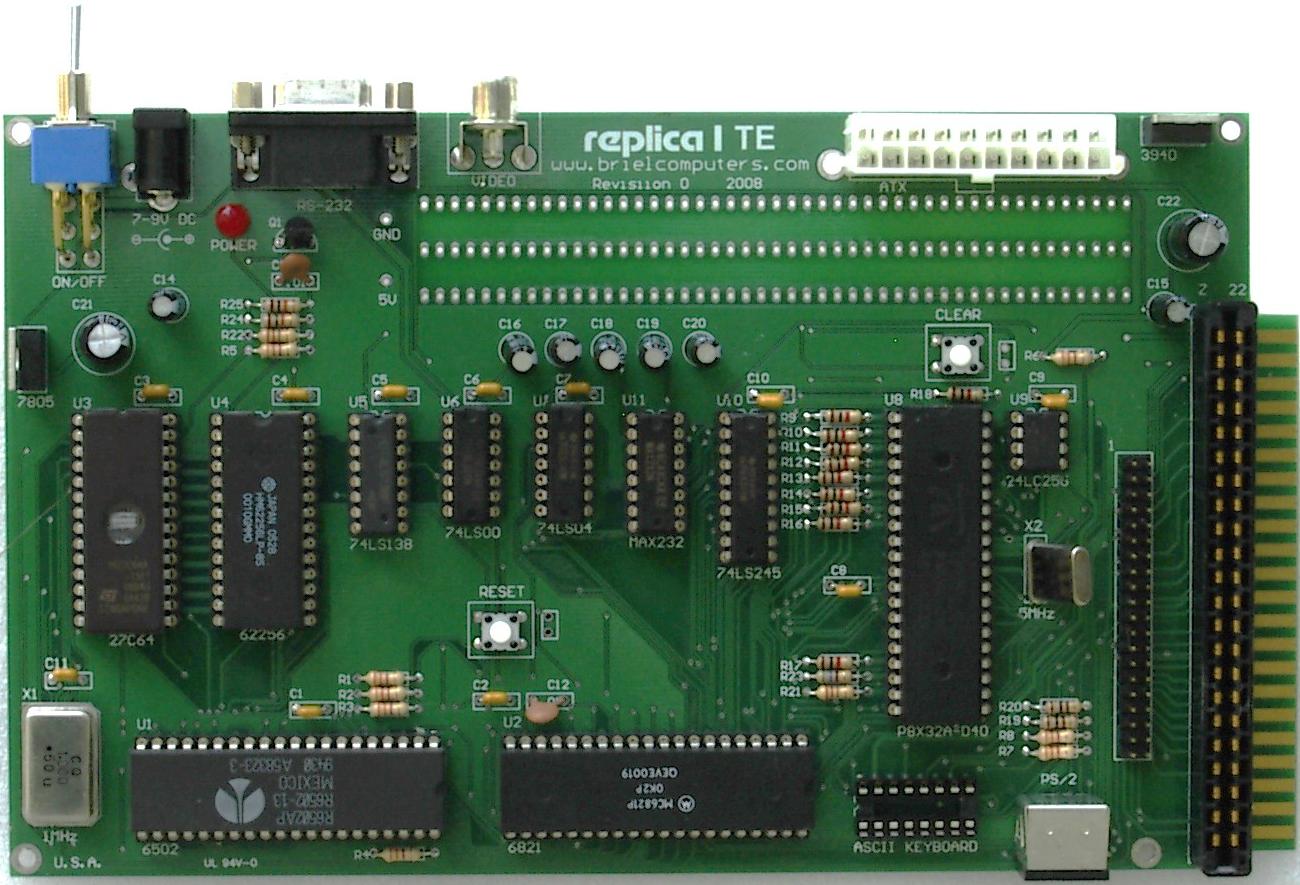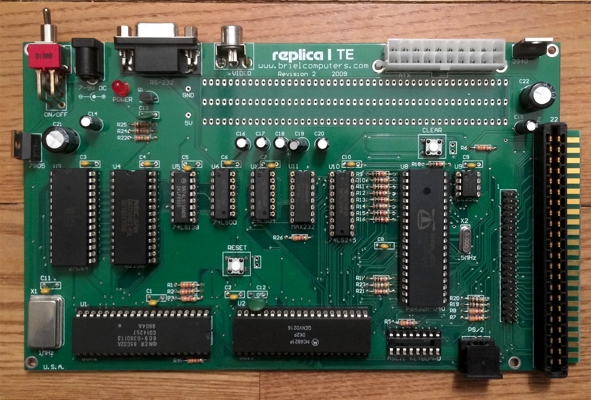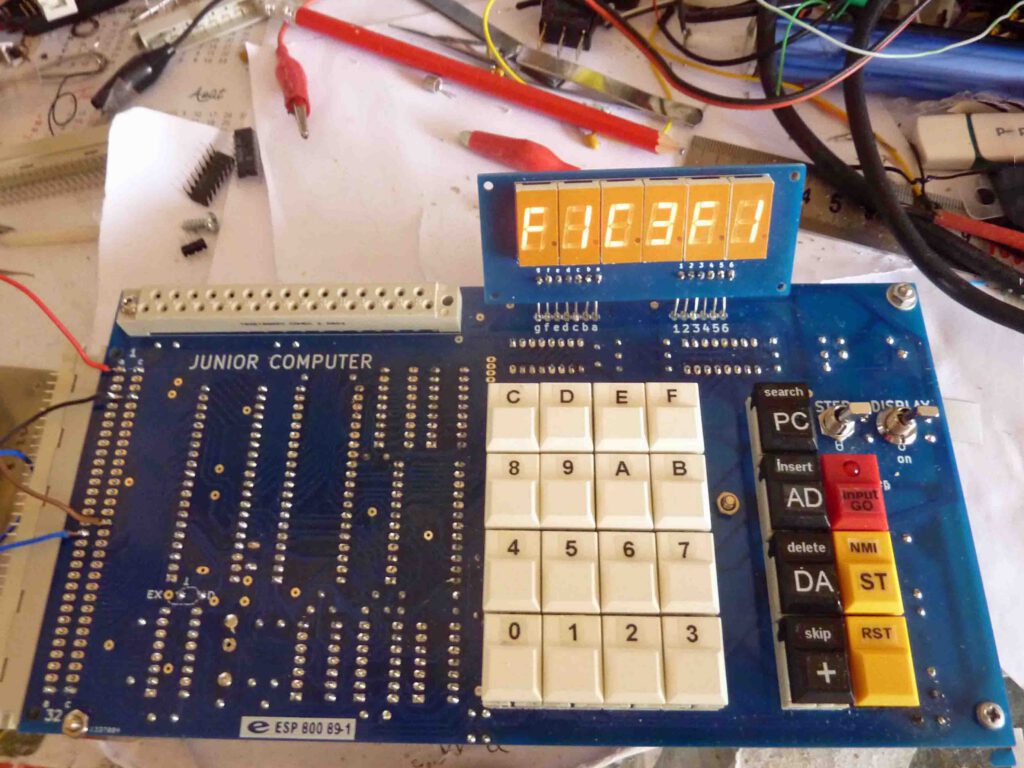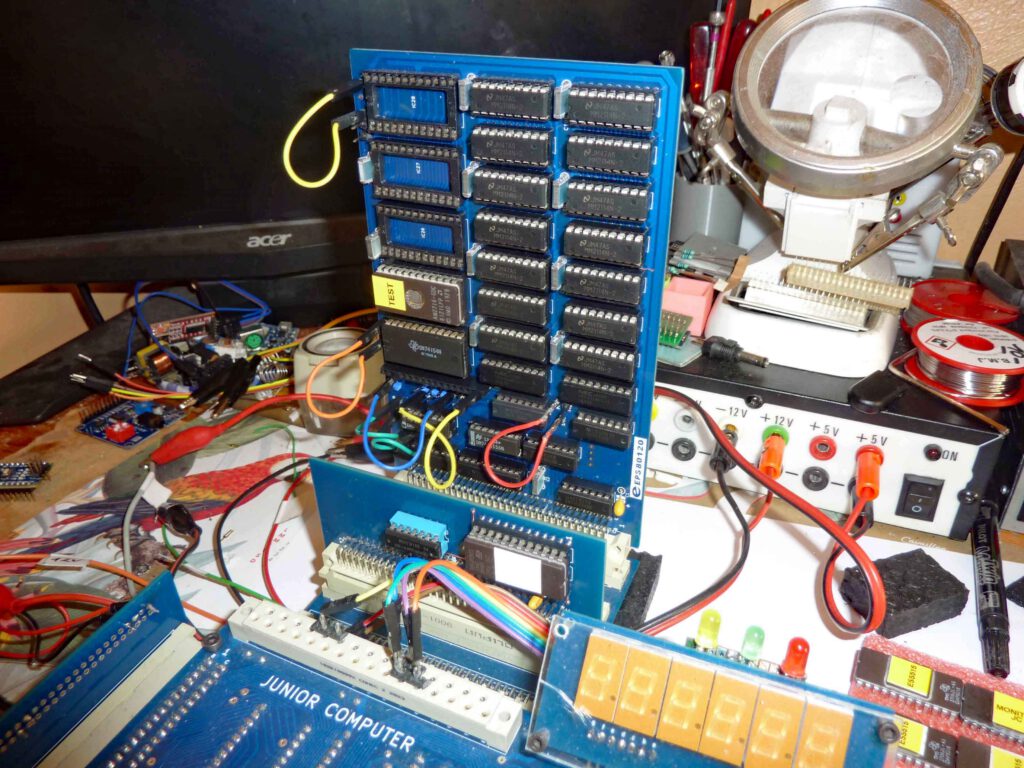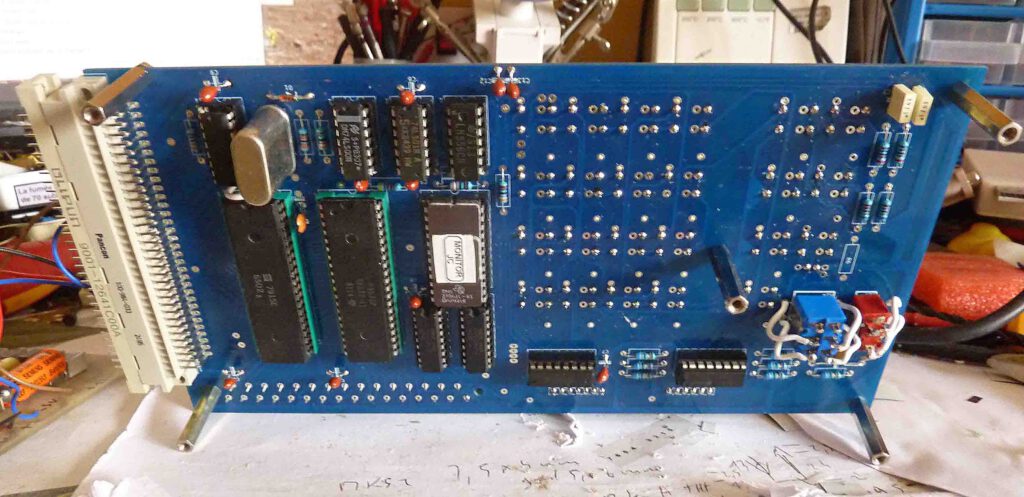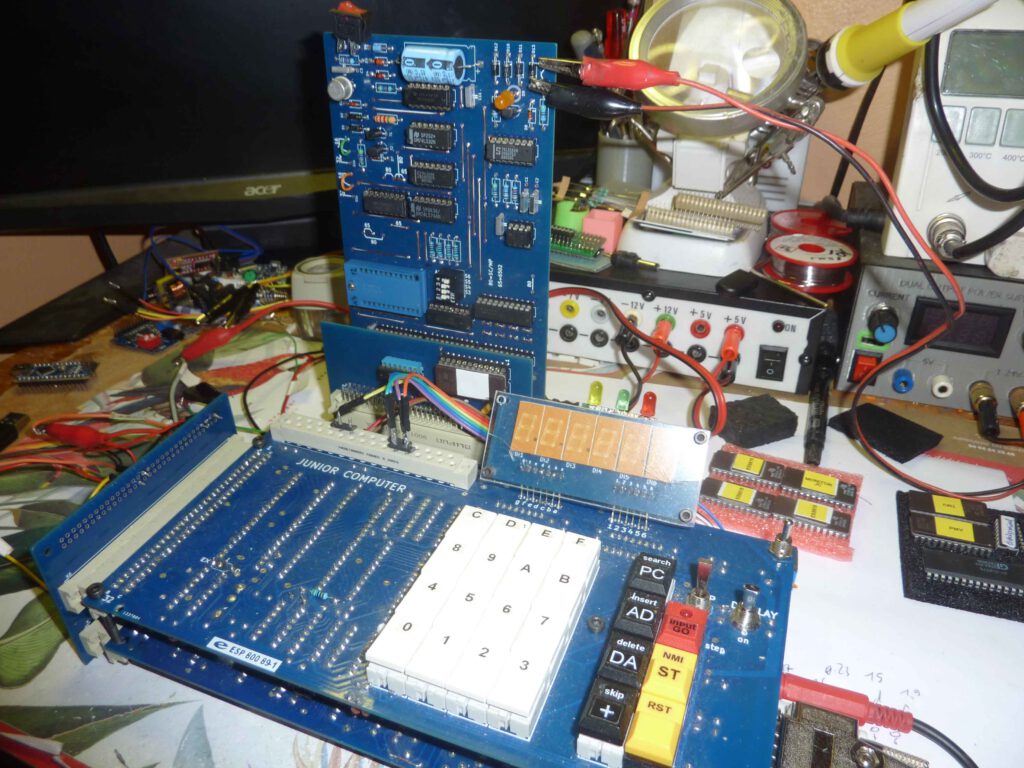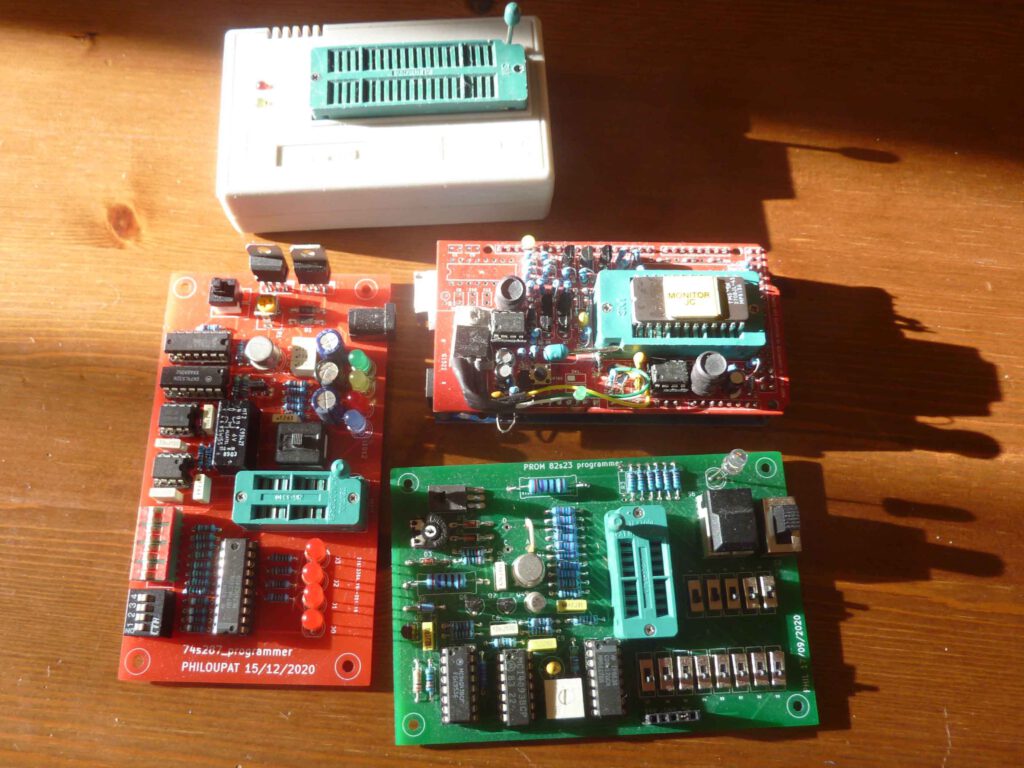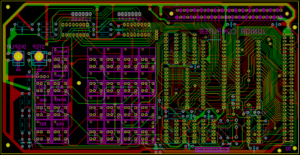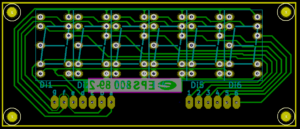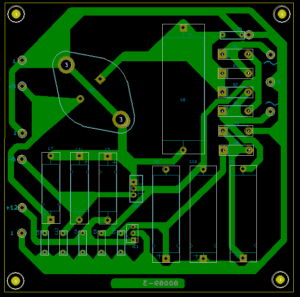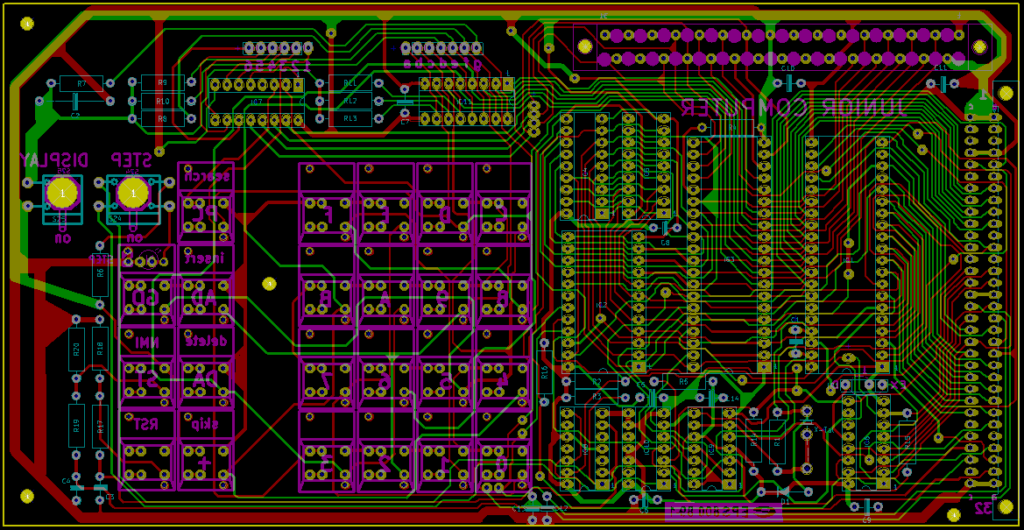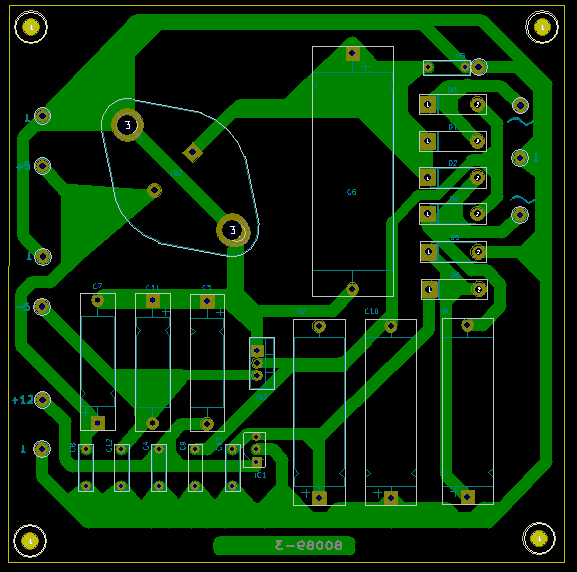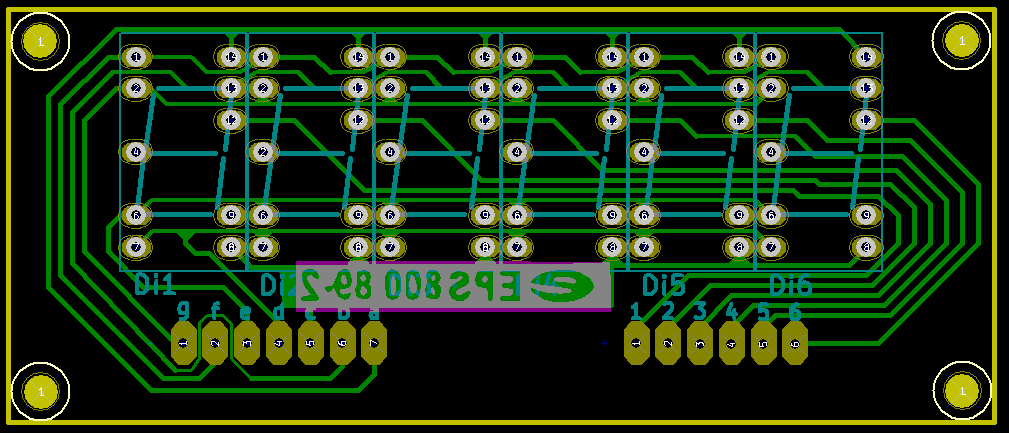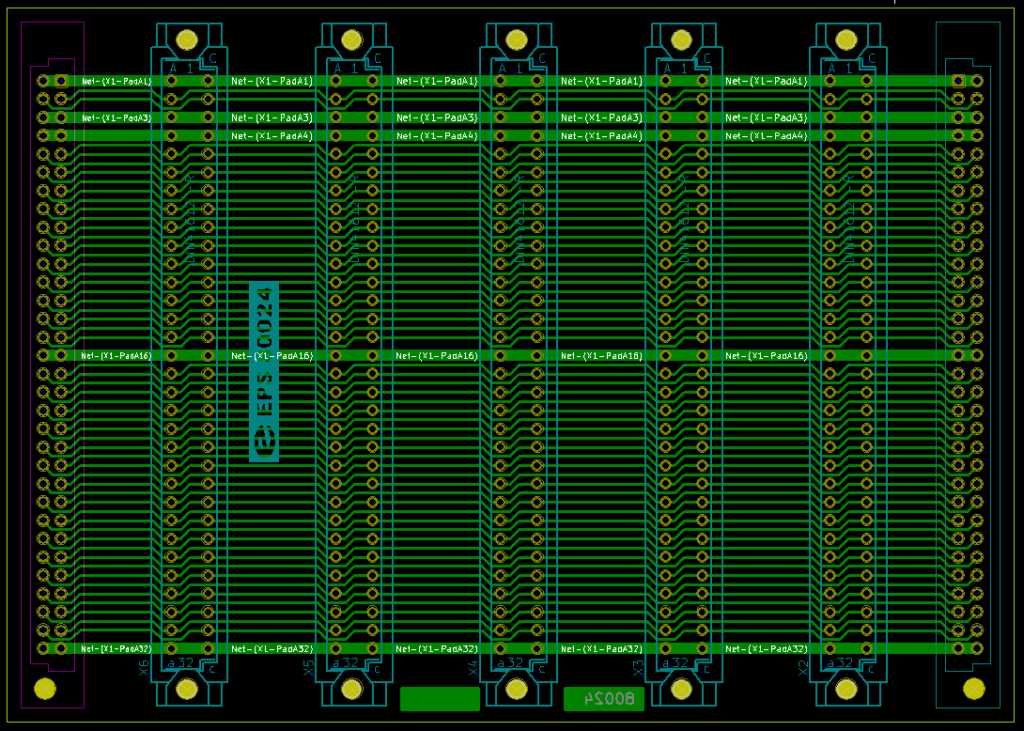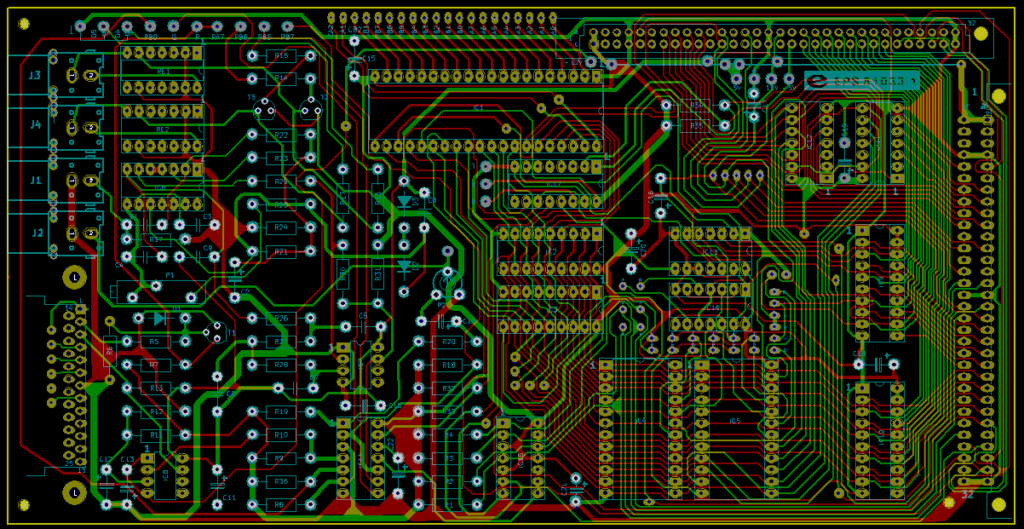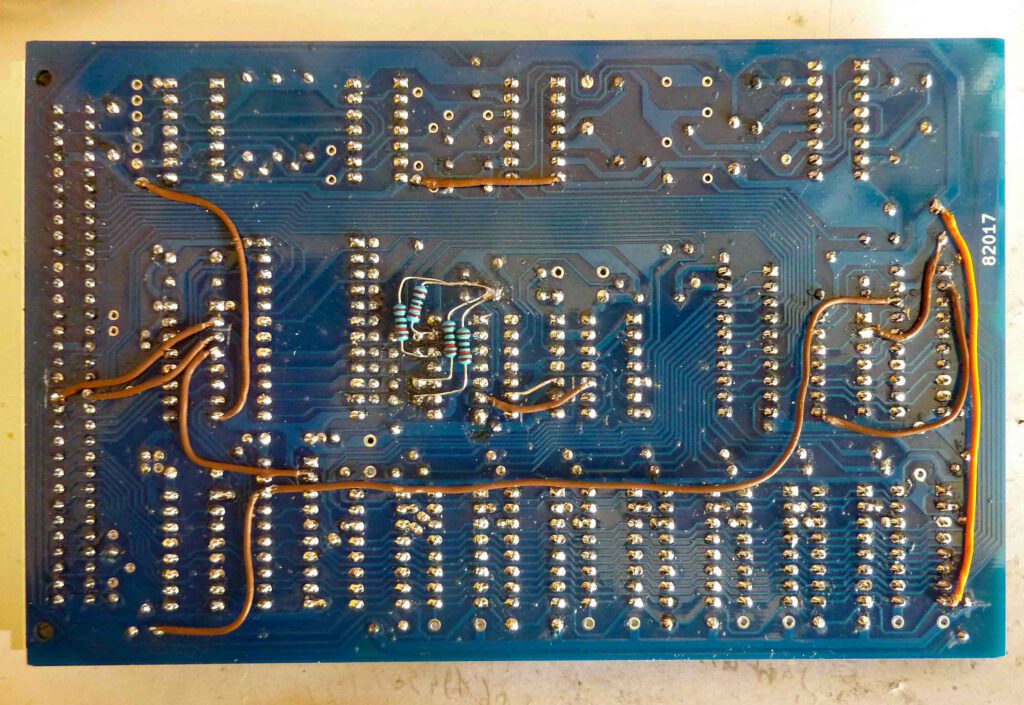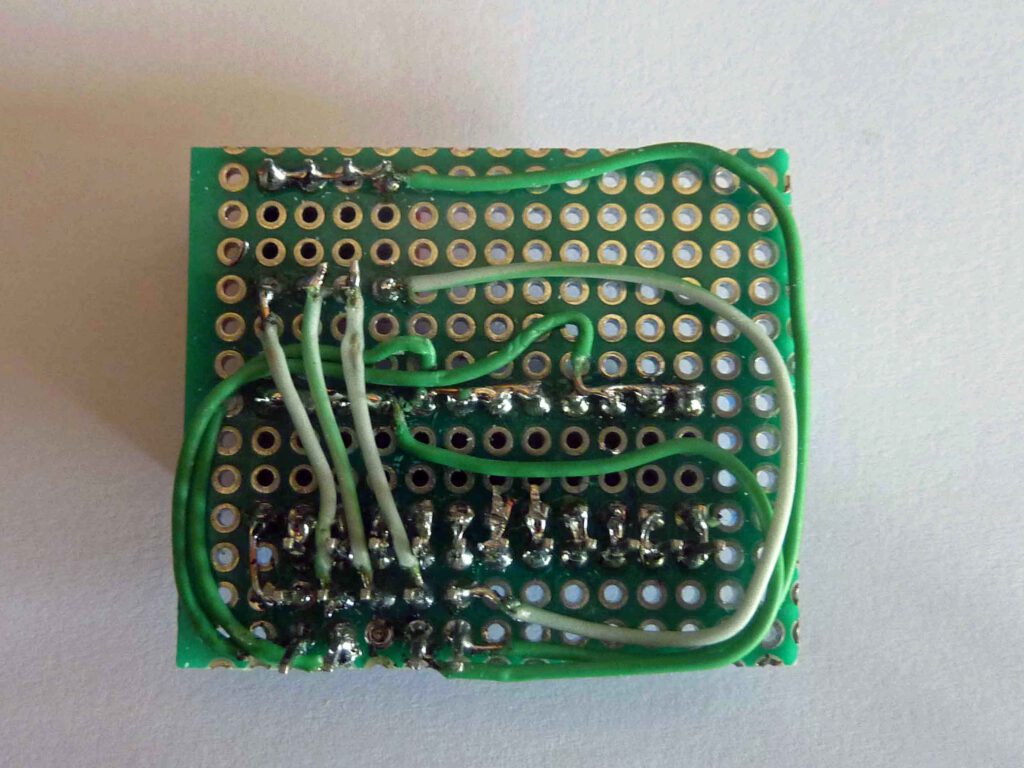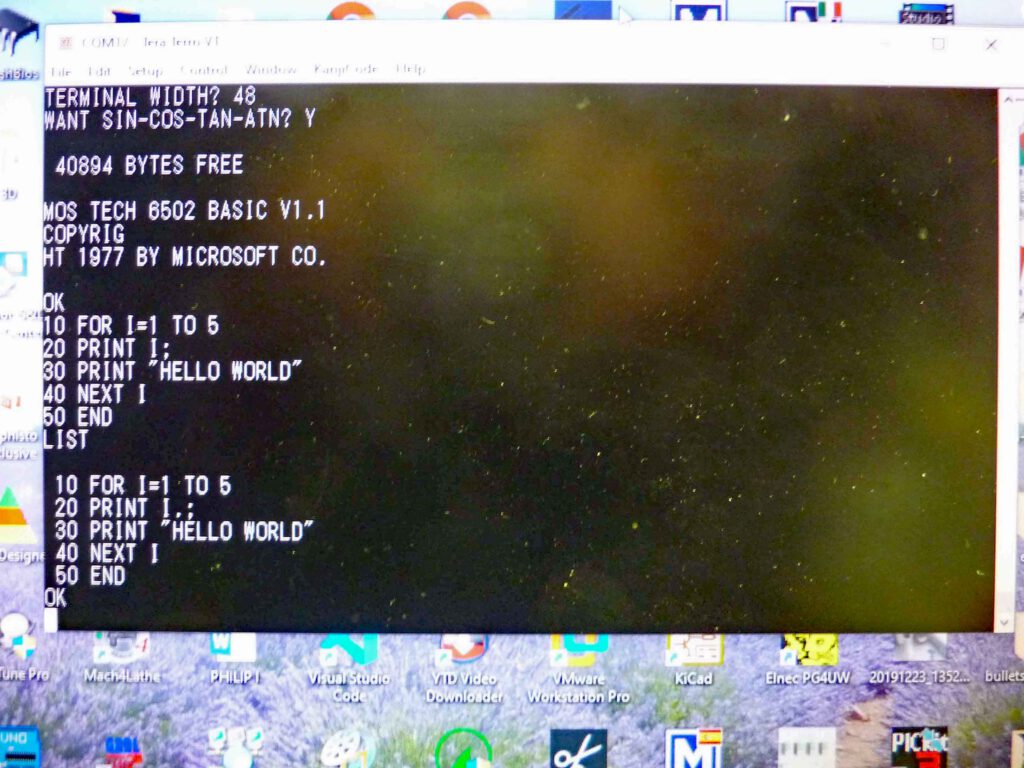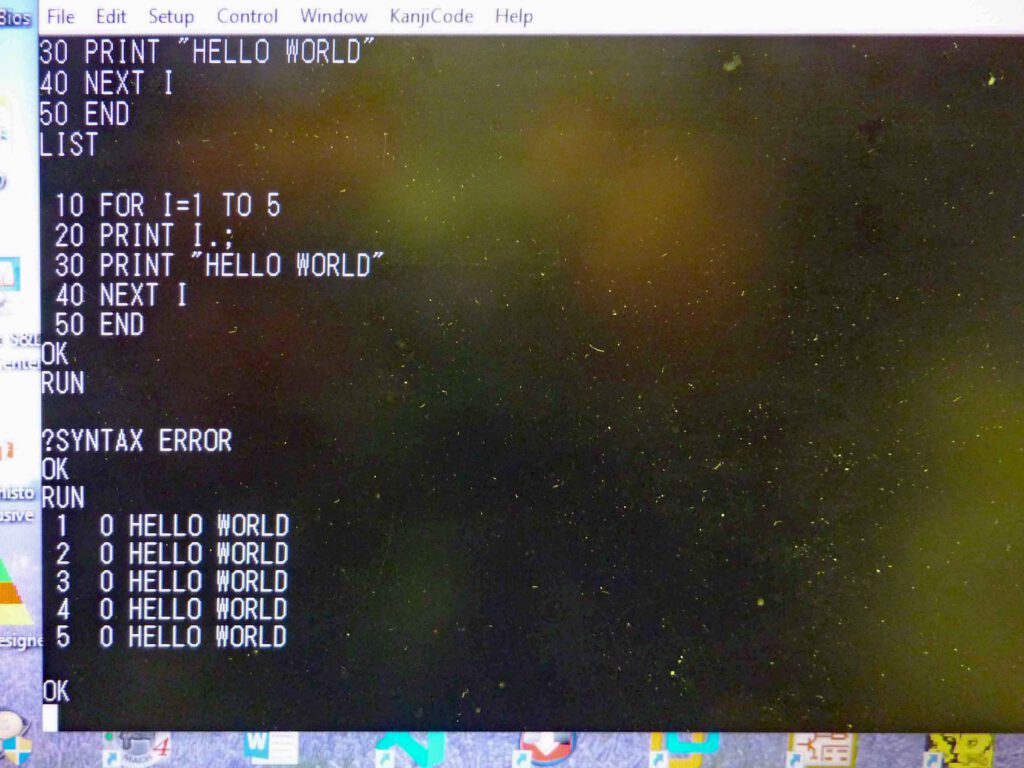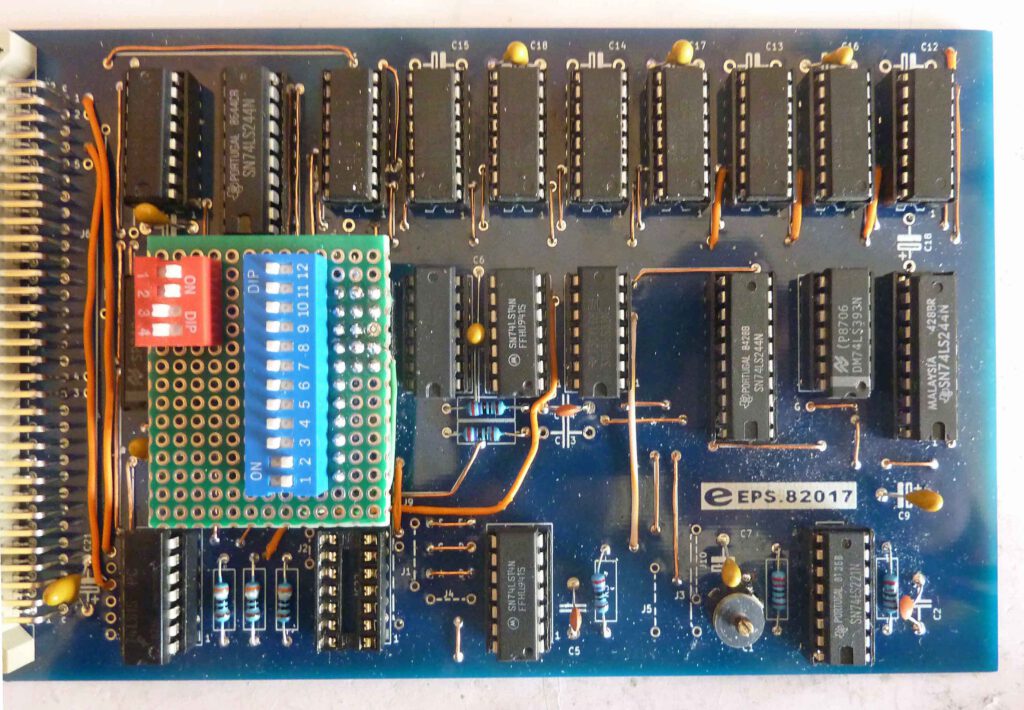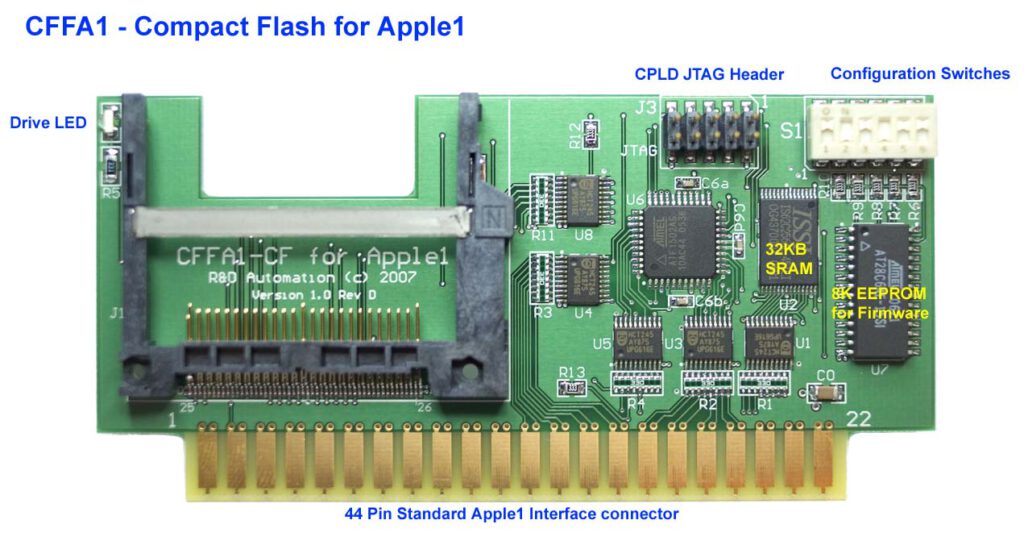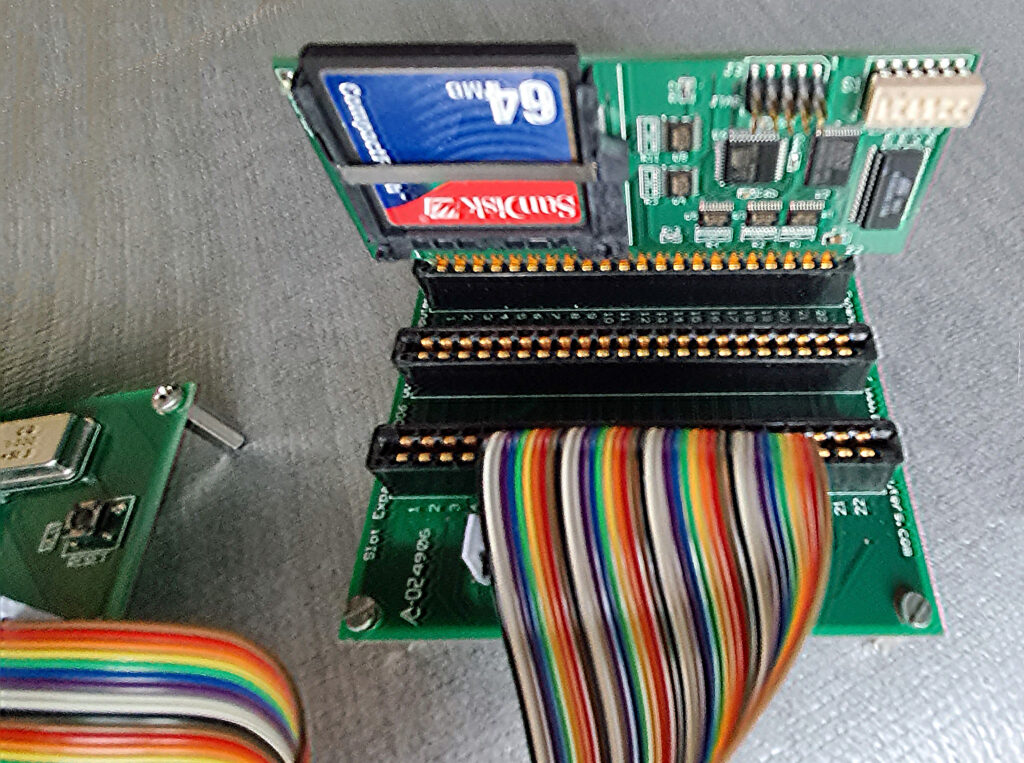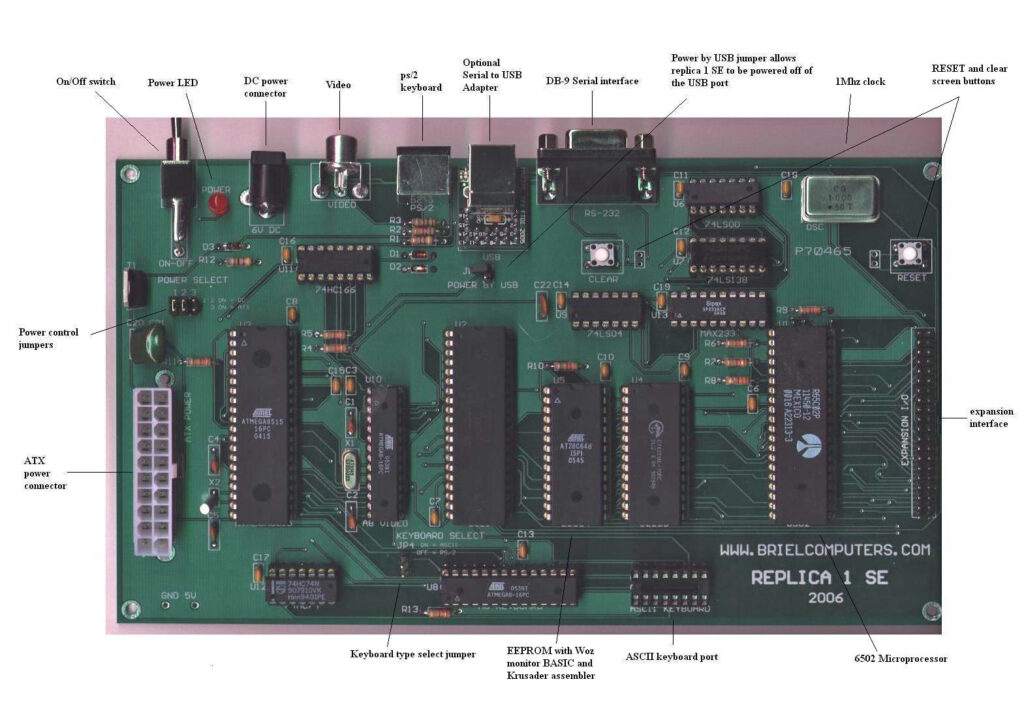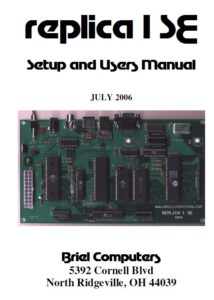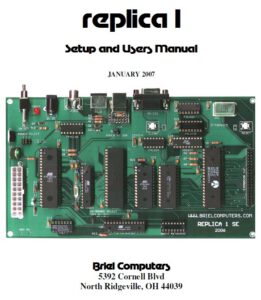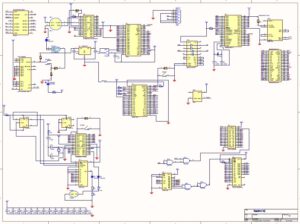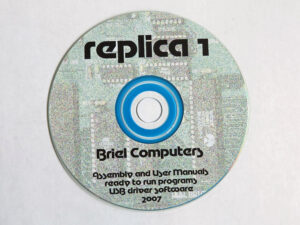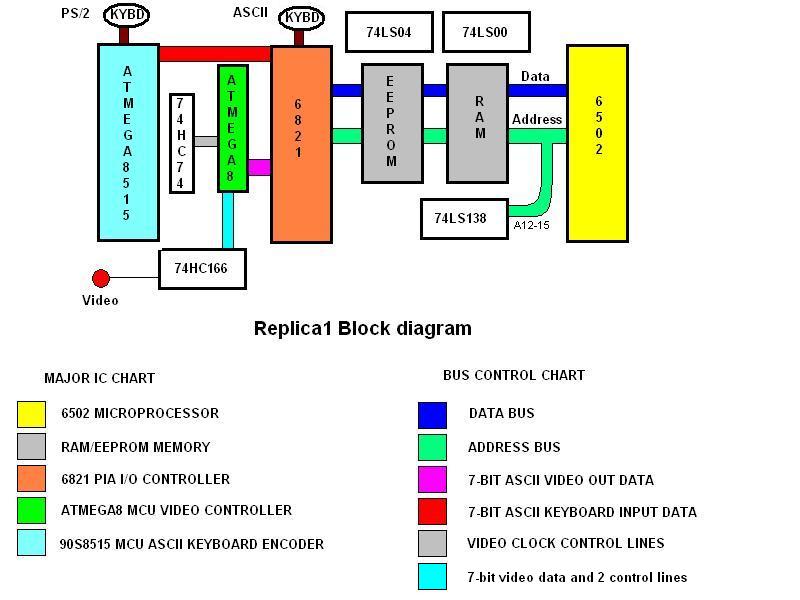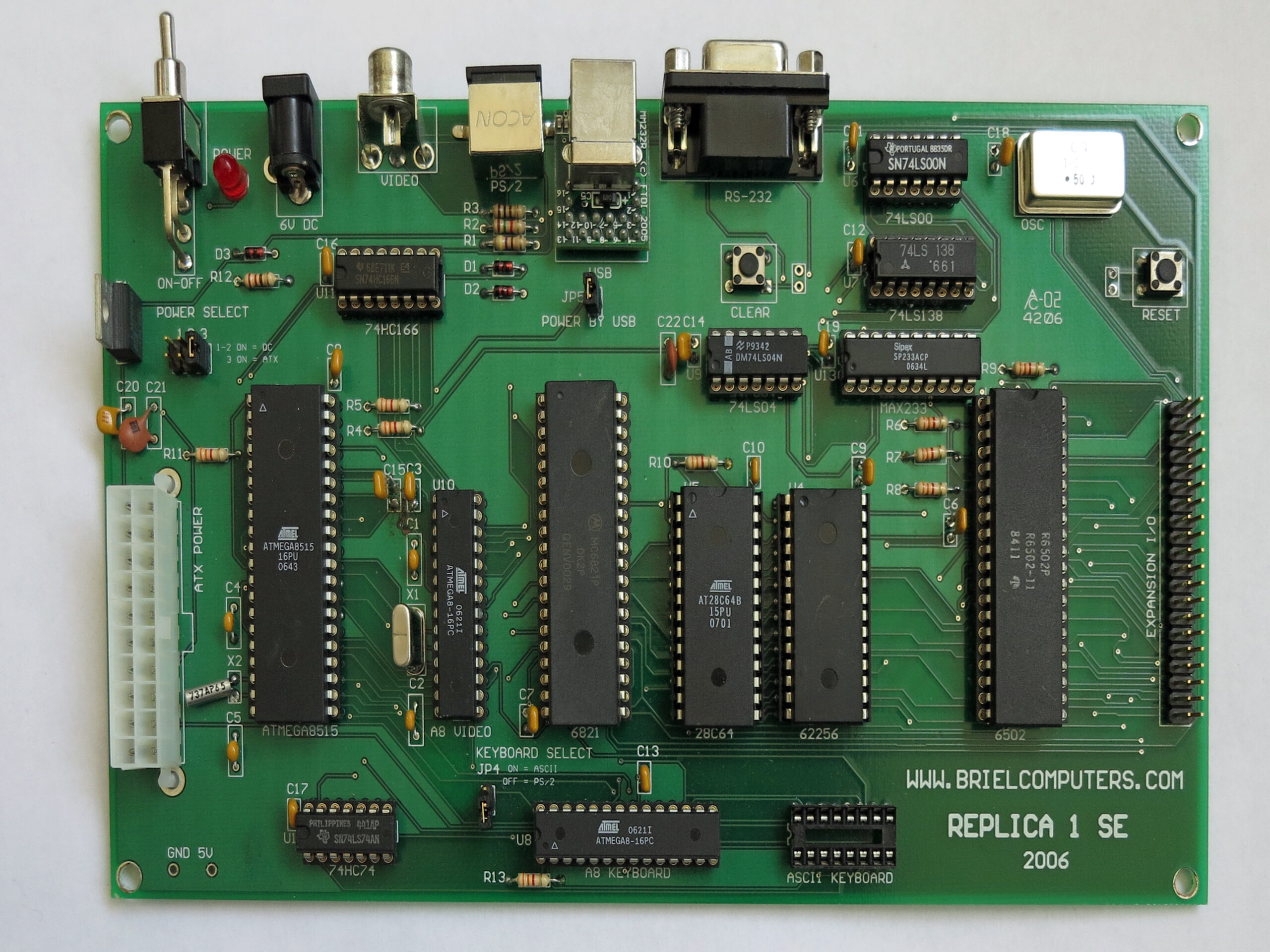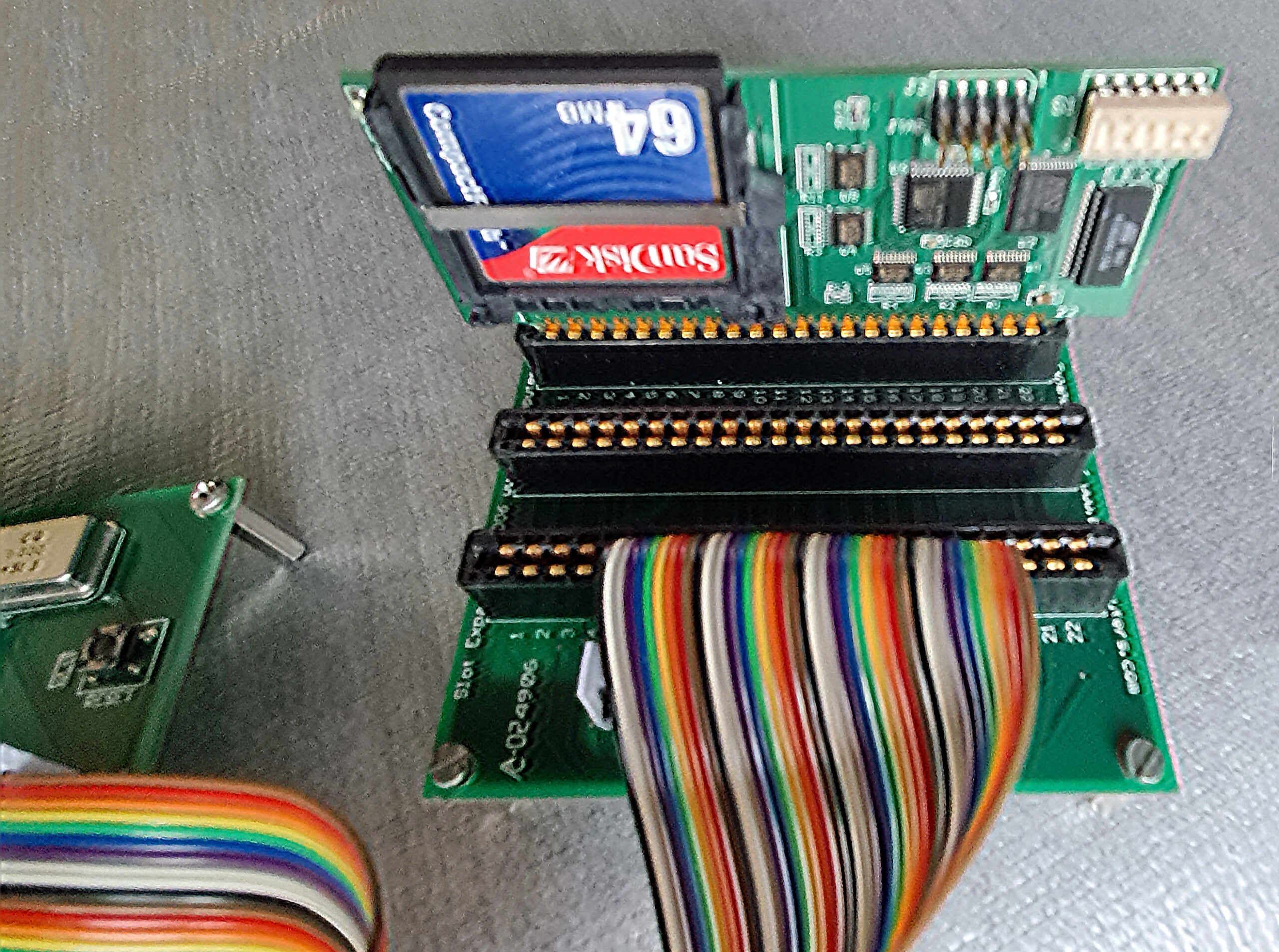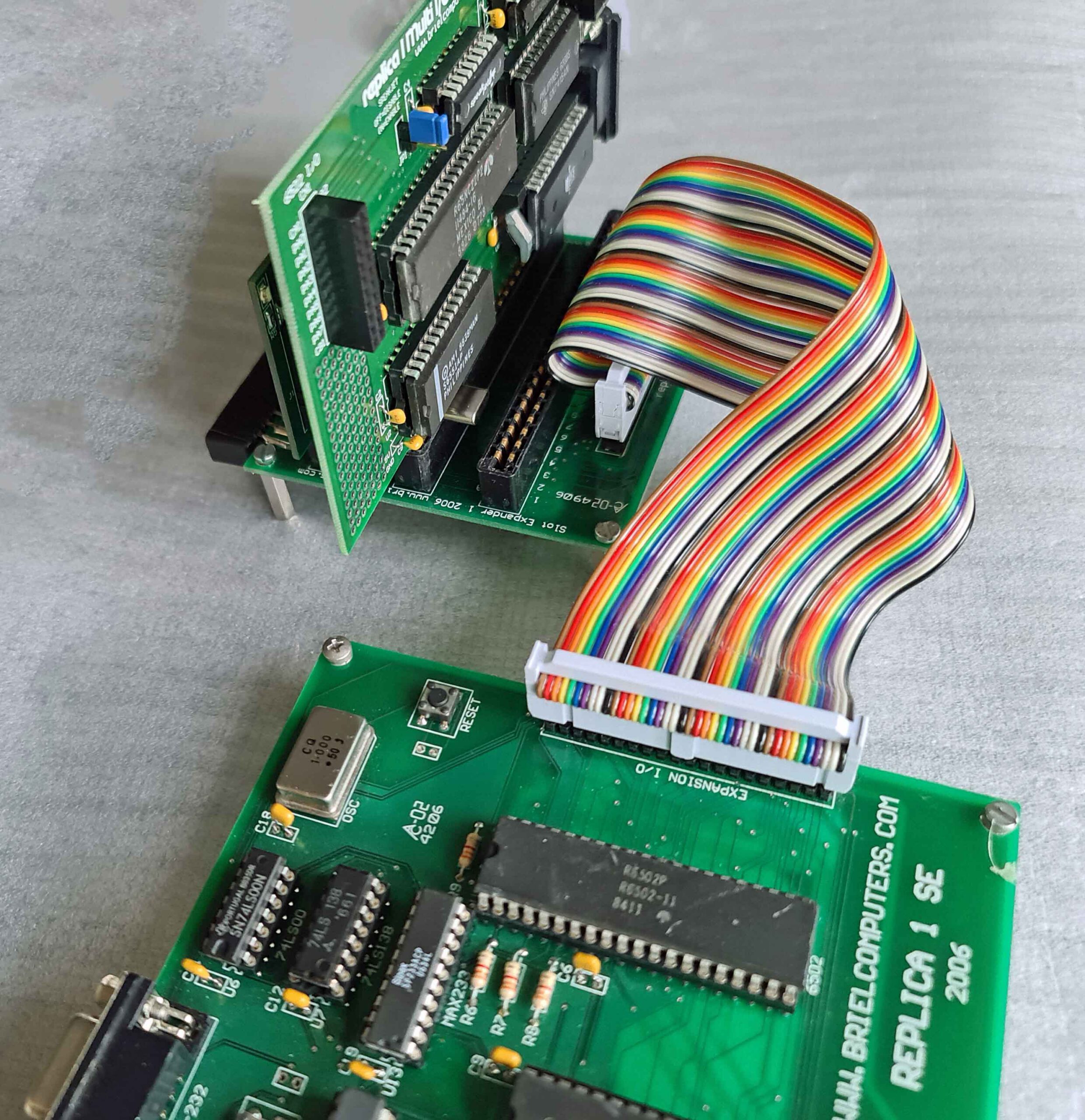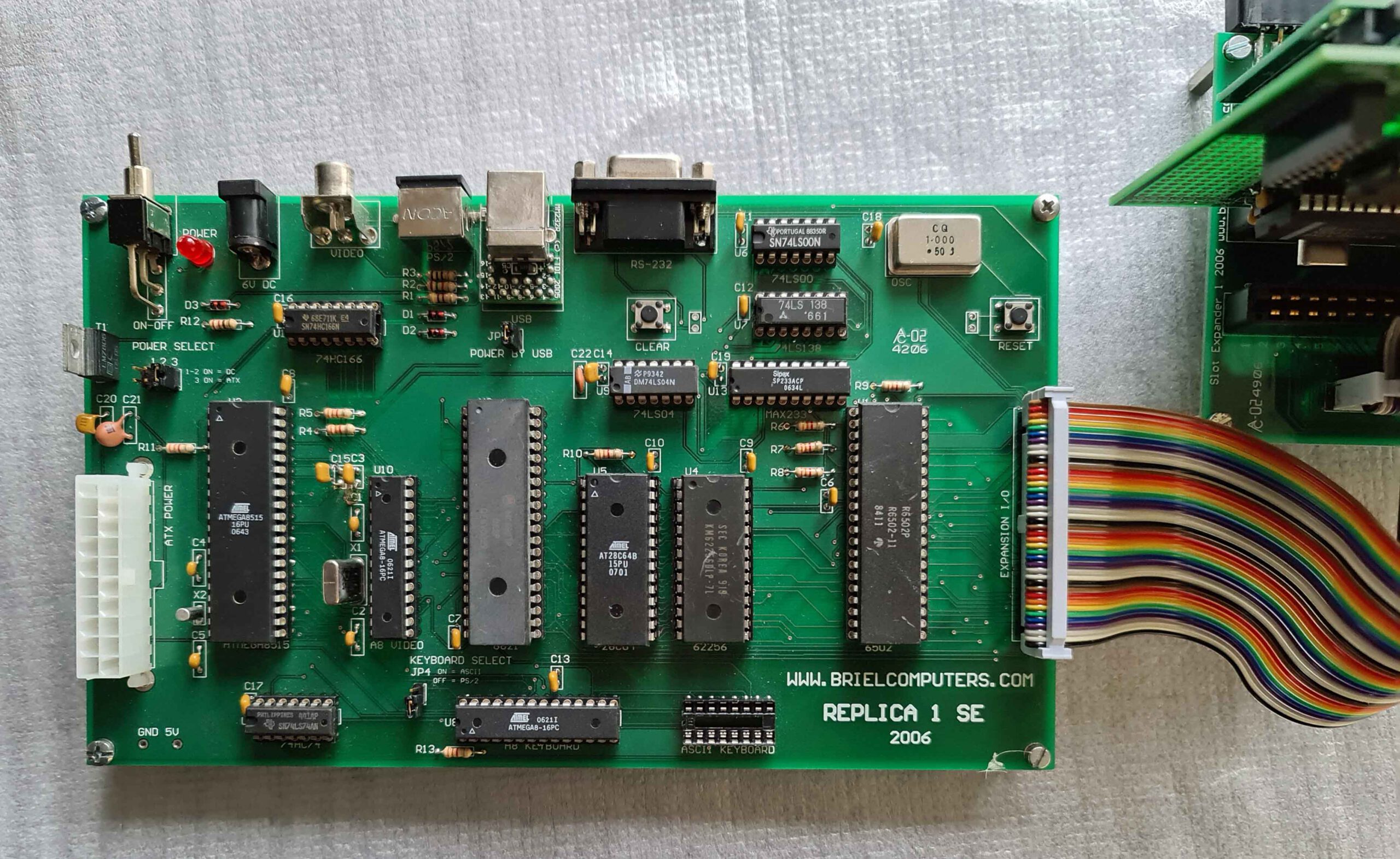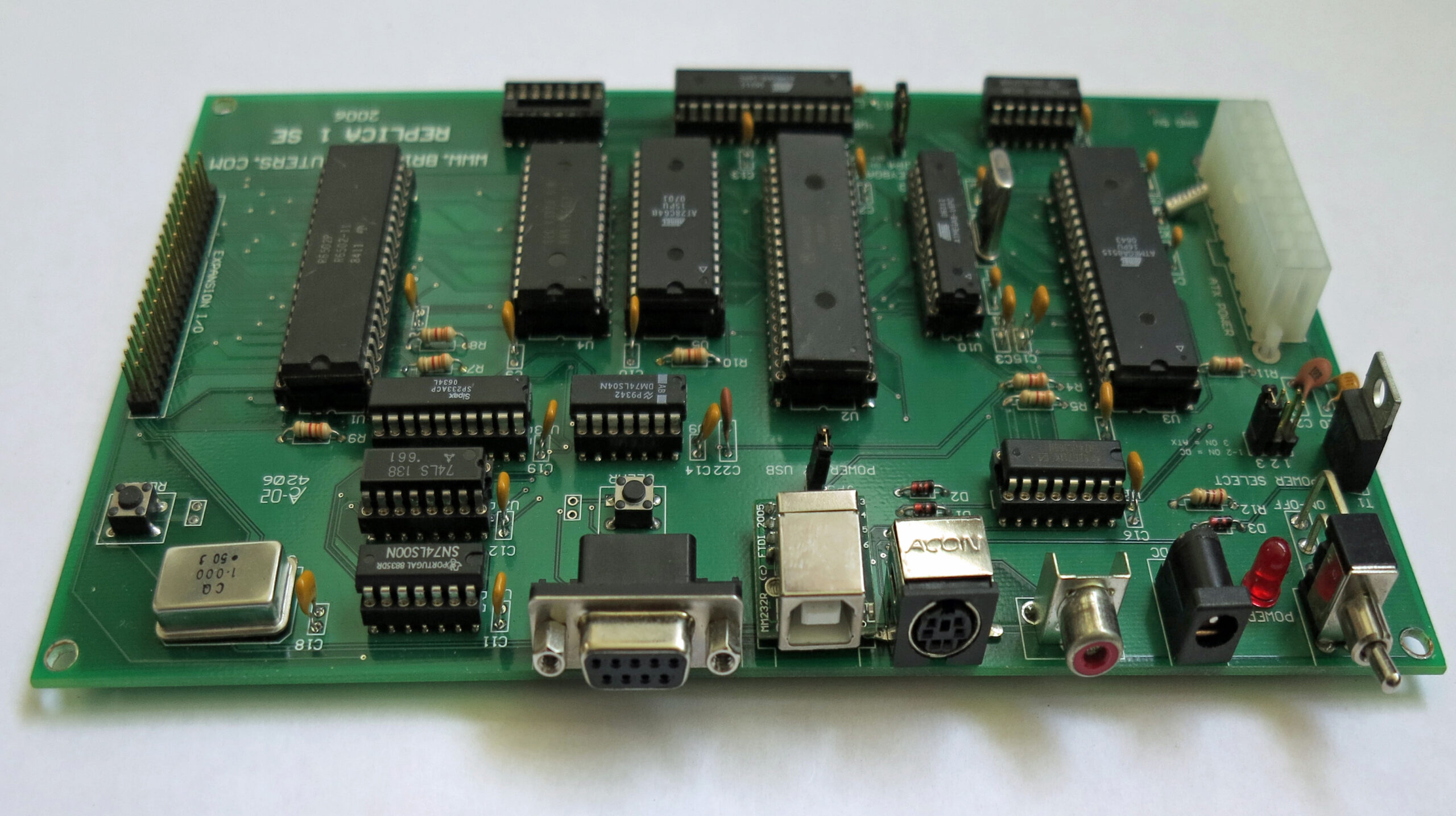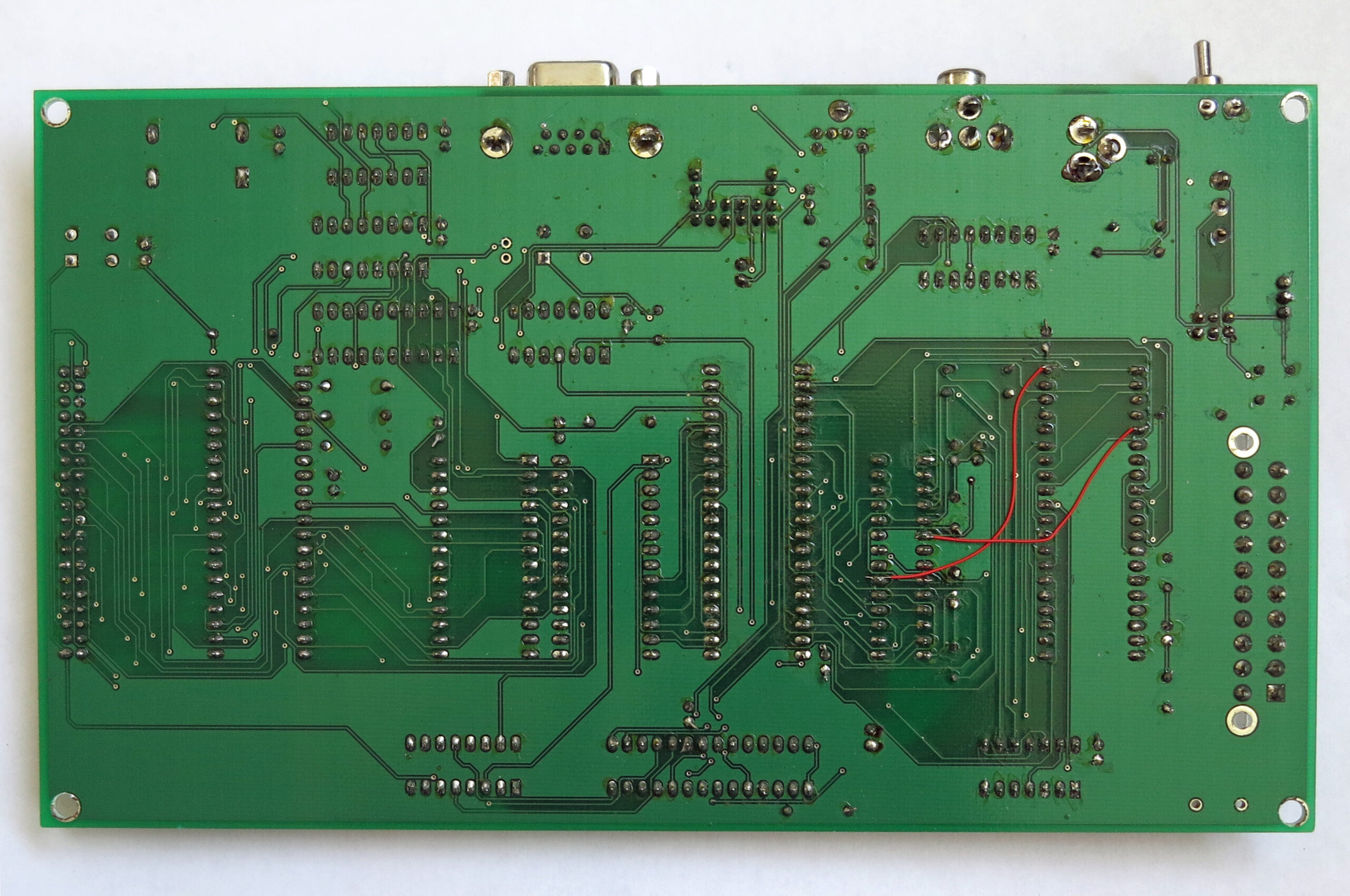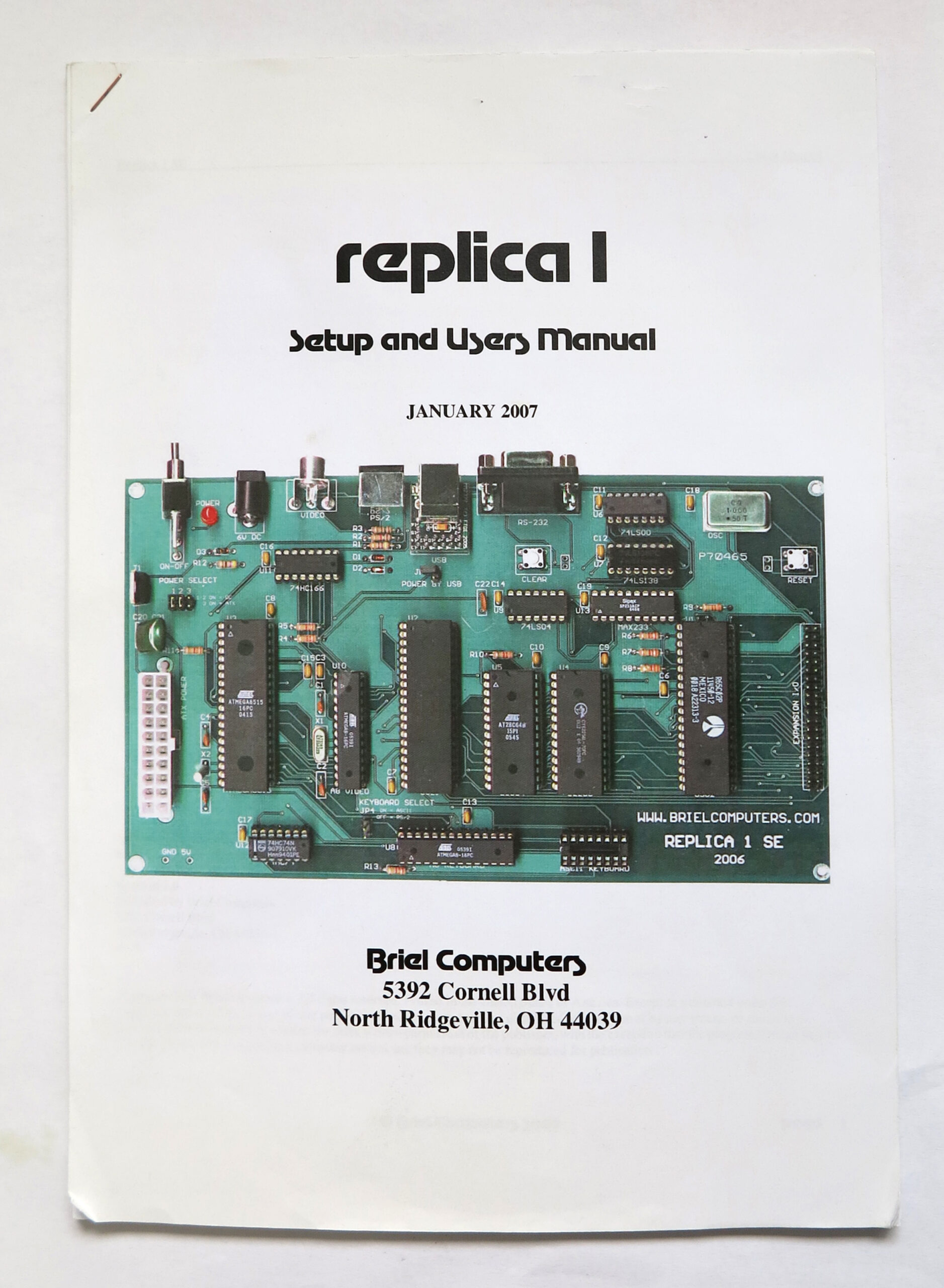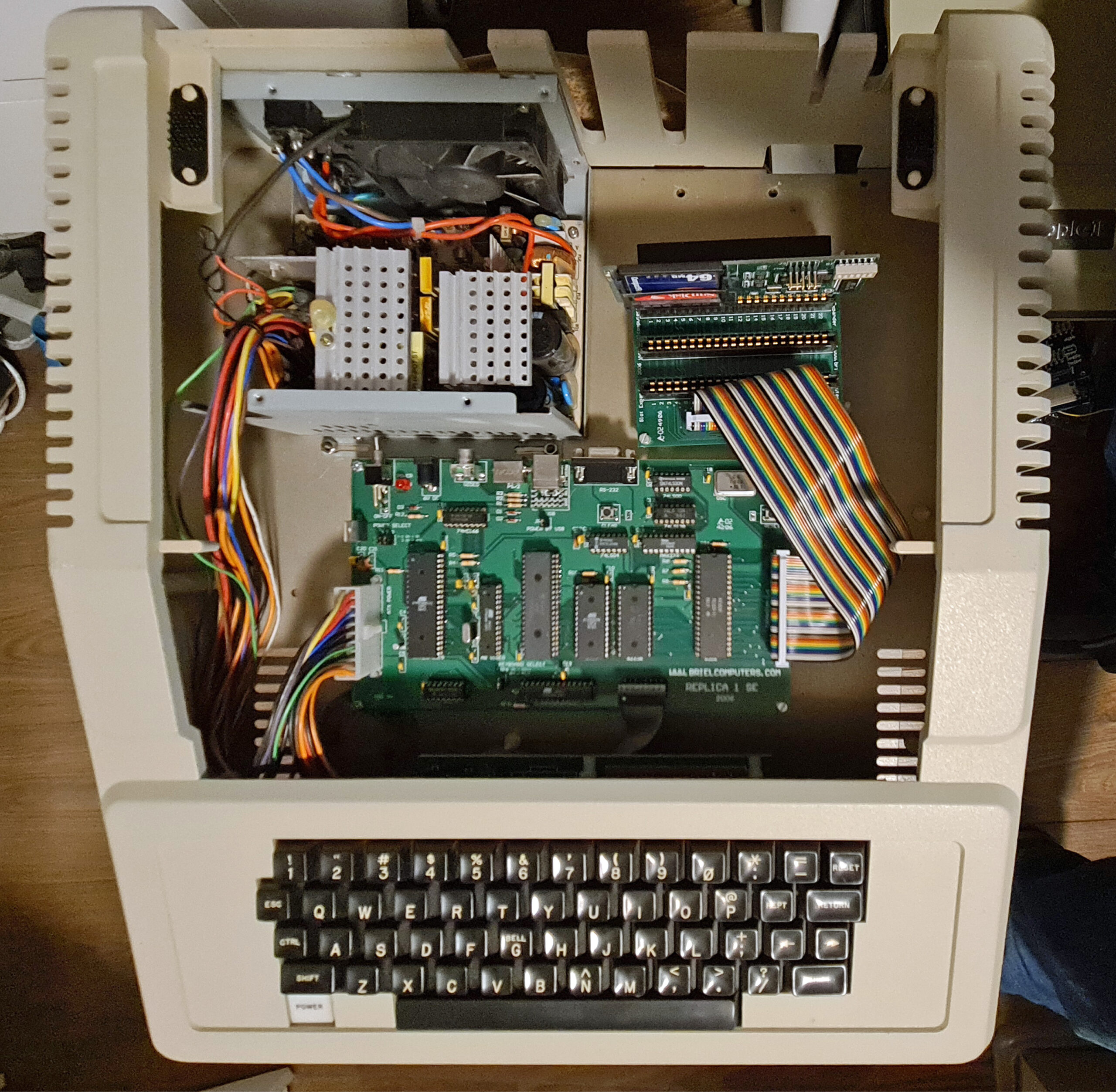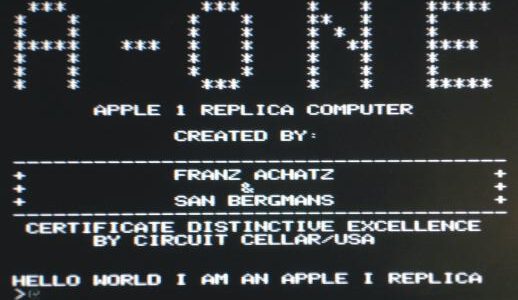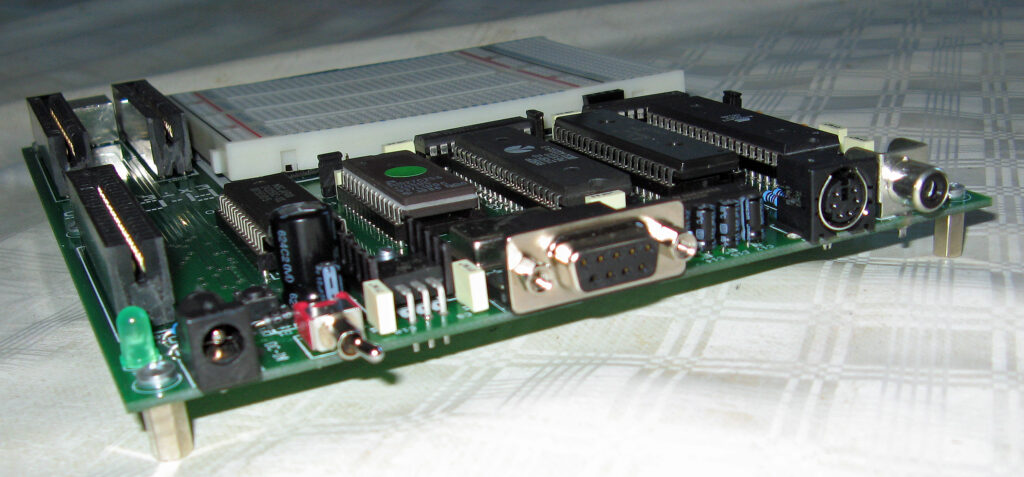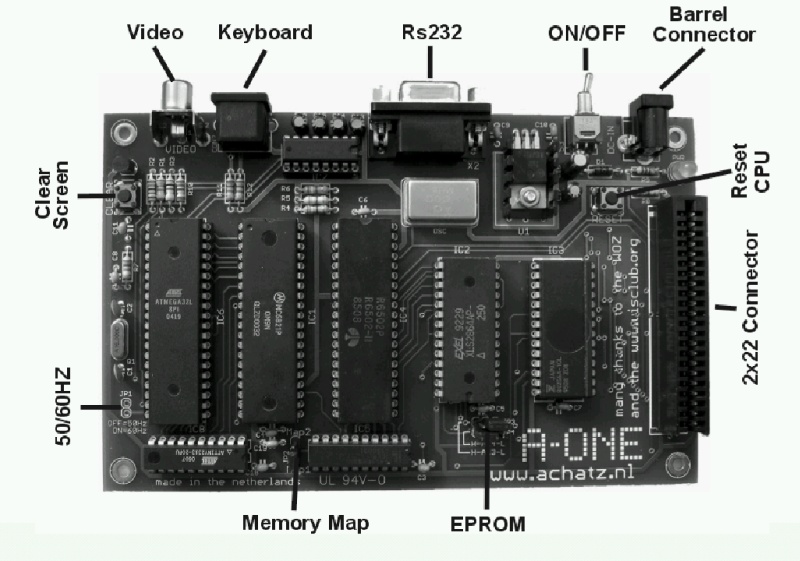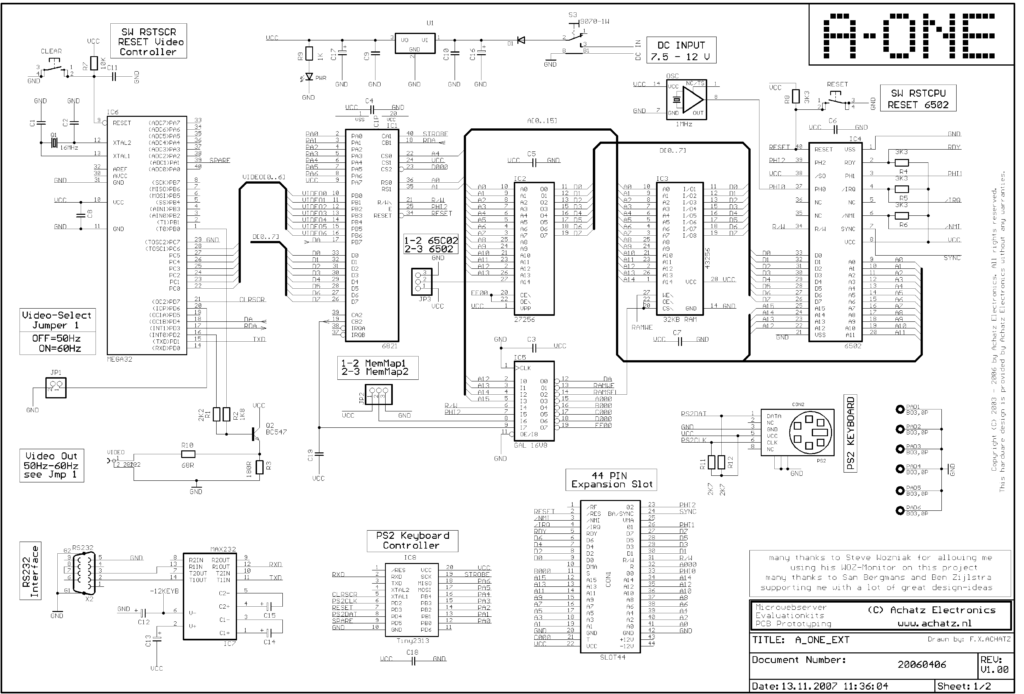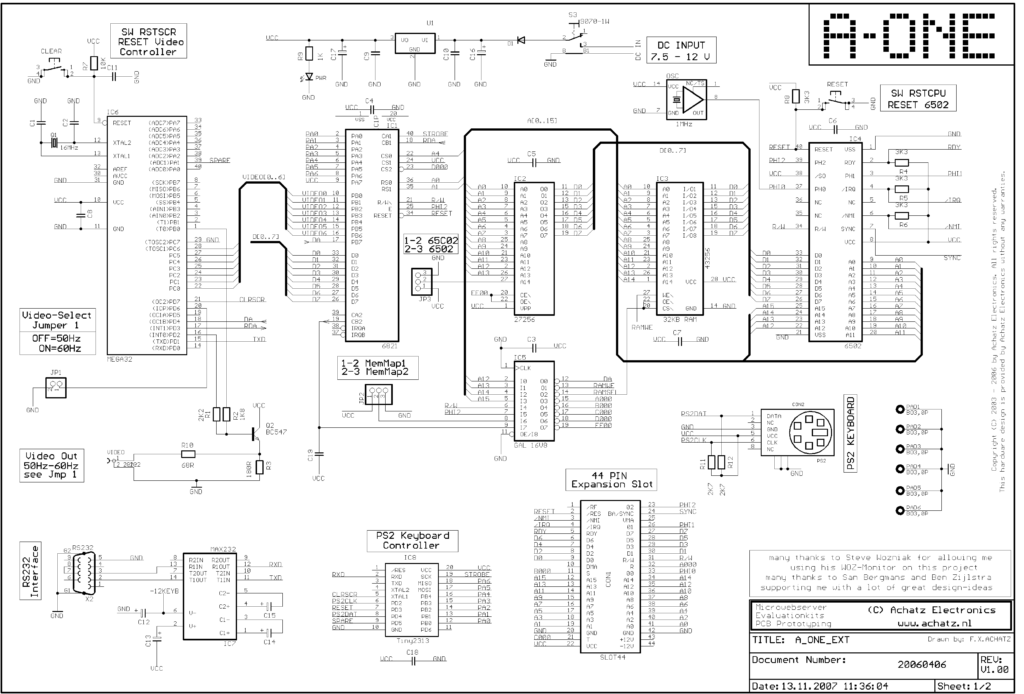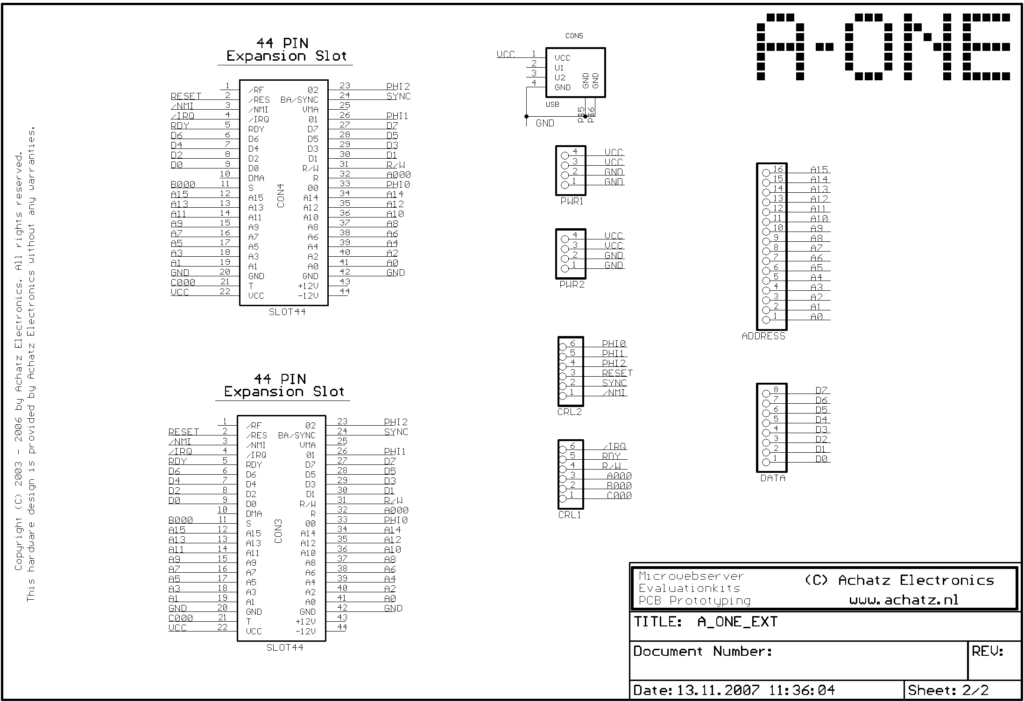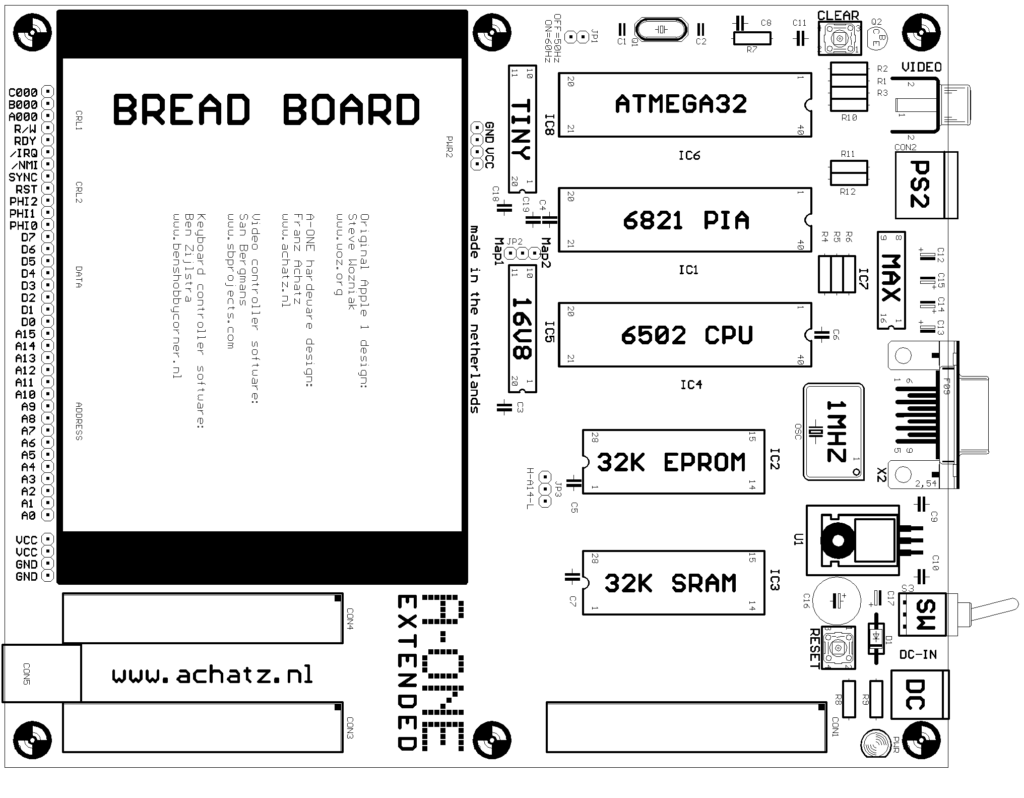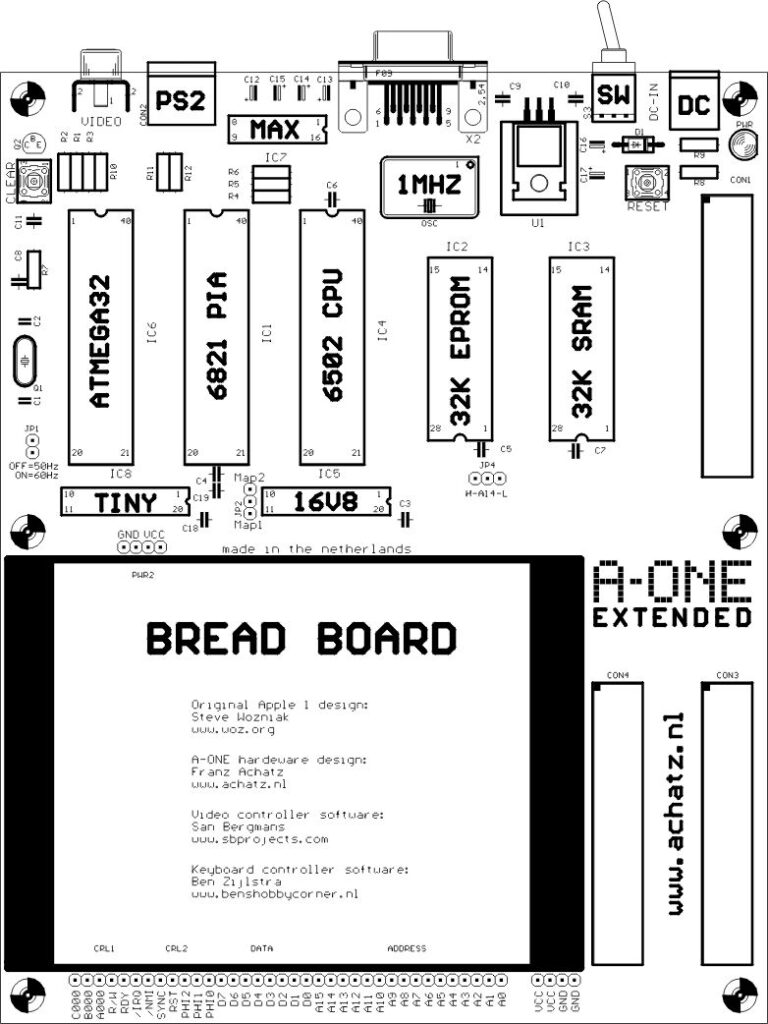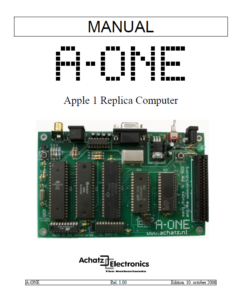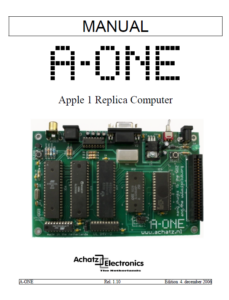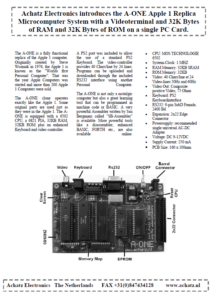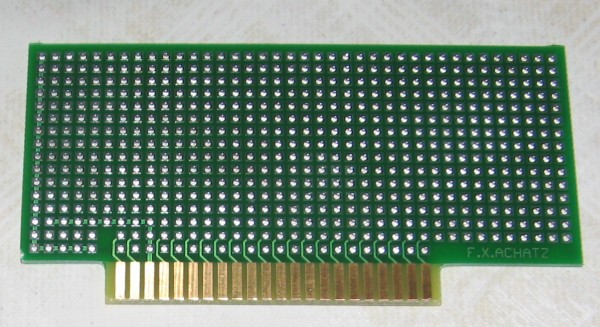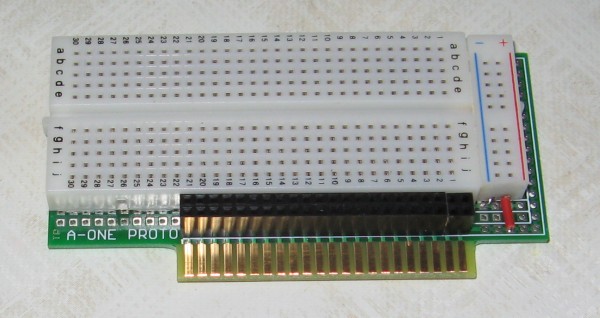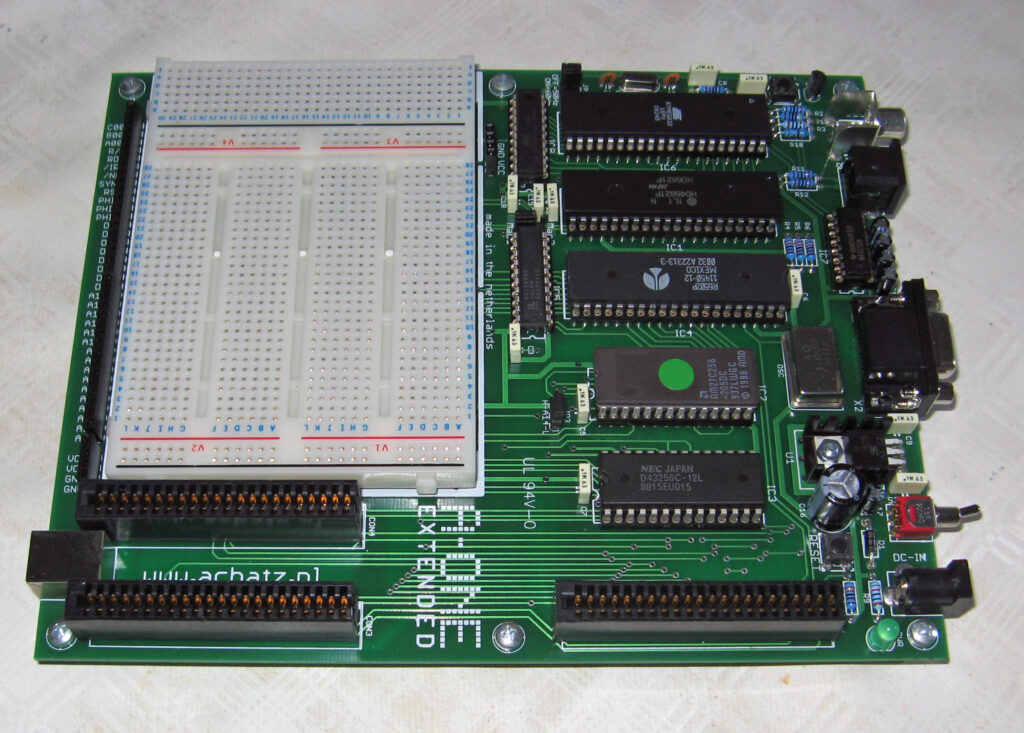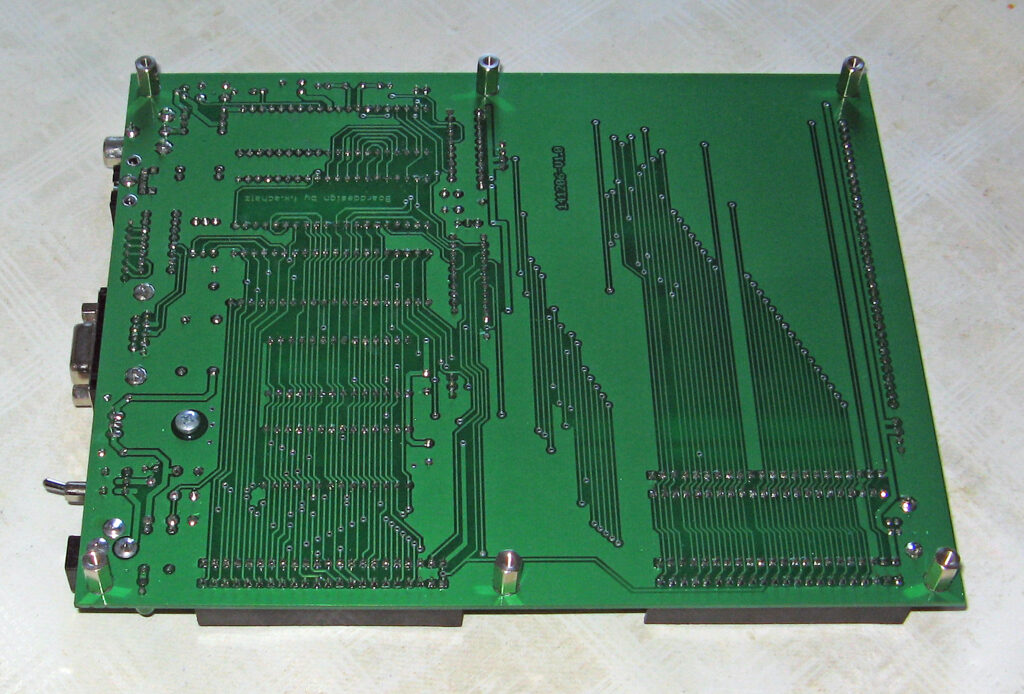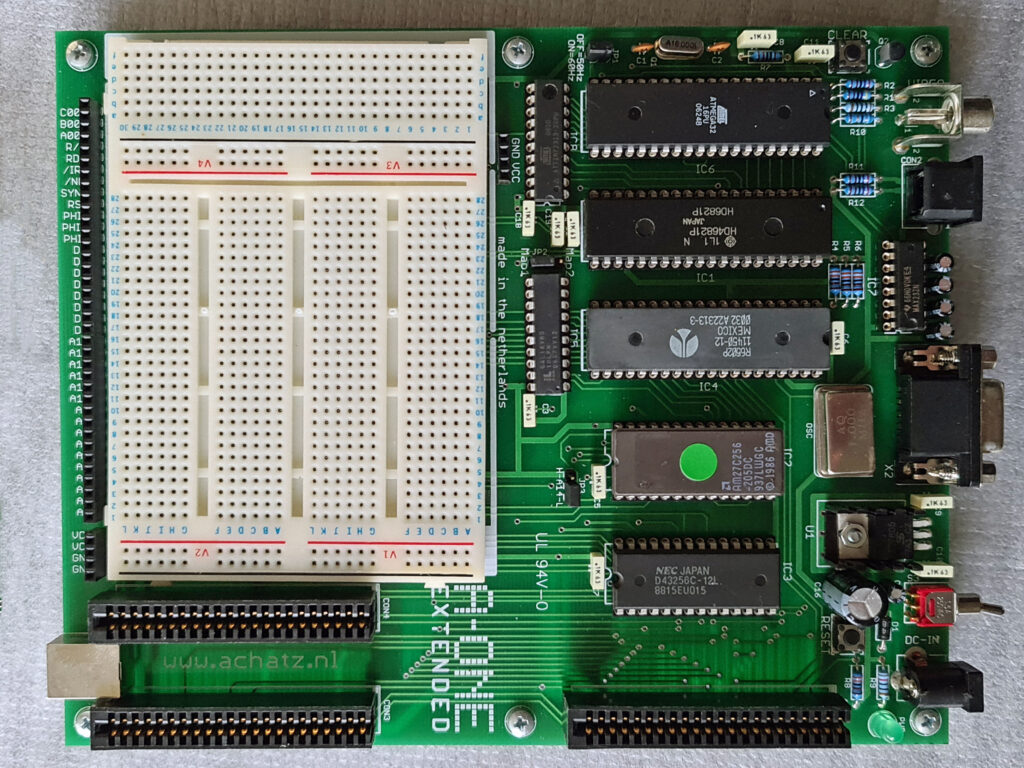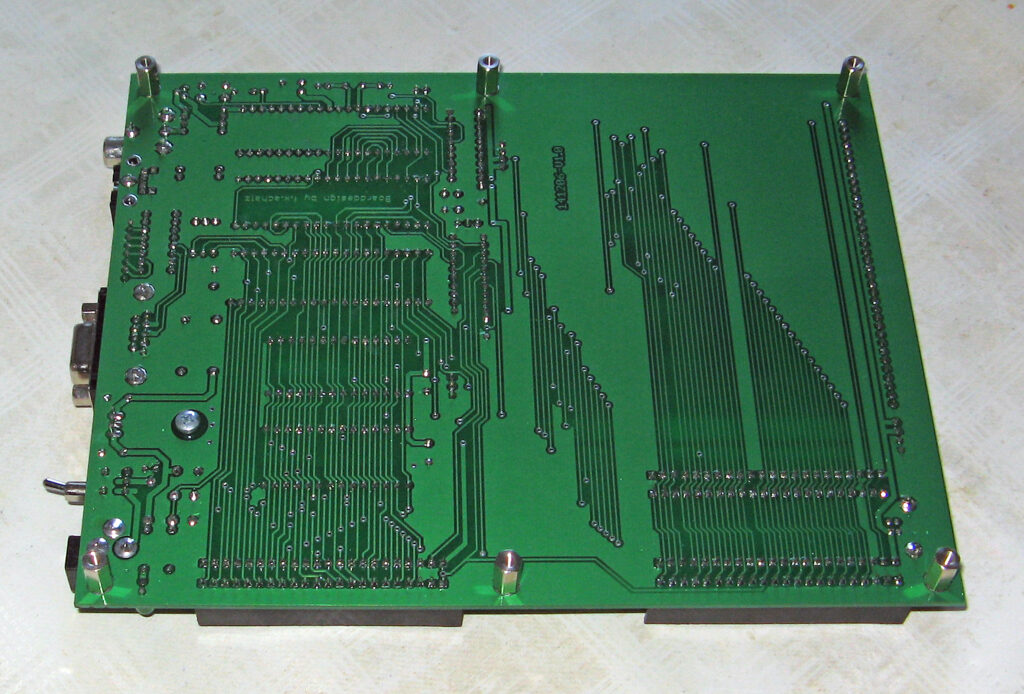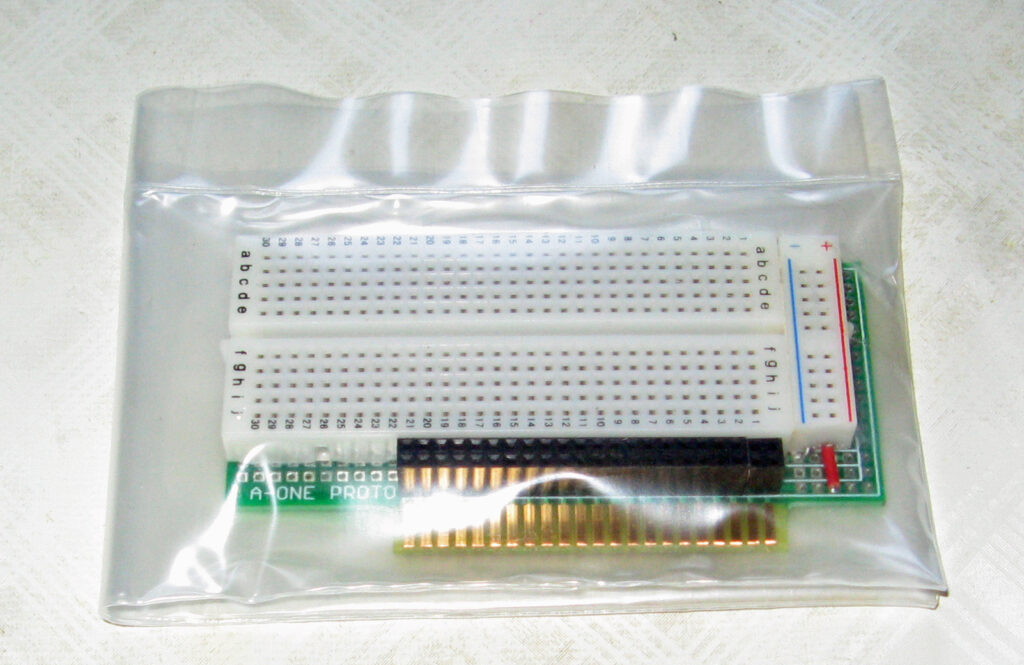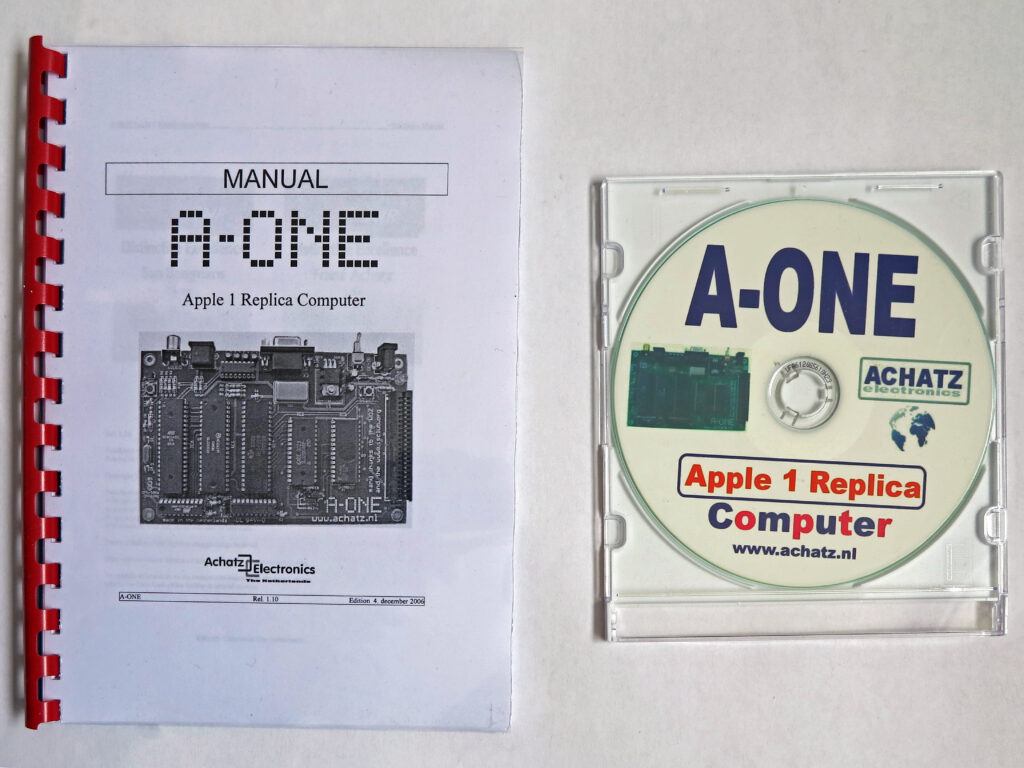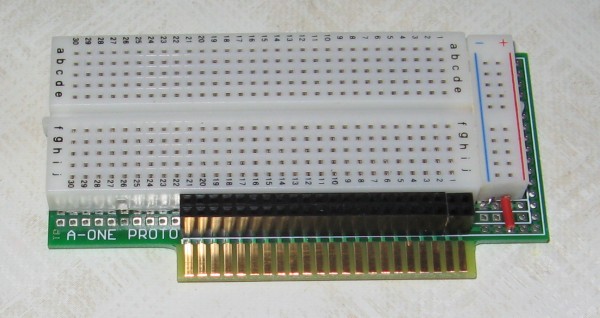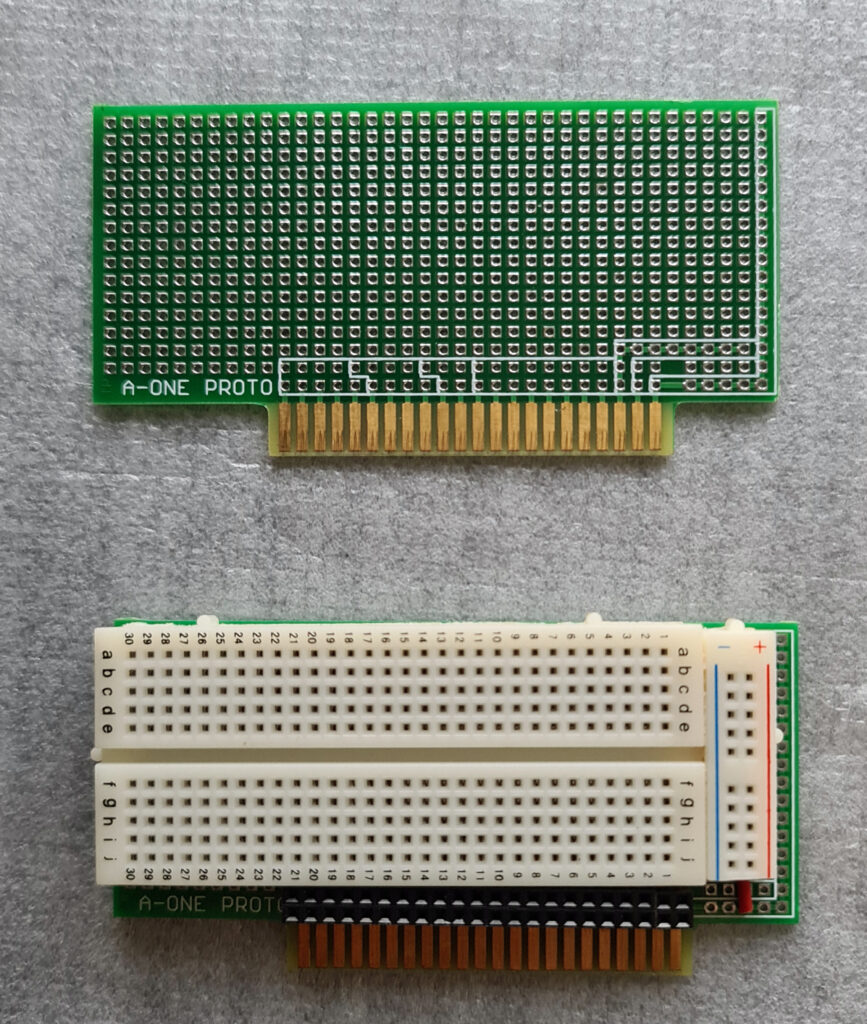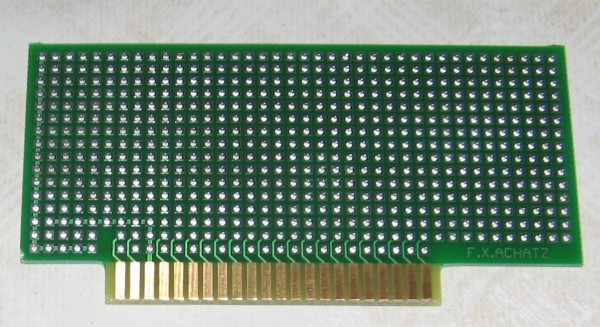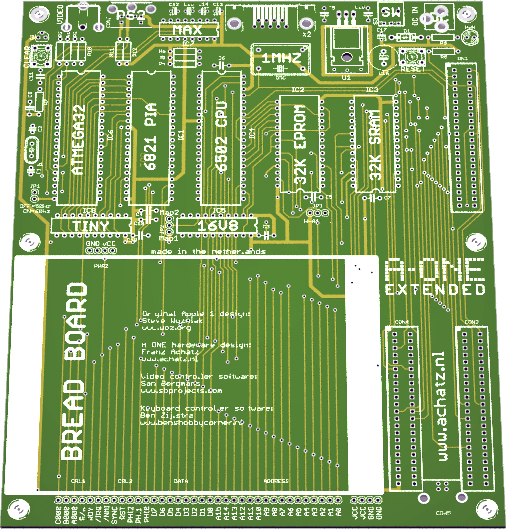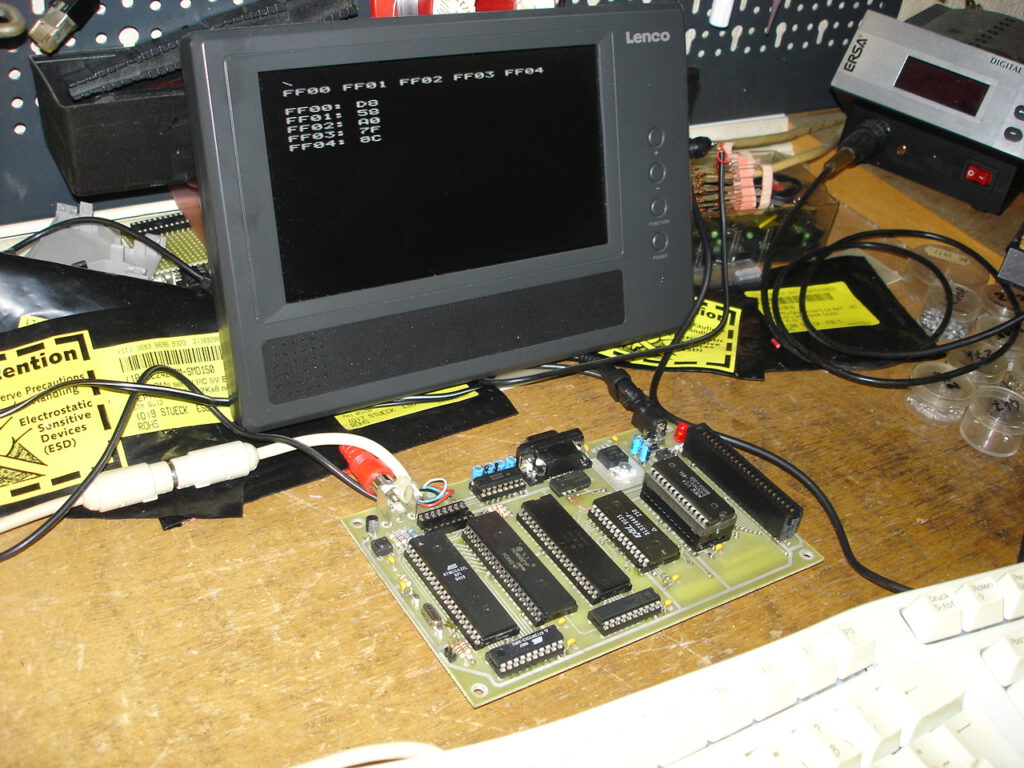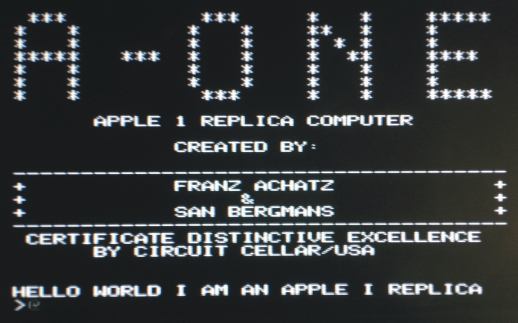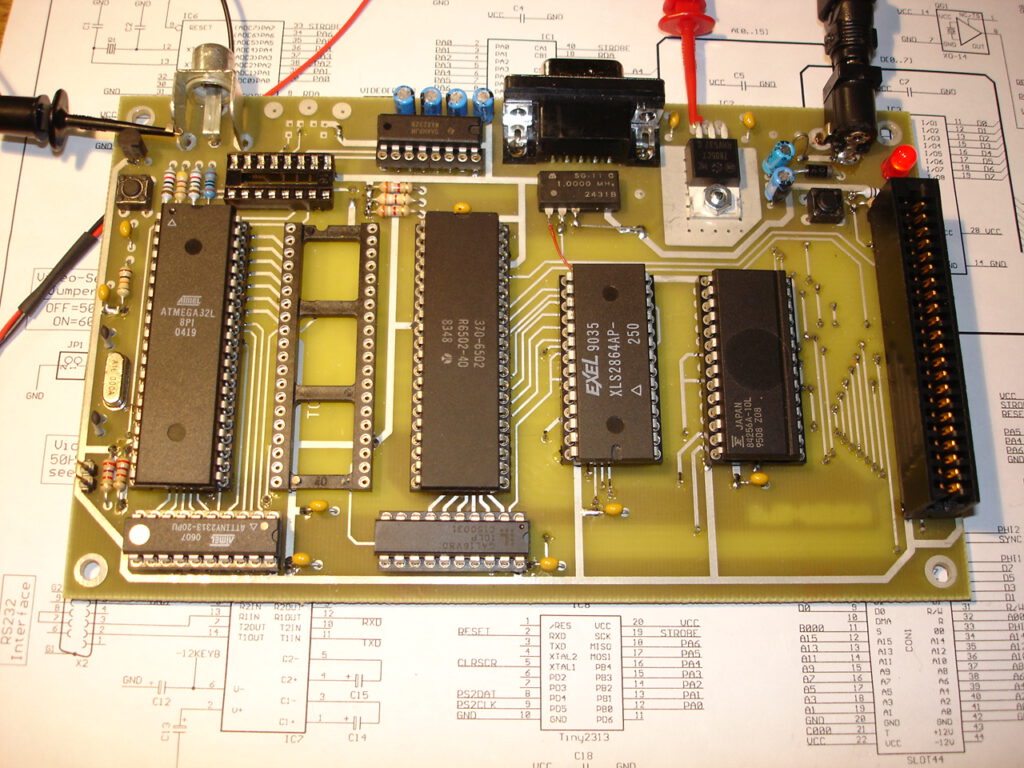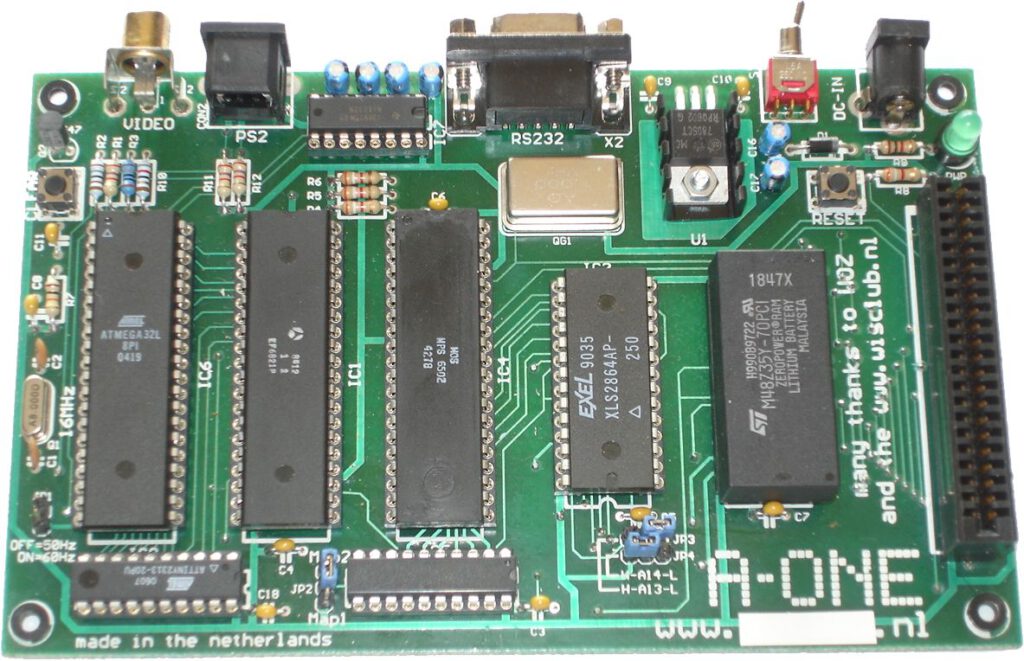CFFA1 – CompactFlash Interface for Apple 1
R&D Automation
The CFFA1, designed and sold by Rich Dreher adds a mass storage device to the Apple 1, clones and the Replica’s. And also 32K SRAM storage is possible, which is meaningful for the Apple 1, the Replica’s have already RAM extended. The firmware is in a EEPROM which can be reprogrammed in place from the Apple 1. Check Rich Dreher’s site for availability.


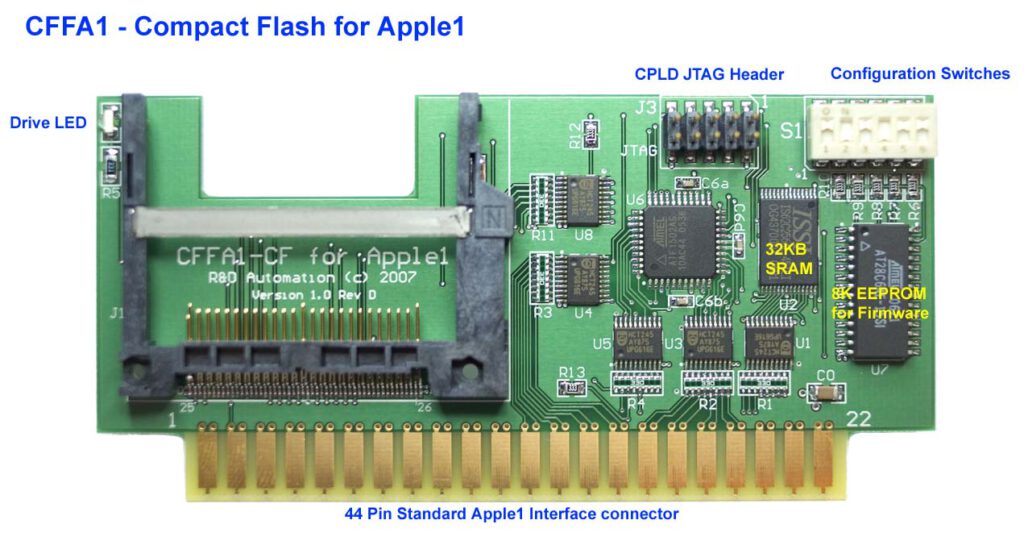
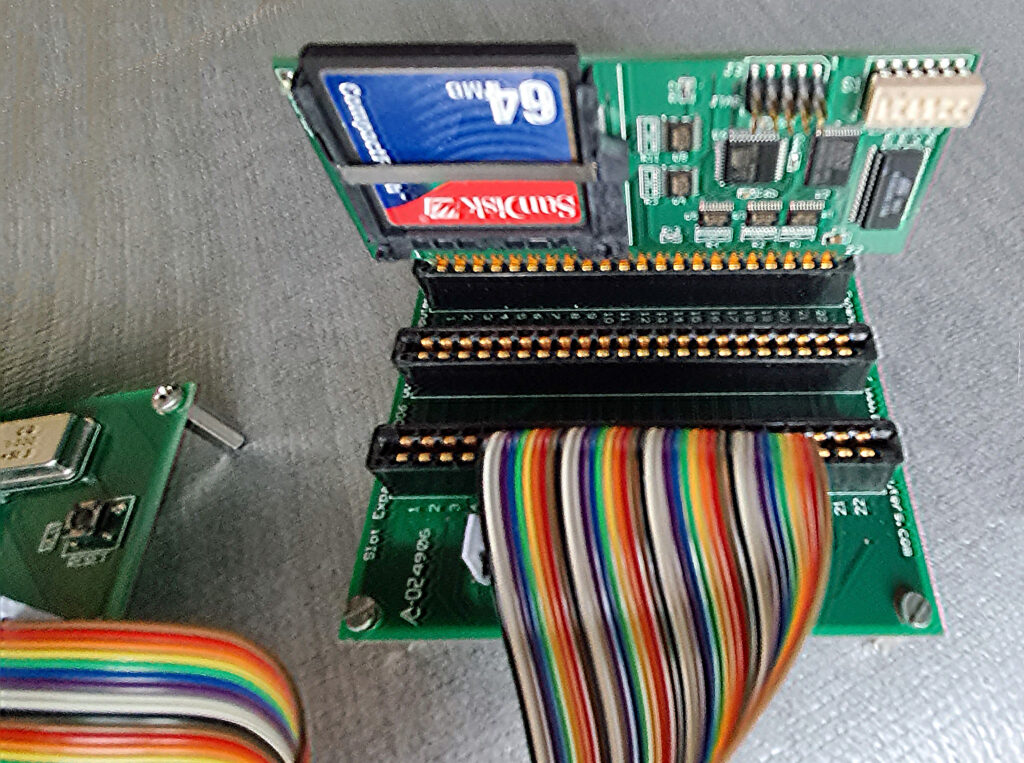
Downloads:
CFFA1 cdrom V1.0: manuals, diskimages, firmware, utilities
CFFA1 cdrom v1.1
V1.0 Support such as Flash the EEPROM and the API source V1.0
ULTIMATE APPLE1 CFFA 3.2 disk image
ULTIMATE APPLE1 CFFA 3.3 disk image
Some disk images with Apple 1 software are in the CDROM archives.
The Ultimate disk images contain all known Apple 1 programs, Basic programs, Applesoft for Apple 1, Forth, Microchess, EHBASIC, Krusader and much more.
Reading and writing of disk images is possible with the excellent Ciderpress program.
The CFA A1 is accessed via a menu driven program or via an API.
9000R
9000: 4C
CFFA1 MENU (1.0)
----------
C - CATALOG P - PREFIX
L - LOAD N - NEW DIRECTORY
S - SAVE (BASIC) W - WRITE FILE
R - RENAME D - DELETE
^F - FORMAT T - TERSE
B - READ BLOCK M - MEMORY DISPLAY
Q - QUIT
CFFA1>
CFFA1 API (see the CDROM v1.1 for the V1.1 API)
]
;------------------------------------------------------------------------------
; CFFA1_API.s Version 1.0 - 05/22/2007
;
; Equates for calling the CFFA1 API -- Firmware version 1.0 ($01)
;------------------------------------------------------------------------------
CFFA1_ID1 = $AFFC ; contains $CF when CFFA1 card is present
CFFA1_ID2 = $AFFD ; contains $FA when CFFA1 card is present
FirmwareVersion = $01
;------------------------------------------------------------------------------
; Entry points to the CFFA1 firmware:
;
; MenuExitToMonitor
; JMP here to display the CFFA1 menu.
; Quit puts the user into the monitor.
;
; MenuExitToBASIC
; JMP here to display the CFFA1 menu.
; Quit puts the user into BASIC.
;
; Menu
; JSR here to display the CFFA1 menu.
; Quit returns control to your code.
;
; CFBlockDriver
; JSR here to read or write a block, after setting up pdCommandCode
; and other inputs (see below).
; Result: CLC, A = 0
; SEC, A = error code
;
; CFFA1_API
; JSR here to call one of many functions provided by the firmware.
; See "Function selectors for CFFA1_API" below.
;
;------------------------------------------------------------------------------
MenuExitToMonitor = $9000
MenuExitToBASIC = $9003
Menu = $9006
CFBlockDriver = $9009
CFFA1_API = $900C
;------------------------------------------------------------------------------
; Inputs for CFBlockDriver - ProDOS block interface locations
;------------------------------------------------------------------------------
pdCommandCode = $42 ; see below
pdUnitNumber = $43 ; always set this to 0 for firmware 1.0
pdIOBufferLow = $44
pdIOBufferHigh = $45
pdBlockNumberLow = $46
pdBlockNumberHigh = $47
;
; Values for pdCommandCode
;
PRODOS_STATUS = $00
PRODOS_READ = $01
PRODOS_WRITE = $02
PRODOS_FORMAT = $03
;------------------------------------------------------------------------------
; Function selectors for CFFA1_API.
;
; Load one of these values into X:
;
; ldx #CFFA1_xxxxx
; jsr API
;
; Result: CLC, A = 0
; SEC, A = error code
;
; Certain functions have additional outputs, as described below.
;
;------------------------------------------------------------------------------
;
; CFFA1_Version:
; Output: X = current firmware version
; Y = oldest compatible firmware version
;
; CFFA1_Menu:
; Result: Runs the CFFA1 menu and returns when the user chooses Quit.
;
; CFFA1_DisplayError:
; Input: A = an error code
; Result: Prints out a carriage return, the 2-digit hex error code,
; and a description of that error, if available.
;
; CFFA1_OpenDir:
; Input: None (operates on the current prefix directory)
; Result: Prepares for one or more calls to ReadDir.
;
; CFFA1_ReadDir:
; Setup: You have to call OpenDir before calling ReadDir.
; Result: If no error, EntryPtr points to the next occupied directory entry.
;
; CFFA1_FindDirEntry:
; Input: Filename = name to search for
; Result: If no error, EntryPtr points at the found item's directory entry.
;
; CFFA1_WriteFile:
; Input: Filename = name for new file (will be replaced if it already exists)
; Destination = starting address
; FileSize = number of bytes to write
; Filetype = type for new file
; Auxtype = auxiliary type for new file
;
; CFFA1_ReadFile:
; Input: Filename = file to read into memory
; Destination = starting address ($0000 to use the file's Auxtype value)
;
; CFFA1_SaveBASICFile:
; Input: Filename
;
; CFFA1_LoadBASICFile:
; Input: Filename
;
; CFFA1_Rename:
; Input: OldFilename = original name
; Filename = new name
;
; CFFA1_Delete:
; Input: Filename = file or empty directory to delete
;
; CFFA1_NewDirectoryAtRoot:
; Input: Filename = name for new directory
;
; CFFA1_FormatDrive:
; Input: Filename = name for new volume
; A = drive number (always set to 0 for firmware 1.0)
; Y = $77 (just to help avoid accidental formatting)
; Result: Disk volume is erased and given the specified name.
;
;------------------------------------------------------------------------------
CFFA1_Version = $00
CFFA1_Menu = $02
CFFA1_DisplayError = $04
CFFA1_OpenDir = $10
CFFA1_ReadDir = $12
CFFA1_FindDirEntry = $14
CFFA1_WriteFile = $20
CFFA1_ReadFile = $22
CFFA1_SaveBASICFile = $24
CFFA1_LoadBASICFile = $26
CFFA1_Rename = $28
CFFA1_Delete = $2A
CFFA1_NewDirectoryAtRoot = $2C
CFFA1_FormatDrive = $2E
;------------------------------------------------------------------------------
; Zero-page inputs and results for API functions
;
; Filename and OldFilename point to strings that begin with a length byte (from
; 1 to 15), and each character must have its high bit off. For example:
;
; Filename = $80 $280: 05 48 45 4C 4C 4F
; Filename+1 = $02 'H' 'E' 'L' 'L' 'O'
;------------------------------------------------------------------------------
Destination = $00 ; 2 bytes
Filename = Destination+2 ; 2 bytes
OldFilename = Filename+2 ; 2 bytes
Filetype = OldFilename+2 ; 1 byte
Auxtype = Filetype+1 ; 2 bytes
FileSize = Auxtype+2 ; 2 bytes
EntryPtr = FileSize+2 ; 2 bytes
;------------------------------------------------------------------------------
;
; ProDOS low-level return codes
;
;------------------------------------------------------------------------------
PRODOS_NO_ERROR = $00 ; No error
PRODOS_BADCMD = $01 ; Bad Command (not implemented)
PRODOS_IO_ERROR = $27 ; I/O error
PRODOS_NO_DEVICE = $28 ; No Device Connected
PRODOS_WRITE_PROTECT = $2B ; Write Protected
PRODOS_BADBLOCK = $2D ; Invalid block number requested
PRODOS_OFFLINE = $2F ; Device off-line
;
; High-level return codes
;
eBadPathSyntax = $40
eDirNotFound = $44
eFileNotFound = $46
eDuplicateFile = $47
eVolumeFull = $48
eDirectoryFull = $49
eFileFormat = $4A
eBadStrgType = $4B
eFileLocked = $4E
eNotProDOS = $52
eBadBufferAddr = $56
eBakedBitmap = $5A
eUnknownBASICFormat = $FE
eUnimplemented = $FF
;------------------------------------------------------------------------------
; ProDOS directory entry structure offsets
;------------------------------------------------------------------------------
oFiletype = $10
oKeyBlock = $11
oBlockCount = $13
oFileSize = $15
oCreateDateTime = $18
oVersion = $1C
oMinVersion = $1D
oAccess = $1E
oAuxtype = $1F
oModDateTime = $21
oHeaderPointer = $25
oDirLinkPrevious = $00
oDirLinkNext = $02
oVolStorageType = $04
oVolVersion = $20
oVolAccess = $22
oVolEntryLength = $23
oVolEntriesPerBlock = $24
oVolFileCount = $25
oVolBitmapNumber = $27
oVolTotalBlocks = $29
;
; ProDOS Storage types
;
kSeedling = $10
kSapling = $20
kTree = $30
kExtended = $50
kDirectory = $D0
kSubdirHeader = $E0
kVolume = $F0
kStorageTypeMask = $F0
;
; Filetypes
;
kFiletypeText = $04
kFiletypeBinary = $06
kFiletypeDirectory = $0F
kFiletypeBASIC1 = $F1
kFiletypeBAS = $FC
kFiletypeSYS = $FF
;------------------------------------------------------------------------------
; end of CFFA1_API.s
;------------------------------------------------------------------------------