I have a 6502 system that looks a lot like the Microprofessor 1.
Have been playing with it, a new version of the monitor and using the serial I/O. So an update to the page devoted to this system.
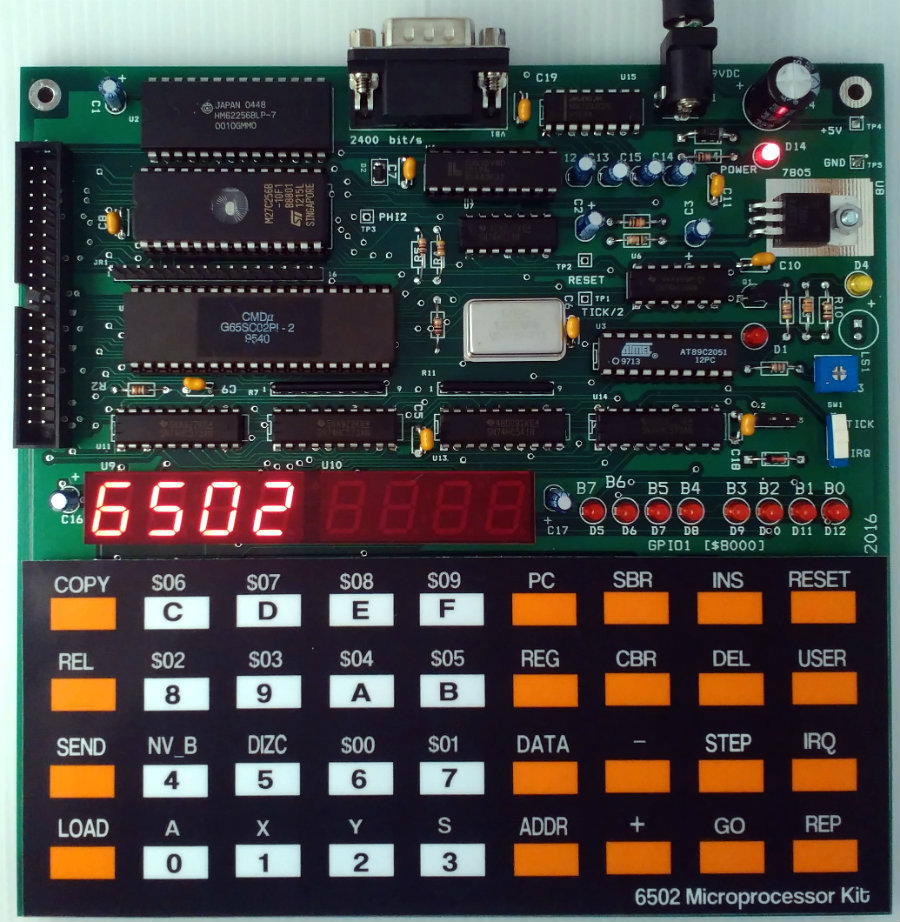
About small SBC systems
I have a 6502 system that looks a lot like the Microprofessor 1.
Have been playing with it, a new version of the monitor and using the serial I/O. So an update to the page devoted to this system.
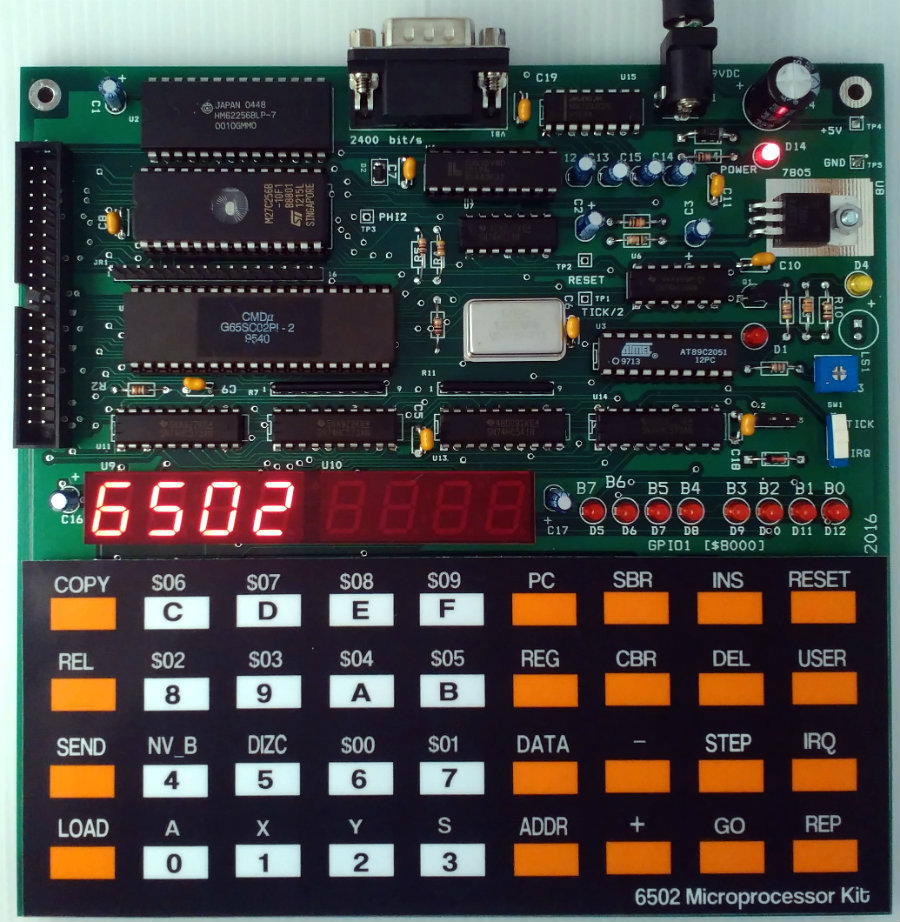
Though this site is not about home computer systems, but about small SBC’s, it is nevertheless interesting to look at the Atari 850 system.
Atari produced the 850 Interface Module to provide access to devices complying with two important interface standards of the time, RS-232-C serial and Centronics parallel.
Four serial interfaces, one parallel interface in self contained case, with its own power supply. Connected to the Atari via the standard SIO cable.
When you look into the system you discover it is actually a simple microprocessor system. The heart is a 6507 CPU, the serial and parallel lines are built with two 6532 IC’s, a ROM with the software.Serial interfaces and the 6532? This means bit banging.So this fits well in the theme of small SBCs!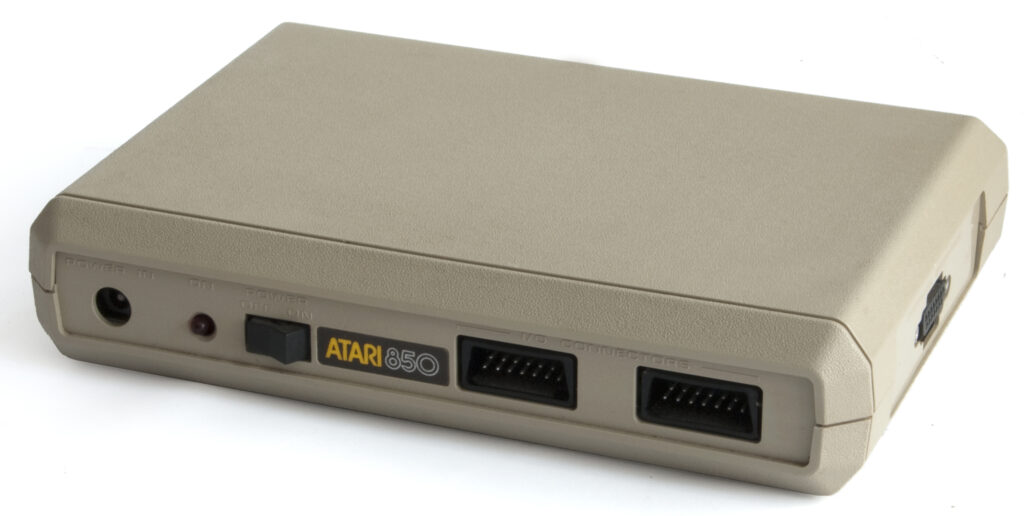
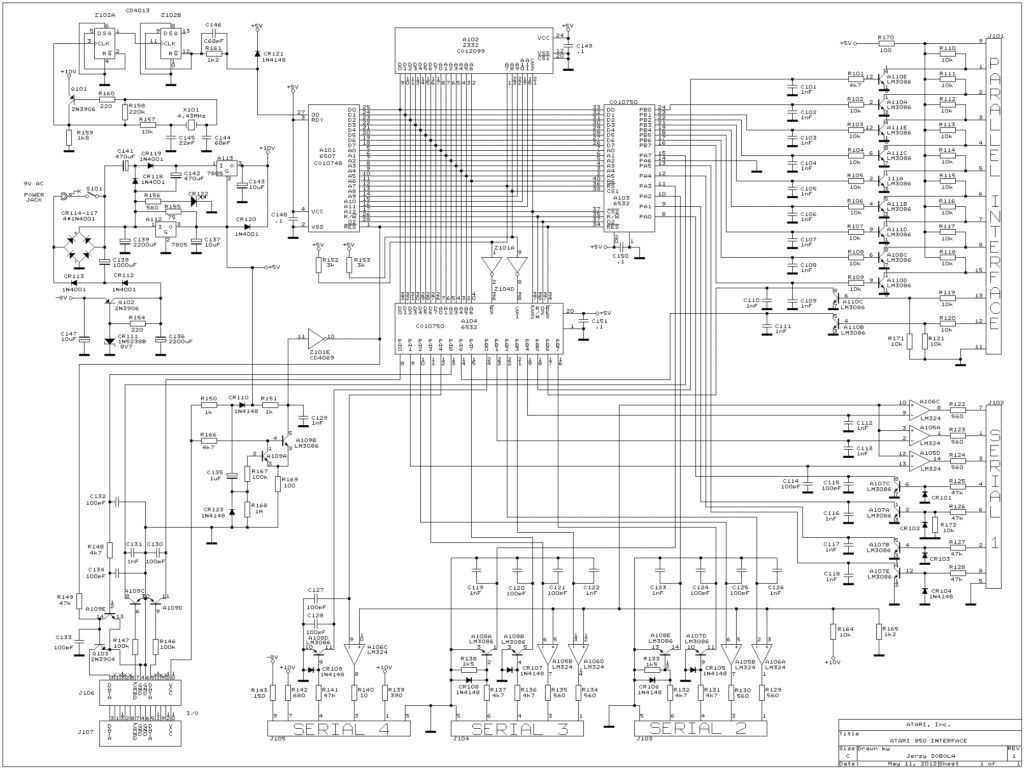
Though this site is not about home computer systems, but about small SBC’s, it is nevertheless interesting to look at the Atari 850 system.
Atari produced the 850 Interface Module to provide access to devices complying with two important interface standards of the time, RS-232-C serial and Centronics parallel.
Four serial interfaces, one parallel interface in self contained case, with its own power supply. Connected to the Atari via the standard SIO cable.
When you look into the system you discover it is actually a simple microprocessor system. The heart is a 6507 CPU, the serial and parallel lines are built with two 6532 IC’s, a ROM with the software.
Serial interfaces and the 6532? This means bit banging.
So this fits well in the theme of small SBCs!
I show you here the circuit diagram, operator, service and technical manual and the sources/binaries of the ROM.


While the Atari's SIO and controller ports did not conform to established
industry standards, Atari produced the 850 Interface Module to provide access
to devices complying with two important interface standards of the time,
RS-232-C serial and Centronics parallel.
RS-232-C Serial Interface
-------------------------
The Electronic Industries Association (EIA) introduced the RS-232 standard,
entitled "Interface Between Data Terminal Equipment (DTE) and Data Circuit-
Terminating Equipment (DCE) Employing Serial Binary Data Interchange," in 1960
in an effort to standardize the interface between DTE (usually a terminal or a
computer emulating a terminal) and DCE (usually a modem). Although emphasis
then was placed on interfacing between a modem unit and DTE, other
applications for the standard gained popularity. Early versions of the EIA
232 standard included RS-232 (1960), RS-232-A (1963), and RS-232-B (1965).
From 1969-1987, including most of the time of the 8-bit Atari, the standard
was formally known as EIA RS-232-C. Revisions since then have included EIA-
232-D (1987), EIA/TIA-232-E (1991), and the current version from the
Telecommunications Industry Association, EIA/TIA-232-F (1997), known as of
2011 as TIA-232-F. Especially in the 1980s, 232 was widely adopted for low-
cost serial connections between the DTE and peripherals such as an external
modem, mouse, plotter, printer, scanner, digitizer, track ball, and myriad
others. In more recent years TIA-232-F has essentially been supplanted by
USB. In keeping with the context of the time period, this FAQ will normally
refer to the 232 standard as RS-232-C.
The Atari 850 interface connects to the SIO port on the Atari computer and
provides the system with:
- Four serial interface ports (RS-232-C)
- One 8-bit parallel output interface port (Centronics)
Serial interface port key features:
- The 850 functions as RS-232-C Data Terminal Equipment (DTE).
- RS-232-C Circuits (signaling lines):
(Send / Out) | (Receive / In)
Port 1: XMT, DTR, RTS | RCV, DSR, CTS, CRX
Port 2: XMT, DTR | RCV, DSR
Port 3: XMT, DTR | RCV, DSR
Port 4: XMT | RCV
- Port 4 primarily serves as a 20 mA current loop interface, supporting
20 mA current loop peripherals such as a teletype machine.
- Baud rates:
45.5 bit/s*, 50 bit/s*, 56.875 bit/s*, 75 bit/s**, 110 bit/s, 134.5 bit/s,
150 bit/s, 300 bit/s, 600 bit/s, 1200 bit/s, 1800 bit/s, 2400 bit/s,
4800 bit/s, 9600 bit/s
* These baud rates are useful for communications with Baudot teletypes, for
RTTY (radioteletype) applications. They are more commonly referred to as
60, 67, and 75 words per minute.
** This baud rate is sometimes used for ASCII communications, and may also
be used for 5-bit Baudot RTTY. The latter is commonly referred to as
100 words per minute.
The Atari Operating System does not include a resident device handler for the
serial ports of the 850, but the 850 contains an R: handler, supporting
devices R1: through R4:, in its ROM.
- Bootstrap without disk drive-- With no powered disk drive #1 present, the
R: handler loads from the ROM of a powered 850 into computer RAM on
system startup. (The 850 masquerades as disk drive #1, responding to the
Atari OS attempt to boot from disk.) An extended beep is emitted through
the computer's audio signal as the handler is loaded.
- Bootstrap with disk drive-- The R: handler can be loaded from the
850 ROM as part of a Disk Boot. (Atari DOS 2.0S, DOS 3, DOS 2.5, and
DOS XE include provisions for this.)
- The R: handler can be loaded from the 850 ROM by software after system
boot.
Many alternatives to the 850 ROM R: handler have been developed. Please see a
separate section of this FAQ list regarding R: and T: device handlers for the
850 for more details.
The Atari Operating System's resident P: Printer device handler supports the
parallel output interface port of the 850.
- 400/800 OS: Responds to P: and ignores any device number
XL OS: Responds to P:, P1:, and P2:
PINOUTS
=======
Serial Interface Port 1 (DE-9 Socket - female):
1. DTR Data Terminal Ready (Out)
2. CRX Carrier Detect (In)
5 1 3. XMT Send Data (Out)
o o o o o 4. RCV Receive Data (In)
o o o o 5. Signal Ground
9 6 6. DSR Data Set Ready (In)
7. RTS Request to Send (Out)
8. CTS Clear to Send (In)
Serial Interface Port 2 (DE-9 Socket - female):
5 1 1. DTR Data Terminal Ready (Out)
o o o o o 3. XMT Send Data (Out)
o o o o 4. RCV Receive Data (In)
9 6 5. Signal Ground
6. DSR Data Set Ready (In)
Serial Interface Port 3 (DE-9 Socket - female):
5 1 1. DTR Data Terminal Ready (Out)
o o o o o 3. XMT Send Data (Out)
o o o o 4. RCV Receive Data (In)
9 6 5. Signal Ground
6. DSR Data Set Ready (In)
Serial Interface Port 4 (DE-9 Socket - female):
/ 20 mA Current Loop Operation
1. +10V / TXD+ Send Data +
5 1 3. XMT / TXD- Send Data - (Out)
o o o o o 4. RCV Receive Data (In) --+ A 20 mA current loop
o o o o 5. Ground | device must tie together
9 6 7. +10V / RXD+ Receive Data + --+ pins 4 and 7.
9. -8V / RXD- Receive Data -
Parallel Interface Port (DA-15 Socket - female):
1. /Data Strobe
2. Data bit 0
3. Data bit 1
8 1 4. Data bit 2
o o o o o o o o 5. Data bit 3
o o o o o o o 6. Data bit 4
15 9 7. Data bit 5
8. Data bit 6
9. Data Pins Pull-Up (+5V)--+ A device that cannot hold
11. Signal Ground | /Fault high may instead tie
12. /Fault (high required)--+ together pins 12 and 9.
13. Busy
15. Data bit 7
Prototype 850 units are in an all-black brushed steel case, but production
units are in a beige plastic case matching the 400/800 computers.
Front of unit (left-to-right):
- Power In jack
- On power indicator light
- Power Off / On switch
- Two I/O Connectors (Atari SIO)
Right side of unit:
- Parallel Interface port
Rear of unit (left-to-right):
- Four Serial Interface ports, 4 - 3 - 2 - 1
850 internals:
- 6507 MPU (MOS Technology MCS6507 or equivalent), C010745
- 6532 PIA. Two of:
- MOS Technology 6532 RAM-I/O-Timer (RIOT) or equivalent, C010750
- 4KiB X 8 Bit ROM, C012099
Manuals:
- Atari 850 Interface Module Operator's Manual C015953 Rev. 1 1980
(preliminary version shipped with earlier/most 850 units; 102 pages)
- Atari 850 Interface Module Operator's Manual C017651 REV. B 1982 (15 pages)
- Atari 850 Interface Module Technical Manual C017652 REV. B 1982 (106 pages)
- Atari 850 Interface Module Field Service Manual
- CS 400/800-S004-B 4/81
- FD100036 April, 1981
Power: Used with an external 9 volt AC transformer power supply rated for at
least 17 watts: Atari CA014748 or equivalent.
The 850 was designed by R. Scott Scheiman at Atari,
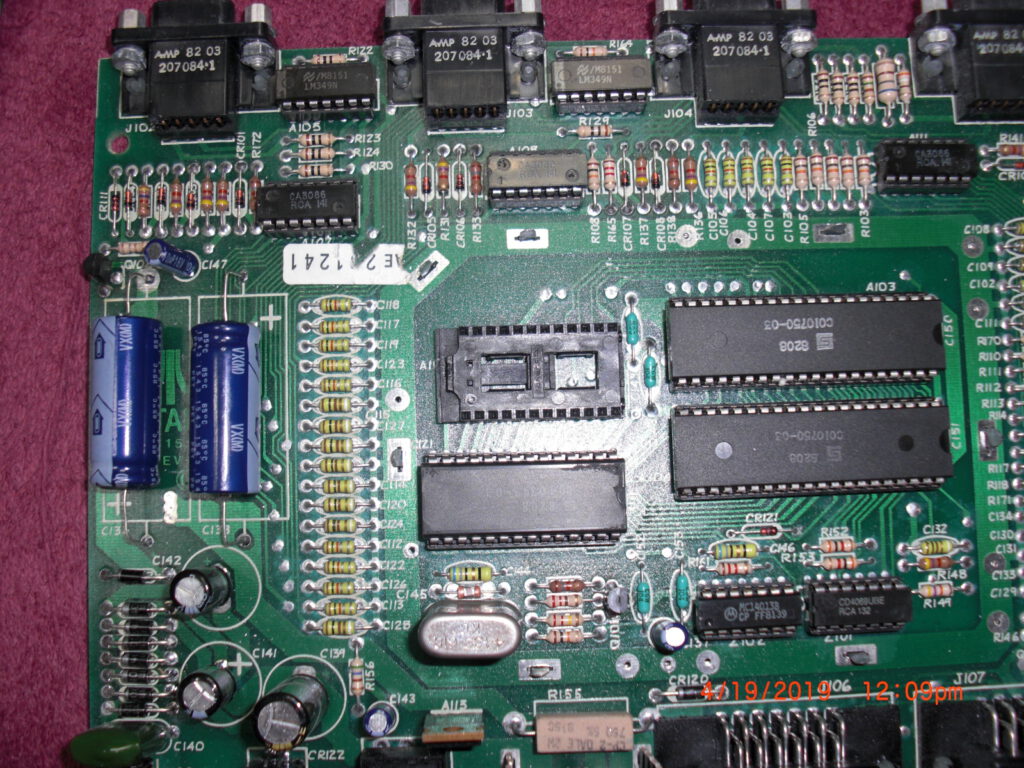
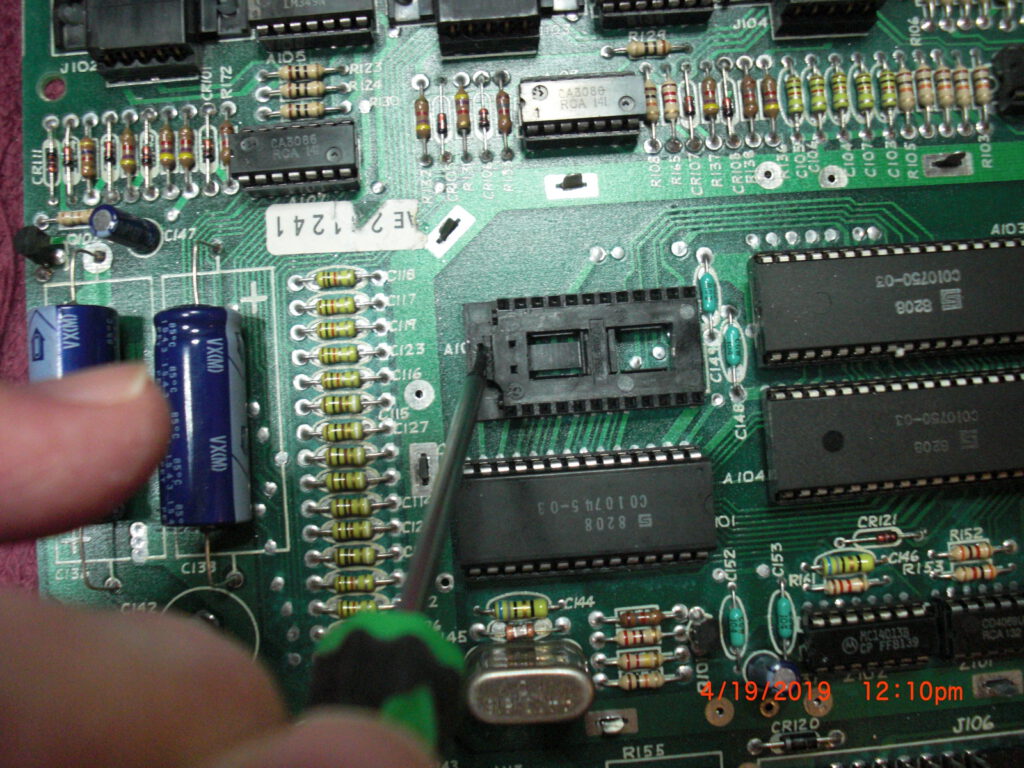
A page describing known (to me) KIM-1 emulators.
No one is yet prefect., the combination of my KIM Simulator and the KIM-1 emulator in Javscript comes close.
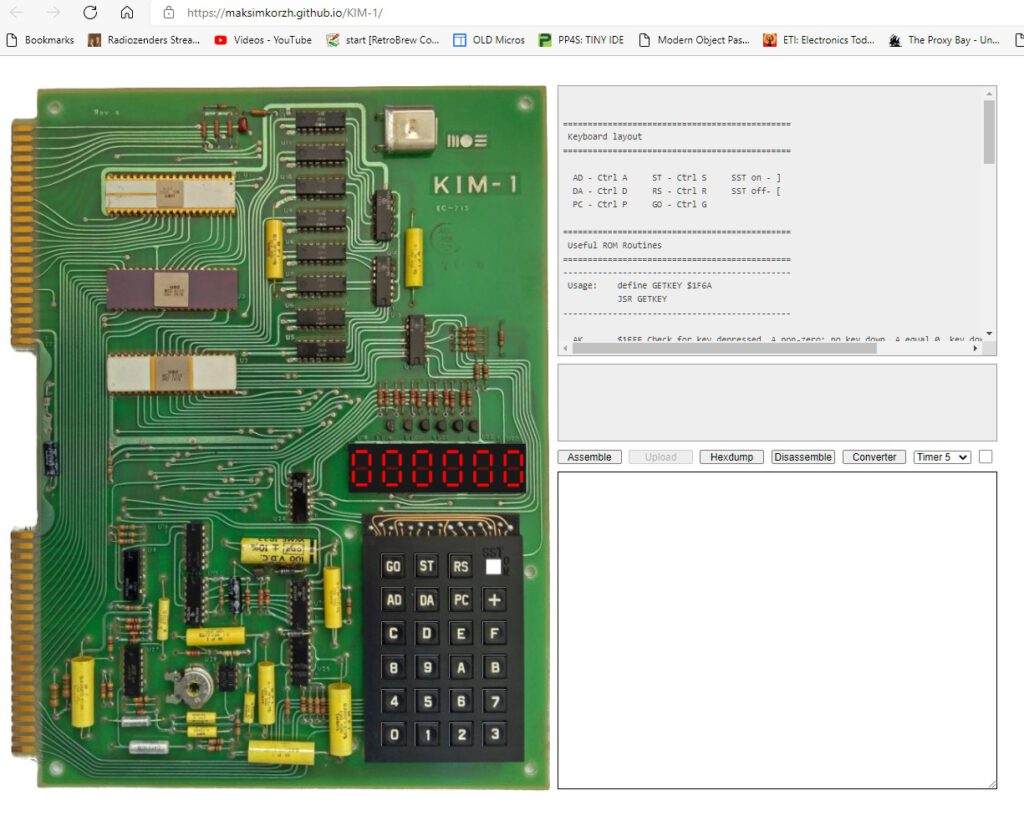
A list of KIM-1 emulators/simulators
To be included in this list, the emulator should run the original KIM-1 ROM’s. I prefer to see source code, which all do except Kimplement. If I can not run it, it is not on this list (I know of an Apple iPhone and a Palm Pilot version) .
My favorites are of course my own KIM Simulator (for TTY programs) and the KIM-1 emulator in JavaScript (for LED display programs).
Troublemakers in KIM-1 emulation are due to the bit banging nature of the KIM-1 system:
Below is a list of, known to me, KIM-1 emulators/simulators. Details below the table.
| ——————— | ————- | ————- | —————— | ——– | |
| Name, website | Platform | Serial I/O | LED display | Tape | |
|---|---|---|---|---|---|
| ——————— | ————- | ————- | —————— | ——– | |
| KIM-1 Simulator | Windows, Linux, MacOS | terminal builtin | SCANDS emulation | None | |
| ——————— | ————- | ————- | —————— | ——– | |
| Linux terminal KIM-1 Emulator | Linux | CLI | CLI SCANDS emulation | Yes | |
| ——————— | ————- | ————- | —————— | ——– | |
| KIM-1 emulator in JavaScript | Web browser | No | Hardware emulation | None | |
| ——————— | ————- | ————- | —————— | ——– | |
| The Incredible KIMplement | C64 | Yes | Yes | ? | |
| ——————— | ————- | ————- | —————— | ——– | |
| KIM UNO | ARDUINO, ESP32, Windows, Linux | Yes | Yes | Yes | |
| ——————— | ————- | ————- | —————— | ——– | |
| VKIM | PALM OS (And HTML 5 browser, see VKIM | Yes | Yes | Yes | |
| ——————— | ————- | ————- | —————— | ——– |
My own attempt to KIM-1 emulation. The goal is more to test and study 6502 software for the KIM-1 than cycle exact LED display KIM-1 emulation.
A GUI application. The LED display is simulated by patched SCANDS, so hex digits only, no LED games.
Serial TTY is fully supported including echo suppress and Break detection via the built-in glass teletype console.
Debugging mode allows full access tot the innards of the 6502 or 65C02, the KIM-1. memory view, single/multiple step, run to breakpoint, instruction logging,, cycle counter, disassembly.
Loading and saving to many common formats like MOS papertape, Intel Hex, Motorola S record, binary, hex.
Both RRIOTs, a 6850 ACIA, a LE/switch to the free RRIOT port, RAM to E000, a utility ROM at F000. Runs all known TTY programs.
Things not working yet: LED displays via hardware RRIOT ports (without flickering!), timers in RRIOTs, timed execution to 1 MHz, tape emulation (including the Micro ADE tape motor control support).
A command line KIM-1 emulator, running on Linux. Runs fine on Raspberry Pi OS.
Simulates LED display with characters displayed at the terminal. Every key entered results in a new line with the LED display. Also supports TTY mode, be it limited to the maximum of 5K RAM in lower memory.
A good attempt to stay close to the bit banging nature of the keyboard entry routine. Limits speed to 1 MHz.
A KIM-1 emulator running on a Commodore 64. Which means it will be slow, since 1 MHz 6510 running an emulated 6502, you get the picture. I did test run/Kimplement a long time ago in an C64 emuatator, The Incredible KIMplement is a KIM-1 emulator for the Commodore 64 (yes, this is not a joke — see the screenshot to the right). It is a true, partial emulation of the original KIM-1 hardware featuring:
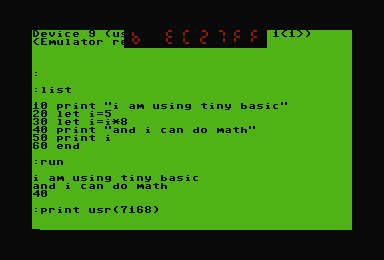
The KIM Uno, designed and produced and sold by Oscar Vermeulen, is a very simple “open-source hardware” project that started out as a replica of the classic 1976 KIM-1 computer. Later, Apple-1 compatibility and a 6502 programmable calculator mode were added, plus a built-in ‘early 6502 software gems’ collection.
It costs about $10 in commonly available parts (board & parts without case or power supply), but provides a faithful KIM-1 ‘experience’. An Arduino Pro Mini mounted on the back contains all the logic and memory.
I have two versions: the ‘original’ and the later redesigned version, Software-wise the same, with on the top of the PCB room for power connector (GND, +5V or a 9V battery) and a slide switch. , I use them with an USB cable (the blue one of this page) for power and the serial interface provided.
The software already works on the blue pill STM32 or an ESP32, with manual cabling to the keyboard/display and I expect a new version of the PCB for the ESP32.
The software for the serial interface (you really need a good serial terminal emulator, like Minicom or Tera Term) can be used on any Arduino Uno. After power on it delivers a simulation of the LED display or the real KIM TTY teletype interface (a bit broken in the current version).
All well described on the pages of Oscar and well worth the money for a ‘6502 SBC’ experience or a Cosmac 1802 with a small LCD.
By Code Monkey King, web browser based, run it here.
Emulates the keypad/LED display part only. Hardware emulation of LED display. Emulates KIM-1 LED display very well!
Some handy tools like 6502 assembler, paper tape format converter and hexdump generator
No TTY, limited RAM.
Code on github
RAM ROM I/O
OVERVIEW OF KIM-1 MEMORY MAP fully extended (A-K connected!)
0000-1400 RAM
1600-1700 free, can be RAM or I/O or ROM
1700-173F I/O and timer of 6530-003
1700 Port A,
1701 DDR Port A
1702 Port B,
1703 DDR Port B
1704- timer
1740-177F I/O and timer of 6530-002, used by LED/Keyboard/tape
1740 Port A,
1741 DDR Port A
1742 Port B,
1743 DDR Port B
1744- timer
1780-17BF RAM from 6530-003 , free for user applications
17C0-17FF RAM from 6530-002 , free for user except 0x17E7-0x17FF
1800-1BFF ROM003
1C00-1FFF ROM002
emulator mirrors last 6 bytes of ROM 002 to FFFB-FFFF:
2000 - DFFF RAM in simulator
F000- ROM in simulator for patching KIM-1 ROM serial I/O and keypad
FFFA, FFFB - NMI Vector copy of KIM-1 ROM ROM002
FFFC, FFFD - RST Vector copy of KIM-1 ROM ROM002
FFFE, FFFF - IRQ Vector copy of KIM-1 ROM ROM002
| ADDRESS | AREA | LABEL | FUNCTION |
| | | | |
| 00EF | | PCL | Program Counter - Low Order Byte |
| 00F0 | | PGH | Program Counter - High Order Byte |
| 00F1 | Machine | P | Status Register |
| 00F2 | Register | SF | Stack Pointer |
| | Storage | | |
| 00F3 | Buffer | A | Accumulator |
| 00F4 | | Y | Y-Index Register |
| 00F5 | | X | X-Index Register |
| 1700 | | PAD | 6530-003 A Data Register |
| 1701 | Application | PADD | 6530-003 A Data Direction Register |
| 1702 | I/O | PBD | 6530-003 B Data Register |
| 1703 | | PBDD | 6530-003 B Data Direction Register |
| 1704 | | | 6530-003 Interval Timer |
| | Interval Timer | | (See Section 1.6 of |
| | | | Hardware Manual) |
| 170F | | | |
| 17F5 | | SAL | Starting Address - Low Order Byte |
| 17F6 | Audio Tape | SAH | Starting Address - High Order Byte |
| 17F7 | Load & Dump | EAL | Ending Address - Low Order Byte |
| 17F8 | | EAH | Ending Address - High Order Byte |
| 17F9 | | ID | File Identification Number |
| l7FA | | NMIL | NMI Vector - Low Order Byte |
| l7FB | | NMIH | NMI Vector - High Order Byte |
| l7FC | Interrupt | RSTL | RST Vector - Low Order Byte |
| | Vectors | | |
| 17FD | | RSTH | RST Vector - High Order Byte |
| l7FE | | IRQL | IRQ Vector - Low Order Byte |
| 17FF | | IRQH | IRQ Vector - High Order Byte |
| 1800 | | DUMPT | Start Address - Audio Tape Dump |
| | Audio Tape | | |
| 1873 | | LOADT | Start Address - Audio Tape Load |
| 1C00 | STOP Key + SST | | Start Address for NMI using KIM |
| | | | "Save Nachine" Routine (Load in |
| | | | 17FA & 17FB) |
| 17F7 | Paper Tape | EAL | Ending Address - Low Order Byte |
| 17F8 | Dump (Q) | EAH | Ending Address - High Order Byte |
KIM-1 hardware
PA SAD, SADD
PB SBD SBDD
PB0 TTY data out (can block hardware TTY echo)
PB1 - PB4 outputs led select via 74145 6 leds O4 -O9 on/off, keypad O0-O3
PB5 TTY/audio control (block/allow inputs)
can block TTY input and audio input
PB7 audio in/out
PA0-6 keypad + LED segments
PA7 TTY data in
74145
PB1 - PB4 to ABCD inputs
Outputs
O4 to O9 LED on U18 to U23
O0 to O3 to key rows
PB PB1 PB2 PB3 PB4
A B C D
00-01 0 0 0 0 00 O0 keyrow 0
02-03 1 0 0 0 01 O1 1
04-05 0 1 0 0 02 O2 2
06-07 1 1 0 0 03 O3 3
08-09 0 0 1 0 O4 LED enable U18
0A-0B 1 0 1 0 O5 U19
0C-0D 0 1 1 0 O6 U20
0E-OF 1 1 1 0 O7 U21
10-11 0 0 0 1 O8 U22
12-13 1 0 0 1 o9 U23
Inits
750 1E8C A2 00 INIT1 LDX #$00
751 1E8E 8E 41 17 STX PADD FOR SIGMA USE SADD
PAx is input
752 1E91 A2 3F LDX #$3F
753 1E93 8E 43 17 STX PBDD FOR SIGMA USE SBDD
3F = 00111111
PB0 - PB5 output, PB7 input
754 1E96 A2 07 LDX #$07 ENABLE DATA IN
755 1E98 8E 42 17 STX SBD OUTPUT
PB0 = 1 high TTY, stopbit
PB1 -PB2 high (keypad?)
PB5 low ; allow input
PB7 low : audio quiet
Print OUTSP
toggle PB0 via read SBD, AND $FE, OR $01 and write SBD, end with 1
** SUB TO DETERMINE IF KEY IS DEPRESSED OR
; CONDITION OF SSW KEY NOT DEPRESSED OR
805 ; TTY MODE A=0
806 ; KEY DEPRESSED OR KB MODE A NOT ZERO
807 1EFE A0 03 AK LDY #$03 3 ROWS
808 1F00 A2 01 LDX #$01 DIGIT 0
809 1F02 A9 FF ONEKEY LDA #$FF
810 1F04 8E 42 17 AK1 STX SBD OUTPUT DIGIT
via 74145 Start with digit 0, continue with next row
811 1F07 E8 INX GET NEXT DIGIT
812 1F08 E8 INX
813 1F09 2D 40 17 AND SAD INPUT SEGMENTS
and key pressed to A
814 1F0C 88 DEY
815 1F0D D0 F5 BNE AK1
816 1F0F A0 07 LDY #$07
817 1F11 8C 42 17 STY SBD
back to INITS state
818 1F14 09 80 ORA #$80
819 1F16 49 FF EOR #$FF
set high bit and inverse all
A=0 no key
820 1F18 60 RTS
822 1F19 A0 00 SCAND LDY #$00 GET DATA 1F19
823 1F1B B1 FA LDA (POINTL),Y SPECIFIED BY POINT
824 1F1D 85 F9 STA INH SET UP DISPLAY BUFFER
825 1F1F A9 7F LDA #$7F CHANGE SEG
826 1F21 8D 41 17 STA PADD TO OUTPUT
PA0 - PA6 output
827 1F24 A2 09 LDX #$09 INIT DIGIT NUMBER start with U18
828 1F26 A0 03 LDY #$03 OUTPUT 3 BYTES 6 hex numbers
829 1F28 B9 F8 00 SCAND1 LDA INL,Y GET BYTE
830 1F2B 4A LSR A GET MSD high byte
831 1F2C 4A LSR A
832 1F2D 4A LSR A
833 1F2E 4A LSR A
834 1F2F 20 48 1F JSR CONVD OUTPUT CHAR
835 1F32 B9 F8 00 LDA INL,Y GET BYTE AGAIN
836 1F35 29 0F AND #$0F GET LSD low byte
837 1F37 20 48 1F JSR CONVD OUTPUT CHAR
838 1F3A 88 DEY SET UP FOR NEXT BYTE
839 1F3B D0 EB BNE SCAND1
840 1F3D 8E 42 17 STX SBD ALL DIGITS OFF
X = 0?
841 1F40 A9 00 LDA #$00 CHANGE SEGMENT
842 1F42 8D 41 17 STA PADD TO INPUTS
PA0-PA7 inputs
843 1F45 4C FE 1E JMP AK GET ANY KEY
844 ; ** CONVERT AND DISPLAY HEX (USED BY SCAND ONLY)**
show character on LED
845 1F48 84 FC CONVD STY TEMP
846 1F4A A8 TAY SAVE Y
847 1F4B B9 E7 1F LDA TABLE,Y USE CHAR AS INDEX
848 1F4E A0 00 LDY #$00 LOOKUP CONVERSION
849 1F50 8C 40 17 STY SAD TURN OFF SEGMENTS
PA0-PA7 0
850 1F53 8E 42 17 STX SBD OUTPUT DIGIT ENABLE
X = LED number U18-U23 decimal to 74145
851 1F56 8D 40 17 STA SAD OUTPUT SEGMENTS
write segment from table to LED
852 1F59 A0 7F LDY #$7F DELAY 500 CYCLES
853 1F5B 88 CONVD1 DEY
854 1F5C D0 FD BNE CONVD1
855 1F5E E8 INX GET NEXT DIGIT NUMBER
856 1F5F E8 INX ADD 2
857 1F60 A4 FC LDY TEMP RESTORE Y
858 1F62 60 RTS
GETKEY > 15 ? no key
14 = PC
10 = addressmode
11 - Datamode
12 = step
13 = RUN
0 - F - hex digit
/* RIOT2 explanation: better emulation of LED display through simulated hardware rather than 2014's ROM patch
*
* The RIOT-002 chip is used to drive the LEDs, read the keypad, and control TTY and tape.
* KIM Uno only emulates the LED driver and timer hardware; the keypad, TTY and tape are emulated on a higher abstraction level in the ROM
*
* On the real KIM-1, the keyboard columns are PA0-PA6 and the rows are selected through
* the display columns are PA0-PA6 and the segment led is decoded from PB 0000 1110
* teletype mode is detected when = 1.
* teletype uses PB0, PB5, PA7
*
* 1740 Data port A Selects pattern to show on a segment LED (PA0-6) and TTY (PA7)
* 1741 Data Direction port A Are the GPIO pins set to input or output?
* 1742 Data port B Selects which of the 6 segment LEDs is lit up (PB1-3),
* and also: PB0 (TTY), PB4 ???, PB5 (TTY/tape input?), PB 6(RIOT internal, ChipSelect), PB7 (tape output)
* 1743 Data direction port B Are the GPIO pins set to input or output?
*/
void write1740(void) // ======== PA pins - set the individual LED segments on or off
{
//riot2regs.ioPAD &= 0x7F; // only the bits for the 7 LEDs in a segment LED
for (uint8_t ibit=0; ibit<7; ibit++)
digitalWrite(kCols[ibit], (riot2regs.ioPAD & (1<<ibit))==0); // set the bit, inverted through ==0
}
void write1741(void) // ======== Data direction register for PA
{
for (uint8_t ibit=0; ibit<7; ibit++)
if ( riot2regs.ioPADD & (1<<ibit) )
pinMode(kCols[ibit], OUTPUT); // set pin to output
else
pinMode(kCols[ibit], INPUT); // set pin to output
}
void write1742(void) // ======== PB pins - set which of the 6 segment LEDs is lit up
{
uint8_t led = ((riot2regs.ioPBD - 9) >> 1) & 0b111; // identify the selected segment LED
for (uint8_t iLed=0;iLed<6;iLed++) // set GPIO pins of all 6 KIM-1 LED segments
{ if (iLed==led)
digitalWrite(ledSelect[iLed], HIGH); // power up this segment LED
else
digitalWrite(ledSelect[iLed], LOW); // power down the other segment LEDs
}
}
void write1743(void) // ======== Data direction register for PB
{
// TEMP: all LED pins are set to output; there's no functionality we need except that.
for (uint8_t iLed=0;iLed<6;iLed++)
pinMode(ledSelect[iLed], OUTPUT);
}
} // end of C segment
Found in Hobbycomputer #1 (c) 1980 Herwig Feichtinger (of EMUF fame!) improved by Nils Andreas, a phonebook
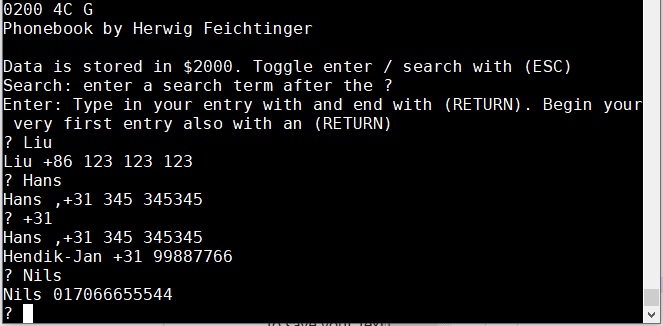 In fact, it is a searchable text database. Full article here
In fact, it is a searchable text database. Full article here
The program is written, probably by hand, Herwig Feichtinger in the German magazine Hobbycomputer, Issue 1.
On the github page of Nils you can find source and executables.
A German magazine, from Franzis Verlag. Sonderheft der ELO Funkschau Elektronik
KIM-1 articles llike Telefonbuch. See also the page on Telefonbuch restauration.
KIM-1 and more general 6502 articles.
Found in Hobbycomputer #1 (c) 1980 Herwig Feichtinger (of EMUF fame!) improved by Nils Andreas, a phonebook
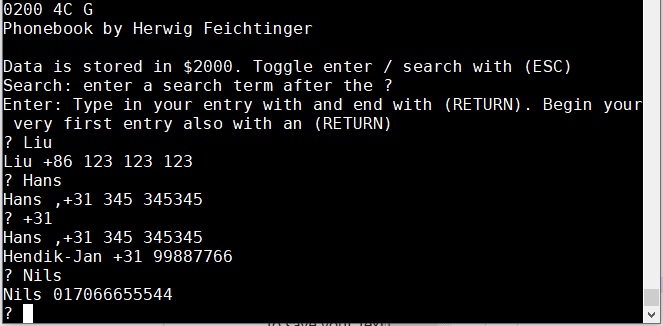
On the github page of Nils you can find source and executables.
In fact, it is a searchable text database.
The program is written, probably by hand, Herwig Feichtinger in the German magazine Hobbycomputer, Issue 1. Available on archive.org.
I took the source as typed in by Nils, added the comments from the (see below) listing in the article and made sure it was binary compatible with the listing. There are some problems with the first entry in the database.
Source, listing, article, binary, papertape of original version of Telefonbuch
; Target assembler: TASM
;*****************************
;* Telefonbuch *
;* (c) 1979 *
;* Herwig Feichtinger *
;*****************************
; typed in and checked by Nils Andreas
; comments entered from German listing into source
; checked for being binary compatible with original listing in HobbyComputer 1 1979
;
; Note that getch in KIM-1 returns with Y = $FF, used in this program to save two bytes?
; Testcase for the KIM-1 Simulator, which now emulates this getch behaviour
;
; Hans Otten, 15 december 2021
;
CR = $0d ; carriage return
esc = $1b ; escape
crlf = $1e2f ; KIM-1 print cr
getch = $1e5a ; KIM-1 read char for tty
space = $1e9e ; KIM-1 print space tty
outch = $1ea0 ; KIM-1 print car on tty
incpt = $1f63 ; increment pointer
;
; zeropage
;
savy = $f9
tablep = $fa ; pointer into table
bufferp = $df ; buffer
table = $0200 ; table starts here
;
.org $0000
;
start: lda #(table & $ff) ; low byte table address
sta tablep
lda #(table >> 8) ; high byte table address
sta tablep + 1 ;
ldx #$17 ; 17 bytes clear
lda #$00
buffer: sta bufferp,x ; clear buffer
dex
bne buffer
;
read: jsr getch ; get ascii character
cmp #esc ; escape?
bne chkend ; no
iny ; yes, y = 0
chkfre: jsr incpt ; increment table pointer
lda (tablep),y ; query buffer
bne chkfre ; free space in buffer?
input: jsr getch ; get ascii character
iny ; y=0
cmp #esc ; escape?
beq start ; yes, back to begin
sta (tablep),y ; no, store in table
jsr incpt ; increment table pointer
jmp input ; and again
chkend: cmp #CR ; return?
beq zzz ; yes, line ready
sta bufferp +1,x ; no, store char in buffer
inx ; increment buffer index
cpx #$15 ; is $15?
bne read ; next character
;
zzz: nop
nop
;
newline: jsr incpt ; table after return
ldy #$00 ; search for character
lda (tablep),y ; in table
beq printquest ;
cmp #CR ; found?
bne newline ; no, search again
found: ldx #$00 ; yes, compare character in table
compbuf: iny ; with character in buffer
lda bufferp +1,x ; no, compare table and buffer
beq printline ; show it
lda (tablep),y
cmp #CR ; return?
beq zzz
cmp bufferp +1,x ; next character
bne found
inx
bne compbuf
;
nop
nop
;
printline:
jsr crlf ; new line
ldy #$01
loadchar:
lda (tablep),y ; load character from table
beq printquest ; zero is ready
cmp #CR ; return?
beq zzz ; end of table entry
sty savy ; save Y
jsr outch ; and print character
ldy savy
iny ; increment Y, next
bne loadchar ; load new character
printquest:
jsr crlf ; print return
lda #'?' ; print ?
jsr outch ;
jsr space ; print space
jmp start ; return
;
.end
Here the pages where the program is described and the listing shown.
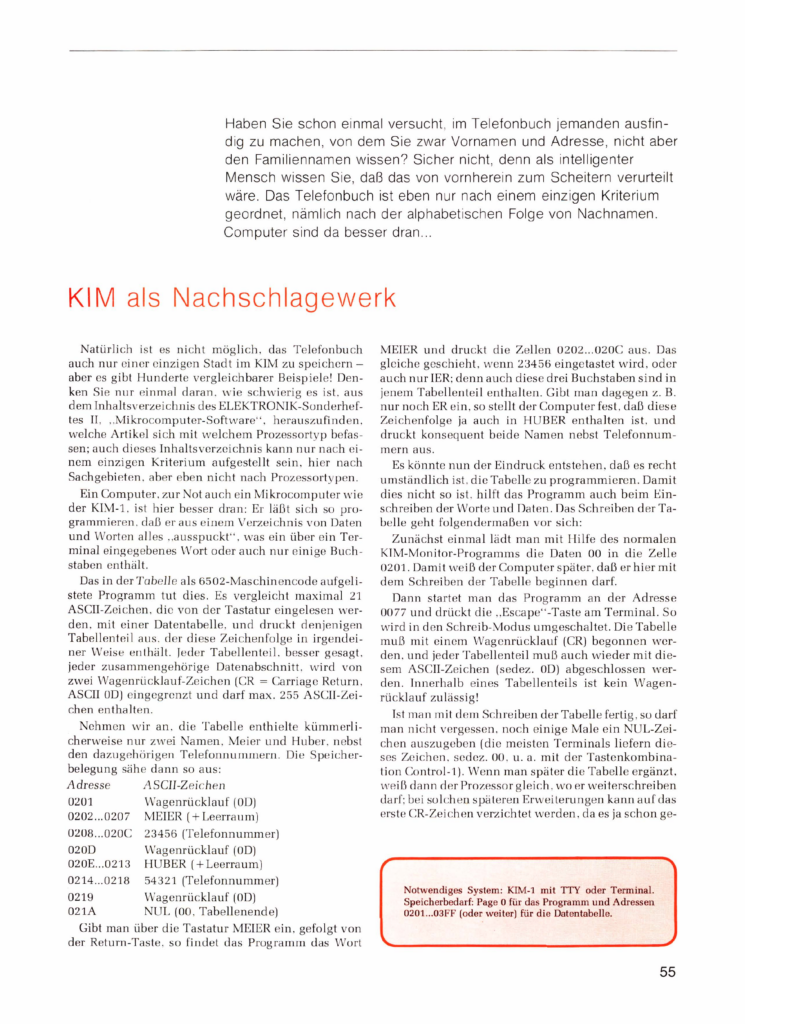
Nils, a very enthousiast PAL-1 user discovered in an old German magazine, 1979, HobbyComputer 1, a small phonebook program for the KIM-1.
It is a command line utility, extremely small and quite clever. See the post about it here.
So he entered the code in assembler and did some tests on his PAL-1 (it worked) and in the KIM-1 Simulator, which was not working.
He found the ‘database’ corrupted.
Of course I had to look at it and see what was going on. It had to be something about using zeropage pointers into the database.
And it was. In the source an instruction appeared:
INY ; Y = 0
followed by an indirect addressing, Y into the database and preceded by a call to getch, reading a character from the keyboard.
Y was not used in the program before, so in the Simulator it was uncertain what the value was.
GETCH is known to destroy the Y register, delivering the character in register A. How is unspecified.
In the KIM-1 Simulator the KIM-1 GETCH is patched to the ACIA routines of the emulated 6850 serial interface.
Those routines do not use Y, so it is left untouched.
So time to study the KIM-1 routines. In the delay a bit routine the Y register is filled with the final state of a counter, TIMH.
It looks like the decrement ends with the value $FF, when the BPL becomes false, the whole purpose of the use of Y seems to determine that end of the loop?
1ED4 AD F3 17 DELAY LDA CNTH30 1ED7 8D F4 17 STA TIMH 1EDA AD F2 17 LDA CNTL30 1EDD 38 DE2 SEC 1EDE E9 01 DE4 SBC #$01 1EE0 B0 03 BCS DE3 1EE2 CE F4 17 DEC TIMH 1EE5 AC F4 17 DE3 LDY TIMH 1EE8 10 F3 BPL DE2 1EEA 60 RTS
Anyway, the KIM-1 Simulator 0.9.4. GETCH routine now returns with Y=$FF and the phonebook program seems to work.
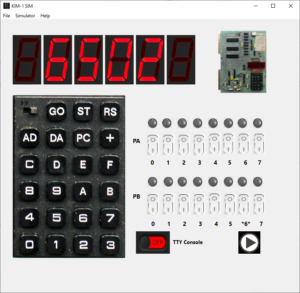
Work in progress, hope to get more information from Richard!
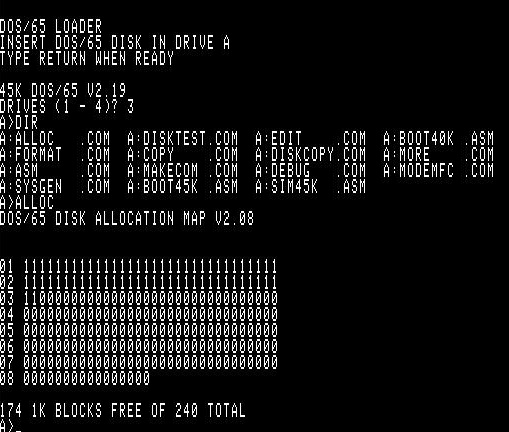 with his permission
with his permission