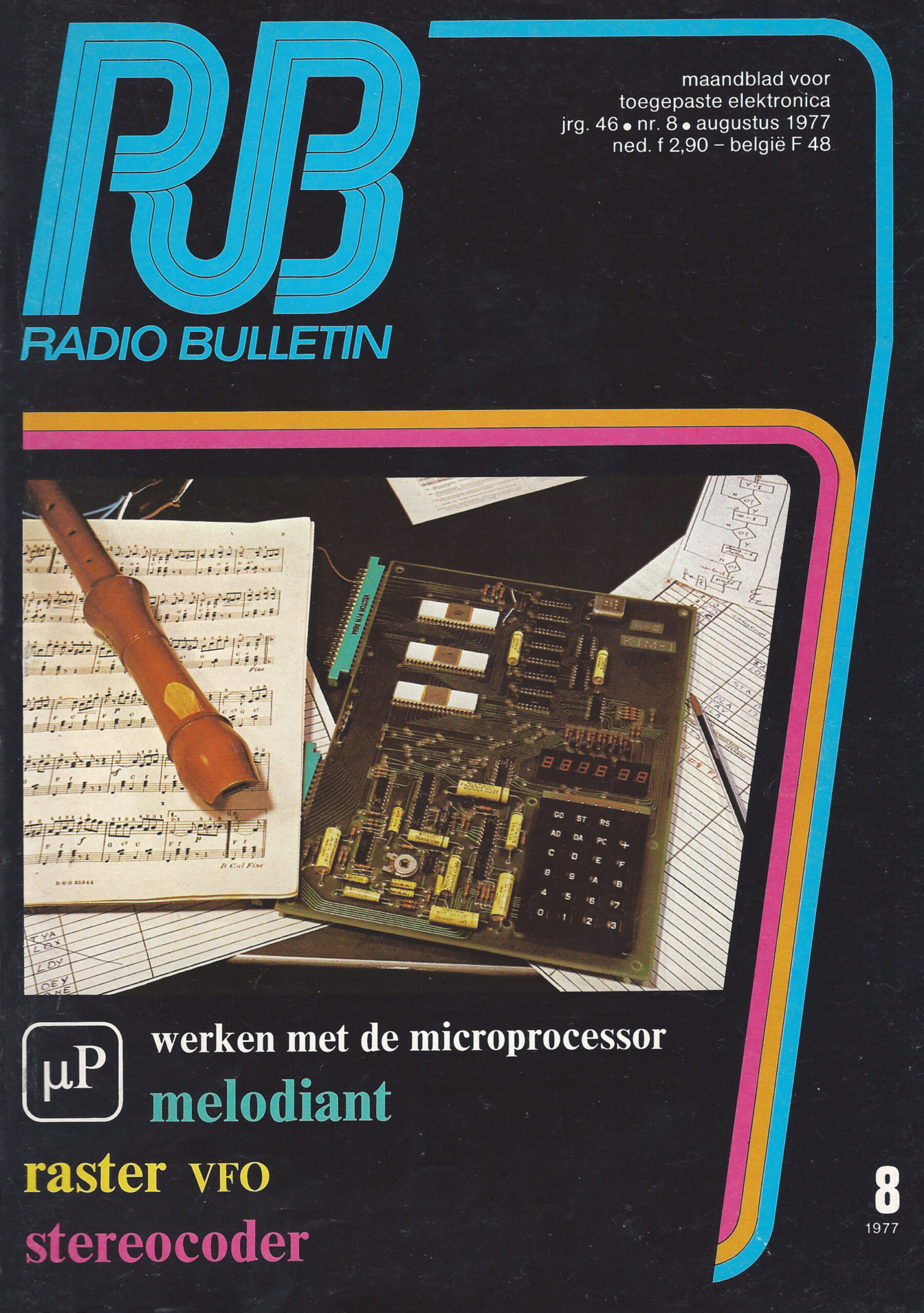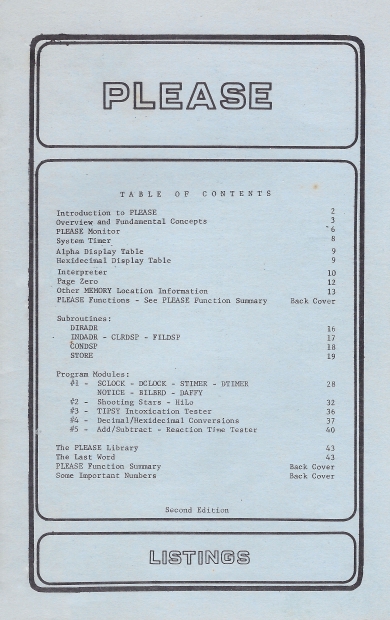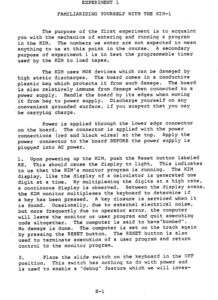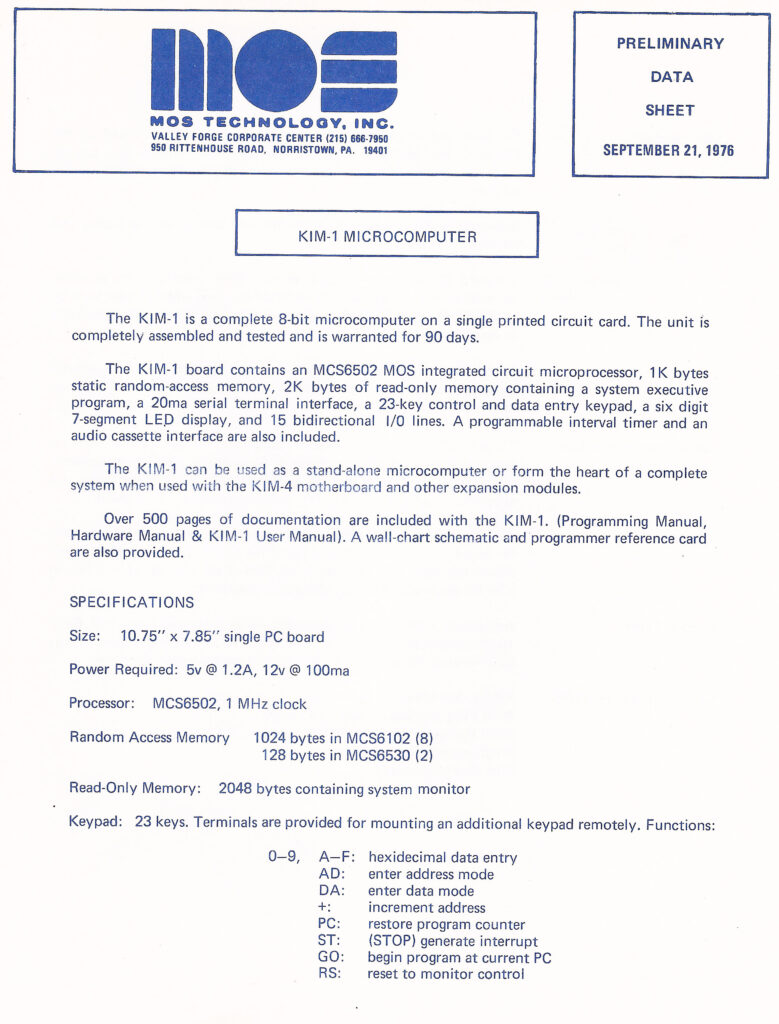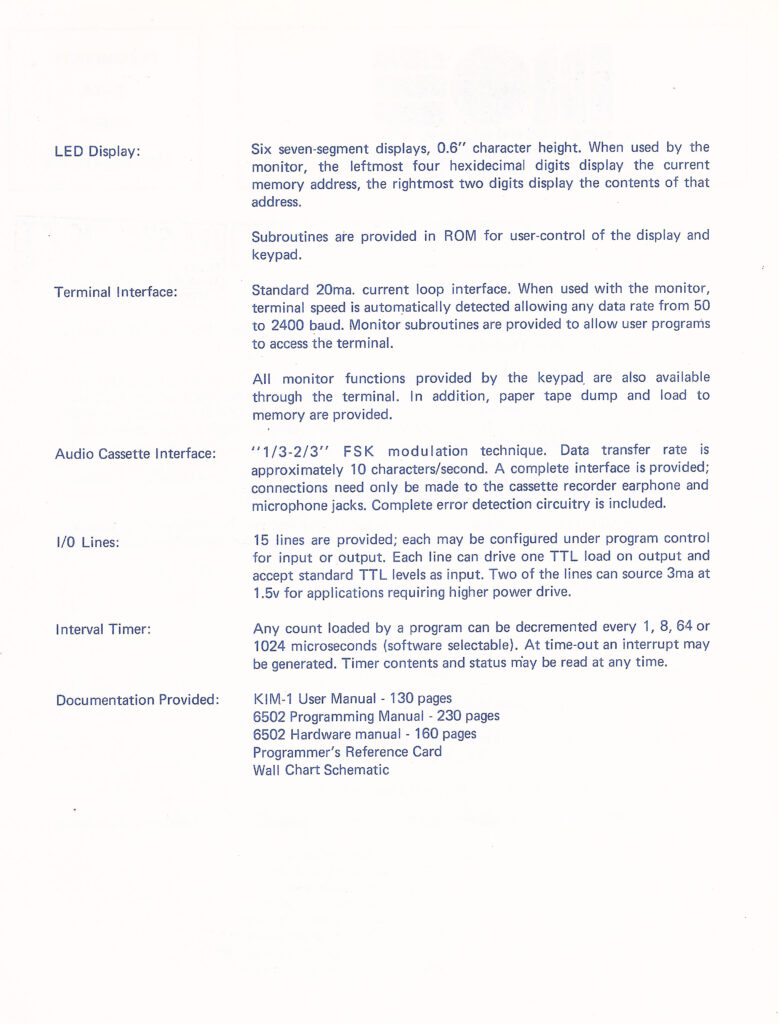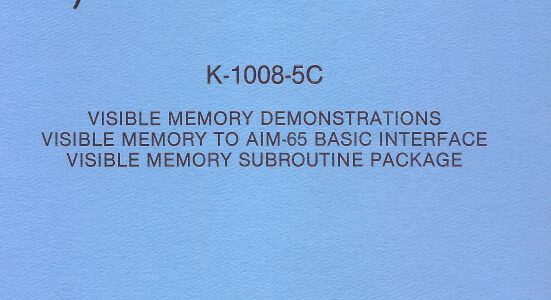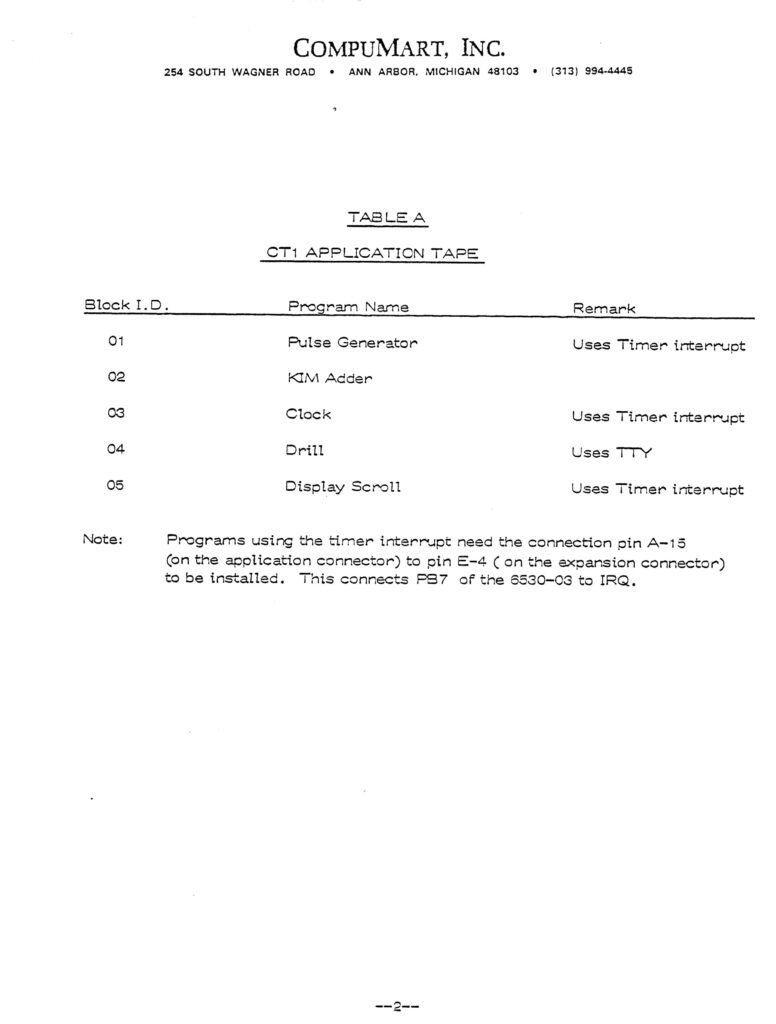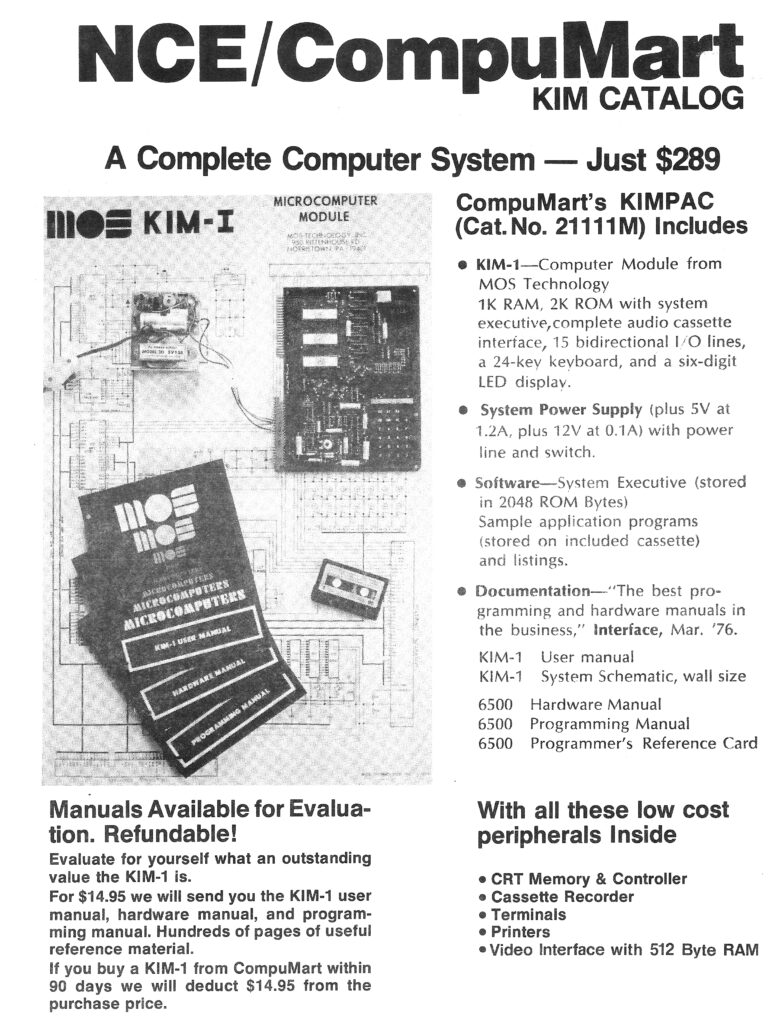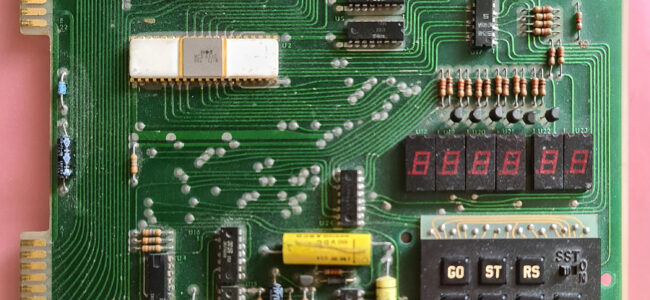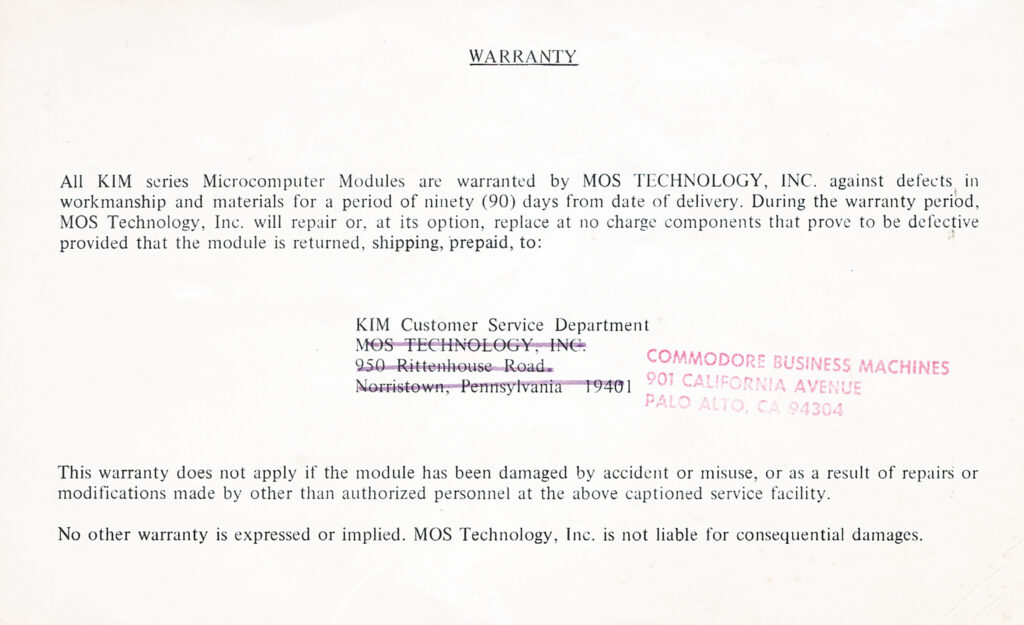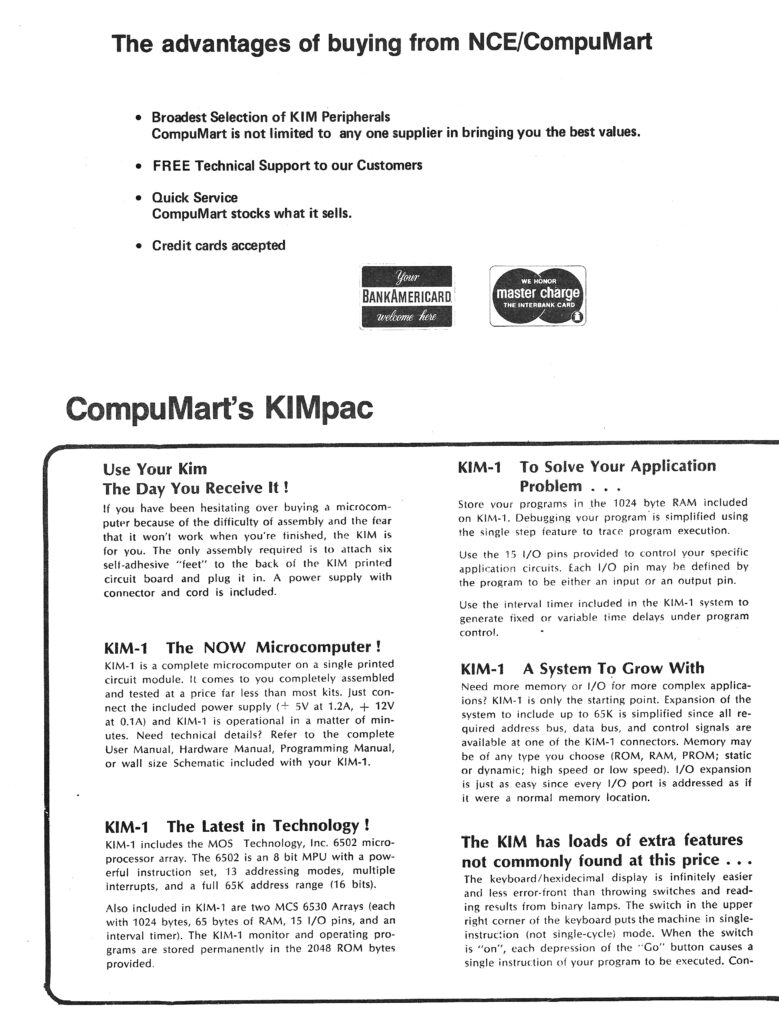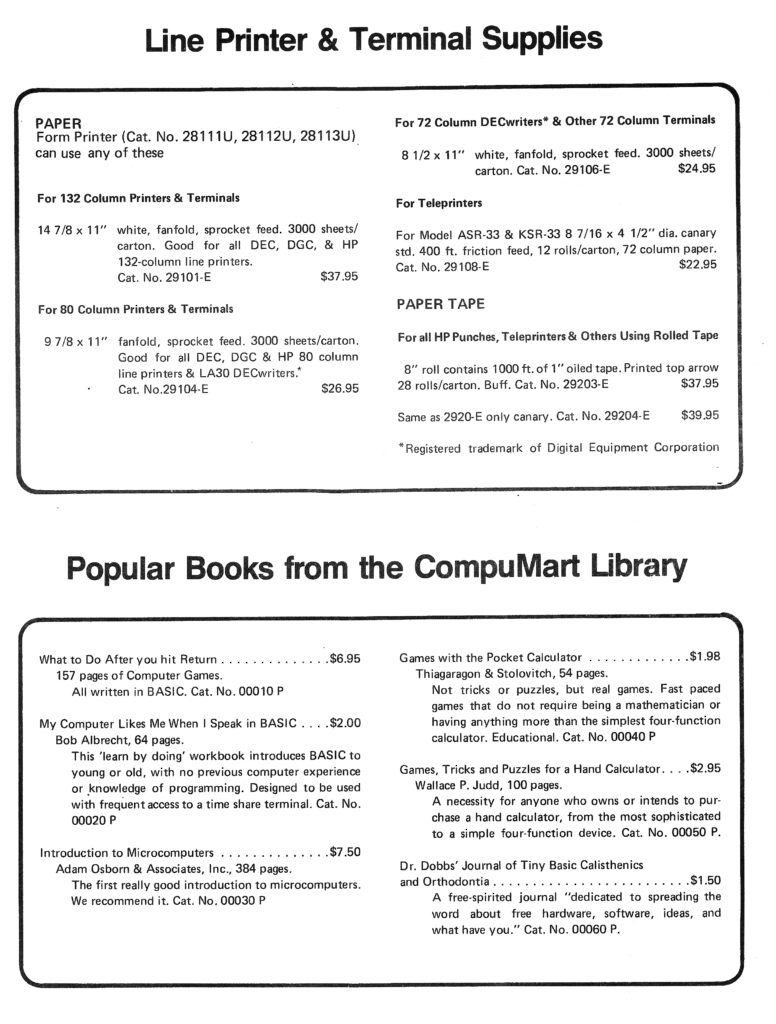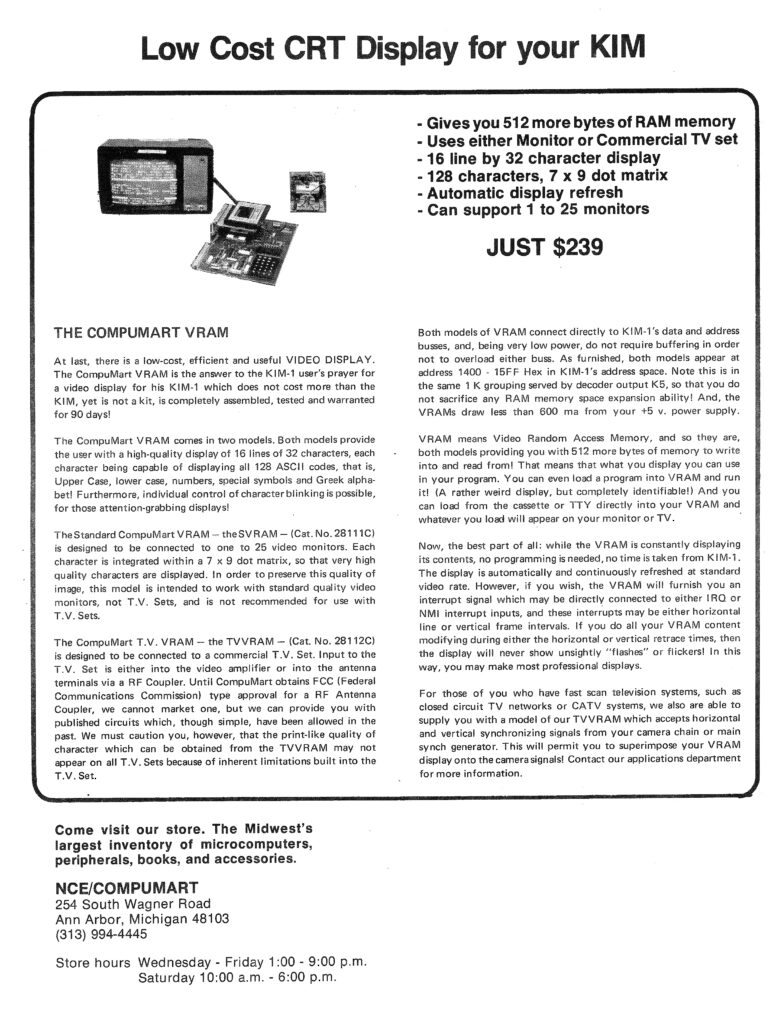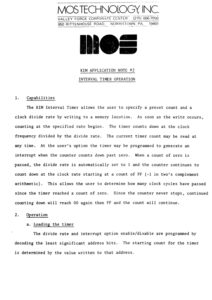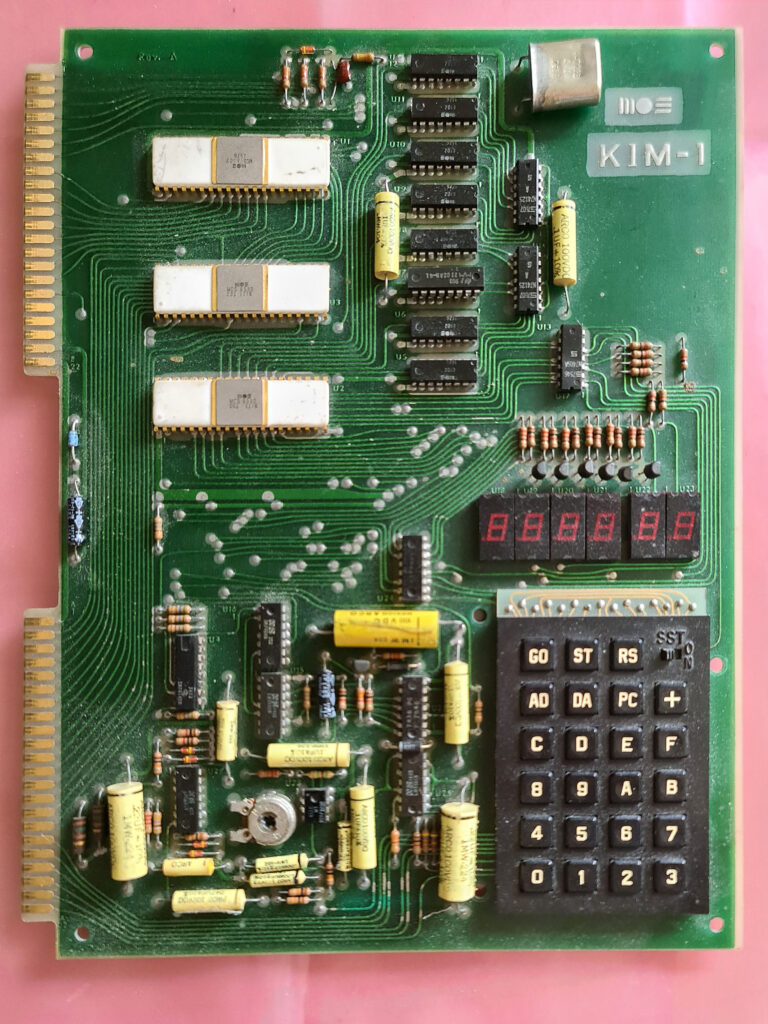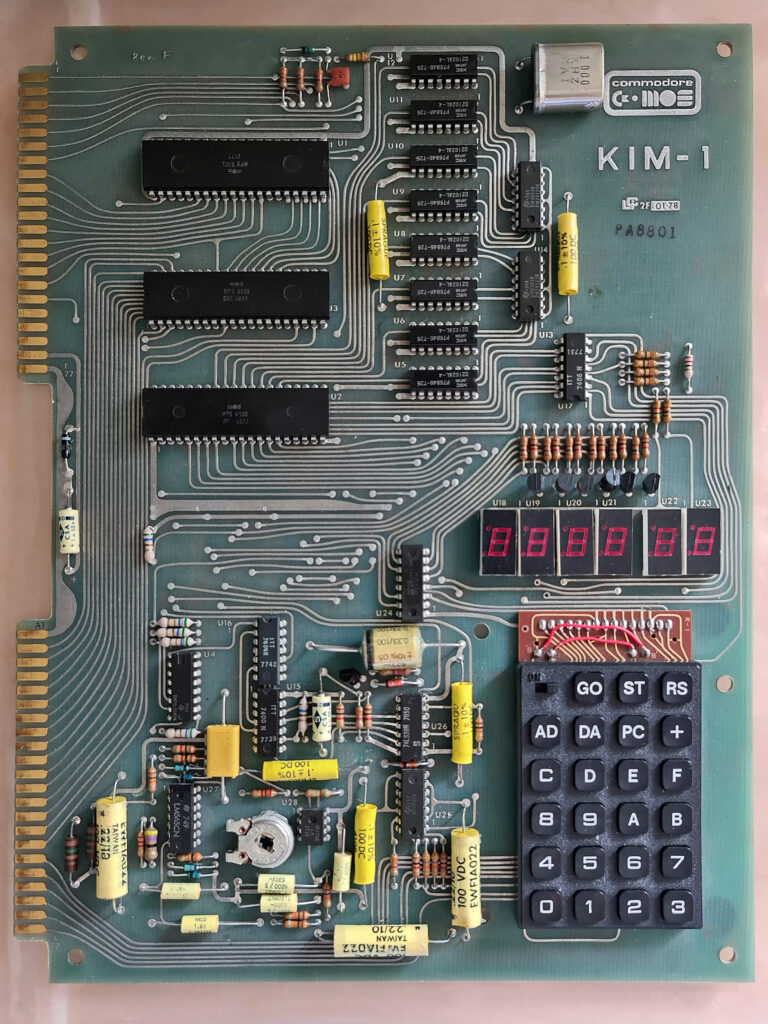I am administrator of several Facebook groups. But not at the moment. So if you came here looking why I am absent on Facebook starting August 22, read this: I am well, my Facebook account is not.
I am not a fan of Meta and the way they treat privacy, so I do not post any personal info there anymore and unfriended nearly all.
Meta also started to target personal advertisement in a more aggressive way, even blocking access for a couple of seconds on the phone to force me to accept that.
I stopped therefore a long time ago posting personal information.
But these groups are retro computing related, with a nice atmosphere and many members, of which I am the administrator and a major contributor:
– KIM-1, SYM-1, AIM 65, Elektor Junior and clones (over 1000 members)
– 6502 CPU family (over 4000 members)
– The School of Wirth (a dozen members)
Out of the blue Facebook blocked my access on August 22, I have not obeyed their ‘community rules’. Must be because I link to my websites a lot. Facebook hates people going offsite!
At the moment I am not allowed back in, I have appealed and wait for Facebook. It could mean permanent blocking and the groups will suffer.
There are backup admins, so they may survive.
If I am permanently blocked, my regards and good wishes to all members of the groups I administer!