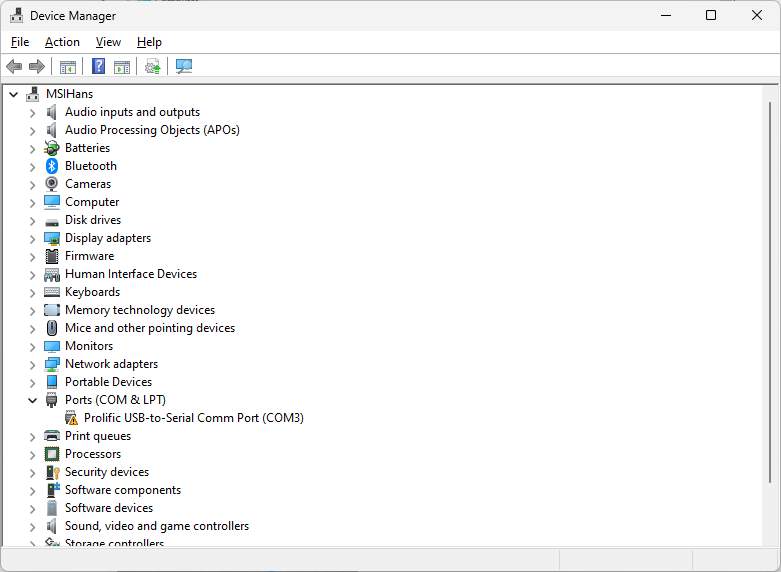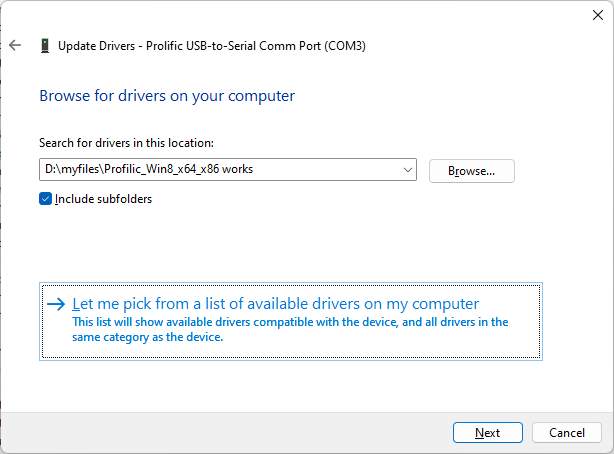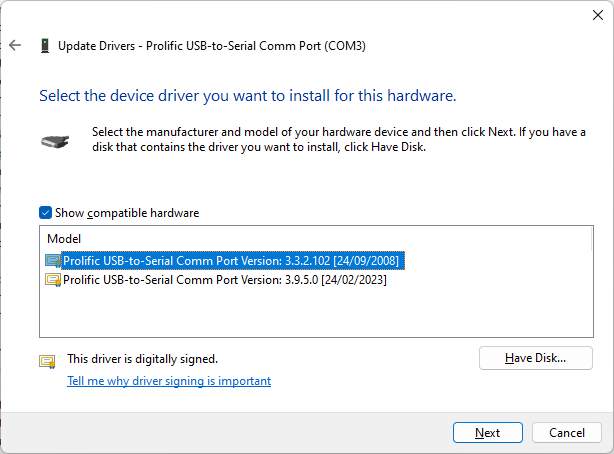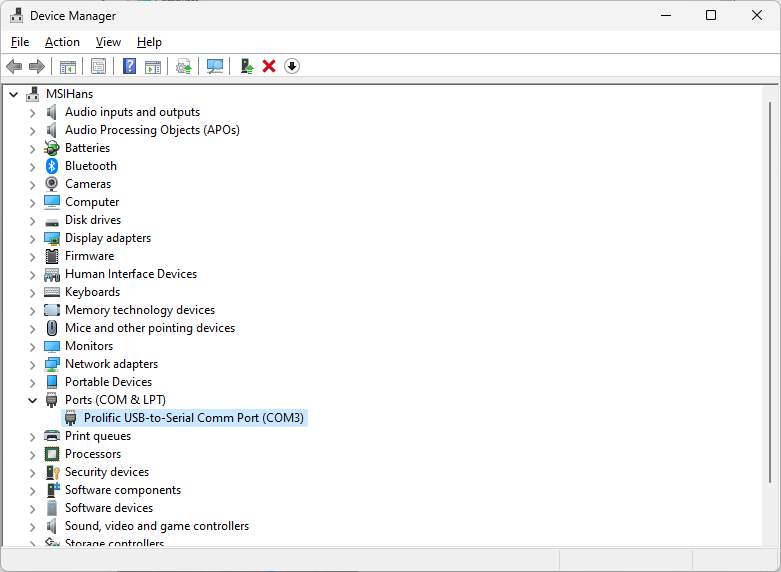Most of my USB RS232 cables are older, based up the Prolific chipset.
Due to fake chipsets Prolific decided to make their older chipset based cables unusable with their latest Windows device driver, even if the chipset is not a fake and perfectly working.
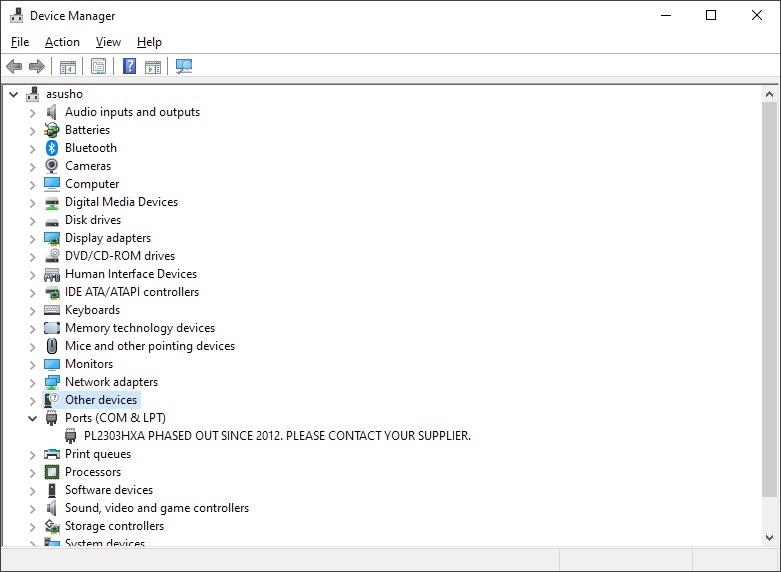
Waste of good cables! But there is a workaround. Use the oldest driver not doing this destructive activity!
The 2008 driver is in this archive. Unpack in a folder, Update driver, Look on this PC, Have disk, Browse to the folder.
Windows will ‘update’ the driver again, so before using rollback the update in Device Manager.