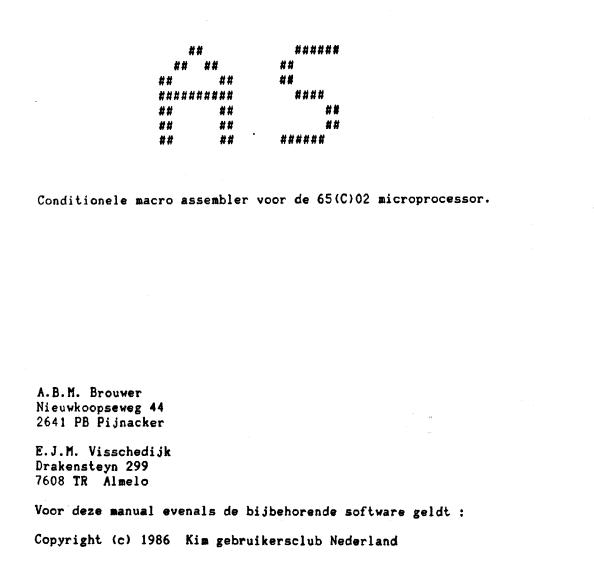AS Macro Assembler
65(C)02 macro assembler, capable of assembling large projects, supports libraries.
ED text editor
English manual ED
1
Copyright (c) by de 6502 kenners 1986 Editor manual Page 1
EDITOR|EDITOR|EDITOR|EDITOR EDITOR|EDITOR|EDITOR
EDITOR|EDITOR|EDITOR|EDITOR EDITOR|EDITOR|EDITOR|EDITOR
EDITOR|EDITOR|EDITOR|EDITOR EDITOR|EDITOR|EDITOR|EDITOR
EDITOR EDITOR EDITOR
EDITOR EDITOR EDITOR
EDITOR EDITOR EDITOR
EDITOR EDITOR EDITOR
EDITOR EDITOR Full EDITOR
EDITOR|EDITOR|EDITOR|EDITOR EDITOR EDITOR
EDITOR|EDITOR|EDITOR|EDITOR EDITOR Screen EDITOR
EDITOR|EDITOR|EDITOR|EDITOR EDITOR EDITOR
EDITOR EDITOR Editor EDITOR
EDITOR EDITOR EDITOR
EDITOR EDITOR EDITOR
EDITOR EDITOR EDITOR
EDITOR EDITOR EDITOR
EDITOR|EDITOR|EDITOR|EDITOR EDITOR|EDITOR|EDITOR|EDITOR
EDITOR|EDITOR|EDITOR|EDITOR EDITOR|EDITOR|EDITOR|EDITOR
EDITOR|EDITOR|EDITOR|EDITOR EDITOR|EDITOR|EDITOR
ED is developed by : A.B.M. Brouwer
Nieuwkoopseweg 44
2641 PB Pijnacker
The Netherlands
This manual is written by : A.B.M. Brouwer
and
A.S. Hankel
Willem Kloosstraat 32
7607 BB Almelo
The Netherlands
Translated by Rene Hettfleisch, The Netherlands.
1.1 What is a screen editor ?
A screen editor is a utility for the user of the system to create or
edit text-files. A file is available in the internal memory of the
computer. The monitor acts as a window through which you can "look"
to a part of the file. Changes and additions to the file will be
done as well as on the monitor as in the memory.
1.2 ED's command modes.
ED has 3 modes:
- The Command mode. ED starts with this mode. The prompt is a *
(asterisk).
- The Edit mode. In this mode you can edit and insert text. There is
no prompt.
- The Edit Command mode. You can give commands in this mode. This
mode starts with the word "Command" under at the screen.
From one mode to another and vice-versa:
from Command mode to Edit mode: C >
from Edit mode to Edit Command mode: ESC C
from Edit Command mode to Edit mode: this happens automatically after an edit command.
from Edit mode to Command mode: CTL ]
1.3 About the various buffers.
ED has 4 buffers. A buffer is a part of the internal memory in which
a particular text is stored. The buffers are:
- 1 TEXT BUFFER. This is the largest buffer. All typed characters are
placed in this buffer. A file loaded from the floppy disc will
also be placed in this buffer. The begin address of the Text buffer
is $4000 and the end address is at maximum $9FFF (with a
normal implementation of ED).
- 2 PASTE BUFFER. This is a temporary buffer in which you can store a
selected part of the Text buffer. The contents of the Paste
buffer can be inserted anywhere in the Text buffer. By using
the Paste buffer you can move or copy a line or an alinea
within the Text buffer. The size of the Paste buffer depends on
the size of the text block the buffer contents. The end address
of the buffer is $9000 and the beginadres is variable
depending on the size of the Paste buffer.
- 3 DELETE LINE BUFFER. ED has the possibility to delete a whole line
from the Text buffer. The deleted line will not be destroyed
immediate, but will be saved in the Delete Line buffer. The
deleted line can be inserted anywhere in the Text buffer (this is
also possible by using the Paste buffer). The difference between
the Paste buffer and the Delete Line buffer is that by using the
Paste buffer you can copy, move or delete a block of text and
by using the Delete Line buffer you can delete or move only one
line.
- 4 COMMAND BUFFER. The Command buffer contents the last typed
command included possible options and parameters. In reality the
Command buffer contents all typed characters between the second
last and the last CR. This buffer can only be used in the
Command mode and the Edit Command mode.
Copyright (c) by de 6502 kenners 1986 Editor manual Page 4