Serial terminal emulation software, essential when working with SBC’s like the KIM-1.
I started working with computers long long ago. I loved the Digital Equipment devices, the VT100 (1982!), the excellent VT220, the VT340. All serial, the base of the ASCII control codes.
A wide selection is available of programs that work with the serial line.
-
- Most implement a subset of the ASCII control codes, VT100 and more. for SBC’s a subset is sufficient
- Some have strengths in debugging and showing what is sent or received (hex view, control characters etc).
- Also important is flow control (off, hardware/software).
- Sending/receving files (text or binary) is also often the only way to get data to/from the SBC. Simple character based (includes hex formats like Intel, S records Motorola, MOS papertape) or with a protocol (Xmodem, Ymodem. Zmodem etc).
- TCP/Ip protocols like SSH are a bonus
- And last but not least the ability to wait/delay after sending a character or Line end (Enter key) to let the slower SBC handle the incoming data. For example the KIM-1 MOS papertape format receive, but at higher baud rates needs delays
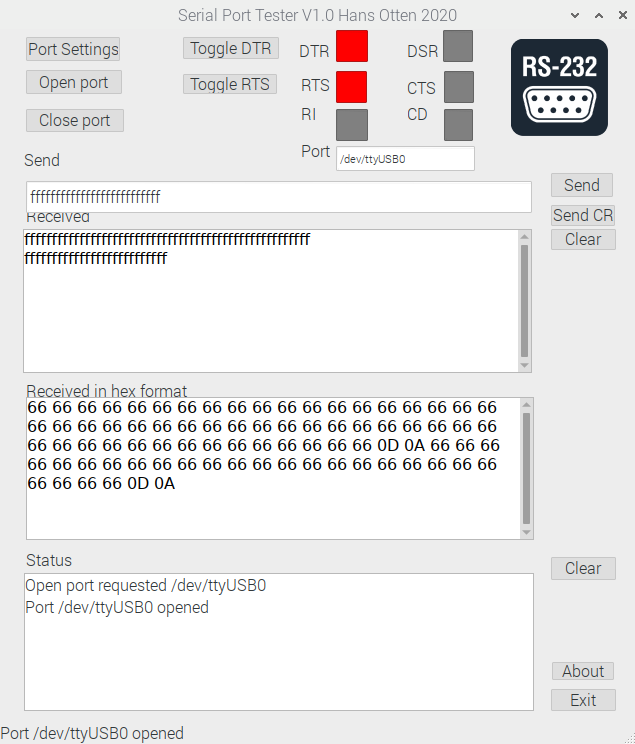
I found a page on Sparkun that has an excellent description what is essential in dealing with serial communication on a PC, be it Windows, Linux etc.
Also this page names good free terminal emulation programs, running as GUI programs, for serial I use myself.
– Coolterm (croos platform)
– Tera Term (Windows)
– Realterm (Windows)
– YAT (WIndows)
Not named in this list
– Putty (linux and Windows)
– Minicom (Linux console mode)
KIM-1 and clones
Most programs allow character and line delay for sending to slow devices. The KIM-1 with its bit banging serial routines is one of them.
For me 9600 baud, 5 msec character delay and 100 msec line delay worked for me to upload papertape format, this also applies to the clones like PAL-1, Corshams KIM Clone and the Micro KIM.
For Microsoft Basic text file uploads of program sources a line deay of 200 msec may be required.
Serial ports
Nowadays serial ports are only available with USB devices. Work fine in general.
I have here information on USB serial communication and how to write programs (Lazarus of course).
