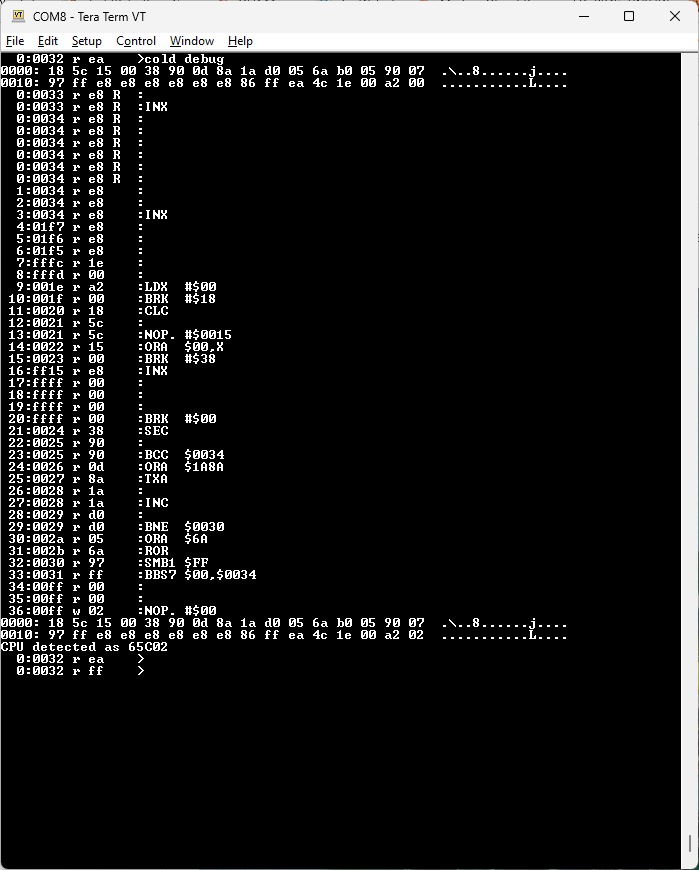The first test run of the Sorbus computer can be done with two simple images: Wozmon with Apple 1 Basic and the MCP program
Part 5 will show more Sorbus sofware
For this test I used a Rockwell R65C02P4, and jumpered at +5v at the Sorbus Junior.

The releases of the github of SvOlli provide the uf2 files, cores as SvOlli calls them.
Insert the 6502 in the IC socket and press BOOTSEL button, connect power via the PC and you see a new disk in the file system.
– Drop sorbus-computer-apple1.uf2 on the disk
– start a terminal emulator (I use Teraterm on Windows, Minicom on Linux will work fine too)
– select the serial port that just appeared
– any baudrate will do
and you have the Apple 1 Wozmon and Apple 1 Basic (and Krusader) running.
MCP
According to SvOlli MPC, Monitor Command Prompt, is not an environment to act as a standard computer. It is intended as a system to take a look at the CPU which is as deep as possible without emulating it. So dumping of registers for example is not possible. (In theory it is using a trick, but this needs to be implemented, yet.)
You can see what the CPU does during every single clock cycle with MCP.
There is an extensive description By SvOlli with examples of what MCP is capable of.
Insert the 6502 in the IC socket and press BOOTSEL button, connect power via the PC and you see a new disk in the file system.
– Drop sorbus-computer-mcp.uf2 on the disk
– start a terminal emulator (I use Teraterm on Windows, Minicom on Linux will work fine too)
– select the serial port that just appeared
– any baudrate will do
The command ‘cold debug’ does a very good job of determining which 65XX(X) CPU is inserted!