In part 4 I showed how to load and run Wozmon and MCP programs on the Sorbus.
Those cores could be loaded with the basic ‘Press BOOTSEL at powerup and drop an UF2 file on the disk’ procedure.
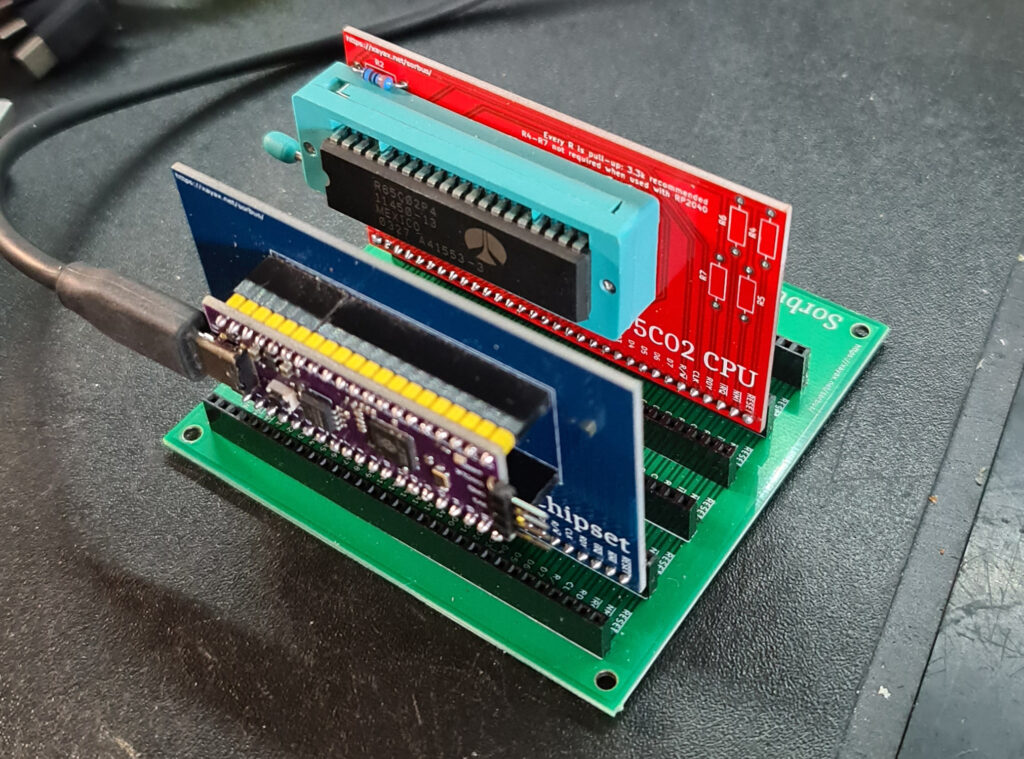
Here I show how to load the more complex UF2 files SvOlli provides. It is not a simple ‘drop a file’.
This is what I did (on Windows).
- Unpack the cores of the release in a folder, e.g. sorbus/cores
- Get a working picotool.
Some searching on the web brought me to this website where I found a command line Picotool for Windows - Download pictool.exe from the website
- You will need to download and run zadig: https://zadig.akeo.ie/
- Set pico in bootmode, run zadig
- You will want to select “RP2 Boot (Interface 1)” from the dropdown, and install the “WinUSB” driver.
- Start a command prompt (‘terminal’ and type
picotool load -v -x your-build-file.uf2
I did this with sorbus-computer-native_alpha_picotool.uf2 and got a nice menu driven interface to various programs as shown below.
Note that option 0 brings up CP/M-65 (with my Pascal-M!). There is also OSI Basic, Taliforth, Instant Assembler TIM and programs developed by SvOlli.
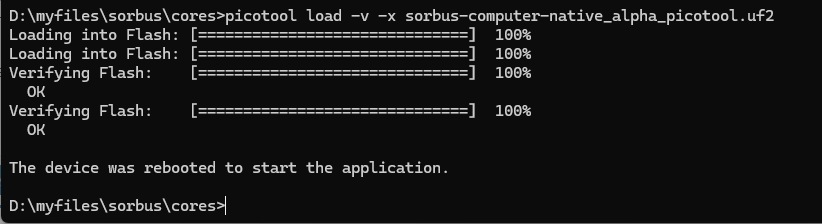



See also:
MACH-9 MMS Inc 6809 CPU Plug-in for AIM 65
Royce Taft has a MACH-9 MMS Inc 6809 CPU Plug-in for AIM 65 and reverse engineered it.
He sent me his design to be pu...
PicoSYM, a SYM-1 emulator on a Raspberry Pico
Emulation of a Synertek Sym-1 on a Raspberry Pi Pico 1 (W).
By andysa on the emulation forum on 6502.org
Here is t...
Amazing it works!
After publishing the photos of the transistors used in the KIM-1 a discussion started on forum64.de in the 'Instandsetzu...
Transistors in the KIM-1
Even a microprocessor based computer as the KIM-1 required some simple transistors.
To drive the LEDs some extra curren...
