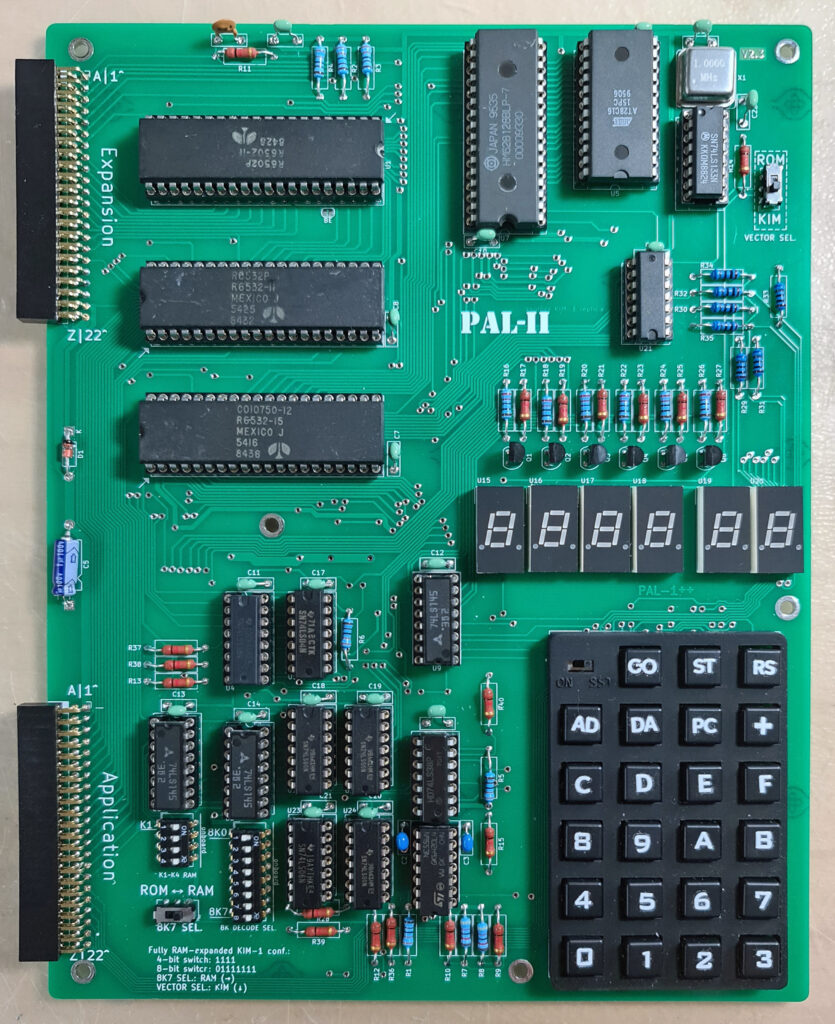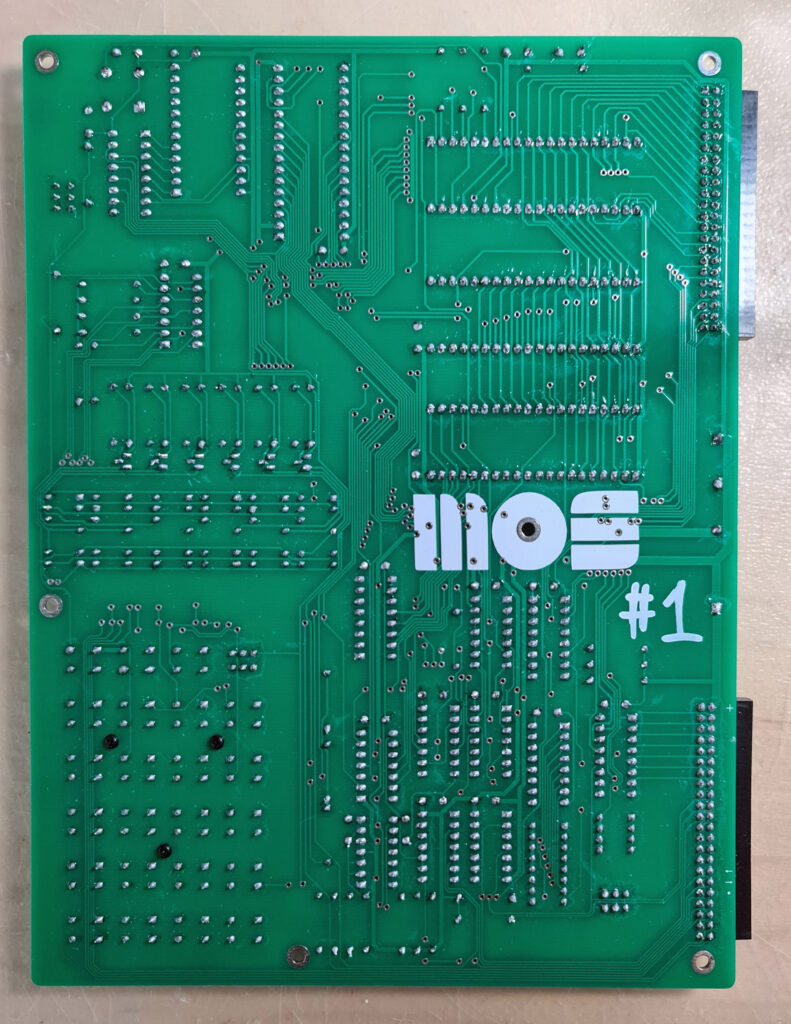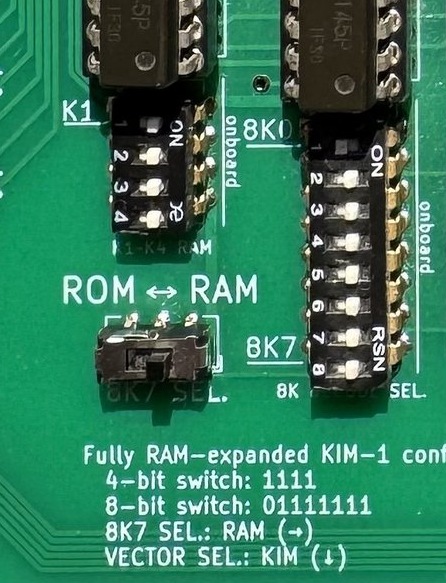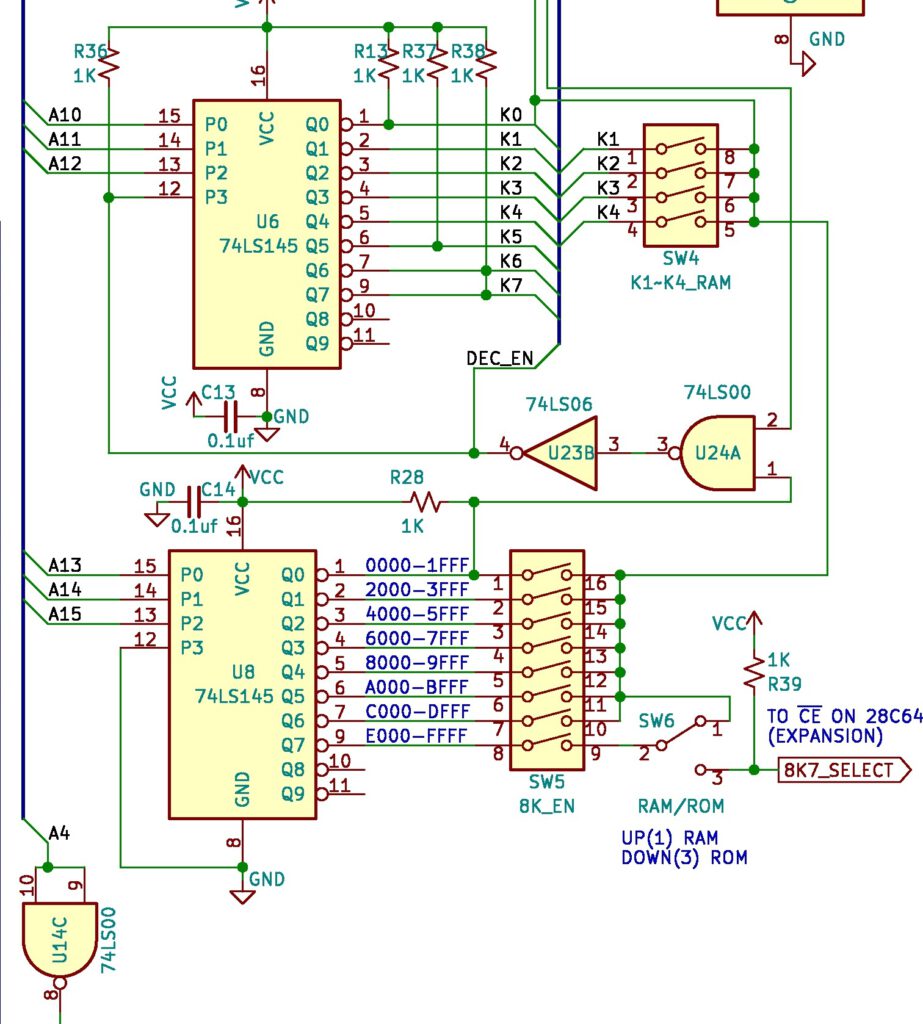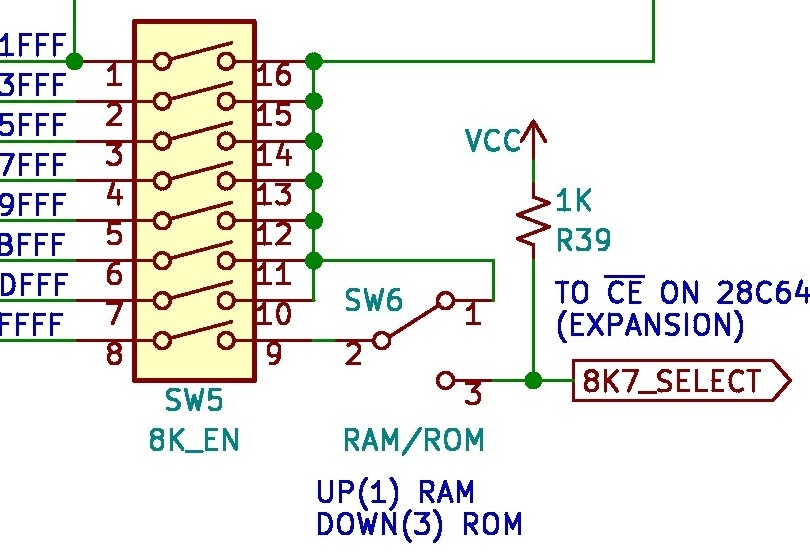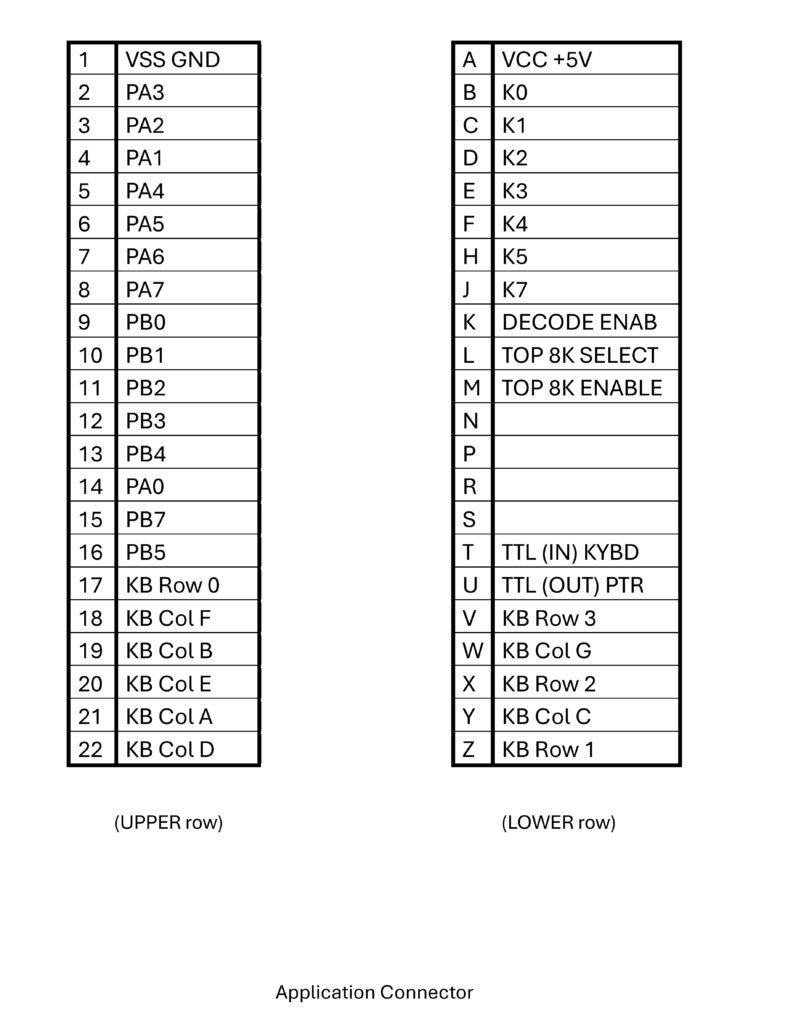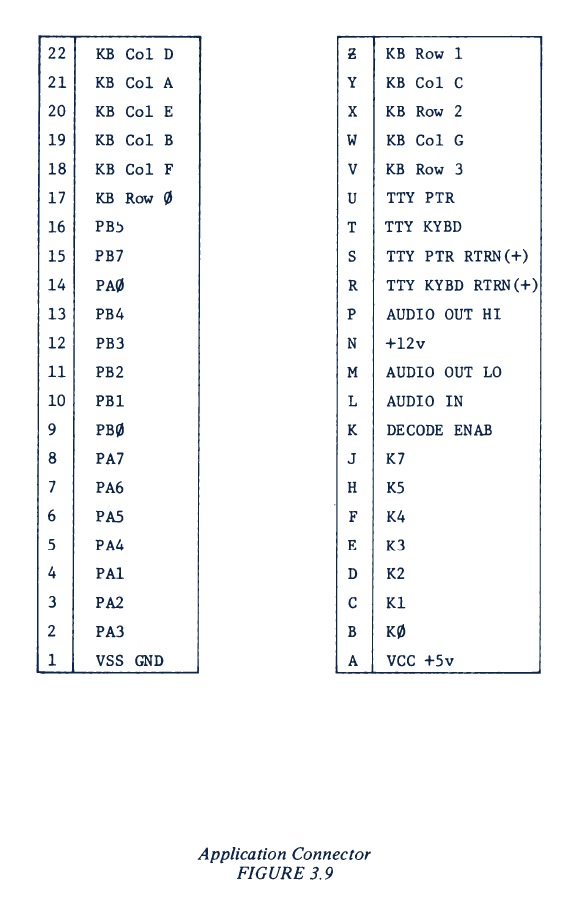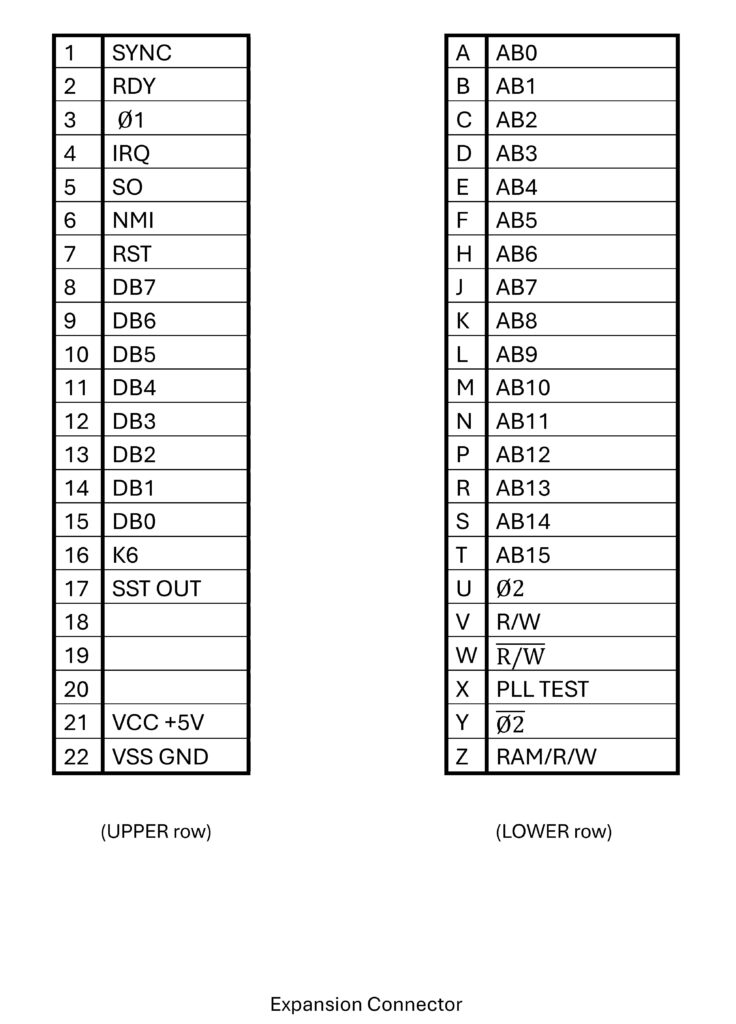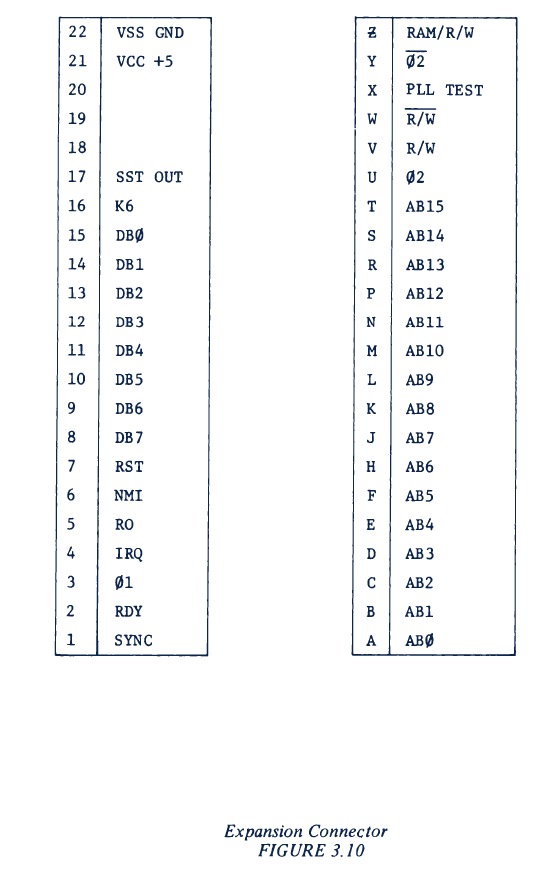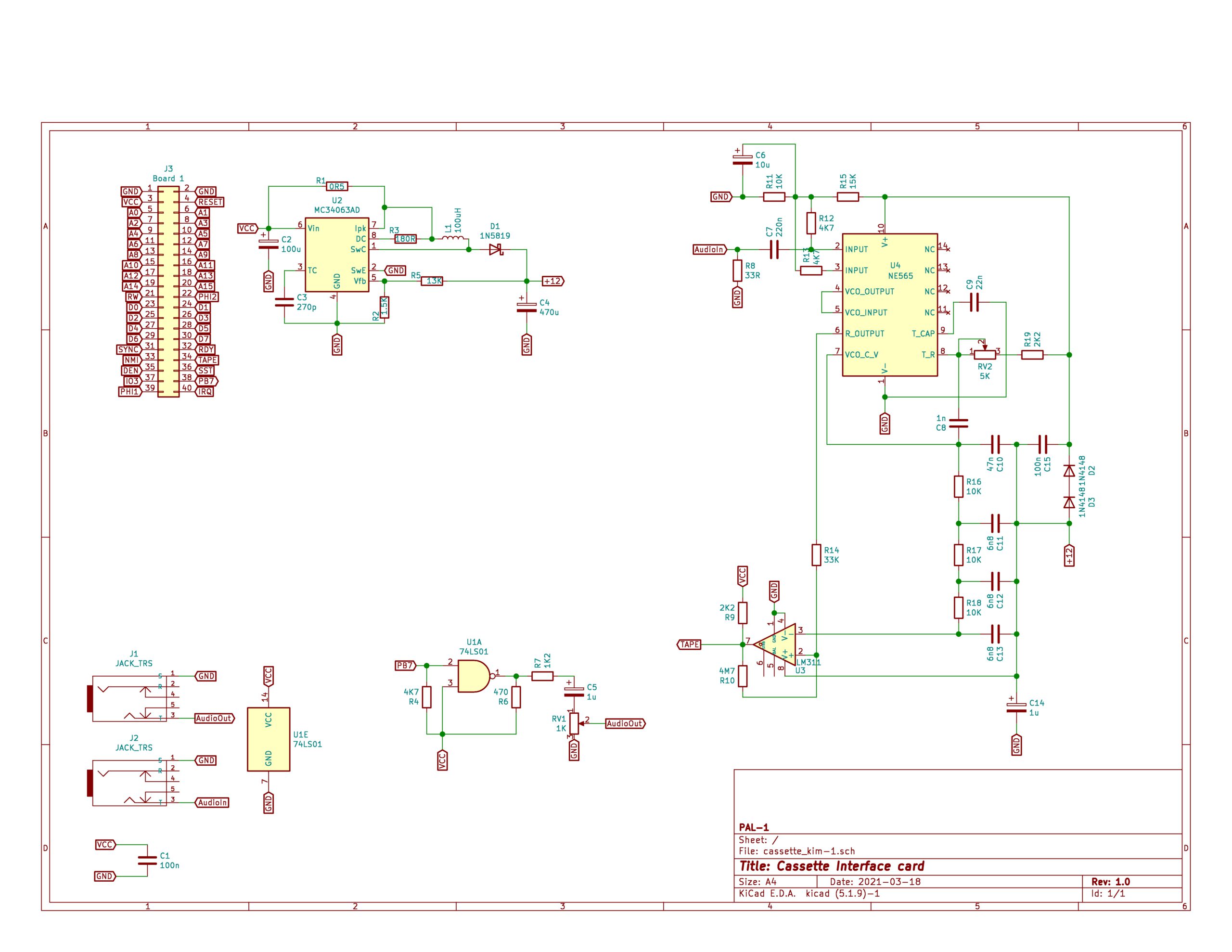4 february 2025 2025 I have built the PAl-2 kit, now designing and building a I/O card.
This information is based upon the available documentation: User manual, Schematic, BOM.
The PAL-2 is for sale by Liu Ganning at Tindie
On this page:
- What is a PAL-2?
- My PAL-2 kit #1
- Schematic
- User manual
- RAM decoding
- Internal and external ROM
- DIP Switches
- Application and Expansion connectors
- Power Supply
- Expansion
- Cassette Audio interface
- Physical Dimensions
Just followed the interactive BOM, passive components first, ICs last.
Nothing special to note, compare yours with the photo on the PAL-2 Tindie site.
Orientation of IC sockets and IC’s, check twice!
Check your soldering joints, not too much sodler, but covered with the right color solder.
And the three slider switches,: the SST keyboard one has a higher slider that the other two!
Please be careful with the Dupont power cables, double check the polarity! If in error: magic smoke!
I do not like the Dupont wires for power, serial, TTY switch. Too easy to make a mistake in the power connection.
I am now designing and building a simple I/O card for the Application connector, experimenters print, point to point wires, male pin connector to PAL-2, on board female connector for USB to Serial, power switch, TTY/Keypad switch.
That may grow later to SD or 1541 or Corsham SD card interfaces.
Video of PAl-2 #4, by Nils, running!
What is a PAL-2?
The PAL-2 is a kit for an SBC in the now large family of KIM-1 clones. Ranging from the Micro-KIM to the PCB exact replica by Eduardo Casino, all share the KIM-1 ROMs, LED display and TTY interface and the 6532 RIOT instead of the 6530 RRIOT.
What makes the PAL-2 unique:
- It is a real and complete KIM-1 clone.
- Available as a DIY kit with high quality components.
- The layout is close to the KIM-1.
- The good looking keypad is very close to the KIM-1
- Application and Expansion connector with all relevant KIM-1 signals.
- Lots of RAM in many configurable options.
- Both RRIOTS 6532 on board.
- TTY interface on TTL level, USB to TTL adapter included in the kit, quality serial!
- Power can come from the USB to TTL adapter or from external 5V supply (same as for the KIM-1)
The PAL-2 differs from a KIM-1
- No Audio cassette interface for file I/O circuit, but see below for a solution
- Application and Expansion connector as 22×2 pinheader instead of PCB edge connectors
- The signals on the Application connector are not all identical: no audio, TTY instead of 20 mA loop, decoding lines added
- Not the same size PCB
The PAL-2 differs from the PAL-1:
The many quality improvements and enhancements make the base PAL-2 kit more expensive then a base PAL-1 kit.
If you expand the PAL-1 to the level of a PAL-2 you need to spend money on a motherboard, a RAM 32K, a second RRIOT kit, an RS232 cable and gender changer and a 9V power supply.
- Improved keypad, with labels and look of the KIM-1
- No need for a Motherboard
- No external RAM module required
- No external RRIOT required
- E000-FFFF can be used freely from ROM expansion
- The vectors (Reset, NMI, IRQ) can be placed in external ROM.
- Looks a lot more like a KIM-1
- Complete Application and Expansion connector
- TTY on TTL level instead of (not standard) RS232



Schematic Click for PDF format
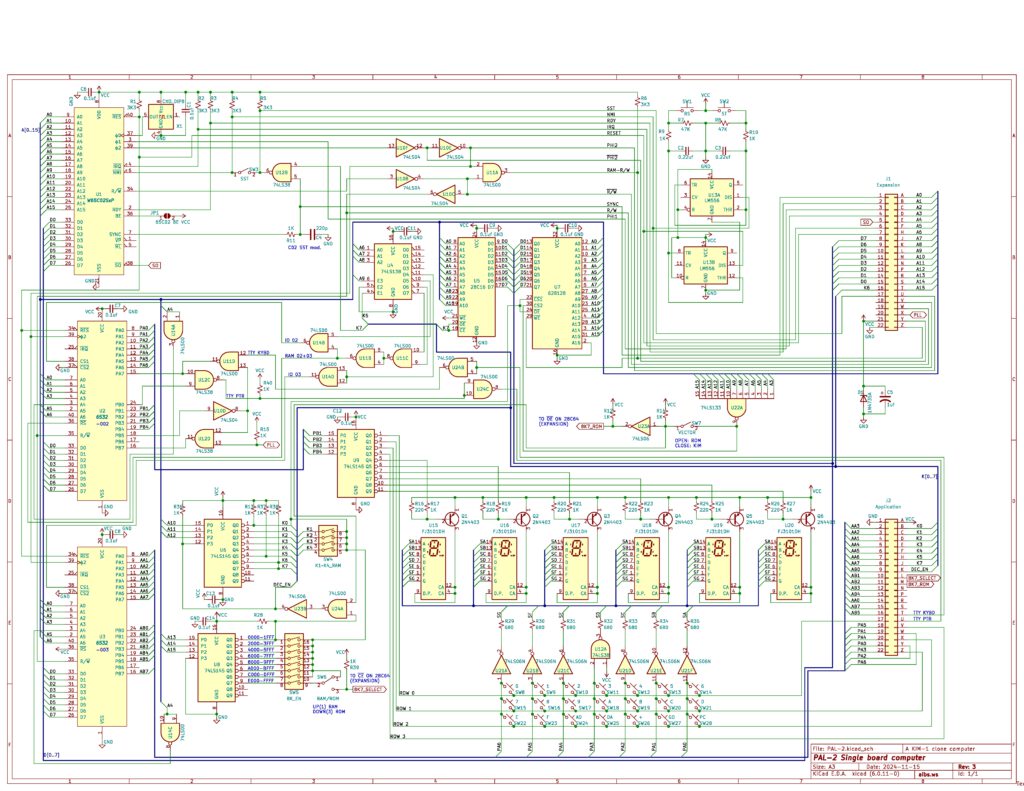
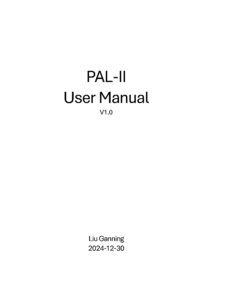 |
PAL-2 User Manual |
RAM decoding
The PAL-2 has a very flexible RAM memory layout, as shown in the next parts of the schematics:
Internal ROM and external ROM
The PAL-2 has a 2K ROM with the KIM-1 monitor. Since there is no audio in and out circuitry, the ROM from 1800-1BFF could be used for other programs, like the KIM Clone by Corsham Technology (Which also did not have the audio circuitry). The 28C16 is easy to program.
One of the first expansions that is to be expected is an external 8K ROM. The decoding for this ROM, e.g. an 28C64 is already present on the connectors and in the decoding circuit.
The decoding signals are 8K7_SELECT (CE on 28C64) and 8K7_ROM (OE on 28C64). Just the 28C64 IC has to be connected to address and data lines.
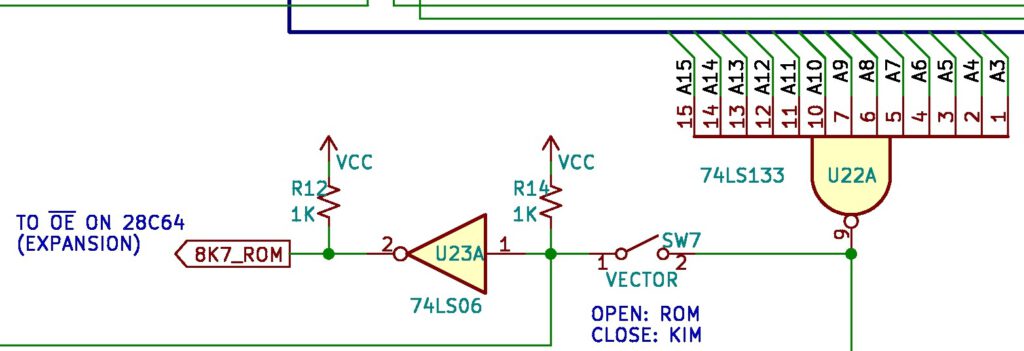
DIP Switches
The PAL-2 has a full 64K address decoder onboard, while the KIM-1 has only a 5K onboard address decoder for expansion. These two DIP switches on the PAL-2 are designed both to expand the KIM-1’s RAM and to maintain compatibility with its basic configuration.
On the PAL-2, the 4-bit DIP switch enables the onboard K1 to K4 RAM spaces, with each bit controlling 1K of memory. The K1 to K4 naming follows the definitions in the KIM-1 user manual, covering the address range from $0400 to $13FF. If all four DIP switches are set to ON, the entire 5K RAM space becomes available to the system.
The 8-bit DIP switch controls the “big segment decoder,” with each bit corresponding to an 8K memory block. These blocks range from 8K0 to 8K7, with 8K0 ($0000 to $1FFF) being the KIM-1’s default occupied address space. Since the PAL-2 is a KIM-1 replica, if you want to use it as a KIM-1 system, 8K0 must be set to OFF to allow the onboard KIM-1 logic to function. However, if you’re building a completely new system on the PAL-2, you can set 8K0 to ON to bypass the KIM-1’s onboard logic for the lowest 8K of memory.
The 8K1 block starts at $2000, controlling an 8K space beyond this address, and so on. If a bit is set to ON, the KIM-1 system will be able to access the corresponding address space, which will function as RAM. If a bit is set to OFF, the KIM-1 system will still work, but with reduced available address space. When performing expansion or add-on modifications on the PAL-2, you may need to disable certain address spaces to prevent the onboard logic from accessing the RAM chip.
The 8K7 block, representing the highest 8K memory segment, offers additional flexibility on the PAL-2. If 8K7 is set to ON, you can choose how to use this space—either as RAM or ROM—by adjusting the 8K7 SEL switch. For example, if you write a program (such as a tiny OS for the KIM-1) and burn it onto a ROM chip—similar to the well-known Jim’s ROM (but smaller)—you can connect the ROM to the PAL-2 (with some additional hardware, which is still under development). To boot from your ROM chip, use the VECTOR SEL switch to select ROM, allowing the system to retrieve the top three vectors from the ROM chip instead of the onboard KIM-1 ROM.
Application and Expansion connectors
Differences on the Application connector with the KIM-1:
- AUDIO IN -> 8k7_SELECT
- AUDIO OUT LO -> 8K7-ROM
- TTY in and out now at TTL level for USB to TTL converter
- TTY PTR and KYBD, +1wV, AUDIO OUT LO not connected
This means, even if the edge to pin connector issue is solved, the standard KIM-1 I/O boards will not work for TTY and audio.
The expansion connector is identical to the KIM-1.
Power supply
Power has to be applied in the standard KIM-1 manner to the application connector Pin 1 = GND, pin A = 5V.
Note that reversing these pins will mean the dead of the PAL-2!
As a first suggestion for a PAL-2 extension I see a board connected to Application and Extension connectors with:
- Power switch
- 28C64 (or bigger, switchable in 8K chunks) EEPROM
- Connector for the USB to TTL
- External power connector, switchable between this and USB to TTL connector
- TTY/LED keyboard switch
- connector for the Application I/O ports PA0-PB7
- Power switch
- Pin connector for PAL-1 Cassette Interface audio board
- Further expansion with 6522/6850/6551
Optional:
The excellent expansions by Bob Applegate for the Corsham clone will be a good inspiration, like 6522/6850 I/O board, breadboard board, motherboard.
The KIM-1 has hardware and software in the 6530-003 ROM to save and dump files on audio tape.
Not used by most KIM clone users, so it is not present on the Corsham KIM Clone and the PAL-2.
But it is possible to have the audio in/out with one patch wire between pin 11 of U12D and the application connector!
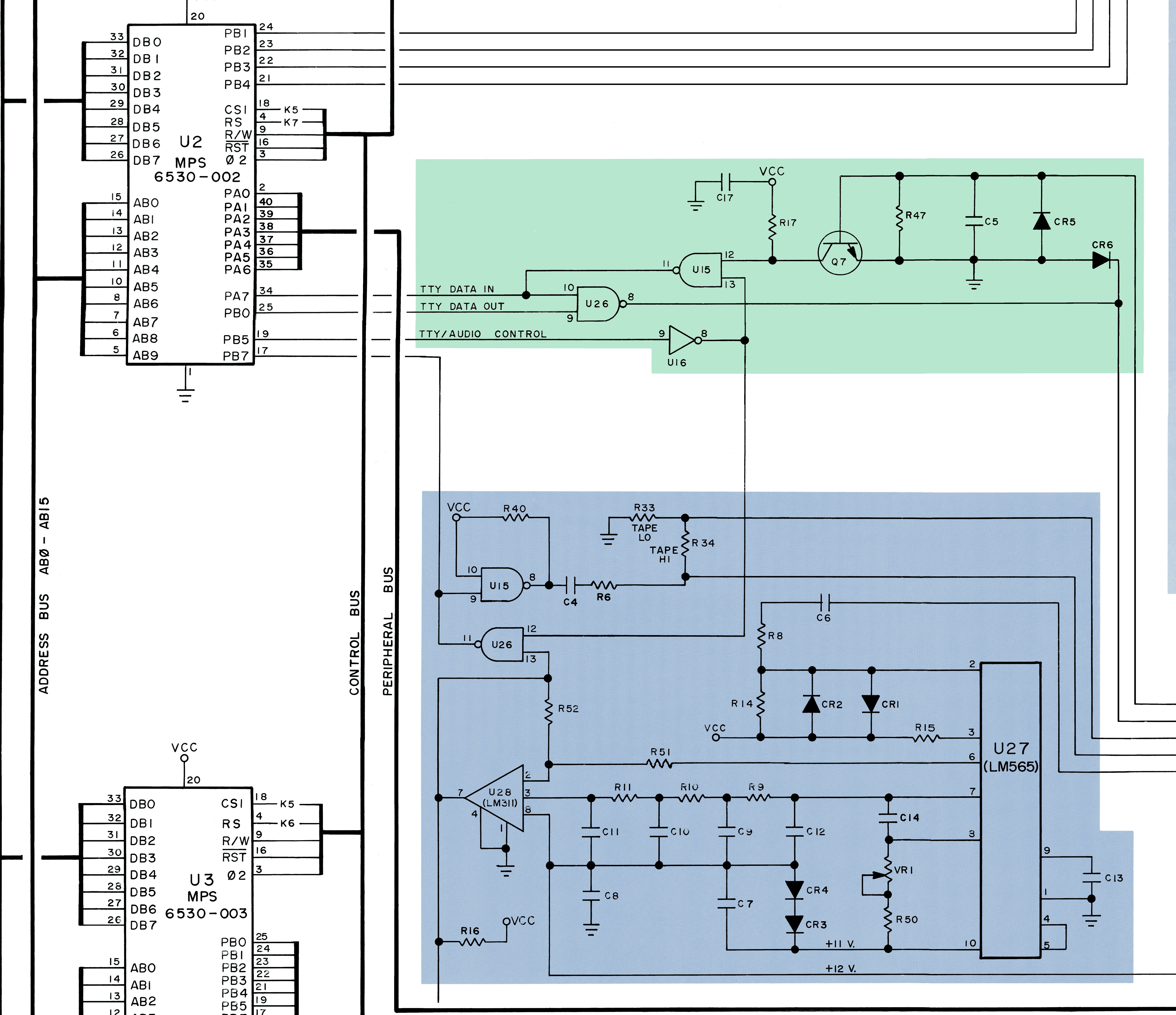
KIM-1 Audio and TTY circuit
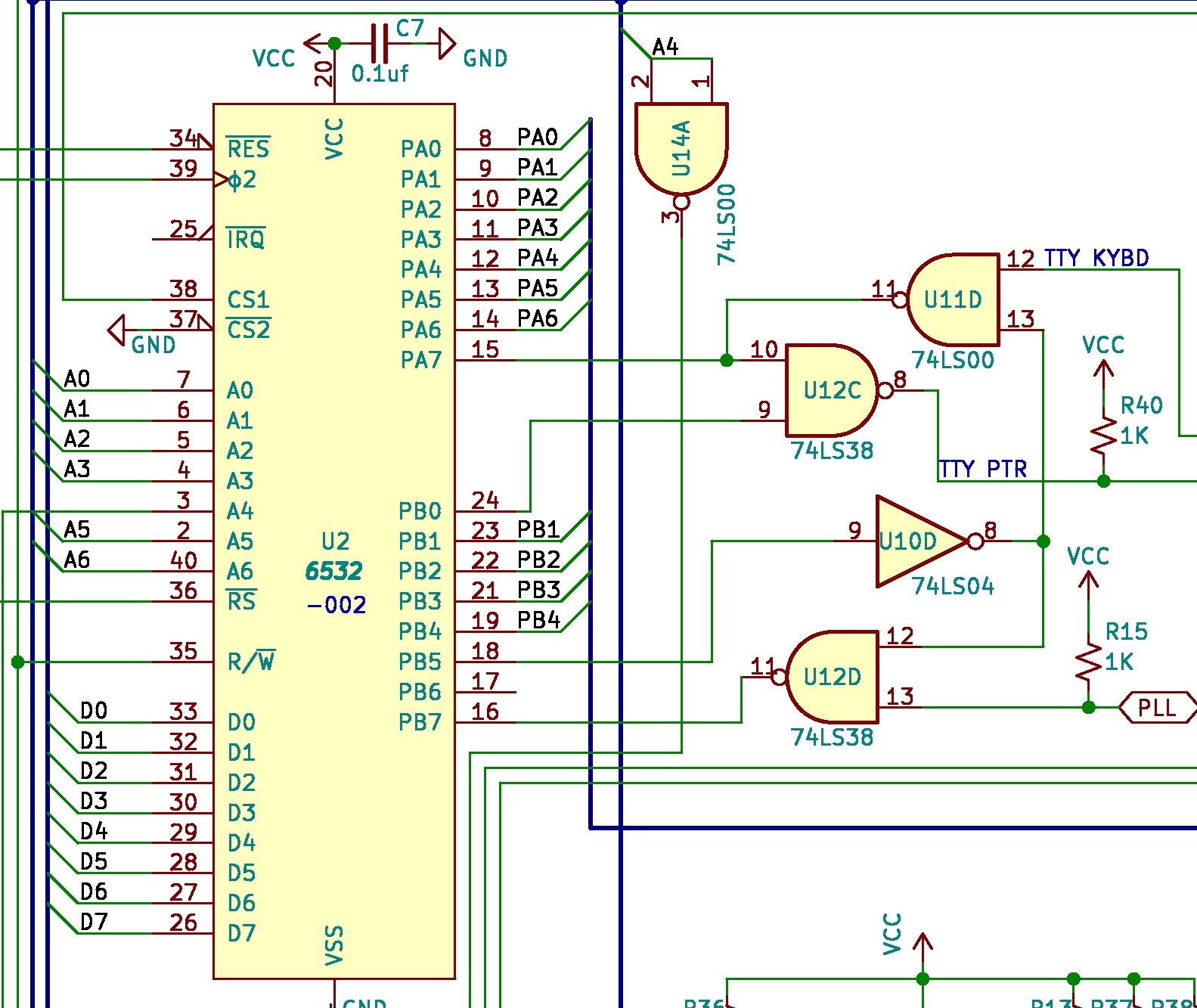
PAL-2 Audio and TTY circuit
On the KIM-1 circuit you can see the audio I/O is seen by the CPU at pin PB7 of the 6530-003. It is either an input or an output under control of the audio routines in the ROM.
The U26 (also present on the PAL-2 as U12d) is an open collector NAND feding PB7. On one input of U26 is PB5 from the 6530/32 (inverted by U16 (KIM-1_ or U10D (PAL-2), on the other is the output of the audio circuit generating TTL pulses from the audio sound input. This way PB7can be used both as input and output.
The PAL-2 and the KIM-1 has on the extension connector the signal PLL(_TEST), which is connected to U126/U12D. This is on the KIM-1 the output of the audio circuit.
So we have audio in (at TTL level) on the PAL-2 covered!
Audio out is available at PB7 at TTL level. With a patch wire between PB7 (or pin 11 of the U12D) to the application connector.
With the PAL-1 Cassette interface we can have the PAL-2 read and write KIM-1 audio cassette files this way. PLL_TEST to TAPE and a wire from PB7 to PB7 is all you need to connect to the Cassette Interface (and GND and +5V ofcourse).
Leaving R9 out of the Cassette Interface may be a good idea, there is already a pullup in the PAL-2 of 1K.
The connector on the PAL-2 is a 2.54 mm pitch 2×22 female pin header connector.
The dimensions of the PAL-2 PCB are 168 mm x 218 mm.
Next two images show the connector, first shows the distance between the two connectors, while the second shows the distance from the PCB edge to the connector’s outer side.