M I C R O C H E S S
Back to retro website KIM Cassette Loading Instructions 1 Enter [RS] to reset KIM. 2 Enter [AD] 0 0 F 1 [DA] 0 0 to reset decimal flag. 3 Enter [AD] 1 7 F 9 [PA] C 1 to enter tape ID. 4 Enter [AD] 1 8 7 3 [GO] to begin read routine. 5 Start your cassette player. 6 When you see: 0000 D8 stop your cassette player. 7 Enter [RS] [AD] 1 8 7 3 [Go] to read block 2. 8 Start your cassette player. 9 When you see: 0000 D8 stop your cassette p1ayer. 10 Enter [RS] [Go] to start program execution. If you wish KIM to play a specific opening, enter the ID in addres 17F9 and load the opening data. Enter [RS] before and after each tape load. Data for Openings Microchess plays white black Opening A0 A1 Four Knights A2 A3 French Defence A4 A5 Ray Lopez A6 A7 Queen's Indian A8 A9 Guioce Piano Remember to always press [RS] between each tape load. Otherwise, data at 0100 and 0101 may be overwritten by the stack. Verify these locations against the program listing if you have trouble executing the program. A second copy of the two main programs can be found after the openings.M I C R O C H E S S
MICROCHESS was originally conceived as a program which would play chess using only a minimum hobbyist microcomputer system. The program designed will run on a KIM-1, 6502 based system, using only 1.1 Kbytes of RAM. Eliminatlon of some unnecessary features would even allow an implementation in less than 1K, Although MICROCHESS does not play an expert level of chess, it will play a reasonable game in most instances. In addition, It can provide a useful opponent for practising checkmates, learning openings, and sharpening general playing skills. The program has been carefully designed to allow the average user to expand or modify the basic package to suit the requirements of his particular system conflguration, or to experiment with his own ideas for improvement of the playing strategy. User documentation supplied with the MICROCHESS program consists of a Player's Manual, a complete source program listing, and a Programmer's Manual, which explains the operation of the program and includes suggestions for expansion and modifications, © This copy of the MICROCHESS program and documentation is provided for the personal use and enjoyment of the purchaser. Reproduction by any means is prohibited. Use of the MICROCHESS programs, or any part thereof, for the purpose of promotion or sale of microcomputer hardware or software, without the express written permission of the author is prohibited. Address all communications to:Micro-Ware Ltd. 27 Firstbrooke Road, Toronto Ontario, Canada, M4E 2L2
TABLE OF CONTENTS
PLAYER'S MANUAL LOADING THE PROGRAMS 1 MICROCHESS NOTATION 1 MICROCHESS COMMAND KEYS 2 THE COMPUTER'S MOVE 3 TABLE OF PIECE CODES 3 ENTERING YOUR MOVE 4 SPECIAL MOVES 5 LEVEL OF PLAY 6 POSITION VERIFICATION 6 MEMORY LOCATIONS POR THE PIECES 7 NOTES 8 PROGRAMMER'S MANUAL INTRODUCTION 1 SOURCE LISTING 1 SUBROUTINES GNM AND JANUS 1 OPERATION OF SUBROUTINE JANUS 2 PROGRAM FUNCTION FOR EACH VALUE OF STATE 3 STRATEGY OPERATION 4 OPENING PLAY 5 MODIFYING THE INPUT AND OUTPUT 6 EXPANDED INPUT AND OUTPUT ROUTINES 7 SPECIAL MOVES 8 STRATEGY IMPROVEMENTS 8 DATA FOR OPENINGS 10 EXPLANATION OF SYMBOLS 11 MICROCHESS HEX LISTING 12 SOURCE LISTING MICROCHESS 1 SYMBOL TABLE AND CROSS REFERENCES 13 BLOCK DATA 15MICROCHESS PLAYER'S MANUAL
MICROCHESS was designed to play a game of chess using the KIM-1 microcomputer system with no additional memory or peripherals. The human player's moves are entered on the self contained keyboard and the computer's responses are flashed on the LED display. Slight program alterations will permit the user to run the program using a teletype, CRT terminal, or another 6502 based system, (see the Programer's Manual for details). All references in this manual assume that the KIM keyboard and display are being used. LOADING THE PROGRAMS Since the KIM-1 memory is divided into two non-contiguous segments, the program must be loaded in two sections. The first section will contain the program and data for the lower 1K of available memory between addresses 0000 and 03FFF. The second section will contain the program segment between locations 1780 and 17E6. In addition, short program loaders may be used to enter the data necessary to use different "canned openings", which are stored between 00C0 and 00DB. Since sections of program reside in page one, which is normally reserved for the program stack, it is advisable to reset the stack pointer using the [RS] key before each load. In addition, it is prudent to check locations 0100 and 0101 before executing the program to ensure that they have not been inadvertently altered. MICROCHESS NOTATION In order to keep memory requirements to a minimum, (an absolute necessity when programming chess in the 1K environment of the KIM-1), it has been necessary to use a special octal chess notation. Each square on the chess board is uniquely identified by a two digit octal number as shown below. The first digit specifies the rank (0 to 7) from the computer's end of the board. The second digit specifies the file (0 to 7) from the player's left. Moves are specified unliquely by the FR0M square and the TO square using this notation.-2-
COMPUTER --------------------------------------- | 00 | 01 | 02 | 03 | 04 | 05 | 06 | 07 | |----+----+----+----+----+----+----+----+ | 10 | 11 | 12 | 13 | 14 | 15 | 16 | 17 | |----+----+----+----+----+----+----+----+ | 20 | 21 | 22 | 23 | 24 | 25 | 26 | 27 | |----+----+----+----+----+----+----+----+ | 30 | 31 | 32 | 33 | 34 | 35 | 36 | 37 | |----+----+----+----+----+----+----+----+ | 40 | 41 | 42 | 43 | 44 | 45 | 46 | 47 | |----+----+----+----+----+----+----+----+ | 50 | 51 | 52 | 53 | 54 | 55 | 56 | 57 | |----+----+----+----+----+----+----+----+ | 60 | 61 | 62 | 63 | 64 | 65 | 66 | 67 | |----+----+----+----+----+----+----+----+ | 70 | 71 | 72 | 73 | 74 | 75 | 76 | 77 | --------------------------------------- PLAYER
MICROCHESS COMMAND KEYS The following keys are used as commands white piaying chess with the MICROCHESS program. [GO] This key is depressed immediately after loading the tape in order to start the program execution, or to restart the program after a temporary exit. No change occurs in the display after the [GO] key has been depressed. After execution begins the key has no effect on the system at all. [ST] This key is used to leave the MICROCHESS program and enter the KIM monitor in order to examine or change memory contents while playing a game. Under no circumstances should this key be pressed when the computer is contemplating its move. Only when the system is displaying a move is it permissable to to press the [ST] key. [C] This key CLEARS the internal chessboard and resets it to begin another game. The board is set up with the computer playing white. CCCCCC is displayed to indicate that the board has been reset.-3-
[E] This key EXCHANGES the computer's men with your men. The actual position of the board is unchanged. If [C] is pressed, followed immediately by [E], the board will be set up to begin a game with the computer playing black. By pressing [PC] followed by [E] followed by [PC] . . . the computer will play a game against itself, displaying the moves as it goes. EEEEEE is displayed immediately after the [E] key is pressed to verify operation. [F] This key is used to move the piece on the FROM square to the TO square to register the player's move, or to move one of the computer's men if desired. [PC] This key instructs the computer to PLAY CHESS. The computer analyses the current position and formulates its optimum move. The display will darken and flash until the move has been decided. When it relights the move is displayed. THE COMPUTER'S MOVE The computer moves are displayed in the format shown below:[piece|FROM square|TO square]
[piece| The piece which the computer is indicating that it wishes to move is encoded according to the table below: ---------------------------------------------------------------- | 0 - KING | 4 - King Bishop | B - K R Pawn | C - K B Pawn | | 1 - Queen | 5 - Queen Bishop | 9 - Q R Pawn | D - Q B Pawn | | 2 - King Rook | 6 - King Knight | A - K N Pawn | E - Q Pawn | | 3 - Queen Rook| 7 - Queen Knight | B - Q N Pawn | F - K Pawn | ---------------------------------------------------------------- |FROM square| The FROM and TO squares are indicated using the micronotation shown above. For example the display [OF 13 33] indicates that the King Pawn is to be moved from King Pawn 2 to King Pawn 4. (This assumes that the computer is playing white.)-4-
ENTERING YOUR MOVE Your moves ara described to the computer using the same octal notation described above. It is not necessary to enter the type of piece being moved, just the FROM square and TO square locations. The computer verifies the input by indicating in the left two digits the niece located on the FROM square. The first digit will be 0,1, or F, 0 indicates that the piece on the from square is one of the computer's men. 1 indicates that the piece is one of your men, F indicates that there is no piece on the FROM square. The second digit indicates the type of piece located on the FROM square using the same hexadecimal code shown above. If you have made an error in entering your move at this point just continue to press the appropriate keys. The numbers will scroll from right to left until the correct move is displayed. For example, if you punch 6 3 4 3 and see the display [ 1F 63 43 ], the 1F indicates that the FROM square (63), contains the King Pawn and that you are preparing to move it to the square 43. When you have entered and verified the move, depress the [F] key to register the move on the internal chess board. The first two digits of the display will be changed to FF to indicate that the FROM square is now unoccupied. If the TO square had been occupied, the previous occupant will have been captured automatically. You may make as many moves in this manner as you wish, moving either your own men or the computer's. No verification of the legality of the moves is carried out. Illegal moves are accepted and executed as easily as legal moves, so care shoull be taken that you do not accidentally move in an illegal manner. Since the computer does not make a point of warning you if your king is in check, you must be careful not to leave this situation after your move. The computer will usually take off your king on its subsequent move if this is possible.-5-
SPECIAL MOVES CASTLING: You may make a castling move by making two moves in succession in the normal manner. First move the king to its new square, then move the rook. Remember to depress [F] after each move. The computer has no provision for castling during the middle game or end game, but may castle during the opening. If this occurs it will indicate a move of the king two squares over. You must complete the move for the computer by moving the rook for it. Just enter the appropriate TO and FROM square followed by [F] to make the move, then, go ahead and make your own move. EN PASSANT: In order to capture en passant you must break the move into two separate components. First, move your pawn laterally to capture the computer's pawn. Then, move your pawn forward to its appropriate final square. Do not forget to depress [F] after each move to register it internally. Note that the computer cannot capture en passant itself and will not recognize the danger of your en passant captures in considering its double pawn moves. QUEENING PAWNS: If you should succeed in pushing a pawn to the eighth rank (rank 7 in micronotation), it will be necessary for you to manually set up the queen on that square. Because of the internal representation or the position it is possible only to have one Queen per side at a time. Therefore, if you already have one, you will have to choose a rook, bishop, or knight instead. To replace the pawn with a Queen the following steps should be carried out. 1) Use the [ST] key to exit from the MICBOCHESS program and return control to the KIM monitor. 2) Find the pawn using the table of piece locations below. Confirm by its position that it is the correct one. Remove it from the board by entering the data 'CC', which indicates a captured piece. 3) Enter the address of the queen (0061). This memory location should now contain 'CC', assuming the queen has been lost.-6-
4) Press [DA] and enter the new location for the Queen, which is the square the pawn moved to. (e.g. 07) 5) Press [PC] followed by [Go] to reenter the MICROCHESS prograrm. Continue in the normal manner from this point. If the computer should push a pawn to the eighth rank, it will be necessary for you to replace the pawn with a Queen, or the highest piece available. Use the same procedure as above. The computer's Queen should be stored at address 0051. LEVEL OF PLAY There are several sections of the program which can be bypassed in order to reduce the computer's response time in a given situation. This will reduce the quality of play accordingly. The strategy levels and data changes are outlined below. ------------------------------------------------ | LEVEL | LOCATION | LOCATION | AVGF TIME | | | 02F2 | 018B | PER MOVE | |------------------------------------------------| | SUPER BLITZ | 00 | FF | 3 seconds | | BLITZ | 00 | FB | 10 seconds | | NORMAL | 08 | FB | 100 second | ------------------------------------------------ POSITION VERIFICATION Occassionally, while playing a game, you will come to the sudden realization that the computer is seeing a ditferent board setup from the one you have. This results from your misinterpretation of one of its moves, from entering one of your moves incorrectly, or from forgetting to press (F] to register your move. It is possible in this situation to sneak a peek at the location of each piece as it is internally stored in order to verify its location on the board. To do this Press [ST] to exit the MICROCHESS program and enter the KIM monitor. Then look at the addresses shown below to determine where the computer thinks each piece is. Afterwards, return to the chess program by pressing [PC] followed by [GO].-7-
-8-
NOTES As mentioned above, there are three types of moves which the current version of MICROCHESS does not play. These are castling, en passant pawn captures, and queening of pawns. In order to make the game fair some players adopt one of the two following strategies. Recognizing that the computer cannot make these moves, some players choose not to make them themselves, thus both players suffer the same restrictions. On the other hand, other players have decided to help the computer by watching for appropriate castling or en passant situations and making the moves on the computer's behalf at that time. Of course, you may always play without regard to the computer's disadvantage, allowing it to fend for itself as best it can. If you are an above average player, you may find that the MICROCHESS program is below your level of play and hence, always loses. You can add to the challenge of the game in the same way that you might against an inexperienced human player. Remove one or more of your pieces at the start of the game and see if you can come back from a position of disadvantage, The easiest way to remove a piece is to move one of the computer's men to the square of the piece you wish to remove, and then move it back to its original square.The program can be divided into three basic functional units. I Control and Input/Output. This section comprises the initialization routines, the input and output routines, and the main entry into the move generation and evaluation routines. II Move Generation and Data Collection. This program group generates the moves available to the computer, one at a time. For each of these moves, data are collected regarding available continuation moves, the threats of possible reply moves, and the gain or loss from subsequent piece exchanges. III Strategic Analysis. The data collected by the move generation routines are analysed by a mathematical algorithm which assigns a value to each available move. The move with the highest assigned value will be the move that the computer selects. SOURCE LISTING A complete listing of the program is included in source form. The average programmer should be able to use this document as a key to understanding the program's operation, and as a basis for further modifications. The complete cross reference table is included to assist in program relocation, As a convention in the listing, variables are preceded by a period to distinguish them from program labels, and external subroutines are preceded by an asterisk, Comment lines are preceded by a semicolon. SUBROUTINES GNM AND JANUS The key to the operation or the MICROCHESS program lies in the two subroutines GNM and JANUS. GNM calculates the available moves for one side with three nested loops: NEWP, which loops through the pieces from the pawns to the king; NEX, which loops through the four to eight directions through which each piece can move using the table MOVEX as pointed to by the move direction pointer MOVEN; and the individual loops for each piece which select the appropriate directions and distances to move.
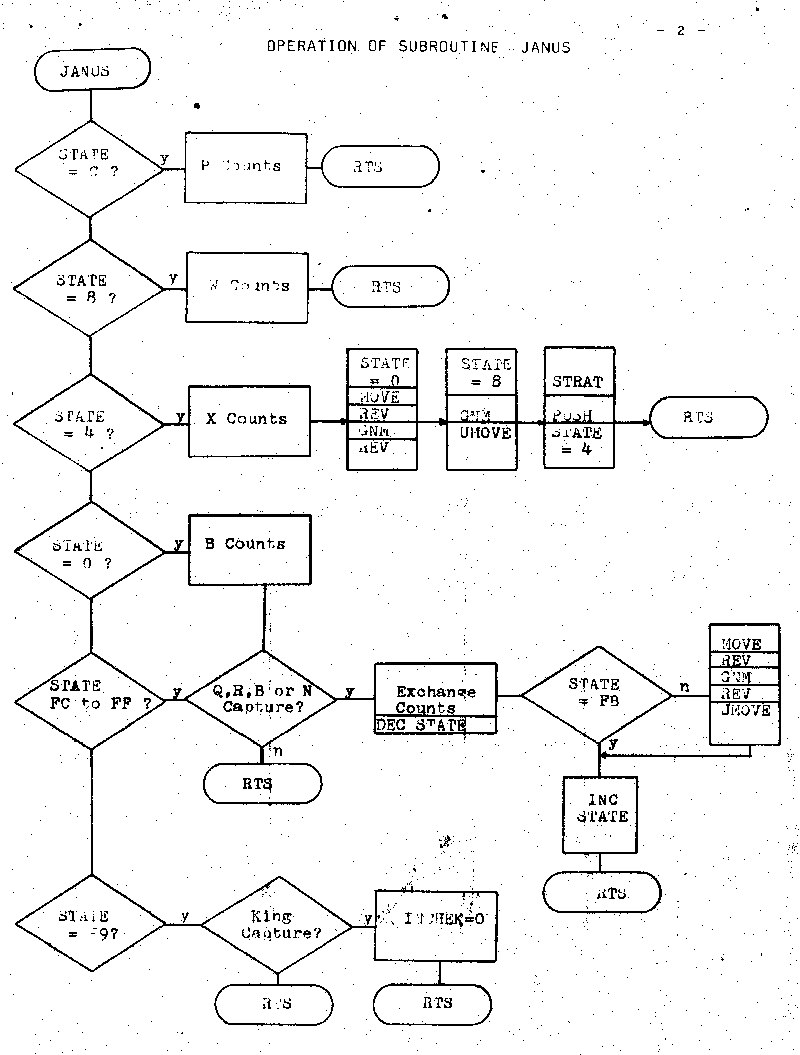
-3-
After each move has been calculated by GNM, the subroutine JANUS is called. JANUS uses the value of STATE to determine which portion of the analysis the computer is working on and directs it to the appropriate continuation routines. As can be seen from the simplifiad flow chart of JANUS' operation, JANUS often alters the value of STATE and calls the subroutine GNM again. This series of recursive subroutine calls calculates approximately 20,000 moves per second-- over 2 million moves in a 100 second analysis. Most of these moves are repetitions generated from a slightly different board position. PROGRAM FUNCTION FOR EACH VALUE OF .STATE STATE SET BY FUNCTION C GO Generate all available moves from the current positton and analyse as a benchmark with which to compare the real moves, which are generated by STATE 4. 4 GO Generate all available moves, evaluating each one and assigning a value to it as a possible selection, 8 JANUS Having made one trial move, generate the possible second moves for analysis. 0 JANUS Having made one trial move, generate the possible.repiies for analys~s.. FF JANUS Since a reply move was a capture, reverse the board and evaluate the exchange that could result, FE JANUS Stage two of the exchange evaluation started by STATE FF. FD JANUS Stage three of the exchange evaluation. FC JANUS Last stage of the exchange evaitiation. F9 CHKCHK Look for a capture of the king which signifies that the move being calculated is illegal.-4-
STRATEGY OPERATION After each real available move is generated and the various counts have been performed, the following information is available for decision making purposes. MOB Mobliity. The total number of moves available for a given side from a given position. Each queen move is counted as two moves, MAXC Maximum Capture. The number of points,to be gained by cacturing the most valuable piece currently under attack. CC Capture Count. The total points of all opposing pieces under attack. MAXP Maximum Capturable Piece. Identification of the opponent's piece under attack which is worth the most points. PRIOR COUNTS (.PMOB, .PMAXC, PCC, .PMAXP) reflect the status of the position as it exists for the computer before any move is made. This is a benchmark, against which further moves are to be compared. CONTINUATION COUNTS (.WMOB, .WMAXC, .WCC, .WMAXP) are obtained for each move tested to determine the potential of the new position that would result if the move were made. REPLY COUNTS (.BMOB, .BMAXC, .BCC, .BMAXP) are obtained for each move tested to determine the potential danger of the opponent's available replies. EXCHANGE COUNTS (.WCAPO, .WCAP1, .WCAP2, .BCAP0, .BCAP1, .BCAP2) are used to analyse the effect of the potential exchange combinations. Each count reflects the maximum number of points capturable at each level of an exchange combination. Capture chains are halted by pawn captures, king captures, or by reaching a limit of three captures per side. In addition, information regarding the moving piece and its TO and FROM squares can also be used by the STRATGY algorithm. All information available is combined by the algorithm in the subprogram STRATGY to calculate a single strategic value for the move under analysis. The algorithm, a weighted sum of the count information, is shown below: VALUE = + 4.00 * WCAP0 + 1.25 * WCAP1 + 0.75 * (WMAXC + WCC) + 0.25 * (WMOB + WCAP2) - 2.56 * BMAXC - 2.00 * BCC - 1.25 * BCAP1 - 0.50 * BMAXC - 0.25 * (PMAXC + PCC + PMOB + BCAP0 + BCAP2 + BMOB)-5-
VALUE = VALUE + 02, A position bonus if the move is to the centre or out of the back rank. VALUE = 00, If the move is illegal because the king is in check. VALUE = FF, If the move results in a checkmate. The move with the highest value is selected by the computer as the best move available. This algorithm can easily be modified by changing the weights assigned to the various parameters. For example, the program can be made to play more aggressively by increasing the importance or BMAXC and WCAP0 in the equation above. On the other hand, it can be made to play more defensively by increasing the importance or BMAXC in the equation. Note that the algorithm above has not yet been optlmized. Therefore, it may be possible to significantly improve the play of the program by enpirical testing to optimize the form and weights used for the equation. An alternative form of algorithm to the weighted average type above, which also works well, assigns a fixed number of points to the occurrence of certain conditions. For example, the condition WMOB > PMOB may be considered to be worth 3 points regardless of the difference in value between the two variables. Similarly, conditions which are unfavourable would be assigned negative points. This type of strategy can be easily implemented by keeping a running total or the value in the accumulator and using CPX and CPY instructions to control branches around the adddition and subtraction routines. In general, more memory is required to implement an equally complex strategy using this type of algorithm, but in the long run this strategy will be more flexible. OPENING PLAY The MICROCHESS program is designed in such a way that the opening can be played from memory, following established lines of play for up to nine moves per side. In order to conserve memory, only one opening is actually stored in the computer at a given time. The opening is stored in locations 00C0 through 00DB. By storing each of the openings provided on cassette tape with a different ID for each, it is possible to load the desired opening before beginning play. More openings can be added to the repertoire by coding them in the format shown below. Users with expanded memory can set up all the openings in a set of tables, allowing the program to select the appropriate opening as long as its opponent is following a standard procedure.-6-
The ability to load an opening by name and play It with the computer also provides an excellent method of rehearsing openings for a chessplayer who is attempting to memorize the standard plays. Each move and expected reply is stored in 3 bytes. The program first checks that the expected reply TO square is the same as the one in the stored opening. If it matches, the piece and the TO square for the computer's move are loaded into the display and moved. For example, the following illustrates the GIUOCO PIANO Opening. The computer is playing white. Address Data Move 00DB CC Expected display when oomputer is making its first move. 00DA 0F King pawn. 00D9 33 To KP4. 00D8 43 Expected reply P-KP4. 00D7 06 Knight. 00D6 22 To KB3. 00D5 52 Expected reply: N-QB3. 00D4 04 Bishop. The last line of the opening sequence must be 99, or any impossible position square, to cause the program to leave the opening routine and enter the normal strategy evaluation routines. MODIFYING THE INPUT AND OUTPUT ROUTINES In order to use the MICROCHESS program on 6502 microprocessor systems other than the KIM-1, the only modifications necessary are changes to the input and output subroutine calls. These subroutines appear in the program listing as *OUT and *GETKEY at locations 0008, 000B, and 039F. *OUT is a subroutine in the KIM ROM at location 1F1F which displays, in hexadecimal format, the contents of memory locations 00FB, 00FA, and 00F9 on the 6 digit LED display. 00FB contains the coded piece identifacation and locations 00FA and 00F9 contain the FROM and TO squares respectively. These three locations are also used to display CCCCCC and EEEEEE as verification of the keyboard input. At address 039F, *OUT is called by CKMATE at the end of the move analysis to flash the display. This call is not necessary for operation of the program and may be eliminated by replacing the JMP instruction at that location with an RTS (60). The MICROCHESS program has been designed so that neither the X and Y registers, nor the accumulator contents need be preserved by a replacement output subroutine.-7-
*GETKEY is a KIM subroutine which returns the value of the depressed key in the accumulator. Hexadecimal values are returned right justified (e.g. 0A). The only non-hex key used is [PC] which returns the value 14. This key is used only once, at location 0033, so is easy to replace with any other value. Once again, the X and Y registers need not be preserved by a replacement input subroutine. EXPANDED INPUT AND OUTPUT ROUTINES Users with CRT or teletype terminals and additional memory will probably want to customize the input and output features of the program. A format which can be used for move entry and move display is shown by the example: N(KN1) - KB3. This format completely expresses the move, and also provides a check value in the piece descriptor. Translation from this notation to the internal octal FROM and TO square notation is easily accomplished with a simpla table lookup program which contains the file descriptors and subtracts 01 from the rank value. The board can be displayed by providing a routine which prints a layout such as the one illustrated below. Before printing each square, the program could search the piece tables to deternime if the square is occupied, and by which ciece. The table descriptor is then obtained from the same tables used by the I/O routines above. Users with graphic terminals will want to set up even more elaborate board display routines.-8-
SPECIAL MOVES Several types of moves are not included in the basic MICROCHESS program in order reduce the memory requirements. These moves, castling, en passant canture, and queening of pawns, can be added by expanding and modifying some of the subroutines which generate and execute moves, GNM must be modified to spot the occurrence of situations in which the moves are available. The actual move calculations must be added to CMOVS, and a flag to indicate the nature of the move set to allow MOVE and UMOVE to properly interpret them. The flag could use the two spare bits in .SQUARE. Additional parameters wouid be required to indicate when castling, or en passant moves are legal during the game, because these moves depend upon previous play for their legality. Expansion of the piece and point tables would allow the program to keep. track of more than one queen per side. STRATEGY IMPROVEMENTS As you will soon discover when playing against the MICRQCHESS program, it has a tendency to make ridiculous moves from time to time. These moves usually result from unusual positions, which point out deficiencies in the way the move value is calculated. A major problem in the analysis is that there is only one strategy which is used for the opening, the middle game, and the end game. This involves a considerable compromise of three different types of play. Users with memory expansion may wish to write three algorithms which can be switched in and out of the analysis at various points during the game. Similarly, allowing more than 1K of memory enables the user to add more specialized evaluation routines. For example, a separate subroutine could be used to evaluate each of the following situations from . both an offensive and defensive viewpoint, enabling a much more sophisticated level of play: 1- King in check. A major fiaw in the current program causes the computer to minimize attacks by placing the opponent's king in check, even at the expense of a minor piece- a very short term solution to the problem! 2- En prise capture availability for either side. 3- Pawn development value: isolated pawns, passed pawns, doubled pawns, etc. 4- Xray analysis: the value of pins, discovered attack threats, etc. 5- Mating strategies: each of the major types of mates. 6- Positional development: utilization of open files, control of the centre, king position, pawn chains, etc.-9-
With the exception of the capture tree, the MICROCHESS program analyses in full only one move for each side beyond the move it will make. It is possible to use the same recursive technique used by TREE to carry out a full analysis to a further depth. To do this would require a routine to analyse and evaluate each intermediate position arrived at. Sequences of possibie positions with positive values for computer moves and negative values for opponent's moves can be summed to give the total long term value of each currently available move. In order to be time efficient, this analysis can be performed on a subset of the available continuations selected by a quick static analysis. In addition, a system of 'tree pruning' should be implemented to prevent long excursions down low valued branches. Programmers embarking on this type of program should bear in mind that from an average position with 50 available moves per side, a total or 15.625 billion sequences are generated in three moves per side. As can be seen, MICROCHESS is only the beginning. However, it does demonstrate the capability of a small scale hobbyist microcomputer system to tackle the game of chess. It is hoped that this program will provide an inspiration and a stepping stone that chess playing programmers will expand and build upon. Let us know what you have done to improve the system. We will attempt to publish or distribute some of your ideas. It is hoped that a tournament of chess playing microcomputers can be arranged at a future microcomputer gathering. Expanded and modified versions of MICROCHESS will then have the opportunity to prove their playing ability against other programs in the same memory. utilization class.-10-
DATA FOR OPENINGS The data below enables the coMputer to play the opening specified from memory. The data is in a block from 00C0 to 00DB. W specifies that the computer will play white, B specifies that the computer is black. ---------------------------------------------------------------- | | FRENCH | GIUOCO | RUY | QUEEN'S | FOUR | |ADDR|W DEFENCE B|W PIANO B|W LOPEZ B|W INDIAN B|W KNIGHTS B| |----+-----------+-----------+-----------+-----------+-----------| | DB |CC 44|CC 44|CC 44|CC 43|CC 44| | DA |0F P-K3 OF|OF P-K4 0F|0F P-K4 0F|OE P-Q4 06|0F P-K4 0F| | D9 |33 P-K3 24|33 P-K4 34|33 P-K4 34|34 N-KB3 25|33 P-K4 34| | D8 |53 43|43 55|43 55|52 42|43 55| | D7 |0E P-Q4 0E|06 N-KB3 07|06 N-KB3 07|0D P-QB4 0F|06 N-KB3 07| | D6 |43 P-Q4 33|22 N-QB3 22|22 N-QB3 22|35 P-K3 24|22 N-QB3 22| | D5 |44 52|55 42|55 31|53 55|55 52| | D4 |07 N-QB3 06|04 B-B4 04|04 B-N5 06|06 N-KB3 0B|07 N-B3 06| | D3 |25 N-KB3 25|35 B-B4 32|46 N-B3 25|22 P-QN3 21|25 N-B3 25| | D2 |52 36|45 52|52 75|56 56|52 31| | D1 |05 B-N5 04|0D P-B3 06|00 O-O 06|0A P-KN3 05|04 B-N5 04| | D0 |41 B-K2 14|25 N-B3 25|01 NxP 44|21 B-N2 11|46 B-N5 41| | CF |63 34|52 43|33 43|66 66|36 75| | CE |0F P-K5 06|0E P-Q4 0F|0E P-Q4 04|04 B-N2 04|00 O-O 00| | CD |43 KN-Q2 13|34 PxP 43|34 B-K2 14|11 B-K2 14|01 O-O 06| | CC |64 14|34 43|63 64|63 75|72 53| | CB |05 BxB 01|0D PxP 04|01 Q-K2 06|00 O-O 00|0E P-Q3 0E| | CA |63 QxB 14|34 B-N5 41|13 N-Q3 23|01 O-O 06|24 P-Q3 23| | C9 |63 63|36 52|54 22|72 52|54 36| | C8 |01 Q-Q2 00|07 N-B3 06|04 BxN 0B|07 N-B3 06|05 B-N5 04| | C7 |14 O-O 06|25 NxKP 44|55 NPxB 22|25 N-K5 44|41 BxN 52| | C6 |72 45|33 75|55 34|33 62|25 52| | C5 |0C P-B4 0D|00 O-O 06|0E PxP 06|01 Q-B2 06|0B PxB 01| | C4 |32 P-QB4 32|01 NxN 52|43 N-N2 11|15 NxN 52|25 Q-K2 14| | C3 |45 55|25 52|66 52|25 52|63 74| | C2 |06 N-B3 07|0B PxN 04|07 N-B3 00|01 QxN 0C|02 R-K1 07| | C1 |22 N-QB3 22|25 BxP 52|25 O-O 06|25 P-KB4 35|03 N-Q1 03| | C0 |99 99|99 99|99 99|99 99|99 99| ---------------------------------------------------------------- (This page was originaly in landscape format)-11-
-12-
CHESS PAGE 2
51 004B 4C 96 01 NOMV JMP INPUT 52 ; 53 ; THE ROUTINE JANUS DIRECTS THE 54 ; ANALYSIS BY DETERMINING WHAT 55 ; SHOULD OCCUR AFTER EACH MOVE 56 ; GENERATED BY GNM 57 ; 58 ; 59 +++ 60 0100 A6 B5 JANUS LDXZ .STATE 61 0102 30 5C BMI NOCOUNT 62 ; 63 ; THIS ROUTINE COUNTS OCCURRENCES 64 ; IT DEPENDS UPON STATE TO INDEX 65 ; THE CORRECT COUNTERS 66 ; 67 0104 A5 80 COUNTS LDAZ .PIECE 68 0106 F0 08 BEQ OVER IF STATE=8 69 0108 E0 08 CPXIM 08 DO NOT COUNT 70 010A D0 04 BNE OVER BLK MAX CAP 71 010C C5 E6 CMPZ .BMAXP MOVES FOR 72 010E F0 2E BEQ XRT WHITE 73 ; 74 0110 F6 E3 OVER INCZX .MOB MOBILITY 75 0112 C9 0l CMPIM 0l + QUEEN 76 0114 D0 02 BNE NOQ FOR TWO 77 0116 F6 E3 INCZX .MOB 78 ; 79 0118 50 1E NOQ BVC NOCAP 80 011A A0 0F LDYIM OF CALCULATE 81 011C A5 B1 LDAZ .SQUARE POINTS 82 011E D9 60 00 ELOOP CMPAY .BK CAPTURED 83 0121 F0 03 BEQ FOUN BY THIS 84 0123 88 DEY MOVE 85 0124 10 F8 BPL ELOOP 86 0126 B9 A0 00 FOUN LDAAY .POINTS 87 0129 D5 E4 CMPZX .MAXC 88 012B 90 04 BCC LESS SAVE IF 89 012D 94 E6 STYZX .PCAP BEST THIS 90 012F 95 E4 STAZX .MAXC STATE 91 ; 92 0131 18 LESS CLC 93 0132 08 PHP ADD TO 94 0133 75 E5 ADCZX .CC CAPTURE 95 0135 95 E5 STAZX .CC COUNTS 96 0137 28 PLP 97 ; 98 0138 E0 04 NOCAP CPXIM 04 99 013A F0 03 BEQ ON4 100 013C 30 31 BMI TREE (=00 ONLY)CHESS PAGE 3
101 0l3E 60 XRT RTS 102 ; 103 ; GENERATE FURTHER MOVES FOR COUNT 104 ; AND ANALYSIS 105 ; 106 013F A5 E8 0N4 LDAZ .XMAXC SAVE ACTUAL 107 0141 85 DD STAZ .WCAP0 CAPTURE 108 0143 A9 00 LDAIM 00 STATE=0 109 0145 85 B5 STAZ .STATE 110 0147 20 43 03 JSR MOVE GENERATE 111 014A 20 B2 92 JSR REVERSE IMMEDIATE 112 014D 20 00 02 JSR GNMHZ REPLY MOVES 113 0150 20 B2 02 JSR REVERSE 114 ; 115 0153 A9 08 LDAIM 08 STATE=8 116 0159 85 B5 STAZ .STATE GENERATE 117 0157 20 09 02 JSR .OHM CONTINUATION 118 0l5A 20 31 03 JSR UMOVE MOVES 119 ; 120 015D 4C 80 17 JMP STRATGY FINAL EVALUATION 121 0160 ED F9 NOCOUNT CPXIM F9 122 0162 D0 0B BNE .TREE 123 ; 124 ; DETERMINE IF THE KING CAN BE 125 ; TAKEN, USED BY CHKCHK 126 ; 127 0164 A5 60 LDAZ .BK IS KING 128 0166 C5 B1 CMPZ .SQUARE IN CHECK? 129 0168 D0 04 BNE RETJ SET INCHEK=0 130 016A A9 00 LDAIM 00 IF IT IS 131 016C 85 B4 STAZ .INCHEK 132 016E 60 RETJ RTS 133 ; 134 ; IF A PIECE HAS BEEN CAPTURED BY 135 ; A TRIAL MOVE, GENERATE REPLIES & 136 ; EVALUATE THE EXCHANGE GAIN/LOSS 137 ; 138 016F 50 FD TREE BVC RETJ NO CAP 139 0171 A0 07 LDYIM 07 (PIECES) 140 0173 A5 B1 LDAZ .SQUARE 141 0175 D9 60 66 LOOPX CMPAY .BK 142 0178 F0 05 BEQ FOUNX 143 017A 88 DEY 144 0l7B F0 Fl BEQ RETJ (KING) 145 017D 10 F6 BPL LOOPX SAVE 146 017F B9 A0 00 FOUNX LDAAY .POINTS BEST CAP 147 0182 D5 E2 CMPZX .BCAP0 AT THIS 148 0184 90 02 BCC NOMAX LEVEL 149 0186 95 E2 STAZX .BCAP0 150 0188 C6 B5 NOMAX DEC .STATECHESS PAGE 4
151 0l8A A9 FB LDAIM FB IF STATE=FB 152 018C C5 B5 CMPZ .STATE TIME TO TURN 153 018E F0 03 BEQ UPTREE AROUND 154 0190 20 25 03 JSR GENRM GENERATE FURTHER 155 0193 E6 B5 UPTREE INC .STATE CAPTURES 156 0195 60 RTS 157 ; 158 ; THE PLAYER'S MOVE IS INPUT 159 ; 160 0196 C9 08 INPUT CMPIM 08 NOT A LEGAL 161 0198 B0 12 BCS ERROR SQUARE # 162 019A 20 EA 03 JSR DISMV 163 019D A2 1F DISP LDXIM 1F 164 019F B5 50 SEARCH LDAZX .BOARD 165 01A1 C5 FA CMPZ .DIS2 166 01A3 F0 03 BEQ HERE DISPLAY 167 0lA5 CA DEX PIECE AT 168 01A6 10 F7 BPL SEARCH FROM 169 01A8 86 FB HERE STXZ .DIS1 SQUARE 170 01AA 86 B0 STXZ .PIECE 171 0lAC 4C 00 00 ERROR JMP CHESS 172 ; 173 ; GENERATE ALL MOVES FOR ONE 174 ; SIDE, CALL JANUS AFTER EACH 175 ; ONE FOR NEXT STE? 176 ; 177 +++ 178 0200 A2 10 GNMZ LDXIM 10 CLEAR 179 0202 A9 00 GNMX LDAIM 00 COUNTERS 180 0204 95 DE CLEAR STAZX .COUNT 181 0206 CA DEX 182 0207 10 FB BPL CLEAR 183 ; 184 0219 A9 10 GNM LDAIM 10 SET UP 185 020B 85 B0 STAZ .PIECE PIECE 186 020D C6 B0 NEWP DECZ .PIECE NEW PIECE 187 020F 10 0l BPL NEX ALL DONE? 188 0211 6o RTS -YES 189 ; 190 0212 20 1E 03 NEX JSR RESET READY 191 0215 A4 B0 LDYZ .PIECE GET PIECE 192 0217 A2 08 LDXIM 08 193 0219 86 B6 STXZ .MOVEN COMMON START 194 021B C0 08 CPYIM O8 WHAT IS IT? 195 021D 10 41 BPL PAWN PAWN 196 02lF C0 06 CPYIM 06 197 0221 10 2E BPL KNIGHT KNIGHT 198 0223 C0 04 CPYIM 04 199 0225 10 1F BPL BISCHOP BISHOP 200 0227 C0 01 CPYIM 01CHESS PAGE 5
201 0229 F0 09 BEQ QUEEN QUEEN 202 0228 10 0E BPL ROOK ROOK 203 ; 204 022D 20 8E 02 KING JSR SNGMV MUST BE KING! 205 0230 D0 FB BNE KING MOVES 206 0232 F0 D9 BEQ NEWP 8 TO 1 207 0234 20 9C 02 QUEEN JSR LINE 208 0237 D0 FB BNE QUEEN MOVES 209 0239 F0 D2 BEQ NEWP 8 TO 1 210 ; 211 023B A2 04 ROOK LDXIM 04 212 023D 86 B6 STXZ .MOVEN MOVES 213 023F 20 9C 02 AGNR JSR LINE 4 TO 1 214 0242 D0 FB BNE AGNR 215 0244 F0 C7 BEQ NEWP 216 ; 217 0246 20 9C 02 BISHOP JSR LINE 218 0249 A5 B6 LDAZ .MOVEN MOVES 219 024B C9 04 CMPIM 04 8 TO 5 220 024D D0 F7 BNE BISHOP 221 024F F0 BC BEQ NEWP 222 ; 223 0251 A2 10 KNIGHT LDXIM 10 224 0253 86 B6 STXZ .MOVEN MOVES 225 0255 20 8E 02 AGNN JSR SNGMV 16 TO 9 226 0258 A5 B6 LDAZ .MOVEN 227 025A C9 08 CMPIM 08 228 025C D0 F7 BNE AGNN 229 025E F0 AD BEQ NEWP 230 ; 231 0260 A2 06 PAWN LDXIM 06 232 0262 86 B6 STXZ .MOVEN 233 0264 20 CA 02 P1 JSR CMOVE RIGHT CAP? 234 0267 50 05 BVC P2 235 0269 30 03 BMI P2 236 0268 20 00 0l JSR JANUS YES 237 026E 20 1E 03 P2 JSR RESET 238 0271 C6 B6 DECZ .M0VEN LEFT CAP? 239 0273 A5 B6 LDAZ .MOVEN 240 0275 C9 O5 CMPIM 05 241 0277 F0 EB BEQ P1 242 0279 20 CA 02 P3 JSR CMOVE AHEAD 243 027C 70 8F BVS NEWP ILLEGAL 244 027E 30 8D BMI NEWP 245 0280 20 00 01 JSR JANUS 246 0283 A5 B1 LDAZ .SQUARE GETS TO 247 0285 29 F0 ANDIM F0 3RD RANK? 248 0287 C9 20 CMPIM 20 249 0289 F0 EE BEQ P3 DO DOUBLE 250 028B 4C 0D 02 JMP .NEWPCHESS PAGE 6
251 ; 252 ; CALCULATE SINGLE STEP MOVES 253 ; FOR K, N 254 ; 255 028E 20 CA 02 SNGMV JSR ?CMOVE CALC MOVE 256 0291 30 03 BMI ILL1 -IF LEGAL 257 0293 20 00 0l JSR JANUS -EVALUATE 258 0296 20 1E 03 ILL1 JSR RESET 259 0299 C6 B6 DECZ .MOVEN 260 029B 60 RTS 261 ; 262 ; CALCULATE ALL MOVES DOWN A 263 ; STRAIGHT LINE FOR Q,B,R 264 ; 265 029C 20 CA 02 LINE JSR CMOVE CALC MOVE 266 029F 90 02 BCC OVL NO CHK 267 02A1 50 F9 BVC LINE CH,NOCAP 268 02A3 30 07 OVL BMI ILL RETURN 269 02A5 08 PHP 270 02A6 20 00 0l JSR JANUS EVALUATE POSN 271 02A9 28 PLP 272 02AA 50 F0 BVC LINE NOT A CAP 273 02AC 20 1E 03 ILL JSR RESET LINE STOPPED 274 02AF C6 B6 DECZ .MOVEN NEXT DIR 275 02B1 60 RTS 276 ; 277 ; EXCHANGE SIDES FOR REPLY 278 ; ANALYSIS 279 ; 280 02B2 A2 0F REVERSE LDXIM 0F 281 02B4 38 ETC SEC 282 02B5 B4 60 LDYZX .BK SUBTRACT 283 02B7 A9 77 LDAIM 77 POSITION 284 02B9 F5 50 SBCZX .BOARD FROM 77 285 02BB 95 60 STAZX .BK 286 02BD 94 50 STYZX .BOARD AND 287 02BF 38 SEC 288 02C0 A9 77 LDAIM 77 EXCHANGE 289 02C2 F5 50 SBCZX .BOARD PIECES 290 02C4 95 50 STAZX .BOARD 291 02C6 CA DEX 292 02C7 10 EB BPL ETC 293 02C9 60 RTS 294 ; 295 ; 296 ; 297 ; 298 ; 299 ; 300 ;CHESS PAGE 7
301 ; CMOVE CALCULATES THE TO SQUARE 302 ; USING .SQUARE AND THE MOVE 303 ; TABLE. FLAGS SET AS FOLLOWS: 304 ; N - ILELEGAL MOVE 305 ; V - CAPTURE (LEGAL UNLESS IN CR) 306 ; C - ILLEGAL BECAUSE OF CHECK 307 ; [MY &THANKS TO JIM BUTTERFIELD 308 ; WHO WROTE THIS MORE EFFICIENT 309 ; VERSION OF CMOVE) 310 ; 311 02CA A5 B1 CMOVE LDAZ .SQUARE GET SQUARE 312 02CC A6 B6 LDXZ .MOVEI4 MOVE POINTER 313 02CE 18 CLC 314 02CF 75 8F ADCZX .MOVEX MOVE LIST 315 02D1 85 B1 STAZ .SQUARE NEW POS'N 316 02D3 29 88 ANDIM 88 317 02D5 D0 42 BNE ILLEGAL OFF BOARD 318 02D7 A5 B1 LDAZ .SQUARE 319 ; 320 02D9 A2 20 LDXIM 20 321 02DB CA LOOP DEX IS TO 322 02DC 30 0E BMI NO SQUARE 323 02DE D5 50 CMPZX .BOARD OCCUPIED? 324 02E0 D0 F9 BNE LOOP 325 ; 326 02E2 E0 10 CPXIM 10 BY SELF? 327 02E4 30 33 BMI ILLEGAL 328 ; 329 02E6 A9 7F LDAIM 7F MUST BE CAP! 330 02E8 69 01 ADCIM 01 SET V FLAG 331 02EA 70 01 BVS SPX (JMP) 332 ; 333 02EC 88 NO CLV NO CAPTURE 334 ; 335 02ED A5 B5 SPX LDAZ .STATE SHOULD WE 336 02EF 30 24 BMI RETL DO THE 337 02F1 C9 08 CMPIM 08 CHECK CHECK? 338 02F3 10 20 BPL RETL 339 ; 340 ; CHKCHK REVERSES SIDES 341 ; AND LOOKS FOR A KING 342 ; CAPTURE TO INDICATE 343 ; ILLEGAL MOVE BECAUSE OF 344 ; CHECK. SINCE THIS IS 345 ; TIME CONSUMING, IT IS NOT 346 ; ALWAYS DONE. 347 ; 348 02F5 48 CHKCHK PHA STATE 349 02F6 08 PHP 350 02F7 A9 F9 LDAIM F9CHESS PAGE 8
351 02F9 85 B5 STAZ .STATE GENERATE 352 02FB 85 B4 STAZ .INCHEK ALL REPLY 353 02FD 20 4B 03 JSR MOVE MOVES TO 354 0300 20 B2 02 JSR REVERSE SEE IF KING 355 0303 20 09 02 JSR GNM IS IN 356 0306 20 2E 03 JSR RUM CHECK 357 0309 28 PLP 358 030A 68 PLA 359 030B 85 B5 STAZ .STATE 360 030D A5 B4 LDAZ .INCHEK 361 030F 30 04 BMI RETL NO - SAFE 362 0311 38 SEC YES - IN CHK 363 0312 A9 FF LDAIM FF 364 0314 60 RTS 365 ; 366 0315 18 RETL CLC LEGAL 367 0316 A9 00 LDAIM 00 RETURN 368 0318 60 RTS 369 ; 370 0319 A9 FF ILLEGAL LDAIM FF 371 031B 18 CLC ILLEGAL 372 031C B8 CLV RETURN 373 031D 60 RTS 374 ; 375 ; REPLACE .PIECE ON CORRECT .SQUARE 376 ; 377 031E A6 B0 RESET LDXZ .PIECE GET LOGAT. 378 0320 B5 50 LDAZX .BOARD FOR PIECE 379 0322 85 B1 STAZ .SQUARE FROM BOARD 380 0324 60 RTS 381 ; 382 ; 383 ; 384 0325 20 4B 03 GENRM JSR MOVE MAKE MOVE 385 0328 20 B2 02 GENR2 JSR REVERSE REVERSE BOARD 386 032B 20 09 02 JSR GNM GENERATE MOVES 387 032E 20 B2 02 RUM JSR REVERSE REVERSE BACK 388 ; 389 ; ROUTINE TO UNMAKE A MOVE MADE BY 390 ; MOVE 391 ; 392 0331 BA UMOVE TSX UNMAKE MOVE 393 0332 86 B3 STXZ .SP1 394 0334 A6 B2 LDXZ .SP2 EXCHANGE 395 0336 9A TXS STACKS 396 0337 68 PLA MOVEN 397 0338 85 B6 STAZ .MOVEN 398 033A 68 PLA CAPTURED 399 033B 85 B0 STAZ .PIECE PIECE 400 033D AA TAXCHESS PAGE 9
401 033E 68 PLA FROM SQUARE 402 033F 95 50 STAZX .BOARD 403 0341 68 PLA PIECE 404 0342 AA TAX 405 0343 68 PLA TO SOUARE 406 0344 85 B1 STAZ .SQUARE 407 0346 95 50 STAZX .BOARD 408 0348 4C 70 03 JMP STRV 409 ; 410 ; THIS ROUTINE MOVES .PIECE 411 ; TO .SQUARE, PARAMETERS 412 ; ARE SAVED IN A STACK TO UNMAKE 413 ; THE MOVE LATER 414 ; 415 034B BA MOVE TSX 416 034C 86 B3 STXZ .SPI SWITCH 417 034E A6 B2 LDXZ .SP2 STACKS 418 0350 9A TXS 419 0351 A5 B1 LDAZ .SQUARE 420 0353 48 PHA TO SQUARE 421 0354 A8 TAY 422 0355 A2 1F LDXIM 1F 423 0357 D5 50 CHECK CMPZX .BOARD CHECK FOR 424 0359 F0 03 BEQ TAKE CAPTURE 425 035B CA DEX 426 035C 10 F9 BPL CHECK 427 035E A9 CC TAKE LDAIM CC 428 0360 95 50 STAZX .BOARD 429 0362 8A TXA CAPTURED 430 0363 48 PHA PIECE 431 0364 A6 B0 LDXZ .PIECE 432 0366 B5 50 LDAZX .BOARD 433 0368 94 50 STYZX .BOARD FROM 434 036A 48 PHA SQUARE 435 036B 8A TXA 436 036C 48 PHA PIECE 437 036D A5 B6 LDAZ .MOVEN 438 036F 48 PHA MOVEN 439 0370 BA STRV TSX 440 0371 86 B2 STXZ .SP2 SWITCH 441 0373 A6 B3 LDXZ .SPI STACKS 442 0375 9A TXS BACK 443 0376 60 RTS 444 ; 445 ; CONTINUATION OF SUB STRATGY 446 ; -CHECKS FOR CHECK OR CHECKMATE 447 ; AND ASSIGNS VALUE TO MOVE 448 ; 449 0377 A6 E4 CKMATE LDYZ .BMAXC CAN BLK CAP 450 0379 E4 A0 CPXZ .POINTS MY KING?CHESS PAGE 10
451 037B D0 04 BNE NOCHEK 452 037D A9 00 LDAIM 00 GULP! 453 037F F0 0A BEQ RETV DUMB MOVE! 454 ; 455 0381 A6 E3 NOCHEK LDXZ .BMOB IS BLACK 456 0383 D0 06 BNE RETV UNABLE TO 457 0385 A6 EE LDXZ .WMAXP MOVE AND 458 0387 D0 02 BNE RETV KING IN CH? 459 0389 A9 FF LDAIM FF YES! MATE 460 ; 461 038B A2 04 RETV LDXIM 04 RESTORE 462 038D 86 B5 STXZ .STATE STATE=4 463 ; 464 ; THE VALUE OF THE MOVE (IN ACCU) 465 ; IS COMPARED TO THE BEST MOVE AND 466 ; REPLACES IT IF IT IS BETTER 467 ; 468 038F C5 FA PUSH CMPZ .BESTV IS THIS BEST 469 0391 90 0C BCC RETP MOVE SO FAR? 470 0393 F0 0A BEQ RETP 471 0395 85 FA STAZ .BESTV YES! 472 0397 A5 B0 LDAZ .PIECE SAVE IT 473 0399 85 FB STAZ .BESTP 474 039B A5 B1 LDAZ .SQUARE 475 039D 85 F9 STAZ .BESTM FLASH DISPLAY 476 039F 4C 1F 1F RETP JMP *OUT AND RTS 477 ; 478 ; MAIN PROGRAM TO PLAY CHESS 479 ; PLAY FROM OPENING OR THINK 480 ; 481 03A2 A6 DC GO LDXZ .OMOVE OPENING? 482 03A4 10 17 BPL NOOPEN -NO 483 03A6 A5 F9 LDAZ .DIS3 -YES WAS 484 03A8 D5 DC CMPZX .OPNING OPPONENT'S 485 03AA D0 0F BNE END MOVE OK? 486 03AC CA DEX 487 03AD B5 DC LDAZX .OPNING GET NEXT 483 03AF 85 FB STAZ .DIS1 CANNED 489 03B1 CA DEX OPENING MOVE 490 03B2 B5 DC LDAZX .OPNING 491 03B4 85 F9 STAZ .DIS3 DISPLAY IT 492 03B6 CA DEX 493 03B7 86 DC STXZ .OMOVE MOVE IT 494 03B9 D0 1A BNE MV2 (JMP) 495 ; 496 03BB 85 DC END STAZ .OMOVE FLAG OPENING 497 03BD A2 0C NOOPEN LDXIM OC FINISHED 498 03BF 86 B5 STXZ .STATE STATE=C 499 03C1 86 FA STXZ .BESTV CLEAR BESTV 500 03C3 A2 14 LDXIM 14 GENERATE PCHESS PAGE 11
501 03C5 20 02 02 JSR GNMX MOVES 502 ; 503 03C8 A2 04 LDXIM 04 STATE=4 504 03CA 86 B5 STXZ .STATE GENERATE AND 505 03CC 20 00 02 JSR GNMZ TEST AVAILABLE 506 ; MOVES 507 ; 508 03CF A6 FA LDXZ .BFSTV GET BEST MOVE 509 03D1 E0 0F CPXIM 0F IF NONE 510 03D3 90 12 BCC MATE OH OH! 511 ; 512 03D5 A6 FB MV2 LDXZ .BESTP MOVE 513 03D7 B5 50 LDAZX .BOARD THE 514 03D9 85 FA STAZ .BESTV BEST 515 03DB 86 B0 STXZ .PIECE MOVE 516 03DD A5 F9 LDAZ .BESTM 517 03DF 85 B1 STAZ .SQUARE AND DISPLAY 518 03E1 20 4B 03 JSR MOVE IT 519 03E4 4C 00 00 JMP CHESS 520 ; 521 03E7 A9 FF MATE LDAIM FF RESIGN 522 03E9 60 RTS OR STALEMATE 523 ; 524 ; SUBROUTINE TO ENTER THE 525 ; PLAYER'S MOVE 526 ; 527 03EA A2 04 DISMV LDXIM 04 ROTATE 528 03EC 06 F9 ROL ASLZ .DIS3 KEY 529 03EE 26 FA ROLZ .DIS2 INTO 530 03F0 CA DEX DISPLAY 531 03F1 D0 F9 BNE ROL 532 03F3 05 F9 ORAZ .DIS3 533 03F5 85 F9 STAZ .DIS3 534 03F7 85 B1 STAZ .SQUARE 535 03F9 60 RTS 536 ; 537 ; THE FOLLOWING SUBROUTINE ASSIGNS 538 ; A VALUE TO THE MOVE UNDER 539 ; CONSIDERATION AND RETURNS IT IN 540 ; THE ACCUMULATOR 541 ; 542 +++ 543 1780 18 STRATGY CLC 544 1781 A9 80 LDAIM 80 545 1783 65 EB ADCZ .WMOB PARAMETERS 546 1785 65 EC ADCZ .WMAXC WITH WHEIGHT 547 1787 65 ED ADCZ .WCC OF O.25 548 1789 65 E1 ADCZ .WCAP1 549 178B 65 DF ADCZ .WCAP2 550 178D 38 SECCHESS PAGE 12
551 178E B5 F0 SBCZ .PMAXC 552 1790 E5 F1 SBCZ .PCC 553 1792 E5 E2 SBCZ .BCAPO 554 1794 E5 E0 SBCZ .BCAP1 555 1796 E5 DE SBCZ .BCAP2 556 1798 E8 EF SBCZ .PMOB 557 179A E5 E3 SBCZ .BMOB 558 179C B0 02 BCS POS UNDERFLOW 559 179E A9 00 LDAIM 00 PREVENTION 560 17A0 4A POS LSRA 561 17A1 18 CLC ************** 562 17A2 69 40 ADCIM 40 563 17A4 65 EC ADCZ .WMAXC PARAMETERS 564 17A6 65 ED ADCZ .WCC WITH WEIGHT 565 17A8 38 SEC OF 0.5 566 17A9 E5 E4 SBCZ .BMAXC 567 17AB 4A LSRA ************** 568 17AC 18 CLC 569 17AD 69 90 ADCIM 90 570 17AF 65 DD ADCZ .WCAPO PARAMETERS 571 17B1 65 DD ADCZ .WCAPO WITH WEIGHT 572 17B3 65 DD ADCZ .WCAP0 OF 1.0 573 17B5 65 DD ADCZ .WCAP0 574 17B7 65 E1 ADCZ .WCAP1 575 17B9 38 SEC [UNDER OR OVER- 576 17BA E5 E4 SBCZ .BMAXC FLOW MAY OCCUR 577 17BC E5 E4 SBCZ .BMAXC FROM THIS 578 17BE E5 E5 SBCZ .BCC SECTION] 579 17C0 E5 E5 SBCZ .BCC 580 17C2 E5 E0 SBCZ .BCAP1 581 17C4 A6 B1 LDXZ .SQUARE *************** 582 17C6 E0 33 CPXIM 33 583 17C8 F0 16 BEQ POSN POSITION 584 17CA E0 34 CPXIM 34 BONUS FOR 585 17CC F0 12 BEQ POSN MOVE TO 586 17CE E0 22 CPXIM 22 CENTRE 587 17D0 F0 0E BEQ POSN OR 588 17D2 E0 25 CPXIM 25 OUT OF 589 17D4 F0 0A BEQ POSN BACK RANK 590 17D6 A6 B0 LDXZ .PIECE 591 17D8 F0 09 BEQ NOPOSN 592 17DA B4 50 LDYZX .BOARD 593 17DC C0 10 CPYIM 10 594 17DE 10 03 BPL NOPOSN 595 17E0 18 POSN CLC 596 17E1 69 02 ADCIM 02 597 17E3 4C 77 03 NOPOSN JMP CKMATE CONTINUE 598 ; 599 ; 600 ;PAGE 13
SYMBOL TABLE SYMBOL ADDR DEF CROSS REFERENCES CHESS 0000 5 1 45 171 519 OUT 0008 15 18 WHSET 001A 24 27 NOSET 0027 32 22 NOREV 0032 38 33 CLDSP 0039 42 30 36 NOGO 0041 47 39 NOMV 004B 51 48 JANUS 0100 60 236 245 257 270 COUNTS 0104 67 OVER 0110 74 68 70 NOQ 0118 79 76 ELOOP 011E 82 85 FOUN 0126 86 83 LESS 0131 92 88 NOCAP 0138 98 79 XRT 013E 101 72 0N4 013F 106 99 NOCOUNT 0160 121 61 RETJ 0l6E 132 129 138 144 TREE 016F 138 100 122 LOOPX 0175 141 145 FOUNX 017F 146 142 NOMAX 0188 150 148 UPTREE 0193 155 153 INPUT 0196 160 51 DISP 019D 163 50 SEARCH 019F 164 168 HERE 01A8 169 166 ERROR 01AC 171 161 GNMZ 0200 178 112 505 GNMX 0202 179 501 CLEAR 0204 180 182 GNM 0209 184 117 355 386 NEWP 020D 186 206 209 215 221 229 243 244 250 NEX 0212 190 187 KING 022D 204 205 QUEEN 0234 207 201 208 ROOK 023B 211 202 AGNR 023F 213 214 BISHOP 0246 217 199 220 KNIGHT 0251 223 197 AGNN 0255 225 228 PAWN 0260 231 195 P1 0264 233 241 P2 026E 237 234 235 P3 0279 242 249 SNGMV 028E 255 204 225 ILL1 0296 258 256 LINE 029C 265 207 213 217 267 272 OVL 02A3 268 266 ILL 02AC 273 268 REVERSE 02B2 280 34 111 113 354 385 387 ETC 02B4 281 292 CMOVE 02CA 311 233 242 255 265 LOOP 02DB 321 324 NO 02EC 333 322PAGE 14
SYMBOL ADDR DEF CROSS REFERENCES SPX 02ED 335 331 CHKCHK 02F5 348 RETL 0315 366 336 338 361 ILLEGAL 0319 370 317 327 343 RESET 031E 377 190 237 258 273 GENRM 0325 384 154 GENR2 0328 385 RUM 032E 387 356 UMOVE 0331 392 118 MOVE 034B 415 49 110 353 384 518 CHECK 0357 423 426 TAKE 035E 427 424 STRV 0370 439 408 CKMATE 0377 449 597 NOCHEK 0381 455 451 RETV 038B 461 453 456 458 PUSH 038F 468 RETP 039F 476 469 470 GO 03A2 481 40 END 03BB 496 485 NOOPEN 03BD 497 482 MV2 03D5 512 494 MATE 03E7 521 510 DISMV 03EA 527 162 ROL 03EC 528 531 STRATGY 1780 543 120 P0S 17A0 560 558 POSN 17E0 595 583 585 587 589 NOPOSN 17E3 597 591 594 .BOARD 0050 602 25 164 284 286 289 290 323 378 402 407 423 428 432 433 513 592 .BK 0060 603 82 127 141 282 285 .SETW 0070 604 24 .MOVEX 008F 605 314 .POINTS 00A0 606 86 146 450 .PIECE 00B0 607 67 170 185 186 191 377 399 431 472 515 590 .SQUARE 00B1 608 81 128 140 246 311 315 318 379 406 419 474 517 534 581 .SP2 00B2 609 9 394 417 440 .SP1 00B3 610 393 416 441 .INCHEK 00B4 611 131 352 360 .STATE 00B5 612 60 109 116 150 152 155 335 351 359 462 498 504 .MOVEN 00B6 613 193 212 218 224 226 232 238 239 259 274 312 397 437 .OMOVE 00D0 614 28 481 493 496 .OPNING 00DC 615 484 487 490 .WCAP0 00DD 616 107 570 571 572 573 .COUNT 00DE 617 180 .BCAP2 00DE 618 555 .WCAP2 00DF 619 549 .BCAP1 00E0 620 554 580 .WCAP1 00E1 621 548 574 .BCAP0 00E2 622 147 149 553 .MOB 00E3 623 74 77 .MAXC 00E4 624 87 90 .CC 00E5 625 94 95PAGE 15
SYMBOL ADDR DEF CROSS REFERENCES .PCAP 00E6 626 89 .BMOB 00E3 627 455 557 .BMAXC 00E4 628 449 566 576 577 .BCC 00E5 629 578 579 .BMAXP 00E6 630 71 .XMAXC 00E8 631 106 .WMOB 00EB 632 545 .WMAXC 00EC 633 546 563 .WCC 00ED 634 547 564 .WMAXP 00EE 635 457 .PMOB 00EF 636 556 .PMAXC 00F0 637 551 .PCC 00F1 638 552 .PCP 00F2 639 .OLDKY 00F3 640 17 19 .BESTP 00FB 641 473 512 .BESTV 00FA 642 468 471 499 508 514 .BESTM 00F9 643 475 516 .DIS1 00FB 644 42 169 488 .DIS2 00FA 645 43 165 529 .DIS3 00F9 646 44 483 491 528 532 533 *OUT 1F1F 647 15 476 *GETKEY 1F6A 648 16 BLOCK DATA .SETW 0070 03 04 00 07 02 05 01 06 10 17 11 16 12 15 14 13 73 74 70 77 72 75 71 76 60 67 61 66 62 65 64 63 .MOVEX 0090 F0 FF 0l 10 11 0F EF Fl DF El EE F2 12 0E lF 21 .POINTS 00A0 0B 0A 06 06 04 04 04 04 02 02 02 02 02 02 02 02 .OPNING 00C0 99 25 0B 25 01 00 33 25 07 36 34 0D 34 34 0E 52 25 0D 45 35 04 55 22 06 43 33 0F CC NOTE THAT 00B7 TO 00BF, 00F4 TO 00F8, AND 00FC TO 00FF ARE AVAILABLE FOR USER EXPANSION AND I/O ROUTINES.